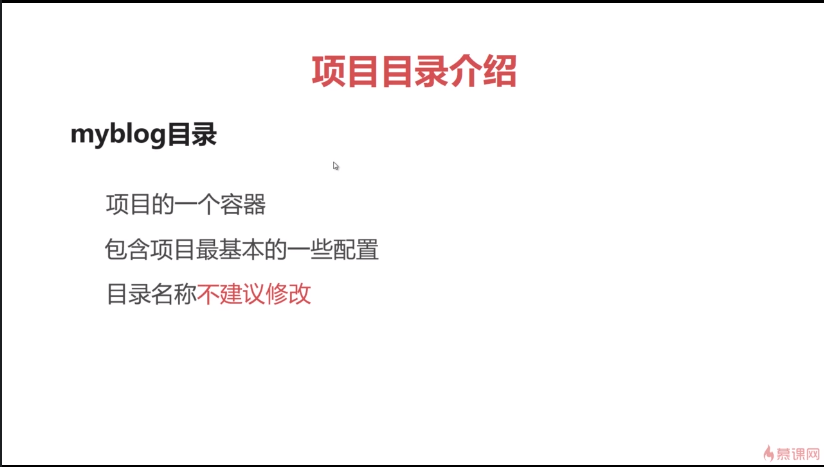Django入门与实战
第1章 介绍课程目标及学习内容
- 1-1 课程介绍;
第2章 课前准备
- 2-1 课前准备;
第3章 开发环境搭建
- 3-1 开发环境搭建;
第4章 创建项目及应用
- 4-1 创建项目,并了解项目目录下的部分文件的作用;
- 4-2 settings.py配置文件详解
- 4-3 创建应用,并了解应用目录下各个文件的作用,同时创建一个页面响应;
第5章 第一个Template
- 5-1 配置URL;
- 5-2 开发第一个Template;
第6章 Models
- 6-1 Models;
第7章 Admin
- 7-1 Admin;
第8章 完善博客
- 8-1 博主页面开;
- 8-2 博客文章页面开发;
- 8-3 Django模板中的超链接配置;
- 8-4 博客撰写页面开发(一);
- 8-5 博客撰写页面开发(二);
第9章 补充内容
- 9-1 Templates过滤器;
- 9-2 Django shell;
- 9-3 Admin增强;
第10章 课程总结
- 10-1 课程总结;
第1章 介绍课程目标及学习内容
1-1 课程介绍

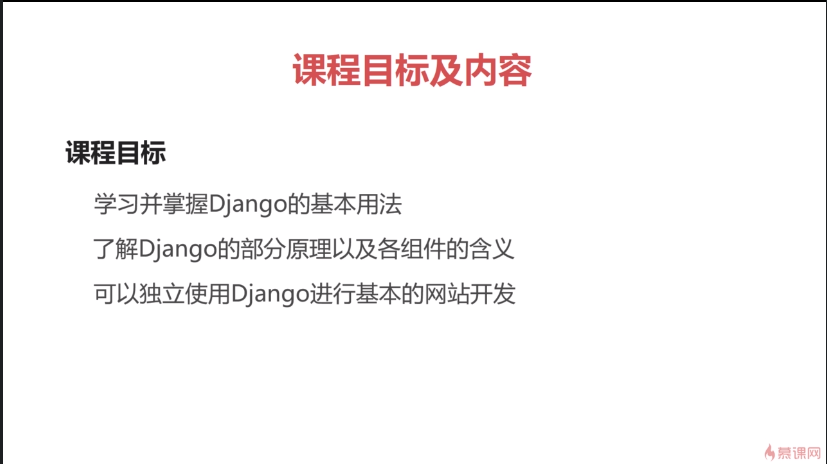

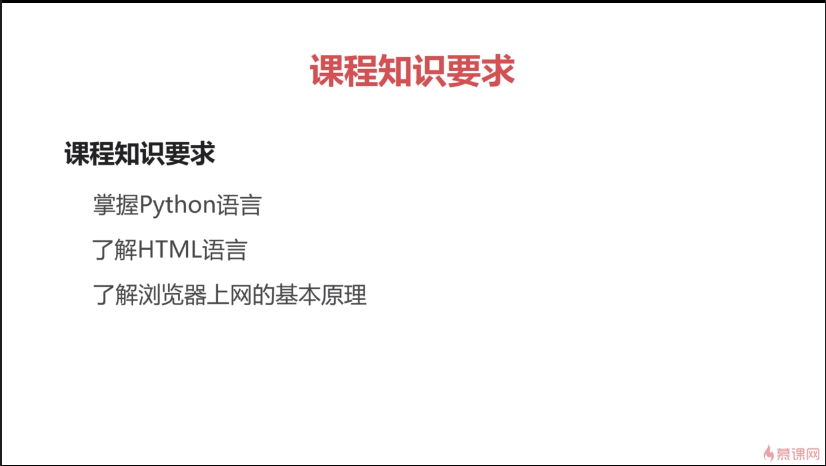

PS:任何场合不要忘记说谢谢|谢谢你!
第2章 课前准备
2-1 课前准备
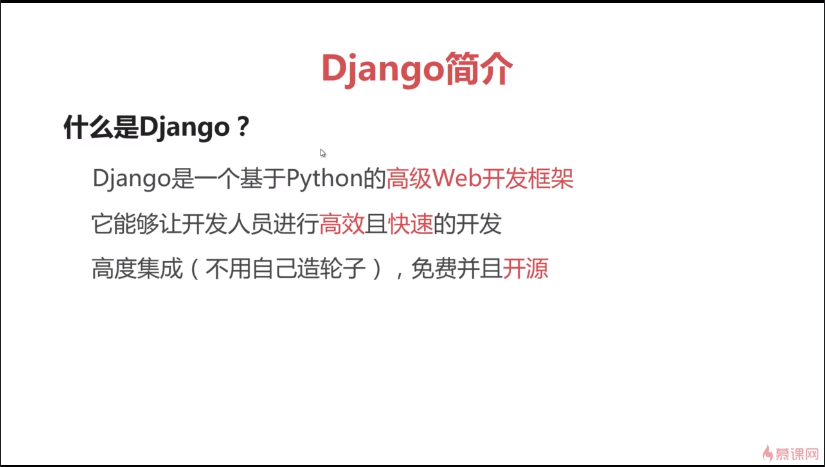
Django的官方网站;https://www.djangoproject.com/

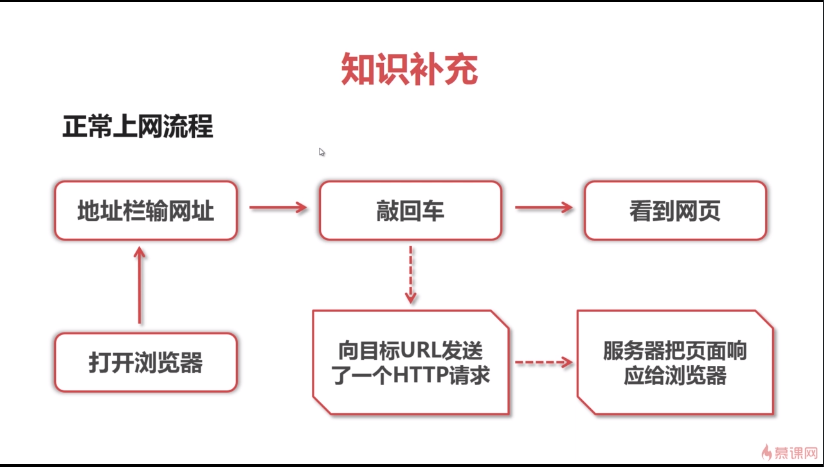
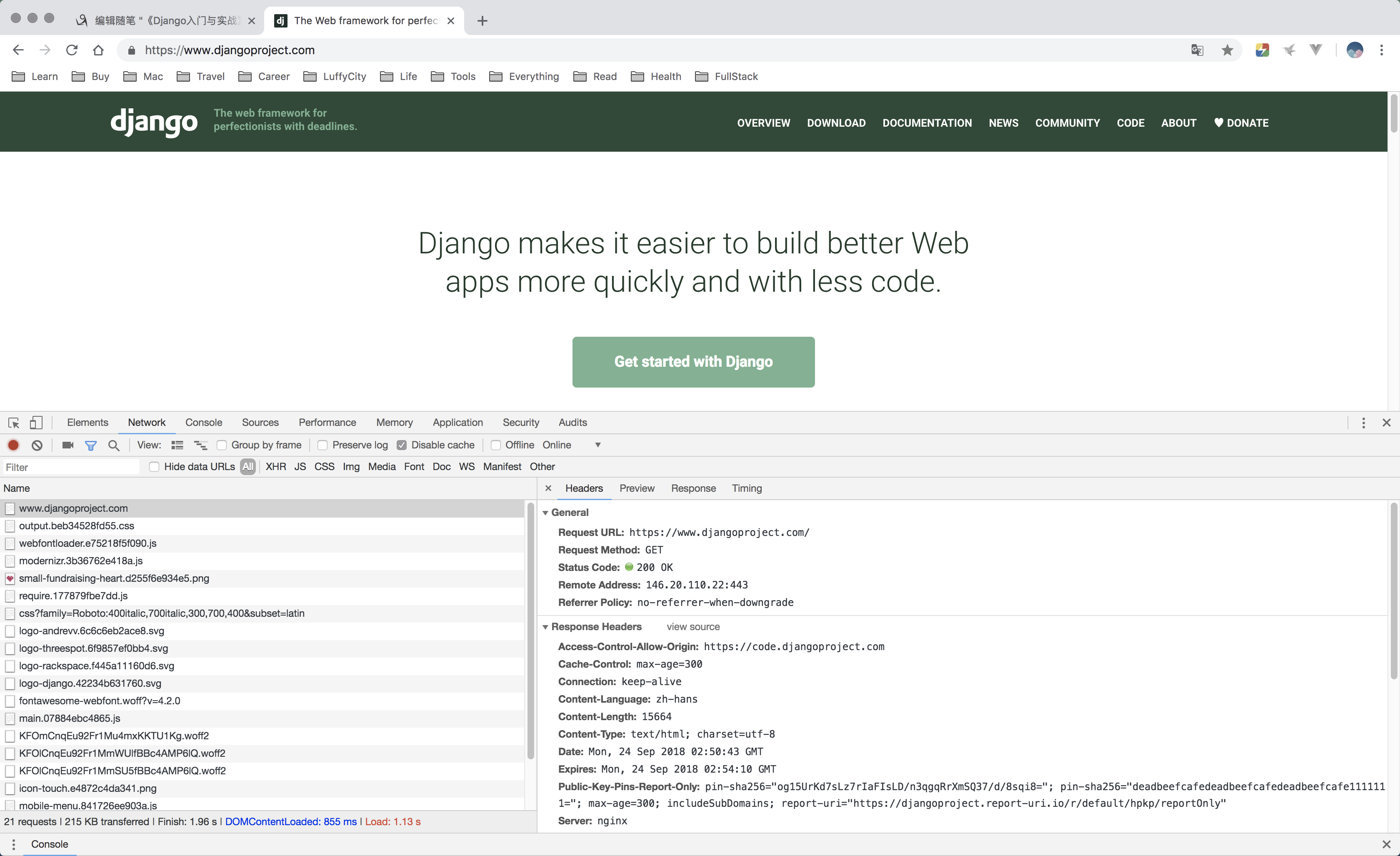

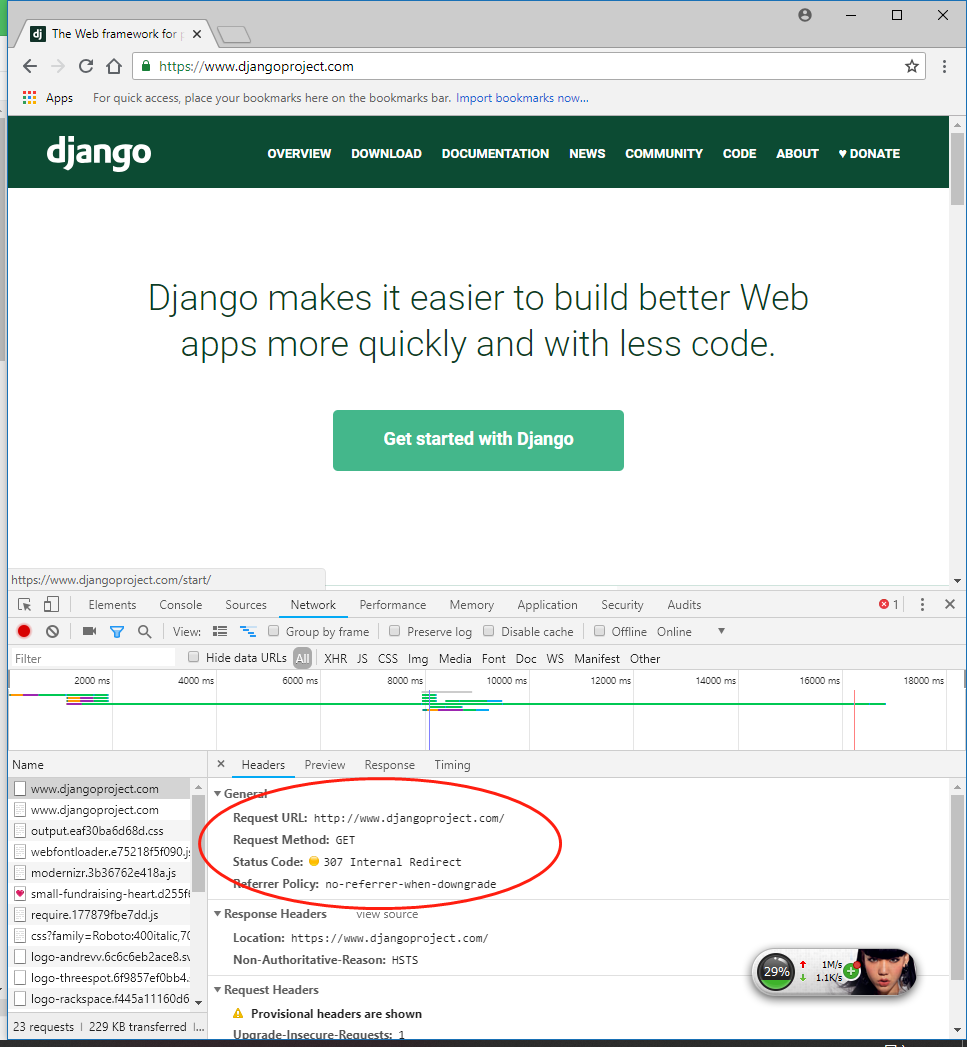
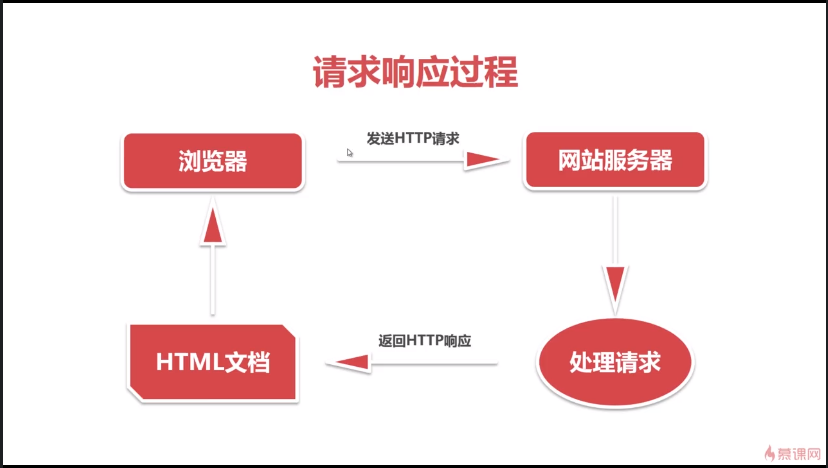
第3章 开发环境搭建
3-1 开发环境搭建
- pip install(推荐)l;
- 源码安装;
安装Django:
1、pip install Django==1.10.2
2、下载源码,进入根目录执行python setup.py install
判断是否安装成功:python -m django --version
https://www.djangoproject.com/download/
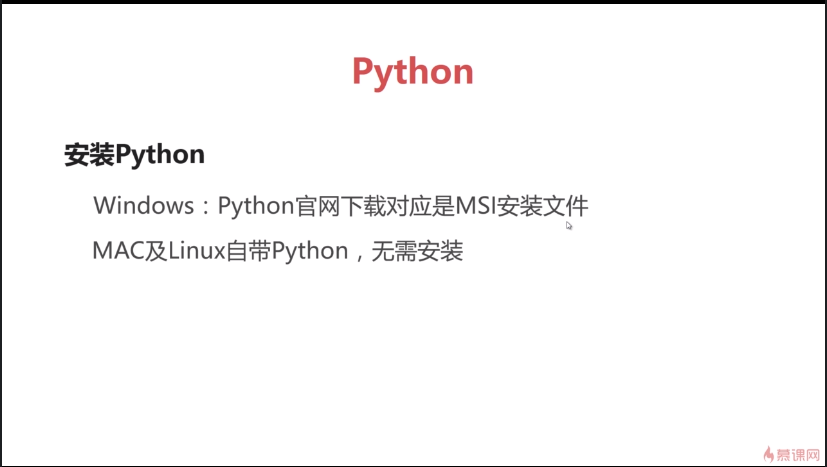
Python官网:www.python.org
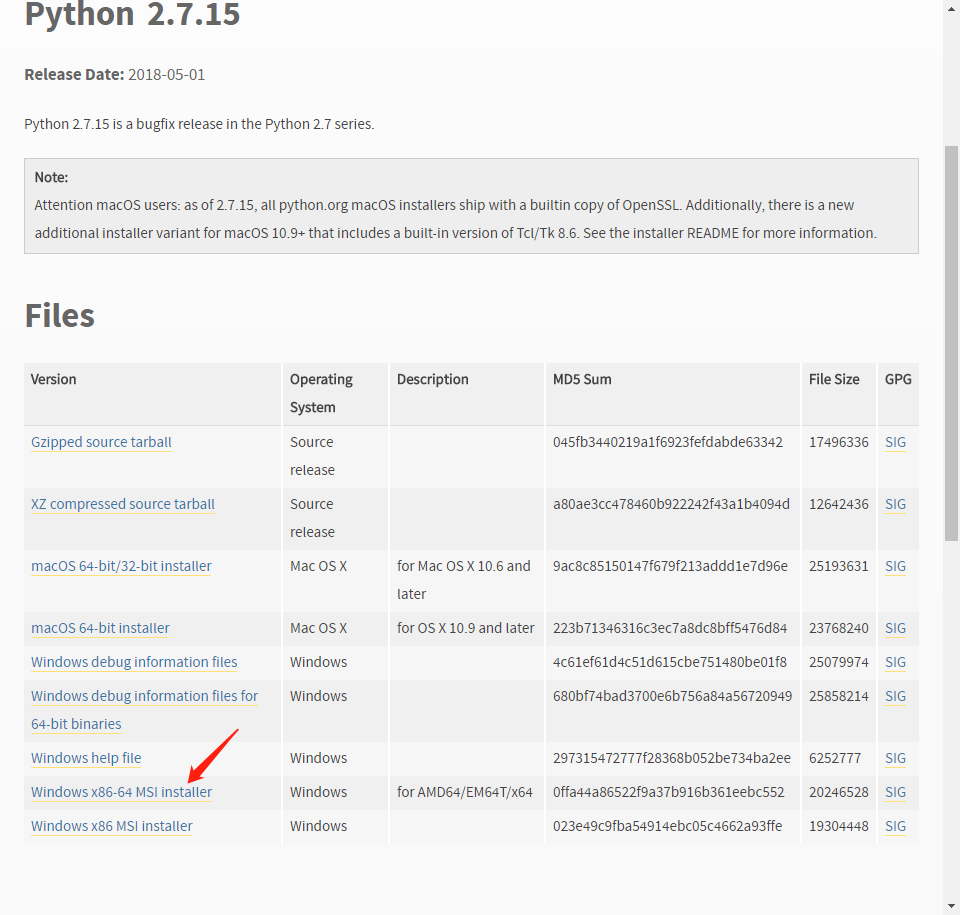
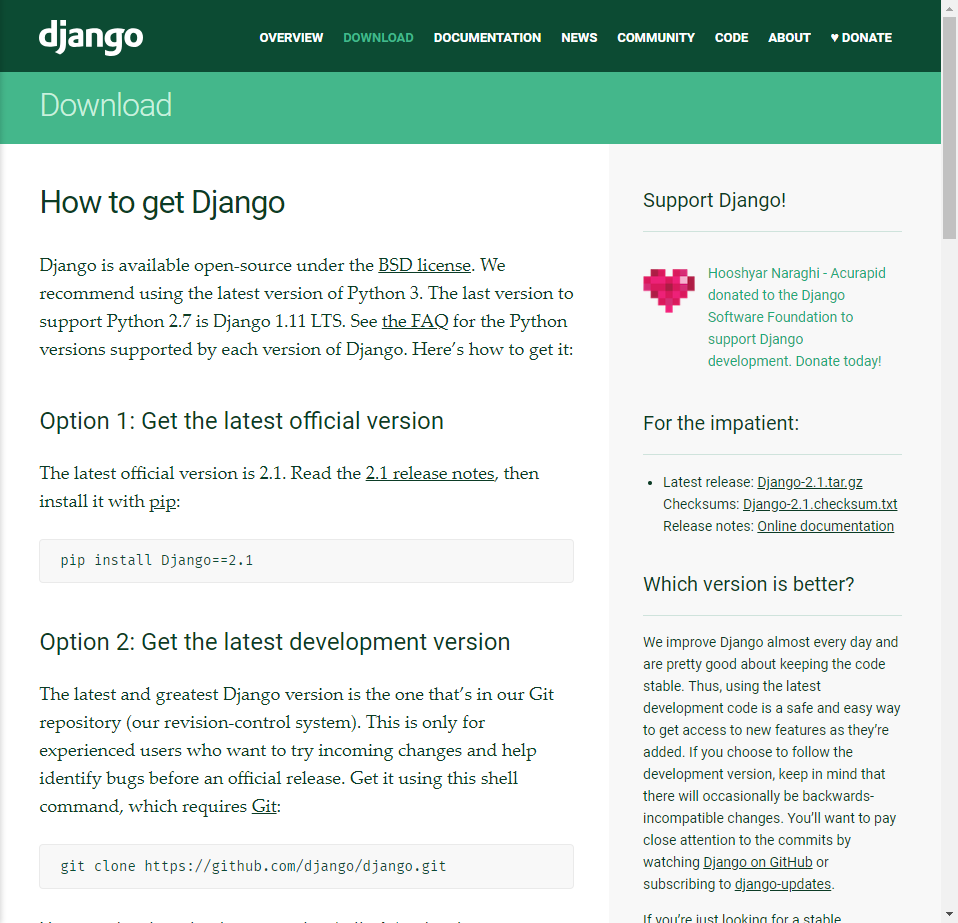


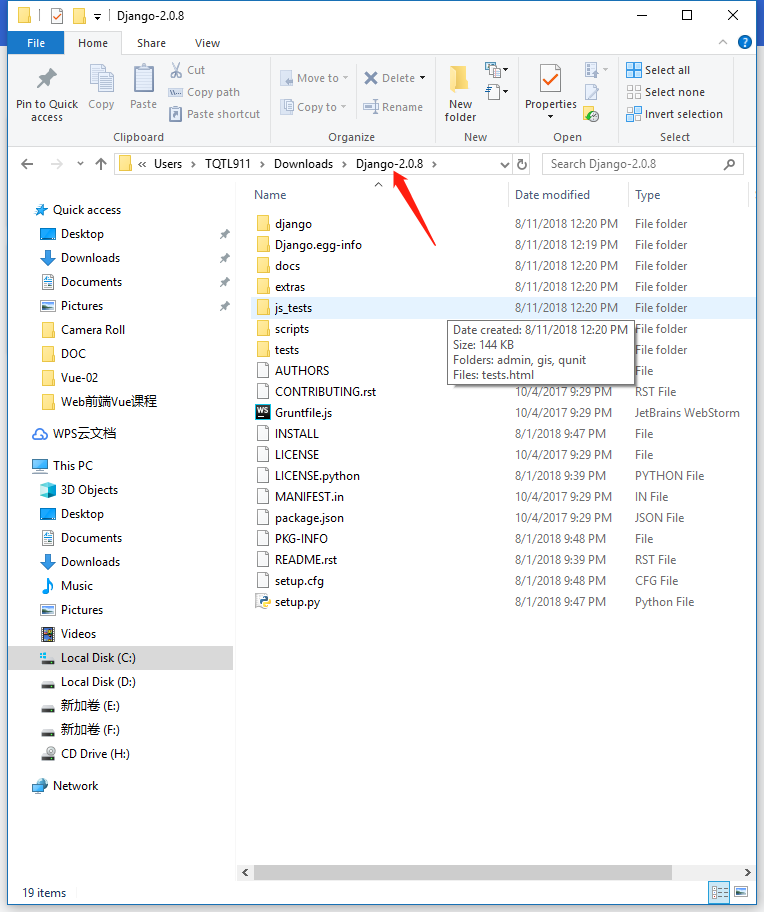

Microsoft Windows [Version 10.0.17134.1]
(c) 2018 Microsoft Corporation. All rights reserved. (venv) C:\Users\TQTL911\PycharmProjects\LFXC2018>django-admin Type 'django-admin help <subcommand>' for help on a specific subcommand. Available subcommands: [django]
check
compilemessages
createcachetable
dbshell
diffsettings
dumpdata
flush
inspectdb
loaddata
makemessages
makemigrations
migrate
runserver
sendtestemail
shell
showmigrations
sqlflush
sqlmigrate
sqlsequencereset
squashmigrations
startapp
startproject
test
testserver
Note that only Django core commands are listed as settings are not prope
rly configured (error: Requested setting INSTALLED_APPS, but settings ar
e not configured. You must either define the environment variable DJANGO
_SETTINGS_MODULE or call settings.configure() before accessing settings.
). (venv) C:\Users\TQTL911\PycharmProjects\LFXC2018>clear
'clear' is not recognized as an internal or external command,
operable program or batch file. (venv) C:\Users\TQTL911\PycharmProjects\LFXC2018>django-admin Type 'django-admin help <subcommand>' for help on a specific subcommand. Available subcommands: [django]
check
compilemessages
createcachetable
dbshell
diffsettings
dumpdata
flush
inspectdb
loaddata
makemessages
makemigrations
migrate
runserver
sendtestemail
shell
showmigrations
sqlflush
sqlmigrate
sqlsequencereset
squashmigrations
startapp
startproject
test
testserver
Note that only Django core commands are listed as settings are not prope
rly configured (error: Requested setting INSTALLED_APPS, but settings ar
e not configured. You must either define the environment variable DJANGO
_SETTINGS_MODULE or call settings.configure() before accessing settings.
). (venv) C:\Users\TQTL911\PycharmProjects\LFXC2018>
Django2.1安装日志

第4章 创建项目及应用
4-1 创建项目,并了解项目目录下的部分文件的作用;




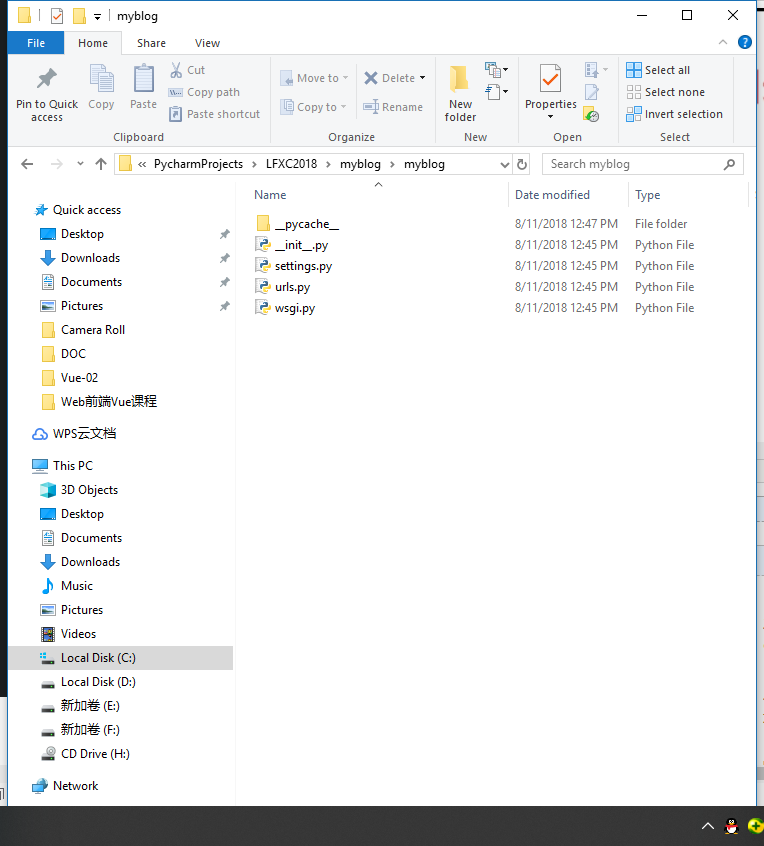
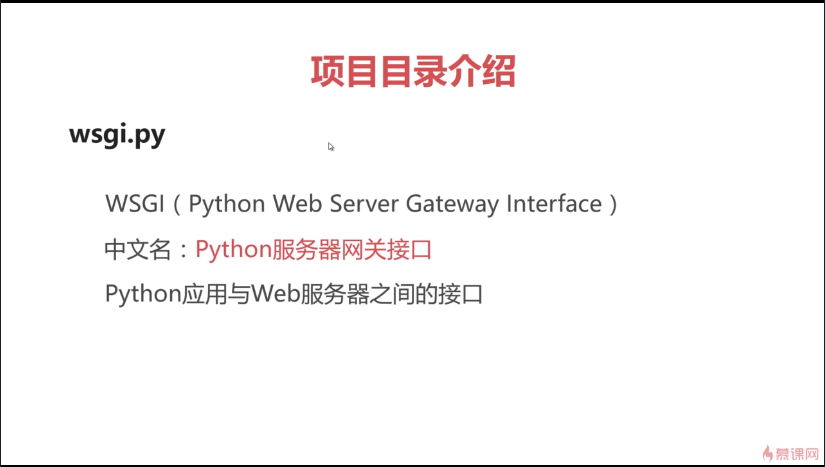
Django的启动操作日志;
Microsoft Windows [Version 10.0.17134.1]
(c) 2018 Microsoft Corporation. All rights reserved. (venv) C:\Users\TQTL911\PycharmProjects\LFXC2018>django-admin Type 'django-admin help <subcommand>' for help on a specific subcommand. Available subcommands: [django]
check
compilemessages
createcachetable
dbshell
diffsettings
dumpdata
flush
inspectdb
loaddata
makemessages
makemigrations
migrate
runserver
sendtestemail
shell
showmigrations
sqlflush
sqlmigrate
sqlsequencereset
squashmigrations
startapp
startproject
test
testserver
Note that only Django core commands are listed as settings are not prope
rly configured (error: Requested setting INSTALLED_APPS, but settings ar
e not configured. You must either define the environment variable DJANGO
_SETTINGS_MODULE or call settings.configure() before accessing settings.
). (venv) C:\Users\TQTL911\PycharmProjects\LFXC2018>django-admin startproje
ct myblog (venv) C:\Users\TQTL911\PycharmProjects\LFXC2018>cd myblog (venv) C:\Users\TQTL911\PycharmProjects\LFXC2018\myblog>dir
Volume in drive C has no label.
Volume Serial Number is B2D2-AA19 Directory of C:\Users\TQTL911\PycharmProjects\LFXC2018\myblog 08/11/2018 12:45 PM <DIR> .
08/11/2018 12:45 PM <DIR> ..
08/11/2018 12:45 PM 553 manage.py
08/11/2018 12:45 PM <DIR> myblog
1 File(s) 553 bytes
3 Dir(s) 91,029,090,304 bytes free (venv) C:\Users\TQTL911\PycharmProjects\LFXC2018\myblog>python manage.py Type 'manage.py help <subcommand>' for help on a specific subcommand. Available subcommands: [auth]
changepassword
createsuperuser [contenttypes]
remove_stale_contenttypes [django]
check
compilemessages
createcachetable
dbshell
diffsettings
dumpdata
flush
inspectdb
loaddata
makemessages
makemigrations
migrate
sendtestemail
shell
showmigrations
sqlflush
sqlmigrate
sqlsequencereset
squashmigrations
startapp
startproject
test
testserver [sessions]
clearsessions [staticfiles]
collectstatic
findstatic
runserver (venv) C:\Users\TQTL911\PycharmProjects\LFXC2018\myblog>python manage.py
runserver
Performing system checks... System check identified no issues (0 silenced). You have 15 unapplied migration(s). Your project may not work properly u
ntil you apply the migrations for app(s): admin, auth, contenttypes, ses
sions.
Run 'python manage.py migrate' to apply them.
August 11, 2018 - 12:47:54
Django version 2.1, using settings 'myblog.settings'
Starting development server at http://127.0.0.1:8000/
Quit the server with CTRL-BREAK.
[11/Aug/2018 12:48:02] "GET / HTTP/1.1" 200 16348
[11/Aug/2018 12:48:02] "GET /static/admin/css/fonts.css HTTP/1.1" 200 42
3
[11/Aug/2018 12:48:02] "GET /static/admin/fonts/Roboto-Bold-webfont.woff
HTTP/1.1" 200 82564
[11/Aug/2018 12:48:02] "GET /static/admin/fonts/Roboto-Regular-webfont.w
off HTTP/1.1" 200 80304
[11/Aug/2018 12:48:02] "GET /static/admin/fonts/Roboto-Light-webfont.wof
f HTTP/1.1" 200 81348
Not Found: /favicon.ico
[11/Aug/2018 12:48:02] "GET /favicon.ico HTTP/1.1" 404 1972
[11/Aug/2018 12:48:15] "GET / HTTP/1.1" 200 16348
[11/Aug/2018 12:48:15] "GET /static/admin/css/fonts.css HTTP/1.1" 200 42
3
[11/Aug/2018 12:48:15] "GET /static/admin/fonts/Roboto-Regular-webfont.w
off HTTP/1.1" 200 80304
[11/Aug/2018 12:48:15] "GET /static/admin/fonts/Roboto-Bold-webfont.woff
HTTP/1.1" 200 82564
[11/Aug/2018 12:48:15] "GET /static/admin/fonts/Roboto-Light-webfont.wof
f HTTP/1.1" 200 81348
Not Found: /favicon.ico
[11/Aug/2018 12:48:15] "GET /favicon.ico HTTP/1.1" 404 1972
4-2 settings.py配置文件详解,最核心最重要的配置;
"""
Django settings for myblog project. Generated by 'django-admin startproject' using Django 2.1. For more information on this file, see
https://docs.djangoproject.com/en/2.1/topics/settings/ For the full list of settings and their values, see
https://docs.djangoproject.com/en/2.1/ref/settings/
""" import os # Build paths inside the project like this: os.path.join(BASE_DIR, ...)
BASE_DIR = os.path.dirname(os.path.dirname(os.path.abspath(__file__))) # Quick-start development settings - unsuitable for production
# See https://docs.djangoproject.com/en/2.1/howto/deployment/checklist/ # SECURITY WARNING: keep the secret key used in production secret!
SECRET_KEY = '%k5h1y7r%0qg^fez_a+t3qzuibs51jo3=0c6j-w&445en(f0&u' # SECURITY WARNING: don't run with debug turned on in production!
DEBUG = True ALLOWED_HOSTS = [] # Application definition INSTALLED_APPS = [
'django.contrib.admin',
'django.contrib.auth',
'django.contrib.contenttypes',
'django.contrib.sessions',
'django.contrib.messages',
'django.contrib.staticfiles',
] MIDDLEWARE = [
'django.middleware.security.SecurityMiddleware',
'django.contrib.sessions.middleware.SessionMiddleware',
'django.middleware.common.CommonMiddleware',
'django.middleware.csrf.CsrfViewMiddleware',
'django.contrib.auth.middleware.AuthenticationMiddleware',
'django.contrib.messages.middleware.MessageMiddleware',
'django.middleware.clickjacking.XFrameOptionsMiddleware',
] ROOT_URLCONF = 'myblog.urls' TEMPLATES = [
{
'BACKEND': 'django.template.backends.django.DjangoTemplates',
'DIRS': [],
'APP_DIRS': True,
'OPTIONS': {
'context_processors': [
'django.template.context_processors.debug',
'django.template.context_processors.request',
'django.contrib.auth.context_processors.auth',
'django.contrib.messages.context_processors.messages',
],
},
},
] WSGI_APPLICATION = 'myblog.wsgi.application' # Database
# https://docs.djangoproject.com/en/2.1/ref/settings/#databases DATABASES = {
'default': {
'ENGINE': 'django.db.backends.sqlite3',
'NAME': os.path.join(BASE_DIR, 'db.sqlite3'),
}
} # Password validation
# https://docs.djangoproject.com/en/2.1/ref/settings/#auth-password-validators AUTH_PASSWORD_VALIDATORS = [
{
'NAME': 'django.contrib.auth.password_validation.UserAttributeSimilarityValidator',
},
{
'NAME': 'django.contrib.auth.password_validation.MinimumLengthValidator',
},
{
'NAME': 'django.contrib.auth.password_validation.CommonPasswordValidator',
},
{
'NAME': 'django.contrib.auth.password_validation.NumericPasswordValidator',
},
] # Internationalization
# https://docs.djangoproject.com/en/2.1/topics/i18n/ LANGUAGE_CODE = 'en-us' TIME_ZONE = 'UTC' USE_I18N = True USE_L10N = True USE_TZ = True # Static files (CSS, JavaScript, Images)
# https://docs.djangoproject.com/en/2.1/howto/static-files/ STATIC_URL = '/static/'
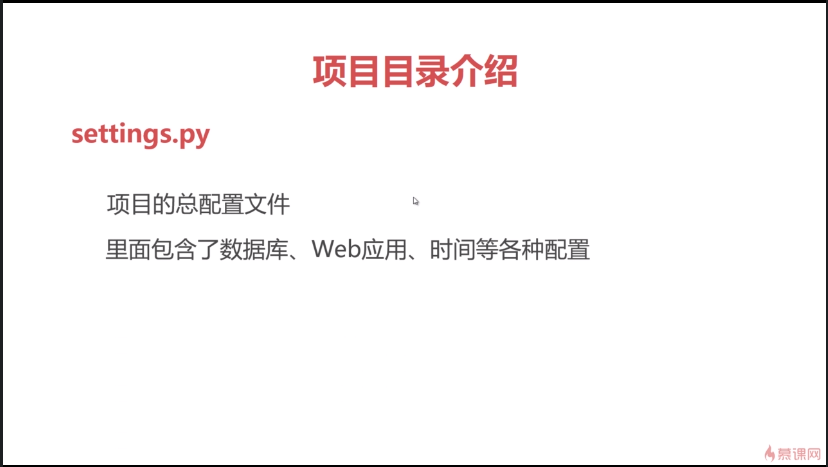
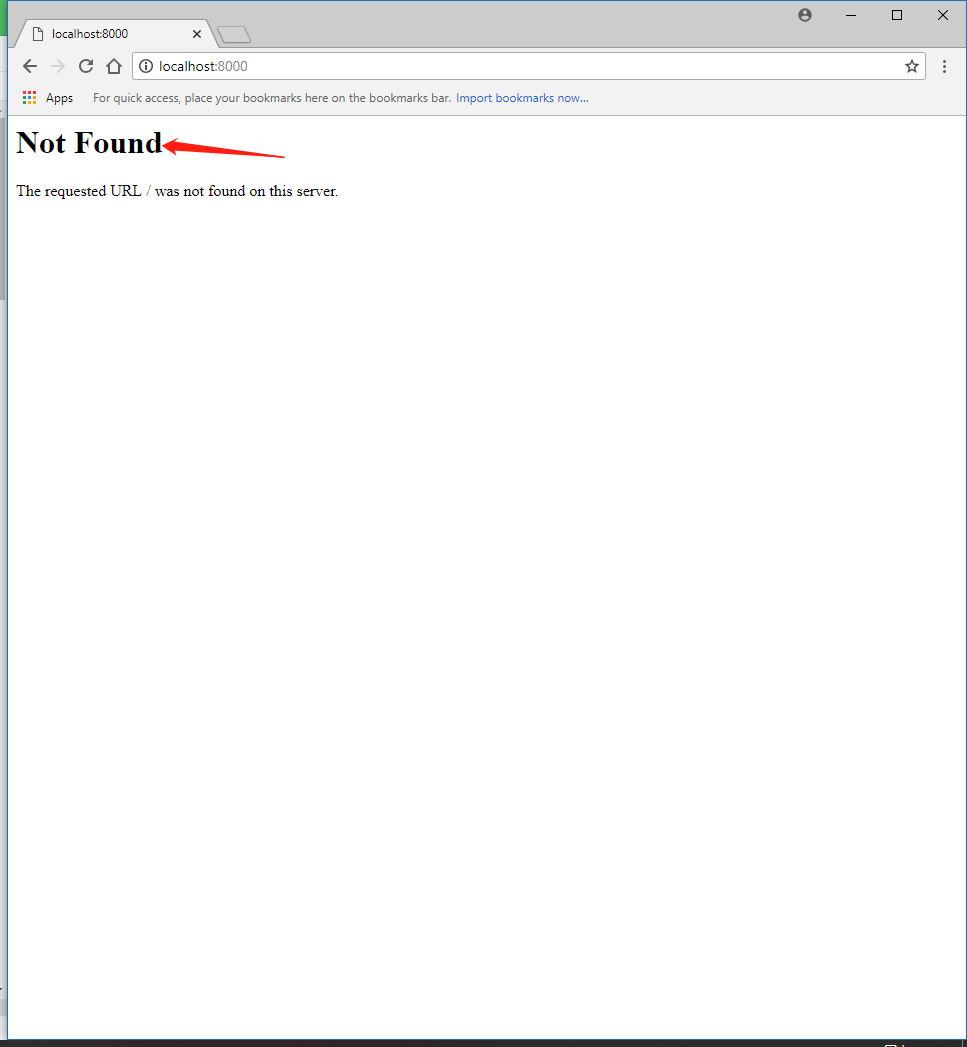
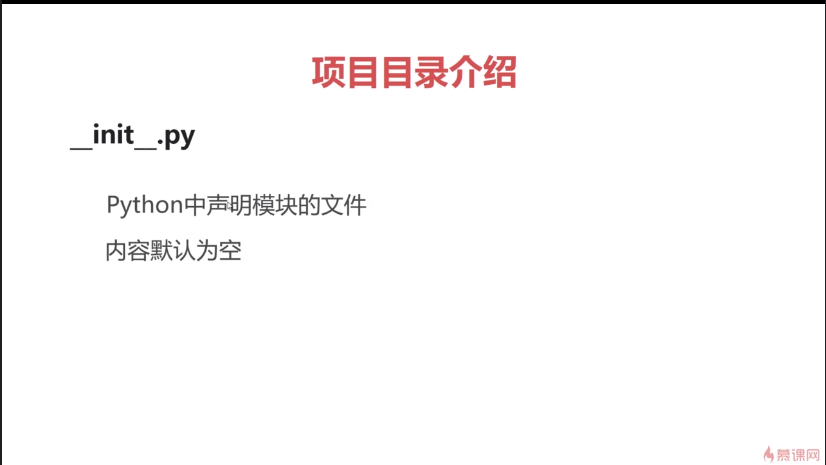

4-3 创建应用,并了解应用目录下各个文件的作用,同时创建一个页面响应;

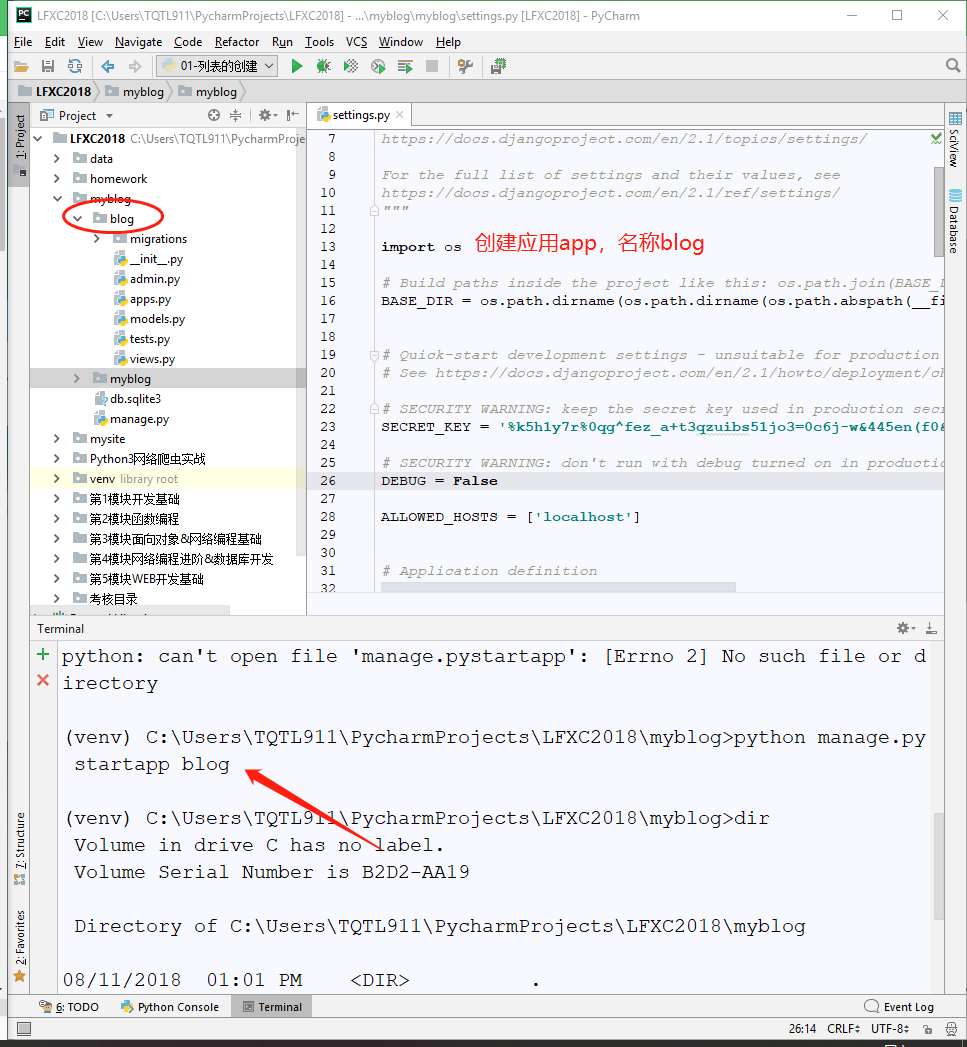
(venv) C:\Users\TQTL911\PycharmProjects\LFXC2018\myblog>python manage.py
startapp os
CommandError: 'os' conflicts with the name of an existing Python module
and cannot be used as an app name. Please try another name. (venv) C:\Users\TQTL911\PycharmProjects\LFXC2018\myblog>
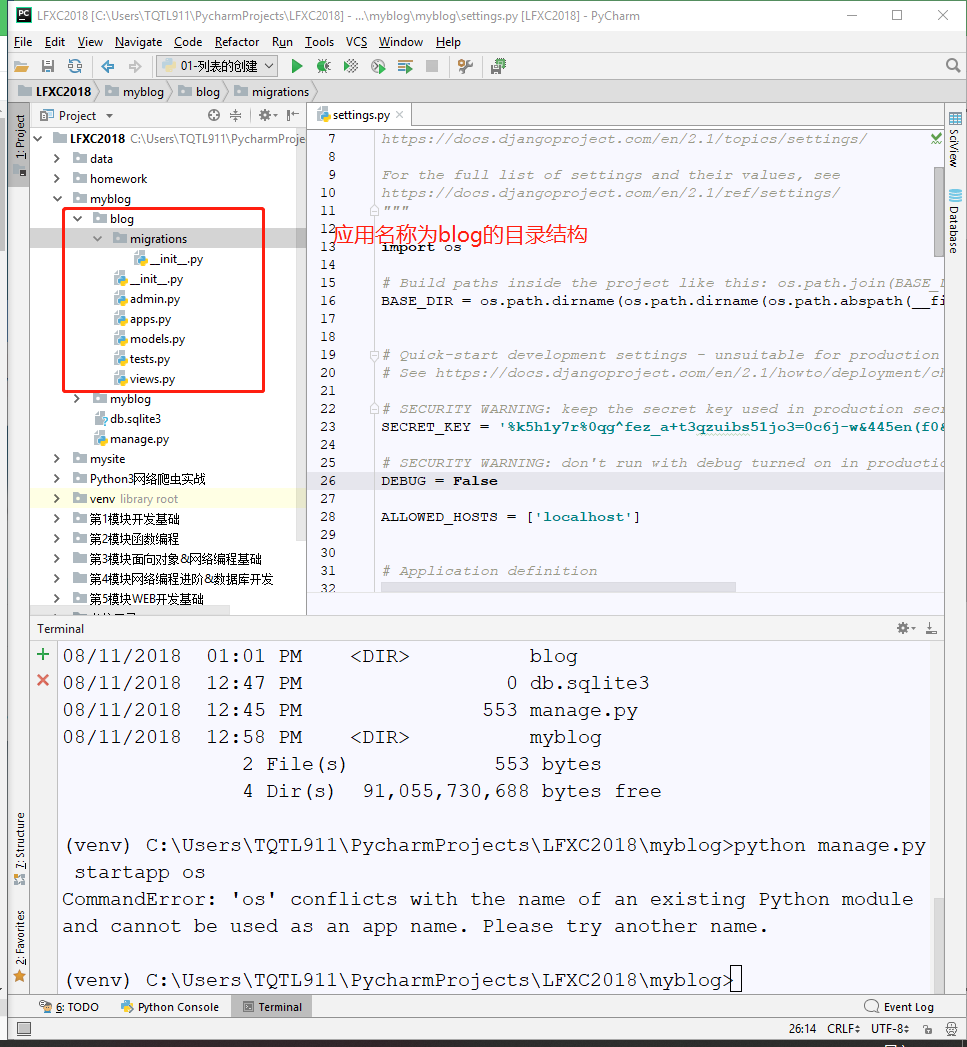

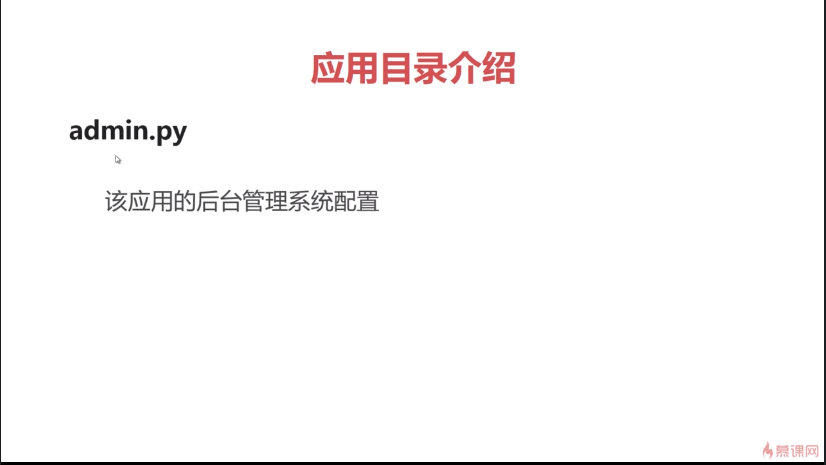
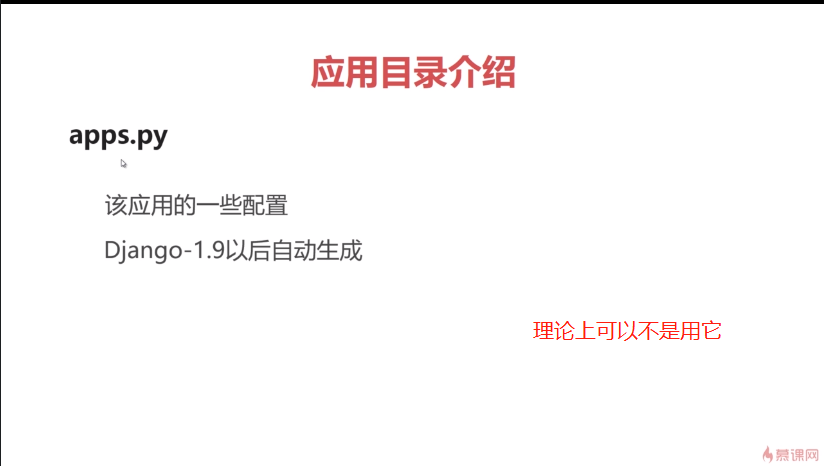
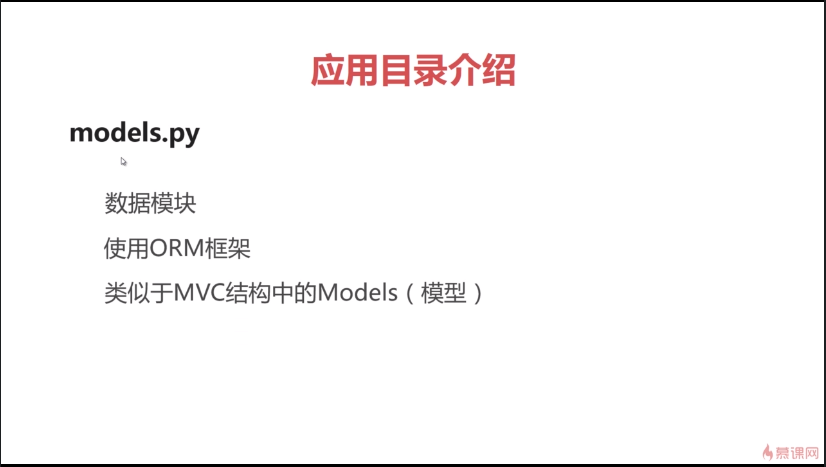



view.py;
from django.shortcuts import render
#引入Django的类
from django.http import HttpResponse
# Create your views here.
def index(request):
return HttpResponse('Hello,World!')
urls.py;
"""myblog URL Configuration The `urlpatterns` list routes URLs to views. For more information please see:
https://docs.djangoproject.com/en/2.1/topics/http/urls/
Examples:
Function views
1. Add an import: from my_app import views
2. Add a URL to urlpatterns: path('', views.home, name='home')
Class-based views
1. Add an import: from other_app.views import Home
2. Add a URL to urlpatterns: path('', Home.as_view(), name='home')
Including another URLconf
1. Import the include() function: from django.urls import include, path
2. Add a URL to urlpatterns: path('blog/', include('blog.urls'))
"""
from django.contrib import admin
from django.urls import path #引入函数
import blog.views as bv
urlpatterns = [
path('admin/', admin.site.urls),
path('index/', bv.index),
]
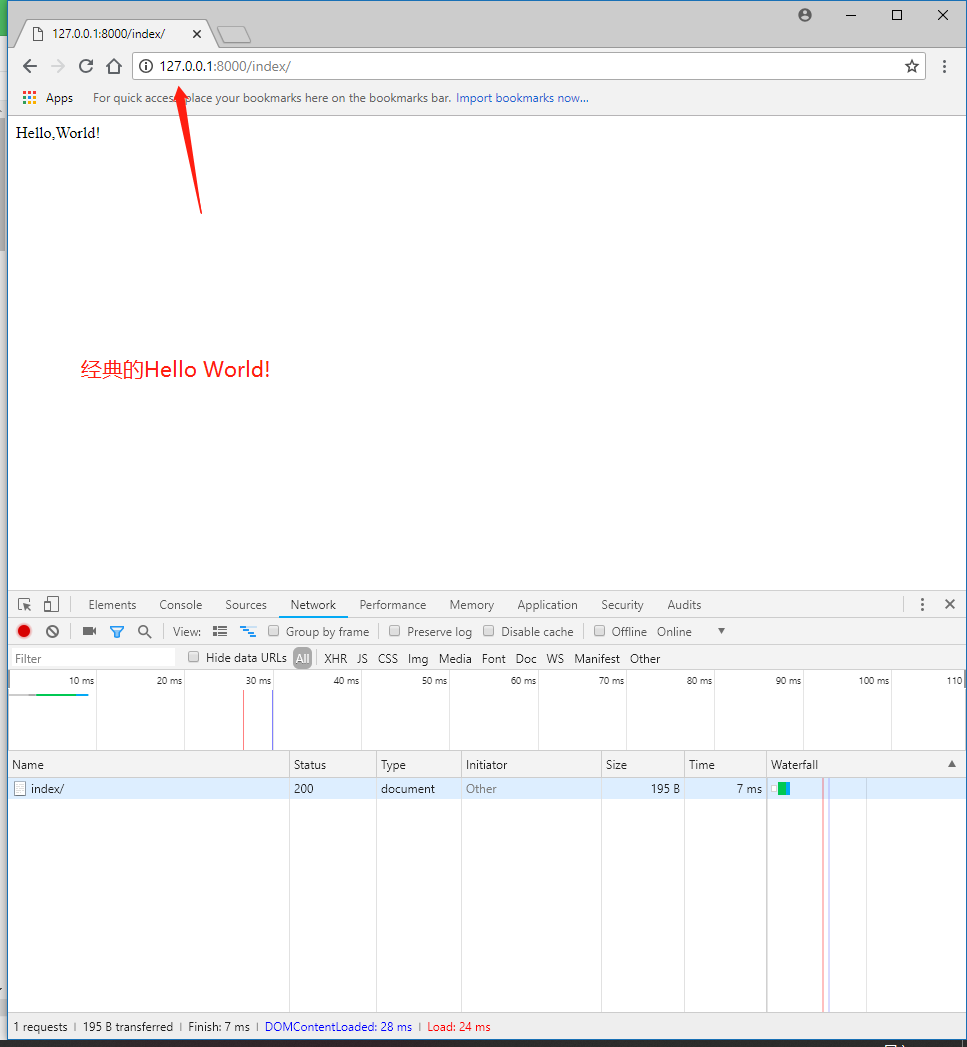

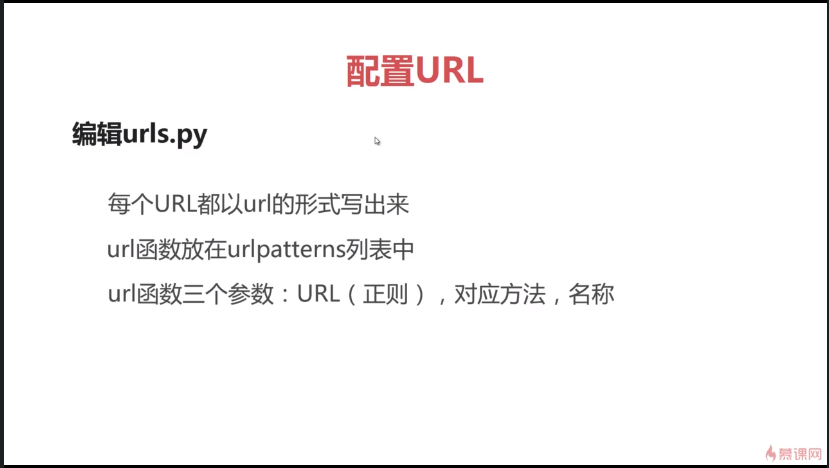
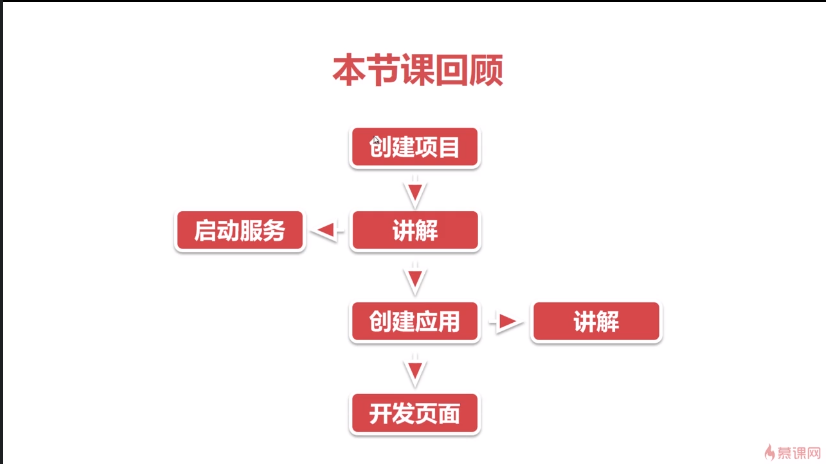
Microsoft Windows [Version 10.0.17134.1]
(c) 2018 Microsoft Corporation. All rights reserved. (venv) C:\Users\TQTL911\PycharmProjects\LFXC2018>cd myblog (venv) C:\Users\TQTL911\PycharmProjects\LFXC2018\myblog>dir
Volume in drive C has no label.
Volume Serial Number is B2D2-AA19 Directory of C:\Users\TQTL911\PycharmProjects\LFXC2018\myblog 08/11/2018 12:47 PM <DIR> .
08/11/2018 12:47 PM <DIR> ..
08/11/2018 12:47 PM 0 db.sqlite3
08/11/2018 12:45 PM 553 manage.py
08/11/2018 12:58 PM <DIR> myblog
2 File(s) 553 bytes
3 Dir(s) 91,055,931,392 bytes free (venv) C:\Users\TQTL911\PycharmProjects\LFXC2018\myblog>python manage.py
startapp blog
python: can't open file 'manage.pystartapp': [Errno 2] No such file or d
irectory (venv) C:\Users\TQTL911\PycharmProjects\LFXC2018\myblog>python manage.py
startapp blog (venv) C:\Users\TQTL911\PycharmProjects\LFXC2018\myblog>dir
Volume in drive C has no label.
Volume Serial Number is B2D2-AA19 Directory of C:\Users\TQTL911\PycharmProjects\LFXC2018\myblog 08/11/2018 01:01 PM <DIR> .
08/11/2018 01:01 PM <DIR> ..
08/11/2018 01:01 PM <DIR> blog
08/11/2018 12:47 PM 0 db.sqlite3
08/11/2018 12:45 PM 553 manage.py
08/11/2018 12:58 PM <DIR> myblog
2 File(s) 553 bytes
4 Dir(s) 91,055,730,688 bytes free (venv) C:\Users\TQTL911\PycharmProjects\LFXC2018\myblog>python manage.py
startapp os
CommandError: 'os' conflicts with the name of an existing Python module
and cannot be used as an app name. Please try another name. (venv) C:\Users\TQTL911\PycharmProjects\LFXC2018\myblog>python manage.py
runserver
python: can't open file 'manage.pyrunserver': [Errno 2] No such file or
directory (venv) C:\Users\TQTL911\PycharmProjects\LFXC2018\myblog>python manage.py
runserver
Performing system checks... System check identified no issues (0 silenced). You have 15 unapplied migration(s). Your project may not work properly u
ntil you apply the migrations for app(s): admin, auth, contenttypes, ses
sions.
Run 'python manage.py migrate' to apply them.
August 11, 2018 - 13:13:27
Django version 2.1, using settings 'myblog.settings'
Starting development server at http://127.0.0.1:8000/
Quit the server with CTRL-BREAK.
[11/Aug/2018 13:13:45] "GET /index.html HTTP/1.1" 400 26
[11/Aug/2018 13:13:48] "GET /index HTTP/1.1" 400 26
[11/Aug/2018 13:13:50] "GET /index HTTP/1.1" 400 26
[11/Aug/2018 13:13:51] "GET /index HTTP/1.1" 400 26
[11/Aug/2018 13:13:52] "GET /index HTTP/1.1" 400 26
[11/Aug/2018 13:13:58] "GET /index/ HTTP/1.1" 400 26
[11/Aug/2018 13:14:01] "GET /index/ HTTP/1.1" 400 26
[11/Aug/2018 13:14:02] "GET /index/ HTTP/1.1" 400 26
[11/Aug/2018 13:14:02] "GET /index/ HTTP/1.1" 400 26
Performing system checks... System check identified no issues (0 silenced). You have 15 unapplied migration(s). Your project may not work properly u
ntil you apply the migrations for app(s): admin, auth, contenttypes, ses
sions.
Run 'python manage.py migrate' to apply them.
August 11, 2018 - 13:16:38
Django version 2.1, using settings 'myblog.settings'
Starting development server at http://127.0.0.1:8000/
Quit the server with CTRL-BREAK. (venv) C:\Users\TQTL911\PycharmProjects\LFXC2018\myblog>python manage.py
runserver
Performing system checks... System check identified no issues (0 silenced). You have 15 unapplied migration(s). Your project may not work properly u
ntil you apply the migrations for app(s): admin, auth, contenttypes, ses
sions.
Run 'python manage.py migrate' to apply them.
August 11, 2018 - 13:16:44
Django version 2.1, using settings 'myblog.settings'
Starting development server at http://127.0.0.1:8000/
Quit the server with CTRL-BREAK.
[11/Aug/2018 13:16:47] "GET /index/ HTTP/1.1" 200 12
第5章 第一个Template
5-1 配置URL
1、直接写在urls.py的弊端;
2、在应用下新增urls.py,然后通过主urls.py进行include引入(类似于Nginx.conf的用法);
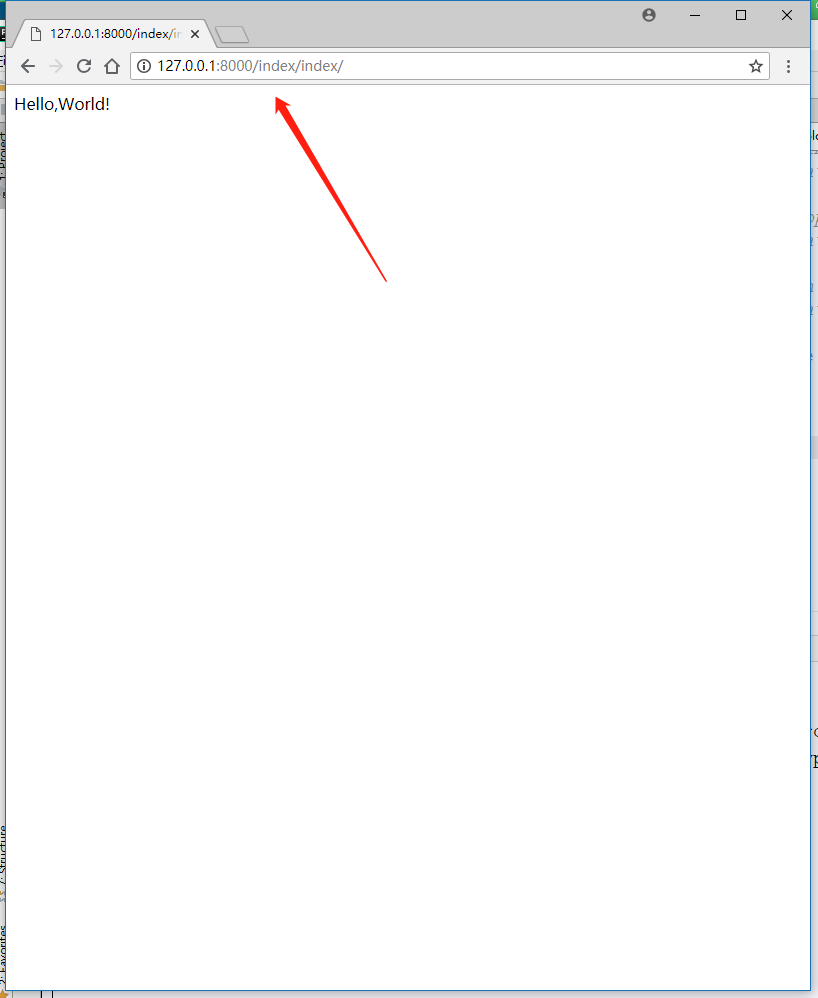
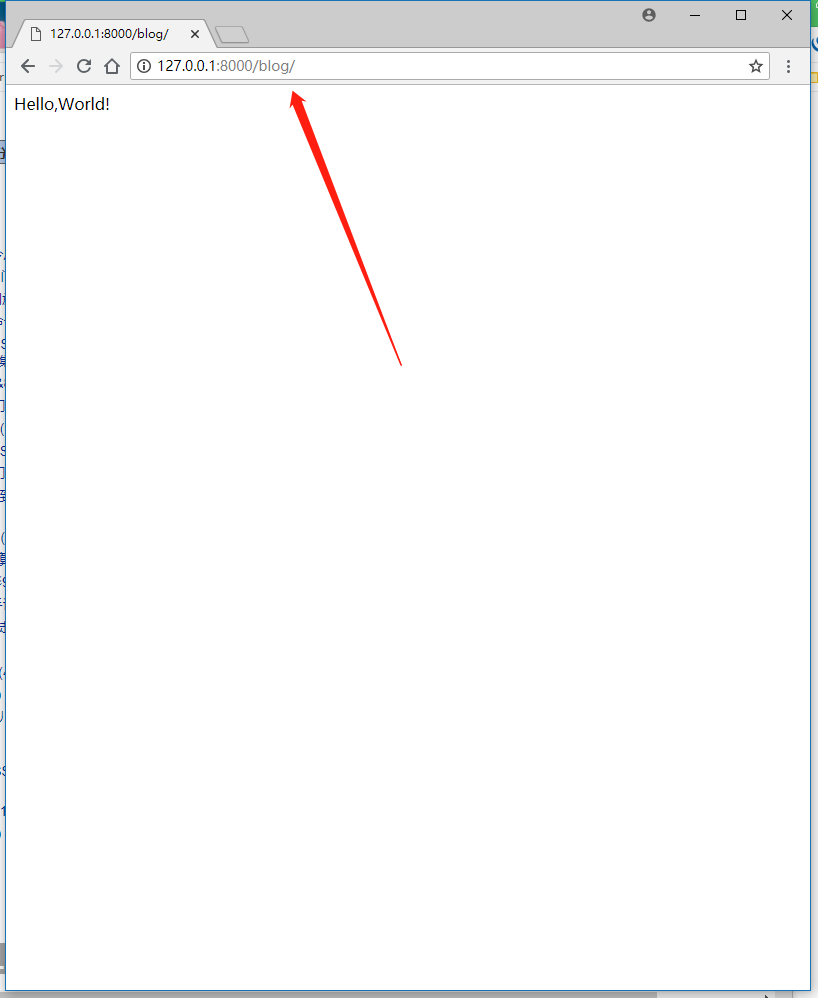

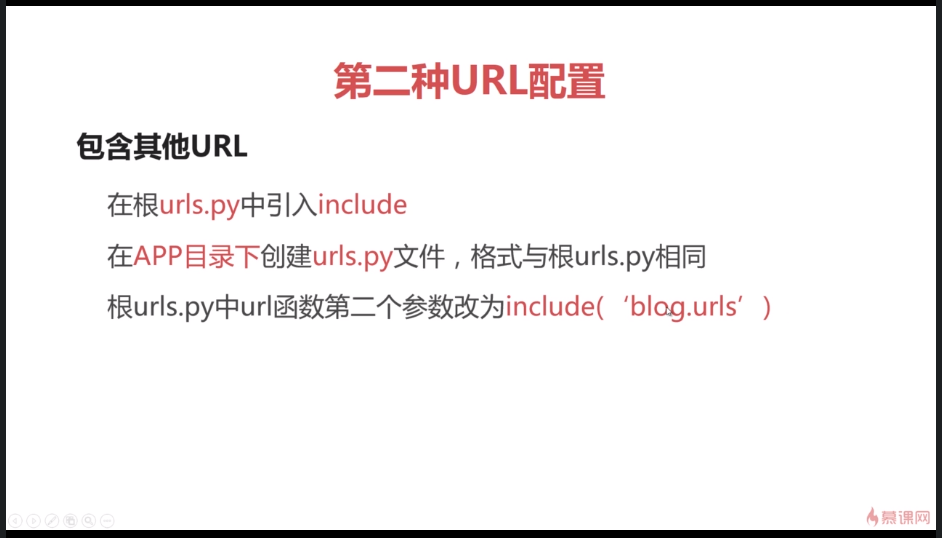
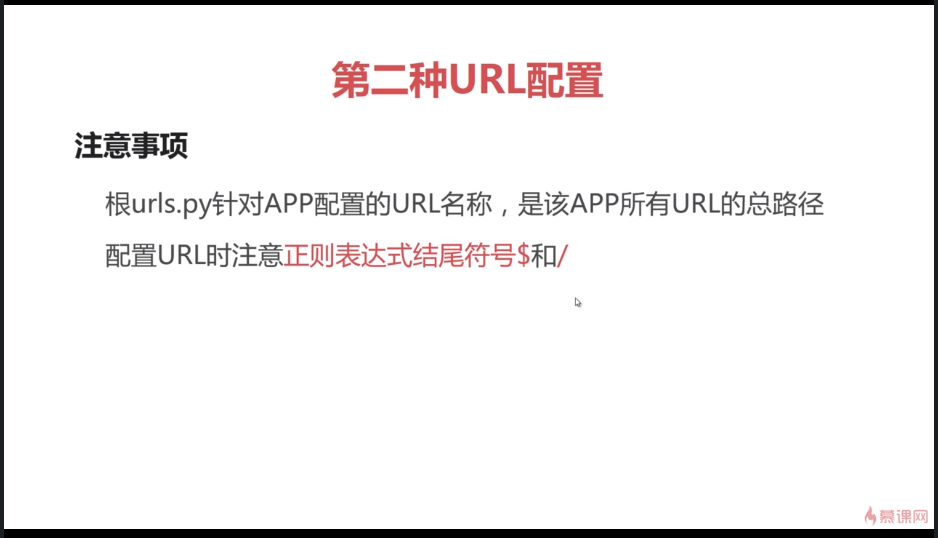
#!/usr/bin/env python3
# -*- coding:utf-8 -*-
# __Author__:TQTL911
# Version:python3.6.6
# Time:2018/8/13 16:10
"""myblog URL Configuration The `urlpatterns` list routes URLs to views. For more information please see:
https://docs.djangoproject.com/en/2.1/topics/http/urls/
Examples:
Function views
1. Add an import: from my_app import views
2. Add a URL to urlpatterns: path('', views.home, name='home')
Class-based views
1. Add an import: from other_app.views import Home
2. Add a URL to urlpatterns: path('', Home.as_view(), name='home')
Including another URLconf
1. Import the include() function: from django.urls import include, path
2. Add a URL to urlpatterns: path('blog/', include('blog.urls'))
"""
from django.urls import path from . import views
urlpatterns = [
#path(r'^index$/',views.index),
path(r'index/',views.index),
]
blog-urls.py
"""myblog URL Configuration The `urlpatterns` list routes URLs to views. For more information please see:
https://docs.djangoproject.com/en/2.1/topics/http/urls/
Examples:
Function views
1. Add an import: from my_app import views
2. Add a URL to urlpatterns: path('', views.home, name='home')
Class-based views
1. Add an import: from other_app.views import Home
2. Add a URL to urlpatterns: path('', Home.as_view(), name='home')
Including another URLconf
1. Import the include() function: from django.urls import include, path
2. Add a URL to urlpatterns: path('blog/', include('blog.urls'))
"""
from django.contrib import admin
from django.urls import path,include urlpatterns = [
path('admin/', admin.site.urls),
path('blog/',include('blog.urls')),
]
myblog-urls.py
5-2 开发第一个Template(Django模板语言-DTL)

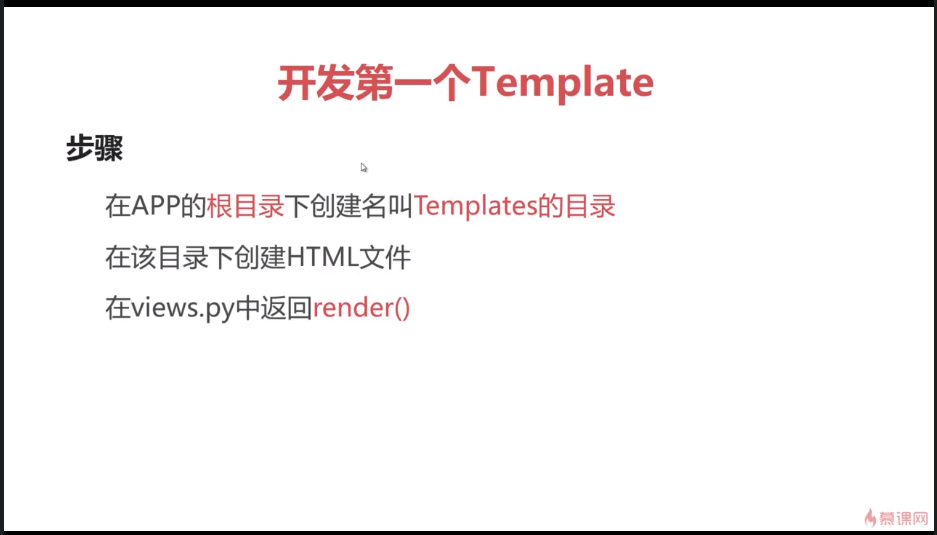




"""
Django settings for myblog project. Generated by 'django-admin startproject' using Django 2.1. For more information on this file, see
https://docs.djangoproject.com/en/2.1/topics/settings/ For the full list of settings and their values, see
https://docs.djangoproject.com/en/2.1/ref/settings/
""" import os # Build paths inside the project like this: os.path.join(BASE_DIR, ...)
BASE_DIR = os.path.dirname(os.path.dirname(os.path.abspath(__file__))) # Quick-start development settings - unsuitable for production
# See https://docs.djangoproject.com/en/2.1/howto/deployment/checklist/ # SECURITY WARNING: keep the secret key used in production secret!
SECRET_KEY = '%k5h1y7r%0qg^fez_a+t3qzuibs51jo3=0c6j-w&445en(f0&u' # SECURITY WARNING: don't run with debug turned on in production!
DEBUG = True ALLOWED_HOSTS = [] # Application definition INSTALLED_APPS = [
'django.contrib.admin',
'django.contrib.auth',
'django.contrib.contenttypes',
'django.contrib.sessions',
'django.contrib.messages',
'django.contrib.staticfiles',
'blog',
'blog2'
] MIDDLEWARE = [
'django.middleware.security.SecurityMiddleware',
'django.contrib.sessions.middleware.SessionMiddleware',
'django.middleware.common.CommonMiddleware',
'django.middleware.csrf.CsrfViewMiddleware',
'django.contrib.auth.middleware.AuthenticationMiddleware',
'django.contrib.messages.middleware.MessageMiddleware',
'django.middleware.clickjacking.XFrameOptionsMiddleware',
] ROOT_URLCONF = 'myblog.urls' TEMPLATES = [
{
'BACKEND': 'django.template.backends.django.DjangoTemplates',
'DIRS': [],
'APP_DIRS': True,
'OPTIONS': {
'context_processors': [
'django.template.context_processors.debug',
'django.template.context_processors.request',
'django.contrib.auth.context_processors.auth',
'django.contrib.messages.context_processors.messages',
],
},
},
] WSGI_APPLICATION = 'myblog.wsgi.application' # Database
# https://docs.djangoproject.com/en/2.1/ref/settings/#databases DATABASES = {
'default': {
'ENGINE': 'django.db.backends.sqlite3',
'NAME': os.path.join(BASE_DIR, 'db.sqlite3'),
}
} # Password validation
# https://docs.djangoproject.com/en/2.1/ref/settings/#auth-password-validators AUTH_PASSWORD_VALIDATORS = [
{
'NAME': 'django.contrib.auth.password_validation.UserAttributeSimilarityValidator',
},
{
'NAME': 'django.contrib.auth.password_validation.MinimumLengthValidator',
},
{
'NAME': 'django.contrib.auth.password_validation.CommonPasswordValidator',
},
{
'NAME': 'django.contrib.auth.password_validation.NumericPasswordValidator',
},
] # Internationalization
# https://docs.djangoproject.com/en/2.1/topics/i18n/ LANGUAGE_CODE = 'en-us' TIME_ZONE = 'UTC' USE_I18N = True USE_L10N = True USE_TZ = True # Static files (CSS, JavaScript, Images)
# https://docs.djangoproject.com/en/2.1/howto/static-files/ STATIC_URL = '/static/'
settings.py
"""myblog URL Configuration The `urlpatterns` list routes URLs to views. For more information please see:
https://docs.djangoproject.com/en/2.1/topics/http/urls/
Examples:
Function views
1. Add an import: from my_app import views
2. Add a URL to urlpatterns: path('', views.home, name='home')
Class-based views
1. Add an import: from other_app.views import Home
2. Add a URL to urlpatterns: path('', Home.as_view(), name='home')
Including another URLconf
1. Import the include() function: from django.urls import include, path
2. Add a URL to urlpatterns: path('blog/', include('blog.urls'))
"""
from django.contrib import admin
from django.urls import path,include urlpatterns = [
path('admin/', admin.site.urls),
path('blog/',include('blog.urls')),
path('blog2/',include('blog2.urls')),
]
myblog-urls.py
#!/usr/bin/env python3
# -*- coding:utf-8 -*-
# __Author__:TQTL911
# Version:python3.6.6
# Time:2018/8/13 16:10
"""myblog URL Configuration The `urlpatterns` list routes URLs to views. For more information please see:
https://docs.djangoproject.com/en/2.1/topics/http/urls/
Examples:
Function views
1. Add an import: from my_app import views
2. Add a URL to urlpatterns: path('', views.home, name='home')
Class-based views
1. Add an import: from other_app.views import Home
2. Add a URL to urlpatterns: path('', Home.as_view(), name='home')
Including another URLconf
1. Import the include() function: from django.urls import include, path
2. Add a URL to urlpatterns: path('blog/', include('blog.urls'))
"""
from django.urls import path from . import views
urlpatterns = [
#path(r'^index$/',views.index),
path(r'index/',views.index),
]
from django.shortcuts import render
#引入Django的类
from django.http import HttpResponse
# Create your views here.
def index(request):
# return HttpResponse('Hello,World!')
return render(request,'blog/index.html')
blog-view.py
from django.shortcuts import render # Create your views here.
def index(request):
return render(request,'blog2/index.html')
blog2-view.py
第6章 Models
6-1 Models

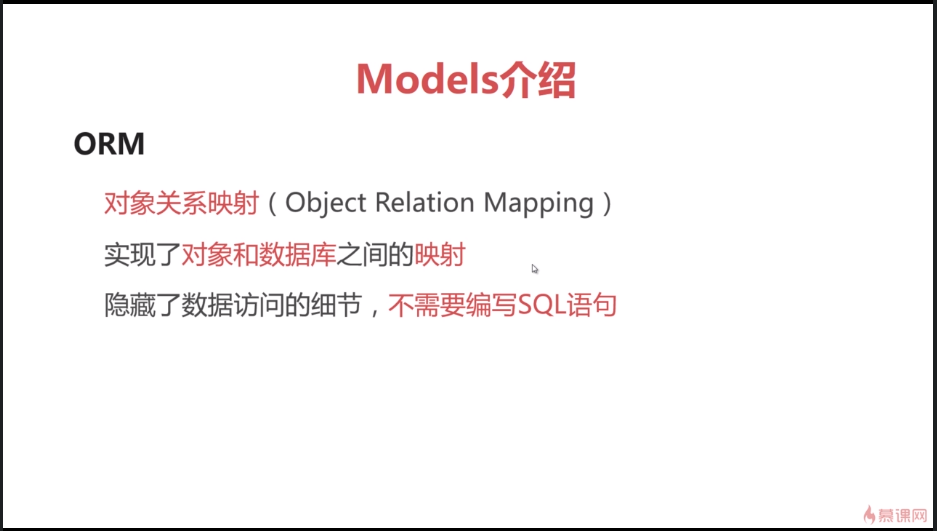
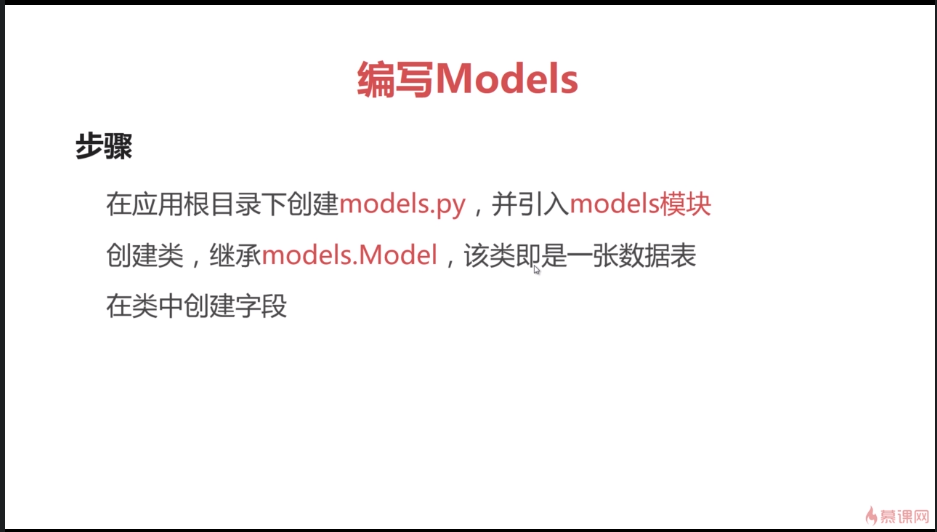
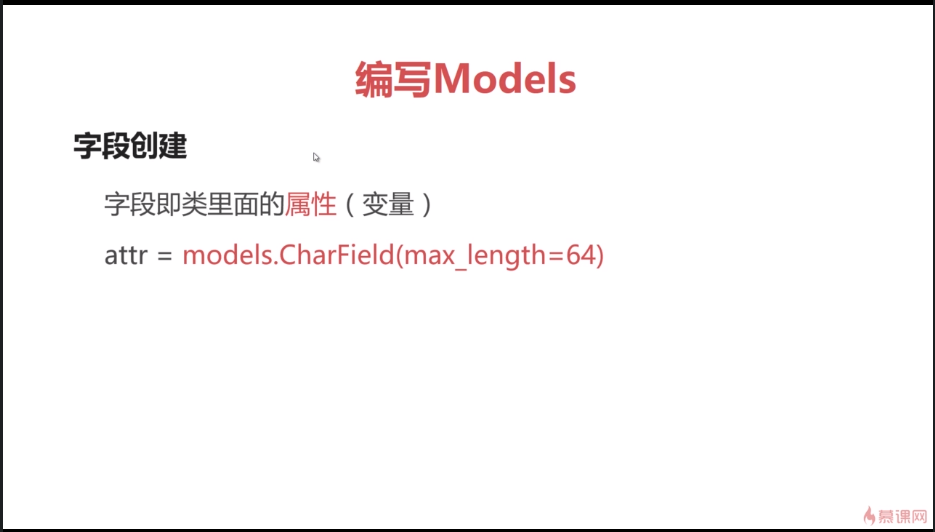
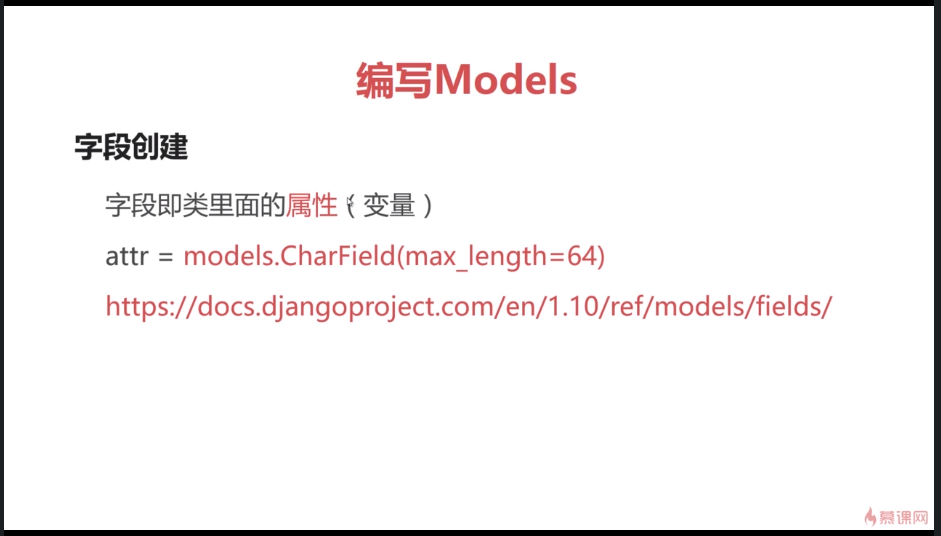
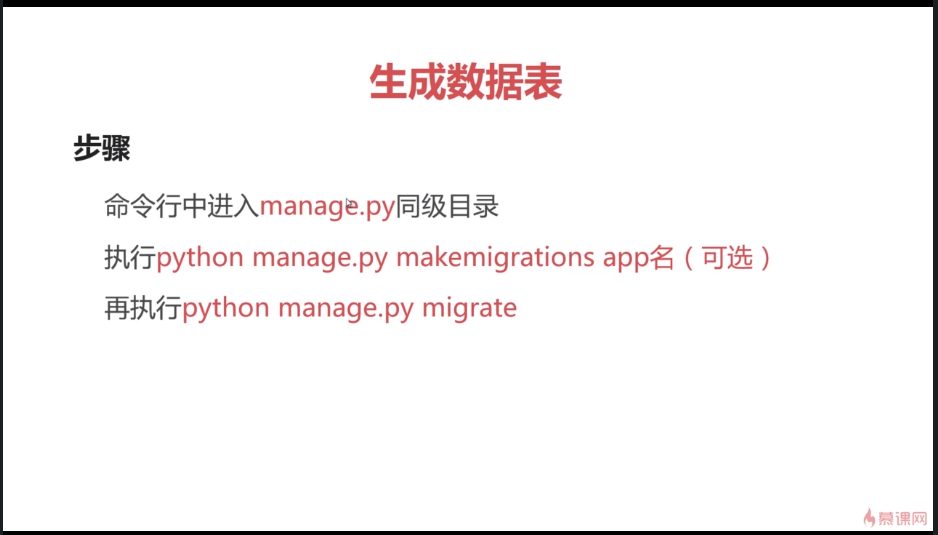
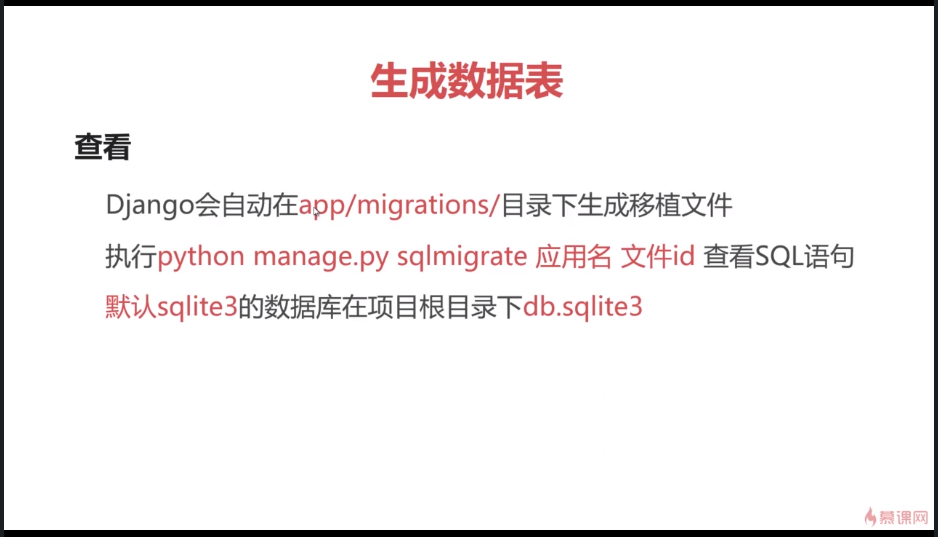




0001_inital.py;
# -*- coding: utf-8 -*-
# Generated by Django 1.11.15 on 2018-09-24 04:23
from __future__ import unicode_literals from django.db import migrations, models class Migration(migrations.Migration): initial = True dependencies = [
] operations = [
migrations.CreateModel(
name='Article',
fields=[
('id', models.AutoField(auto_created=True, primary_key=True, serialize=False, verbose_name='ID')),
('title', models.CharField(default='Title', max_length=32)),
('content', models.TextField(null=True)),
],
),
]
使用Python mange.py sqlmigrate blog 001查看“原生SQL语句”;
(venv) cuixiaozhaodeMacBook-Pro:myblog cuixiaozhao$ python manage.py sqlmigrate blog 0001
BEGIN;
--
-- Create model Article
--
CREATE TABLE "blog_article" ("id" integer NOT NULL PRIMARY KEY AUTOINCREMENT, "title" varchar(32) NOT NULL, "content" text NULL);
COMMIT;
(venv) cuixiaozhaodeMacBook-Pro:myblog cuixiaozhao$
# Generated by Django 2.1 on 2018-08-13 09:07
from django.db import migrations, models
class Migration(migrations.Migration):
initial = True
dependencies = [
]
operations = [
migrations.CreateModel(
name='Article',
fields=[
('id', models.AutoField(auto_created=True, primary_key=True, serialize=False, verbose_name='ID')),
('title', models.CharField(default='Title', max_length=32)),
('content', models.TextField(null=True)),
],
),
]
日志输出:
Microsoft Windows [版本 10.0.17134.1]
(c) 2018 Microsoft Corporation。保留所有权利。 (venv) C:\Users\TQTL911\PycharmProjects\LFXC2018>cd myblog (venv) C:\Users\TQTL911\PycharmProjects\LFXC2018\myblog>pytho
n manage.py makemigrations
Migrations for 'blog':
blog\migrations\0001_initial.py
- Create model Article (venv) C:\Users\TQTL911\PycharmProjects\LFXC2018\myblog>pytho
n manage.py migrate
Operations to perform:
Apply all migrations: admin, auth, blog, contenttypes, sess
ions
Running migrations:
Applying contenttypes.0001_initial... OK
Applying auth.0001_initial... OK
Applying admin.0001_initial... OK
Applying admin.0002_logentry_remove_auto_add... OK
Applying admin.0003_logentry_add_action_flag_choices... OK
Applying contenttypes.0002_remove_content_type_name... OK
Applying auth.0002_alter_permission_name_max_length... OK
Applying auth.0003_alter_user_email_max_length... OK
Applying auth.0004_alter_user_username_opts... OK
Applying auth.0005_alter_user_last_login_null... OK
Applying auth.0006_require_contenttypes_0002... OK
Applying auth.0007_alter_validators_add_error_messages... O
K
Applying auth.0008_alter_user_username_max_length... OK
Applying auth.0009_alter_user_last_name_max_length... OK
Applying blog.0001_initial... OK
Applying sessions.0001_initial... OK (venv) C:\Users\TQTL911\PycharmProjects\LFXC2018\myblog>pytho
n manage.py sqlmigrate blog 001
CommandError: Cannot find a migration matching '' from app
'blog'. Is it in INSTALLED_APPS? (venv) C:\Users\TQTL911\PycharmProjects\LFXC2018\myblog>pytho
n manage.py sqlmigrate blog 0001
BEGIN;
--
-- Create model Article
--
CREATE TABLE "blog_article" ("id" integer NOT NULL PRIMARY KEY AUTOINCREMENT, "title" varchar(32) NOT NULL, "content" text NULL);
COMMIT; (venv) C:\Users\TQTL911\PycharmProjects\LFXC2018\myblog>

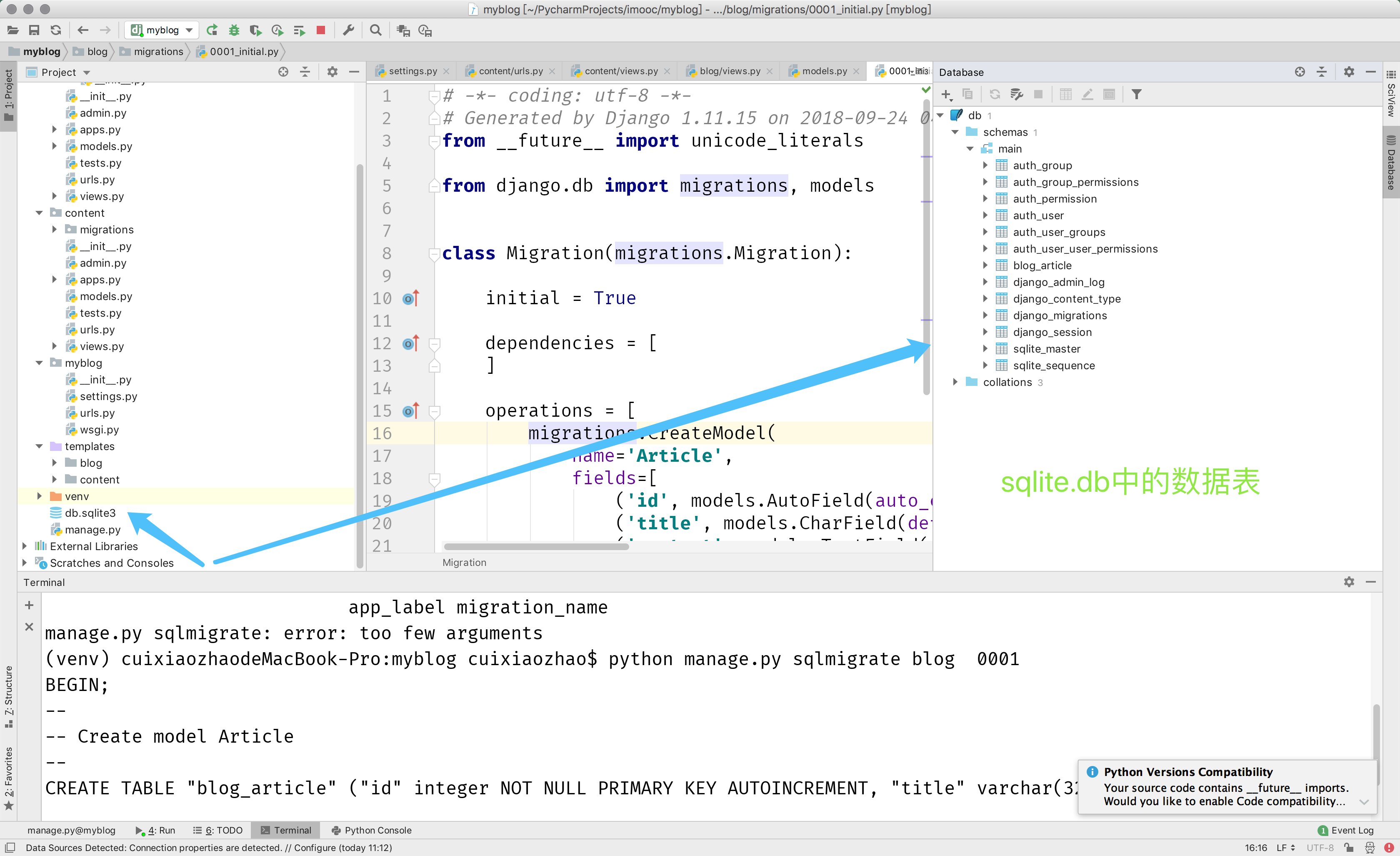
数据插入数据时候生成的操作日志;
[2018-09-24 12:28:56] Connected
sql> SELECT t.* FROM blog_article t
LIMIT 501
[2018-09-24 12:28:56] 0 rows retrieved in 111 ms (execution: 18 ms, fetching: 93 ms)
sql> INSERT INTO "blog_article" ("title", "content") VALUES ('崔晓昭', '一名优秀的Python程序员!')
[2018-09-24 12:29:37] 1 row affected in 31 ms
sql> SELECT t.* FROM blog_article t
LIMIT 501
[2018-09-24 12:29:37] 1 row retrieved starting from 1 in 31 ms (execution: 9 ms, fetching: 22 ms)
第7章 Admin
7-1 Admin

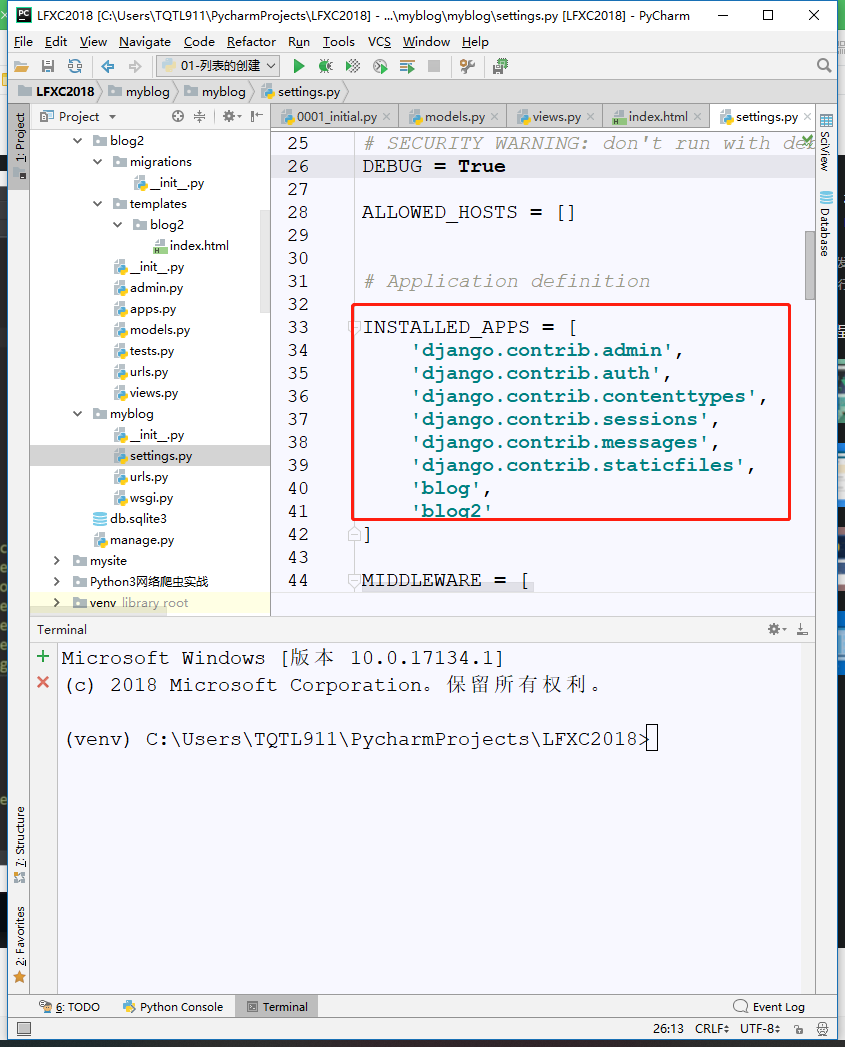
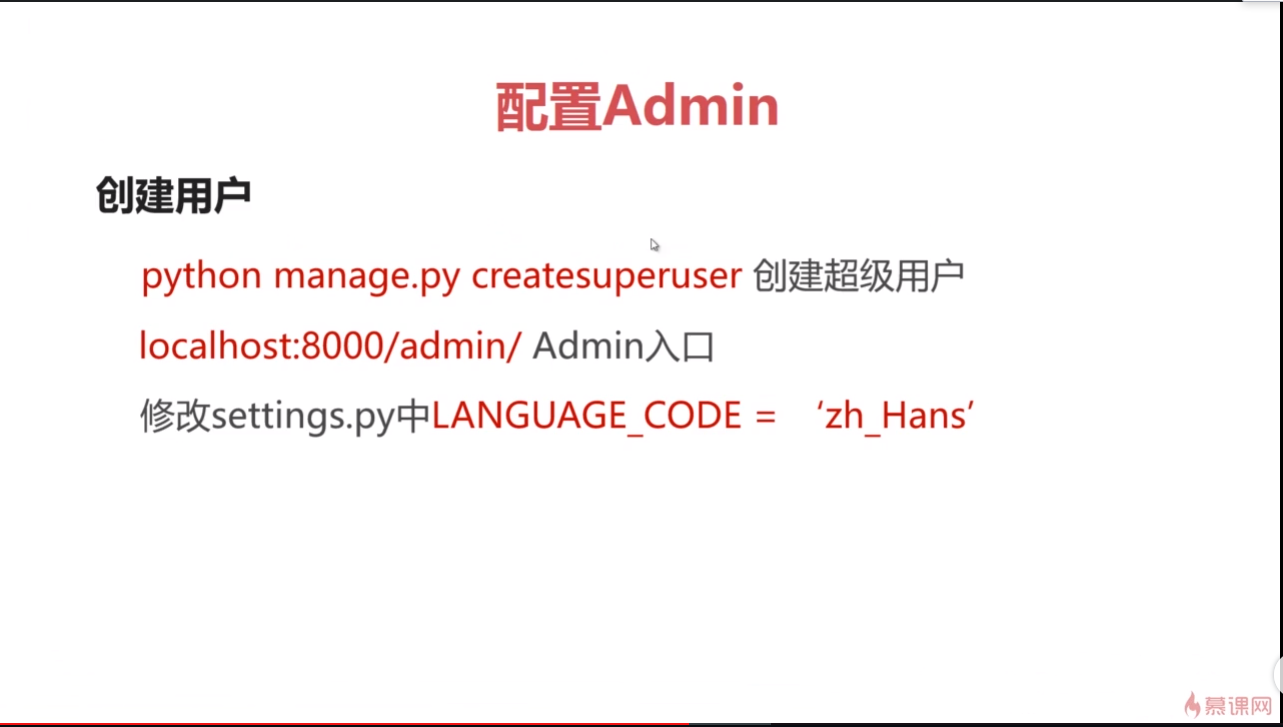
创建超级用户的日志;
manage.py@myblog > makemigrations
bash -cl "/Users/cuixiaozhao/PycharmProjects/imooc/myblog/venv/bin/python /Users/cuixiaozhao/Library/Application\ Support/JetBrains/Toolbox/apps/PyCharm-P/ch-0/183.2407.3/PyCharm\ 2018.3\ EAP.app/Contents/helpers/pycharm/django_manage.py makemigrations /Users/cuixiaozhao/PycharmProjects/imooc/myblog"
('Tracking file by folder pattern: ', 'migrations')
Migrations for 'blog':
blog/migrations/0001_initial.py
- Create model Article Following files were affected
/Users/cuixiaozhao/PycharmProjects/imooc/myblog/blog/migrations/0001_initial.py
Process finished with exit code 0
manage.py@myblog > migrate
bash -cl "/Users/cuixiaozhao/PycharmProjects/imooc/myblog/venv/bin/python /Users/cuixiaozhao/Library/Application\ Support/JetBrains/Toolbox/apps/PyCharm-P/ch-0/183.2407.3/PyCharm\ 2018.3\ EAP.app/Contents/helpers/pycharm/django_manage.py migrate /Users/cuixiaozhao/PycharmProjects/imooc/myblog"
('Tracking file by folder pattern: ', 'migrations')
Operations to perform:
Apply all migrations: admin, auth, blog, contenttypes, sessions
Running migrations:
Applying contenttypes.0001_initial... OK
Applying auth.0001_initial... OK
Applying admin.0001_initial... OK
Applying admin.0002_logentry_remove_auto_add... OK
Applying contenttypes.0002_remove_content_type_name... OK
Applying auth.0002_alter_permission_name_max_length... OK
Applying auth.0003_alter_user_email_max_length... OK
Applying auth.0004_alter_user_username_opts... OK
Applying auth.0005_alter_user_last_login_null... OK
Applying auth.0006_require_contenttypes_0002... OK
Applying auth.0007_alter_validators_add_error_messages... OK
Applying auth.0008_alter_user_username_max_length... OK
Applying blog.0001_initial... OK
Applying sessions.0001_initial... OK Process finished with exit code 0
manage.py@myblog > createsuperuser cuixiaozhao
bash -cl "/Users/cuixiaozhao/PycharmProjects/imooc/myblog/venv/bin/python /Users/cuixiaozhao/Library/Application\ Support/JetBrains/Toolbox/apps/PyCharm-P/ch-0/183.2407.3/PyCharm\ 2018.3\ EAP.app/Contents/helpers/pycharm/django_manage.py createsuperuser cuixiaozhao /Users/cuixiaozhao/PycharmProjects/imooc/myblog"
('Tracking file by folder pattern: ', 'migrations')
usage: manage.py createsuperuser [-h] [--version] [-v {0,1,2,3}]
[--settings SETTINGS]
[--pythonpath PYTHONPATH] [--traceback]
[--no-color] [--username USERNAME]
[--noinput] [--database DATABASE]
[--email EMAIL]
manage.py createsuperuser: error: unrecognized arguments: cuixiaozhao Process finished with exit code 2
manage.py@myblog > createsuperuser
bash -cl "/Users/cuixiaozhao/PycharmProjects/imooc/myblog/venv/bin/python /Users/cuixiaozhao/Library/Application\ Support/JetBrains/Toolbox/apps/PyCharm-P/ch-0/183.2407.3/PyCharm\ 2018.3\ EAP.app/Contents/helpers/pycharm/django_manage.py createsuperuser /Users/cuixiaozhao/PycharmProjects/imooc/myblog"
('Tracking file by folder pattern: ', 'migrations')
Username (leave blank to use 'cuixiaozhao'): cuixiaozhao
Email address: tqtl@tqtl.org
Warning: Password input may be echoed.
Password: Ab123456.
Warning: Password input may be echoed.
Password (again): Ab123456.
Superuser created successfully. Process finished with exit code 0
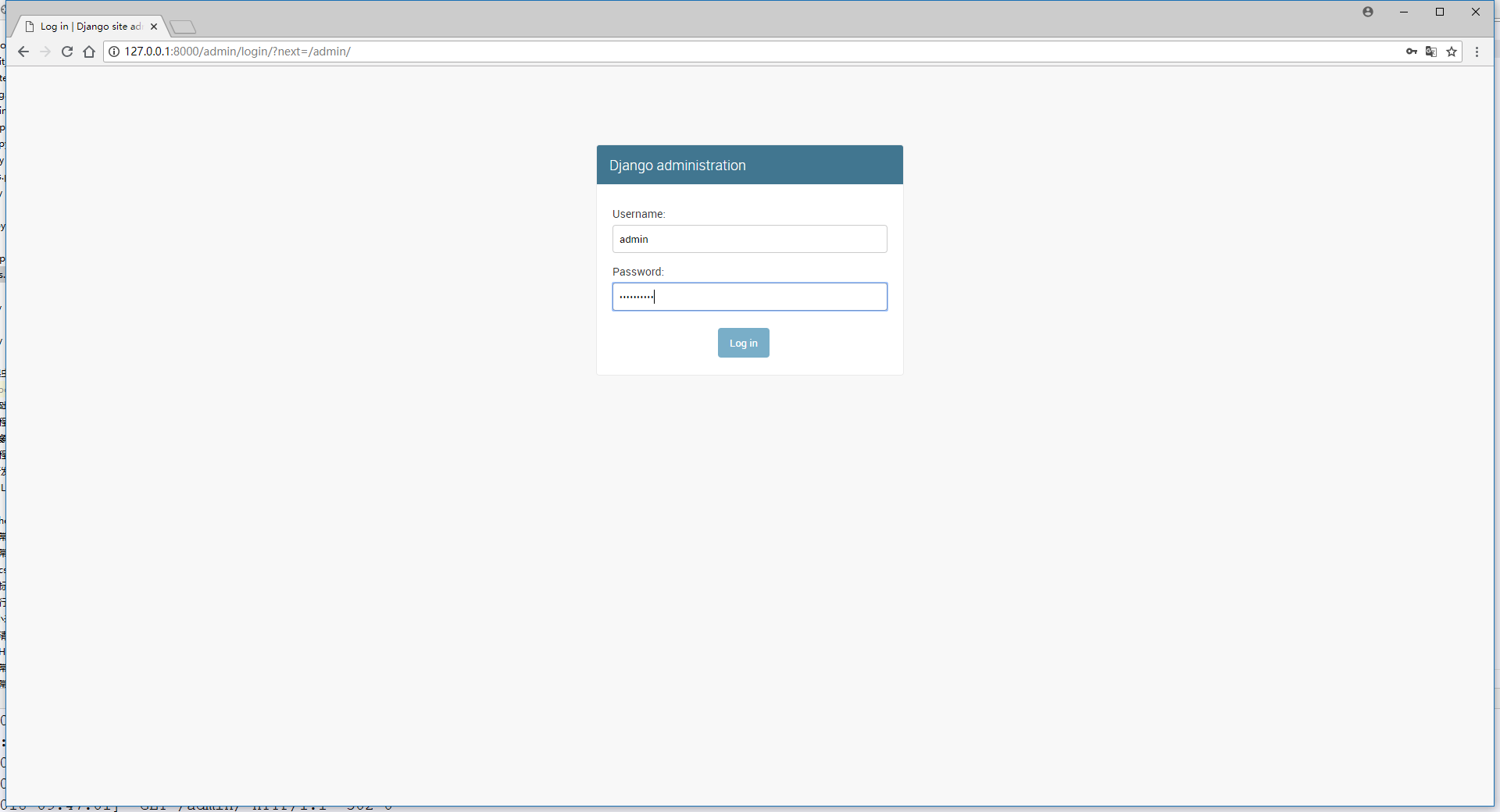

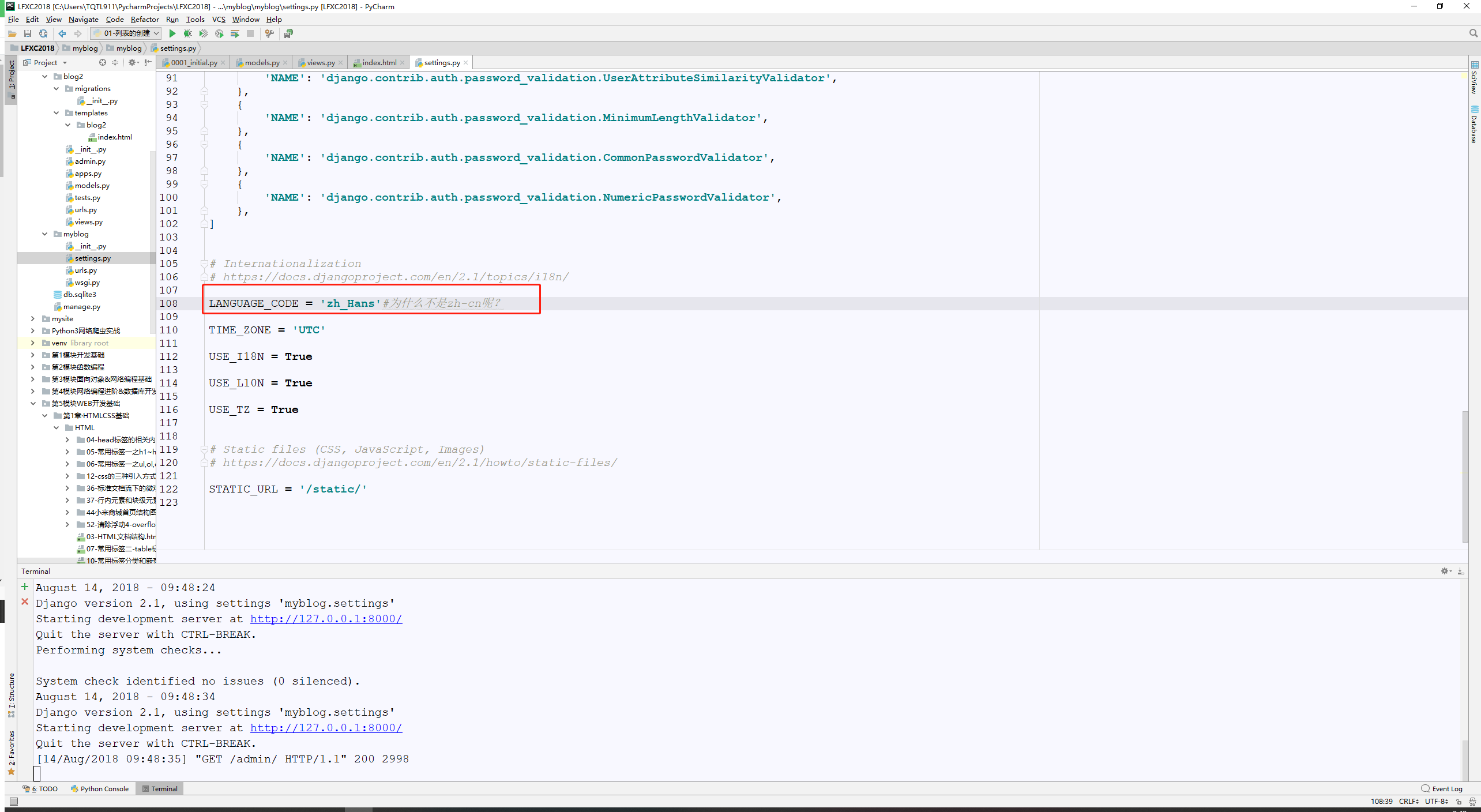
注意Django的配置文件中,不能出现中文,注释#后面有汉字也不行!

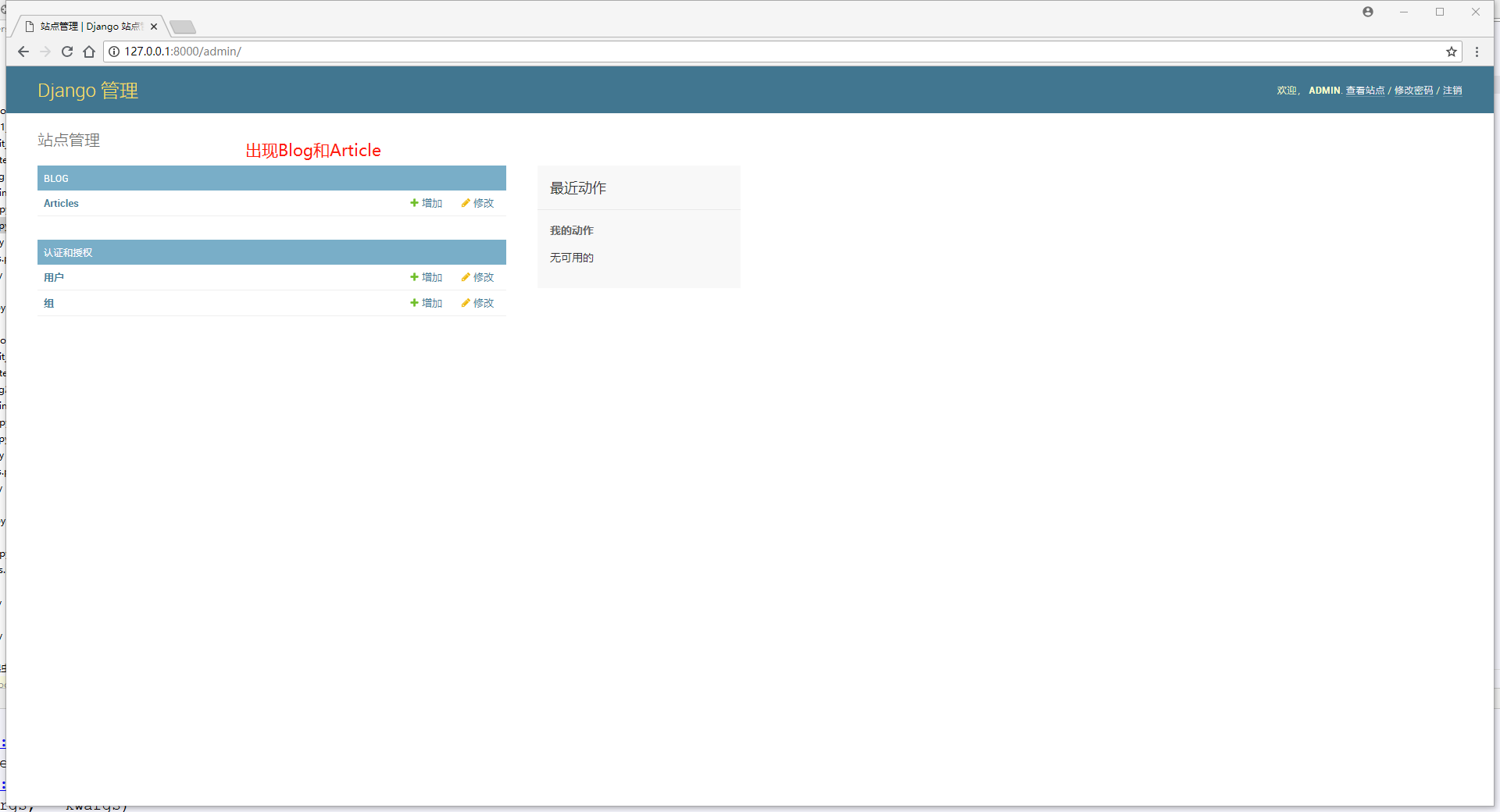

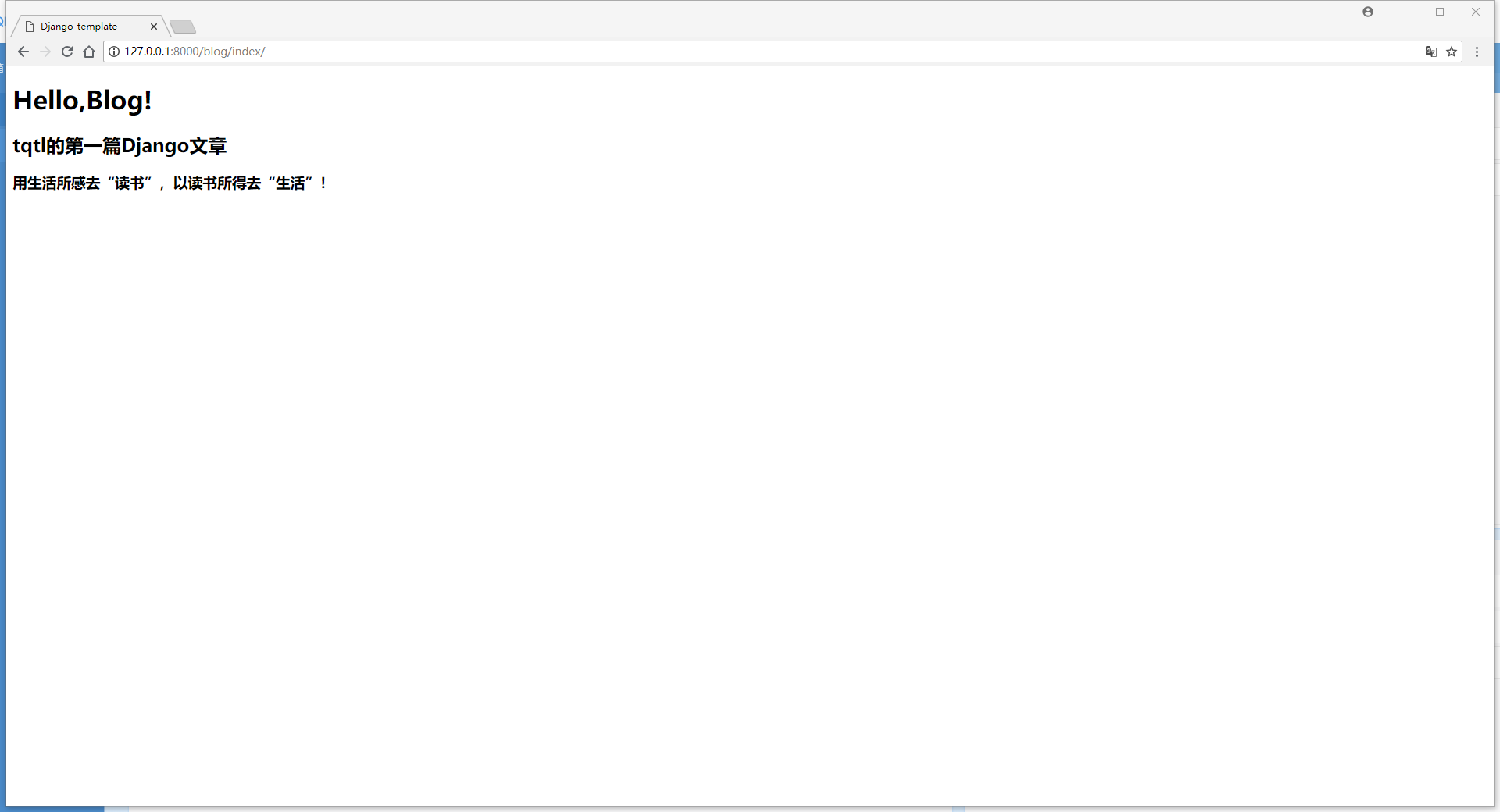
1、http://127.0.0.1:8000/admin/blog/article/

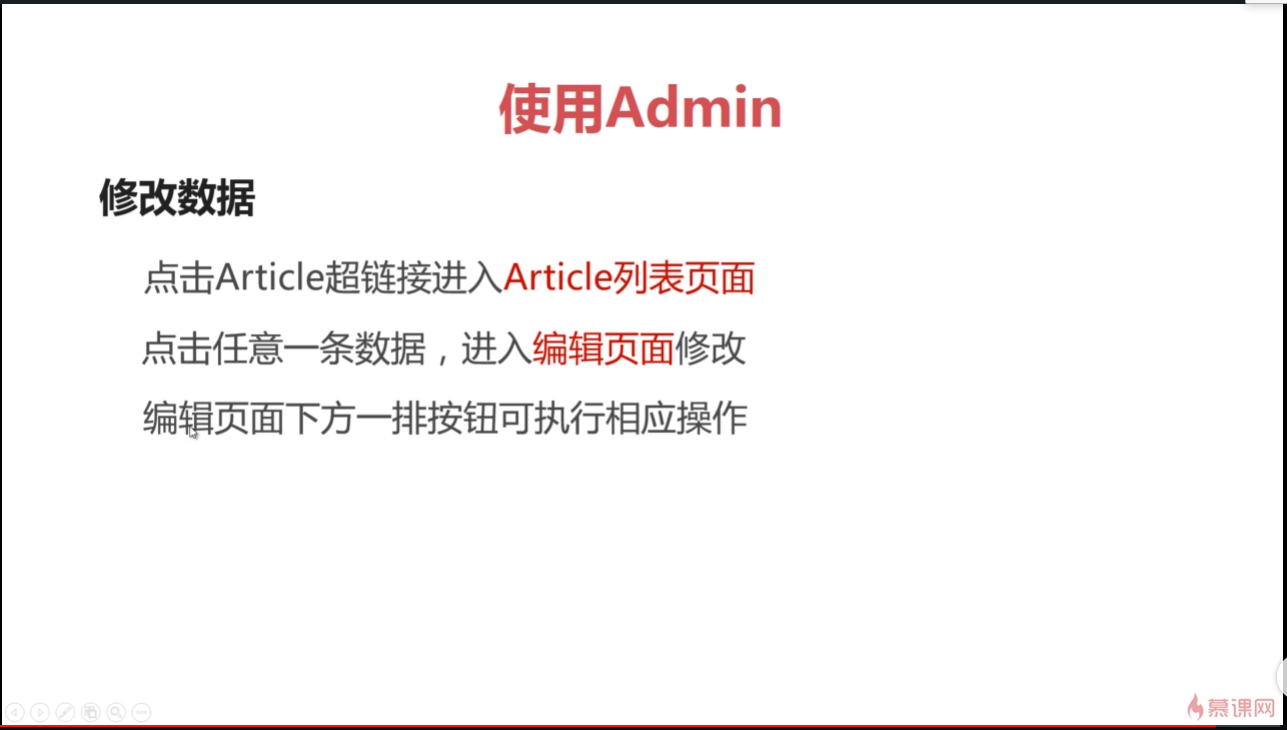
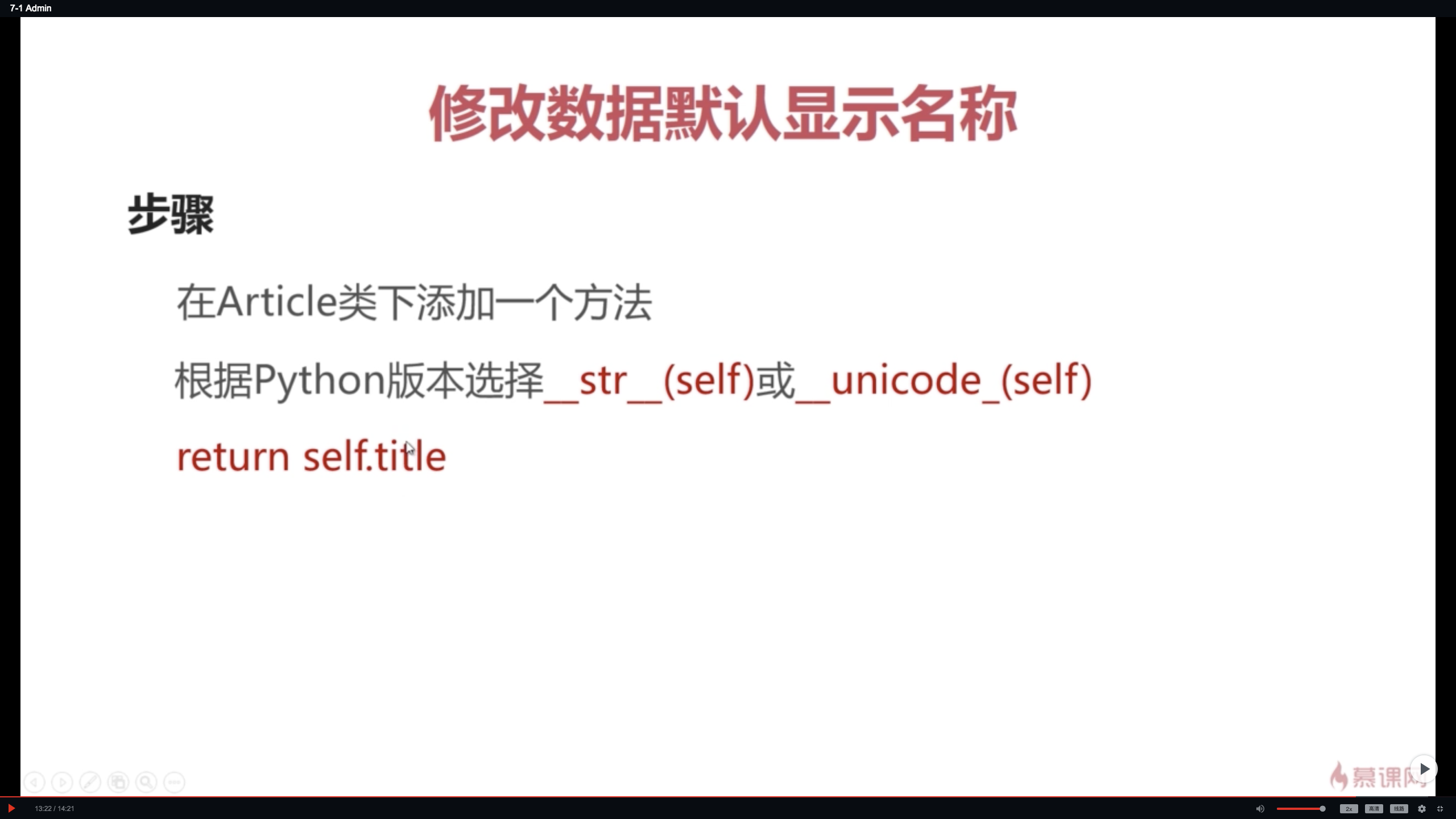
models.py;
# -*- coding: utf-8 -*-
from __future__ import unicode_literals from django.db import models # Create your models here. class Article(models.Model):
title = models.CharField(max_length=32, default='Title')
content = models.TextField(null=True) def __unicode__(self): # Python2的用法;
# def __str__(self): Python的用法;
return self.title
第8章 完善博客
8-1 博主页面开发
8.1.1 列表编写思路:
- 取出数据库中所有的文档对象;(Python中一切皆对象!)
- 将文章对象们打包成列表,传递到前端页面;
- 前端页面把文章以标题超链接的形式逐个列出;


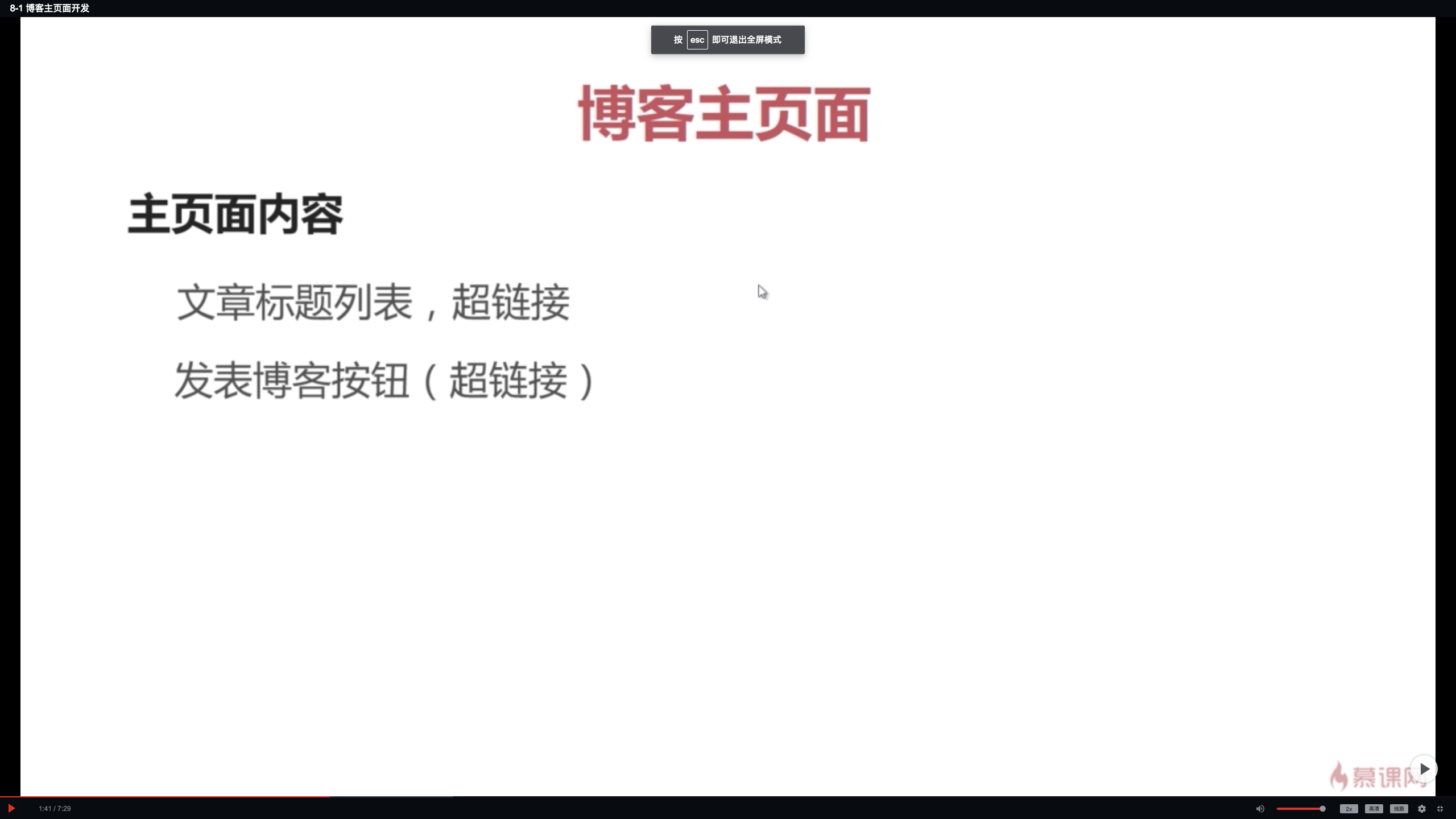
models.py文件修改;
# -*- coding: utf-8 -*-
from __future__ import unicode_literals from django.shortcuts import render
from django.http import HttpResponse
from blog import models # Create your views here. def index(request):
# return HttpResponse('Hello World!cuixiaozhao')
# return render(request, 'blog/index.html', {'hello': 'Hello,Django Blog!'})
# article = models.Article.objects.get(pk=3)
articles = models.Article.objects.all()
print(articles)
return render(request, 'blog/index.html', {'articles': articles})
index.html模板文件修改;
<!DOCTYPE html>
<html lang="en">
<head>
<meta charset="UTF-8">
<title>DjangoTemplates</title>
<meta name="viewport" content="width=device-width, initial-scale=1">
</head>
<body>
<h1>
<a href="">新文章</a>
</h1>
{% for article in articles %}
<a href="">{{ article.title }}</a>
<br>
{% endfor %} </body>
</html>
8-2 博客文章页面开发
8.2.1 文章标题;
8.2.2 文章内容
8.2.3 修改文章按钮(超链接)
blog/views.py;
# -*- coding: utf-8 -*-
from __future__ import unicode_literals from django.shortcuts import render
from django.http import HttpResponse
from blog import models # Create your views here. def index(request):
# return HttpResponse('Hello World!cuixiaozhao')
# return render(request, 'blog/index.html', {'hello': 'Hello,Django Blog!'})
# article = models.Article.objects.get(pk=3)
articles = models.Article.objects.all()
# print(articles)
return render(request, 'blog/index.html', {'articles': articles}) def article_page(request, article_id):
article = models.Article.objects.get(pk=article_id)
return render(request, 'blog/artile_page.html', {'article': article})
blog/urls.py;
#!/usr/bin/python3
# -*- coding:utf-8 -*-
# Project: myblog
# Software: PyCharm
# Time : 2018-09-24 11:37
# File : urls.py
# Author : 天晴天朗
# Email : tqtl@tqtl.org
from django.conf.urls import url
from django.contrib import admin
from . import views # from blog import views
# import blog.views as bv urlpatterns = [
url(r'^index/$', views.index),
url(r'^article/(?P<article_id>[0-9]+)$', views.article_page),
]
blog/article_page.html;
<!DOCTYPE html>
<html lang="en">
<head>
<meta charset="UTF-8">
<title>ArticlePages</title>
<meta name="viewport" content="width=device-width, initial-scale=1">
</head>
<body>
<h1>{{ article.title }}</h1>
<br></br>
<h3>{{ article.content }}</h3>
<br>
<br>
<a href="">修改文章</a>
</body>
</html>
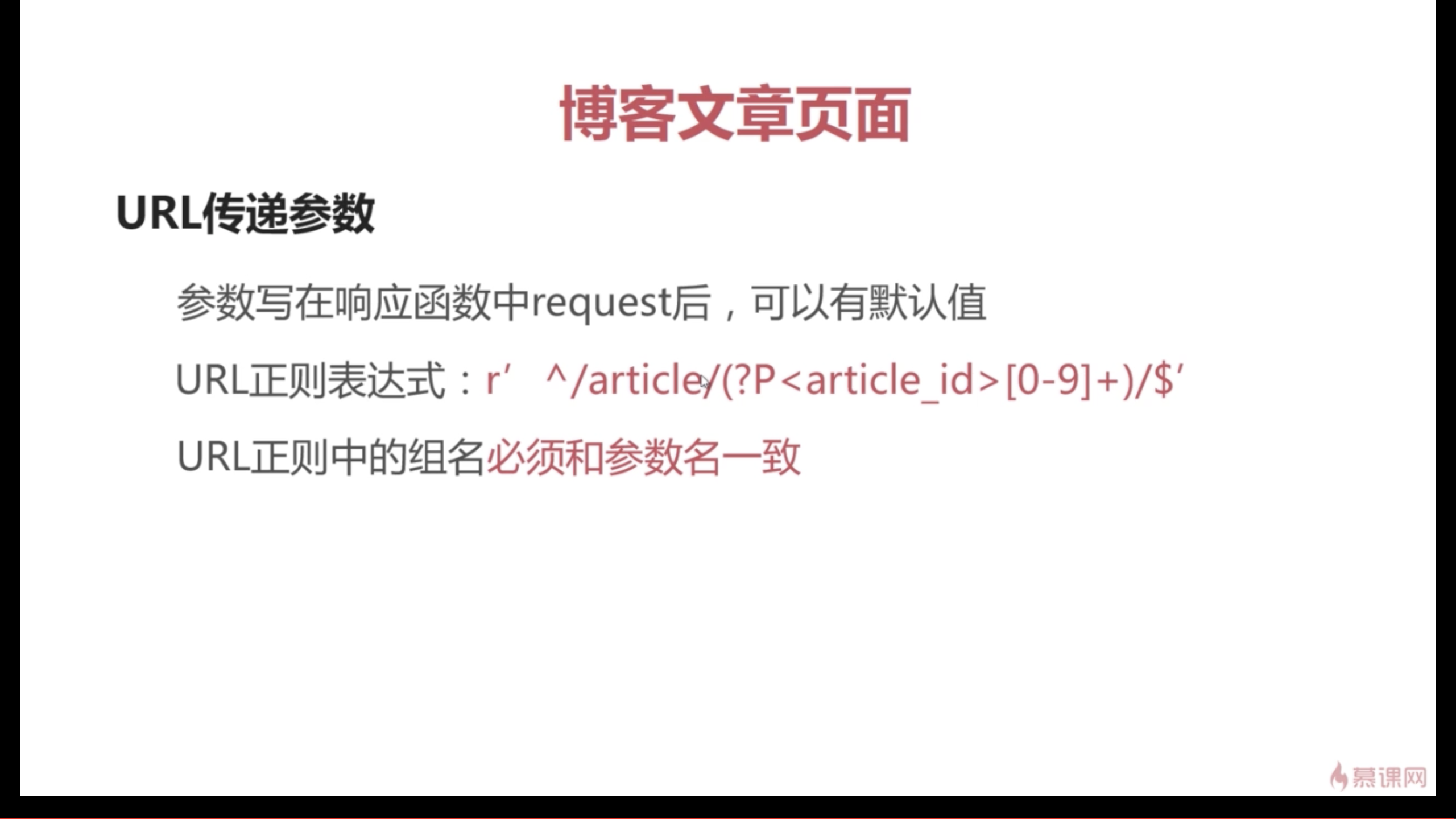
8-3 Django模板中的超链接配置
8.3.1 在urls.py中添加namespace = ''
urlpatterns = [
url(r'^admin/', admin.site.urls),
url(r'^blog/', include('blog.urls', namespace='blog')),
url(r'^content/', include('content.urls')),
]
8.3.2 修改blog/urls.py中参数的传递;
urlpatterns = [
url(r'^index/$', views.index),
url(r'^article/(?P<article_id>[0-9]+)$', views.article_page, name='article_page'),
]
8.3.3 修改templates文件index.html中的href参数地址指向;
<!DOCTYPE html>
<html lang="en">
<head>
<meta charset="UTF-8">
<title>DjangoTemplates</title>
<meta name="viewport" content="width=device-width, initial-scale=1">
</head>
<body>
<h1>
<a href="">新文章</a>
</h1>
{% for article in articles %}
<a href="{% url 'blog:article_page' article.id %} ">{{ article.title }}</a>
<br>
{% endfor %} </body>
</html>
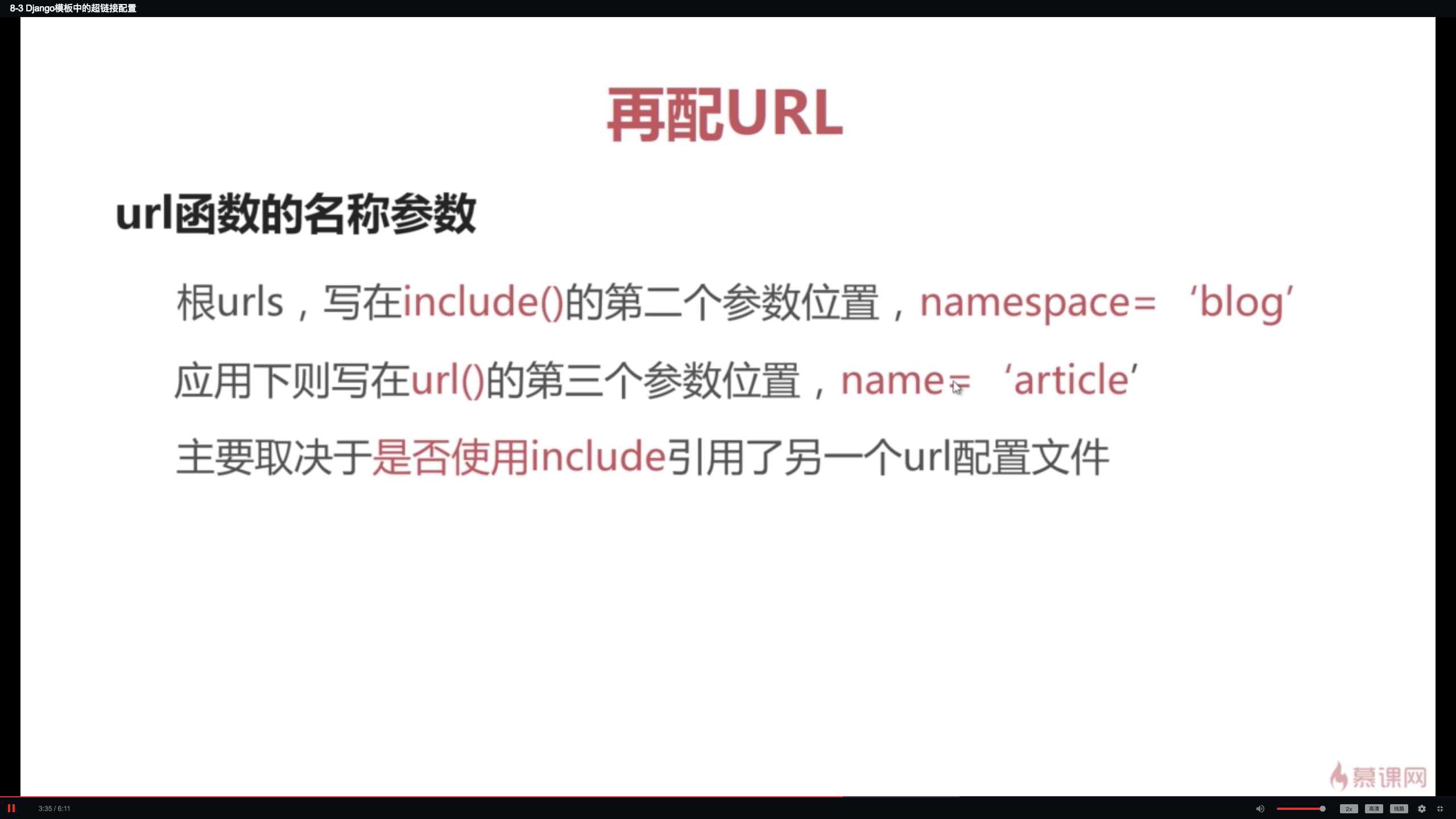
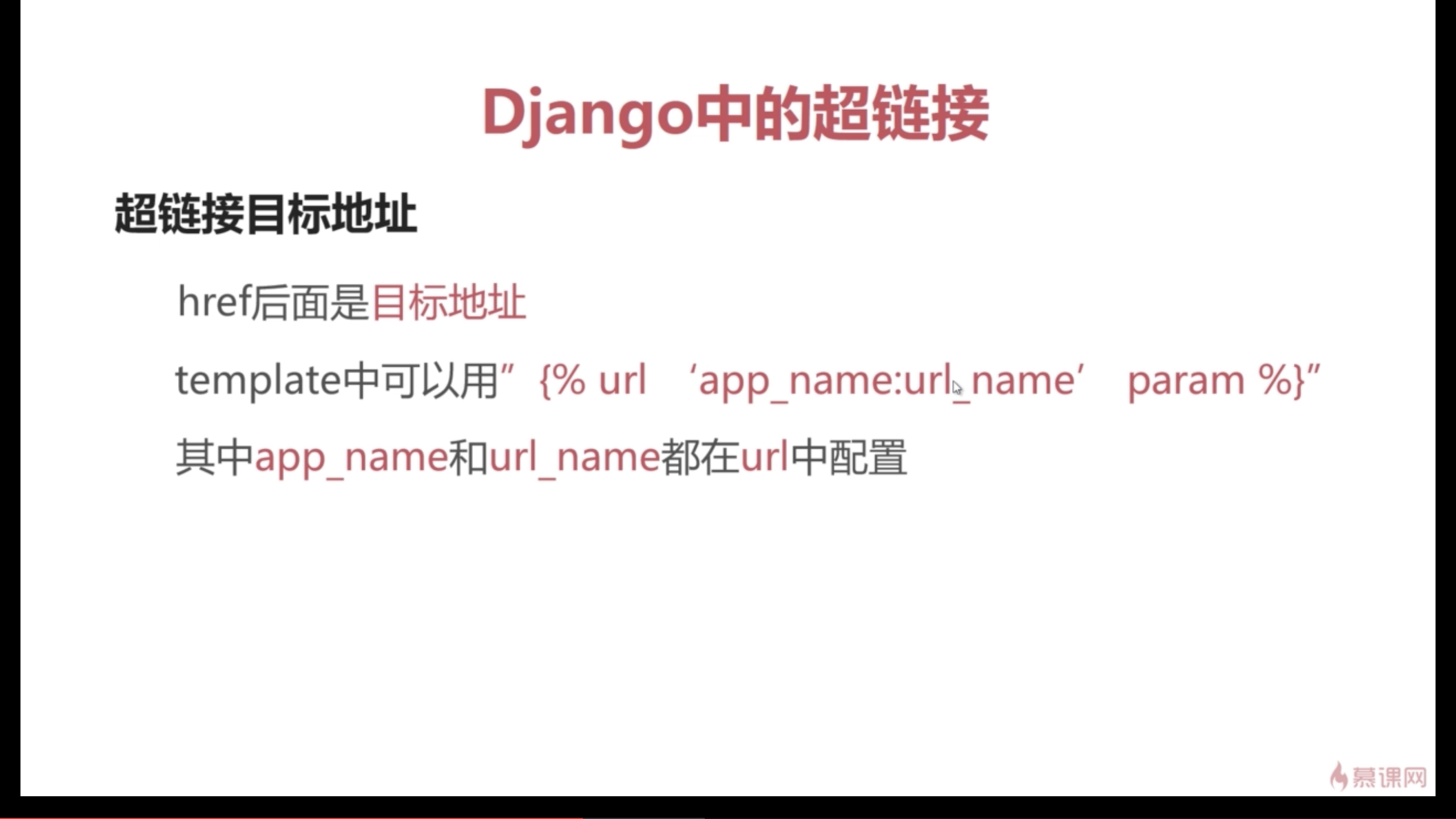
8-4 博客撰写页面开发(一)
8.4.1 标题编辑栏;

views.py;
# -*- coding: utf-8 -*-
from __future__ import unicode_literals from django.shortcuts import render
from django.http import HttpResponse
from blog import models # Create your views here. def index(request):
# return HttpResponse('Hello World!cuixiaozhao')
# return render(request, 'blog/index.html', {'hello': 'Hello,Django Blog!'})
# article = models.Article.objects.get(pk=3)
articles = models.Article.objects.all()
# print(articles)
return render(request, 'blog/index.html', {'articles': articles}) def article_page(request, article_id):
article = models.Article.objects.get(pk=article_id)
return render(request, 'blog/artile_page.html', {'article': article}) def edit_pages(request):
return render(request,'blog/edit_page.html') def edit_action(request):
title = request.POST.get('title','TITLE')
content = request.POST.get('content','CONTENT')
models.Article.objects.create(title=title,content=content)
articles = models.Article.objects.all()
return render(request,'blog/index.html',{'articles':articles})
8.4.2 文章内容编辑区域;
8.4.3 提交按钮;
8-5 博客撰写页面开发(二)
8.5.1 编辑页面开发思路;
- 新文章为空,修改文章有内容;
- 修改文章页面有文章对象;
- 文章的ID;
urls.py;
#!/usr/bin/python3
# -*- coding:utf-8 -*-
# Project: myblog
# Software: PyCharm
# Time : 2018-09-24 11:37
# File : urls.py
# Author : 天晴天朗
# Email : tqtl@tqtl.org
from django.conf.urls import url
from django.contrib import admin
from . import views # from blog import views
# import blog.views as bv urlpatterns = [
url(r'^index/$', views.index),
url(r'^article/(?P<article_id>[0-9]+)$', views.article_page, name='article_page'),
url(r'^edit/(?P<article_id>[0-9]+)$', views.edit_pages, name='edit_page'),
url(r'^edit/action$', views.edit_action, name='edit_action'),
]
views.py;
# -*- coding: utf-8 -*-
from __future__ import unicode_literals from django.shortcuts import render
from django.http import HttpResponse
from blog import models # Create your views here. def index(request):
# return HttpResponse('Hello World!cuixiaozhao')
# return render(request, 'blog/index.html', {'hello': 'Hello,Django Blog!'})
# article = models.Article.objects.get(pk=3)
articles = models.Article.objects.all()
# print(articles)
return render(request, 'blog/index.html', {'articles': articles}) def article_page(request, article_id):
article = models.Article.objects.get(pk=article_id)
return render(request, 'blog/article_page.html', {'article': article}) def edit_pages(request, article_id):
if str(article_id) == '':
return render(request, 'blog/edit_page.html')
article = models.Article.objects.get(pk=article_id)
return render(request, 'blog/edit_page.html', {'article': article}) def edit_action(request):
title = request.POST.get('title', 'TITLE')
content = request.POST.get('content', 'CONTENT')
article_id = request.POST.get('article_id', '0 ')
if article_id == '':
models.Article.objects.create(title=title, content=content)
articles = models.Article.objects.all()
return render(request, 'blog/index.html', {'articles': articles})
article = models.Article.objects.get(pk=article_id)
article.title = title
article.content = content
article.save()
return render(request,'blog/article_page.html',{'article':article})
index.html;
<!DOCTYPE html>
<html lang="en">
<head>
<meta charset="UTF-8">
<title>DjangoTemplates</title>
<meta name="viewport" content="width=device-width, initial-scale=1">
</head>
<body>
<h1>
<a href="{% url 'blog:edit_page' 0 %}">新文章</a>
</h1>
{% for article in articles %}
<a href="{% url 'blog:article_page' article.id %} ">{{ article.title }}</a>
<br>
{% endfor %} </body>
</html>
edit_page.html;
<!DOCTYPE html>
<html lang="en">
<head>
<meta charset="UTF-8">
<title>EditPages</title>
<meta name="viewport" content="width=device-width, initial-scale=1">
</head>
<body>
<form action="{% url 'blog:edit_action' %}" method="post">
{% csrf_token %}
{% if article %}
<input type="hidden" name="article_id" value="{{ article.id }}">
<label for="">文章标题
<input type="text" name="title" value="{{ article.title }}">
</label>
<br>
<label for="">文章内容
<input type="text" name="content" value="{{ article.content }}">
</label>
<br>
{% else %}
<input type="hidden" name="article_id" value="0">
<label for="">文章标题
<input type="text" name="title">
</label>
<br>
<label for="">文章内容
<input type="text" name="content">
</label>
<br>
{% endif %}
<input type="submit" value="提交">
</form>
</body>
</html>
article_page.html;
<!DOCTYPE html>
<html lang="en">
<head>
<meta charset="UTF-8">
<title>ArticlePages</title>
<meta name="viewport" content="width=device-width, initial-scale=1">
</head>
<body>
<h1>{{ article.title }}</h1>
<br></br>
<h3>{{ article.content }}</h3>
<br>
<br>
<a href="{% url 'blog:edit_page' article.id %}">修改文章</a>
</body>
</html>

第9章 补充内容
9-1 Templates过滤器
9.1.1 什么是过滤器;
9.1.2 怎么使用过滤器?
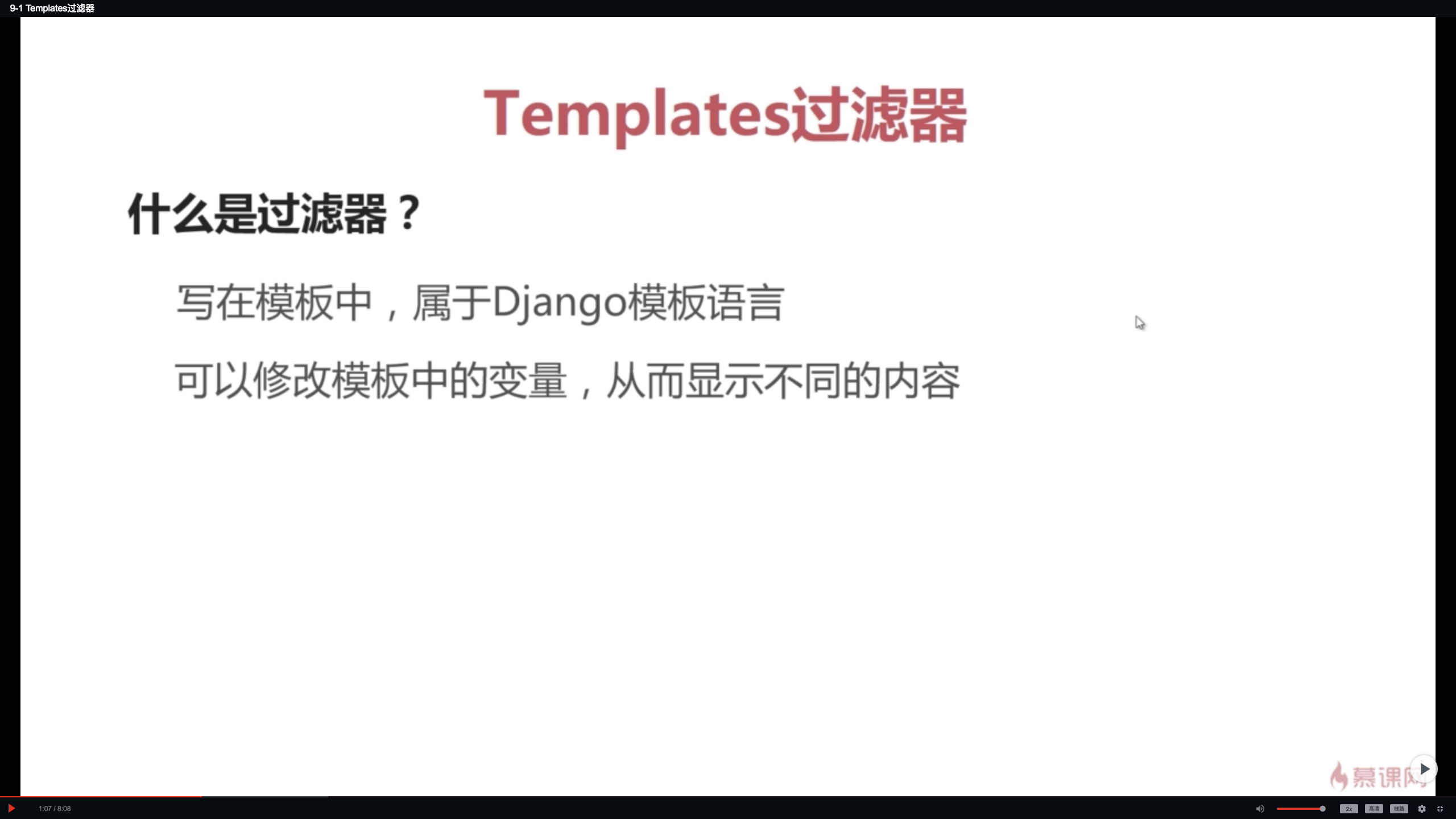
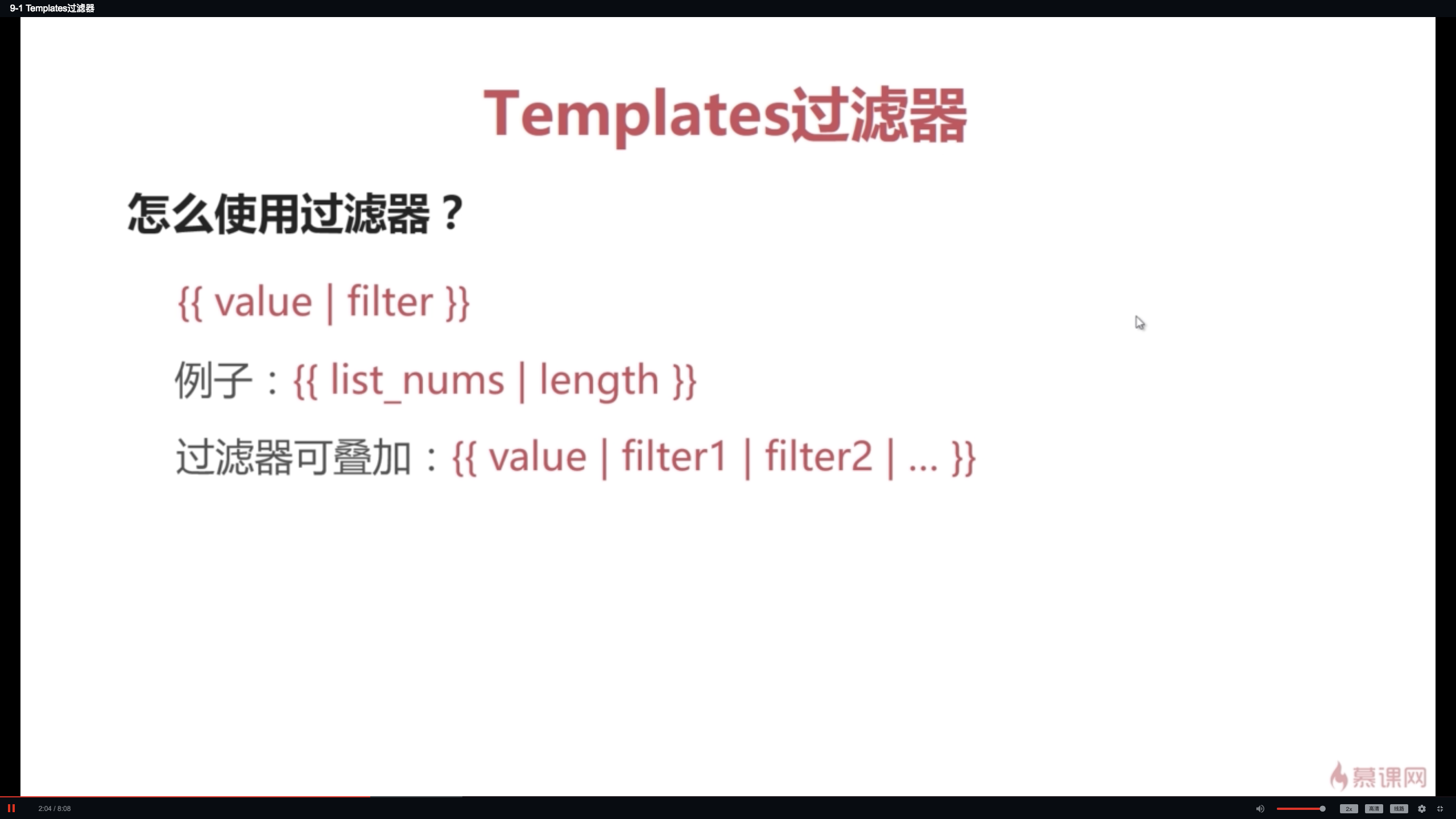
edit_page.html;
<!DOCTYPE html>
<html lang="en">
<head>
<meta charset="UTF-8">
<title>EditPages</title>
<meta name="viewport" content="width=device-width, initial-scale=1">
</head>
<body>
<form action="{% url 'blog:edit_action' %}" method="post">
{% csrf_token %}
<input type="hidden" name="article_id" value="{{ article.id | default:'0' }}">
<label for="">文章标题
<input type="text" name="title" value="{{ article.title }}">
</label>
<br>
<label for="">文章内容
<input type="text" name="content" value="{{ article.content }}">
</label>
<br>
<input type="submit" value="提交">
</form>
</body>
</html>
9-2 Django shell
9.2.1 什么是Django shell?
9.2.2 如何使用Django shell?

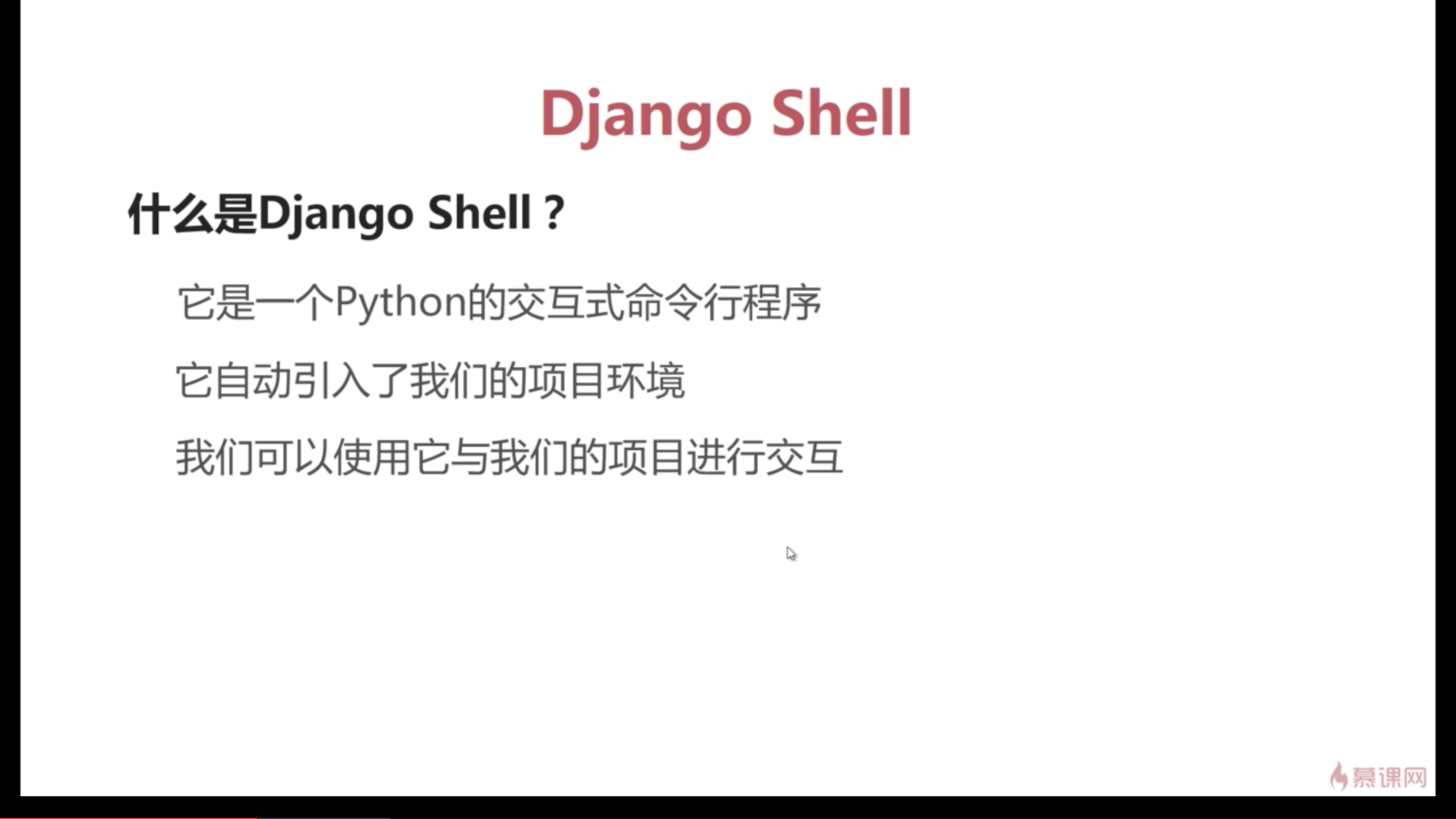

(venv) cuixiaozhaodeMacBook-Pro:myblog cuixiaozhao$ python manage.py shell
Python 2.7.10 (default, Oct 6 2017, 22:29:07)
[GCC 4.2.1 Compatible Apple LLVM 9.0.0 (clang-900.0.31)] on darwin
Type "help", "copyright", "credits" or "license" for more information.
(InteractiveConsole)
>>> from blog.models import Article
>>> Article.objects.all()
<QuerySet [<Article: 崔晓昭>, <Article: cuixiaozhao>, <Article: 小书包>, <Article: 1>, <Article: TITLE>, <Article: TITLE>,cle: TITLE>, <Article: TITLE>, <Article: 1>, <Article: 3>, <Article: 3>, <Article: 4>, <Article: 4>, <Article: 4>, <Article: 4>, <Article: 4>, <Article: 4>, <Article: 4>, <Article: 4>, <Article: 4>, '...(remaining elements truncated)...']>
>>> Article.objects.all().values()
<QuerySet [{'content': u'\u4e00\u540d\u4f18\u79c0\u7684Python\u7a0b\u5e8f\u5458\uff01', u'id': 1, 'title': u'\u5d14\u6653\u662d'}, {'content': u'cnstacks Pythoner!', u'id': 2, 'title': u'cuixiaozhao'}, {'content': u'\u592a\u9633\u5f53\u7a7a\u7167\uff0c\u82b1\u513f\u5bf9\u6211\u7b11\uff0c\u5c0f\u9e1f\u8bf4\u65e9\u65e9\u65e9\uff0c\u4f60\u4e3a\u4ec0\u4e48\u80cc\u4e0a\u5c0f\u4e66\u5305\uff01', u'id': 3, 'title': u'\u5c0f\u4e66\u5305'}, {'content': u'', u'id': 4, 'title': u''}, {'content': u'CONTENT', u'id': 5, 'title': u'TITLE'}, {'content': u'CONTENT', u'id': 6, 'title': u'TITLE'}, {'content': u'CONTENT', u'id': 7, 'title': u'TITLE'}, {'content': u'CONTENT', u'id': 8, 'title': u'TITLE'}, {'content': u'', u'id': 9, 'title': u''}, {'content': u'', u'id': 10, 'title': u''}, {'content': u'', u'id': 11, 'title': u''}, {'content': u'', u'id': 12, 'title': u''}, {'content': u'', u'id': 13, 'title': u''}, {'content': u'', u'id': 14, 'title': u''}, {'content': u'', u'id': 15, 'title': u''}, {'content': u'', u'id': 16, 'title': u''}, {'content': u'', u'id': 17, 'title': u''}, {'content': u'', u'id': 18, 'title': u''}, {'content': u'', u'id': 19, 'title': u''}, {'content': u'', u'id': 20, 'title': u''}, '...(remaining elements truncated)...']>
>>>
9-3 Admin增强
9.3.1 创建admin配置类;
9.3.2 Django-admin过滤器;list_filter = ('pub_time',)
models.py;
# -*- coding: utf-8 -*-
from __future__ import unicode_literals from django.db import models # Create your models here. class Article(models.Model):
title = models.CharField(max_length=32, default='Title')
content = models.TextField(null=True)
# pub_time = models.DateField(auto_now=True)
pub_time = models.DateTimeField(null=True) def __unicode__(self): # Python2的用法;
# def __str__(self): Python3的用法;
return self.title
admin.py;
# -*- coding: utf-8 -*-
from __future__ import unicode_literals from django.contrib import admin
from models import Article # Register your models here.
class ArticlAdmin(admin.ModelAdmin):
list_display = ('title', 'content', 'pub_time',)
list_filter = ('pub_time',) admin.site.register(Article, ArticlAdmin)
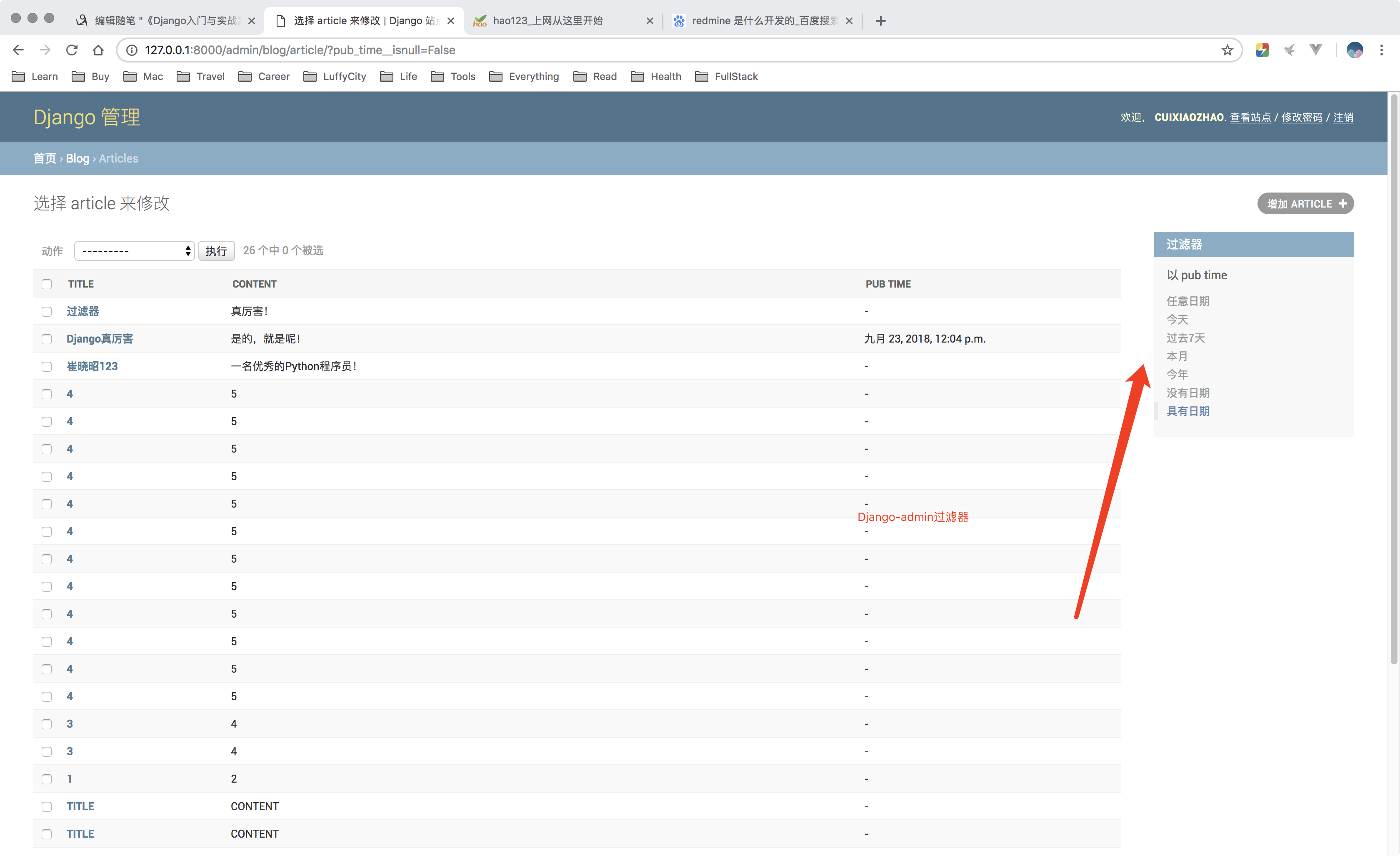
每次修改models.py文件后,先执行makemigrations以及migrate;元组记得加逗号!!!

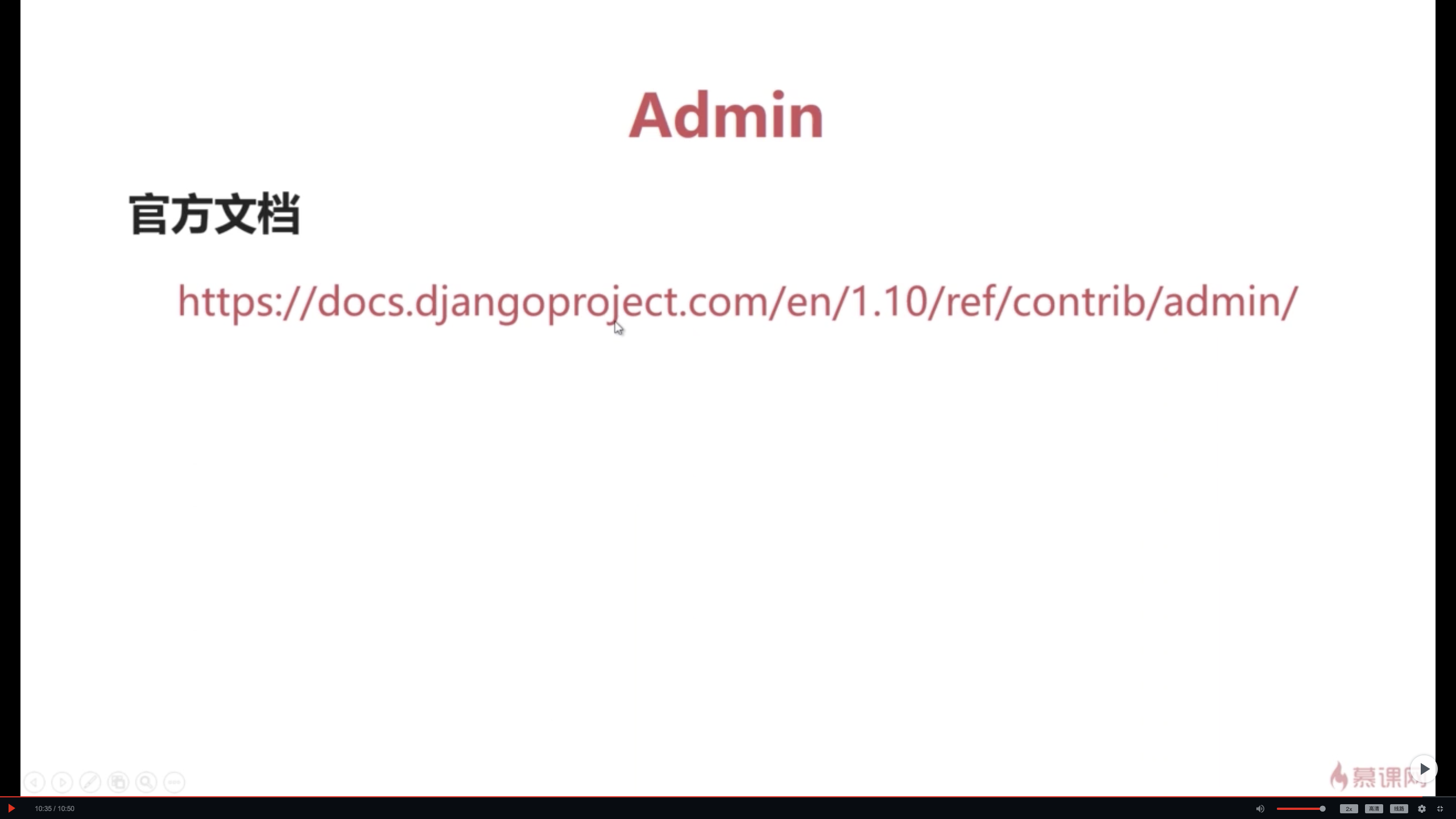
第10章 课程总结
10-1 课程总结
10.1.1 学习目标和内容以及课程基础知识等要求;
10.1.2 介绍Django以及通过浏览器浏览网页的基本原理;
10.1.3 开发工具的介绍;Python2.7.15 + Django1.11.15
10.1.4 创建Django项目以及创建Django应用以及Django相应页面;
10.1.5 开发第一个Template,重新配置URL、介绍Templates;
10.1.6 models之介绍ORM、编写博客的Models,将数据呈现在页面上;
10.1.7 Django-admin之createsuperuser、配置admin以及使用admin修改数据库;
10.1.8 完善博客系统开发之-博客主页面、博客内容页面、博客编写页面;
10.1.9 补充内容:Templates过滤器、Django shell、Admin增强(设置zh_Hans);
10.1.10 Django增强-开始吧!崔工,加油!!!
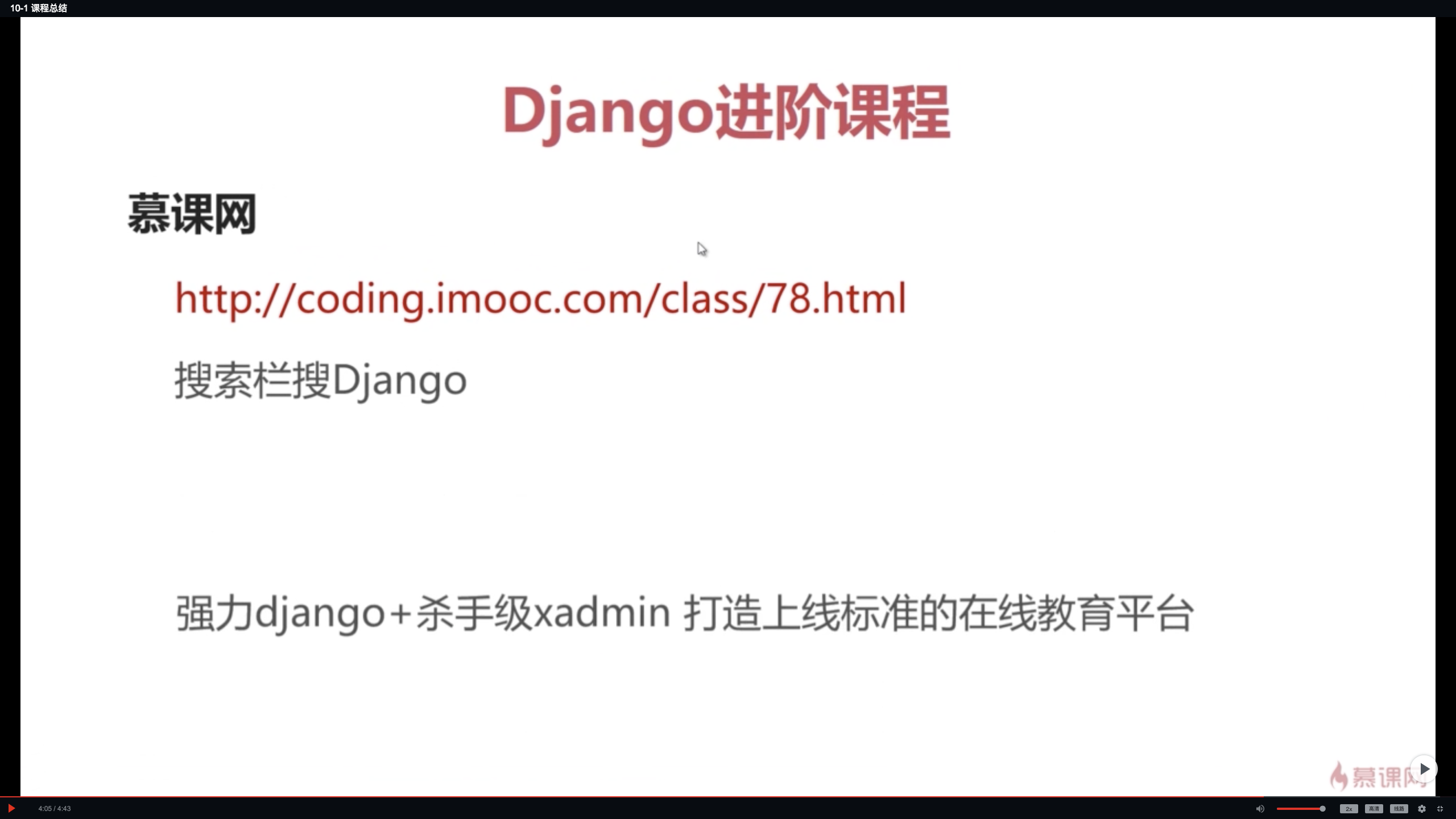
Django入门与实战的更多相关文章
- 零基础入门Python实战:四周实现爬虫网站 Django项目视频教程
点击了解更多Python课程>>> 零基础入门Python实战:四周实现爬虫网站 Django项目视频教程 适用人群: 即将毕业的大学生,工资低工作重的白领,渴望崭露头角的职场新人, ...
- Python开发入门与实战2-第一个Django项目
2.第一个Django项目 上一章节我们完成了python,django和数据库等运行环境的安装,现在我们来创建第一个django project吧,迈出使用django开发应用的第一步. 2.1.创 ...
- nginx入门与实战 安装 启动 配置nginx Nginx状态信息(status)配置 正向代理 反向代理 nginx语法之location详解
nginx入门与实战 网站服务 想必我们大多数人都是通过访问网站而开始接触互联网的吧.我们平时访问的网站服务 就是 Web 网络服务,一般是指允许用户通过浏览器访问到互联网中各种资源的服务. Web ...
- Django入门到进阶-更适合Python小白的系统课程
Django入门到进阶-更适合Python小白的系统课程 整个课程都看完了,这个课程的分享可以往下看,下面有链接,之前做java开发也做了一些年头,也分享下自己看这个视频的感受,单论单个知识点课程本身 ...
- 赞一个 kindle电子书有最新的计算机图书可买了【Docker技术入门与实战】
最近对docker这个比较感兴趣,找一个比较完整的书籍看看,在z.cn上找到了电子书,jd dangdang看来要加油啊 Docker技术入门与实战 [Kindle电子书] ~ 杨保华 戴王剑 曹亚仑 ...
- docker-9 supervisord 参考docker从入门到实战
参考docker从入门到实战 使用 Supervisor 来管理进程 Docker 容器在启动的时候开启单个进程,比如,一个 ssh 或者 apache 的 daemon 服务.但我们经常需要在一个机 ...
- webpack入门和实战(一):webpack配置及技巧
一.全面理解webpack 1.什么是 webpack? webpack是近期最火的一款模块加载器兼打包工具,它能把各种资源,例如JS(含JSX).coffee.样式(含less/sass).图片等都 ...
- Python开发入门与实战1-开发环境
1.搭建Python Django开发环境 1.1.Python运行环境安装 Python官网:http://www.python.org/ Python最新源码,二进制文档,新闻资讯等可以在Pyth ...
- 【django入门教程】Django的安装和入门
很多初学django的朋友,都不知道如何安装django开发以及django的入门,今天小编就给大家讲讲django入门教程. 注明:python版本为3.3.1.Django版本为1.5.1,操作系 ...
随机推荐
- AQS(一) 对CLH队列的增强
基本概念 AQS(AbstractQueuedSynchronizer),顾名思义,是一个抽象的队列同步器. 它的队列是先进先出(FIFO)的等待队列 基于这个队列,AQS提供了一个实现阻塞锁的机制 ...
- Windows下同时安装Anaconda2与Anaconda3
1. 安装一个作为主版本,比如先安装Anaconda2,安装时选择[添加path环境变量].我的安装地址为:E:\ProgramData\Anaconda3 2. 安装另一个版本python,安装时注 ...
- 解决 Your project contains error(s),please fix them before running your applica ..
解决 Your project contains error(s),please fix them before running your application问题 http://www.cnblo ...
- Android学习笔记_40_系统结构 目录结构
1.系统结构: 一.应用程序层 Android平台不仅仅是操作系统,也包含了许多应用程序,诸如SMS短信客户端程序.电话拨号程序.图片浏览器.Web浏览器等应用程序.这些应用程序都是用Java语言编写 ...
- Tomcat+Oracle配置连接池的例子
我这有一个Tomcat+Oracle连接池的例子,放上来和大家分享一下. Tomcat +Oracle 连接池配置 Author: Kenneth.Leaf@GalaxySoft Date: / ...
- 深入浅出C指针
http://bbs.9ria.com/blog-164422-18039.html 初学者在学习C语言时,通常会遇到两个瓶颈,一个是“递归”,一个是“指针”.大学老师在讲述这两个知识点时通常都是照本 ...
- ABAP术语-ABAP Dictionary
ABAP Dictionary 原文链接:http://www.cnblogs.com/qiangsheng/archive/2007/12/07/986204.html Central redund ...
- jsp+spring+jquery+ajax的简单例子
初学b/s编程,花费了许多时间,进度颇慢! 不过终于完成了一个简单的例子: jsp代码 <%@ page language="java" contentType=" ...
- 创建私有CA并签发证书
一.创建私有CA 1.创建所需要的文件 2.创建私有密钥 3.CA自签证书 -new: 生成新证书签署请求: -x509: 专用于CA生成自签证书:不自签的时候不要加该选项 ...
- JavaScript--动态添加元素(纯js书写table并删除数据)
本文是对上一篇博文的扩展,用js书写表格,并添加和删除数据,详细代码解释见代码页. 对于文中使用的script脚本函数,下载地址如下:https://pan.baidu.com/s/13OFnj7nc ...