【代码笔记】iOS-翻页效果的实现
一,效果图。


二,工程图。
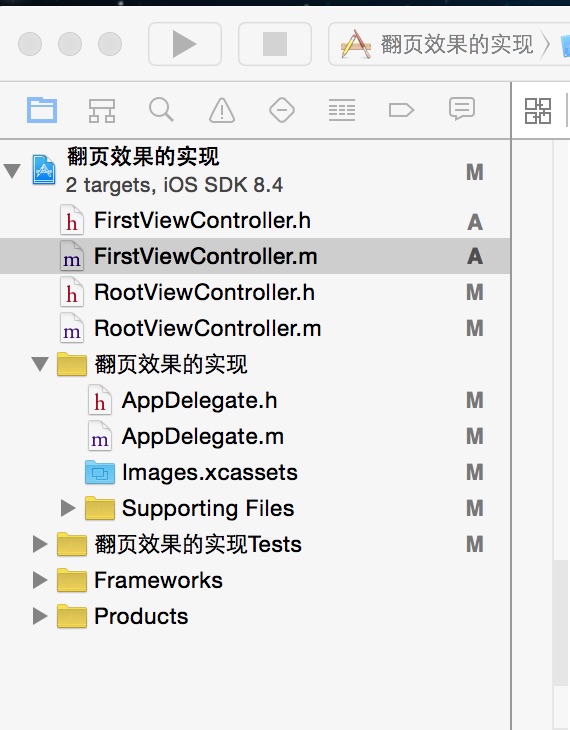
三,代码。
RootViewController.h
#import <UIKit/UIKit.h> @interface RootViewController : UIViewController @end
RootViewController.m

#import "RootViewController.h"
#import "FirstViewController.h" @interface RootViewController () @end @implementation RootViewController - (id)initWithNibName:(NSString *)nibNameOrNil bundle:(NSBundle *)nibBundleOrNil
{
self = [super initWithNibName:nibNameOrNil bundle:nibBundleOrNil];
if (self) {
// Custom initialization
}
return self;
} - (void)viewDidLoad
{
[super viewDidLoad];
// Do any additional setup after loading the view. //设置背景色
self.view.backgroundColor=[UIColor redColor];
self.title=@"root"; }
-(void)touchesBegan:(NSSet *)touches withEvent:(UIEvent *)event
{
//点击root,也就是红色的任何处,页面会像翻书一样翻转。翻转到first,也就是蓝色的界面。当点击顶部root页面部分的时候,页面会重新翻到root,也就是红色的界面。 FirstViewController *firstView=[[FirstViewController alloc]init];
UINavigationController *nav=[[UINavigationController alloc] initWithRootViewController:firstView];
nav.modalTransitionStyle=UIModalTransitionStylePartialCurl;
[self.navigationController presentViewController:nav animated:YES completion:nil];
}
- (void)didReceiveMemoryWarning
{
[super didReceiveMemoryWarning];
// Dispose of any resources that can be recreated.
}

FirstViewController.h
#import <UIKit/UIKit.h> @interface FirstViewController : UIViewController @end
FirstViewController.m

#import "FirstViewController.h" @interface FirstViewController () @end @implementation FirstViewController - (id)initWithNibName:(NSString *)nibNameOrNil bundle:(NSBundle *)nibBundleOrNil
{
self = [super initWithNibName:nibNameOrNil bundle:nibBundleOrNil];
if (self) {
// Custom initialization
}
return self;
} - (void)viewDidLoad
{
[super viewDidLoad];
// Do any additional setup after loading the view. //设置背景色
self.view.backgroundColor=[UIColor blueColor];
self.title=@"first";
} - (void)didReceiveMemoryWarning
{
[super didReceiveMemoryWarning];
// Dispose of any resources that can be recreated.
}

【代码笔记】iOS-翻页效果的实现的更多相关文章
- iOS:翻页效果
// // main.m // Hello // // Created by lishujun on 14-8-28. // Copyright (c) 2014年 lishujun. All rig ...
- iOS:横向使用iPhone默认的翻页效果
大致思路使用两层辅助UIView的旋转来实现添加后的View的横向翻页效果 CATransform3D transformA = CATransform3DRotate(CATransform3DId ...
- 关于Page翻页效果, PageViewConrtoller
Page View Controllers你使用一个page view controller用page by page的方式来展示内容.一个page view controller管理一个self-c ...
- webapp应用--模拟电子书翻页效果
前言: 现在移动互联网发展火热,手机上网的用户越来越多,甚至大有超过pc访问的趋势.所以,用web程序做出仿原生效果的移动应用,也变得越来越流行了.这种程序也就是我们常说的单页应用程序,它也有一个英文 ...
- css实现翻页效果
如图,鼠标移动到图上,实现右上角翻页的效果,本例主要border边框的设置. 一.基本概念 <html> <head> <style> #demo{ width:0 ...
- ajax翻页效果模仿yii框架
ajax翻页效果,模仿yii框架. 复制代码代码如下: <!DOCTYPE html> <html> <head> <title>ajax分页_w ...
- Android 实现书籍翻页效果----完结篇
By 何明桂(http://blog.csdn.net/hmg25) 转载请注明出处 之前由于种种琐事,暂停了这个翻页效果的实现,终于在这周末完成了大部分功能,但是这里只是给出了一个基本的雏形,没有添 ...
- Android 滑动效果高级篇(七)—— 华丽翻页效果
By 何明桂(http://blog.csdn.net/hmg25) 转载请注明出处 之前看到像ipad上的ibook的模拟书籍翻页的特效感觉很炫,在android上也有像laputa和ireader ...
- transform3D实现翻页效果
---恢复内容开始--- 闲篇 最近升级了下百度音乐,唯一的感觉就是动画效果很炫丽.我不是个对产品很敏感的人,但是这段时间观察一些大厂的产品发现现在的APP越来越重视动画效果了.大家可能没有注意过,连 ...
随机推荐
- BZOJ1179 Atm //缩点+spfa
1179: [Apio2009]Atm Description Input 第一行包含两个整数N.M.N表示路口的个数,M表示道路条数.接下来M行,每行两个整数,这两个整数都在1到N之间,第i+1行的 ...
- 图论 --- spfa + 链式向前星 : 判断是否存在正权回路 poj 1860 : Currency Exchange
Currency Exchange Time Limit: 1000MS Memory Limit: 30000K Total Submissions: 19881 Accepted: 711 ...
- 代码实现SQL Server动态行转列,不用存储过程
分两步查询,第一步查询出动态列,第二步使用PIVOT函数. 代码: List<DataTable> dataTableList = new List<DataTable>(); ...
- OpenSNS开发笔记(1)
数据分页: $Data = M('Channel'); // 实例化Data数据模型 $content = $Data->page($page, 4)->select(); $totalC ...
- 对于一些Http远程连接Api安全的看法;
文章来源于 :http://lesg.cn/?p=122 我的个人博客站点 对于一些Http远程连接Api安全的看法: 当不同系统需要互相通信的时候:如果无法用webservice等方式链接的时候另一 ...
- linux下的C语言开发
在很多人的眼里,C语言和linux常常是分不开的.这其中的原因很多,其中最重要的一部分我认为是linux本身就是C语言的杰出作品.当然,linux操作系统本身对C语言的支持也是相当到位的.作为一个真正 ...
- Guava并发:ListenableFuture与RateLimiter示例
ListenableFuture顾名思义就是可以监听的Future,它是对java原生Future的扩展增强 RateLimiter类似于JDK的信号量Semphore,他用来限制对资源并发访问的线程 ...
- 【C#】第3章学习要点(二)自定义类和结构
分类:C#.VS2015 创建日期:2016-06-19 使用教材:(十二五国家级规划教材)<C#程序设计及应用教程>(第3版) 一.要点概述 别人提供的类都是为了简化你的工作量用的,可是 ...
- Firemonkey ListView 获取项目右方「>」(Accessory) 事件
适用:XE6 或更高版本 说明:ListView 在基本的项目里提供了 Accessory(项目右方「>」符号),但要如何分辨是否按下>或者项目本身呢?在 XE6 提供了 OnItemCl ...
- IOS 2D游戏开发框架 SpriteKit
最近发现Xcode自带的2D游戏开发框架SpriteKit可以直接引入到APP中进行混合开发,这就是说可以开发出既带业务应用又带游戏的苹果APP,咋怎么觉得这是一个自己的小发现....呵呵....., ...
