vba Excel连接数据库
PostgreSql:
第一步 在网上下载postres的驱动程序,之后安装,下载地址:https://www.devart.com/odbc/postgresql/download.html
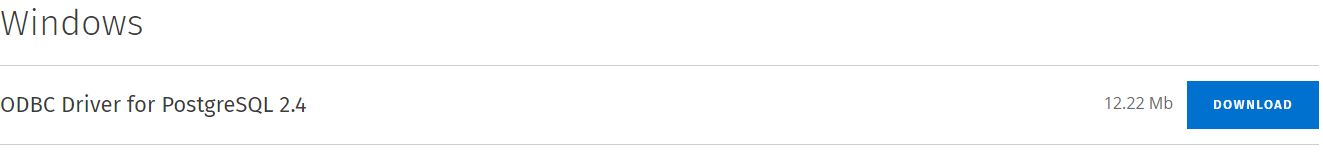
第二步 创建ODBC数据源
点击“开始-》控制面板-》管理工具-》数据源(ODBC)-》用户DSN-》添加”
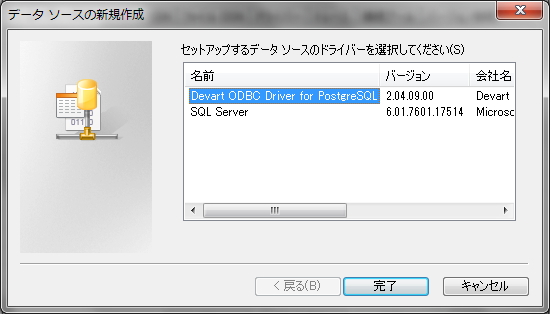

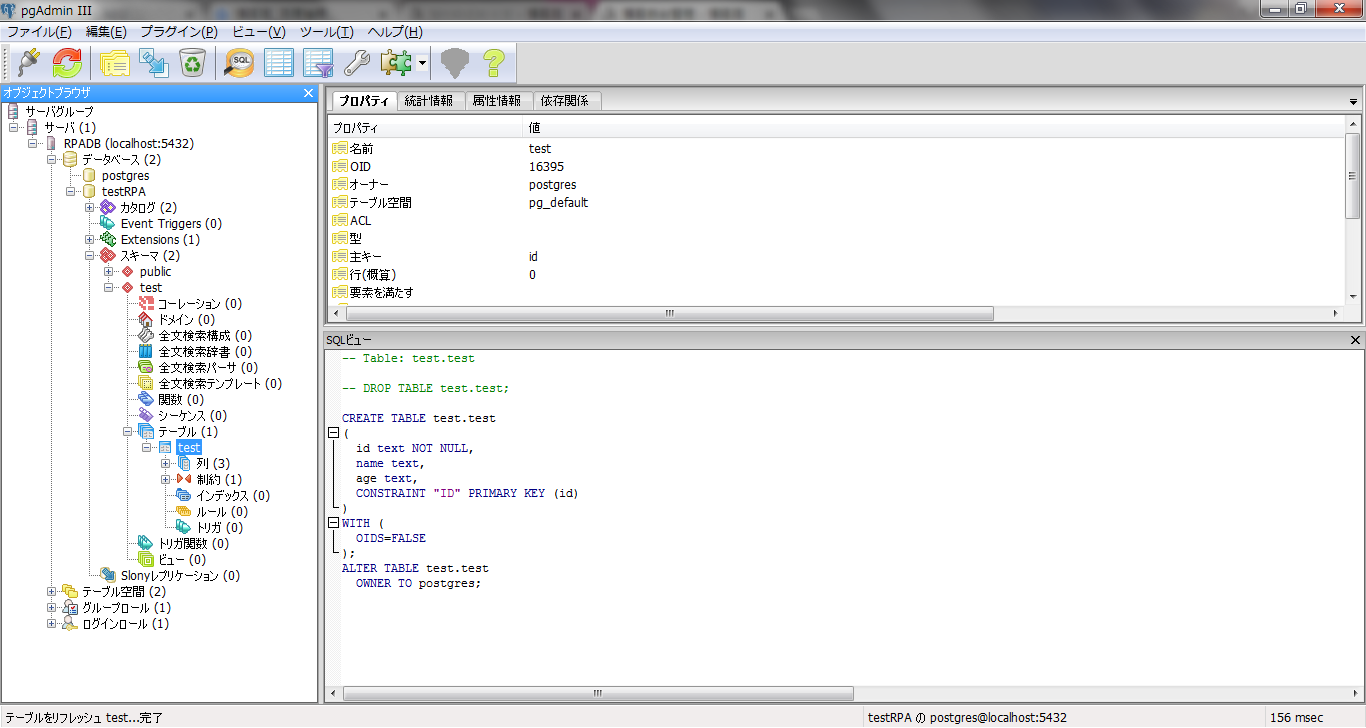
安装上图配置好之后写入VBA代码并导入包文件
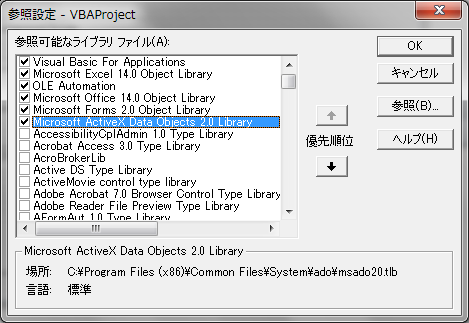
Private Sub CommandButton1_Click()
Dim cnn As New ADODB.Connection
Dim rs As New ADODB.Recordset
Dim dataBase As String
Dim userName As String
Dim password As String
Dim DBname As String
Dim openCommand As String
dataBase = "PostgreSQL35W"
userName = "postgres"
password = "test1234"
DBname = "testRPA"
openCommand = "DSN=" & dataBase & ";" & "UID=" & userName & ";" & "PWD=" & password & ";" & "Database=" & DBname
cnn.Open openCommand
Dim SQL As String
'検索
SQL = "select id from test where ID = '1001'"
rs.Open SQL, cnn
While Not rs.EOF
MsgBox rs!ID
rs.MoveNext
Wend
rs.Close
cnn.Close
Set rs = Nothing
Set cn = Nothing
'削除
SQL = "delete from test where ID = '1001'"
Call cnn.Execute(SQL)
'修正
SQL = "update test set NAME = 'name123' where ID = '1002'"
Call cnn.Execute(SQL)
End Sub
Mysql:
下载数据源链接,之后创建mysql的数据源
下载地址
https://dev.mysql.com/downloads/connector/odbc/
创建数据源
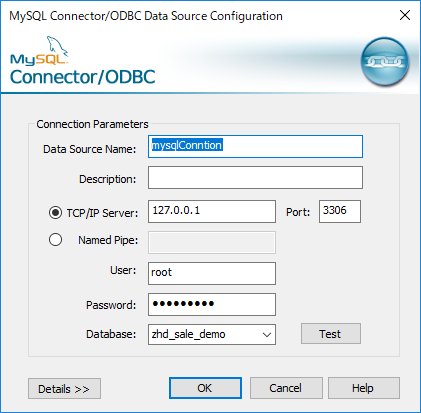
VBA包文件也要引入
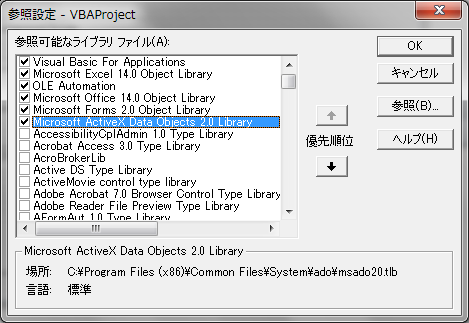
写入VBA代码
'MySql接続
Private Sub mySql_Click()
Dim conn As ADODB.Connection
Dim rs As ADODB.Recordset
Set conn = New ADODB.Connection
Set rs = New ADODB.Recordset conn.ConnectionString = "DSN=mysqlConntion;Server=localhost;DB=zhd_sale_demo;UID=root;PWD=123qwe!@#;OPTION=3;"
conn.Open rs.Open "select * from `ims_wcy_hand_over`", conn
While Not rs.EOF
MsgBox rs!WEID
rs.MoveNext
Wend rs.Close: Set rs = Nothing
conn.Close: Set conn = Nothing
End Sub
执行即可!
vba Excel连接数据库的更多相关文章
- VBA Excel 常用 自定义函数
1. 将 互换 Excel 列号(数字/字母) Public Function excelColumn_numLetter_interchange(numOrLetter) As String Dim ...
- VBA Excel WideCharToMultiByte Compile error on 64-bit System
Compile Error: The code in this project must be updated for use on64-bit systems. Please review and ...
- 1.VBA Excel宏
Excel VBA宏 在这一章中,让我们了解如何编写一个简单的宏.让我们一步一步来. 第1步:首先,让我们能够在Excel20XX'开发'菜单.做同样的,点击 File >> Option ...
- VBA Excel对象(十九)
使用VBA进行编程时,用户将要处理的重要对象很少.下面是一些常见的对象 - 应用程序对象 工作簿对象 工作表对象 范围对象 应用程序对象 应用程序对象由以下部分组成 - 应用程序范围的设置和选项. 返 ...
- VBA Excel宏(二)
在本章中,我们来学习如何逐步编写一个简单的宏. 第1步 - 首先,在Excel 2016中启用“开发者”菜单.要完成这个设置,请点击左上角菜单:文件 -> 选项.如下图所示 - 第2步 - 点击 ...
- [vba]excel中求选中数据和为给定数所有的组合
昨天下午开始学习的vba,累死了,肯定有bug,待调试 vba程序如下: Dim aSum As Integer Dim tSum As Integer ) As Integer Dim arrMax ...
- python使用VBA:Excel创建图表(转)
# -*- coding: utf-8 -*- """ Created on Thu Mar 06 11:22:03 2014 @author: Administrato ...
- VBA Excel 对比两列数据
Sub Md() ' ' Macro1 Macro ' 宏由 BX 录制,时间: 2012-6-8 ' 宏中的列数可以输入 A - IV 也可以输入 1-256 ' Dim i%, j%, i1%, ...
- VBA excel中表示列的字母换成数字
出自这里 数字转列标: Split(Cells(1,).Address(1,0),"$")(0) '将1-256替换红色的1就可以 Cells(1, a) 选中对应的第一行第 ...
随机推荐
- vue上传大文件控件
文件上传是 Web 开发肯定会碰到的问题,而文件夹上传则更加难缠.网上关于文件夹上传的资料多集中在前端,缺少对于后端的关注,然后讲某个后端框架文件上传的文章又不会涉及文件夹.今天研究了一下这个问题,在 ...
- PHP变量及其操作
一.概念 变量是内存中用于存储数据的一个空间,这个空间有一个名字,这个名字就是变量名,变量名用于对这个内存中的数据进行引用的 二.声明 语法: $变量名=值 变量名只能包含字母.数字.下划线,只 ...
- JS的一些总结(函数声明和函数表达式的区别,函数中的this指向的问题,函数不同的调用方式,函数也是对象,数组中的函数调用)
一.函数声明和函数表达式的区别: 函数声明放在if——else语句中,在IE8中会出现问题 函数表达式则不会 <script> if(true){ function f1(){ conso ...
- Poj 2114 Boatherds(点分治)
Boatherds Time Limit: 2000MS Memory Limit: 65536K Description Boatherds Inc. is a sailing company op ...
- TensorFlow(十六):TensorFlow GPU准备
一:安装cuda 下载地址 二:安装cuDNN 三:安装GPU版TensorFlow 注意:gpu版的TensorFlow打开tensorboard要使用:tensorboard --logdir C ...
- formidable处理提交的表单或图片文件的简单介绍
一般来说,客户端向服务端提交数据有GET和POST这两种方式,在之前的文章node.js当中的http模块与url模块的简单介绍当中我们可以知道通过req.url与url模块的配合处理可以快速得到客户 ...
- elasticsearch 动态映射
https://www.elastic.co/guide/cn/elasticsearch/guide/current/dynamic-mapping.html#dynamic-mapping当 El ...
- kafka 45个题目介绍
>1.Kafka面试问答 Apache Kafka的受欢迎程度很高,Kafka拥有充足的就业机会和职业前景.此外,在这个时代拥有kafka知识是一条快速增长的道路.所以,在这篇文章中,我们收集了 ...
- dubbo+zookeeper搭建时报错java.lang.NoClassDefFoundError: org/apache/curator/RetryPolicy
说一下我的环境: jdk1.8 dubbo2.6.1 zookeeper3.4.10 maven3.3.9 搭建demo时报错:java.lang.NoClassDefFoundError: org/ ...
- OpenResty之replace-filter-nginx-module
原文: openresty/replace-filter-nginx-module 1. 概要 location /t { default_type text/html; echo abc; repl ...
