Android笔记(十一) Android中的布局——网格布局
网格布局是Android4.0新增的布局管理器,因此需要在Android4.0之后的版本才可以使用,之前的平台使用该布局的话,需要导入相应的支持库。
GridLayout的作用类似于HTML中的table标签,它把整个容器划分成row*column个网格,每个网格都可以放置一个组件,也可以设置一个组件横跨多少列、多少行。
GridLayout提供了setRowCount(int)和setColumnCount(int)方法来控制该网格的行数和列数。
简单代码示例:
gridlayout.xml
<?xml version="1.0" encoding="utf-8"?>
<GridLayout xmlns:android="http://schemas.android.com/apk/res/android"
android:layout_width="match_parent"
android:layout_height="match_parent"
android:rowCount="6"
android:columnCount="4"
android:id="@+id/root"> <!-- 定一个一个横跨四列的文本框,并设置该文本框的前景色、背景色等属性 -->
<TextView
android:layout_width="match_parent"
android:layout_height="wrap_content"
android:layout_columnSpan="4"
android:textSize="50sp"
android:layout_marginLeft="4px"
android:layout_marginRight="4px"
android:padding="5px"
android:layout_gravity="right"
android:background="#eee"
android:textColor="#000"
android:text="0"
/>
<!-- 定义一个横跨四列的按钮 -->
<Button
android:layout_width="match_parent"
android:layout_height="wrap_content"
android:layout_columnSpan="4"
android:text="清除"/> <!-- 添加其他按钮 -->
<Button
android:text="7"
android:layout_rowWeight="1"
android:layout_columnWeight="1"/>
<Button
android:text="8"
android:layout_rowWeight="1"
android:layout_columnWeight="1"/>
<Button
android:text="9"
android:layout_rowWeight="1"
android:layout_columnWeight="1"/>
<Button
android:text="/"
android:layout_rowWeight="1"
android:layout_columnWeight="1"/>
<Button
android:text="4"
android:layout_rowWeight="1"
android:layout_columnWeight="1"/>
<Button
android:text="5"
android:layout_rowWeight="1"
android:layout_columnWeight="1"/>
<Button
android:text="6"
android:layout_rowWeight="1"
android:layout_columnWeight="1"/>
<Button
android:text="*"
android:layout_rowWeight="1"
android:layout_columnWeight="1"/>
<Button
android:text="1"
android:layout_rowWeight="1"
android:layout_columnWeight="1"/>
<Button
android:text="2"
android:layout_rowWeight="1"
android:layout_columnWeight="1"/>
<Button
android:text="3"
android:layout_rowWeight="1"
android:layout_columnWeight="1"/>
<Button
android:text="-"
android:layout_rowWeight="1"
android:layout_columnWeight="1"/>
<Button
android:text="0"
android:layout_rowWeight="1"
android:layout_columnWeight="1"/>
<Button
android:text="."
android:layout_rowWeight="1"
android:layout_columnWeight="1"/>
<Button
android:text="+"
android:layout_rowWeight="1"
android:layout_columnWeight="1"/>
<Button
android:text="="
android:layout_rowWeight="1"
android:layout_columnWeight="1"/> </GridLayout>
运行结果:
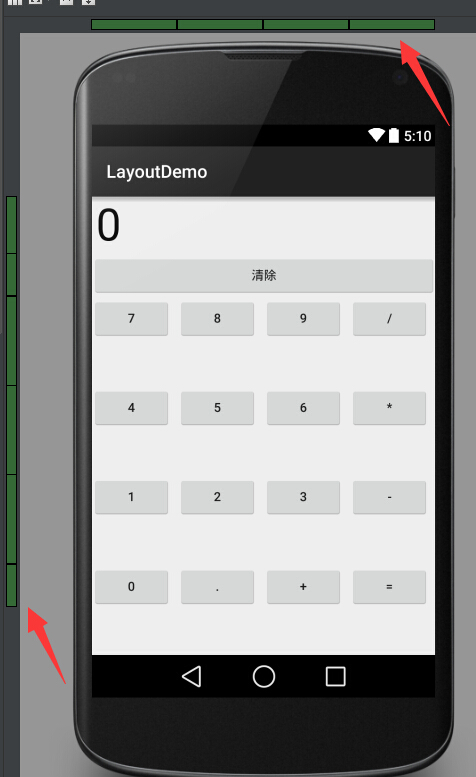
Android笔记(十一) Android中的布局——网格布局的更多相关文章
- Android 笔记之 Android 系统架构
Android笔记之Android系统架构 h2{ color: #4abcde; } a{ color: blue; text-decoration: none; } a:hover{ color: ...
- Python pyQt4/PyQt5 学习笔记3(绝对对位,盒布局,网格布局)
本节研究布局管理的内容. (一)绝对对位 import sys from PyQt4 import QtGui class Example(QtGui.QWidget): def __init__( ...
- Android进阶(十一)Android系统架构讲解
如果说一个成功男人的背后会有一个默默支持的女人的话,那么一个优越稳定的平台背后必有一个成熟的系统架构所支撑着.那么,Android的系统架构是怎么样的呢?从下图我们可以从整体上有个大致的了解(图片来源 ...
- Android 基础 十一 Android的消息机制
Handler是Android消息机制的上层接口,这使得在开发应用过程中我们只需要和Handler交互即可.Handler的使用过程很简单,通过它可以轻松地将一个任务切换到Handler所在的线程中去 ...
- Android笔记: Android版本号
由于有2套版本号 总是对应不准 记下来做过标记 Android 4.3 ----18 Android 4.2---17 Android 4.1---16 Android 4.0.3---15Andro ...
- Android笔记:java 中的数组
在与嵌入式设备通讯的过程中使用的socket通讯 获取的字节流,通常转换为字节数组,需要根据协议将字节数组拆分.对于有规律的重复拆分可以使用,由于java中不能像c中直接进行内存操作例如使用struc ...
- Android笔记:java 中的枚举
部分数据使用枚举比较方便,java中的enmu不如c#中使用方便 记录备忘 以c#中的代码为例 public enum PlayState { /// <summary> /// 关闭 / ...
- Android笔记之Fragment中创建ViewModel的正确方式
之前一直都是这么写的 pageViewModel = ViewModelProviders.of(this).get(PageViewModel.class); //参数this是当前fragment ...
- Java学习笔记十一:Java中的方法
Java中的方法 一:什么是方法: 所谓方法,就是用来解决一类问题的代码的有序组合,是一个功能模块. 学过C语言或者其他语言的应该都知道函数这个东西,在Java中,其实方法就是函数,只不过叫法不同,在 ...
随机推荐
- oraagent.bin High Memory Usage as Dependent Listener was Removed/Renamed
Grid Infrastructure oraagent.bin process using huge amount of memory and forking huge number of thr ...
- C#中Invoke的用法(转)
invoke和begininvoke 区别 一直对invoke和begininvoke的使用和概念比较混乱,这两天看了些资料,对这两个的用法和原理有了些新的认识和理解. 首先说下,invoke和beg ...
- ASP.NET(C#)图片加文字、图片水印,神啊,看看吧
ASP.NET(C#)图片加文字.图片水印 一.图片上加文字: //using System.Drawing; //using System.IO; //using System.Drawing.Im ...
- 09点睛Spring4.1-AOP
9.1 AOP AOP可以了让一组类共享相同的行为.在OOP中只能通过继承类和实现接口,这样使代码的耦合度增强,且类继承只能为单继承,阻碍更多行为添加到一组类上; 下面演示一个日志系统的实现,简单但不 ...
- 未处理的异常:system.io.file load exception:无法加载文件或程序集“ 。。。。 找到的程序集的清单定义与程序集引用不匹配。
问题描述: 添加控制器的时候,突然就报了这个错: Unhandled Exception: System.IO.FileLoadException: Could not load file or as ...
- Windows Server 2012 安装 .NET 3.5 解决办法
我遇到的每台Windows Server 2012都会遇到无法通过控制面板进行.net3.5安装的问题,在网上找了很多办法都不适合自己,最后研究出来一个办法就是 1.首先从镜像提取sxs文件放置到一个 ...
- Andrew Ng机器学习课程10
Andrew Ng机器学习课程10 a example 如果hypothesis set中的hypothesis是由d个real number决定的,那么用64位的计算机数据表示的话,那么模型的个数一 ...
- 如何优雅的处理 async/await 异常
参考链接:https://cloud.tencent.com/developer/article/1470715 参考链接:https://www.jianshu.com/p/2935c0330dd2
- C#调试C++DLL库
C#调试C++DLL库 https://blog.csdn.net/gggg_ggg/article/details/51086089 对于托管代码调用非托管DLL文件,已经是非常普遍的事情,下面写一 ...
- go 的基本数据类型和结构
// 变量命名方式当用两个或两个以上的单词命名变量时,可以将除第一个单词以外的所有单词的首字母大写package 命名方式全部小写不加 _ 布尔类型:bool整型:int8.byte.int16.in ...
