spring boot 中事物的使用
一、什么是事务?
事务,通俗的说就是,同时做多个事,要么全做,要么不做,也是其特性。举个例子来说,好比你在某宝、某东、某多上购物,在你提交订单的时候,库存也会相应减少,不可能是钱付了,库存不减少,或者库存减少了,钱没扣,不是尴尬了。
二、事务场景实例
没描述清楚?那好,我们结合实例,通过代码实现,我想往数据库加两个学生,如果增加一个失败了,便不再增加,要么就都增加。
ps:此处沿用上篇文章的代码,还请各位同学注意。
1、创建一个service
创建一个名为StudentService的类,用来添加两个学生,示例代码如下:
package com.rongrong.springboot.demo.student; import org.springframework.beans.factory.annotation.Autowired;
import org.springframework.stereotype.Service; /**
* @author rongrong
* @version 1.0
* @description:
* @date 2020/1/1 22:21
*/
@Service
public class StudentService { @Autowired
StudentResponstory studentResponstory; public void insertTwoStudent(){
Student student1 = new Student();
student1.setName("Amily");
student1.setAge(17);
student1.setSex("girl");
student1.setEmail("Amily@qq.com");
studentResponstory.save(student1);
Student student2 = new Student();
student2.setName("Jone");
student2.setAge(19);
student2.setSex("boy");
student2.setEmail("Jone@qq.com");
studentResponstory.save(student2);
} }
2、编写接口服务
接口实现增加两个学生,示例代码如下:
@Autowired
StudentService studentService; /**
* 插入两个学生信息
*/
@PostMapping("/student/insertTwo")
public void insertTwo() {
studentService.insertTwoStudent();
}
启动服务,用postman,调用接口服务,去数据库查看新增学生信息存在,证明接口实现成功,如下图:
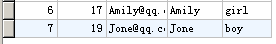
三、模拟添加数据失败
接着我们来模拟,数据添加失败情况,修改新增两个学生的方法,将student2的名字改成500字符,代码示例如下:
package com.rongrong.springboot.demo.student; import org.springframework.beans.factory.annotation.Autowired;
import org.springframework.stereotype.Service; /**
* @author rongrong
* @version 1.0
* @description:
* @date 2020/1/1 22:21
*/
@Service
public class StudentService { @Autowired
StudentResponstory studentResponstory; public void insertTwoStudent(){
Student student1 = new Student();
student1.setName("Amily");
student1.setAge(17);
student1.setSex("girl");
student1.setEmail("Amily@qq.com");
studentResponstory.save(student1);
Student student2 = new Student();
student2.setName("JoneJoneJoneJoneJoneJoneJoneJoneJoneJoneJoneJoneJoneJoneJoneJoneJoneJoneJoneJoneJoneJoneJoneJoneJoneJoneJoneJoneJoneJoneJoneJoneJoneJoneJoneJoneJoneJoneJoneJoneJoneJoneJoneJoneJoneJoneJoneJoneJoneJoneJoneJoneJoneJoneJoneJoneJoneJoneJoneJoneJoneJoneJoneJoneJoneJoneJoneJoneJoneJoneJoneJoneJoneJoneJoneJoneJoneJoneJoneJoneJoneJoneJoneJoneJoneJoneJoneJoneJoneJoneJoneJoneJoneJoneJoneJoneJoneJoneJoneJoneJoneJoneJoneJoneJoneJoneJoneJoneJoneJoneJoneJoneJoneJoneJoneJoneJoneJoneJoneJoneJoneJoneJoneJoneJoneJoneJoneJoneJoneJoneJoneJoneJoneJone");
student2.setAge(19);
student2.setSex("boy");
student2.setEmail("Jone@qq.com");
studentResponstory.save(student2);
} }
启动项目,再次调用接口,这次真的报错了,先看控制台结果如下图:
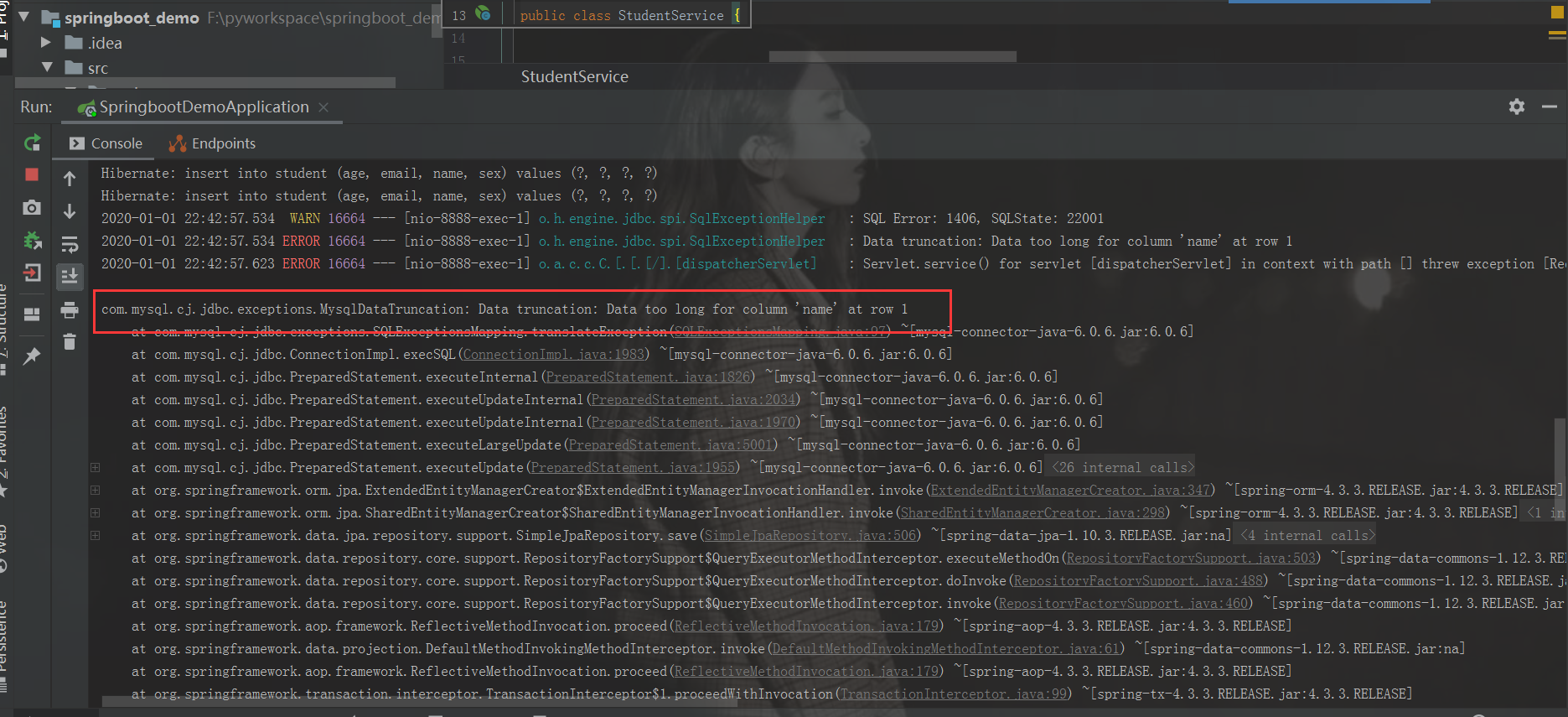
因为name字段传入值太长,导致报错,再来看我们的数据库,是否插入数据了呢,
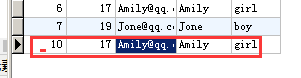
student1成功插入数据了,但是student2并没有,这好比说,你把东西拿到手了,卖方没收到钱,或者你付了钱,没收到货,显然两种情况在现实中都是不允许的,那么我们该怎么解决这样的情况呢
我们请出事务大神。来搞定这个事,具体修改代码示例如下:
package com.rongrong.springboot.demo.student; import org.springframework.beans.factory.annotation.Autowired;
import org.springframework.stereotype.Service;
import org.springframework.transaction.annotation.Transactional; /**
* @author rongrong
* @version 1.0
* @description:
* @date 2020/1/1 22:21
*/
@Service
public class StudentService { @Autowired
StudentResponstory studentResponstory; @Transactional
public void insertTwoStudent(){
Student student1 = new Student();
student1.setName("Amily");
student1.setAge(17);
student1.setSex("girl");
student1.setEmail("Amily@qq.com");
studentResponstory.save(student1);
Student student2 = new Student();
student2.setName("JoneJoneJoneJoneJoneJoneJoneJoneJoneJoneJoneJoneJoneJoneJoneJoneJoneJoneJoneJoneJoneJoneJoneJoneJoneJoneJoneJoneJoneJoneJoneJoneJoneJoneJoneJoneJoneJoneJoneJoneJoneJoneJoneJoneJoneJoneJoneJoneJoneJoneJoneJoneJoneJoneJoneJoneJoneJoneJoneJoneJoneJoneJoneJoneJoneJoneJoneJoneJoneJoneJoneJoneJoneJoneJoneJoneJoneJoneJoneJoneJoneJoneJoneJoneJoneJoneJoneJoneJoneJoneJoneJoneJoneJoneJoneJoneJoneJoneJoneJoneJoneJoneJoneJoneJoneJoneJoneJoneJoneJoneJoneJoneJoneJoneJoneJoneJoneJoneJoneJoneJoneJoneJoneJoneJoneJoneJoneJoneJoneJoneJoneJoneJoneJone");
student2.setAge(19);
student2.setSex("boy");
student2.setEmail("Jone@qq.com");
studentResponstory.save(student2);
} }
再次启动项目,调用接口服务,我们再看数据库,会看到没数据插入,控制台还会报刚才的错,这就很好的实现了事务的特性,要么做,要么不做
到此,关于事务的介绍和使用介绍完毕,有兴趣的同学可以自行尝试!
spring boot 中事物的使用的更多相关文章
- springboot(十一):Spring boot中mongodb的使用
mongodb是最早热门非关系数据库的之一,使用也比较普遍,一般会用做离线数据分析来使用,放到内网的居多.由于很多公司使用了云服务,服务器默认都开放了外网地址,导致前一阵子大批 MongoDB 因配置 ...
- (转)Spring Boot(十一):Spring Boot 中 MongoDB 的使用
http://www.ityouknow.com/springboot/2017/05/08/spring-boot-mongodb.html MongoDB 是最早热门非关系数据库的之一,使用也比较 ...
- Spring Boot(十一):Spring Boot 中 MongoDB 的使用
MongoDB 是最早热门非关系数据库的之一,使用也比较普遍,一般会用做离线数据分析来使用,放到内网的居多.由于很多公司使用了云服务,服务器默认都开放了外网地址,导致前一阵子大批 MongoDB 因配 ...
- SpringBoot(十一):Spring boot 中 mongodb 的使用
原文出处: 纯洁的微笑 mongodb是最早热门非关系数据库的之一,使用也比较普遍,一般会用做离线数据分析来使用,放到内网的居多.由于很多公司使用了云服务,服务器默认都开放了外网地址,导致前一阵子大批 ...
- springboot:Spring boot中mongodb的使用(山东数漫江湖)
mongodb是最早热门非关系数据库的之一,使用也比较普遍,一般会用做离线数据分析来使用,放到内网的居多.由于很多公司使用了云服务,服务器默认都开放了外网地址,导致前一阵子大批 MongoDB 因配置 ...
- spring boot @Transactional事物处理
spring boot 添加事物使用 @Transactional注解 简单使用 在启动类上方添加 @EnableTransactionManagement注解 使用时直接在类或者方法上使用 @Tra ...
- 如何在Spring Boot 中动态设定与执行定时任务
本篇文章的目的是记录并实现在Spring Boot中,动态设定与执行定时任务. 我的开发项目是 Maven 项目,所以首先需要在 pom.xml 文件中加入相关的依赖.依赖代码如下所示: <de ...
- Spring Boot中的事务是如何实现的
本文首发于微信公众号[猿灯塔],转载引用请说明出处 今天呢!灯塔君跟大家讲: Spring Boot中的事务是如何实现的 1. 概述 一直在用SpringBoot中的@Transactional来做事 ...
- spring boot(三):Spring Boot中Redis的使用
spring boot对常用的数据库支持外,对nosql 数据库也进行了封装自动化. redis介绍 Redis是目前业界使用最广泛的内存数据存储.相比memcached,Redis支持更丰富的数据结 ...
随机推荐
- 微信服务号获得openid 跟用户信息
https://open.weixin.qq.com/connect/oauth2/authorize?appid=xxxxxxxxxxxxx&redirect_uri=http://www. ...
- qt 在ui界面添加控件后在cpp文件中无法调用?
问题:qt 在ui界面添加控件后在cpp文件中无法调用? 解决方法:在build选项中选择“重新build项目”,再次在cpp中调用添加的控件发现可以调用了. 还有一种情况导致添加控件后无法调用,就是 ...
- 规模化落地云原生,阿里云即将重磅亮相 KubeCon China
2019 年 6 月 24 日至 26 日, 由 Cloud Native Computing Foundation (CNCF) 主办的云原生技术大会 KubeCon + CloudNativeCo ...
- 洛谷 3174 [HAOI2009]毛毛虫
题目描述 对于一棵树,我们可以将某条链和与该链相连的边抽出来,看上去就象成一个毛毛虫,点数越多,毛毛虫就越大.例如下图左边的树(图 1 )抽出一部分就变成了右边的一个毛毛虫了(图 2 ). 输入输出格 ...
- 《C语言深度解剖》学习笔记之内存管理
第5章 内存管理 1.野指针 定义指针变量的同时最好初始化为NULL,用完指针后也将变量的值设置为NULL.也就是说除了使用时,别的时间都把它设置为NULL 2.堆,栈和静态区 堆:由malloc系列 ...
- SDUT-2132_数据结构实验之栈与队列二:一般算术表达式转换成后缀式
数据结构实验之栈与队列二:一般算术表达式转换成后缀式 Time Limit: 1000 ms Memory Limit: 65536 KiB Problem Description 对于一个基于二元运 ...
- bzoj 4386: [POI2015]Wycieczki
bzoj 4386: [POI2015]Wycieczki 这题什么素质,爆long long就算了,连int128都爆……最后还是用long double卡过的……而且可能是我本身自带大常数吧,T了 ...
- 源映射错误:request failed with status 404
源映射错误:request failed with status 404:源映射错误:request failed with status 404
- 上传图片保存到MySql数据库并显示--经验证有效
以下方法仅供参考,只是介绍下这一种方法而已.欢迎指正!! 前台(image.html): 1<html> 2<head> 3<title>上传图片</tit ...
- 微信小程序弹框wx.showModal如何修改样式
由于官方API提供的显示模态弹窗,只能简单地显示文字内容,不能对对话框内容进行自定义,欠缺灵活性,所以自己从模态弹窗的原理角度来实现了自定义的模态对话框. wx.showModal修改样式后的效果,如 ...
