Django框架之图书管理系统(二)
该篇文章介绍多对多的关系介绍
一、数据库设计
一个作者对应多个书籍
一个书籍对应多个作者
总结也就是多对多之间的关系
通过模型类创建多对多之间的关系表的时候,Django框架通过ORM创建三个表,分别是作者表,书籍表,记录作者id对应书籍id的表
如下:
书籍表Books
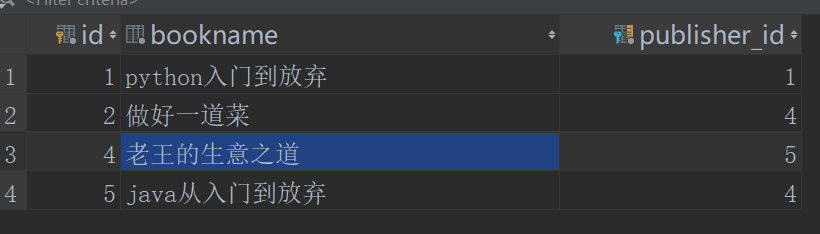
作者表Author

作者书籍表author_book
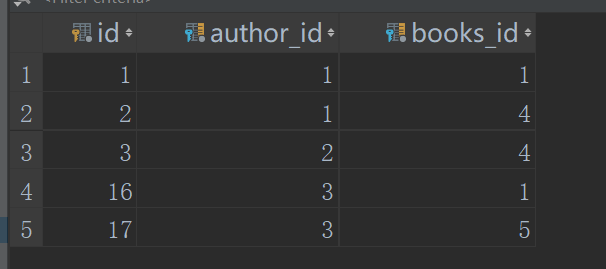
二、代码部分
models.py代码部分:
class Books(models.Model):
"""
图书模型类
"""
id=models.AutoField(primary_key=True) # 表的id,AutoField是自动增长,相当于设置auto_increment
bookname=models.CharField(max_length=24) # 表的name,CharField是数据库中的varchar,max_length必须设置
publisher=models.ForeignKey(to="Publisher") # 表的外键,这是一对多关键的所在,to="Publisher"表示关联Publisher模型类的主键 class Author(models.Model):
id=models.AutoField(primary_key=True)
author=models.CharField(max_length=24,unique=True,null=False)
book=models.ManyToManyField(to="Books") # 多对多关系ManyToManyField
查:
urls.py
url(r'^author_books/$',show_author),
views.py
def show_author(request):
all_authors=Author.objects.all() # 查询所有的作者
# 通过后端获取id=1的作者名下的所有书籍
# Author.objects.get(id=1).book.all()
return render(request,"allauthor.html",{"authors_list":all_authors})
allauthor.html
<!DOCTYPE html>
<html lang="en">
<head>
<meta charset="UTF-8">
<title>Title</title>
</head>
<body>
<form>
<a href="/app04/addauthor/">添加作者</a>
<table border="1">
<tr>
<td>ID</td>
<td>作者</td>
<td>书籍</td>
<td>操作1</td>
<td>操作2</td>
</tr>
{% for authors in authors_list %}
<tr>
<td>{{ authors.id }}</td>
<td>{{ authors.author }}</td>
<td>
{% for b in authors.book.all %}
{% if forloop.last %}
{{ b.bookname }}
{% else %}
{{ b.bookname }},
{% endif %}
{% endfor %} </td>
<td><a href="/app04/deleteauthor/?id={{ authors.id }}">删除</a></td>
<td><a href="/app04/editorauthor/?id={{ authors.id }}">编辑</a> </td>
</tr>
{% endfor %}
</table>
</form>
</body>
</html>
总结:
多对多关系之间的设计,给表添加一个models.ManyToManyField(to="关联的表")
例如:表A和表B是多对多关系
表A:id,name,a_b=models.ManyToManyField(to="B")
表B:id,name,b_a=models.ManyToManyField(to="A")
例:获取表A中id=1数据下的所有数据(B中保存的)
A.objects.get(id=1).a_b.all()
====================================================================
增:
views.py
def add_author(request):
if request.method=="GET":
all_books=Books.objects.all()
return render(request,"addauthors.html",{"books_list":all_books})
if request.method=="POST":
get_author=request.POST.get("addauthor")
get_books=request.POST.getlist("addbooks")
create_author=Author.objects.create(author=get_author)
create_author.book.set(get_books)
return redirect("/app04/author_books/")
addauthors.html
<!DOCTYPE html>
<html lang="en">
<head>
<meta charset="UTF-8">
<title>Title</title>
</head>
<body>
<form action="/app04/addauthor/" method="post">
<input type="text" name="addauthor" /><br/>
<select multiple name="addbooks">
{% for book in books_list %}
<option value="{{ book.id }}">{{ book.bookname }}</option>
{% endfor %} </select>
<input type="submit" valule="添加作者"/>
</form>
</body>
</html>
总结:
1.其中获取复选框获取多个id值:request.GET.getlist("参数名")或request.POST.getlist("参数名")
2.添加数据(全部借助上面的A,B表,其中假设A表是作者表,B表是书籍表)
添加作者名字为张三,著作有:书名1,书名2
add_author=A.objects.create(name="张三")
add_author.a_b.set(获取的多个书籍id)
=======================================================================
删:
views.py
def delete_author(request):
get_id=request.GET.get("id")
if get_id:
Author.objects.get(id=get_id).delete()
return redirect("/app04/author_books/")
总结:
删除作者id=1(肯定也要删除作者下的书籍)
A.objects.get(id=1).delete()
========================================================================
改:
views.py
def editor_author(request):
if request.method=="GET":
allbooks=Books.objects.all()
get_id=request.GET.get("id")
if get_id:
author=Author.objects.get(id=get_id) return render(request,"editorauthor.html",{"books_list":allbooks,"author":author})
if request.method=="POST":
get_id=request.POST.get("authorid")
get_author=request.POST.get("editorauthor")
get_booksid=request.POST.getlist("updatebooks")
update_author=Author.objects.get(id=get_id)
update_author.author=get_author
update_author.book.set(get_booksid)
update_author.save()
return redirect("/app04/author_books/")
editorauthor.html
<!DOCTYPE html>
<html lang="en">
<head>
<meta charset="UTF-8">
<title>编辑作者</title>
</head>
<body>
<form action="/app04/editorauthor/" method="post">
<input type="text" name="authorid" value="{{ author.id }}" style="display: none"/><br/>
<input type="text" name="editorauthor" value="{{ author.author }}"/><br/>
<select multiple name="updatebooks">
{% for book in books_list %}
{% if book in author.book.all %}
<option selected value="{{ book.id }}">
{{ book.bookname }}
</option>
{% else %}
<option value="{{ book.id }}">
{{ book.bookname }}
</option>
{% endif %}
{% endfor %}
</select><br/>
<input type="submit" value="更新"/>
</form>
</body>
</html>
总结:
update_author=Author.objects.get(id=get_id)
update_author.author=get_author
update_author.book.set(get_booksid)
update_author.save()
Django框架之图书管理系统(二)的更多相关文章
- Django框架之图书管理系统(一)
图书管理系统共分为两篇博客进行讲解,该篇博客主要记录图书与出版社之间的关系(一对一),记录图书的增删查改操作 ============================================= ...
- Python-Flask框架之——图书管理系统 , 附详解源码和效果图 !
该图书管理系统要实现的功能: 1. 可以通过添加窗口添加书籍或作者, 如果要添加的作者和书籍已存在于书架上, 则给出相应的提示. 2. 如果要添加的作者存在, 而要添加的书籍书架上没有, 则将该书籍添 ...
- 新建Django项目示例--图书管理系统
知识点: Django 1. 安装 1. Django版本 1.11.xx 2. 安装方式 1. 命令行 --> Python环境(双版本,pip的使用) 2. PyCharm安装 2. 创建D ...
- Python-Flask框架之"图书管理系统"项目,附详解源代码及页面效果截图
该图书管理系统要实现的功能如下: 1. 可以通过添加窗口添加书籍或作者,如果要添加的作者和书籍已存在于书架上, 则给出相应的提示: 2. 如果要添加的作者存在,而要添加的书籍书架上没有,则将该书籍添加 ...
- Django框架(六):模型(二) 字段查询、查询集
1. 字段查询 通过模型类.objects属性可以调用如下函数,实现对模型类对应的数据表的查询. 函数名 功能 返回值 说明 get 返回表中满足条件的一条且只能有一条数据. 返回值是一个模型类对象. ...
- Django框架(九):视图(二) HttpRequest对象、HttpResponse对象
1. HttpRequest对象 服务器接收到http协议的请求后,会根据报文创建HttpRequest对象,这个对象不需要我们创建,直接使用服务器构造好的对象就可以.视图的第一个参数必须是HttpR ...
- Python高级进阶(二)Python框架之Django写图书管理系统(LMS)
正式写项目准备前的工作 Django是一个Web框架,我们使用它就是因为它能够把前后端解耦合而且能够与数据库建立ORM,这样,一个Python开发工程师只需要干自己开发的事情就可以了,而在使用之前就我 ...
- 在Django中使用ORM创建图书管理系统
一.ORM(对象关系映射) 很多语言的web框架中都有这个概念 1. 为什么要有ORM? 1. 写程序离不开数据,要使用数据就需要连接数据库,但是不同的数据库在sql语句上(mysql,oracle等 ...
- [入门级] 基于 visual studio 2010 mvc4 的图书管理系统开发初步 (二)
[入门级] 基于 visual studio 2010 mvc4 的图书管理系统开发初步 (二) Date 周六 10 一月 2015 By 钟谢伟 Category website develop ...
随机推荐
- 找不到getter/setter——没有安装lombok插件
项目pull后的问题: import lombok.Getter; import lombok.Setter; @Setter @Getter public class ConcreteEntity ...
- Git - 08. git branch
概述 简单描述以下, git branch 讲解的目的, 只是方便新手入门, 基本都是最简单的操作 所以东西可能不全 一是 我不理解 二是 有的东西出现, 可能会让新手产生误解 准备 os win10 ...
- socks5代理服务器搭建
1.首先,编译安装SS5需要先安装一些依赖组件 yum -y install gcc gcc-c++ automake make pam-devel openldap-devel cyrus-sasl ...
- 2.sleep和wait的区别:
sleep是Thread类的方法,wait是object(Java类库的老祖宗)的方法 sleep阻塞的线程在指定时间后,会转变为可执行状态:wait它要等待notify的唤醒 执行了sleep的线程 ...
- MySQL数据库 | 数据表的增删改查
MySQL数据的增删改查(crud) 本文结构 一.增加 create 二.修改 update 三.查询 retrieve(简单查询,下篇详细展开) 四.删除 delete 首先,创建简单的class ...
- Apache Kafka(八)- Kafka Delivery Semantics for Consumers
Kafka Delivery Semantics 在Kafka Consumer中,有3种delivery semantics,分别为:至多一次(at most once).至少一次(at least ...
- zabbix4.2安装配置指南
[声名]本实例中采用Linux CentOS 7系统 CentOS Linux release 7.6.1810 (Core) 1.安装LAMP环境: [root@localhost /]# yum ...
- Python小白的零碎记录
1 3.7往后iterable .iterator包都包含在collections.abc中了,记录一下 from collections.abc import Iterable,Iterator p ...
- .h头文件 .lib库文件 .dll动态链接库文件关系
.h头文件是编译时必须的,lib是链接时需要的,dll是运行时需要的. 附加依赖项的是.lib不是.dll,若生成了DLL,则肯定也生成 LIB文件.如果要完成源代码的编译和链接,有头文件和lib就够 ...
- Linux实现树莓派3B的国密SM9算法交叉编译——(二)miracl库的测试与静态库的生成
先参考这篇文章 Linux实现树莓派3B的国密SM9算法交叉编译——(一)环境部署.简单测试与eclipse工程项目测试 部署好环境,并简单测试交叉编译环境是否安装成功,最后实现在Eclipse上进行 ...
