HTML5使用详解
1.什么是HTML5
HTML5是新的HTML标准。
支持最新的Safari,Chrome,Firefox以及Opera,Ie9支持某些HTML5特性。
2.新建HTML5页面
<!DOCTYPE html>
<html lang="en">
<head>
<meta charset="UTF-8">
<title>Title</title>
</head>
<body>
</body>
</html>
2.视频(video)
<video src="movie.ogg" controls="controls">
</video>
运行结果:

属性详细,参见http://www.w3school.com.cn/html5/
3.音频(audio)
<audio controls="controls">
<source src="song.ogg" type="audio/ogg">
<source src="song.mp3" type="audio/mpeg">
Your browser does not support the audio tag.
</audio>
运行结果:
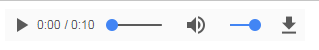
4.拖放(drag和drop)
<!DOCTYPE HTML>
<html lang="en-us">
<head>
<meta charset="utf-8">
<style type="text/css">
#div1 {width:198px; height:66px;padding:10px;border:1px solid #aaaaaa;}
</style>
<script type="text/javascript">
function allowDrop(ev)
{
ev.preventDefault();
}
function drag(ev)
{
ev.dataTransfer.setData("Text",ev.target.id);
}
function drop(ev)
{
ev.preventDefault();
var data=ev.dataTransfer.getData("Text");
ev.target.appendChild(document.getElementById(data));
}
</script>
</head>
<body>
<p>请把下图拖放到矩形中:</p>
<div id="div1" ondrop="drop(event)" ondragover="allowDrop(event)"></div>
<br />
<img id="drag1" src="1.png" draggable="true" ondragstart="drag(event)" />
</body>
</html>
运行结果:
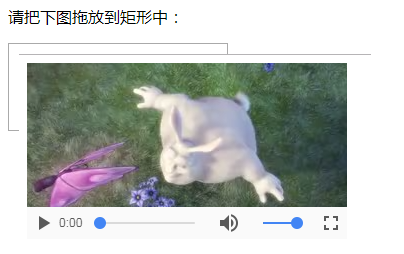
ev.preventDefault():允许默认设置,默认不允许元素放置drop。
5.画布(Canvas)
画布可以理解为一个坐标,通过js绘制各种图形
<!DOCTYPE HTML>
<html>
<body>
<canvas id="myCanvas" width="200" height="100" style="border:1px solid #c3c3c3;">
Your browser does not support the canvas element.
</canvas>
<script type="text/javascript">
var c=document.getElementById("myCanvas");
var cxt=c.getContext("2d");
cxt.moveTo(10,10);
cxt.lineTo(150,50);
cxt.lineTo(10,50);
cxt.stroke();
</script>
</body>
</html>
运行结果:
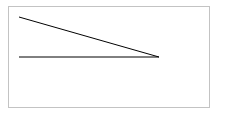
6.矢量图形(SVG)
<!DOCTYPE html>
<html>
<body>
<svg version="1.1" height="190">
<polygon points="100,10 40,180 190,60 10,60 160,180"
style="fill:red;stroke:blue;stroke-width:3;fill-rule:evenodd;" />
</svg>
</body>
</html>
运行结果:
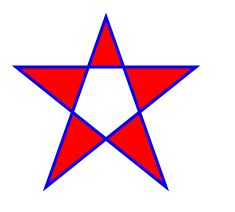
7.定位(Geolocation)
<!DOCTYPE html>
<html>
<body>
<p id="demo">点击这个按钮,获得您的坐标:</p>
<button onclick="getLocation()">试一下</button>
<script>
var x=document.getElementById("demo");
function getLocation()
{
if (navigator.geolocation)
{
navigator.geolocation.getCurrentPosition(showPosition);
}
else{x.innerHTML="Geolocation is not supported by this browser.";}
}
function showPosition(position)
{
x.innerHTML="Latitude: " + position.coords.latitude +
"<br />Longitude: " + position.coords.longitude;
}
</script>
</body>
</html>
navigator.geolocation:是否支持定位
navigator.geolocation.getCurrentPosition:获取坐标
8.web存储(localStorage,sessionStorage)
cookie是随着服务器请求传递的,而localStorage只在请求使用时传递,不是每次都传递,更高效。
<script type="text/javascript">
localStorage.lastname="Smith";
document.write(localStorage.lastname);
</script>
localStorage会永久保存,sessionStorage是针对一个session进行数据存储,关闭浏览器窗口,数据会被删除。
9.应用缓存
缓存在客户端,没有网络连接时进行访问。
<!DOCTYPE HTML>
<html manifest="demo.appcache">
<body>
The content of the document......
</body>
</html>
manifest缓存配置文件
分为三部分:
1)CACHE MANIFEST
要缓存的文件
CACHE MANIFEST
/theme.css
/logo.gif
/main.js
2)NETWORK
需要网络连接的文件
NETWORK
login.asp
3)FALLBACK
无网络连接时,替代文件
FALLBACK:
/html5/ /404.html
完整的MANIFEST文件
CACHE MANIFEST
# 2012-02-21 v1.0.0
/theme.css
/logo.gif
/main.js
NETWORK:
login.asp
FALLBACK:
/html5/ /404.html
什么时候更新缓存?
1)用户清空浏览器缓存
2)manifest 文件被修改(参阅下面的提示)
3)由程序来更新应用缓存
10.后台任务(Worker)
web Worker是运行在后台的JavaScript,独立于其他脚本,不会影响页面性能。
自动计数代码示例如下:
1)检查是否支持Worker
if(typeof(Worker)!=="undefined")
{
// Yes! Web worker support!
// Some code.....
}
else
{
// Sorry! No Web Worker support..
}
2)创建web worker文件demo_workers.js
var i=0;
function timedCount()
{
i=i+1;
postMessage(i);
setTimeout("timedCount()",500);
}
timedCount();
postMessage():向HTML页面传回一段消息
3)创建Worker对象
if(typeof(w)=="undefined")
{
w=new Worker("demo_workers.js");
}
向 web worker 添加一个 "onmessage" 事件监听器:
w.onmessage=function(event){
document.getElementById("result").innerHTML=event.data;
};
4)终止Worker
w.terminate();
11.服务器发送时间(server-sent event)
类似websocket长连接,以前的做法是不停的轮询,是否有更新。
server-sent当服务器端内容更新时,客户端内容会自动获取更新。
var source=new EventSource("demo_sse.php");
source.onmessage=function(event)
{
document.getElementById("result").innerHTML+=event.data + "<br />";
};
demo_sse.php
<?php
header('Content-Type: text/event-stream');
header('Cache-Control: no-cache');
$time = date('r');
echo "data: The server time is: {$time}\n\n";
flush();
?>
12.html5新的输入类型
email,url,number,range,Date pickers,search,color
E-mail: <input type="email" name="user_email" />
13.html5新的表单元素
datalist,keygen,output
Webpage: <input type="url" list="url_list" name="link" />
<datalist id="url_list">
<option label="W3School" value="http://www.W3School.com.cn" />
<option label="Google" value="http://www.google.com" />
<option label="Microsoft" value="http://www.microsoft.com" />
</datalist>
14.html5新的表单属性
新的form属性:
autocomplete,novalidate
新的input属性:
autocomplete;autofocus;form;form overrides;height 和 width,list;min, max 和 step;multiple;pattern;placeholder;required
HTML5使用详解的更多相关文章
- HTML5 File详解
input file控件限制上传文件类型 Html5 FileReader 对文件进行Base64编码 FileReader.readAsDataURL
- 市场主流5款HTML5开发框架详解
我们经常听见的前端框架是一个非常大的范词,因为前端框架都是基于JS.CSS.HTML5技术开发实现的,不过选择一个HTML5开发框架需要考虑哪些方面,首先就是需要什么样的功能,其次就是技术实现,不过当 ...
- HTML5 history详解
最近研究vue-router单页转跳而不向服务器请求的原理, 主要是HTML5 history以及hash的应用,支持history时使用history模式 下面详细学习了一下常用的history相关 ...
- 最全html5 meta设置详解 (转)
meta 详解,html5 meta 标签日常设置 <!DOCTYPE html> <!-- 使用 HTML5 doctype,不区分大小写 --> <html la ...
- 免费的HTML5连载来了《HTML5网页开发实例详解》连载(二)
最近新浪.百度.腾讯.京东.大众点评.淘宝等流行的网站都加大了招聘HTML5的力度,HTML5开发人员成了抢手货,本次连载的是由大众点评前端工程师和一淘网前端工程师基情奉献的<HTML5网页开发 ...
- SSE技术详解:一种全新的HTML5服务器推送事件技术
前言 一般来说,Web端即时通讯技术因受限于浏览器的设计限制,一直以来实现起来并不容易,主流的Web端即时通讯方案大致有4种:传统Ajax短轮询.Comet技术.WebSocket技术.SSE(Ser ...
- [转]人人网首页拖拽上传详解(HTML5 Drag&Drop、FileReader API、formdata)
人人网首页拖拽上传详解(HTML5 Drag&Drop.FileReader API.formdata) 2011年12月11日 | 彬Go 上一篇:给力的 Google HTML5 训练营( ...
- 免费的HTML5连载来了《HTML5网页开发实例详解》连载(六)媒体查询
响应式设计的另一个重要技术手段是媒体查询.如果只是简单的设计一个流式布局系统,那么可以保证每个网格按比例的放大和缩小,但有可能会使得在小屏幕下(如手机设备)网格太小而严重影响阅读,这样的设计称不上响应 ...
- 免费的HTML5连载来了《HTML5网页开发实例详解》连载(五)图解通过Fiddler加速开发
Fiddler是Windows底下最强大的请求代理调试工具,监控任何浏览器的HTTP/HTTPS流量,窜改客户端请求和服务器响应,解密HTTPS Web会话,图4.44为Fiddler原理示意图. 图 ...
随机推荐
- nyoj阶乘之和
/*阶乘之和 时间限制:3000 ms | 内存限制:65535 KB 难度:3 描写叙述 给你一个非负数整数n,推断n是不是一些数(这些数不同意反复使用,且为正数)的阶乘之和, 如9=1! ...
- oracel become INDEX UNUSABLE
1. IMPORT PARTITION or conventional path SQL*Loader. 2. Direct-path SQL*Loader leaves affected local ...
- python之函数用法xrange()
# -*- coding: utf-8 -*- #python 27 #xiaodeng #python之函数用法xrange() #xrange() #说明:返回一个生成器 #xrange做循环的性 ...
- python之函数用法locals()
# -*- coding: utf-8 -*- #python 27 #xiaodeng #python之函数用法locals() #locals() #说明:查找局部变量,返回一个名字/值对的字典对 ...
- memcached 下载安装
wget http://memcached.org/latest tar -zxvf memcached-1.x.x.tar.gz cd memcached-1.x.x ./configure &am ...
- PLSQL常用配置
峰回路转,此乃常客! 01.PL/SQL Developer记住登陆密码 为了工作方便希望PL/SQL Developer记住登录Oracle的用户名和密码: 设置方法: PL/SQL Develop ...
- Highcharts网页版
//后台控制器中(SpringMVC) @RequestMapping(value="/getAll",method=RequestMethod.POST) @ResponseBo ...
- deque容器的运用一点一点积累
#include<iostream> #include<deque> #include<cstdio> #include<cstring> #inclu ...
- 机器学习性能度量指标:AUC
在IJCAI 于2015年举办的竞赛:Repeat Buyers Prediction Competition 中, 很多参赛队伍在最终的Slides展示中都表示使用了 AUC 作为评估指标: ...
- 有效Log4j按指定级别定向输出日志到指定的输出文件地址配置Threshold,log4j中如何屏蔽父logger输出源rootlogger的additivity配置,log4j向多个文件记录日志
log4j向多个文件记录日志 关键配置,指定想要的日志级别信息输出到指定的日志文件中: log4j.appender.errorLogger.Threshold=ERROR #扩展,可指定只在子类自己 ...
