ubuntu 绘制lenet网络结构图遇到的问题汇总
Couldn't import dot_parser, loading of dot files will not be possible的问题
1 .sudo pip uninstall pyparsing
2. sudo pip install -Iv https://pypi.python.org/packages/source/p/pyparsing/pyparsing-1.5.7.tar.gz#md5=9be0fcdcc595199c646ab317c1d9a709
writing dependency_links to pyparsing.egg-info/dependency_links.txt
writing manifest file 'pyparsing.egg-info/SOURCES.txt'
reading manifest file 'pyparsing.egg-info/SOURCES.txt'
writing manifest file 'pyparsing.egg-info/SOURCES.txt'
Copying pyparsing.egg-info to /usr/local/lib/python2./dist-packages/pyparsing-1.5.-py2..egg-info
running install_scripts
writing list of installed files to '/tmp/pip-58Jx3A-record/install-record.txt'
done
Removing source in /tmp/pip-I3FlLc-build
Successfully installed pyparsing-1.5.
Cleaning up...
3. sudo pip install pydot
The directory '/home/tina/.cache/pip/http' or its parent directory is not owned by the current user and the cache has been disabled. Please check the permissions and owner of that directory. If executing pip with sudo, you may want sudo's -H flag.
The directory '/home/tina/.cache/pip' or its parent directory is not owned by the current user and caching wheels has been disabled. check the permissions and owner of that directory. If executing pip with sudo, you may want sudo's -H flag.
Requirement already satisfied: pydot in /usr/lib/python2./dist-packages
进入python文件夹:cd ./caffe/python
使用draw_net.py绘制lenet网络结构图
命令:python draw_net.py ../examples/mnist/lenet_train_test.prototxt lenet.png
如果出现错误:ImportError: No module named pydot,则再次使用pip安装,pip install pydot
再次运行:python draw_net.py ../examples/mnist/lenet_train_test.prototxt lenet.png
如果出现错误了:pydot.InvocationException: GraphViz's executables not found,此时需要安装graphviz,命令为sudo apt-get install graphviz
最后再运行一次,终于成功了。在python文件夹下得到lenet.png文件了。如下图:
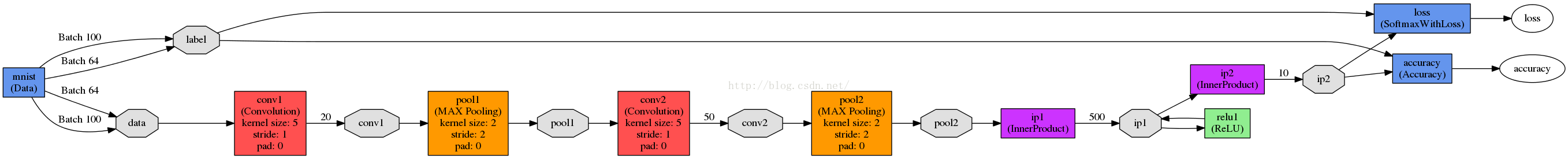
ubuntu 绘制lenet网络结构图遇到的问题汇总的更多相关文章
- Kali-linux绘制网络结构图
CaseFile工具用来绘制网络结构图.使用该工具能快速添加和连接,并能以图形界面形式灵活的构建网络结构图.本节将介绍Maltego CaseFile的使用. 在使用CaseFile工具之前,需要修改 ...
- 【神经网络与深度学习】【python开发】caffe-windows使能python接口使用draw_net.py绘制网络结构图过程
[神经网络与深度学习][python开发]caffe-windows使能python接口使用draw_net.py绘制网络结构图过程 标签:[神经网络与深度学习] [python开发] 主要是想用py ...
- caffe 中 plot accuracy和loss, 并画出网络结构图
plot accuracy + loss 详情可见:http://www.2cto.com/kf/201612/575739.html 1. caffe保存训练输出到log 并绘制accuracy l ...
- VMware中解决ubuntu不能连接网络问题。(亲测有效)
1.保证自己的电脑能正常连接网络 2.打开关于VMware的所有服务(一般情况服务设置的是手动启动,需要自己打开)如图: 3.对VMware虚拟机进行网络设置:右击ubuntn选择设置 4.选择网络适 ...
- 基于LeNet网络的中文验证码识别
基于LeNet网络的中文验证码识别 由于公司需要进行了中文验证码的图片识别开发,最近一段时间刚忙完上线,好不容易闲下来就继上篇<基于Windows10 x64+visual Studio2013 ...
- Ubuntu 下重启网络的方法
命令是: sudo /etc/init.d/networking restart 但是可能会遇到下面的提示: Running /etc/init.d/networking restart is dep ...
- 如何使用 libtorch 实现 LeNet 网络?
如何使用 libtorch 实现 LeNet 网络? LeNet 网络论文地址: http://yann.lecun.com/exdb/publis/pdf/lecun-01a.pdf
- [最新方法]终于解决了 Ubuntu 14.04 网络图标不见了 的问题|Ubuntu14.04 网络图标消失
解决 Ubuntu 14.04 网络图标不见了 消失的问题 这个问题困扰了我大半年了.但是我就硬是不想重新装系统.搜索研究一番发现,这个问题是nm-applet的问题. 然后偶然发现nm-ap ...
- 使用Graphviz和Pyreverse绘制Python项目结构图
使用Graphviz和Pyreverse绘制Python项目结构图 简介 Graphviz开源的图形绘制工具包 Pyreverse分析Python代码和类关系的工具 安装 安装Graphviz 官网下 ...
随机推荐
- Android App退出检测
app的退出检测是很难的,但是获取app“要退出”的状态就容易多了,退出的瞬间并不是真的退出了,ActivityManager要销毁activity,也需要一些时间和资源的. 先见下面的运行效果: ...
- 【Oracle】利用trace文件重建控制文件
重建步骤: 1.生成trace文件: alter database backup controlfile to trace; 2.找到生成的trace文件: show parameter dump u ...
- 检索源码 删除无用Properties的小工具
背景: 重新做项目的过程中,引用了大量旧代码.尤其是Properties文件,里面肯定有一批是无用的,干脆笨办法直接扫描源码文件来过滤. 后续在此基础上修改修改,再做个扫描无用image文件的类. 代 ...
- js prototype 原型
//https://xxxgitone.github.io/2017/06/10/JavaScript%E5%88%9B%E5%BB%BA%E5%AF%B9%E8%B1%A1%E7%9A%84%E4% ...
- PHP 时间处理
1:获取当前日期格式时间 date("Y-m-d H:i:s"); 2:转化为时间戳 strtotime( date("Y-m-d") ) 3:转化为日期 ...
- hdu5676 ztr loves lucky numbers(dfs)
链接 ztrloveslucky numbers 题意 定义幸运数为:只存在4和7且4和7数量相等的数,给出n,求比>=n的最小幸运数 做法 暴力搜出所有长度从2-18的幸运数,因为最多9个4, ...
- c++ socket C/S通信实例
具体的实例连接: 客户端项目连接:http://pan.baidu.com/s/1c2MndTI 服务端项目连接:http://pan.baidu.com/s/1i4DFkFV 用vs2013打开,服 ...
- A*寻路算法详解
以我个人的理解: A*寻路算法是一种启发式算法,算法的核心是三个变量f,g,h的计算.g表示 从起点 沿正在搜索的路径 到 当前点的距离,h表示从当前点到终点的距离,而f=g+h,所以f越小,则经过当 ...
- C++基础 (6) 第六天 继承 虚函数 虚继承 多态 虚函数
继承是一种耦合度很强的关系 和父类代码很多都重复的 2 继承的概念 3 继承的概念和推演 语法: class 派生类:访问修饰符 基类 代码: … … 4 继承方式与访问控制权限 相对的说法: 爹派生 ...
- Linux中的gpio口使用方法
Linux中的IO使用方法 应该是新版本内核才有的方法.请参考:./Documentation/gpio.txt文件 提供的API:驱动需要包含 #include <linux/gpio.h&g ...
