android AlertDialog控件使用
1、先创建activity_alert_dialog.xml
<?xml version="1.0" encoding="utf-8"?>
<androidx.constraintlayout.widget.ConstraintLayout xmlns:android="http://schemas.android.com/apk/res/android"
xmlns:app="http://schemas.android.com/apk/res-auto"
xmlns:tools="http://schemas.android.com/tools"
android:layout_width="match_parent"
android:layout_height="match_parent"
tools:context=".AlertDialogActivity"> <androidx.constraintlayout.widget.Guideline
android:id="@+id/guideline6"
android:layout_width="wrap_content"
android:layout_height="wrap_content"
android:orientation="horizontal"
app:layout_constraintGuide_percent="0.08" /> <Button
android:id="@+id/button7"
android:layout_width="wrap_content"
android:layout_height="wrap_content"
android:text="@string/btn5"
app:layout_constraintBottom_toTopOf="@+id/guideline6"
app:layout_constraintEnd_toEndOf="parent"
app:layout_constraintStart_toStartOf="parent"
app:layout_constraintTop_toTopOf="@+id/guideline6" /> <androidx.constraintlayout.widget.Guideline
android:id="@+id/guideline7"
android:layout_width="wrap_content"
android:layout_height="wrap_content"
android:orientation="horizontal"
app:layout_constraintGuide_percent="0.17920657" /> <Button
android:id="@+id/button9"
android:layout_width="wrap_content"
android:layout_height="wrap_content"
android:text="@string/btn6"
app:layout_constraintBottom_toTopOf="@+id/guideline7"
app:layout_constraintEnd_toEndOf="parent"
app:layout_constraintStart_toStartOf="parent"
app:layout_constraintTop_toTopOf="@+id/guideline7" /> <androidx.constraintlayout.widget.Guideline
android:id="@+id/guideline8"
android:layout_width="wrap_content"
android:layout_height="wrap_content"
android:orientation="horizontal"
app:layout_constraintGuide_percent="0.30779755" /> <Button
android:id="@+id/button10"
android:layout_width="wrap_content"
android:layout_height="wrap_content"
android:text="@string/btn7"
app:layout_constraintBottom_toTopOf="@+id/guideline8"
app:layout_constraintEnd_toEndOf="parent"
app:layout_constraintHorizontal_bias="0.498"
app:layout_constraintStart_toStartOf="parent"
app:layout_constraintTop_toTopOf="@+id/guideline8" /> <androidx.constraintlayout.widget.Guideline
android:id="@+id/guideline9"
android:layout_width="wrap_content"
android:layout_height="wrap_content"
android:orientation="horizontal"
app:layout_constraintGuide_percent="0.44" /> <Button
android:id="@+id/button11"
android:layout_width="wrap_content"
android:layout_height="wrap_content"
android:text="@string/btn8"
app:layout_constraintBottom_toTopOf="@+id/guideline9"
app:layout_constraintEnd_toEndOf="parent"
app:layout_constraintHorizontal_bias="0.498"
app:layout_constraintStart_toStartOf="parent"
app:layout_constraintTop_toTopOf="@+id/guideline9" />
</androidx.constraintlayout.widget.ConstraintLayout>
2、AlertDialogActivity.java
package com.example.myapplication; import androidx.appcompat.app.AlertDialog;
import androidx.appcompat.app.AppCompatActivity; import android.app.DatePickerDialog;
import android.content.DialogInterface;
import android.os.Bundle;
import android.view.View;
import android.widget.Button;
import android.widget.Toast; public class AlertDialogActivity extends AppCompatActivity { private Button btn7,btn9,btn10,btn11;
@Override
protected void onCreate(Bundle savedInstanceState) {
super.onCreate(savedInstanceState);
setContentView(R.layout.activity_alert_dialog); btn7 = findViewById(R.id.button7);
btn9 = findViewById(R.id.button9);
btn10 = findViewById(R.id.button10);
btn11 = findViewById(R.id.button11); btn7.setOnClickListener(new View.OnClickListener() {
@Override
public void onClick(View view) {
AlertDialog.Builder bulder = new AlertDialog.Builder(AlertDialogActivity.this); bulder.setTitle("问卷调查").setIcon(R.drawable.p2).setMessage("感觉地球气温有上升吗?")
.setPositiveButton("没有", new DialogInterface.OnClickListener() {
@Override
public void onClick(DialogInterface dialogInterface, int i) {
Toast.makeText(AlertDialogActivity.this, "气温没有上升", Toast.LENGTH_SHORT).show();
}
}).setNeutralButton("不知道", new DialogInterface.OnClickListener() {
@Override
public void onClick(DialogInterface dialogInterface, int i) {
Toast.makeText(AlertDialogActivity.this, "不知道", Toast.LENGTH_SHORT).show(); }
}).setNegativeButton("上升好多", new DialogInterface.OnClickListener() {
@Override
public void onClick(DialogInterface dialogInterface, int i) {
Toast.makeText(AlertDialogActivity.this, "上升好多", Toast.LENGTH_SHORT).show();
}
}).show();
}
}); btn9.setOnClickListener(new View.OnClickListener() {
@Override
public void onClick(View view) {
AlertDialog.Builder bulder = new AlertDialog.Builder(AlertDialogActivity.this);
final String[] array = {"男","女"};
bulder.setTitle("请选择性别").setItems(array, new DialogInterface.OnClickListener() {
@Override
public void onClick(DialogInterface dialogInterface, int i) {
Toast.makeText(AlertDialogActivity.this, array[i], Toast.LENGTH_SHORT).show();
}
}).show();
}
}); btn10.setOnClickListener(new View.OnClickListener() {
@Override
public void onClick(View view) {
AlertDialog.Builder bulder = new AlertDialog.Builder(AlertDialogActivity.this);
final String[] array = {"男","女"};
bulder.setTitle("请选择性别").setSingleChoiceItems(array, 1, new DialogInterface.OnClickListener(){ @Override
public void onClick(DialogInterface dialogInterface, int i) {
Toast.makeText(AlertDialogActivity.this, array[i], Toast.LENGTH_SHORT).show();
}
}).show();
}
}); btn11.setOnClickListener(new View.OnClickListener() {
@Override
public void onClick(View view) {
AlertDialog.Builder bulder = new AlertDialog.Builder(AlertDialogActivity.this);
final String[] array = {"跳","唱","篮球","Rap"};
final boolean[] isSelected = { true,false,false,false};
bulder.setTitle("爱好").setMultiChoiceItems(array, isSelected, new DialogInterface.OnMultiChoiceClickListener() {
@Override
public void onClick(DialogInterface dialogInterface, int i, boolean b) {
Toast.makeText(AlertDialogActivity.this, array[i]+b, Toast.LENGTH_SHORT).show();
}
}).show();
}
}); }
}
3、效果:


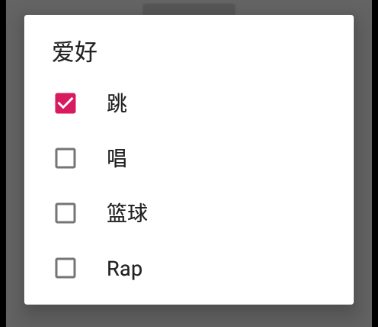
android AlertDialog控件使用的更多相关文章
- android:AlertDialog控件
AlertDialog 可以在当前的界面弹出一个对话框,这个对话框是置顶于所有界面元素之上 的,能够屏蔽掉其他控件的交互能力,因此一般 AlertDialog 都是用于提示一些非常重要的 内容或者警告 ...
- 【Android开发日记】之入门篇(十三)——Android的控件解析
Android的控件都派生自android.view.View类,在android.widget包中定义了大量的系统控件供开发者使用,开发者也可以从View类及其子类中,派生出自定义的控件. 一.An ...
- 一个Demo让你掌握Android所有控件
原文:一个Demo让你掌握Android所有控件 本文是转载收藏,侵删,出处:"安卓巴士" 下面给出实现各个组件的源代码: 1.下拉框实现--Spinner packag ...
- android 基础控件(EditView、SeekBar等)的属性及使用方法
android提供了大量的UI控件,本文将介绍TextView.ImageView.Button.EditView.ProgressBar.SeekBar.ScrollView.WebView ...
- Android基本控件之Menus
在我们的手机中有很多样式的菜单,比如:我们的短信界面,每条短信,我们长按都会出现一个菜单,还有很多的种类.那么现在,我们就来详细的讨论一下安卓中的菜单 Android的控件中就有这么一个,叫做Menu ...
- Android:控件布局(相对布局)RelativeLayout
RelativeLayout是相对布局控件:以控件之间相对位置或相对父容器位置进行排列. 相对布局常用属性: 子类控件相对子类控件:值是另外一个控件的id android:layout_above-- ...
- Android:控件布局(线性布局)LinearLayout
LinearLayout是线性布局控件:要么横向排布,要么竖向排布 决定性属性:必须有的! android:orientation:vertical (垂直方向) .horizontal(水平方向) ...
- 矩阵, 矩阵 , Android基础控件之ImageView
天下文章大家抄,以下所有内容,有来自copy,有来自查询,亦有自己的总结(目的是总结出自己的东西),所以说原创,不合适,说是转载也不恰当,所以我称之为笔记,可惜没有此分类选项,姑且不要脸一点,选择为原 ...
- Android给控件添加触摸回调
Android给控件添加触摸回调 脑补一个场景,一个页面点击某个按钮会弹出PopupWindow,然后点击PopupWindow以外的任意位置关闭 效果图 实现方法 可以在布局的最外层容器监听触摸事件 ...
随机推荐
- python-使用阿里云镜像加速
1. 在当前用户根目录下建立.pip文件夹 mkdir ~/.pip2.在.pip文件夹下创建文件pip.conf,并追加内容 [global]trusted-host=mirrors.aliyun. ...
- python3新特性函数注释Function Annotations用法分析
本文分析了python3新特性函数注释Function Annotations用法.分享给大家供大家参考,具体如下: Python 3.X新增加了一个特性(Feature),叫作函数注释 Functi ...
- Python3基础 函数 函数名赋值操作
Python : 3.7.3 OS : Ubuntu 18.04.2 LTS IDE : pycharm-community-2019.1.3 ...
- [转]彻底解决deepin linux的无线网络问题
链接地址:https://bbs.deepin.org/forum.php?mod=viewthread&tid=153154
- [LeetCode] 518. Coin Change 2 硬币找零 2
You are given coins of different denominations and a total amount of money. Write a function to comp ...
- opengl读取灰度图生成三维地形并添加光照
转自:https://www.cnblogs.com/gucheng/p/10152889.html 准备第三方库 glew.freeglut.glm.opencv 准备一张灰度图 最终效果 代码如下 ...
- Navicat工具链接 mysql"Access denied for user'root'@'IP'" 用户远程赋值
如题 用Navicat远程连接数据库出现错误 给用户添加权限 连接MySQL mysql -uroot -p: use mysql; 更改权限 使用grant all privileges on来 ...
- 高级UI-UI绘制流程
UI的绘制流程和事件分发,属于Android里面的重点内容,在做自定义UI的时候,更是应该了解UI的绘制流程是如何的,此篇文章就是说明UI的绘制流程,事件分发前面已经详细讲过了 UI绘制流程探索 这里 ...
- pdflatex 插入eps图片
1. 将eps图片转成pdf或者将pdf图片转成eps,也就是说一张图片有pdf.eps两种格式.方法一: \includegraphics{pic} %不要扩展名.这样pdflatex自动调相应的p ...
- [转帖]在 k8s 中通过 Ingress 配置域名访问
在 k8s 中通过 Ingress 配置域名访问 https://juejin.im/post/5db8da4b6fb9a0204520b310 在上篇文章中我们已经使用 k8s 部署了第一个应用,此 ...
