监控框架 - prometheus
1.关于Prometheus
Prometheus是一个根据应用的metrics来进行监控的开源工具。相信很多工程都在使用它来进行监控,有关详细介绍可以查看官网:https://prometheus.io/docs/introduction/overview/。
容器镜像: prom/prometheus
2.有关Grafana
Grafana是一个开源监控利器,如图所示。
从图中就可以看出来,使用Grafana监控很高大上,提供了很多可视化的图标。
官网地址:https://grafana.com/
3.SpringBoot使用Prometheus
3.1 依赖内容
在SpringBoot中使用Prometheus其实很简单,不需要配置太多的东西,在pom文件中加入依赖,完整内容如下所示。
<?xml version="1.0" encoding="UTF-8"?>
<project xmlns="http://maven.apache.org/POM/4.0.0" xmlns:xsi="http://www.w3.org/2001/XMLSchema-instance"
xsi:schemaLocation="http://maven.apache.org/POM/4.0.0 http://maven.apache.org/xsd/maven-4.0.0.xsd">
<modelVersion>4.0.0</modelVersion>
<parent>
<groupId>org.springframework.boot</groupId>
<artifactId>spring-boot-starter-parent</artifactId>
<version>2.1.3.RELEASE</version>
<relativePath/> <!-- lookup parent from repository -->
</parent>
<groupId>com.dalaoyang</groupId>
<artifactId>springboot2_prometheus</artifactId>
<version>0.0.1-SNAPSHOT</version>
<name>springboot2_prometheus</name>
<description>springboot2_prometheus</description>
<properties>
<java.version>1.8</java.version>
</properties>
<dependencies>
<dependency>
<groupId>org.springframework.boot</groupId>
<artifactId>spring-boot-starter-actuator</artifactId>
</dependency>
<dependency>
<groupId>org.springframework.boot</groupId>
<artifactId>spring-boot-starter-web</artifactId>
</dependency>
<dependency>
<groupId>org.springframework.boot</groupId>
<artifactId>spring-boot-starter-test</artifactId>
<scope>test</scope>
</dependency>
<dependency>
<groupId>io.micrometer</groupId>
<artifactId>micrometer-registry-prometheus</artifactId>
<version>1.1.3</version>
</dependency>
</dependencies>
<build>
<plugins>
<plugin>
<groupId>org.springframework.boot</groupId>
<artifactId>spring-boot-maven-plugin</artifactId>
</plugin>
</plugins>
</build>
</project>3.2 配置文件
配置文件中加入配置,这里就只进行一些简单配置,management.metrics.tags.application属性是本文配合Grafana的Dashboard设置的,如下所示:
spring.application.name=springboot_prometheus
management.endpoints.web.exposure.include=*
management.metrics.tags.application=${spring.application.name}3.3 设置application
修改启动类,如下所示.
@SpringBootApplication
public class Springboot2PrometheusApplication {
public static void main(String[] args) {
SpringApplication.run(Springboot2PrometheusApplication.class, args);
}
@Bean
MeterRegistryCustomizer<MeterRegistry> configurer(
@Value("${spring.application.name}") String applicationName) {
return (registry) -> registry.config().commonTags("application", applicationName);
}
}SpringBoot项目到这里就配置完成了,启动项目,访问http://localhost:8080/actuator/prometheus,如图所示,可以看到一些度量指标。
4.Prometheus配置
4.1 配置应用
在prometheus配置监控我们的SpringBoot应用,完整配置如下所示。/etc/prometheus/prometheus.yml
# my global config
global:
scrape_interval: 15s # Set the scrape interval to every 15 seconds. Default is every 1 minute.
evaluation_interval: 15s # Evaluate rules every 15 seconds. The default is every 1 minute.
# scrape_timeout is set to the global default (10s).
# Alertmanager configuration
alerting:
alertmanagers:
- static_configs:
- targets:
# - alertmanager:9093
# Load rules once and periodically evaluate them according to the global 'evaluation_interval'.
rule_files:
# - "first_rules.yml"
# - "second_rules.yml"
# A scrape configuration containing exactly one endpoint to scrape:
# Here it's Prometheus itself.
scrape_configs:
- job_name: 'prometheus'
static_configs:
- targets: ['127.0.0.1:9090']
###以下内容为SpringBoot应用配置
- job_name: 'springboot_prometheus'
scrape_interval: 5s
metrics_path: '/actuator/prometheus'
static_configs:
- targets: ['127.0.0.1:8080']
注意: targets不能带http:// , metric_path为api的后缀
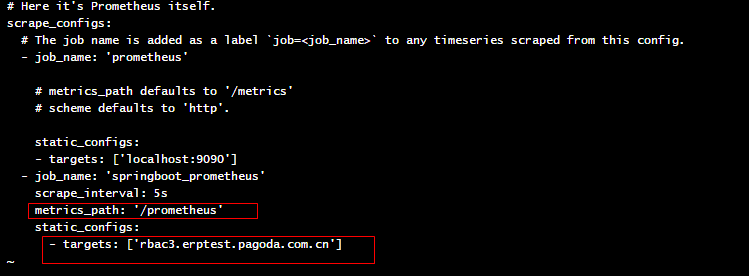
4.2 启动Prometheus
启动Prometheus,浏览器访问,查看Prometheus页面,如图所示。
点击如图所示位置,可以查看Prometheus监控的应用。
列表中UP的页面为存活的实例,如图所示。
也可以查看很多指数,如下所示。
5.Grafana配置
启动Grafana,配置Prometheus数据源,这里以ID是4701的Doshboard为例(地址:https://grafana.com/dashboards/4701)如图。
在Grafana内点击如图所示import按钮
在如图所示位置填写4701,然后点击load。
接下来导入Doshboard。
导入后就可以看到我们的SpringBoot项目对应的指标图表了,如图。
6.源码
源码地址:https://gitee.com/dalaoyang/springboot_learn/tree/master/springboot2_prometheus

监控框架 - prometheus的更多相关文章
- 监控框架 - prometheus - 参数指标
基于SpringBoot2.0+ Actuator metrics的监控(基于Oracle JDK9,G1) 引言 SpringBoot2在spring-boot-actuator中引入了microm ...
- Inotify: 高效、实时的Linux文件系统事件监控框架
Inotify: 高效.实时的Linux文件系统事件监控框架 概要 - 为什么需要监控文件系统? 在日常工作中,人们往往需要知道在某些文件(夹)上都有那些变化,比如: 通知配置文件的改变 ...
- Kafka监控框架介绍
前段时间在想Kafka怎么监控.怎么知道生产的消息或消费的消费是否有丢失,目前有几个开源的Kafka监控框架这里整理了下,不过这几个框架都有各自的问题侧重点不一样: 1.Kafka Monitor 2 ...
- akka监控框架设计
本博客介绍一种AOP.无侵入的akka监控方案,方便大家在生产使用akka的过程中对akka进行监控. 对于自身javaer来说,AOP三个字母基本就解释清楚了akka监控框架的原理.哈哈哈,不过我这 ...
- 你必须知道的容器监控 (3) Prometheus
本篇已加入<.NET Core on K8S学习实践系列文章索引>,可以点击查看更多容器化技术相关系列文章.上一篇介绍了Google开发的容器监控工具cAdvisor,但是其提供的操作界面 ...
- Spring Boot Metrics监控之Prometheus&Grafana(转)
欢迎来到Spring Boot Actuator教程系列的第二部分.在第一部分中,你学习到了spring-boot-actuator模块做了什么,如何配置spring boot应用以及如何与各样的ac ...
- 性能测试之服务器监控和Prometheus推荐
服务器的监控,也是采用Prometheus和Grafana.可以监控服务器系统负载.CPU使用率.网络流量.磁盘使用率.磁盘读写速度.IO耗时.网络信息. 效果图 安装使用 安装启动node_expo ...
- 第七模块 :微服务监控告警Prometheus架构和实践
119.监控模式分类~1.mp4 logging:日志监控,Logging 的特点是,它描述一些离散的(不连续的)事件. 例如:应用通过一个滚动的文件输出 Debug 或 Error 信息,并通过日志 ...
- Docker监控平台prometheus和grafana,监控redis,mysql,docker,服务器信息
Docker监控平台prometheus和grafana,监控redis,mysql,docker,服务器信息 一.通过redis_exporter监控redis 1.1 下载镜像 1.2 运行服务 ...
随机推荐
- 「含源码」关于NXP IMX8 Mini的图形开发指南(GPU)案例分享!
前言 Graphical Demo框架提供了对平台相关依赖的抽象.Graphical应用的通用封装,如模型加载.纹理加载.着色器编译等,以及其它一些通用的应用逻辑处理的封装,使得使用框架的开发人员(以 ...
- windows环境下配置Kafaka
一.安装Zookeeper(Kafaka依赖于zookeeper进行服务注册和管理) 1. 1 下载zookeeper:http://mirror.bit.edu.cn/apache/zookee ...
- Vue组件间的数据传输
1.父组件向子组件传输数据:自定义属性 1 //父组件 2 <Son :msg="message" :user="userinfo"></So ...
- 利用Java Agent进行代码植入
利用Java Agent进行代码植入 Java Agent 又叫做 Java 探针,是在 JDK1.5 引入的一种可以动态修改 Java 字节码的技术.可以把javaagent理解成一种代码注入的方式 ...
- Windows下node-gyp查找VS安装路径简单解析
node-gyp的作用我已经不想赘述了,这里给一个我之前文章的链接:cnblogs看这里,知乎看这里.本文主要从源码入手,介绍node-gyp查找VisualStudio的过程 为了方便我们研究nod ...
- Jave Hbase AP
Hbase API 类和数据模型的对应关系 HBaseAdmin 类:org.apache.hadoop.hbase.client.HBaseAdmin 作用:提供了一个接口来管理 HBase 数据库 ...
- 题解 AVL 树
link Description 给出一个 \(n\) 个点的 AVL 树,求保留 \(k\) 个点使得字典序最小. \(n\le 5\times 10^5\) Solution 因为我很 sb ,所 ...
- 洛谷5024 保卫王国 (动态dp)
qwq非正解. 但是能跑过. 1e5 log方还是很稳的啊 首先,考虑最普通的\(dp\) 令\(dp1[x][0]表示不选这个点,dp1[x][1]表示选这个点的最大最小花费\) 那么 \(dp1[ ...
- C语言的return语句
Q1:函数中的Return语句有什么用? Q2:Return 0有什么含义吗? A1:Return的作用为,跳出当前的函数,并且返回到调用当前函数的主调函数,当前函数中Return语句一下代码将不会运 ...
- 路由器的不同接口对WANsim的影响
随着网络的快速发展,移动设备已经成为我们日常生活中不可或缺的一部分.人们习惯用手机看新闻.看视频.点外卖.打车.购物等等. 同时,广域网也为移动通讯带来了挑战.以视频流来举例,从用户终端到达服务器,这 ...
