30款css3实现的鼠标经过图片显示描述特效
今天给大家分享30款css3实现的鼠标经过图片显示描述特效,鼠标经过这些图片的时候以非常炫的方式显示图片的描述。为保证最佳的效果,请在 IE10+、Chrome、Firefox 和 Safari 等现代浏览器中浏览。
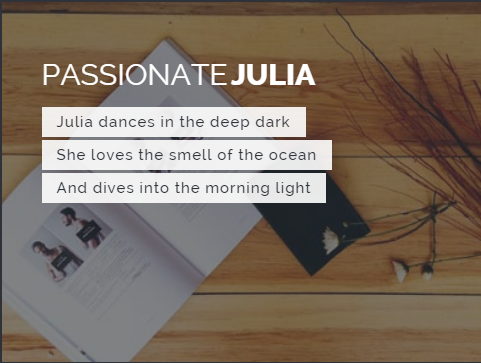
实现的代码。
html代码:
<div class="container">
<!-- Top Navigation -->
<header class="codrops-header">
<h1>Hover Effect Ideas <span>An inspirational collection of subtle hover effects</span></h1>
<nav class="codrops-demos">
<a class="current-demo" href="index.html">Set 1</a>
<a href="index2.html">Set 2</a>
</nav>
</header>
<div class="content">
<h2>
Lily</h2>
<div class="grid">
<figure class="effect-lily">
<img src="img/12.jpg" alt="img12"/>
<figcaption>
<div>
<h2>Nice <span>Lily</span></h2>
<p>Lily likes to play with crayons and pencils</p>
</div>
<a href="#">View more</a>
</figcaption>
</figure>
<figure class="effect-lily">
<img src="img/1.jpg" alt="img1"/>
<figcaption>
<div>
<h2>Nice <span>Lily</span></h2>
<p>Lily likes to play with crayons and pencils</p>
</div>
<a href="#">View more</a>
</figcaption>
</figure>
</div>
<h2>
Sadie</h2>
<div class="grid">
<figure class="effect-sadie">
<img src="img/2.jpg" alt="img02"/>
<figcaption>
<h2>Holy <span>Sadie</span></h2>
<p>Sadie never took her eyes off me. <br>She had a dark soul.</p>
<a href="#">View more</a>
</figcaption>
</figure>
<figure class="effect-sadie">
<img src="img/14.jpg" alt="img14"/>
<figcaption>
<h2>Holy <span>Sadie</span></h2>
<p>Sadie never took her eyes off me. <br>She had a dark soul.</p>
<a href="#">View more</a>
</figcaption>
</figure>
</div>
<h2>
Honey</h2>
<div class="grid">
<figure class="effect-honey">
<img src="img/4.jpg" alt="img04"/>
<figcaption>
<h2>Dreamy <span>Honey</span> <i>Now</i></h2>
<a href="#">View more</a>
</figcaption>
</figure>
<figure class="effect-honey">
<img src="img/5.jpg" alt="img05"/>
<figcaption>
<h2>Dreamy <span>Honey</span> <i>Now</i></h2>
<a href="#">View more</a>
</figcaption>
</figure>
</div>
<h2>
Layla</h2>
<div class="grid">
<figure class="effect-layla">
<img src="img/6.jpg" alt="img06"/>
<figcaption>
<h2>Crazy <span>Layla</span></h2>
<p>When Layla appears, she brings an eternal summer along.</p>
<a href="#">View more</a>
</figcaption>
</figure>
<figure class="effect-layla">
<img src="img/3.jpg" alt="img03"/>
<figcaption>
<h2>Crazy <span>Layla</span></h2>
<p>When Layla appears, she brings an eternal summer along.</p>
<a href="#">View more</a>
</figcaption>
</figure>
</div>
<h2>
Zoe</h2>
<div class="grid">
<figure class="effect-zoe">
<img src="img/25.jpg" alt="img25"/>
<figcaption>
<h2>Creative <span>Zoe</span></h2>
<p class="icon-links">
<a href="#"><span class="icon-heart"></span></a>
<a href="#"><span class="icon-eye"></span></a>
<a href="#"><span class="icon-paper-clip"></span></a>
</p>
<p class="description">Zoe never had the patience of her sisters. She deliberately punched the bear in his face.</p>
</figcaption>
</figure>
<figure class="effect-zoe">
<img src="img/26.jpg" alt="img26"/>
<figcaption>
<h2>Creative <span>Zoe</span></h2>
<p class="icon-links">
<a href="#"><span class="icon-heart"></span></a>
<a href="#"><span class="icon-eye"></span></a>
<a href="#"><span class="icon-paper-clip"></span></a>
</p>
<p class="description">Zoe never had the patience of her sisters. She deliberately punched the bear in his face.</p>
</figcaption>
</figure>
</div>
<h2>
Oscar</h2>
<div class="grid">
<figure class="effect-oscar">
<img src="img/9.jpg" alt="img09"/>
<figcaption>
<h2>Warm <span>Oscar</span></h2>
<p>Oscar is a decent man. He used to clean porches with pleasure.</p>
<a href="#">View more</a>
</figcaption>
</figure>
<figure class="effect-oscar">
<img src="img/10.jpg" alt="img10"/>
<figcaption>
<h2>Warm <span>Oscar</span></h2>
<p>Oscar is a decent man. He used to clean porches with pleasure.</p>
<a href="#">View more</a>
</figcaption>
</figure>
</div>
<h2>
Marley</h2>
<div class="grid">
<figure class="effect-marley">
<img src="img/11.jpg" alt="img11"/>
<figcaption>
<h2>Sweet <span>Marley</span></h2>
<p>Marley tried to convince her but she was not interested.</p>
<a href="#">View more</a>
</figcaption>
</figure>
<figure class="effect-marley">
<img src="img/12.jpg" alt="img12"/>
<figcaption>
<h2>Sweet <span>Marley</span></h2>
<p>Marley tried to convince her but she was not interested.</p>
<a href="#">View more</a>
</figcaption>
</figure>
</div>
<h2>
Ruby</h2>
<div class="grid">
<figure class="effect-ruby">
<img src="img/13.jpg" alt="img13"/>
<figcaption>
<h2>Glowing <span>Ruby</span></h2>
<p>Ruby did not need any help. Everybody knew that.</p>
<a href="#">View more</a>
</figcaption>
</figure>
<figure class="effect-ruby">
<img src="img/14.jpg" alt="img14"/>
<figcaption>
<h2>Glowing <span>Ruby</span></h2>
<p>Ruby did not need any help. Everybody knew that.</p>
<a href="#">View more</a>
</figcaption>
</figure>
</div>
<h2>
Roxy</h2>
<div class="grid">
<figure class="effect-roxy">
<img src="img/15.jpg" alt="img15"/>
<figcaption>
<h2>Charming <span>Roxy</span></h2>
<p>Roxy was my best friend. She'd cross any border for me.</p>
<a href="#">View more</a>
</figcaption>
</figure>
<figure class="effect-roxy">
<img src="img/1.jpg" alt="img01"/>
<figcaption>
<h2>Charming <span>Roxy</span></h2>
<p>Roxy was my best friend. She'd cross any border for me.</p>
<a href="#">View more</a>
</figcaption>
</figure>
</div>
<h2>
Bubba</h2>
<div class="grid">
<figure class="effect-bubba">
<img src="img/2.jpg" alt="img02"/>
<figcaption>
<h2>Fresh <span>Bubba</span></h2>
<p>Bubba likes to appear out of thin air.</p>
<a href="#">View more</a>
</figcaption>
</figure>
<figure class="effect-bubba">
<img src="img/16.jpg" alt="img16"/>
<figcaption>
<h2>Fresh <span>Bubba</span></h2>
<p>Bubba likes to appear out of thin air.</p>
<a href="#">View more</a>
</figcaption>
</figure>
</div>
<h2>
Romeo</h2>
<div class="grid">
<figure class="effect-romeo">
<img src="img/17.jpg" alt="img17"/>
<figcaption>
<h2>Wild <span>Romeo</span></h2>
<p>Romeo never knows what he wants. He seemed to be very cross about something.</p>
<a href="#">View more</a>
</figcaption>
</figure>
<figure class="effect-romeo">
<img src="img/18.jpg" alt="img18"/>
<figcaption>
<h2>Wild <span>Romeo</span></h2>
<p>Romeo never knows what he wants. He seemed to be very cross about something.</p>
<a href="#">View more</a>
</figcaption>
</figure>
</div>
<h2>
Dexter</h2>
<div class="grid">
<figure class="effect-dexter">
<img src="img/19.jpg" alt="img19"/>
<figcaption>
<h2>Strange <span>Dexter</span></h2>
<p>Dexter had his own strange way. You could watch him training ants.</p>
<a href="#">View more</a>
</figcaption>
</figure>
<figure class="effect-dexter">
<img src="img/12.jpg" alt="img12"/>
<figcaption>
<h2>Strange <span>Dexter</span></h2>
<p>Dexter had his own strange way. You could watch him training ants.</p>
<a href="#">View more</a>
</figcaption>
</figure>
</div>
<h2>
Sarah</h2>
<div class="grid">
<figure class="effect-sarah">
<img src="img/13.jpg" alt="img13"/>
<figcaption>
<h2>Free <span>Sarah</span></h2>
<p>Sarah likes to watch clouds. She's quite depressed.</p>
<a href="#">View more</a>
</figcaption>
</figure>
<figure class="effect-sarah">
<img src="img/20.jpg" alt="img20"/>
<figcaption>
<h2>Free <span>Sarah</span></h2>
<p>Sarah likes to watch clouds. She's quite depressed.</p>
<a href="#">View more</a>
</figcaption>
</figure>
</div>
<h2>
Chico</h2>
<div class="grid">
<figure class="effect-chico">
<img src="img/15.jpg" alt="img15"/>
<figcaption>
<h2>Silly <span>Chico</span></h2>
<p>Chico's main fear was missing the morning bus.</p>
<a href="#">View more</a>
</figcaption>
</figure>
<figure class="effect-chico">
<img src="img/4.jpg" alt="img04"/>
<figcaption>
<h2>Silly <span>Chico</span></h2>
<p>Chico's main fear was missing the morning bus.</p>
<a href="#">View more</a>
</figcaption>
</figure>
</div>
<h2>
Milo</h2>
<div class="grid">
<figure class="effect-milo">
<img src="img/11.jpg" alt="img11"/>
<figcaption>
<h2>Faithful <span>Milo</span></h2>
<p>Milo went to the woods. He took a fun ride and never came back.</p>
<a href="#">View more</a>
</figcaption>
</figure>
<figure class="effect-milo">
<img src="img/3.jpg" alt="img03"/>
<figcaption>
<h2>Faithful <span>Milo</span></h2>
<p>Milo went to the woods. He took a fun ride and never came back.</p>
<a href="#">View more</a>
</figcaption>
</figure>
</div>
</div>
<nav class="codrops-demos">
<a class="current-demo" href="index.html">Set 1</a>
<a href="index2.html">Set 2</a>
</nav>
<!-- Related demos -->
</div>
via:http://www.w2bc.com/Article/19556
30款css3实现的鼠标经过图片显示描述特效的更多相关文章
- 纯css3鼠标经过图片显示描述特效
http://***/Article/5582 今天给大家带来的是用css3技术实现鼠标经过图片,显示图片描述的动画效果.鼠标经过图片时,图片动画缩小并渐变显示描述.我们一起看看效果图: 在线预览 ...
- 15款css3鼠标悬停图片动画过渡特效
分享15款css3鼠标悬停图片动画过渡特效.这是一款15款不同效果的css3 hover动画过渡效果代码.效果图如下: 在线预览 源码下载 实现的代码. html代码: <div class ...
- 一款基于jquery的鼠标经过图片列表特效
今天要给大家推荐一款基于jquery的鼠标经过图片列表特效.当鼠标经过列表图片的时候,图片放大,且有一个半透明的遮罩层随之移动.效果图如下: 在线预览 源码下载 实现的代码 html代码: < ...
- jQuery css3鼠标悬停图片显示遮罩层动画特效
jQuery css3鼠标悬停图片显示遮罩层动画特效 效果体验:http://hovertree.com/texiao/jquery/39/ 效果图: 源码下载:http://hovertree.co ...
- 基于css3的鼠标经过动画显示详情特效
之前为大家分享过一款基于jquery的手风琴显示详情,今天给大家分享基于css3的鼠标经过动画显示详情特效.这款实例鼠标经过的时候基于中间动画放大,效果非常不错,效果图如下: 在线预览 源码下载 ...
- css3实现小米商城鼠标移动图片上浮阴影效果
今天在编程爱好者编码库看见一个好玩的程序,代码如下. <!DOCTYPE html> <html> <head> <meta charset=&quo ...
- 通过CSS3实现:鼠标悬停图片360度旋转效果
效果很好玩,代码很简单: 效果: 鼠标放置在图片上:360度顺时针旋转 鼠标离开图片:图片260度逆时针旋转 只要将下面代码拷贝过去,并将图片改成你想要的就可以看到效果 <!doctype ht ...
- js鼠标滑动图片显示隐藏效果
<!DOCTYPE html PUBLIC "-//W3C//DTD XHTML 1.0 Transitional//EN" "http://www.w3.org/ ...
- jQuery 鼠标移入图片 显示大图并跟随鼠标移动
<!DOCTYPE html> <html lang="en"> <head> <meta charset="UTF-8&quo ...
随机推荐
- Linux进程间通信——使用共享内存
一.什么是共享内存 顾名思义,共享内存就是允许两个不相关的进程访问同一个逻辑内存.共享内存是在两个正在运行的进程之间共享和传递数据的一种非常有效的方式.不同进程之间共享的内存通常安排为同一段物理内存. ...
- mysql 的 GROUP_CONCAT
GROUP_CONCAT 通常跟 group by 一起用,但也可以不用.例:select GROUP_CONCAT(pct_id) as pct_ids from (select max(pct_i ...
- Windows Azure 配置多个站点的虚拟网络连接
通过上一篇"Windows Azure 虚拟网络配置(Site to Site)" 我们建立了可以进行Site to Site连接的虚拟网络,配置过后有些朋友会有疑问:如果需要连接 ...
- [cocos2d-js]长按按钮事件
定义两个全局变量 var bLeftButtonClick = false; var bRightButtonClick = false; var MainLayer = cc.Layer.exten ...
- 如何申请TexturePacker注册码
TexturePacker是一款很强大的游戏图片制作工具,网上有很多关于它的教程和说明,这里不再说它的作用和好处.这里只是说一下如何申请免费的注册码. 国人都习惯了使用免费或者破解的软件,但是使用破解 ...
- C++11 语法记录
转自:http://blog.csdn.net/crayondeng/article/details/18563121 一.Lambda表达式 C++ 11中的Lambda表达式用于定义并创建匿名的函 ...
- poj 1564 Sum It Up (DFS+ 去重+排序)
http://poj.org/problem?id=1564 该题运用DFS但是要注意去重,不能输出重复的答案 两种去重方式代码中有标出 第一种if(a[i]!=a[i-1])意思是如果这个数a[i] ...
- ASP.NET的分页方法(一)
要做一个关于分页写法的专题,这是今天的第一讲,自制分页,可能有些代码需要优化,希望大家给出一些中肯的建议 前台使用的repeater绑定的数据: <form id="form1&quo ...
- initialSize,maxTotal,maxIdle,minIdle,maxWaitMillis
初始化连接数:默认值 0 同一时刻可分配最大连接数:默认值 8 ,设置为负数时不做限制 最大空闲连接,默认值 8 ,超出连接将被释放 最小空闲连接数,默认值 0 请求连接最大等待时间(毫秒),默认值 ...
- hdoj 5335 Walk Out
题目链接:http://acm.hdu.edu.cn/showproblem.php?pid=5335 #include<stdio.h> #include<cstring> ...
