Android与NativeC传递数据不正确问题
操作系统:Windows8.1
显卡:Nivida GTX965M
开发工具:Android studio 2.3.3
这两天一直在调试一个BUG,具体为通过 NativeC 来处理上层Android Java传递的字节数组 byte[]。通过查阅 Oracle手册 确认JNI 与底层 C 或者 CPP 进行交互的细节。
从Java传递数组到JNI层
JNI层接收Java层传递过来的 byte[] 数组,一般有两个函数来获取它的值,一个是通过 GetByteArrayRegin,另一个就是 GetByteArrayElements,前者是进行拷贝操作,将Java端虚拟机托管的内存数组拷贝到本地系统的数组中,后者是通过指针引用的方式,将本地系统的数组指针直接指向Java端虚拟机托管的数组对象的堆地址。由于是在移动设备上开发,出于性能的考虑选择 GetByteArrayElements 来完成任务。
获取字节数组地址函数原型:
jbyte* GetByteArrayElements(jbyteArray array, jboolean* isCopy)
{ return functions->GetByteArrayElements(this, array, isCopy); }
Java调用测试代码如下:
public native void heitaoFilter(byte[] buffer); private void test()
{
byte[] buffer = {0x01, 0x02, 0x03, 0x04}; heitaoFilter(buffer); Log.d("heitaoflower", Arrays.toString(buffer));
}
NativeC具体使用的测试代码如下:
JNIEXPORT void JNICALL
Java_io_heitao_Test_Filter(
JNIEnv *env,
jobject,
jbyteArray buffer){ int32_t buffer_size = env->GetArrayLength(buffer); int8_t *pBuffer = env->GetByteArrayElements(buffer, NULL); if (pBuffer != NULL)
{
for (int32_t i = ; i < buffer_size; i++)
{
pBuffer[i] = ;
}
}
}
调用的输出结果如图所示:
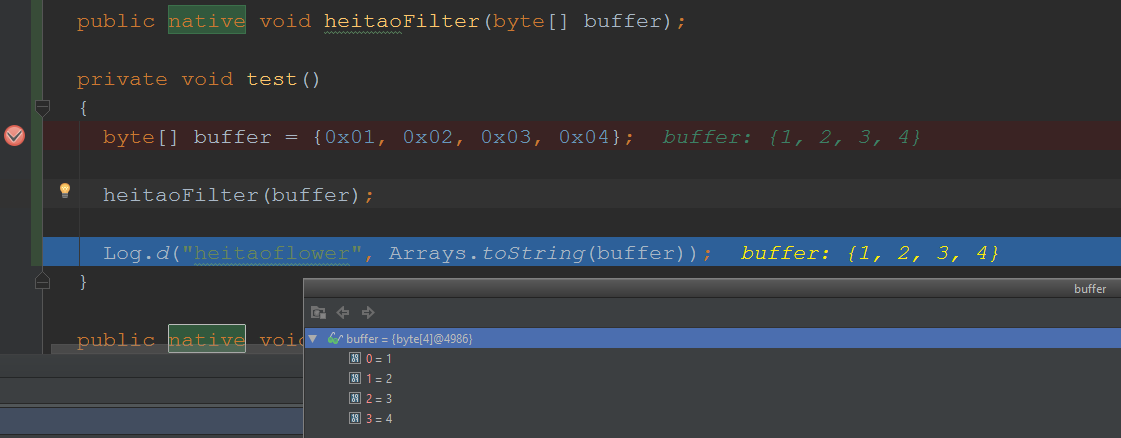
可以观测到 Output byte[] 数组依然为之前的 0x01, 0x02, 0x03, 0x04 。这是为什么呢?命名通过指针引用进行了修改,可是结果没有变化。
通过查阅资料在 Android Official Website 关于 JNI TIPS 有一段话给出了解释,大概意思是根据不同的JVM实现 GetByteArrayElements 在运行时可能返回指针,也可能返回一份本地拷贝的指针,之前的测试程序就是因为返回了拷贝的指针。
FAQ: How do I share raw data with native code?
You may find yourself in a situation where you need to access a large buffer of raw data from both managed and native code. Common examples include manipulation of bitmaps or sound samples. There are two basic approaches.
You can store the data in a byte[]. This allows very fast access from managed code. On the native side, however, you're not guaranteed to be able to access the data without having to copy it.
In some implementations, GetByteArrayElements and GetPrimitiveArrayCritical will return actual pointers to the raw data in the managed heap, but in others it will allocate a buffer on the native heap and copy the data over. The alternative is to store the data in a direct byte buffer. These can be created with java.nio.ByteBuffer.allocateDirect, or the JNI NewDirectByteBuffer function.
Unlike regular byte buffers, the storage is not allocated on the managed heap, and can always be accessed directly from native code (get the address with GetDirectBufferAddress).
Depending on how direct byte buffer access is implemented, accessing the data from managed code can be very slow. The choice of which to use depends on two factors: Will most of the data accesses happen from code written in Java or in C/C++?
If the data is eventually being passed to a system API, what form must it be in? (For example, if the data is eventually passed to a function that takes a byte[], doing processing in a direct ByteBuffer might be unwise.)
If there's no clear winner, use a direct byte buffer. Support for them is built directly into JNI, and performance should improve in future releases.
解决问题
该问题解决思路仍然是性能放在第一位,避免内存的拷贝操作,根据Android JNI 官方给出的建议使用Java的 Direct ByteBuffer 配合 GetDirectBufferAddress 来解决问题。所谓 Direct ByteBuffer 简单说就是从操作系统直接分配物理内存,而不是从JVM获取托管的内存,如此就可以通过NativeC的代码修改系统的内存数据了,相关的函数及修改后代码如下:
获取 Direct Buffer 容量函数原型:
jlong GetDirectBufferCapacity(jobject buf)
{ return functions->GetDirectBufferCapacity(this, buf); }
获取 Direct Buffer 地址函数原型:
void* GetDirectBufferAddress(jobject buf)
{ return functions->GetDirectBufferAddress(this, buf); }
修改后的Java代码如下:
public native void heitaoFilter(ByteBuffer buffer); private void test()
{
byte[] data = {0x01, 0x02, 0x03, 0x04};
ByteBuffer buffer = ByteBuffer.allocateDirect(data.length);
buffer.put(data); heitaoFilter(buffer);
buffer.flip();
buffer.get(data); Log.d("heitaoflower", Arrays.toString(data));
}
修改后的NativeC代码如下:
JNIEXPORT void JNICALL
Java_io_heitao_Test_Filter(
JNIEnv *env,
jobject,
jobject buffer){ int32_t buffer_size = (int32_t)env->GetDirectBufferCapacity(buffer); int8_t *pBuffer = (int8_t *)(env->GetDirectBufferAddress(buffer)); if (pBuffer != NULL)
{
for (int32_t i = ; i < buffer_size; i++)
{
pBuffer[i] = ;
}
}
}
可以观测到 Output ByteBuffer内部系统分配的直接内存数据修改为 0x00, 0x00, 0x00, 0x00,成功修改。
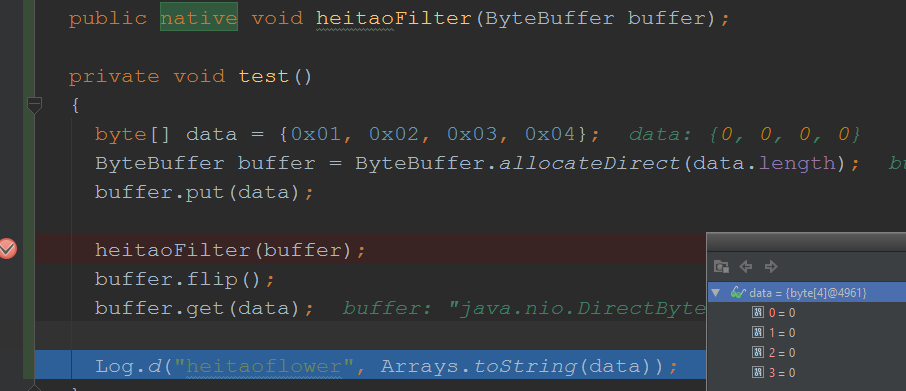
结论
建议使用 DirectBuffer 的方式完成 Java层与NativeCode层的数据交互,虽然开发、维护的难度提升,但是避免了大量的内存分配、拷贝操作,从而带来了大幅度的性能提升。
Android与NativeC传递数据不正确问题的更多相关文章
- Android剪切板传递数据传递序列化对象数据
一.剪切板的使用介绍 1. 剪切板对象的创建 使用剪切板会用到,ClipboardManager对象,这个对像的创建不可以使用构造方法,主要是由于没有提供public的构造函数(单例模式),需要使用A ...
- Android 使用意图传递数据
使用意图传递数据之通用方式. 测试应用:当前页面点击button传递数据到一个新的页面显示在textview中. 首先在,mainActivity.xml文件中加入一个button按钮 <But ...
- Android 使用全局变量传递数据
使用全局变量传递数据,所谓的全局变量类似于jee开发中的application变量.申明后,全局调用.只有当内存被清理后,才被销毁.否则一直可以调用. 还是使用点击一个button,传递一个数据到另一 ...
- android使用全局变量传递数据
android中Application是用来保存全局变量的,在package创建的时候就存在了,到所有的activity都被destroy掉之后才会被释放掉.所以当我们需要全局变量的时候只要在appl ...
- Android 通过Application 传递数据
</pre><pre> package com.example.ApplicationTest; import android.app.Application; /** * C ...
- android中使用Intent在activity之间传递数据
android中intent传递数据的简单使用: 1.使用intent传递数据: 首先将需要传递的数据放入到intent中 Intent intent = new Intent(MainActivit ...
- Android开发—— 传递数据
一:使用静态变量传递数据 (1)静态变量传递数据,在目标Activity中声明静态变量,然后使用setText()方法将静态变量的值导出即可: (2)静态变量传递数据,在主Activity中对目标Ac ...
- Android中Service通信(一)——启动Service并传递数据
启动Service并传递数据的小实例(通过外界与服务进行通信): 1.activity_main.xml: <EditText android:layout_width="match_ ...
- android跟服务器使用json传递数据
最近在做项目,使用了json传递数据,把服务器对象转换成json字符串返回,android使用gson包解析json字符串变成对象. 1.服务器代码编写,我这边是在servlet里面 Peron pe ...
随机推荐
- 为什么多线程、junit 中无法使用spring 依赖注入?
为什么多线程.junit 中无法使用spring 依赖注入? 这个问题,其实体现了,我们对spring已依赖太深,以至于不想自己写实例了. 那么到底是为什么在多线程和junit单元测试中不能使用依赖注 ...
- 东北育才 DAY2组合数取mod (comb)
组合数取模(comb) [问题描述] 计算C(m,n)mod 9901的值 [输入格式] 从文件comb.in中输入数据. 输入的第一行包含两个整数,m和n [输出格式] 输出到文件comb.out中 ...
- postgresql初体验
docker pull orchardup/postgresql docker run -d -p 5432:5432 -e POSTGRESQL_USER=test -e POSTGRESQL_PA ...
- libpng处理png图片(二)
一,实现效果:图片剪切, 图片拼接 ------------------切割后------------------> ...
- Java学习笔记--脚本语言支持API
Java语言的动态性之脚本语言支持API 随着Java平台的流行,很多的脚本语言(scripting language)都可以运行在Java虚拟机啊上,其中比较流行的有JavaScript.JRuby ...
- Vue 项目实战系列 (三)
我们继续前两节的开发.本节教程实现的效果如下: 效果很简单,但是实现起来却要用到Vue的很多知识,下面我们将一步一步的实现这个效果. 首先这些城市的信息都是从后台的server里面获取的,所以我们需要 ...
- Notepad++的正则表达式替换和替换
[1]如果从行首匹配,可以用"^"来实现,[2]如果从行尾匹配,可以用"$"来实现, 在查找内容里面输入"345$" 这里"$&q ...
- 【Android Developers Training】 53. 打印HTML文档
注:本文翻译自Google官方的Android Developers Training文档,译者技术一般,由于喜爱安卓而产生了翻译的念头,纯属个人兴趣爱好. 原文链接:http://developer ...
- bootstrap轮播和百叶窗
轮播 在bootstrap里面,有设置的图片轮播的代码: <div id="carousel-example-generic" class="carousel sl ...
- 在ubuntu14.04上安装mono4.4 + jexus + mvc6
0.准备工作 在/usr下建立一个文件夹,方便管理源码 cd /usr mkdir opensource cd opensource 安装vim(文本编辑器,不习惯用vim可以换成其他的) apt-g ...
