Springboot 2.0.x 引入链路跟踪Sleuth及Zipkin
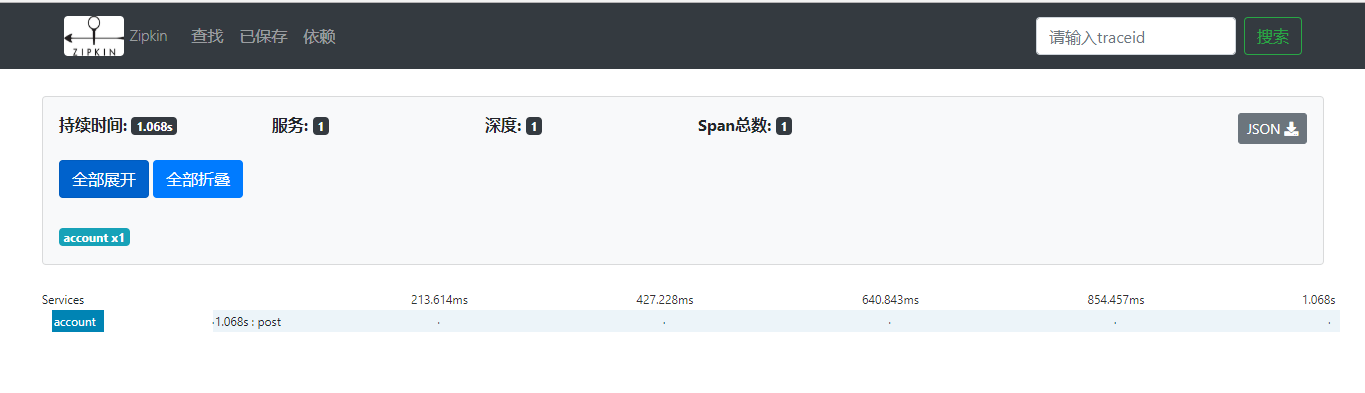
Zipkin是一种分布式跟踪系统,它有助于收集解决微服务架构中得延迟问题所需的时序数据,它管理这些数据的收集和查找。
1. 架构概述
跟踪器存在于您的应用程序中,并记录有关发生的操作的时间和元数据。他们经常使用库,因此它们的使用对用户是透明的。例如,已检测的Web服务器会在收到请求时以及何时发送响应时进行记录。收集的跟踪数据称为Span。
编写仪器是为了安全生产并且开销很小。出于这个原因,它们只在带内传播ID,以告诉接收器正在进行跟踪。Zipkin带外报告已完成的跨度,类似于应用程序异步报告度量标准的方式。
例如,在跟踪操作并且需要发出传出的http请求时,会添加一些标头来传播ID。标头不用于发送操作名称等详细信息。
将数据发送到Zipkin的检测应用程序中的组件称为Reporter。记者通过几种传输之一将跟踪数据发送到Zipkin收集器,这些收集器将跟踪数据保存到存储中。稍后,API会查询存储以向UI提供数据。
描述此流程,如下图表:
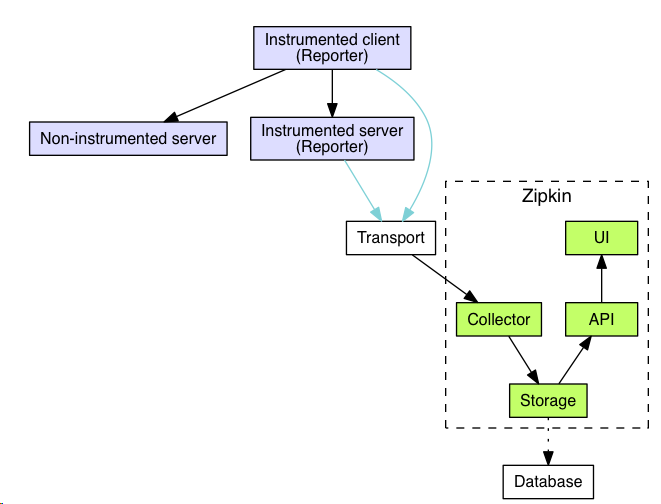
Zipkin作为一个收藏家,一旦跟踪数据到达Zipkin收集器守护程序,它就会被Zipkin收集器验证,存储和索引查找。
Zipkin查询服务,一旦数据被存储和索引,我们需要一种方法来提取它。查询守护程序提供了一个简单的JSON API,用户查找和检索跟踪。
参考官网:https://zipkin.io/
2. 快速开始
本文,我们将介绍构建和启动Zipkin实例,以便在本地检查Zipkin。根据官网显示,有三种选择:使用Java、Docker或从源代码运行。
如果您熟悉Docker,这是首选的方法。如果您不熟悉Docker,请尝试通过Java或源代码运行。
Zipkin分为两端,一个是Zipkin服务端,一个是Zipkin客户端(微服务应用)。客户端会配置服务端的URL地址,一旦服务间调用的时候,会被配置在微服务里面的Sleuth的监听器监听,并生成相应的Trace和Span信息发送给服务端。
发送的方式主要有两种,一种是Http报文的方式,还有一种是消息总线的方式如:RabbitMQ
我们这边采用的是Http报文的方式。
Zipkin服务端构建
1. 引入依赖
解析:主要引入两个Jar:zipkin-server、zipkin-autoconfigure-ui,其中对应的版本为:2.12.2。
zipkin-server 本身包含了 log4j,如果系统已经引入log4j包,为了避免冲突,需要在此处将本jar包去除。
<dependencies>
<!-- zipkin server -->
<dependency>
<groupId>io.zipkin.java</groupId>
<artifactId>zipkin-server</artifactId>
<exclusions>
<exclusion>
<groupId>org.springframework.boot</groupId>
<artifactId>spring-boot-starter-log4j2</artifactId>
</exclusion>
</exclusions>
<version>${zipkin}</version>
</dependency>
<!-- zipkin ui -->
<dependency>
<groupId>io.zipkin.java</groupId>
<artifactId>zipkin-autoconfigure-ui</artifactId>
<version>${zipkin}</version>
</dependency>
</dependencies>
2. 配置文件
spring:
application:
name: zipkin-server
security:
user:
name: zhangsan
password: 111111
---
# 服务端口
server:
port: 9411
---
eureka:
instance:
# 解决健康节点权限问题 将用户名及密码放入eureka的元数据中
metadata-map:
user.name: ${spring.security.user.name}
user.password: ${spring.security.user.password}
client:
service-url:
defaultZone: http://${spring.security.user.name}:${spring.security.user.password}@peer1:8761/eureka/,http://${spring.security.user.name}:${spring.security.user.password}@peer2:8762/eureka/
---
# 客户端负载均衡器
ribbon:
ConnectTimeout: 3000 # 客户端连接超时
ReadTimeout: 60000 # 客户端读取超时
MaxAutoRetries: 1 # 当前环境最大重试次数
MaxAutoRetriesNextServer: 2 # 其他环境最大重试次数
eureka:
enabled: true
---
hystrix:
command:
default:
execution:
timeout:
enabled: false
---
# 关闭自动配置启用所有请求得检测
management:
metrics:
web:
server:
auto-time-requests: true
注:如果配置文件中没有添加“management.metrics.web.server.auto-time-requests=false”,默认为 开启自动检测请求
在启动zipkin-server过程中,会报以下问题:
java.lang.IllegalArgumentException: Prometheus requires that all meters with the same name have the same set of tag keys. There is already an existing meter containing tag keys [method, status, uri]. The meter you are attempting to register has keys [exception, method, status, uri].
解决方案:
a、配置文件中增加:management.metrics.web.server.auto-time-requests=false设置为false,默认为true
b、重写WebMvcTagsProvider,目的是去掉 WebMvcTags.exception(exception)
package com.sinosoft.config; import io.micrometer.core.instrument.Tag;
import io.micrometer.core.instrument.Tags;
import org.springframework.boot.actuate.metrics.web.servlet.WebMvcTags;
import org.springframework.boot.actuate.metrics.web.servlet.WebMvcTagsProvider; import javax.servlet.http.HttpServletRequest;
import javax.servlet.http.HttpServletResponse; /**
* @ClassName: MyTagsProvider
* @Description: TODO
* @author: Created by xxx <a href="xxx@163.com">Contact author</a>
* @date: 2019/2/27 13:49
* @Version: V1.0
*/
public class MyTagsProvider implements WebMvcTagsProvider { /**
* 去掉WebMvcTags.exception(exception)
*
* @param request 请求
* @param response 响应
* @param handler 处理
* @param exception 异常
* @return
*/
@Override
public Iterable<Tag> getTags(HttpServletRequest request, HttpServletResponse response, Object handler, Throwable exception) {
return Tags.of(WebMvcTags.method(request), WebMvcTags.uri(request, response), WebMvcTags.status(response));
} @Override
public Iterable<Tag> getLongRequestTags(HttpServletRequest request, Object handler) {
return Tags.of(WebMvcTags.method(request), WebMvcTags.uri(request, null));
}
}
然后将重写后的MyTagsProvider进行Bean注入
package com.sinosoft.config; import org.springframework.context.annotation.Bean;
import org.springframework.context.annotation.Configuration; /**
* @ClassName: TagsProvideBean
* @Description: TODO
* @author: Created by xxx <a href="xxx@163.com">Contact author</a>
* @date: 2019/2/27 13:54
* @Version: V1.0
*/
@Configuration
public class TagsProvideBean { /**
* 将MyTagsProvider注入
*
* @return
*/
@Bean
public MyTagsProvider myTagsProvider() {
return new MyTagsProvider();
} }
4. 启动zipkin-server服务
package com.sinosoft; import org.springframework.boot.SpringApplication;
import org.springframework.boot.autoconfigure.SpringBootApplication;
import org.springframework.cloud.client.discovery.EnableDiscoveryClient;
import zipkin2.server.internal.EnableZipkinServer; /**
* @ClassName: ZipkinApplication
* @Description: 调用链服务启动入口
* @author: Created by xxx <a href="xxx@163.com">Contact author</a>
* @date: 2019/2/27 11:43
* @Version: V1.0
*/
@SpringBootApplication
@EnableDiscoveryClient
@EnableZipkinServer
public class ZipkinApplication {
public static void main(String[] args) {
SpringApplication.run(ZipkinApplication.class, args);
}
}
Zipkin客户端构建
1. 引入依赖
<!-- 调用链 ZipKin -->
<dependency>
<groupId>org.springframework.cloud</groupId>
<artifactId>spring-cloud-starter-zipkin</artifactId>
</dependency>
注:spring-cloud-starter-zipkin 已经包含了 spring-cloud-starter-sleuth
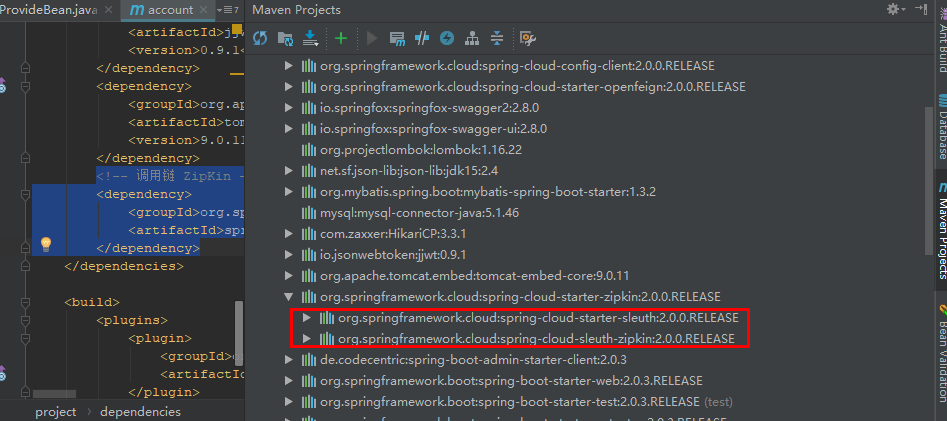
2. 配置文件
---
# 调用链 Sleuth + ZipKin
spring:
sleuth:
web:
client:
enabled: true
sampler:
probability: 1.0 # 采用比例,默认 0.1 全部采样 1.0
zipkin:
base-url: http://localhost:9411/ # 指定了Zipkin服务器的地址
Zipkin效果展示
zipkin服务端及客户端启动之后,访问:http://localhost:9411/zipkin/

默认是查找所有的服务对应的链路,如果需要查询指定服务的链路跟踪情况,可以选择对应的服务名、Span名称等其他条件,点击查询即可显示本服务下的链路跟踪结果。

链路跟踪明细:

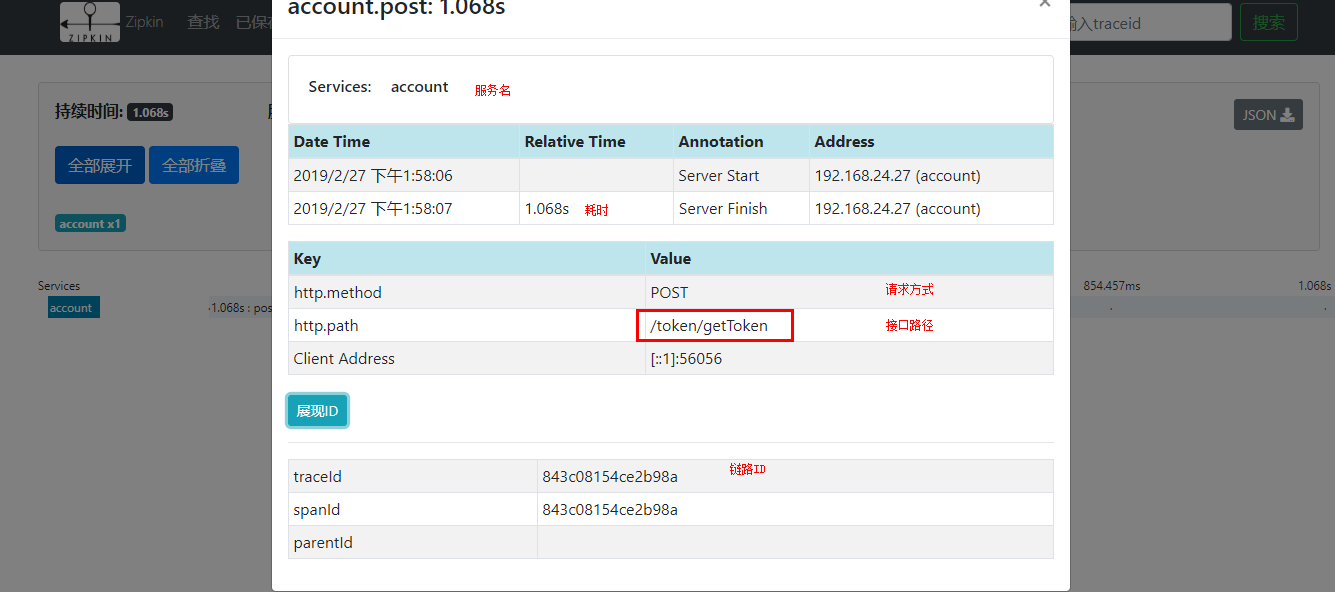
Springboot 2.0.x 引入链路跟踪Sleuth及Zipkin的更多相关文章
- Spring Cloud(十二):分布式链路跟踪 Sleuth 与 Zipkin【Finchley 版】
Spring Cloud(十二):分布式链路跟踪 Sleuth 与 Zipkin[Finchley 版] 发表于 2018-04-24 | 随着业务发展,系统拆分导致系统调用链路愈发复杂一个前端请 ...
- 分布式链路跟踪 Sleuth 与 Zipkin【Finchley 版】
原创: dqqzj SpringForAll社区 今天 Spring Cloud Sleuth Span是基本的工作单位. 例如,发送 RPC是一个新的跨度,就像向RPC发送响应一样. 跨度由跨度唯一 ...
- Spring Cloud 微服务分布式链路跟踪 Sleuth 与 Zipkin
Zipkin 是一个开放源代码分布式的跟踪系统,由 Twitter 公司开源,它致力于收集服务的定时数据,以解决微服务架构中的延迟问题,包括数据的收集.存储.查找和展现.它的理论模型来自于Google ...
- springcloud 分布式服务跟踪sleuth+zipkin
原文:https://www.jianshu.com/p/6ef0b76b9c26 分布式服务跟踪需求 随着分布式服务越来越多,调用关系越来越复杂,组合接口越来越多,要进行分布式服务跟踪监控的需求也越 ...
- 图灵学院-微服务11-分布式链路跟踪Sleuth详解
当客户端访问到第一个service 1的时候,会生成当前链路追踪的一个全局的trance ID,在一次调用过Service1--Service2--Service3--Service4时,整个服务访问 ...
- 【Dalston】【第七章】分布式链路跟踪(Sleuth)
当我们进行微服务架构开发时,通常会根据业务来划分微服务,各业务之间通过REST进行调用.一个用户操作,可能需要很多微服务的协同才能完成,如果在业务调用链路上任何一个微服务出现问题或者网络超时,都会导致 ...
- Spring Cloud 分布式链路跟踪 Sleuth + Zipkin + Elasticsearch【Finchley 版】
随着业务越来越复杂,系统也随之进行各种拆分,特别是随着微服务架构的兴起,看似一个简单的应用,后台可能很多服务在支撑:一个请求可能需要多个服务的调用:当请求迟缓或不可用时,无法得知是哪个微服务引起的,这 ...
- spring-cloud-sleuth 和 分布式链路跟踪系统
==================spring-cloud-sleuth==================spring-cloud-sleuth 可以用来增强 log 的跟踪识别能力, 经常在微服 ...
- SpringBoot 2.0.3 源码解析
前言 用SpringBoot也有很长一段时间了,一直是底层使用者,没有研究过其到底是怎么运行的,借此机会今天试着将源码读一下,在此记录...我这里使用的SpringBoot 版本是 2.0.3.RE ...
随机推荐
- iOS视频流开发(2)—视频播放
承上篇,本篇文章主要介绍iOS视频播放需要用到的类.以及他们的使用场景和开发中遇到的问题. MPMoviePlayerViewController MP简介 iOS提供MPMoviePlayerCon ...
- java中的基本数据类型一定存储在栈中吗?
首先说明,"java中的基本数据类型一定存储在栈中的吗?”这句话肯定是错误的. 下面让我们一起来分析一下原因: 基本数据类型是放在栈中还是放在堆中,这取决于基本类型在何处声明,下面对数据类型 ...
- STM32F103X datasheet学习笔记---RCC(reset and clock control)
1.前言 本文主要记录stm32 关于reset 和 clock部分 datasheet的内容. 2.reset 有三种类型的reset:system reset, power reset, back ...
- 【转】C Runtime Library的来历
由于我看到的文章也是转载且未提供原文链接,所以这里没有提供原文链接! msvcrt.dll(名称:Microsoft C Runtime Library)提供了printf,malloc,strcpy ...
- Cleaning up old NVIDIA driver files
原文地址:https://www.gameplayinside.com/optimize/cleaning-up-old-nvidia-driver-files-to-save-disk-space/ ...
- 最大流算法-最高标号预流推进(HLPP)
昨天我们学习了ISAP算法,它属于增广路算法的大类.今天学习的算法是预流推进算法中很高效的一类--最高标号预流推进(HLPP). 预流推进 预流推进是一种很直观的网络流算法.如果给到一个网络流让你手算 ...
- java注解优缺点
优点: 1.节省配置,减少配置文件大小 2.编译时即可查看正确与否,提高效率 缺点: 1.增加了程序的耦合性,因为注解保存在class文件中,而且比较分散 2.若要对配置进行修改需要重新编译 @aut ...
- EMCA和EMCTL的简单用法
背景 其实这两个完全是两回事,不过倒是有关系,emca就是建立的资料库,建立后就用emctl来管理服务了.oem有问题基本都是重建emca,然后用emctl来操作. 当时用emca感觉真是一阵空白,太 ...
- 020_秘钥管理服务器vault
一. https://github.com/hashicorp/vault #待研究
- docker 定时清理none镜像
=============================================== 2019/3/31_第1次修改 ccb_warlock == ...
