Prometheus Operator 对接 Thanos
文章转载自:https://jishuin.proginn.com/p/763bfbd56ae4
使用 Prometheus Operator 来进行监控,在 Prometheus 高可用的章节中也手动部署了 Thanos,Prometheus Operator 中提供了 ThanosRuler 这样的 CRD 组件,但是如果使用 Prometheus Operator 部署整个监控服务的话,其他 Thanos 组件(比如 Querier、Store 等)需要单独配置,Thanos 和 Prometheus 进行对接是通过 Sidecar 组件完成的,而在 Prometheus 的 CRD 中就提供了对 Sidecar 组件的配置属性,该 Sidecar 可以连接到 Thanos Querier,还可以选择备份对象存储中的数据。
Thanos 的整个架构图如下所示:

Thanos Sidecar
要使用 Prometheus Operator 来对接 Thanos,可以直接查看 Prometheus 这个 CRD 的相关属性:
$ kubectl explain prometheus.spec.thanos
......
现阶段 Prometheus CRD 里面对接 Thanos 的方式是一个实验特性,所以如果你是在生产环境要使用的话需要注意,可能后续版本就变动了,这里我们可以直接通过 thanos 属性来指定使用的镜像版本,以及对应的对象存储配置,这里我们仍然使用 minio 来做对象存储(部署参考前面章节),首先登录 MinIO 创建一个 thanos 的 bucket。然后创建一个对象存储配置文件:
# thanos-storage-minio.yaml
type: s3
config:
bucket: thanos # bucket 名称
endpoint: minio.default.svc.cluster.local:9000 # minio 访问地址
access_key: minio
secret_key: minio123
insecure: true
signature_version2: false
使用上面的配置文件来创建一个 Secret 对象:
$ kubectl create secret generic thanos-objectstorage --from-file=thanos.yaml=thanos-storage-minio.yaml -n monitoring
secret/thanos-objectstorage created
对象存储的配置准备好过后,接下来我们就可以在 Prometheus CRD 中添加对应的 Thanos 配置了,完整的资源对象如下所示:
apiVersion: monitoring.coreos.com/v1
kind: Prometheus # crd 类型,表示资源对象,类似于Pod、Deployment,就是用来管理部署Prometheus应用的
metadata:
labels:
prometheus: k8s
name: k8s
namespace: monitoring
spec:
alerting:
alertmanagers:
- name: alertmanager-main
namespace: monitoring
port: web
image: prom/prometheus:v2.26.0
nodeSelector:
kubernetes.io/os: linux
podMonitorNamespaceSelector: {}
podMonitorSelector: {}
probeNamespaceSelector: {}
probeSelector: {}
replicas: 2
resources:
requests:
memory: 400Mi
ruleSelector: # 用来匹配rule规则的selector
matchLabels: # 匹配的是具有下面两个标签的PrometheusRule这个资源对象
prometheus: k8s
role: alert-rules
securityContext:
fsGroup: 2000
runAsNonRoot: true
runAsUser: 1000
serviceAccountName: prometheus-k8s
serviceMonitorNamespaceSelector: {}
serviceMonitorSelector: {}
version: v2.26.0
additionalScrapeConfigs:
key: prometheus-additional.yaml
name: additional-configs
thanos: # 添加 thanos 配置
image: thanosio/thanos:v0.18.0
resources:
limits:
cpu: 500m
memory: 500Mi
requests:
cpu: 100m
memory: 500Mi
objectStorageConfig:
key: thanos.yaml
name: thanos-objectstorage
# storage:
# volumeClaimTemplate:
# spec:
# storageClassName: rook-ceph-block # 指定storageclass(别用nfs做存储)
# resources:
# requests:
# storage: 20Gi
然后直接更新即可:
$ kubectl apply -f prometheus-prometheus.yaml
prometheus.monitoring.coreos.com/k8s configured
更新完成后我们再次查看更新后的 Prometheus Pod,可以发现已经变成了 3 个容器了:
$ kubectl get pods -n monitoring -l app=prometheus
NAME READY STATUS RESTARTS AGE
prometheus-k8s-0 3/3 Running 1 117s
prometheus-k8s-1 3/3 Running 1 2m41s
把生成的资源对象导出来查看验证下:
$ kubectl get sts -n monitoring prometheus-k8s -o yaml
- args: # sidecar 容器
- sidecar
- --prometheus.url=http://localhost:9090/
- --grpc-address=[$(POD_IP)]:10901
- --http-address=[$(POD_IP)]:10902
- --objstore.config=$(OBJSTORE_CONFIG)
- --tsdb.path=/prometheus
env:
- name: POD_IP
valueFrom:
fieldRef:
apiVersion: v1
fieldPath: status.podIP
- name: OBJSTORE_CONFIG
valueFrom:
secretKeyRef:
key: thanos.yaml
name: thanos-objectstorage
image: thanosio/thanos:v0.18.0
imagePullPolicy: IfNotPresent
name: thanos-sidecar
ports:
- containerPort: 10902
name: http
protocol: TCP
- containerPort: 10901
name: grpc
protocol: TCP
......
可以看到在原来的基础上新增了一个 sidecar 容器,正常每 2 个小时会上传一次数据,查看 sidecar 可以查看到相关日志:
$ kubectl logs -f prometheus-k8s-0 -c thanos-sidecar -n monitoring
......
level=info ts=2021-04-14T01:48:22.292651206Z caller=sidecar.go:155 msg="successfully loaded prometheus external labels" external_labels="{prometheus=\"monitoring/k8s\", prometheus_replica=\"prometheus-k8s-0\"}"
level=info ts=2021-04-14T01:48:22.292687688Z caller=intrumentation.go:48 msg="changing probe status" status=ready
level=info ts=2021-04-14T04:48:54.276596974Z caller=shipper.go:334 msg="upload new block" id=01F37BB4A8EWDBN1AS25Z8MG5J
level=info ts=2021-04-14T05:00:24.275616176Z caller=shipper.go:334 msg="upload new block" id=01F37C07T9BS3744WKS8KEDZCS
Thanos Querier
Thanos Querier 组件提供了从所有 prometheus 实例中一次性检索指标的能力。它与原 prometheus 的 PromQL 和 HTTP API 是完全兼容的,所以同样可以和 Grafana 一起使用。
因为 Querier 组件是要和 Sidecar 以及 Store 组件进行对接的,所以在 Querier 组件的方向参数中需要配置上上面我们启动的 Thanos Sidecar,同样我们可以通过对应的 Headless Service 来进行发现,自动创建的 Service 名为 prometheus-operated(可以通过 Statefulset 查看):
$ kubectl describe svc -n monitoring prometheus-operated
Name: prometheus-operated
Namespace: monitoring
Labels: operated-prometheus=true
Annotations: <none>
Selector: app=prometheus
Type: ClusterIP
IP: None
Port: web 9090/TCP
TargetPort: web/TCP
Endpoints: 10.244.1.92:9090,10.244.2.89:9090
Port: grpc 10901/TCP
TargetPort: grpc/TCP
Endpoints: 10.244.1.92:10901,10.244.2.89:10901
Session Affinity: None
Events: <none>
Thanos Querier 组件完整的资源清单如下所示,需要注意的是 Prometheus Operator 部署的 prometheus 实例多副本的 external_labels 标签为 prometheus_replica:
# thanos-querier.yaml
apiVersion: apps/v1
kind: Deployment
metadata:
name: thanos-querier
namespace: monitoring
labels:
app: thanos-querier
spec:
selector:
matchLabels:
app: thanos-querier
template:
metadata:
labels:
app: thanos-querier
spec:
containers:
- name: thanos
image: thanosio/thanos:v0.18.0
args:
- query
- --log.level=debug
- --query.replica-label=prometheus_replica # prometheus-operator 里面配置的副本标签为 prometheus_replica
# Discover local store APIs using DNS SRV.
- --store=dnssrv+prometheus-operated:10901
ports:
- name: http
containerPort: 10902
- name: grpc
containerPort: 10901
resources:
requests:
memory: "2Gi"
cpu: "1"
limits:
memory: "2Gi"
cpu: "1"
livenessProbe:
httpGet:
path: /-/healthy
port: http
initialDelaySeconds: 10
readinessProbe:
httpGet:
path: /-/healthy
port: http
initialDelaySeconds: 15
---
apiVersion: v1
kind: Service
metadata:
name: thanos-querier
namespace: monitoring
labels:
app: thanos-querier
spec:
ports:
- port: 9090
targetPort: http
name: http
selector:
app: thanos-querier
---
apiVersion: traefik.containo.us/v1alpha1
kind: IngressRoute
metadata:
name: thanos-querier
namespace: monitoring
labels:
app: thanos-querier
spec:
entryPoints:
- web
routes:
- kind: Rule
match: Host(`thanos.k8s.local`)
services:
- kind: Service
name: thanos-querier
port: 9090
直接创建上面的资源对象即可:
$ kubectl apply -f thanos-querier.yaml
$ kubectl get pods -n monitoring -l app=thanos-querier
NAME READY STATUS RESTARTS AGE
thanos-querier-69bb75c8cc-5g6t6 1/1 Running 0 105s
部署完成后我们可以在浏览器中打开 Querier 的页面,查看已经关联上的 Stores:
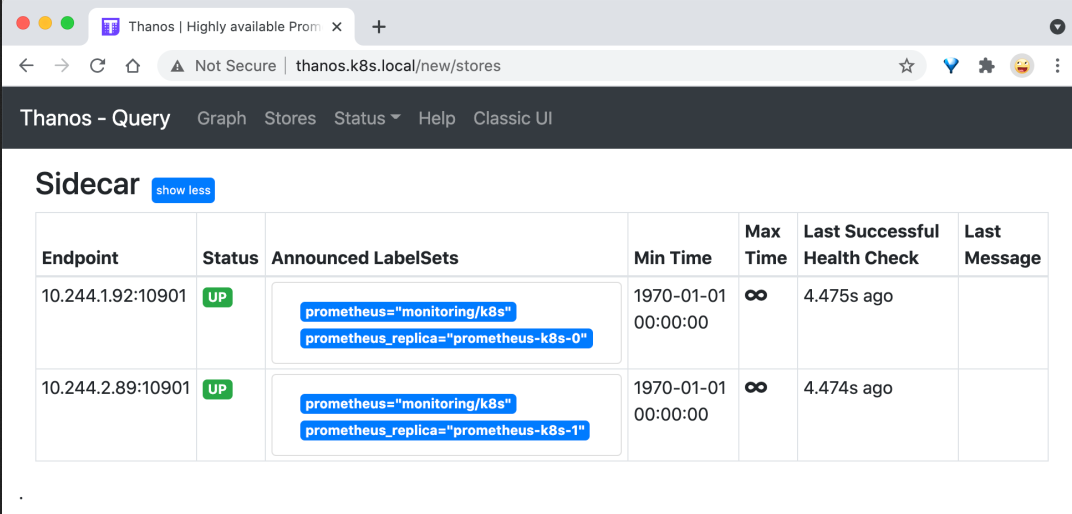
比如在 Graph 页面查询 node_load1 指标,记住勾选上 Use Deduplication 用于去重查询:
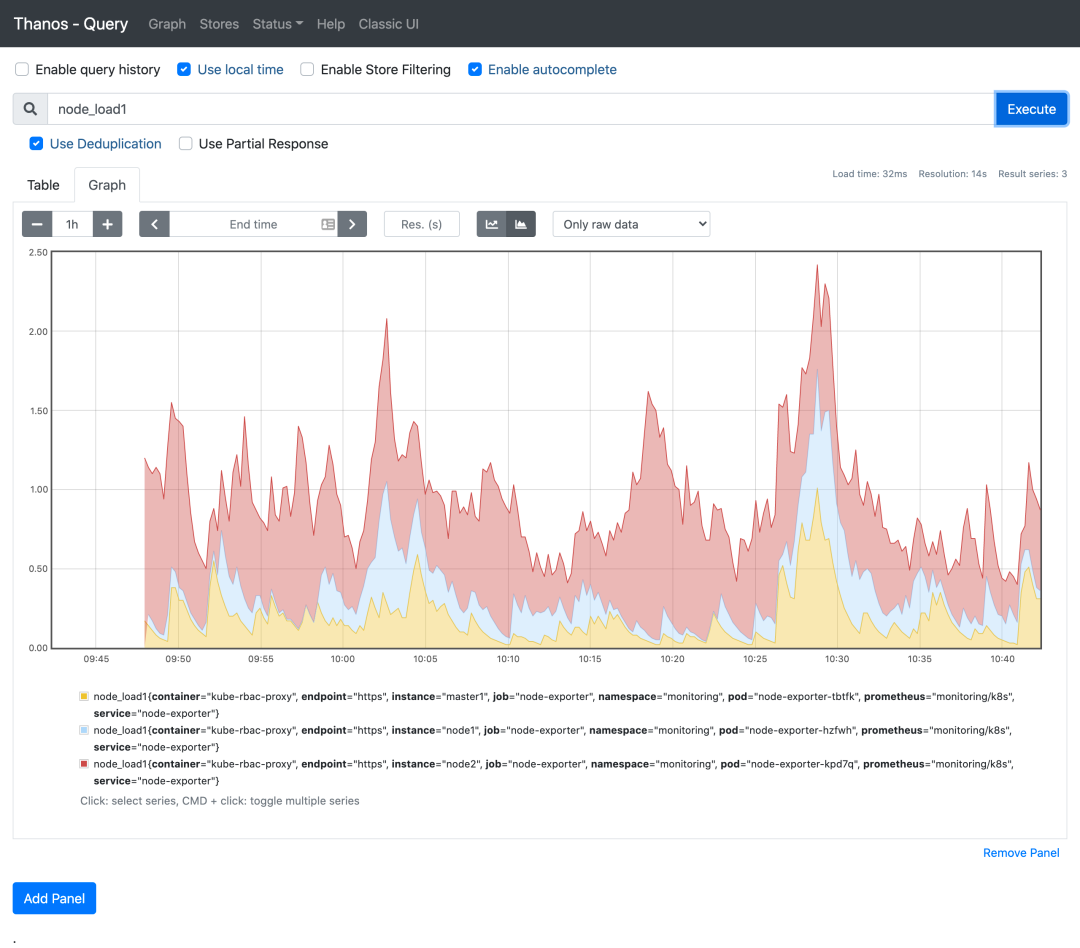
Thanos Store
接着需要部署 Thanos Store 组件,该组件和可以 Querier 组件一起协作从指定对象存储的 bucket 中检索历史指标数据,所以自然在部署的时候我们需要指定对象存储的配置,Store 组件配置完成后还需要加入到 Querier 组件里面去:
# thanos-store.yaml
apiVersion: apps/v1
kind: StatefulSet
metadata:
name: thanos-store
namespace: monitoring
labels:
app: thanos-store
spec:
selector:
matchLabels:
app: thanos-store
serviceName: thanos-store
template:
metadata:
labels:
app: thanos-store
spec:
containers:
- name: thanos
image: thanosio/thanos:v0.18.0
args:
- "store"
- "--log.level=debug"
- "--data-dir=/data"
- "--objstore.config-file=/etc/secret/thanos.yaml"
- "--index-cache-size=500MB"
- "--chunk-pool-size=500MB"
ports:
- name: http
containerPort: 10902
- name: grpc
containerPort: 10901
livenessProbe:
httpGet:
port: 10902
path: /-/healthy
initialDelaySeconds: 10
readinessProbe:
httpGet:
port: 10902
path: /-/ready
initialDelaySeconds: 15
volumeMounts:
- name: object-storage-config
mountPath: /etc/secret
readOnly: false
volumes:
- name: object-storage-config
secret:
secretName: thanos-objectstorage
---
apiVersion: v1
kind: Service
metadata:
name: thanos-store
namespace: monitoring
spec:
type: ClusterIP
clusterIP: None
ports:
- name: grpc
port: 10901
targetPort: grpc
selector:
app: thanos-store
直接部署上面的资源对象即可:
$ kubectl apply -f thanos-store.yaml
statefulset.apps/thanos-store created
service/thanos-store created
$ kubectl get pods -n monitoring -l app=thanos-store
NAME READY STATUS RESTARTS AGE
thanos-store-0 1/1 Running 0 106s
部署完成后为了让 Querier 组件能够发现 Store 组件,我们还需要在 Querier 组件中增加 Store 组件的发现:
containers:
- name: thanos
image: thanosio/thanos:v0.18.0
args:
- query
- --log.level=debug
- --query.replica-label=prometheus_replica
# Discover local store APIs using DNS SRV.
- --store=dnssrv+prometheus-operated:10901
- --store=dnssrv+thanos-store:10901
更新后再次前往 Querier 组件的页面查看发现的 Store 组件正常会多一个 Thanos Store 的组件。
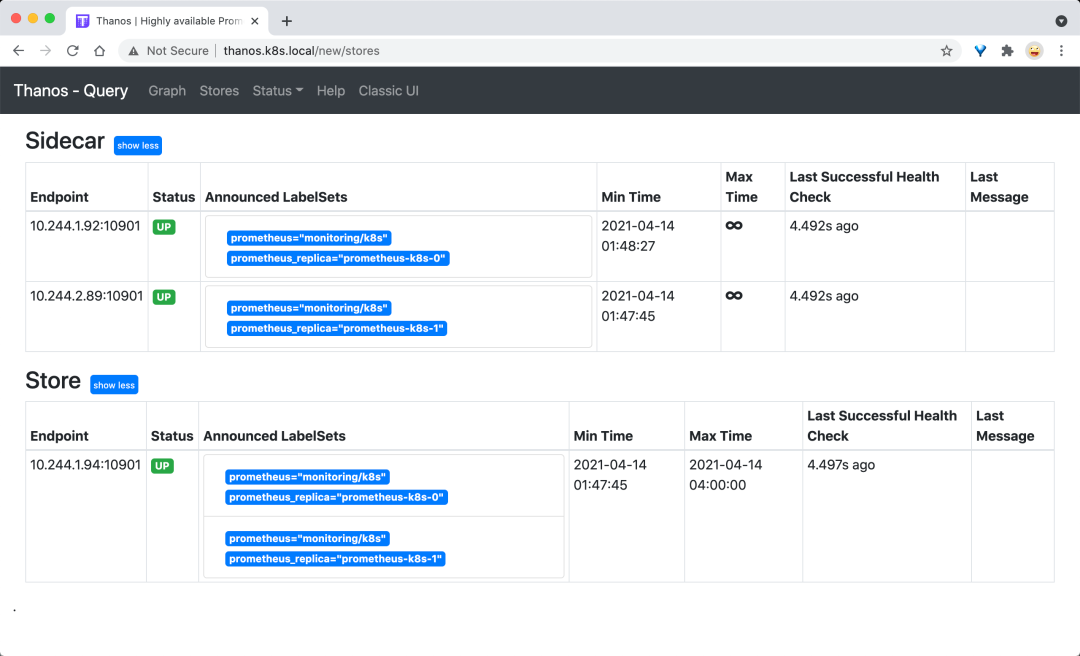
Thanos Compactor
Thanos Compactor 组件可以对我们收集的历史数据进行下采样,可以减少文件的大小。部署方式和之前没什么太大的区别,主要也就是对接对象存储。
# thanos-compactor
apiVersion: apps/v1
kind: StatefulSet
metadata:
name: thanos-compactor
namespace: monitoring
labels:
app: thanos-compactor
spec:
selector:
matchLabels:
app: thanos-compactor
serviceName: thanos-compactor
template:
metadata:
labels:
app: thanos-compactor
spec:
containers:
- name: thanos
image: thanosio/thanos:v0.18.0
args:
- "compact"
- "--log.level=debug"
- "--data-dir=/data"
- "--objstore.config-file=/etc/secret/thanos.yaml"
- "--wait"
ports:
- name: http
containerPort: 10902
livenessProbe:
httpGet:
port: 10902
path: /-/healthy
initialDelaySeconds: 10
readinessProbe:
httpGet:
port: 10902
path: /-/ready
initialDelaySeconds: 15
volumeMounts:
- name: object-storage-config
mountPath: /etc/secret
readOnly: false
volumes:
- name: object-storage-config
secret:
secretName: thanos-objectstorage
同样直接创建上面的资源对象即可:
kubectl apply -f thanos-compactor.yaml
最后如果想通过 Thanos 的 Ruler 组件来配置报警规则,可以直接使用 Prometheus Operator 提供的 ThanosRuler 这个 CRD 对象,不过还是推荐直接和单独的 prometheus 实例配置报警规则,这样调用链路更短,出现问题的时候排查也更方便。Thanos Ruler 组件允许配置记录和告警规则,跨越多个 prometheus 实例进行处理,一个 ThanosRuler 实例至少需要一个 queryEndpoint 指向 Thanos Queriers 或 prometheus 实例的位置,如下所示:
# ThanosRuler Demo
apiVersion: monitoring.coreos.com/v1
kind: ThanosRuler
metadata:
name: thanos-ruler-demo
labels:
example: thanos-ruler
namespace: monitoring
spec:
image: thanosio/thanos
ruleSelector:
matchLabels: # 匹配 Rule 规则
role: my-thanos-rules
queryEndpoints: # querier 地址
- dnssrv+_http._tcp.my-thanos-querier.monitoring.svc.cluster.local
ThanosRuler 组件使用的记录和警报规则与 Prometheus 里面配置的 PrometheusRule 对象,比如上面的示例中,表示包含 role=my-thanos-rules 标签的 PrometheusRule 对象规则会被添加到 Thanos Ruler Pod 中去。
最后通过 Prometheus Operator 对接上 Thanos 过后的所有资源对象如下所示:
$ kubectl get pods -n monitoring
NAME READY STATUS RESTARTS AGE
alertmanager-main-0 2/2 Running 0 5h14m
alertmanager-main-1 2/2 Running 0 5h14m
alertmanager-main-2 2/2 Running 0 5h13m
dingtalk-hook-7c7c5559fd-kwfqk 1/1 Running 0 5h14m
grafana-f8cd57fcf-2q5h6 1/1 Running 0 5h14m
kube-state-metrics-587bfd4f97-pks8n 3/3 Running 0 5h14m
node-exporter-hzfwh 2/2 Running 18 11d
node-exporter-kpd7q 2/2 Running 12 5d22h
node-exporter-tbtfk 2/2 Running 36 11d
prometheus-adapter-69b8496df6-cnhzn 1/1 Running 0 5h14m
prometheus-k8s-0 3/3 Running 1 3h59m
prometheus-k8s-1 3/3 Running 1 4h
prometheus-operator-7649c7454f-ls8wc 2/2 Running 0 5h14m
thanos-compactor-0 1/1 Running 0 113m
thanos-querier-799845897-x4ljh 1/1 Running 0 128m
thanos-store-0 1/1 Running 0 130m
正常 minio 对象存储上面也会有上传的历史数据了:

Prometheus Operator 对接 Thanos的更多相关文章
- Kubernetes 监控:Prometheus Operator + Thanos ---实践篇
具体参考网址:https://www.cnblogs.com/sanduzxcvbnm/p/16291296.html 本章用到的yaml文件地址:https://files.cnblogs.com/ ...
- Kubernetes 监控:Prometheus Operator
安装 前面的章节中我们学习了用自定义的方式来对 Kubernetes 集群进行监控,基本上也能够完成监控报警的需求了.但实际上对上 Kubernetes 来说,还有更简单方式来监控报警,那就是 Pro ...
- 部署 Prometheus Operator - 每天5分钟玩转 Docker 容器技术(179)
本节在实践时使用的是 Prometheus Operator 版本 v0.14.0.由于项目开发迭代速度很快,部署方法可能会更新,必要时请参考官方文档. 下载最新源码 git clone https: ...
- Prometheus Operator 架构 - 每天5分钟玩转 Docker 容器技术(178)
本节讨论 Prometheus Operator 的架构.因为 Prometheus Operator 是基于 Prometheus 的,我们需要先了解一下 Prometheus. Prometheu ...
- Prometheus Operator - 每天5分钟玩转 Docker 容器技术(177)
前面我们介绍了 Kubernetes 的两种监控方案 Weave Scope 和 Heapster,它们主要的监控对象是 Node 和 Pod.这些数据对 Kubernetes 运维人员是必须的,但还 ...
- helm 安装prometheus operator 并监控ingress
1.helm安装 curl https://raw.githubusercontent.com/helm/helm/master/scripts/get > get_helm.shchmod 7 ...
- Prometheus Operator 监控Kubernetes
Prometheus Operator 监控Kubernetes 1. Prometheus的基本架构 Prometheus是一个开源的完整监控解决方案,涵盖数据采集.查询.告警.展示整个监控流程 ...
- k8s Helm安装Prometheus Operator
Ubuntu 18 Kubernetes集群的安装和部署 以及Helm的安装完成了k8s的集群和helm的安装,今天我们来看看Prometheus的监控怎么搞.Prometheus Operator ...
- Kubernetes 监控方案之 Prometheus Operator(十九)
目录 一.Prometheus 介绍 1.1.Prometheus 架构 1.2.Prometheus Operator 架构 二.Helm 安装部署 2.1.Helm 客户端安装 2.2.Tille ...
随机推荐
- JAVA中计算两个日期时间的差值竟然也有这么多门道
上半年春招的时候,作为面试官,对于面试表现的不错的同学会要求其写一小段代码看看.题目很简单: 给定一个日期,然后计算下距离今天相差的天数. 本以为这么个问题就是用来活跃面试氛围的,但是结果却让人大跌眼 ...
- angr原理与实践(一)——原理
1本文系原创,转载请说明出处 关注微信公众号 信安科研人,获取更多的原创安全资讯 编辑 网上已经有很多介绍angr的官方文档的博客,但是怎么去用angr做一次有意义且成就感满满的分析的教程很少 ...
- 5-12 RabbitMQ 消息队列
RabbitMQ 什么是RabbitMQ RabbitMQ 是一个由 Erlang 语言开发的 AMQP 的开源实现. AMQP :Advanced Message Queue,高级消息队列协议.它是 ...
- 论文阅读 TEMPORAL GRAPH NETWORKS FOR DEEP LEARNING ON DYNAMIC GRAPHS
14 TEMPORAL GRAPH NETWORKS FOR DEEP LEARNING ON DYNAMIC GRAPHS link:https://scholar.google.com.hk/sc ...
- Centos7 安装mysql服务器并开启远程访问功能
大二的暑假,波波老师送了一个华为云的服务器给我作测试用,这是我程序员生涯里第一次以root身份拥有一台真实的云服务器 而之前学习的linux知识在这时也派上了用场,自己的物理机用的是ubuntu系统, ...
- 获取某个html元素相对于视窗的位置集合
getBoundingClientRect() getBoundingClientRect()获取元素位置,这个方法没有参数 getBoundingClientRect()用于获得页面中某个元素的左, ...
- 技术分享|sysbench 压测工具用法浅析
GreatSQL社区原创内容未经授权不得随意使用,转载请联系小编并注明来源. 介绍 新业务上线的时候通常需要对数据库性能进行压力测试,以确认是否满足需要,今天简单介绍下sysbench的用法: 1.s ...
- js仿toDoList(待办事项)练习
JS的一个小练习 展示成果 话不多说 html骨架 <!DOCTYPE html> <html lang="en"> <head> <me ...
- Three---面向对象与面向过程/属性和变量/关于self/一些魔法方法的使用/继承/super方法/多态
python的面向对象 面向对象与面向过程 面向过程 面向过程思想:需要实现一个功能的时候,看重的是开发的步骤和过程,每一个步骤都需要自己亲力亲为,需要自己编写代码(自己来做) 面向对象 面向对象的三 ...
- Luogu2938 [USACO09FEB]股票市场Stock Market (DP,多重背包)
第n天不卖,视为卖了又原价买回 #include <iostream> #include <cstdio> #include <cstring> #include ...
