[Testing] Config jest to test Javascript Application -- Part 3
Run Jest Watch Mode by default locally with is-ci-cli
In CI, we don’t want to start the tests in watch mode, but locally we normally want to run the tests in watch mode. We can have separate scripts, but it’d be great to not have to remember which script to run locally. Let’s use is-ci-cli to run the right script in the right environment when running the test script.
install:
npm i -D is-ci-cli
scripts:
"test": "is-ci \"test:coverage\" \"test:watch\"",
"test:coverage": "jest --coverage",
"test:watch": "jest --watch",
"test:debug": "node --inspect-brk ./node_modules/jest/bin/jest.js --runInBand --watch",
So when we run:
npm t
It will check our enviorment, if it is running in CI mode, it will run coverage, otherwise it running in node, it runs watch mode.
Filter which Tests are Run with Typeahead Support in Jest Watch Mode
Jest’s watch mode is pluggable and jest-watch-typeahead is one plugin that you definitely don’t want to live without. It enhances the watch mode experience to help you know which tests will be run based on your filter. Making it even easier to run only the tests you’re concerned with running as you develop your codebase.
Install:
npm install --save-dev jest-watch-typeahead
jest.config.js:
const path = require('path');
module.exports = {
testEnvironment: 'jest-environment-jsdom', //'jest-environment-node',
moduleDirectories: [
'node_modules',
path.join(__dirname, 'src'),
'shared',
path.join(__dirname, 'test'),
],
moduleNameMapper: {
'\\.module\\.css$': 'identity-obj-proxy',
'\\.css$': require.resolve('./test/style-mock.js')
},
snapshotSerializers: ['jest-serializer-path'],
// after jest is loaded
setupTestFrameworkScriptFile: require.resolve('./test/setup-tests.js'),
collectCoverageFrom: ['**/src/**/*.js'],
coverageThreshold: {
global: {
statements: 80,
branchs: 80,
lines: 80,
functions: 80,
},
'./src/shared/utils.js': {
statements: 100,
branchs: 80,
lines: 100,
functions: 100,
}
},
watchPlugins: [
'jest-watch-typeahead/filename',
'jest-watch-typeahead/testname',
]
}

Run tests with a different configuration using Jest’s --config flag and testMatch option
Sometimes you may have situations where configuration needs to be different for certain tests. In this lesson we’ll take a look at how we could create a custom configuration for tests that are intended to run in a node environment.
We might want to test server side rendering code, which doesn't need DOM, and some other configurations for client side. For that we need to split current jest config, to need the requirements.
test/jest-common.js:
const path = require('path');
module.exports = {
rootDir: path.join(__dirname, '..'), // find tests in src folder
moduleDirectories: [
'node_modules',
path.join(__dirname, '../src'),
'shared',
__dirname,
],
moduleNameMapper: {
'\\.module\\.css$': 'identity-obj-proxy',
'\\.css$': require.resolve('./style-mock.js')
},
snapshotSerializers: ['jest-serializer-path'],
collectCoverageFrom: ['**/src/**/*.js'],
}
test/jest-client.js
module.exports = {
...require('./jest-common'),
testEnvironment: 'jest-environment-jsdom', //'jest-environment-node',
// after jest is loaded
setupTestFrameworkScriptFile: require.resolve('./setup-tests.js'),
coverageThreshold: {
global: {
statements: 80,
branchs: 80,
lines: 80,
functions: 80,
},
'./src/shared/utils.js': {
statements: 100,
branchs: 80,
lines: 100,
functions: 100,
}
},
watchPlugins: [
'jest-watch-typeahead/filename',
'jest-watch-typeahead/testname',
]
}
test/jest-server.js
const path = require('path')
module.exports = {
...require('./jest-common'),
coverageDirectory: path.join(__dirname, '../coverage/server'),
testEnvironment: 'jest-environment-node',
testMatch: ['**/__server_tests__/**/*.js']
}
With that we can create new script for running the jest:
"test": "is-ci \"test:coverage\" \"test:watch:client\" # CI=1 npm t run in ci mode",
"test:coverage": "npm run test:coverage:client && npm run test:coverage:server",
"test:coverage:client": "jest --config test/jest-client.js --coverage",
"test:coverage:server": "jest --config test/jest-server.js --coverage",
"test:watch:client": "jest --config test/jest-client.js --watch",
"test:watch:server": "jest --config test/jest-server.js --watch",
"test:debug:client": "node --inspect-brk ./node_modules/jest/bin/jest.js --config test/jest-client.js --runInBand --watch",
"test:debug:server": "node --inspect-brk ./node_modules/jest/bin/jest.js --config test/jest-server.js --runInBand --watch",
The hightlighted code in script is how we run jest with the configuration file.
Support Running Multiple Configurations with Jest’s Projects Feature
Sometimes you may find it useful to have more than one configuration in a project (for example, running some tests in a node environment and others in the jsdom environment). In this lesson we’ll learn about Jest’s projects feature to have jest run both of these configurations at once.
Now we have lots of scripts for client and server:
"test": "is-ci \"test:coverage\" \"test:watch:client\" # CI=1 npm t run in ci mode",
"test:coverage": "npm run test:coverage:client && npm run test:coverage:server",
"test:coverage:client": "jest --config test/jest-client.js --coverage",
"test:coverage:server": "jest --config test/jest-server.js --coverage",
"test:watch:client": "jest --config test/jest-client.js --watch",
"test:watch:server": "jest --config test/jest-server.js --watch",
"test:debug:client": "node --inspect-brk ./node_modules/jest/bin/jest.js --config test/jest-client.js --runInBand --watch",
"test:debug:server": "node --inspect-brk ./node_modules/jest/bin/jest.js --config test/jest-server.js --runInBand --watch",
Those are not ideal, in fact we prefer:
"test": "is-ci \"test:coverage\" \"test:watch\"",
"test:coverage": "jest --coverage",
"test:watch": "jest --watch",
"test:debug": "node --inspect-brk ./node_modules/jest/bin/jest.js --runInBand --watch",
Jest provides '--projects' options we can use to run mutiplue scripts:
npx jest --projects ./test/jest-client.js ./test/jest-server.js
It runs based on both client config and server config.
Now we can config '--projects' inside jest.config.js:
/*Mainly for global jest config*/
// npx jest --showConifg --config ./test/jest-client.js
module.exports = {
...require('./test/jest-common'),
projects: ['./test/jest-client.js', './test/jest-server.js'],
coverageThreshold: {
global: {
statements: 80,
branchs: 80,
lines: 80,
functions: 80,
},
'./src/shared/utils.js': {
statements: 100,
branchs: 80,
lines: 100,
functions: 100,
}
},
collectCoverageFrom: ['**/src/**/*.js'],
}
Coverage reports will be combine by jest automaticlly for both client and server side.
./test/jest-clinet.js
module.exports = {
...require('./jest-common'),
displayName: 'dom',
testEnvironment: 'jest-environment-jsdom', //'jest-environment-node',
// after jest is loaded
setupTestFrameworkScriptFile: require.resolve('./setup-tests.js'),
watchPlugins: [
'jest-watch-typeahead/filename',
'jest-watch-typeahead/testname',
]
}
./test/jest-server.js:
const path = require('path')
module.exports = {
...require('./jest-common'),
displayName: 'server',
testEnvironment: 'jest-environment-node',
testMatch: ['**/__server_tests__/**/*.js']
}
./test/jest-common.js:
const path = require('path');
module.exports = {
rootDir: path.join(__dirname, '..'), // find tests in src folder
moduleDirectories: [
'node_modules',
path.join(__dirname, '../src'),
'shared',
__dirname,
],
moduleNameMapper: {
'\\.module\\.css$': 'identity-obj-proxy',
'\\.css$': require.resolve('./style-mock.js')
},
snapshotSerializers: ['jest-serializer-path'],
}
We added 'displayName':
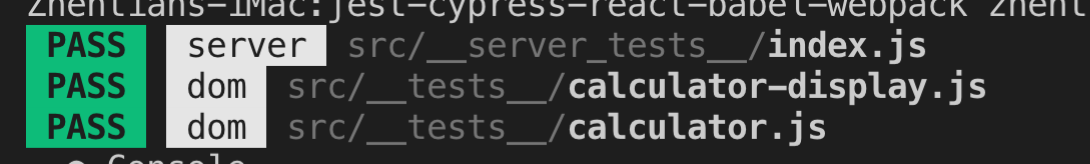
So it is clear, tests are from which part.
If you just want run client test, you still can do:
npx jest --config ./test/jest-client.js --watch
Test specific projects in Jest Watch Mode with jest-watch-select-projects
It’s great that we can run multiple projects in our watch mode and that we can scope the tests down to specific tests, but sometimes it’s nice to be able to quickly switch between projects in watch mode. Let’s see how this works with jest-watch-select-projects.
After we refactor our scripts, now if we want to just run client tests, we need to do:
npx jest --config ./test/jest-client.js --watch
It is not so good approach.
Install:
npm i -D jest-watch-select-projects
In the 'watchPlugins':
watchPlugins: [
'jest-watch-typeahead/filename',
'jest-watch-typeahead/testname',
'jest-watch-select-projects',
],
Now, if we run:
jest--watch
It will give a new options, which is 'P', we can select the project we want to run against.
Run ESLint with Jest using jest-runner-eslint
Jest is more than a testing framework. It’s a highly optimized, blazing fast platform with incredible parallelization for running tasks across many files in our project. It has a capability to run more than just tests. We can bring these features to our linting as well. Let’s see how we can bring our favorite Jest features (like watch mode) to ESLint with jest-runner-eslint.
Idea is using jest to run eslint as well though jest-runner
Install:
npm i -D jest-runner-eslint
Create test/jest-lint.js
const {rootDir} = require('./jest-common')
module.exports = {
rootDir,
displayName: 'lint',
runner: 'jest-runner-eslint',
testMatch: ['<rootDir>/**/*.js'],
testPathIgnorePatterns: ['/node_modules/', '/coverage/', '/dist/', '/other/']
}
To run the lint, we can do:
npx jest --config test/jest-lint.js
We want to include 'lint' into the default tests runner:
jest.config.js:
module.exports = {
...require('./test/jest-common'),
projects: ['./test/jest-lint.js', './test/jest-client.js', './test/jest-server.js'],
coverageThreshold: {
global: {
statements: 80,
branchs: 80,
lines: 80,
functions: 80,
},
'./src/shared/utils.js': {
statements: 100,
branchs: 80,
lines: 100,
functions: 100,
}
},
collectCoverageFrom: ['**/src/**/*.js'],
}
Now everytime, we run test, the lint will be also running.
Last, we can update our scripts to run the lint:
"lint": "jest --config test/jest-lint.js",
Run only relevant Jest tests on git commit to avoid breakages
Running the project tests on commit is a great way to avoid breaking the application accidentally and leverage the mechanism for confidence you have from your testbase. However, as the testbase grows this can take a very long time and slow productivity down. Let’s see how Jest is capable of running only the tests and linting only the files that are affected by the files we’re committing with husky and lint-staged to speed up our local test runs as well as help us avoid accidentally committing code that breaks our application.
You can target one file to run all the tests which are related:
npx jest --findRelatedTests src/shared/util.js
Install:
npm i -D husky lint-staged
Add lint-staged.config.js file:
module.exports = {
linters: {
'**/*.js': ['jest --findRelatedTests'] // any file which jest find related tests found will be added to the lint-staged
}
}
In package.json:
"precommit": "lint-staged",
Then if we were going to change one file and break the tests, then after we do git commit, husky will kick in and run the tests which are related to the file we have changed. If the tests faild, we are not able to commit the code.
[Testing] Config jest to test Javascript Application -- Part 3的更多相关文章
- [Testing] Config jest to test Javascript Application -- Part 1
Transpile Modules with Babel in Jest Tests Jest automatically loads and applies our babel configurat ...
- [Testing] Config jest to test Javascript Application -- Part 2
Setup an afterEach Test Hook for all tests with Jest setupTestFrameworkScriptFile With our current t ...
- Web.config Transformation Syntax for Web Application Project Deployment
Web.config Transformation Syntax for Web Application Project Deployment Other Versions Updated: Ma ...
- JavaScript Application Architecture On The Road To 2015
JavaScript Application Architecture On The Road To 2015 I once told someone I was an architect. It’s ...
- 转:Transform Web.Config when Deploying a Web Application Project
Introduction One of the really cool features that are integrated with Visual Studio 2010 is Web.Conf ...
- spring cloud config的bootstrap.yml与application.proterties的区别
bootstrap.yml 和application.yml 都可以用来配置参数 bootstrap.yml可以理解成系统级别的一些参数配置,这些参数一般是不会变动的 application.ym ...
- Unit Testing a zend-mvc application
Unit Testing a zend-mvc application A solid unit test suite is essential for ongoing development in ...
- JavaScript Web Application summary
Widget/ HTML DOM (CORE) (local dom) DOM, BOM, Event(Framework, UI, Widget) function(closure) DATA (c ...
- JavaScript Libraries In A TypeScript Application, Revisited
If you haven’t already gotten involved with it, you’ll probably know that TypeScript is becoming inc ...
随机推荐
- 一段式fsm
//1-paragraph method to decribe FSM //Describe state transition, state output, state input condition ...
- systemverilog 之interface/timing region/program
1.connecting the testbench and the design 2.verilog connection review 3.systemverilog interfaces 4.s ...
- sed快速学习
- PHPMailer中文乱码问题的解决方法
之前用PHPMailer帮人家开发了用于发邮件的网站,由于是英文客户,所以中文没怎么测试,最近反馈说 中文乱码! 其实,之前是有发现标题中会出现中文了乱码,已经通过相应的代码解决. 收到反馈之后,查看 ...
- python 列表(增删改查)
列表 :(列表可以嵌套,列表的中的元素可以为任意) 列表的创建:1. a = [1, 2, 3] 2. a = list([1, 2, 3]) 1.查: 索引(下标),都是从0开始 切片 .c ...
- DocView mode 1 -- 手册翻译
文档原文在线地址 * 35 Document Viewing** DocView mode is a major mode for viewing DVI, PostScript (PS), PDF, ...
- bluej
他山之石,可以攻玉!吾辈之道,披荆斩棘! 个人源码地址: https://gitee.com/blue_phantom
- Wordpress无法上传图片
当在自己新搭建的个人网站添加文章的时候,我遇到了wordpress最普遍的第一个问题——无法上传图片. 每次图片上传完成之后跳出如上图无法建立目录的警告,根据提示首先确定是否有修改文件的权限通 ...
- FineMessBox的js依赖导致错误Uncaught ReferenceError: addEvent is not defined
/** * COMMON DHTML FUNCTIONS * These are handy functions I use all the time. * * By Seth Banks ( ...
- xcode错误-第三方的东西他不支持
ld:' /用户/ tanqihong /桌面/金粒子公司/金粒子公司/ Carloans / Carloans /第三/ TongLianPay / lib_release / libAPayLib ...
