nginx+tomcat实现简单的负载均衡
host1:10.0.0.10(部署nginx和tomcat)
host2:10.0.0.11(部署tomcat)
平台环境(2主机一样)
[root@smp ~]# uname -r
3.10.0-862.el7.x86_64
[root@smp ~]# cat /etc/redhat-release
CentOS Linux release 7.5.1804 (Core)
host1及host2上操作:
安装tomcat
https://www.cnblogs.com/liliyang/p/9742284.html
按照上面的博文将将两台机器上的tomcat均部署好,
然后访问
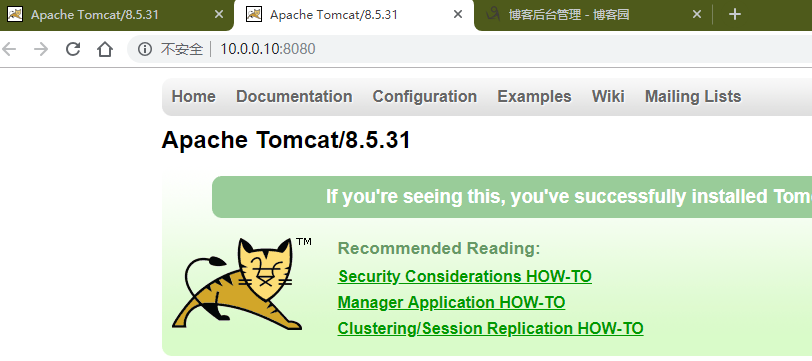
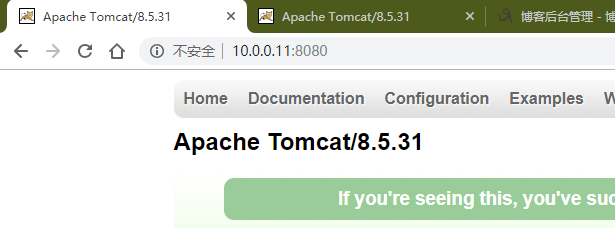
host1上安装nginx
yum install wget -y
wget -O /etc/yum.repos.d/epel.repo http://mirrors.aliyun.com/repo/epel-7.repo
yum install nginx -y
cat /etc/nginx/nginx.conf
user nginx;
worker_processes auto;
error_log /var/log/nginx/error.log;
pid /run/nginx.pid; # Load dynamic modules. See /usr/share/nginx/README.dynamic.
include /usr/share/nginx/modules/*.conf; events {
worker_connections 2048;
use epoll;
} http {
log_format main '$remote_addr - $remote_user [$time_local] "$request" '
'$status $body_bytes_sent "$http_referer" '
'"$http_user_agent" "$http_x_forwarded_for"'; access_log /var/log/nginx/access.log main; sendfile on;
tcp_nopush on;
tcp_nodelay on;
keepalive_timeout 65;
types_hash_max_size 2048; include /etc/nginx/mime.types;
default_type application/octet-stream;
include /etc/nginx/conf.d/*.conf; upstream tomcatservers { #这里注意tomcatserver为池的名称,这里的名称可任意取,但是名称内不能有下划线(有的书中使用了下划线)!!!!!!! server 10.0.0.10:8080 weight=1;
server 10.0.0.11:8080 weight=1;
} server {
listen 80 default_server;
listen [::]:80 default_server;
server_name 10.0.0.10;
root /usr/share/nginx/html; # Load configuration files for the default server block.
include /etc/nginx/default.d/*.conf; location / {
proxy_pass http://tomcatservers; #这里的名称必须是服务池的名称
proxy_redirect default; } #除了红色部分其余均为系统默认配置 error_page 404 /404.html;
location = /40x.html {
} error_page 500 502 503 504 /50x.html;
location = /50x.html {
}
}
}
[root@smp nginx]# nginx -t
nginx: the configuration file /etc/nginx/nginx.conf syntax is ok
nginx: configuration file /etc/nginx/nginx.conf test is successful
[root@smp nginx]# systemctl start nginx
访问测试:
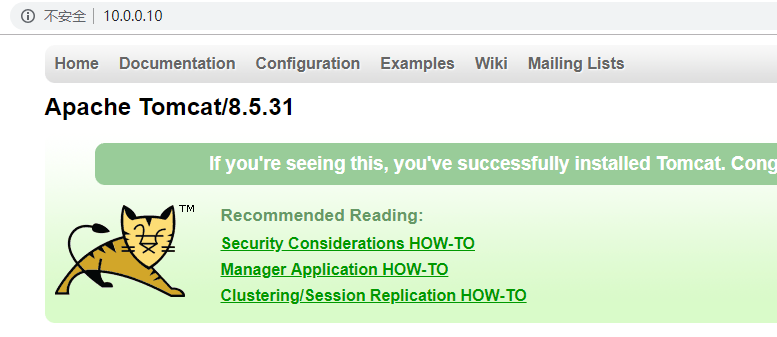
nginx+tomcat实现简单的负载均衡的更多相关文章
- Windows下nginx+tomcat实现简单的负载均衡
Nginx是一款轻量级的Web 服务器/反向代理服务器及电子邮件(IMAP/POP3)代理服务器.反向代理(Reverse Proxy)方式是指以代理服务器来接受internet上的连接请求,然后将请 ...
- Nginx + Tomcat Windows下的负载均衡配置
Nginx + Tomcat Windows下的负载均衡配置 一.为什么需要对Tomcat服务器做负载均衡? Tomcat服务器作为一个Web服务器,其并发数在300-500之间,如果超过50 ...
- 图文解说:Nginx+tomcat配置集群负载均衡
图文解说:Nginx+tomcat配置集群负载均衡 博客分类: appserver nginxTomcatUbuntuLinux网络应用 作者:niumd Blog:http://ari.iteye ...
- 搭建 Keepalived + Nginx + Tomcat 的高可用负载均衡架构
1 概述 初期的互联网企业由于业务量较小,所以一般单机部署,实现单点访问即可满足业务的需求,这也是最简单的部署方式,但是随着业务的不断扩大,系统的访问量逐渐的上升,单机部署的模式已无法承载现有的业务量 ...
- 搭建Keepalived + Nginx + Tomcat的高可用负载均衡架构
1 概述 初期的互联网企业由于业务量较小,所以一般单机部署,实现单点访问即可满足业务的需求,这也是最简单的部署方式,但是随着业务的不断扩大,系统的访问量逐渐的上升,单机部署的模式已无法承载现有的业务量 ...
- Nginx+Tomcat多实例及负载均衡配置
Nginx+Tomcat多实例及负载均衡配置 采用nginx的反向代理负载均衡功能,配合后端的tomcat多实例来实现tomcat WEB服务的负载均衡 01 安装nginx服务 安装所需的pcre库 ...
- Keepalived + Nginx + Tomcat 的高可用负载均衡架构搭建
Keepalived + Nginx + Tomcat 的高可用负载均衡架构搭建 Nginx 是一个高性能的 HTTP反向代理服务器 Keepalived 是一个基于VRRP协议来实现的LVS服务高可 ...
- Docker+nginx+tomcat7配置简单的负载均衡
本文为原创,原始地址为:http://www.cnblogs.com/fengzheng/p/4995513.html 本文介绍在Docker上配置简单的负载均衡,宿主机为Ubuntu 14.04.2 ...
- Nginx+proxy实现简单的负载均衡
环境说明:操作系统centos6.6 64位web操纵系统是:web1=192.168.10.10(LAMP) web2=192.168.10.11(LNMP),这里只是测试nginx实现负载均衡效果 ...
随机推荐
- IT兄弟连 JavaWeb教程 重定向
HTTP协议规定了一种重定向机制,重定向的运作流程如下: ● 用户在浏览器端输入特定URL,请求访问服务器端的某个组件. ● 服务器端的组件返回一个状态码为302的响应结果,该响应结果的含义为: ...
- memcached原理及介绍
memcached是一种缓存技术,在存储在内存中(高性能分布式内存缓存服务器).目的 : 提速.(传统的都是把数据保存在关系型数据库管理系统既RDBMS,客户端请求时会从RDBS中读取数据并在浏览器中 ...
- hdu1232 畅通工程 基础并查集
#include <cstdio> #include <cstring> #include <algorithm> #include <cstdlib> ...
- c++ const的使用
const是用来声明一个常量的,当你不想让一个值被改变时就用const,const int max && int const max 是没有区别的,都可以.不涉及到指针const很好理 ...
- noip初赛
运算符 联结词名称 异或 ⊕ 非¬(-) 否定 与∧(·) 对应集合∩交集 对应按位与符号& 合取 或∨(+) 对应集合∪并集 对应按位或符号| 析取 条件→ ...
- windows clone 迁移数据库
windows clone 迁移数据库可行.(c 盘底成复制)
- [已读]JavaScript面向对象编程指南
又是一个忽悠人的书名,其实这本书的花了大量内容阐述JS的基础语法,BOM,DOM,事件,ajax(这个和很多js书一样).最后一章则是编程模式与设计模式. 我觉得与面向对象没多大关系,要算的话,pro ...
- Invitation Cards POJ 1511 SPFA || dij + heap
http://poj.org/problem?id=1511 求解从1去其他顶点的最短距离之和. 加上其他顶点到1的最短距离之和. 边是单向的. 第一种很容易,直接一个最短路, 然后第二个,需要把边反 ...
- 启动azkaban时出现User xml file conf/azkaban-users.xml doesn't exist问题解决(图文详解)
问题详情 [hadoop@master azkaban]$ ll total drwxrwxr-x hadoop hadoop May : azkaban- drwxrwxr-x hadoop h ...
- Retrofit Upload multiple files and parameters
Retrofit 的介绍以及基本使用 这里不再说明. 关于多文件上传 以及上传文件的同时携带多个参数说明 网上涉及到的不是太多. 上一张帅图: 代码: apiService: /** params 参 ...
