WPF Modern UI 主题更换原理
WPF Modern UI 主题更换原理
一 . 如何更换主题?
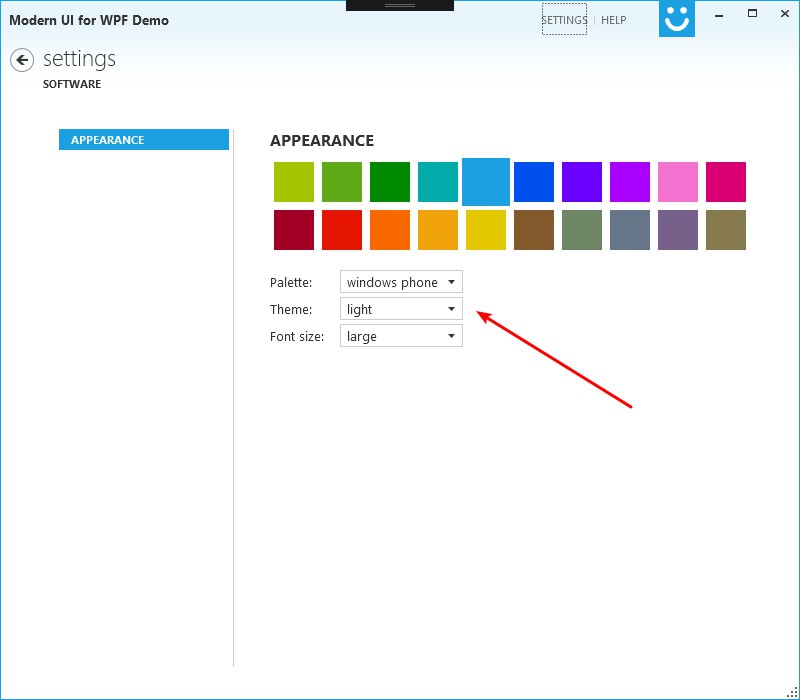
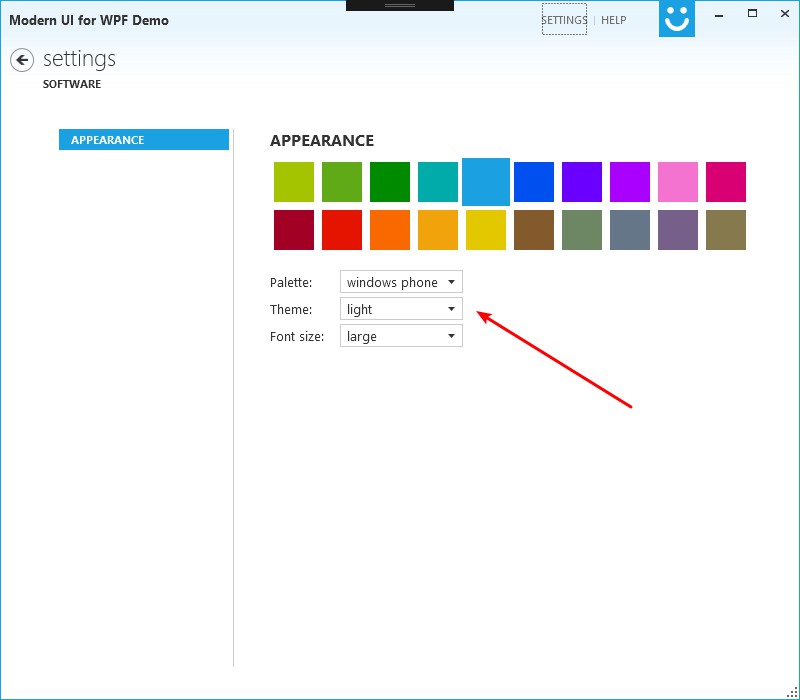
二 . 代码分析
代码路径 : FirstFloor.ModernUI.App / Content / SettingsAppearance.xaml
1.关键 XAML 代码
<ComboBox Grid.Row="1" Grid.Column="1" ItemsSource="{Binding Themes}" SelectedItem="{Binding SelectedTheme, Mode=TwoWay}" DisplayMemberPath="DisplayName" VerticalAlignment="Center" Margin="0,0,0,4" />形如 Property = "{ Binding fieldname }" 这种格式的绑定,都是将控件属性绑定到当前 用户控件 DataContext 属性的对象中的。
那我们再打开 SettingsAppearance.cs 文件看一看后台代码:
public partial class SettingsAppearance : UserControl
{
public SettingsAppearance()
{
InitializeComponent();
// a simple view model for appearance configuration
this.DataContext = new SettingsAppearanceViewModel();
}
}很显然,控件的 DataContext 属性引用到了 new SettingsAppearanceViewModel();
那再F12进去分析一下 SettingsAppearanceViewModel 这个类有哪些相关的东西:
2. Themes
首先看一下 Themes 这个属性 ,它是一个 LinkCollection 对象,并返回了 themes 字段:
public LinkCollection Themes
{
get { return this.themes; }
}LinkCollection 继承自 ObservableCollection<Link> ,百度一下 ObservableCollection这个类,就知道它其实也是用来实现数据绑定的,当集合内的元素发生变化时,集合就会通知外部调用者,此处不多赘述。
此外,SettingsAppearance 类的构造函数中向 themes 添加了一些主题,这里就不贴代码了。
3. SelectedTheme
public Link SelectedTheme
{
get { return this.selectedTheme; }
set
{
if (this.selectedTheme != value) {
this.selectedTheme = value;
OnPropertyChanged("SelectedTheme");
// and update the actual theme
AppearanceManager.Current.ThemeSource = value.Source;
}
}
}当 SelectedTheme 更改时,set 方法会更改当前的主题源。
对 ThemeSource 这个属性一直F12下去,会找到一个方法
SetThemeSource:
private void SetThemeSource(Uri source, bool useThemeAccentColor)
{
if (source == null) {
throw new ArgumentNullException("source");
}
var oldThemeDict = GetThemeDictionary();
var dictionaries = Application.Current.Resources.MergedDictionaries;
var themeDict = new ResourceDictionary { Source = source };
// if theme defines an accent color, use it
var accentColor = themeDict[KeyAccentColor] as Color?;
if (accentColor.HasValue) {
// remove from the theme dictionary and apply globally if useThemeAccentColor is true
themeDict.Remove(KeyAccentColor);
if (useThemeAccentColor) {
ApplyAccentColor(accentColor.Value);
}
}
// add new before removing old theme to avoid dynamicresource not found warnings
dictionaries.Add(themeDict);
// remove old theme
if (oldThemeDict != null) {
dictionaries.Remove(oldThemeDict);
}
OnPropertyChanged("ThemeSource");
}看一下第一个函数 GetThemeDictionary:
private ResourceDictionary GetThemeDictionary()
{
// determine the current theme by looking at the app resources and return the first dictionary having the resource key 'WindowBackground' defined.
return (from dict in Application.Current.Resources.MergedDictionaries
where dict.Contains("WindowBackground")
select dict).FirstOrDefault();
}这个函数使用 LINQ 从 App.xaml 定义的 MergedDictionaries 中搜索主题资源
看一下 App.xaml 里面的代码:
<Application x:Class="FirstFloor.ModernUI.App.App"
xmlns="http://schemas.microsoft.com/winfx/2006/xaml/presentation"
xmlns:x="http://schemas.microsoft.com/winfx/2006/xaml"
StartupUri="MainWindow.xaml">
<Application.Resources>
<ResourceDictionary>
<ResourceDictionary.MergedDictionaries>
<ResourceDictionary Source="/FirstFloor.ModernUI;component/Assets/ModernUI.xaml" />
<ResourceDictionary Source="/FirstFloor.ModernUI;component/Assets/ModernUI.Light.xaml" />
</ResourceDictionary.MergedDictionaries>
</ResourceDictionary>
</Application.Resources>
</Application>
这里面预定义了两个资源,去相应的地方找到这两个资源文件,其中 ModernUI.Light.xaml 内有大量包含 "WindowBackground" 字符串的 Key ,那这个显然就是主题资源文件了。
接下来的逻辑就比较好理解了:调整 AccentColor ,加入新的主题,移除旧的主题,最后通知属性更改。
4. 动画
那主题更改的渐变动画效果是在哪里触发的呢?
看一下 MainWindon 的基类 MorderWindow , 这里面监听了 AppearanceManager.Current.PropertyChanged 事件:
/// <summary>
/// Initializes a new instance of the <see cref="ModernWindow"/> class.
/// </summary>
public ModernWindow()
{
// 其他代码
...
// listen for theme changes
AppearanceManager.Current.PropertyChanged += OnAppearanceManagerPropertyChanged;
}
...
private void OnAppearanceManagerPropertyChanged(object sender, PropertyChangedEventArgs e)
{
// start background animation if theme has changed
if (e.PropertyName == "ThemeSource" && this.backgroundAnimation != null) {
this.backgroundAnimation.Begin();
}
}再找一下 backgroundAnimation 赋值的地方
/// <summary>
/// When overridden in a derived class, is invoked whenever application code or internal processes call System.Windows.FrameworkElement.ApplyTemplate().
/// </summary>
public override void OnApplyTemplate()
{
base.OnApplyTemplate();
// retrieve BackgroundAnimation storyboard
var border = GetTemplateChild("WindowBorder") as Border;
if (border != null) {
this.backgroundAnimation = border.Resources["BackgroundAnimation"] as Storyboard;
if (this.backgroundAnimation != null) {
this.backgroundAnimation.Begin();
}
}
}backgroundAnimation 其实是从资源文件中加载的,找到 ModernWindow.xaml 文件,相关代码:
<Border.Resources>
<Storyboard x:Key="BackgroundAnimation">
<ColorAnimation Storyboard.TargetName="WindowBorderBackground" Storyboard.TargetProperty="Color" To="{DynamicResource WindowBackgroundColor}" Duration="0:0:.6" />
</Storyboard>
</Border.Resources>到这里整个主题更换的流程就很明朗了。
三 、总结
总结一下主题更换的简要流程:
- ComboBox 绑定 SettingsAppearanceViewModel 类中的 Themes 和 SelectedTheme 两个字段。
- SettingsAppearanceViewModel.SelectedTheme在 set 的时候更改 AppearanceManager.Current.ThemeSource的值。
- AppearanceManager.Current.ThemeSource 被更改时进行主题资源的置换以及其他一系列操作,最后触发 AppearanceManager.Current.PropertyChanged 事件
- ModernWindow 中绑定到 AppearanceManager.Current.PropertyChanged 事件的函数 OnAppearanceManagerPropertyChanged 被触发,打开 backgroundAnimation 动画。
四、下一篇参考本流程来自己实现一个简单的主题更换功能
WPF Modern UI 主题更换原理的更多相关文章
- (转)基于 WPF + Modern UI 的 公司OA小助手 开发总结
原文地址:http://www.cnblogs.com/rainlam163/p/3365181.html 前言: 距离上一篇博客,整整一个月的时间了.人不能懒下来,必须有个阶段性的总结,算是对我这个 ...
- 基于 WPF + Modern UI 的 公司OA小助手 开发总结
前言: 距离上一篇博客,整整一个月的时间了.人不能懒下来,必须有个阶段性的总结,算是对我这个阶段的一个反思.人只有在总结的过程中才会发现自己的不足. 公司每天都要在OA系统上上班点击签到,下班点击签退 ...
- WPF实现主题更换的简单DEMO
WPF实现主题更换的简单DEMO 实现主题更换功能主要是三个知识点: 动态资源 ( DynamicResource ) INotifyPropertyChanged 接口 界面元素与数据模型的绑定 ( ...
- WPF动态改变主题颜色
原文:WPF动态改变主题颜色 国内的WPF技术先行者周银辉曾介绍过如何动态改变应用程序的主题样式,今天我们来介绍一种轻量级的改变界面风格的方式--动态改变主题色. 程序允许用户根据自己的喜好来对界面进 ...
- WPF的UI虚拟化
许多时候,我们的界面上会呈现大量的数据,如包含数千条记录的表格或包含数百张照片的相册.由于呈现UI是一件开销比较大的动作,一次性呈现数百张照片就目前的电脑性能来说是需要占用大量内存和时间的.因此需要对 ...
- WPF相关UI库
免费控件库: 1.Extended WPF Toolkit 官方拓展控件 http://wpftoolkit.codeplex.com/ 2.avalondock 可停靠布局(wpf toolkit包 ...
- 使用AsyncTask异步更新UI界面及原理分析
概述: AsyncTask是在Android SDK 1.5之后推出的一个方便编写后台线程与UI线程交互的辅助类.AsyncTask的内部实现是一个线程池,所有提交的异步任务都会在这个线程池中的工作线 ...
- WPF多线程UI更新——两种方法
WPF多线程UI更新——两种方法 前言 在WPF中,在使用多线程在后台进行计算限制的异步操作的时候,如果在后台线程中对UI进行了修改,则会出现一个错误:(调用线程无法访问此对象,因为另一个线程拥有该对 ...
- 2D UI和3D UI的工作原理
2D UI的工作原理 UI控件的位置在UI Root 的红框(视窗)上,也就是UI控件的z轴,相机的z轴,UI Root的z轴都是0,因为2D UI都是纯粹的2D图片按层次显示,不会不出现三维立体效果 ...
随机推荐
- [转]Ubuntu Precise - Install youtube-dl package using Quantal repo
Ubuntu Precise - Install youtube-dl package using Quantal repo Ubuntu Precise 12.04 currently contai ...
- 与其他相似软件对比,win10中个人助理conrtana具备哪些独特的功能
目前,Cortana 可以回答各种口头问题,直接设置提醒,或者提供位置导航,并支持语音命令处理各项事务,而且随时间的推移学习更多内容,从而变得更加个性化和实用.简单而言,集成在 Edge 浏览器中的 ...
- Maven整合SSM测试
前面也说到了关于SSM的整合,话不多说直接从创建项目开始CRUD之路(参考前面写过的Mybatis和Spring整合,SSM简单整合),这是整个项目的结构 以及最终的结果.(附上下载地址) 一.创建M ...
- 应用篇 = Docker下的Redis
一.工具介绍 1.1 什么是Docker? Docker 最初是 dotCloud 公司创始人 Solomon Hykes 在法国期间发起的一个公司内部项目.使用 Google 公司推出的 Go 语言 ...
- Java-二进制转10进制原理机制
任何文件在计算机储存时都是以二进制储存的,由 1和0 组成,如: 101010101010100111110100101010 现在有一组二进制数据: 10010110 那么他转成10进制是多少呢(我 ...
- 本地语音识别开源软件pocketsphinx调试总结
1问题一: fatal error: pocketsphinx.h: No such file or directory 解决方法: $ cd /usr/include $ sudo ln -s /m ...
- gdb remote 使用
//设置halt (gdb) set {int}0x400b0000 = 0x1(gdb) load //设置下一个pc指针的值(gdb) set {int}0x400b2000 = 0x80(gdb ...
- 算法:时间复杂度+二分查找法(Java/Go/Python)实现
导读 曾几何时学好数据结构与算法是我们从事计算机相关工作的基本前提,然而现在很多程序员从事的工作都是在用高级程序设计语言(如Java)开发业务代码,久而久之,对于数据结构和算法就变得有些陌生了,由于长 ...
- 运维笔记--ubuntu rm删除文件后 恢复
待补充 特别注意:umount分区,尝试恢复文件,文件夹(目录),全部文件 https://www.cnblogs.com/wangxiaoqiangs/p/5630288.html https:// ...
- JDK,JRE,JVM,JMM关系与区别
JVM: Java Virtual Machine, 将java文件编译成class文件并运行class文件的软件 JRE:Java Runtime Enviromental,包含了JVM和Jav ...
