《GPU高性能编程CUDA实战中文》中第四章的julia实验
在整个过程中出现了各种问题,我先将我调试好的真个项目打包,提供下载。
/*
* Copyright 1993-2010 NVIDIA Corporation. All rights reserved.
*
* NVIDIA Corporation and its licensors retain all intellectual property and
* proprietary rights in and to this software and related documentation.
* Any use, reproduction, disclosure, or distribution of this software
* and related documentation without an express license agreement from
* NVIDIA Corporation is strictly prohibited.
*
* Please refer to the applicable NVIDIA end user license agreement (EULA)
* associated with this source code for terms and conditions that govern
* your use of this NVIDIA software.
*
*/ #include <GL\glut.h>
#include "cuda.h"
#include "cuda_runtime.h"
#include "device_launch_parameters.h"
#include "../common/book.h"
#include "../common/cpu_bitmap.h" #define DIM 1000 struct cuComplex {
float r;
float i;
__device__ cuComplex(float a, float b) : r(a), i(b) {}
__device__ float magnitude2(void) {
return r * r + i * i;
}
__device__ cuComplex operator*(const cuComplex& a) {
return cuComplex(r*a.r - i*a.i, i*a.r + r*a.i);
}
__device__ cuComplex operator+(const cuComplex& a) {
return cuComplex(r + a.r, i + a.i);
}
}; __device__ int julia(int x, int y) {
const float scale = 1.5;
float jx = scale * (float)(DIM / - x) / (DIM / );
float jy = scale * (float)(DIM / - y) / (DIM / ); cuComplex c(-0.8, 0.156);
cuComplex a(jx, jy); int i = ;
for (i = ; i<; i++) {
a = a * a + c;
if (a.magnitude2() > )
return ;
} return ;
} __global__ void kernel(unsigned char *ptr) {
// map from blockIdx to pixel position
int x = blockIdx.x;
int y = blockIdx.y;
int offset = x + y * gridDim.x; // now calculate the value at that position
int juliaValue = julia(x, y);
ptr[offset * + ] = * juliaValue;
ptr[offset * + ] = ;
ptr[offset * + ] = ;
ptr[offset * + ] = ;
} // globals needed by the update routine
struct DataBlock {
unsigned char *dev_bitmap;
}; int main(void) {
DataBlock data;
CPUBitmap bitmap(DIM, DIM, &data);
unsigned char *dev_bitmap; HANDLE_ERROR(cudaMalloc((void**)&dev_bitmap, bitmap.image_size()));
data.dev_bitmap = dev_bitmap; dim3 grid(DIM, DIM);
kernel << <grid, >> >(dev_bitmap); HANDLE_ERROR(cudaMemcpy(bitmap.get_ptr(), dev_bitmap,
bitmap.image_size(),
cudaMemcpyDeviceToHost)); HANDLE_ERROR(cudaFree(dev_bitmap)); bitmap.display_and_exit();
}
期间出现的问题:
问题一
calling a host function("cuComplex::cuComplex") from a __device__/__global__ function("julia") is not allowed
calling a host function("cuComplex::cuComplex") from a __device__/__global__ function("julia") is not allowed
calling a host function("cuComplex::cuComplex") from a __device__/__global__ function("cuComplex::operator *") is not allowed
calling a host function("cuComplex::cuComplex") from a __device__/__global__ function("cuComplex::operator +") is not allowed
这个原因是在原著中提供的代码有问题,原著中结构体中的代码为
cuComplex(float a, float b) : r(a), i(b) {}
将其修改如下即可:
__device__ cuComplex(float a, float b) : r(a), i(b) {}
问题二
error LNK2019: 无法解析的外部符号 ___glutInitWithExit@12,该符号在函数 _glutInit_ATEXIT_HACK@8 中被引用 1>GEARS.obj : error LNK2019: 无法解析的外部符号 ___gl
这个原因是我的OpenGL文件没有引对
#include <GL\glut.h>
其中glut.h文件要在下面的路径下
C:\Program Files (x86)\Microsoft Visual Studio 12.0\VC\include\GL
如果GL文件夹不在,要手动创建,结构如下图所示:

注意:
为了运行示例代码,需要抽取可运行的部分,同时为了减少手动修改的麻烦,也要注意各各个文件目录的层次关系,我的截图如下:
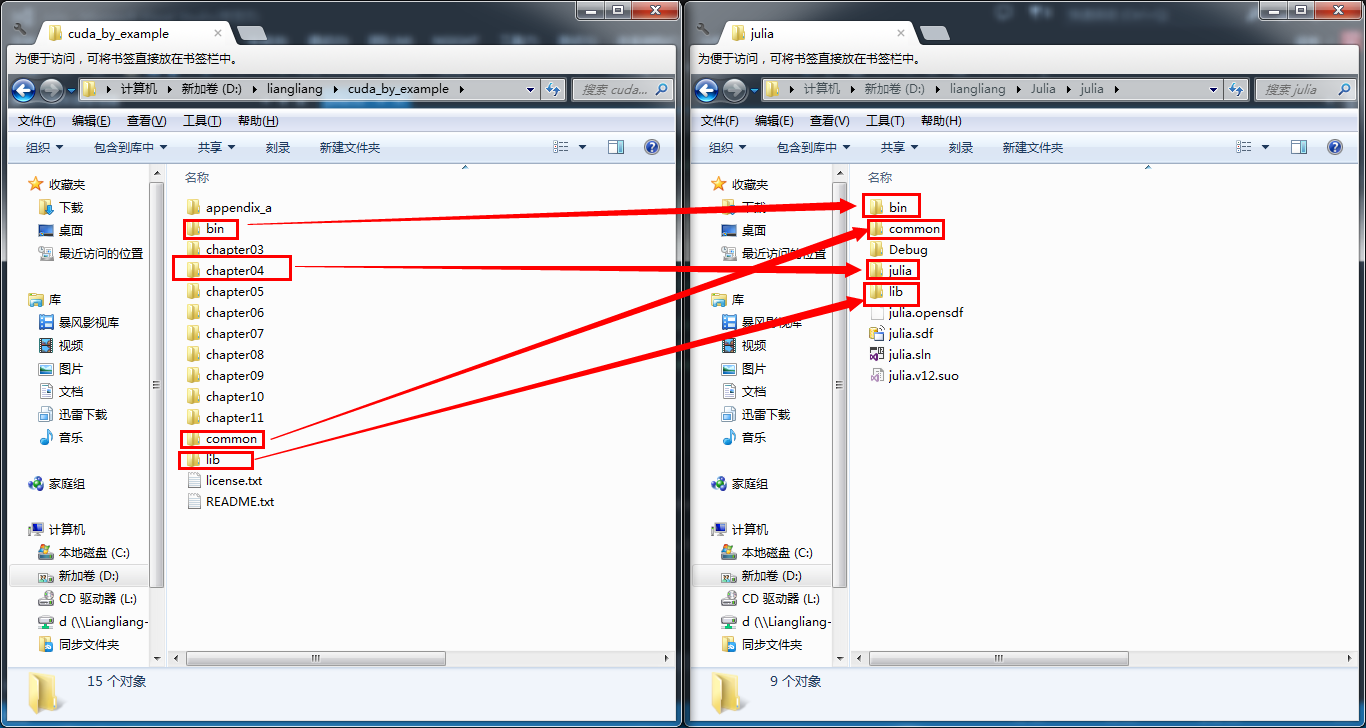
千辛万苦走下来就为了下面这张图:

确实挺好看的。赞一个!
《GPU高性能编程CUDA实战中文》中第四章的julia实验的更多相关文章
- [问题解决]《GPU高性能编程CUDA实战》中第4章Julia实例“显示器驱动已停止响应,并且已恢复”问题的解决方法
以下问题的出现及解决都基于"WIN7+CUDA7.5". 问题描述:当我编译运行<GPU高性能编程CUDA实战>中第4章所给Julia实例代码时,出现了显示器闪动的现象 ...
- 《GPU高性能编程CUDA实战》第五章 线程并行
▶ 本章介绍了线程并行,并给出四个例子.长向量加法.波纹效果.点积和显示位图. ● 长向量加法(线程块并行 + 线程并行) #include <stdio.h> #include &quo ...
- 《GPU高性能编程CUDA实战》第四章 简单的线程块并行
▶ 本章介绍了线程块并行,并给出两个例子:长向量加法和绘制julia集. ● 长向量加法,中规中矩的GPU加法,包含申请内存和显存,赋值,显存传入,计算,显存传出,处理结果,清理内存和显存.用到了 t ...
- 《GPU高性能编程CUDA实战》第十一章 多GPU系统的CUDA C
▶ 本章介绍了多设备胸膛下的 CUDA 编程,以及一些特殊存储类型对计算速度的影响 ● 显存和零拷贝内存的拷贝与计算对比 #include <stdio.h> #include " ...
- 《GPU高性能编程CUDA实战》附录二 散列表
▶ 使用CPU和GPU分别实现散列表 ● CPU方法 #include <stdio.h> #include <time.h> #include "cuda_runt ...
- 《GPU高性能编程CUDA实战》第七章 纹理内存
▶ 本章介绍了纹理内存的使用,并给出了热传导的两个个例子.分别使用了一维和二维纹理单元. ● 热传导(使用一维纹理) #include <stdio.h> #include "c ...
- 《GPU高性能编程CUDA实战》第六章 常量内存
▶ 本章介绍了常量内存的使用,并给光线追踪的一个例子.介绍了结构cudaEvent_t及其在计时方面的使用. ● 章节代码,大意是有SPHERES个球分布在原点附近,其球心坐标在每个坐标轴方向上分量绝 ...
- 《GPU高性能编程CUDA实战》第三章 CUDA设备相关
▶ 这章介绍了与CUDA设备相关的参数,并给出了了若干用于查询参数的函数. ● 代码(已合并) #include <stdio.h> #include "cuda_runtime ...
- 《GPU高性能编程CUDA实战》附录一 高级原子操作
▶ 本章介绍了手动实现原子操作.重构了第五章向量点积的过程.核心是通过定义结构Lock及其运算,实现锁定,读写,解锁的过程. ● 章节代码 #include <stdio.h> #incl ...
随机推荐
- 避免picture图片无法删除,提示正在被其他进程使用
pictureBox1.Image = Image.FromStream(ByteToStream(SetImageToByteArray(cutImgPath))); #region 将文件转换成流 ...
- 「BZOJ3600」没有人的算术 替罪羊树+线段树
题目描述 过长--不想发图也不想发文字,所以就发链接吧-- 没有人的算术 题解 \(orz\)神题一枚 我们考虑如果插入的数不是数对,而是普通的数,这就是一道傻题了--直接线段树一顿乱上就可以了. 于 ...
- Luogu P2391 白雪皑皑 && BZOJ 2054: 疯狂的馒头 并查集
4月的时候在luogu上做过 白雪皑皑 这道题,当时一遍AC可高兴了qwq,后来去了个厕所,路上忽然发现自己的做法是错的qwq...然后就咕咕了qwq 今天看到了 疯狂的馒头 ,发现一毛一样OvO.. ...
- 装饰器(Decorator)模式
public interface IDoThings { public void doSomeThing(); } public class DoThings implements IDoThings ...
- SerializeUtil
import java.io.ByteArrayInputStream; import java.io.ByteArrayOutputStream; import java.io.ObjectInpu ...
- 【手撸一个ORM】第十步、数据操作工具类 MyDb
说明 其实就是数据库操作的一些封装,很久不用SqlCommand操作数据库了,看了点园子里的文章就直接上手写了,功能上没问题,但写法上是否完美高效无法保证,建议有需要的朋友自己重写,当然如果能把最佳实 ...
- Nologging操作对standby的影响
1.primary 首先要设置为 force_log mode ,然后再做备份,在应用到备库上. 2.switch over 之前需要检查v$database_block_corruption 视图 ...
- Spark编程环境搭建及WordCount实例
基于Intellij IDEA搭建Spark开发环境搭建 基于Intellij IDEA搭建Spark开发环境搭——参考文档 ● 参考文档http://spark.apache.org/docs/la ...
- X64下IIS调用32位的dll
WebAPI项目中遇到了需要调用32位C++的dll的情况,调试的时候能正常调用,但是发布了之后部署在IIS中出现了BadFormatImage异常, 解决方法是在IIS中相应应用程序池=>高级 ...
- tomcat的备份脚本
reference:Crontab的20个例子 先科普一下date的使用方法,在sh脚本中经常会使用得到 date -d<字符串>:显示字符串所指的日期与时间.字符串前后必须加上双引号: ...
