Vuex基础-Module
官方API地址:https://vuex.vuejs.org/zh/guide/modules.html
前面几节课写的user.js就称为一个module,这样做的原因是:由于使用单一状态树,应用的所有状态会集中到一个比较大的对象。当应用变得非常复杂时,store 对象就有可能变得相当臃肿。每个模块又是独立的store,拥有自己的 state、mutation、action、getter、甚至是嵌套子模块——从上至下进行同样方式的分割。
下面以在根store对象动态注册模块为例来对module做演示:
store.vue代码:
<template>
<div>
<a-input :value="inputValue" @input="handlerInput"></a-input>
<p>{{ inputValue }} -> lastLetter is {{ inputValueLastLetter }}</p>
<p>appName: {{ appName }}, appNameWithVersion : {{ appNameWithVersion }}</p>
<p>userName : {{ userName }}, firstLetter is : {{ firstLetter }}</p>
<button @click="handleChangeAppName">修改appName和user.js中的userName</button>
<p>动态给state增加appVersion: {{ appVersion }}</p>
<button @click="handleActionChangeAppName">通过Action修改appName</button>
<button @click="registerModule">动态注册模块</button>
<p v-for="(li, index) in todoList" :key="index">{{ li }}</p>
</div>
</template>
<script>
import AInput from "_c/AInput.vue";
import AShow from "_c/AShow.vue";
//变量的解构赋值
import { mapState, mapGetters, mapMutations, mapActions } from "vuex";
import { stat } from "fs";
export default {
name: "store",
data() {
return {
inputValue: ""
};
},
components: {
AInput: AInput,
AShow: AShow
},
computed: {
//ES6展开操作符 mapState展开会形成一个对象 使用对象展开运算符将此对象混入到外部对象中
...mapState({
appName: state => state.appName,
appVersion: state => state.appVersion,
userName: state => state.user.userName,
todoList: state => (state.todo ? state.todo.todoList : [])
}),
// 使用对象展开运算符将 getter 混入 computed 对象中
// ...mapGetters(["appNameWithVersion"]),
appNameWithVersion() {
//通过属性访问getters,Getter 会暴露为 store.getters 对象,可以以属性的形式访问这些值:
return this.$store.getters.appNameWithVersion;
},
...mapGetters(["firstLetter"]),
inputValueLastLetter() {
return this.inputValue.substr(-1, 1);
}
},
methods: {
handlerInput(val) {
this.inputValue = val;
},
//
...mapMutations([
"SET_USER_NAME", //将 `this.SET_USER_NAME()` 映射为 `this.$store.commit('SET_USER_NAME')`
"SET_APP_NAME" //将 `this.SET_APP_NAME()` 映射为 `this.$store.commit('SET_APP_NAME')`
]),
...mapActions([
"updateAppName" //将 `this.updateAppName()` 映射为 `this.$store.dispatch('updateAppName')`
]),
handleChangeAppName() {
this.SET_APP_NAME({
appName: "newAppName"
});
this.SET_USER_NAME({
userName: "shuyujie"
});
this.$store.commit("SET_APP_VERSION");
},
handleActionChangeAppName() {
//第一种调用Action的方法
//this.$store.dispatch('updateAppName')
//第二种调用Action的方法
this.updateAppName();
},
registerModule() {
this.$store.registerModule( "todo", {
state: {
todoList: ["学习mutations", "学习actions"]
}
});
}
}
};
</script>
效果图:
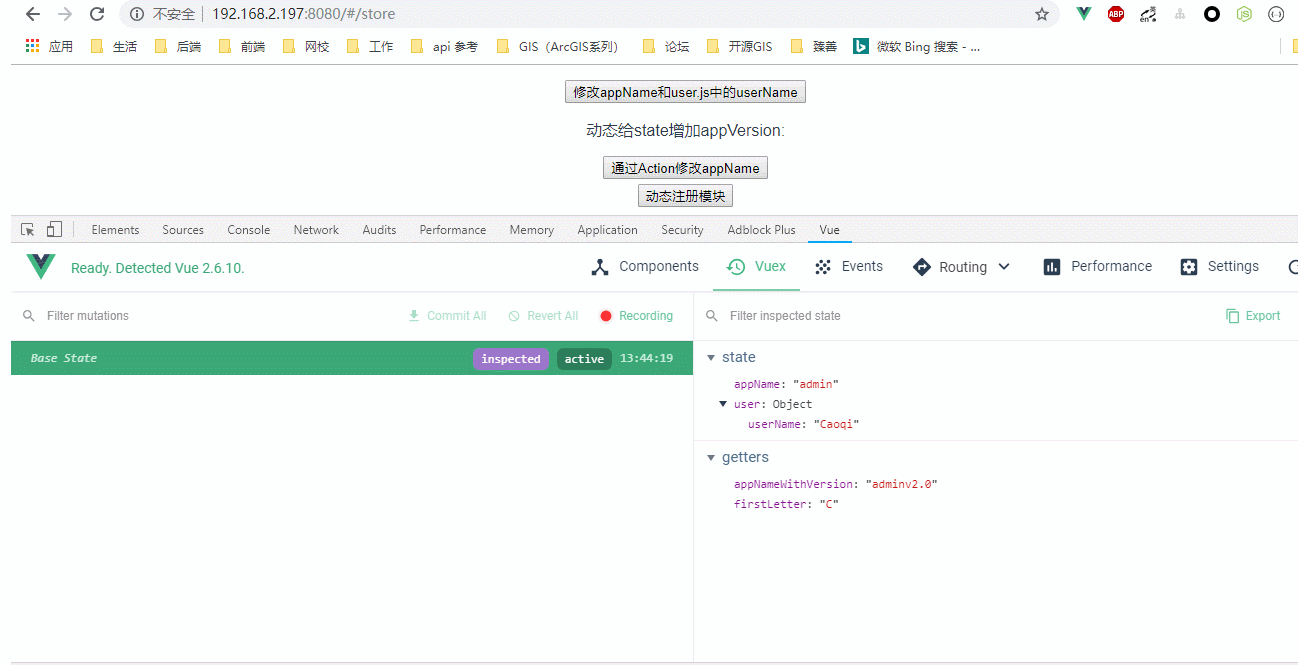
若给user动态一个模块,则store.vue组件代码:
<template>
<div>
<a-input :value="inputValue" @input="handlerInput"></a-input>
<p>{{ inputValue }} -> lastLetter is {{ inputValueLastLetter }}</p>
<p>appName: {{ appName }}, appNameWithVersion : {{ appNameWithVersion }}</p>
<p>userName : {{ userName }}, firstLetter is : {{ firstLetter }}</p>
<button @click="handleChangeAppName">修改appName和user.js中的userName</button>
<p>动态给state增加appVersion: {{ appVersion }}</p>
<button @click="handleActionChangeAppName">通过Action修改appName</button>
<button @click="registerModule">动态注册模块</button>
<p v-for="(li, index) in todoList" :key="index">{{ li }}</p>
</div>
</template>
<script>
import AInput from "_c/AInput.vue";
import AShow from "_c/AShow.vue";
//变量的解构赋值
import { mapState, mapGetters, mapMutations, mapActions } from "vuex";
import { stat } from "fs";
export default {
name: "store",
data() {
return {
inputValue: ""
};
},
components: {
AInput: AInput,
AShow: AShow
},
computed: {
//ES6展开操作符 mapState展开会形成一个对象 使用对象展开运算符将此对象混入到外部对象中
...mapState({
appName: state => state.appName,
appVersion: state => state.appVersion,
userName: state => state.user.userName,
todoList: state => (state.user.todo ? state.user.todo.todoList : [])
}),
// 使用对象展开运算符将 getter 混入 computed 对象中
// ...mapGetters(["appNameWithVersion"]),
appNameWithVersion() {
//通过属性访问getters,Getter 会暴露为 store.getters 对象,可以以属性的形式访问这些值:
return this.$store.getters.appNameWithVersion;
},
...mapGetters(["firstLetter"]),
inputValueLastLetter() {
return this.inputValue.substr(-1, 1);
}
},
methods: {
handlerInput(val) {
this.inputValue = val;
},
//
...mapMutations([
"SET_USER_NAME", //将 `this.SET_USER_NAME()` 映射为 `this.$store.commit('SET_USER_NAME')`
"SET_APP_NAME" //将 `this.SET_APP_NAME()` 映射为 `this.$store.commit('SET_APP_NAME')`
]),
...mapActions([
"updateAppName" //将 `this.updateAppName()` 映射为 `this.$store.dispatch('updateAppName')`
]),
handleChangeAppName() {
this.SET_APP_NAME({
appName: "newAppName"
});
this.SET_USER_NAME({
userName: "shuyujie"
});
this.$store.commit("SET_APP_VERSION");
},
handleActionChangeAppName() {
//第一种调用Action的方法
//this.$store.dispatch('updateAppName')
//第二种调用Action的方法
this.updateAppName();
},
registerModule() {
this.$store.registerModule(["user", "todo"], {
state: {
todoList: ["学习mutations", "学习actions"]
}
});
}
}
};
</script>
效果图:
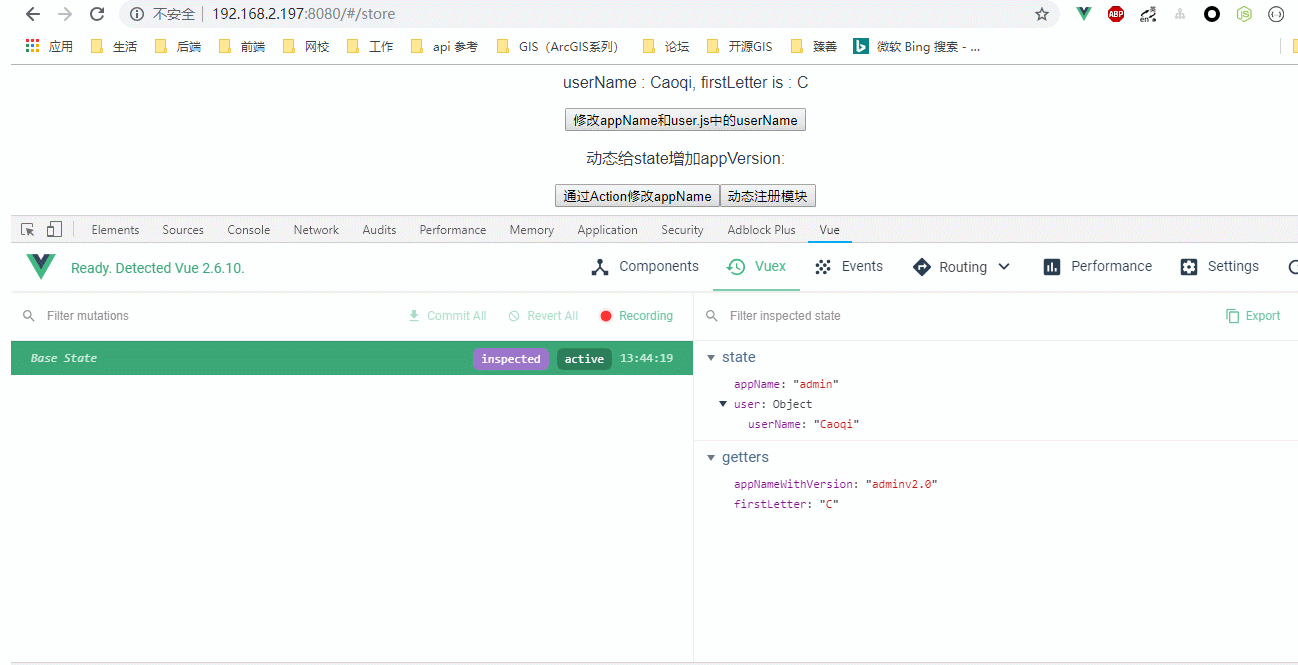
此外需要注意的是,若模块使用了命名空间(namespaced:true),则访问模块中定义的模块时候需要采用这种方式:
...mapMutations("user/xxx",[
"SET_USER_NAME", //将 `this.SET_USER_NAME()` 映射为 `this.$store.commit('SET_USER_NAME')`
"SET_APP_NAME" //将 `this.SET_APP_NAME()` 映射为 `this.$store.commit('SET_APP_NAME')`
])
Vuex基础-Module的更多相关文章
- Vuex 基础
其他章节请看: vue 快速入门 系列 Vuex 基础 Vuex 是 Vue.js 官方的状态管理器 在vue 的基础应用(上)一文中,我们已知道父子之间通信可以使用 props 和 $emit,而非 ...
- vuex中module的命名空间概念
vuex中module的命名空间概念 默认情况下,模块内部的 action.mutation 和 getter 是注册在全局命名空间的. 弊端1:不同模块中有相同命名的mutations.action ...
- vuex的module的简单实用方法
当我们的项目越来越大的时候,我们就开始使用vuex来管理我们的项目的状态.但是如果vuex的状态多了呢,这个时候module就登场了.看了一下官方的文档,很详细,但是没有demo让初学者很头疼.那我就 ...
- vuex 基础:教程和说明
作者注:[2016.11 更新]这篇文章是基于一个非常旧的 vuex api 版本而写的,代码来自于2015年12月.但是,它仍能针对下面几个问题深入探讨: vuex 为什么重要 vuex 如何工作 ...
- Vuex基础-Mutation
借助官网的一张图,更改 Vuex 的 store 中的状态的唯一方法是提交 mutation.不可以直接对其进行赋值改变.需要注意的是,mutations只能做一些同步的操作. 代码结构: ...
- Vuex基础-Getter
官方地址:https://vuex.vuejs.org/zh/guide/getters.html Vuex 允许我们在 store 中定义“getter”(可以认为是 store 的计算属性).就像 ...
- Vuex基础-State
官方地址:https://vuex.vuejs.org/zh/guide/state.html 由于 Vuex 的状态存储是响应式的,从 store 实例中读取状态最简单的方法就是在计算属性中返回某个 ...
- [Vuex系列] - Module的用法(终篇)
于使用单一状态树,应用的所有状态会集中到一个比较大的对象.当应用变得非常复杂时,store 对象就有可能变得相当臃肿.为了解决以上问题,Vuex 允许我们将 store 分割成模块(module).每 ...
- vuex之module的使用
一.module的作用 由于使用单一状态树,应用的所有状态会集中到一个比较大的对象.当应用变得非常复杂时,store 对象就有可能变得相当臃肿. 为了解决以上问题,Vuex 允许我们将 store 分 ...
随机推荐
- dtgrid 手动条件删除表格中的某一行
dtgrid 手动条件删除表格中的某一行 var grid = $.fn.DtGrid.init(dtGridOption); $(function () { grid.load(); }); fun ...
- sea.js的模块化开发
为什么使用sea.js? Sea.js 追求简单.自然的代码书写和组织方式,具有以下核心特性: 简单友好的模块定义规范:Sea.js 遵循 CMD 规范,可以像Node.js 一般书写模块代码. 自然 ...
- MVC5网站部署到IIS7
server 2008R2+IIS7.5下配置不会出现什么问题,这里记录下在server2008+IIS7下的配置 参考了一下:http://www.cnblogs.com/fcu3dx/p/3773 ...
- 关于android中,菜单按钮点击事件首次执行之后再次执行需要双击按钮的问题
有时候在获取事件的时候,需要双击才能获取,解决方法很简单,把返回值设为true,那么这个事件就不会再分发了,我预计是设为其他值会继续分发,造成事件的相应混乱
- php中COM函数的使用
php里的com类可以操作window系统上的东西 例如:可以在本地打开一个word文档,然后写入东西,只用于window系统 需要加载php_com_dotnet.dll模块 $word = n ...
- day70-oracle PLSQL_01基本语法
PLSQL是一种程序,和java一样都是一种程序. sql developer是基于java的jdbc连接数据库.根据java的jdbc,只要有数据库的驱动,就可以连接这个数据库.这个工具默认不需要任 ...
- 框架之 hibernate之二
1. Hibernate持久化对象的状态 2. Hibernate的一级缓存 3. Hibernate操作持久化对象的方法 4. Hibernate的基本查询 Hibernate的持久化类 什么是持久 ...
- C++实现数组的排序/插入重新排序/以及逆置操作
插入新的数字重新排序 分析:将新的数字与已经排序好的数组中的数字一一比较,直到找到插入点,然后将插入点以后的数字都向后移动一个单位(a[i+1]=a[i]),然后将数据插入即可. 代码: #inclu ...
- SQL IN, NOT IN, EXISTS, NOT EXISTS
IN与EXISTS执行流程 IN:在查询的时候,首先查询子查询的表,然后将内表和外表做一个笛卡尔积,然后按照条件进行筛选.所以相对内表比较小的时候,in的速度较快.(IN时不对NULL进行处理) EX ...
- 算法Sedgewick第四版-第1章基础-1.4 Analysis of Algorithms-007按位置,找出数组相关最大值
Given an array a[] of N real numbers, design a linear-time algorithm to find the maximum value of a[ ...
