maven超级pom内容
1、位置
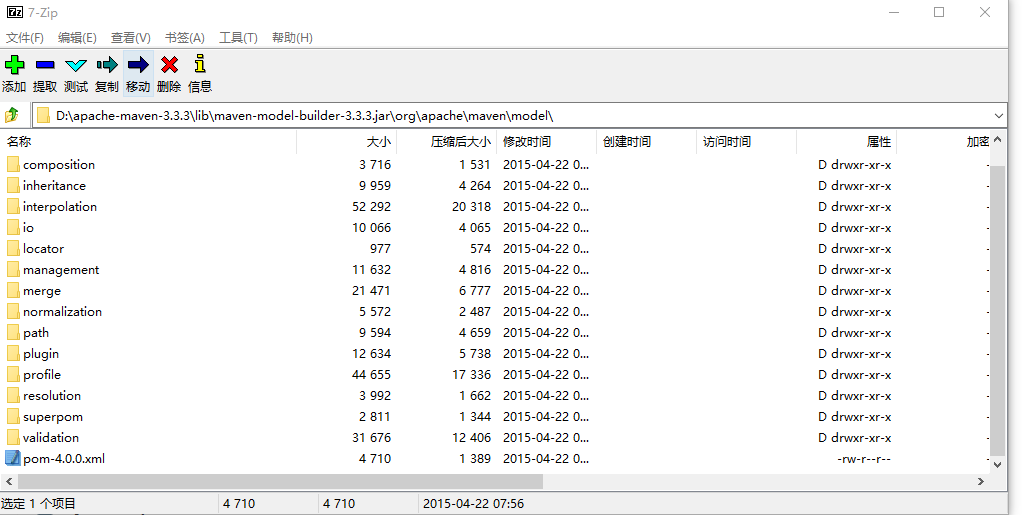
2、内容
<?xml version="1.0" encoding="UTF-8"?> <!--
Licensed to the Apache Software Foundation (ASF) under one
or more contributor license agreements. See the NOTICE file
distributed with this work for additional information
regarding copyright ownership. The ASF licenses this file
to you under the Apache License, Version 2.0 (the
"License"); you may not use this file except in compliance
with the License. You may obtain a copy of the License at http://www.apache.org/licenses/LICENSE-2.0 Unless required by applicable law or agreed to in writing,
software distributed under the License is distributed on an
"AS IS" BASIS, WITHOUT WARRANTIES OR CONDITIONS OF ANY
KIND, either express or implied. See the License for the
specific language governing permissions and limitations
under the License.
--> <!-- START SNIPPET: superpom -->
<project>
<modelVersion>4.0.0</modelVersion> <repositories>
<repository>
<id>central</id>
<name>Central Repository</name>
<url>https://repo.maven.apache.org/maven2</url>
<layout>default</layout>
<snapshots>
<enabled>false</enabled>
</snapshots>
</repository>
</repositories> <pluginRepositories>
<pluginRepository>
<id>central</id>
<name>Central Repository</name>
<url>https://repo.maven.apache.org/maven2</url>
<layout>default</layout>
<snapshots>
<enabled>false</enabled>
</snapshots>
<releases>
<updatePolicy>never</updatePolicy>
</releases>
</pluginRepository>
</pluginRepositories> <build>
<directory>${project.basedir}/target</directory>
<outputDirectory>${project.build.directory}/classes</outputDirectory>
<finalName>${project.artifactId}-${project.version}</finalName>
<testOutputDirectory>${project.build.directory}/test-classes</testOutputDirectory>
<sourceDirectory>${project.basedir}/src/main/java</sourceDirectory>
<scriptSourceDirectory>${project.basedir}/src/main/scripts</scriptSourceDirectory>
<testSourceDirectory>${project.basedir}/src/test/java</testSourceDirectory>
<resources>
<resource>
<directory>${project.basedir}/src/main/resources</directory>
</resource>
</resources>
<testResources>
<testResource>
<directory>${project.basedir}/src/test/resources</directory>
</testResource>
</testResources>
<pluginManagement>
<!-- NOTE: These plugins will be removed from future versions of the super POM -->
<!-- They are kept for the moment as they are very unlikely to conflict with lifecycle mappings (MNG-4453) -->
<plugins>
<plugin>
<artifactId>maven-antrun-plugin</artifactId>
<version>1.3</version>
</plugin>
<plugin>
<artifactId>maven-assembly-plugin</artifactId>
<version>2.2-beta-5</version>
</plugin>
<plugin>
<artifactId>maven-dependency-plugin</artifactId>
<version>2.8</version>
</plugin>
<plugin>
<artifactId>maven-release-plugin</artifactId>
<version>2.3.2</version>
</plugin>
</plugins>
</pluginManagement>
</build> <reporting>
<outputDirectory>${project.build.directory}/site</outputDirectory>
</reporting> <profiles>
<!-- NOTE: The release profile will be removed from future versions of the super POM -->
<profile>
<id>release-profile</id> <activation>
<property>
<name>performRelease</name>
<value>true</value>
</property>
</activation> <build>
<plugins>
<plugin>
<inherited>true</inherited>
<artifactId>maven-source-plugin</artifactId>
<executions>
<execution>
<id>attach-sources</id>
<goals>
<goal>jar</goal>
</goals>
</execution>
</executions>
</plugin>
<plugin>
<inherited>true</inherited>
<artifactId>maven-javadoc-plugin</artifactId>
<executions>
<execution>
<id>attach-javadocs</id>
<goals>
<goal>jar</goal>
</goals>
</execution>
</executions>
</plugin>
<plugin>
<inherited>true</inherited>
<artifactId>maven-deploy-plugin</artifactId>
<configuration>
<updateReleaseInfo>true</updateReleaseInfo>
</configuration>
</plugin>
</plugins>
</build>
</profile>
</profiles> </project>
<!-- END SNIPPET: superpom -->
maven超级pom内容的更多相关文章
- 学习笔记——Maven超级POM
2014-07-04:更新如何在安装程序中找到超级pom文件.Maven有一个超级POM,所有的POM均继承此文件.你可以使用解压工具打开jar文件$M2_HOME/lib/maven-model-b ...
- maven 超级pom位置、maven命令、构件、下载位置、手动打包位置、中央仓库ip
1.超级pom位置 ----> 解压M2_HOME/lib/maven-model-builder-3.5.4.jar 2.运行maven 命令实际上是运行了 java 命令,因为maven插件 ...
- maven的超级pom
对于 Maven3,超级 POM 在文件 %MAVEN_HOME%/lib/maven-model-builder-x.x.x.jar 中的 org/apache/maven/model/pom-4. ...
- Maven的pom文件内容详细理解
<project xmlns="http://maven.apache.org/POM/4.0.0" xmlns:xsi="http://www.w3.org/20 ...
- Maven的pom配置文件
1.1 Maven的pom配置文件 1.1.1 pom文件内容和作用 Pom.xml文件用来设置项目的项目依赖.插件.项目版本等信息,其中必须的是xml的根元 ...
- Maven的pom.xml介绍
6.1 简介 pom.xml文件是Maven进行工作的主要配置文件.在这个文件中我们可以配置Maven项目的groupId.artifactId和version等Maven项目必须的元素:可以配置Ma ...
- Maven的POM.xml配置大全
<?xml version="1.0" encoding="utf-8"?> <project xmlns="http://mave ...
- 史上最全的maven的pom.xml文件详解
<project xmlns="http://maven.apache.org/POM/4.0.0" xmlns:xsi="http://www.w3.org/20 ...
- Maven的pom.xml 配置详解
<project xmlns="http://maven.apache.org/POM/4.0.0" xmlns:xsi="http://www.w3.org/20 ...
随机推荐
- WebApi的调用-2.后台调用
httpClient调用方式 namespace SOA.Common { //httpClient调用WebApi public class HttpClientHelper { public st ...
- [CQOI2015]任务查询系统(未完成)
链接:https://www.luogu.org/problemnew/show/P3168 题意:有n个任务,在si-ti发生,有优先级pi,求x时刻前k个pi之和 n,si,ti<=1000 ...
- python全栈开发day14--内置函数和匿名函数
- Codeforces 815C Karen and Supermarket 树形dp
Karen and Supermarket 感觉就是很普通的树形dp. dp[ i ][ 0 ][ u ]表示在 i 这棵子树中选择 u 个且 i 不用优惠券的最小花费. dp[ i ][ 1 ][ ...
- Codeforces Round #319 (Div. 2) E - Points on Plane
题目大意:在一个平面里有n个点,点坐标的值在1-1e6之间,让你给出一个遍历所有点的顺序,要求每个点走一次,且 曼哈顿距离之和小于25*1e8. 思路:想了一会就有了思路,我们可以把1e6的x,y坐标 ...
- BZOJ4992 [Usaco2017 Feb]Why Did the Cow Cross the Road 最短路 SPFA
欢迎访问~原文出处——博客园-zhouzhendong 去博客园看该题解 题目传送门 - BZOJ4992 题意概括 在一幅n*n的地图上,Amber从左上角走到右下角,每走一步需要花费时间t,每走完 ...
- Redis特性--多数据库与事务性
一:多数据库 1.默认 默认是数据库0 2.移动 二:事务 1.介绍 使用命令有三个:multi,exec,discard 2.再开启一个客户端方便进行验证 3.没有开启事务的情况 1端口设置: 在2 ...
- 《Android进阶之光》--注解与依赖注入框架
No1: 标准注解: 1)@Override:覆写 2)@Deprecated:过时 3)@SuppressWarnings:取消警告 4)@SafeVarargs:申明使用了可变长度参数的方法 No ...
- Python3 图像边界识别
# -*- coding: utf-8 -*- """ Created on Wed Mar 7 11:04:15 2018 @author: markli " ...
- 初识CocosCreator的一些问题
本文的cocos creator版本为v1.9.0,除此外大部分都是以v1.9.3版本 1.color赋值 cc.Label组件并没有颜色相关的属性,但是Node有color的属性. //如果4个参数 ...
