cobbler安装CentOS-8系统
cobbler安装CentOS-8系统
cobbler
1. cobbler简介
Cobbler是一个Linux服务器安装的服务,可以通过网络启动(PXE)的方式来快速安装、重装物理服务器和虚拟机,同时还可以管理DHCP,DNS等。
Cobbler可以使用命令行方式管理,也提供了基于Web的界面管理工具(cobbler-web),还提供了API接口,可以方便二次开发使用。
Cobbler是较早前的kickstart的升级版,优点是比较容易配置,还自带web界面比较易于管理。
Cobbler内置了一个轻量级配置管理系统,但它也支持和其它配置管理系统集成,如Puppet,暂时不支持SaltStack。
Cobbler官网
cobbler集成的服务
- PXE服务支持
- DHCP服务管理
- DNS服务管理(可选bind,dnsmasq)
- 电源管理
- Kickstart服务支持
- YUM仓库管理
- TFTP(PXE启动时需要)
- Apache(提供kickstart的安装源,并提供定制化的kickstart配置)
cobbler配置文件详解
cobbler配置文件目录在/etc/cobbler
| 配置文件 | 作用 |
|---|---|
| /etc/cobbler/settings | cobbler 主配置文件 |
| /etc/cobbler/iso/ | iso模板配置文件 |
| /etc/cobbler/pxe | pxe模板配置文件 |
| /etc/cobbler/power | 电源配置文件 |
| /etc/cobbler/user.conf | web服务授权配置文件 |
| /etc/cobbler/users.digest | web访问的用户名密码配置文件 |
| /etc/cobbler/dhcp.template | dhcp服务器的的配置模板 |
| /etc/cobbler/dnsmasq.template | dns服务器的配置模板 |
| /etc/cobbler/tftpd.template | tftp服务的配置模板 |
| /etc/cobbler/modules.conf | 模块的配置文件 |
cobbler数据目录
| 目录 | 作用 |
|---|---|
| /var/lib/cobbler/config/ | 用于存放distros,system,profiles等信息配置文件 |
| /var/lib/cobbler/triggers/ | 用于存放用户定义的cobbler命令 |
| /var/lib/cobbler/kickstart/ | 默认存放kickstart文件 |
| /var/lib/cobbler/loaders/ | 存放各种引导程序以及镜像目录 |
| /var/www/cobbler/ks_mirror/ | 导入的发行版系统的所有数据 |
| /var/www/cobbler/images/ | 导入发行版的kernel和initrd镜像用于远程网络启动 |
| /var/www/cobbler/repo_mirror/ | yum仓库存储目录 |
cobbler日志文件
| 日志文件路径 | 说明 |
|---|---|
| /var/log/cobbler/installing | 客户端安装日志 |
| /var/log/cobbler/cobbler.log | cobbler日志 |
cobbler命令详解
cobbler check //核对当前设置是否有问题
cobbler list //列出所有的cobbler元素
cobbler report //列出元素的详细信息
cobbler sync //同步配置到数据目录,更改配置最好都要执行下
cobbler reposync //同步yum仓库
cobbler distro //查看导入的发行版系统信息
cobbler system //查看添加的系统信息
cobbler profile //查看配置信息
cobbler服务端部署
//CentOS-8自带源
[root@localhost ~]# ls /etc/yum.repos.d/
CentOS-Stream-AppStream.repo CentOS-Stream-Media.repo
CentOS-Stream-BaseOS.repo CentOS-Stream-NFV.repo
CentOS-Stream-Debuginfo.repo CentOS-Stream-PowerTools.repo
CentOS-Stream-Extras-common.repo CentOS-Stream-RealTime.repo
CentOS-Stream-Extras.repo CentOS-Stream-ResilientStorage.repo
CentOS-Stream-HighAvailability.repo CentOS-Stream-Sources.repo
//安装epel源
[root@localhost ~]# dnf -y install epel-release
[root@localhost ~]# dnf -y module enable cobbler:3
//安装需要的依赖包
[root@localhost ~]# dnf -y install httpd dhcp* tftp tftp-server cobbler cobbler-web pykickstart
//关闭防火墙
[root@localhost ~]# systemctl disable --now firewalld
Removed /etc/systemd/system/multi-user.target.wants/firewalld.service.
Removed /etc/systemd/system/dbus-org.fedoraproject.FirewallD1.service.
[root@localhost ~]# setenforce 0
[root@localhost ~]# vim /etc/selinux/config
[root@localhost ~]# cat /etc/selinux/config
# SELINUX= can take one of these three values:
# enforcing - SELinux security policy is enforced.
# permissive - SELinux prints warnings instead of enforcing.
# disabled - No SELinux policy is loaded.
SELINUX=disabled
//开启服务
[root@localhost ~]# systemctl enable --now httpd cobblerd
Created symlink /etc/systemd/system/multi-user.target.wants/httpd.service → /usr/lib/systemd/system/httpd.service.
Created symlink /etc/systemd/system/multi-user.target.wants/cobblerd.service → /usr/lib/systemd/system/cobblerd.service.
[root@localhost ~]# systemctl status httpd
● httpd.service - The Apache HTTP Server
Loaded: loaded (/usr/lib/systemd/system/httpd.service; enabled; vendor preset: di>
Active: active (running) since Sat 2022-08-13 01:20:10 EDT; 14s ago
Docs: man:httpd.service(8)
Main PID: 54242 (httpd)
Status: "Running, listening on: port 443, port 80"
Tasks: 231 (limit: 23458)
Memory: 55.6M
CGroup: /system.slice/httpd.service
├─54242 /usr/sbin/httpd -DFOREGROUND
├─54244 /usr/sbin/httpd -DFOREGROUND
├─54245 (wsgi:cobbler_w -DFOREGROUND
├─54246 /usr/sbin/httpd -DFOREGROUND
├─54247 /usr/sbin/httpd -DFOREGROUND
└─54248 /usr/sbin/httpd -DFOREGROUND
[root@localhost ~]# systemctl status cobblerd
● cobblerd.service - Cobbler Helper Daemon
Loaded: loaded (/usr/lib/systemd/system/cobblerd.service; enabled; vendor preset:>
Active: active (running) since Sat 2022-08-13 04:38:17 EDT; 26s ago
Process: 54178 ExecStartPost=/usr/bin/touch /usr/share/cobbler/web/cobbler.wsgi (c>
Main PID: 54177 (cobblerd)
Tasks: 1 (limit: 23458)
Memory: 32.0M
CGroup: /system.slice/cobblerd.service
└─54177 /usr/bin/python3.6 -s /usr/bin/cobblerd -F
//配置settings.yaml文件
[root@localhost ~]# openssl passwd -1
Password: //此处密码不显示(123456)
Verifying - Password:
$1$R2hpxJ6Q$0cu7zB/wNvgkt2.SUjuqH/
[root@localhost ~]# cd /etc/cobbler/
[root@localhost cobbler]# vim settings.yaml
default_password_crypted: "$3$R1bnjJ4Q$0cu53c/wNvgkt2.SUjuqH/"
server: 192.168.78.134 //改为主机的IP
next_server: 192.168.78.134
manage_dhcp: true
配置dhcp
[root@localhost cobbler]# vim dhcp.template
subnet 192.168.106.0 netmask 255.255.255.0 { //网段
option routers 192.168.78.2; //网关
option domain-name-servers 192.168.78.134; //dns
option subnet-mask 255.255.255.0; //子网掩码
range dynamic-bootp 192.168.78.100 192.168.78.200; //范围
default-lease-time 21600;
max-lease-time 43200;
next-server 192.168.78.134;
//重启
[root@localhost cobbler]# systemctl restart httpd cobblerd
//开机自启
[root@localhost cobbler]# dnf -y install rsync-daemon
[root@localhost cobbler]# systemctl enable --now rsyncd
Created symlink /etc/systemd/system/multi-user.target.wants/rsyncd.service → /usr/lib/systemd/system/rsyncd.service.
同步配置
[root@localhost cobbler]# cobbler sync
task started: 2022-08-13_021432_sync
task started (id=Sync, time=Sat Aug 13 01:14:32 2022)
running python triggers from /var/lib/cobbler/triggers/task/sync/pre/*
running shell triggers from /var/lib/cobbler/triggers/task/sync/pre/*
shell triggers finished successfully
running pre-sync triggers
cleaning trees
removing: /var/lib/tftpboot/grub/system
removing: /var/lib/tftpboot/grub/system_link
removing: /var/lib/tftpboot/grub/images
copying bootloaders
running: ['rsync', '-rpt', '--copy-links', '--exclude=.cobbler_postun_cleanup', '/var/lib/cobbler/loaders/', '/var/lib/tftpboot']
received on stdout:
received on stderr:
running: ['rsync', '-rpt', '--copy-links', '--exclude=README.grubconfig', '/var/lib/cobbler/grub_config/', '/var/lib/tftpboot']
received on stdout:
received on stderr:
copying distros to tftpboot
copying images
generating PXE configuration files
generating PXE menu structure
rendering DHCP files
generating /etc/dhcp/dhcpd.conf
cleaning link caches
running post-sync triggers
running python triggers from /var/lib/cobbler/triggers/sync/post/*
running python trigger cobbler.modules.sync_post_restart_services
running: dhcpd -t -q
received on stdout:
received on stderr:
running: service dhcpd restart
received on stdout:
received on stderr: Redirecting to /bin/systemctl restart dhcpd.service
running shell triggers from /var/lib/cobbler/triggers/sync/post/*
shell triggers finished successfully
running python triggers from /var/lib/cobbler/triggers/change/*
running python trigger cobbler.modules.scm_track
running python trigger cobbler.modules.managers.genders
running shell triggers from /var/lib/cobbler/triggers/change/*
shell triggers finished successfully
*** TASK COMPLETE *** //出现TASK COMPLETE成功
[root@localhost cobbler]# mount /dev/cdrom /mnt //挂载镜像
//同步镜像
[root@localhost cobbler]# cobbler import --name=CentOS8 --arch=x86_64 --path=/mnt
task started: 2022-08-13_051934_import
task started (id=Media import, time=Sat Aug 13 01:42:34 2022)
running python triggers from /var/lib/cobbler/triggers/task/import/pre/*
running shell triggers from /var/lib/cobbler/triggers/task/import/pre/*
shell triggers finished successfully
Found a candidate signature: breed=redhat, version=rhel8
Found a matching signature: breed=redhat, version=rhel8
Adding distros from path /var/www/cobbler/distro_mirror/CentOS8-x86_64:
creating new distro: CentOS8-x86_64
trying symlink: /var/www/cobbler/distro_mirror/CentOS8-x86_64 -> /var/www/cobbler/links/CentOS8-x86_64
creating new profile: CentOS8-x86_64
associating repos
checking for rsync repo(s)
checking for rhn repo(s)
checking for yum repo(s)
starting descent into /var/www/cobbler/distro_mirror/CentOS8-x86_64 for CentOS8-x86_64
processing repo at : /var/www/cobbler/distro_mirror/CentOS8-x86_64/AppStream
need to process repo/comps: /var/www/cobbler/distro_mirror/CentOS8-x86_64/AppStream
looking for /var/www/cobbler/distro_mirror/CentOS8-x86_64/AppStream/repodata/*comps*.xml
Keeping repodata as-is :/var/www/cobbler/distro_mirror/CentOS8-x86_64/AppStream/repodata
processing repo at : /var/www/cobbler/distro_mirror/CentOS8-x86_64/BaseOS
need to process repo/comps: /var/www/cobbler/distro_mirror/CentOS8-x86_64/BaseOS
looking for /var/www/cobbler/distro_mirror/CentOS8-x86_64/BaseOS/repodata/*comps*.xml
Keeping repodata as-is :/var/www/cobbler/distro_mirror/CentOS8-x86_64/BaseOS/repodata
*** TASK COMPLETE ***
[root@localhost cobbler]# cobbler list
distros:
CentOS8-x86_64
profiles:
CentOS8-x86_64
systems:
repos:
images:
mgmtclasses:
packages:
files:
//安装脚本
[root@localhost cobbler]# cobbler profile get-autoinstall --name CentOS8-x86_64
# Sample kickstart file for current EL, Fedora based distributions.
#platform=x86, AMD64, or Intel EM64T
# System authorization information
auth --useshadow --enablemd5
# System bootloader configuration
bootloader --location=mbr
# Partition clearing information
clearpart --all --initlabel
# Use text mode install
text
# Firewall configuration
firewall --enabled
# Run the Setup Agent on first boot
firstboot --disable
# System keyboard
keyboard us
# System language
lang en_US
# Use network installation
url --url=http://192.168.106.20/cblr/links/CentOS8-x86_64
# If any cobbler repo definitions were referenced in the kickstart profile, include them here.
repo --name=source-1 --baseurl=http://192.168.106.20/cobbler/distro_mirror/CentOS8-x86_64/AppStream
repo --name=source-2 --baseurl=http://192.168.106.20/cobbler/distro_mirror/CentOS8-x86_64/BaseOS
# Network information
network --bootproto=dhcp --device=eth0 --onboot=on
# Reboot after installation
reboot
#Root password
rootpw --iscrypted $1$R2hpxJ6Q$0cu7zB/wNvgkt2.SUjuqH/
# SELinux configuration
selinux --disabled
# Do not configure the X Window System
skipx
# System timezone
timezone America/New_York
# Install OS instead of upgrade
install
# Clear the Master Boot Record
zerombr
# Allow anaconda to partition the system as needed
autopart
%pre
set -x -v
exec 1>/tmp/ks-pre.log 2>&1
# Once root's homedir is there, copy over the log.
while : ; do
sleep 10
if [ -d /mnt/sysimage/root ]; then
cp /tmp/ks-pre.log /mnt/sysimage/root/
logger "Copied %pre section log to system"
break
fi
done &
# Enable installation monitoring
%end
%packages
%end
%post --nochroot
set -x -v
exec 1>/mnt/sysimage/root/ks-post-nochroot.log 2>&1
%end
%post
set -x -v
exec 1>/root/ks-post.log 2>&1
# Start yum configuration
curl "http://192.168.106.20/cblr/svc/op/yum/profile/CentOS8-x86_64" --output /etc/yum.repos.d/cobbler-config.repo
# End yum configuration
# Start post_install_network_config generated code
# End post_install_network_config generated code
# Start download cobbler managed config files (if applicable)
# End download cobbler managed config files (if applicable)
# Start koan environment setup
echo "export COBBLER_SERVER=192.168.106.20" > /etc/profile.d/cobbler.sh
echo "setenv COBBLER_SERVER 192.168.106.20" > /etc/profile.d/cobbler.csh
# End koan environment setup
$SNIPPET('redhat_register')
# Begin cobbler registration
# cobbler registration is disabled in /etc/cobbler/settings.yaml
# End cobbler registration
# Enable post-install boot notification
# Start final steps
curl "http://192.168.106.20/cblr/svc/op/autoinstall/profile/CentOS8-x86_64" -o /root/cobbler.ks
# End final steps
%end
[root@localhost cobbler]# cd /var/lib/cobbler/templates/
[root@localhost templates]# vim centos8.ks
# Sample kickstart file for current EL, Fedora based distributions.
#platform=x86, AMD64, or Intel EM64T
# System authorization information
auth --useshadow --enablemd5
bootloader --location=mbr
clearpart --all --initlabel
text
firewall --disabled
firstboot --disable
keyboard us
lang en_US
url --url=http://192.168.106.20/cblr/links/CentOS8-x86_64
# Network information
network --bootproto=dhcp --device=eth0 --onboot=on
# Reboot after installation
reboot
#Root password
rootpw --iscrypted $1$R2hpxJ6Q$0cu7zB/wNvgkt2.SUjuqH/
# SELinux configuration
selinux --disabled
# Do not configure the X Window System
skipx
# System timezone
timezone America/New_York
# Install OS instead of upgrade
install
# Clear the Master Boot Record
zerombr
# Allow anaconda to partition the system as needed
autopart
%pre
set -x -v
exec 1>/tmp/ks-pre.log 2>&1
# Once root's homedir is there, copy over the log.
while : ; do
sleep 10
if [ -d /mnt/sysimage/root ]; then
break
fi
done &
# Enable installation monitoring
%end
%packages
%end
%post --nochroot
set -x -v
keyboard us
lang en_US
url --url=http://192.168.106.20/cblr/links/CentOS8-x86_64
# Network information
network --bootproto=dhcp --device=eth0 --onboot=on
# Reboot after installation
reboot
#Root password
rootpw --iscrypted $1$R2hpxJ6Q$0cu7zB/wNvgkt2.SUjuqH/
# SELinux configuration
selinux --disabled
# Do not configure the X Window System
skipx
# System timezone
timezone Asia/Shanghai --isUtc --nontp
# Install OS instead of upgrade
install
# Clear the Master Boot Record
zerombr
# Allow anaconda to partition the system as needed
autopart
%pre
set -x -v
exec 1>/tmp/ks-pre.log 2>&1
# Start final steps
curl "http://192.168.106.20/cblr/svc/op/autoinstall/profile/CentOS8-x86_64" -o /root/cobbler.ks
# End final steps
%end
[root@localhost templates]# cobbler validate-autoinstalls
task started: 2022-08-13_054457_validate_autoinstall_files
task started (id=Automated installation files validation, time=Sat Aug 13 05:44:57 2022)
running python triggers from /var/lib/cobbler/triggers/task/validate_autoinstall_files/pre/*
running shell triggers from /var/lib/cobbler/triggers/task/validate_autoinstall_files/pre/*
shell triggers finished successfully
*** TASK COMPLETE ***
//修改默认安装文件
[root@localhost templates]# cobbler profile edit --name CentOS8-x86_64 --autoinstall centos8.ks
////配置内核
[root@localhost templates]# cobbler profile edit --name Centos8-x86_64 --kernel-options 'net.ifnames=0 biosdevname=0'
[root@localhost templates]# cobbler profile report --name CentOS8-x86_64
Name : Centos8-x86_64
Automatic Installation Template : centos8.ks
Automatic Installation Metadata : {}
TFTP Boot Files : {}
Comment :
DHCP Tag : default
Distribution : CentOS8-x86_64
Enable gPXE? : False
Enable PXE Menu? : True
Fetchable Files : {}
DHCP Filename Override : <<inherit>>
Kernel Options : {'net.ifnames': '0', 'biosdevname': '0'}
Kernel Options (Post Install) : {}
Management Classes : []
Management Parameters : <<inherit>>
Name Servers : []
Name Servers Search Path : []
Next Server Override : <<inherit>>
Owners : ['admin']
Parent Profile :
Proxy :
Red Hat Management Key : <<inherit>>
Repos : []
Server Override : <<inherit>>
Template Files : {}
Virt Auto Boot : True
Virt Bridge : xenbr0
Virt CPUs : 1
Virt Disk Driver Type : raw
Virt File Size(GB) : 5
Virt Path :
Virt RAM (MB) : 512
Virt Type : kvm
//同步数据
[root@localhost templates]# cobbler sync
task started: 2022-08-13_055747_sync
task started (id=Sync, time=Sat Aug 13 05:57:47 2022)
running python triggers from /var/lib/cobbler/triggers/task/sync/pre/*
running shell triggers from /var/lib/cobbler/triggers/task/sync/pre/*
shell triggers finished successfully
running pre-sync triggers
cleaning trees
removing: /var/www/cobbler/images/CentOS8-x86_64
removing: /var/lib/tftpboot/pxelinux.cfg/default
removing: /var/lib/tftpboot/grub/images
removing: /var/lib/tftpboot/grub/system
removing: /var/lib/tftpboot/grub/system_link
removing: /var/lib/tftpboot/grub/grub.cfg
removing: /var/lib/tftpboot/grub/local_efi.cfg
removing: /var/lib/tftpboot/grub/local_legacy.cfg
removing: /var/lib/tftpboot/grub/local_powerpc-ieee1275.cfg
removing: /var/lib/tftpboot/grub/x86_64_menu_items.cfg
removing: /var/lib/tftpboot/images/CentOS8-x86_64
copying bootloaders
running: ['rsync', '-rpt', '--copy-links', '--exclude=.cobbler_postun_cleanup', '/var/lib/cobbler/loaders/', '/var/lib/tftpboot']
received on stdout:
received on stderr:
running: ['rsync', '-rpt', '--copy-links', '--exclude=README.grubconfig', '/var/lib/cobbler/grub_config/', '/var/lib/tftpboot']
received on stdout:
received on stderr:
copying distros to tftpboot
copying files for distro: CentOS8-x86_64
trying hardlink /var/www/cobbler/distro_mirror/CentOS8-x86_64/images/pxeboot/vmlinuz -> /var/lib/tftpboot/images/CentOS8-x86_64/vmlinuz
trying hardlink /var/www/cobbler/distro_mirror/CentOS8-x86_64/images/pxeboot/initrd.img -> /var/lib/tftpboot/images/CentOS8-x86_64/initrd.img
copying images
generating PXE configuration files
generating PXE menu structure
copying files for distro: CentOS8-x86_64
trying hardlink /var/www/cobbler/distro_mirror/CentOS8-x86_64/images/pxeboot/vmlinuz -> /var/www/cobbler/images/CentOS8-x86_64/vmlinuz
trying hardlink /var/www/cobbler/distro_mirror/CentOS8-x86_64/images/pxeboot/initrd.img -> /var/www/cobbler/images/CentOS8-x86_64/initrd.img
Writing template files for CentOS8-x86_64
rendering DHCP files
generating /etc/dhcp/dhcpd.conf
processing boot_files for distro: CentOS8-x86_64
cleaning link caches
running post-sync triggers
running python triggers from /var/lib/cobbler/triggers/sync/post/*
running python trigger cobbler.modules.sync_post_restart_services
running: dhcpd -t -q
received on stdout:
received on stderr:
running: service dhcpd restart
received on stdout:
received on stderr: Redirecting to /bin/systemctl restart dhcpd.service
running shell triggers from /var/lib/cobbler/triggers/sync/post/*
shell triggers finished successfully
running python triggers from /var/lib/cobbler/triggers/change/*
running python trigger cobbler.modules.scm_track
running python trigger cobbler.modules.managers.genders
running shell triggers from /var/lib/cobbler/triggers/change/*
shell triggers finished successfully
*** TASK COMPLETE ***
[root@localhost templates]# systemctl restart httpd cobblerd rsyncd dhcpd tftp
[root@localhost templates]# /usr/share/cobbler/bin/mkgrub.sh //执行脚本
[root@localhost ~]# ls /var/lib/cobbler/loaders/
grub ldlinux.c32 menu.c32 pxelinux.0
//同步
[root@localhost ~]# cobbler sync
task started: 2022-08-13_060854_sync
task started (id=Sync, time=Sat Aug 13 06:08:54 2022)
running python triggers from /var/lib/cobbler/triggers/task/sync/pre/*
running shell triggers from /var/lib/cobbler/triggers/task/sync/pre/*
shell triggers finished successfully
running pre-sync triggers
cleaning trees
removing: /var/www/cobbler/images/CentOS8-x86_64
removing: /var/lib/tftpboot/pxelinux.cfg/default
removing: /var/lib/tftpboot/grub/images
removing: /var/lib/tftpboot/grub/system
removing: /var/lib/tftpboot/grub/system_link
removing: /var/lib/tftpboot/grub/grub.cfg
removing: /var/lib/tftpboot/grub/local_efi.cfg
removing: /var/lib/tftpboot/grub/local_legacy.cfg
removing: /var/lib/tftpboot/grub/local_powerpc-ieee1275.cfg
removing: /var/lib/tftpboot/grub/x86_64_menu_items.cfg
removing: /var/lib/tftpboot/images/CentOS8-x86_64
copying bootloaders
running: ['rsync', '-rpt', '--copy-links', '--exclude=.cobbler_postun_cleanup', '/var/lib/cobbler/loaders/', '/var/lib/tftpboot']
received on stdout:
received on stderr:
running: ['rsync', '-rpt', '--copy-links', '--exclude=README.grubconfig', '/var/lib/cobbler/grub_config/', '/var/lib/tftpboot']
received on stdout:
received on stderr:
copying distros to tftpboot
copying files for distro: CentOS8-x86_64
trying hardlink /var/www/cobbler/distro_mirror/CentOS8-x86_64/images/pxeboot/vmlinuz -> /var/lib/tftpboot/images/CentOS8-x86_64/vmlinuz
trying hardlink /var/www/cobbler/distro_mirror/CentOS8-x86_64/images/pxeboot/initrd.img -> /var/lib/tftpboot/images/CentOS8-x86_64/initrd.img
copying images
generating PXE configuration files
generating PXE menu structure
copying files for distro: CentOS8-x86_64
trying hardlink /var/www/cobbler/distro_mirror/CentOS8-x86_64/images/pxeboot/vmlinuz -> /var/www/cobbler/images/CentOS8-x86_64/vmlinuz
trying hardlink /var/www/cobbler/distro_mirror/CentOS8-x86_64/images/pxeboot/initrd.img -> /var/www/cobbler/images/CentOS8-x86_64/initrd.img
Writing template files for CentOS8-x86_64
rendering DHCP files
generating /etc/dhcp/dhcpd.conf
processing boot_files for distro: CentOS8-x86_64
cleaning link caches
running post-sync triggers
running python triggers from /var/lib/cobbler/triggers/sync/post/*
running python trigger cobbler.modules.sync_post_restart_services
running: dhcpd -t -q
received on stdout:
received on stderr:
running: service dhcpd restart
received on stdout:
received on stderr: Redirecting to /bin/systemctl restart dhcpd.service
running shell triggers from /var/lib/cobbler/triggers/sync/post/*
shell triggers finished successfully
running python triggers from /var/lib/cobbler/triggers/change/*
running python trigger cobbler.modules.scm_track
running python trigger cobbler.modules.managers.genders
running shell triggers from /var/lib/cobbler/triggers/change/*
shell triggers finished successfully
*** TASK COMPLETE ***
配置完成开启虚拟机
安装
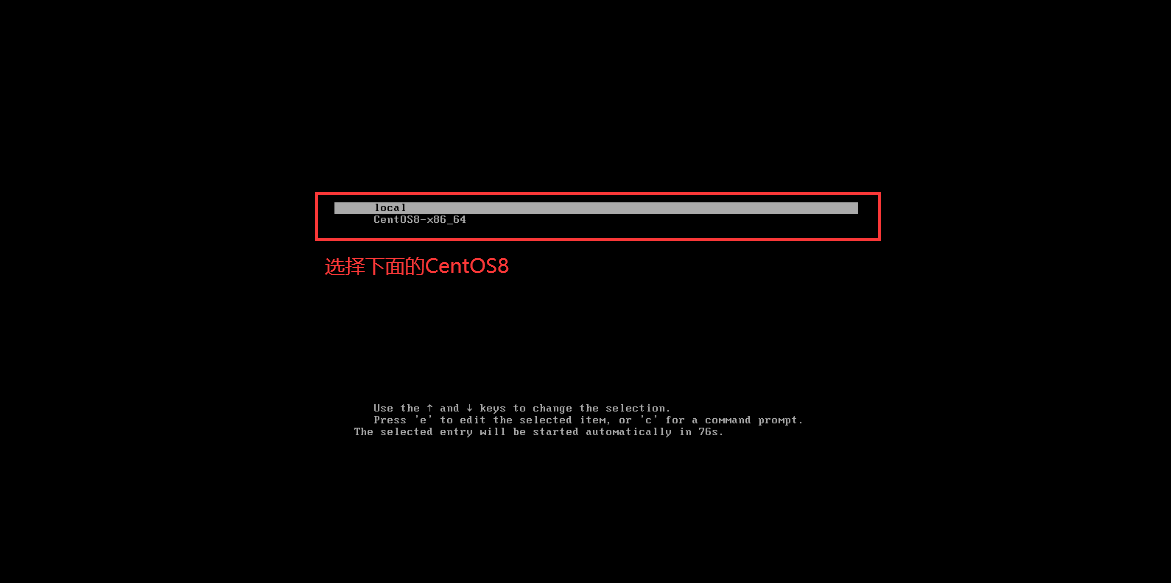
cobbler 的web界面

cobbler安装CentOS-8系统的更多相关文章
- 制作U盘启动安装CentOS Linux系统
制作U盘启动安装CentOS Linux系统 (特为老男孩教育&&51CTO学院在线三期同学而发) 方法一:使用UltraISO,将u盘做成启动盘 文件-->打开-->选择 ...
- 【Linux-CentOS】在无互联网-内网环境的Windows7主机上安装CentOS双系统,从安装到放弃
2018.12.3 日更新:本文仅作为无互联网环境下安装的参考.更推荐在互联网环境下安装软件和使用系统,毕竟会自动安装依赖包,比较方便. 因个人办公电脑装的盗版Win7总是蓝屏,影响工作,加之看到 W ...
- U盘在电脑上安装CentOS 7 系统过程详解
U盘制作CentOS系统启动盘 在电脑上下载并安装UltraISO软件,如百度云:http://pan.baidu.com/s/1hrGtvEG 打开UltraISO软件,找到CentOS.iso的映 ...
- 最小化安装CentOS 7 系统
目录 CentOS 程序准备 开始安装系统 创建虚拟机 安装系统 CentOS 运维最常接触的系统就是CentOS系统,无论是版本 6 还是版本 7 而且在安装系统时,讲究最小化安装系统,之后当需要什 ...
- U盘安装CentOS 7系统
首先,本文适合新的不能再新的新手 小白出身的轩轩,由于最近正在学习Linux的centos系统,所以突发奇想,为什么不把轩轩的本机也安装一个centos系统呢,让两个系统互不干扰,想到就做到,遂开始动 ...
- EasyBCD安装CentOS双系统
之前使用CentOS安装过ubuntu,今天安装一次CentOS6.6,要复杂一些,列文备忘. 1.安装EasyBCD,下载CentOS-6.6-x86_64-bin-DVD1.iso.CentOS- ...
- Cobbler安装CentOS 7网卡命名修改
准备上线CentOS 7.x,在Cobbler上导入后,发现网卡名称变成了eno1这样的,好吧,那就添加两个内核参数上去,让它变回eth0. cobbler profile edit --name=C ...
- 树莓派安装centos 7系统
1,格式化 https://www.sdcard.org/downloads/formatter_4/eula_windows/ 2,烧录,Win32DiskImager https://source ...
- Linux:CentOS 7系统的安装
相信有看过我写的博文就知道我写的第一篇博文就是CentOS 7系统的安装,不过是在虚拟机中安装的,而且还是直接加载镜像文件进去的,不过这次我就通过PE来安装,来证实下PE是否可以用来安装Linux系统 ...
- VMware中安装Centos 7
1.点击“文件-新建”,如下图 2.选择"典型".下一步 3.选择”稍后安装操作系统”,下一步. 4.选择要安装的操作系统类型,下一步 5.填写虚拟机名称,设置虚拟机的存放位置,下 ...
随机推荐
- Redux Toolkit——基操
redux-toolkit是redux的升级版 安装 npm install @reduxjs/toolkit // 在react中还需要搭配react-redux使用 npm install rea ...
- charles的坑
https://blog.csdn.net/qq_42191801/article/details/80288804 https://zhuanlan.zhihu.com/p/108960019 1. ...
- webrtc 拥塞控制相关
RFC8836 对实时交互式音视频应用的拥塞控制算法需求进行了较为全面的总结 延迟 拥塞控制算法应该尽可能降低延时,尤其是算法本身引入的延时.与此同时仍然需要提供可用的带宽水平. -吞吐率:在相应场景 ...
- 基于ipset的dns代理
###基于源IP的dns白名单 sleep 60s/etc/init.d/firewall restart ###创建ipset集合 命名为src_dns_whitelist#清空原有命名为src_d ...
- 为什么用postman
1, 保存测试的记录, 就是确保访问的地址,数据什么的,得到的结果是有效的2, 假设开始一个访问, 然后方便在本地debug, 因为有些访问是不能通过本地的浏览器来访问的, 比如前后端分离的情况, ...
- equals的用法的注意事项
String a="equals的用法"; String b=a.equals("equals的用法")?"相等":"不相等&qu ...
- go interface nil 比较
package main import "fmt" type MyselfError struct{} func (m *MyselfError) Error() string { ...
- jmeter-时间处理
${__time(,)} 1486091280955 //无格式化参数,返回当前毫秒时间,默认13位.一般用来做时间戳 ${__time(/1000,)} //为取10位的时间戳的函数表达式(时间精确 ...
- 关于Java的惰性求值
最近在学scala的时候,函数传参可以是传名参数,或者传值参数 1.Scala中的传名参数是什么意思?lazy关键字有什么作用? Scala官方文档的定义是:传名参数 仅在被使用时触发实际参数的求值运 ...
- Hyperledger fabric 2.2.0 环境搭建
基础环境搭建 ### docker 安装 如果服务器上有旧版的docker,需要先执行卸载操作. $ sudo yum remove docker \ docker-common \ docker-s ...
