Docker 配置国内镜像拉取中心,Configure docker to use faster registries in China.
Networking in China is really bad when it comes to using some cloud based tools like docker, it's usually a long time or just timeout you get trying to pull an image or even login to docker hub, luckily, so we need to change our docker registry mirror to domestic one in China.
Most often we get docker installed with installer, so we just add one registry to docker config by GUI.
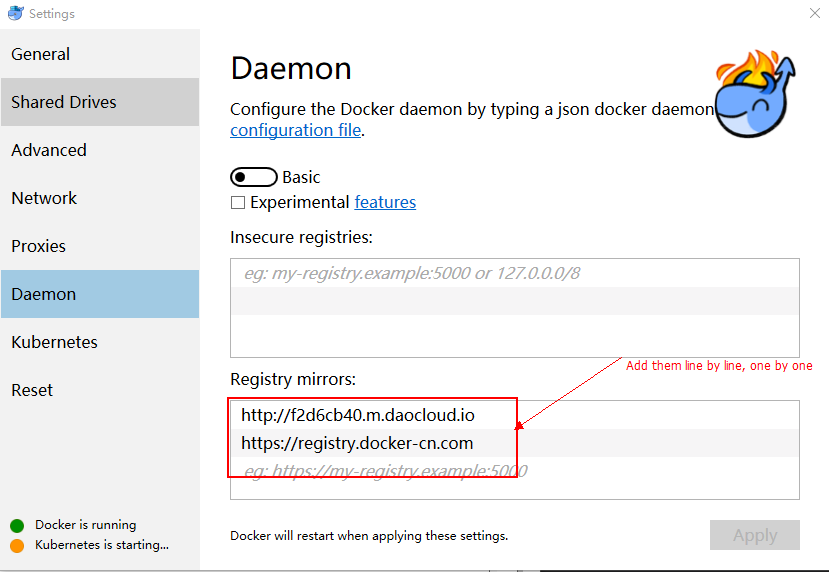
The other way is by modifying the daemon.json in docker configuration folder .docker under current user home directory, in Linux, /etc/docker/daemon.json, if daemon.json does not exist, create one

And the file looks like this:
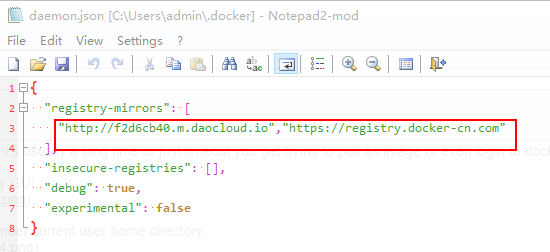
The GUI has set these up for us.
After all the above has been done, restart docker and try logging in or pulling one image, the streaming has become very fast.
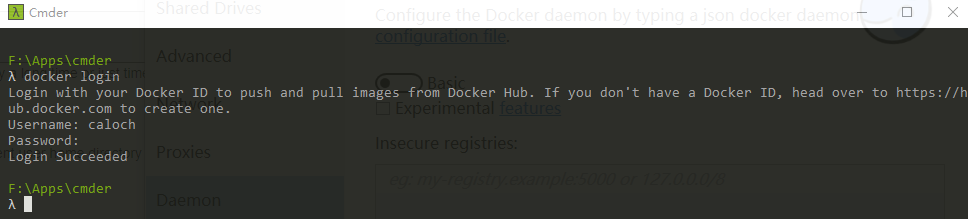
Registries used in China in this article to accelerate the network condition:
#For Daocloud go to https://www.daocloud.io/mirror#accelerator-doc, this one accelerates more it seems!
"http://f1361db2.m.daocloud.io"
#One for docker-cn, this one is easier to remember
"https://registry.docker-cn.com"
Not that even though we have set up these domestic registries in China, acceleration is only effective pulling some hot images or official images, as to some images pushed by some personal, there may still be a timeout.
Docker 配置国内镜像拉取中心,Configure docker to use faster registries in China.的更多相关文章
- docker国内镜像拉取和镜像加速registry-mirrors配置修改
docker国内镜像拉取和镜像加速registry-mirrors配置修改 学习了:http://blog.csdn.net/u014231523/article/details/61197945 站 ...
- 为docker配置国内镜像加速器
docker官方镜像仓库地址为:https://hub.docker.com/search?q=&type=image 因为是国外地址,因此下载镜像时速度很慢. 我们需要配置国内镜像加速, 可 ...
- Docker 配置国内镜像加速器,加速下载速度
文章首发自个人微信公众号:小哈学Java 个人网站地址:https://www.exception.site/docker/docker-configuration-of-mirror-acceler ...
- Docker 配置国内镜像加速器
Docker 默认是从官方镜像地址 Docker Hub 下下载镜像,由于服务器在国外的缘故,导致经常下载速度非常慢.为了提升镜像的下载速度,我们可以手动配置国内镜像加速器,让下载速度飚起来. 国内的 ...
- kubernetes国内镜像拉取
因国内访问不到goole服务器,只能拉取国内的镜像,这里以阿里云为例. 安装minikube时报failed to pull image "k8s.gcr.io/kube-apiserver ...
- docker 配置国内镜像源 linux/mac/windows
部分内容来自:http://guide.daocloud.io/dcs/daocloud-9153151.html 加速器官方DaoCloud承诺:加速器服务永久免费且无流量限制 使用前提:注册Dao ...
- Docker 配置国内镜像
前言 当我们使用Docker pull 拉取镜像时,有时候因网络问题,导致获取镜像报错,如下 :Error response from daemon:Get https://registry-1.co ...
- docker配置国内镜像地址
docker的官方镜像站被大天朝强了,今天发现阿里有镜像加速这个功能,目前好像是在公测中,废话不多说,接下来告诉你怎么操作. 点击进入阿里镜像库 https://cr.console.aliyun.c ...
- docker配置国内镜像地址,解决无法pull镜像问题docker: Error response from daemon
问题: 执行命令 $ docker run -it --rm -p 8888:8080 tomcat:8.5.32 报错 Unable to find image 'tomcat:8.5.32' lo ...
随机推荐
- java——线性表接口实现
线性表是存储顺序牌类的数据时最常用的数据结构. 实现线性表有两种方式.第一种是使用数组存储线性表的元素.数组是动态创建的.超过数组的容量时,创建一个 新的更大的数组,并且将当前数组中的元素复制到新建的 ...
- 敏捷开发之Scrum站立会议
Scrum是迭代式增量软件开发过程,通常用于敏捷开发.站立会议通常指Scrun方法中的每日站立会议.顾名思义,是每天以站姿的方式召开的会议.以下从功能及要点方面对其进行解释说明: 功能: 1. ...
- p2 入门
心里一片空白,要弄个p2的demo出来... 先了解下p2的概念吧 P2只是一个算法库,以刚体为对象模型,模拟并输出物理碰撞.运动结果.这个过程通过持续调用world中的step()方法来实现 p2的 ...
- Kafka设计解析
Kafka剖析(一):Kafka背景及架构介绍 Kafka设计解析(二):Kafka High Availability (上) Kafka设计解析(三):Kafka High Availabilit ...
- mvc4扩展方法
制作扩展方法,方便网页中使用,下面做了两个例子 using System; using System.Collections.Generic; using System.Linq; using Sys ...
- 【Python】Python处理csv文件
Python处理csv文件 CSV(Comma-Separated Values)即逗号分隔值,可以用Excel打开查看.由于是纯文本,任何编辑器也都可打开.与Excel文件不同,CSV文件中: 值没 ...
- Zabbix3.4.5部署安装(二)
一.部署环境 一)系统环境: [root@Node3 ~]# cat /etc/redhat-release //查看系统版本 CentOS Linux release (Core) [root@No ...
- 洛谷10月月赛R2·浴谷八连测R3题解
早上打一半就回家了... T1傻逼题不说了...而且我的写法比题解要傻逼很多T T T2可以发现,我们强制最大值所在的块是以左上为边界的倒三角,然后旋转4次就可以遍历所有的情况.所以二分极差,把最大值 ...
- [CodeVs1515]跳(lucas定理+费马小定理)
嘿嘿嘿好久没写数学题了,偶尔看到一道写一写... 题目大意:一个(n+1)*(m+1)[0<=n, m<=10^12,n*m<=10^12]的矩阵,C(0,0)=1,C(x,y)=C ...
- [知识点]C++中STL容器之map
UPDATE(20190416):写完vector和set之后,发现不少内容全部引导到map上了……于是进行了一定的描述补充与更正. 零.STL目录 1.容器之map 2.容器之vector 3.容器 ...
