springboot整合mybatis开发
1创建项目,在启动类上添加映射扫描注解
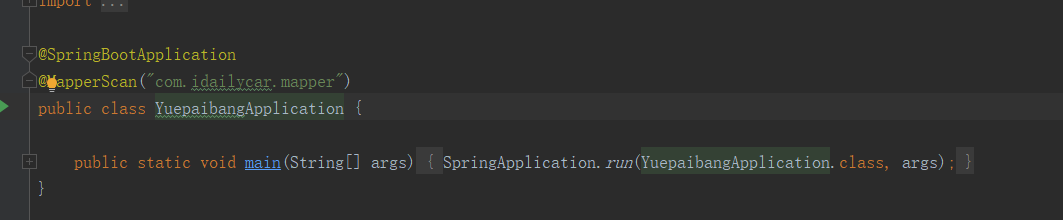
2导入依赖,添加mybatis generator自动生成代码插件
<!-- mybatis generator 自动生成代码插件 -->
<plugin>
<groupId>org.mybatis.generator</groupId>
<artifactId>mybatis-generator-maven-plugin</artifactId>
<version>1.3.2</version>
<configuration>
<configurationFile>${project.basedir}/src/main/resources/generator/generatorConfig.xml</configurationFile>
<overwrite>true</overwrite>
<verbose>true</verbose>
</configuration>
</plugin>
3创建generatorConfig.xml文件
<?xml version="1.0" encoding="UTF-8"?>
<!DOCTYPE generatorConfiguration
PUBLIC "-//mybatis.org//DTD MyBatis Generator Configuration 1.0//EN"
"http://mybatis.org/dtd/mybatis-generator-config_1_0.dtd">
<generatorConfiguration>
<!-- 数据库驱动:选择你的本地硬盘上面的数据库驱动包-->
<classPathEntry location="D:\jar\mysql-connector-java-5.1.0-bin.jar"/>
<context id="default" targetRuntime="MyBatis3">
<commentGenerator>
<property name="suppressDate" value="true"/>
<!-- 是否去除自动生成的注释 true:是 : false:否 -->
<property name="suppressAllComments" value="true"/>
</commentGenerator>
<!--数据库链接URL,用户名、密码 -->
<jdbcConnection driverClass="com.mysql.jdbc.Driver" connectionURL="jdbc:mysql://url:3306/database" userId="username" password="passwrord">
</jdbcConnection>
<javaTypeResolver>
<property name="forceBigDecimals" value="false"/>
</javaTypeResolver>
<!-- 生成模型的包名和位置-->
<javaModelGenerator targetPackage="com.domain" targetProject="src/main/java">
<property name="enableSubPackages" value="true"/>
<property name="trimStrings" value="true"/>
</javaModelGenerator>
<!-- 生成映射文件的包名和位置-->
<sqlMapGenerator targetPackage="com.mapper" targetProject="src/main/resources">
<property name="enableSubPackages" value="true"/>
</sqlMapGenerator>
<!-- 生成DAO的包名和位置-->
<javaClientGenerator type="XMLMAPPER" targetPackage="com.mapper" targetProject="src/main/java">
<property name="enableSubPackages" value="true"/>
</javaClientGenerator>
<!-- 要生成的表 tableName是数据库中的表名或视图名 domainObjectName是实体类名-->
<!--<table tableName="invitationc" domainObjectName="Invitationc" enableCountByExample="false" enableUpdateByExample="false" enableDeleteByExample="false" enableSelectByExample="false" selectByExampleQueryId="false"></table>-->
<!--<table tableName="user" domainObjectName="User" enableCountByExample="false" enableUpdateByExample="false" enableDeleteByExample="false" enableSelectByExample="false" selectByExampleQueryId="false"></table>-->
<!--<table tableName="leaving_a_message" domainObjectName="LeavingAMessage" enableCountByExample="false" enableUpdateByExample="false" enableDeleteByExample="false" enableSelectByExample="false" selectByExampleQueryId="false"></table>-->
<!--<table tableName="order_payment" domainObjectName="OrderPayment" enableCountByExample="false" enableUpdateByExample="false" enableDeleteByExample="false" enableSelectByExample="false" selectByExampleQueryId="false"></table>-->
<!--<table tableName="sign_up" domainObjectName="SignUp" enableCountByExample="false" enableUpdateByExample="false" enableDeleteByExample="false" enableSelectByExample="false" selectByExampleQueryId="false"></table>-->
<!--<table tableName="photo_order" domainObjectName="PhotoOrder" enableCountByExample="false" enableUpdateByExample="false" enableDeleteByExample="false" enableSelectByExample="false" selectByExampleQueryId="false"></table>-->
<table tableName="commission_order" domainObjectName="CommissionOrder" enableCountByExample="false" enableUpdateByExample="false" enableDeleteByExample="false" enableSelectByExample="false" selectByExampleQueryId="false"></table>
<!--<table tableName="invitationc" domainObjectName="Invitationc" enableCountByExample="false" enableUpdateByExample="false" enableDeleteByExample="false" enableSelectByExample="false" selectByExampleQueryId="false"></table>-->
<!--<table tableName="dynamic" domainObjectName="Dynamic" enableCountByExample="false" enableUpdateByExample="false" enableDeleteByExample="false" enableSelectByExample="false" selectByExampleQueryId="false"></table>-->
<!--<table tableName="sys_dict" domainObjectName="SysDict" enableCountByExample="false" enableUpdateByExample="false" enableDeleteByExample="false" enableSelectByExample="false" selectByExampleQueryId="false"></table>-->
<!--<table tableName="tag" domainObjectName="Tag" enableCountByExample="false" enableUpdateByExample="false" enableDeleteByExample="false" enableSelectByExample="false" selectByExampleQueryId="false"></table>-->
<!--<table tableName="attention" domainObjectName="Attention" enableCountByExample="false" enableUpdateByExample="false" enableDeleteByExample="false" enableSelectByExample="false" selectByExampleQueryId="false"></table>-->
<!--<table tableName="tab_collection" domainObjectName="TabCollection" enableCountByExample="false" enableUpdateByExample="false" enableDeleteByExample="false" enableSelectByExample="false" selectByExampleQueryId="false"></table>-->
<!--<table tableName="sign_in" domainObjectName="SignIn" enableCountByExample="false" enableUpdateByExample="false" enableDeleteByExample="false" enableSelectByExample="false" selectByExampleQueryId="false"></table>-->
</context>
</generatorConfiguration>
根据generatorConfig.xml文件生成的
模型:
映射文件: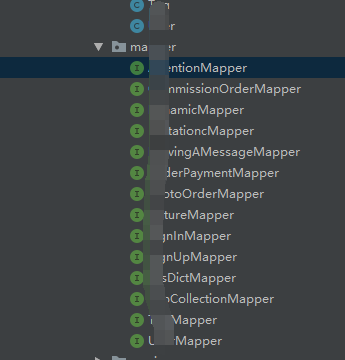
DAO文件: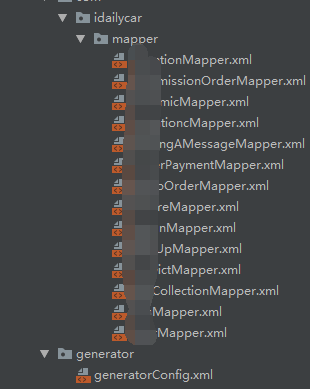
4、自定义查询语句
mapper
dao:
<?xml version="1.0" encoding="UTF-8" ?>
<!DOCTYPE mapper PUBLIC "-//mybatis.org//DTD Mapper 3.0//EN" "http://mybatis.org/dtd/mybatis-3-mapper.dtd" >
<mapper namespace="com.idailycar.mapper.TabCollectionMapper" >
<resultMap id="BaseResultMap" type="com.idailycar.domain.TabCollection" >
<id column="id" property="id" jdbcType="BIGINT" />
<result column="host_id" property="hostId" jdbcType="BIGINT" />
<result column="collector_id" property="collectorId" jdbcType="BIGINT" />
<result column="create_time" property="createTime" jdbcType="TIMESTAMP" />
<result column="update_tine" property="updateTine" jdbcType="TIMESTAMP" />
<result column="state" property="state" jdbcType="BIGINT" />
</resultMap>
<sql id="Base_Column_List" >
id, host_id, collector_id, create_time, update_tine, state
</sql>
<select id="selectByPrimaryKey" resultMap="BaseResultMap" parameterType="java.lang.Long" >
select
<include refid="Base_Column_List" />
from tab_collection
where id = #{id,jdbcType=BIGINT}
</select>
<select id="findByCollectorIdAndHostId" resultType="com.idailycar.domain.TabCollection">
SELECT * from tab_collection where collector_id = #{collectorId} and host_id = #{hostId} and state = 16
</select>
<select id="findByCollectorIdAndHostIdAndUNCollection" resultType="com.idailycar.domain.TabCollection">
SELECT * from tab_collection where collector_id = #{collectorId} and host_id = #{hostId} and state = 17
</select>
<select id="findCollectionInfoByOpenId" resultType="com.idailycar.controller.response.DynamicInfo">
select d.id as dynamicId,u.id as userId,u.nickname as nickname,u.gender as gender,u.avatar_file as avatarFile,u.occupation as occupation,d.location as location,d.content as content,d.create_time as createTime from dynamic d INNER JOIN user u on d.creator_id = u.id where d.id in (select c.host_id from tab_collection c where c.collector_id = #{collectorId} and c.state = 16)
</select>
<delete id="deleteByPrimaryKey" parameterType="java.lang.Long" >
delete from tab_collection
where id = #{id,jdbcType=BIGINT}
</delete>
<insert id="insert" parameterType="com.idailycar.domain.TabCollection" >
insert into tab_collection (id, host_id, collector_id,
create_time, update_tine, state
)
values (#{id,jdbcType=BIGINT}, #{hostId,jdbcType=BIGINT}, #{collectorId,jdbcType=BIGINT},
#{createTime,jdbcType=TIMESTAMP}, #{updateTine,jdbcType=TIMESTAMP}, #{state,jdbcType=BIGINT}
)
</insert>
<insert id="insertSelective" parameterType="com.idailycar.domain.TabCollection" >
insert into tab_collection
<trim prefix="(" suffix=")" suffixOverrides="," >
<if test="id != null" >
id,
</if>
<if test="hostId != null" >
host_id,
</if>
<if test="collectorId != null" >
collector_id,
</if>
<if test="createTime != null" >
create_time,
</if>
<if test="updateTine != null" >
update_tine,
</if>
<if test="state != null" >
state,
</if>
</trim>
<trim prefix="values (" suffix=")" suffixOverrides="," >
<if test="id != null" >
#{id,jdbcType=BIGINT},
</if>
<if test="hostId != null" >
#{hostId,jdbcType=BIGINT},
</if>
<if test="collectorId != null" >
#{collectorId,jdbcType=BIGINT},
</if>
<if test="createTime != null" >
#{createTime,jdbcType=TIMESTAMP},
</if>
<if test="updateTine != null" >
#{updateTine,jdbcType=TIMESTAMP},
</if>
<if test="state != null" >
#{state,jdbcType=BIGINT},
</if>
</trim>
</insert>
<update id="updateByPrimaryKeySelective" parameterType="com.idailycar.domain.TabCollection" >
update tab_collection
<set >
<if test="hostId != null" >
host_id = #{hostId,jdbcType=BIGINT},
</if>
<if test="collectorId != null" >
collector_id = #{collectorId,jdbcType=BIGINT},
</if>
<if test="createTime != null" >
create_time = #{createTime,jdbcType=TIMESTAMP},
</if>
<if test="updateTine != null" >
update_tine = #{updateTine,jdbcType=TIMESTAMP},
</if>
<if test="state != null" >
state = #{state,jdbcType=BIGINT},
</if>
</set>
where id = #{id,jdbcType=BIGINT}
</update>
<update id="updateByPrimaryKey" parameterType="com.idailycar.domain.TabCollection" >
update tab_collection
set host_id = #{hostId,jdbcType=BIGINT},
collector_id = #{collectorId,jdbcType=BIGINT},
create_time = #{createTime,jdbcType=TIMESTAMP},
update_tine = #{updateTine,jdbcType=TIMESTAMP},
state = #{state,jdbcType=BIGINT}
where id = #{id,jdbcType=BIGINT}
</update>
</mapper>
方便在Dao接口和Mappper XML文件之间进行切换,下载free mybatis plugins插件,安装步骤:
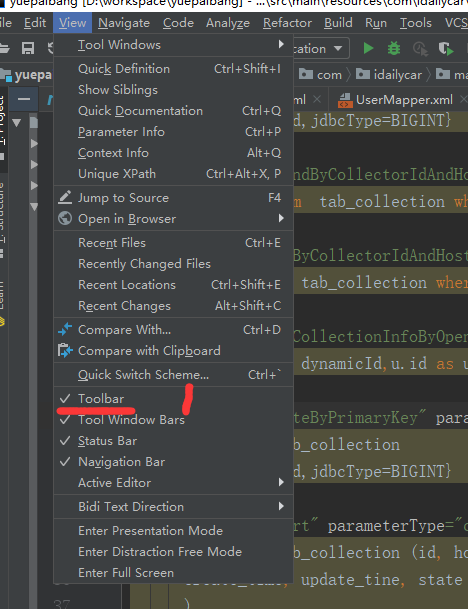
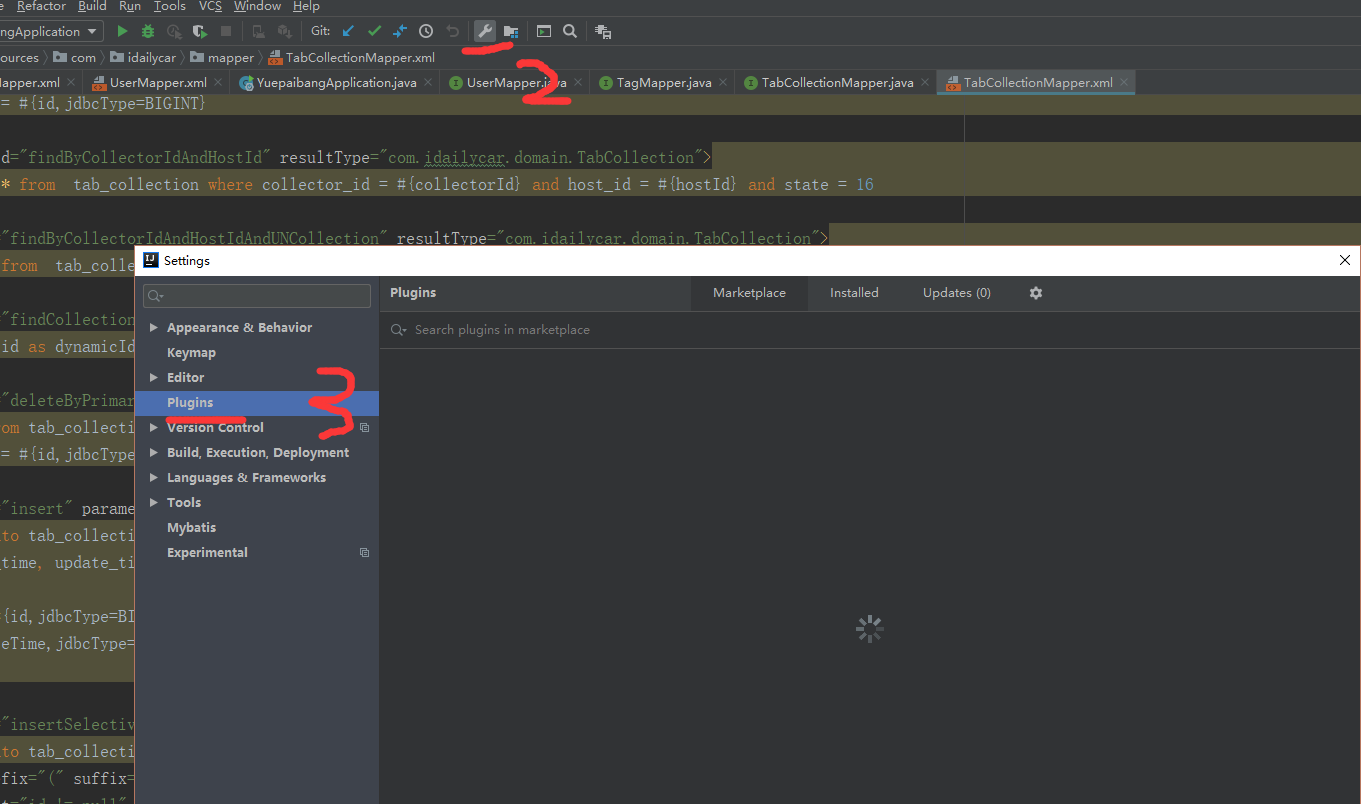

springboot整合mybatis开发的更多相关文章
- springboot整合mybatis(SSM开发环境搭建)
0.项目结构: ---------------------方法一:使用mybatis官方提供的Spring Boot整合包实现--------------------- 1.application.p ...
- Java开发学习(三十九)----SpringBoot整合mybatis
一.回顾Spring整合Mybatis Spring 整合 Mybatis 需要定义很多配置类 SpringConfig 配置类 导入 JdbcConfig 配置类 导入 MybatisConfig ...
- SpringBoot整合Mybatis之项目结构、数据源
已经有好些日子没有总结了,不是变懒了,而是我一直在奋力学习springboot的路上,现在也算是完成了第一阶段的学习,今天给各位总结总结. 之前在网上找过不少关于springboot的教程,都是一些比 ...
- SpringBoot整合Mybatis【非注解版】
接上文:SpringBoot整合Mybatis[注解版] 一.项目创建 新建一个工程 选择Spring Initializr,配置JDK版本 输入项目名 选择构建web项目所需的state ...
- springBoot整合mybatis、jsp 或 HTML
springBoot整合mybatis.jsp Spring Boot的主要优点: 1: 为所有Spring开发者更快的入门: 2: 开箱即用,提供各种默认配置来简化项目配置: 3: 内嵌式容器 ...
- SpringBoot系列七:SpringBoot 整合 MyBatis(配置 druid 数据源、配置 MyBatis、事务控制、druid 监控)
1.概念:SpringBoot 整合 MyBatis 2.背景 SpringBoot 得到最终效果是一个简化到极致的 WEB 开发,但是只要牵扯到 WEB 开发,就绝对不可能缺少数据层操作,所有的开发 ...
- SpringBoot整合Mybatis完整详细版
记得刚接触SpringBoot时,大吃一惊,世界上居然还有这么省事的框架,立马感叹:SpringBoot是世界上最好的框架.哈哈! 当初跟着教程练习搭建了一个框架,传送门:spring boot + ...
- 【SpringBoot系列1】SpringBoot整合MyBatis
前言: 一直看网上说SpringBoot是解锁你的配置烦恼,一种超级快速开发的框架.一直挺想学的,正好最近也有时间,就学了下 这个是SpringBoot整合MyBatis的一个教程,用了阿里的drui ...
- SpringBoot整合Mybatis之进门篇
已经有好些日子没有总结了,不是变懒了,而是我一直在奋力学习springboot的路上,现在也算是完成了第一阶段的学习,今天给各位总结总结. 之前在网上找过不少关于springboot的教程,都是一些比 ...
随机推荐
- Centos 6.5下mysql 8.0.11的rpm包的安装方式
1.系统版本及mysql下载地址 操作系统:Centos 6.5(Centos 7.4下载对应的mysql版本安装同理) mysql数据库版本:mysql8.0.11 mysql官方网站:http:/ ...
- 网路知识总结(session&&Cookie&&三次握手&&请求头)
1. 请说明Session和Cookie的作用和区别 1) Cookie 存在前端 前端需要拿着cookie访问后端,Session在服务器上(文件,数据库,如Redis) 2) web访问Serve ...
- jatoolsprinter html实现每隔几秒获取数据直接后台打印不弹窗
1.流程说明 jatoolspringter 必须要能在html代码里面看到 id =page1 page2 page3..... 才能打印,所以无法动态打印,必须先把要打印的内容放到页面某个地方隐 ...
- 树莓派wiringPi,BCM,BOARD编码对应管脚
wiringPi,BCM,BOARD编码 由于上课需要, 嵌入式学习从树莓派开始 树莓派中执行: $> gpio readall 即可得到关于树莓派管脚的各种信息 上面的图可能不是特别清楚, 可 ...
- 构建一个maven聚合类型的横向可扩展项目
那个时候初入java这个大家庭,学习的方向很乱.毕业后,在公司磨练了一年,总想着是该交一份答卷了,可能成绩不会很好,但求及格!那么考试题目呢,我计划搭建一个横向可扩展的项目,可以在平台自扩展各种子项目 ...
- java的集合:List、Set和Map
虚线是接口,实线是实现类: 集合能够解决的问题:集合可以丽杰为是一种更高级的数组,可以保存多条数据 本质:java官方开发人员基于java的一些基础内容(数组等等)创建了一些接口和类,然后使用这些接口 ...
- python 生成 pptx 分析报告的工具包:reportgen
python机器学习-sklearn挖掘乳腺癌细胞( 博主亲自录制) 网易云观看地址 https://study.163.com/course/introduction.htm?courseId=10 ...
- Unity认证
Unity Education- 国际认证 Certified Instructor 培训师认证 Certified User 应用能力认证
- DirectX11 With Windows SDK--00 目录
前言 (更新于 2019/4/10) 从第一次接触DirectX 11到现在已经有将近两年的时间了.还记得前年暑假被要求学习DirectX 11,在用龙书的源码配置项目运行环境的时候都花了好几天的时间 ...
- linux下安装kubectl
查看所有版本: https://github.com/kubernetes/kubernetes/blob/master/CHANGELOG.md 下载指定版本: curl -O https://dl ...
