C#压缩库SharpZipLib的应用
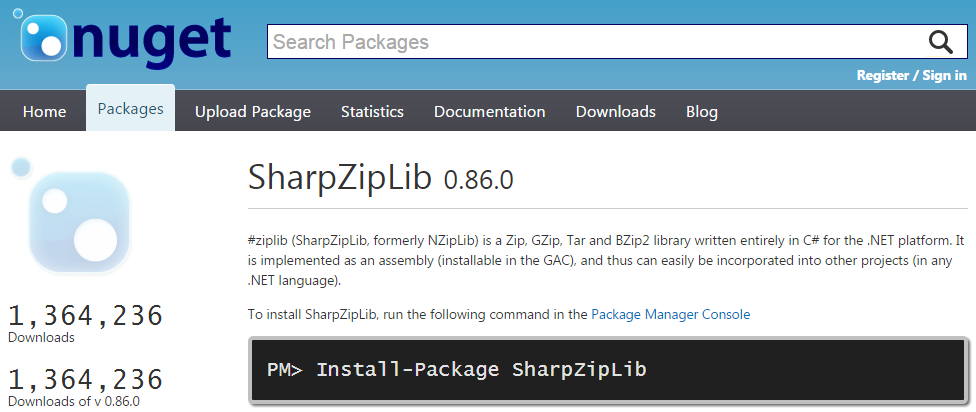
/// <summary>
/// 压缩多个文件/文件夹
/// </summary>
/// <param name="sourceList">源文件/文件夹路径列表</param>
/// <param name="zipFilePath">压缩文件路径</param>
/// <param name="comment">注释信息</param>
/// <param name="password">压缩密码</param>
/// <param name="compressionLevel">压缩等级,范围从0到9,可选,默认为6</param>
/// <returns></returns>
public static bool CompressFile(IEnumerable<string> sourceList, string zipFilePath,
string comment = null, string password = null, int compressionLevel = )
{
bool result = false; try
{
//检测目标文件所属的文件夹是否存在,如果不存在则建立
string zipFileDirectory = Path.GetDirectoryName(zipFilePath);
if (!Directory.Exists(zipFileDirectory))
{
Directory.CreateDirectory(zipFileDirectory);
} Dictionary<string, string> dictionaryList = PrepareFileSystementities(sourceList); using (ZipOutputStream zipStream = new ZipOutputStream(File.Create(zipFilePath)))
{
zipStream.Password = password;//设置密码
zipStream.SetComment(comment);//添加注释
zipStream.SetLevel(CheckCompressionLevel(compressionLevel));//设置压缩等级 foreach (string key in dictionaryList.Keys)//从字典取文件添加到压缩文件
{
if (File.Exists(key))//判断是文件还是文件夹
{
FileInfo fileItem = new FileInfo(key); using (FileStream readStream = fileItem.Open(FileMode.Open,
FileAccess.Read, FileShare.Read))
{
ZipEntry zipEntry = new ZipEntry(dictionaryList[key]);
zipEntry.DateTime = fileItem.LastWriteTime;
zipEntry.Size = readStream.Length;
zipStream.PutNextEntry(zipEntry);
int readLength = ;
byte[] buffer = new byte[BufferSize]; do
{
readLength = readStream.Read(buffer, , BufferSize);
zipStream.Write(buffer, , readLength);
} while (readLength == BufferSize); readStream.Close();
}
}
else//对文件夹的处理
{
ZipEntry zipEntry = new ZipEntry(dictionaryList[key] + "/");
zipStream.PutNextEntry(zipEntry);
}
} zipStream.Flush();
zipStream.Finish();
zipStream.Close();
} result = true;
}
catch (System.Exception ex)
{
throw new Exception("压缩文件失败", ex);
} return result;
} /// <summary>
/// 解压文件到指定文件夹
/// </summary>
/// <param name="sourceFile">压缩文件</param>
/// <param name="destinationDirectory">目标文件夹,如果为空则解压到当前文件夹下</param>
/// <param name="password">密码</param>
/// <returns></returns>
public static bool DecomparessFile(string sourceFile, string destinationDirectory = null, string password = null)
{
bool result = false; if (!File.Exists(sourceFile))
{
throw new FileNotFoundException("要解压的文件不存在", sourceFile);
} if (string.IsNullOrWhiteSpace(destinationDirectory))
{
destinationDirectory = Path.GetDirectoryName(sourceFile);
} try
{
if (!Directory.Exists(destinationDirectory))
{
Directory.CreateDirectory(destinationDirectory);
} using (ZipInputStream zipStream = new ZipInputStream(File.Open(sourceFile, FileMode.Open,
FileAccess.Read, FileShare.Read)))
{
zipStream.Password = password;
ZipEntry zipEntry = zipStream.GetNextEntry(); while (zipEntry != null)
{
if (zipEntry.IsDirectory)//如果是文件夹则创建
{
Directory.CreateDirectory(Path.Combine(destinationDirectory,
Path.GetDirectoryName(zipEntry.Name)));
}
else
{
string fileName = Path.GetFileName(zipEntry.Name);
if (!string.IsNullOrEmpty(fileName) && fileName.Trim().Length > )
{
FileInfo fileItem = new FileInfo(Path.Combine(destinationDirectory, zipEntry.Name));
using (FileStream writeStream = fileItem.Create())
{
byte[] buffer = new byte[BufferSize];
int readLength = ; do
{
readLength = zipStream.Read(buffer, , BufferSize);
writeStream.Write(buffer, , readLength);
} while (readLength == BufferSize); writeStream.Flush();
writeStream.Close();
}
fileItem.LastWriteTime = zipEntry.DateTime;
}
}
zipEntry = zipStream.GetNextEntry();//获取下一个文件
} zipStream.Close();
}
result = true;
}
catch (System.Exception ex)
{
throw new Exception("文件解压发生错误", ex);
} return result;
}
/// <summary>
/// 为压缩准备文件系统对象
/// </summary>
/// <param name="sourceFileEntityPathList"></param>
/// <returns></returns>
private static Dictionary<string, string> PrepareFileSystementities(IEnumerable<string> sourceFileEntityPathList)
{
Dictionary<string, string> fileEntityDictionary = new Dictionary<string, string>();//文件字典
string parentDirectoryPath = "";
foreach (string fileEntityPath in sourceFileEntityPathList)
{
string path = fileEntityPath;
//保证传入的文件夹也被压缩进文件
if (path.EndsWith(@"\"))
{
path = path.Remove(path.LastIndexOf(@"\"));
} parentDirectoryPath = Path.GetDirectoryName(path) + @"\"; if (parentDirectoryPath.EndsWith(@":\\"))//防止根目录下把盘符压入的错误
{
parentDirectoryPath = parentDirectoryPath.Replace(@"\\", @"\");
} //获取目录中所有的文件系统对象
Dictionary<string, string> subDictionary = GetAllFileSystemEntities(path, parentDirectoryPath); //将文件系统对象添加到总的文件字典中
foreach (string key in subDictionary.Keys)
{
if (!fileEntityDictionary.ContainsKey(key))//检测重复项
{
fileEntityDictionary.Add(key, subDictionary[key]);
}
}
}
return fileEntityDictionary;
} /// <summary>
/// 获取所有文件系统对象
/// </summary>
/// <param name="source">源路径</param>
/// <param name="topDirectory">顶级文件夹</param>
/// <returns>字典中Key为完整路径,Value为文件(夹)名称</returns>
private static Dictionary<string, string> GetAllFileSystemEntities(string source, string topDirectory)
{
Dictionary<string, string> entitiesDictionary = new Dictionary<string, string>();
entitiesDictionary.Add(source, source.Replace(topDirectory, "")); if (Directory.Exists(source))
{
//一次性获取下级所有目录,避免递归
string[] directories = Directory.GetDirectories(source, "*.*", SearchOption.AllDirectories);
foreach (string directory in directories)
{
entitiesDictionary.Add(directory, directory.Replace(topDirectory, ""));
} string[] files = Directory.GetFiles(source, "*.*", SearchOption.AllDirectories);
foreach (string file in files)
{
entitiesDictionary.Add(file, file.Replace(topDirectory, ""));
}
} return entitiesDictionary;
}
除了支持文件和文件夹压缩解压,还提供了对字节的压缩解压方法:
/// <summary>
/// 压缩字节数组
/// </summary>
/// <param name="sourceBytes">源字节数组</param>
/// <param name="compressionLevel">压缩等级</param>
/// <param name="password">密码</param>
/// <returns>压缩后的字节数组</returns>
public static byte[] CompressBytes(byte[] sourceBytes, string password = null, int compressionLevel = )
{
byte[] result = new byte[] { }; if (sourceBytes.Length > )
{
try
{
using (MemoryStream tempStream = new MemoryStream())
{
using (MemoryStream readStream = new MemoryStream(sourceBytes))
{
using (ZipOutputStream zipStream = new ZipOutputStream(tempStream))
{
zipStream.Password = password;//设置密码
zipStream.SetLevel(CheckCompressionLevel(compressionLevel));//设置压缩等级 ZipEntry zipEntry = new ZipEntry("ZipBytes");
zipEntry.DateTime = DateTime.Now;
zipEntry.Size = sourceBytes.Length;
zipStream.PutNextEntry(zipEntry);
int readLength = ;
byte[] buffer = new byte[BufferSize]; do
{
readLength = readStream.Read(buffer, , BufferSize);
zipStream.Write(buffer, , readLength);
} while (readLength == BufferSize); readStream.Close();
zipStream.Flush();
zipStream.Finish();
result = tempStream.ToArray();
zipStream.Close();
}
}
}
}
catch (System.Exception ex)
{
throw new Exception("压缩字节数组发生错误", ex);
}
} return result;
} /// <summary>
/// 解压字节数组
/// </summary>
/// <param name="sourceBytes">源字节数组</param>
/// <param name="password">密码</param>
/// <returns>解压后的字节数组</returns>
public static byte[] DecompressBytes(byte[] sourceBytes, string password = null)
{
byte[] result = new byte[] { }; if (sourceBytes.Length > )
{
try
{
using (MemoryStream tempStream = new MemoryStream(sourceBytes))
{
using (MemoryStream writeStream = new MemoryStream())
{
using (ZipInputStream zipStream = new ZipInputStream(tempStream))
{
zipStream.Password = password;
ZipEntry zipEntry = zipStream.GetNextEntry(); if (zipEntry != null)
{
byte[] buffer = new byte[BufferSize];
int readLength = ; do
{
readLength = zipStream.Read(buffer, , BufferSize);
writeStream.Write(buffer, , readLength);
} while (readLength == BufferSize); writeStream.Flush();
result = writeStream.ToArray();
writeStream.Close();
}
zipStream.Close();
}
}
}
}
catch (System.Exception ex)
{
throw new Exception("解压字节数组发生错误", ex);
}
}
return result;
}
为了测试该类,我写了一个WinForm程序,界面如下:
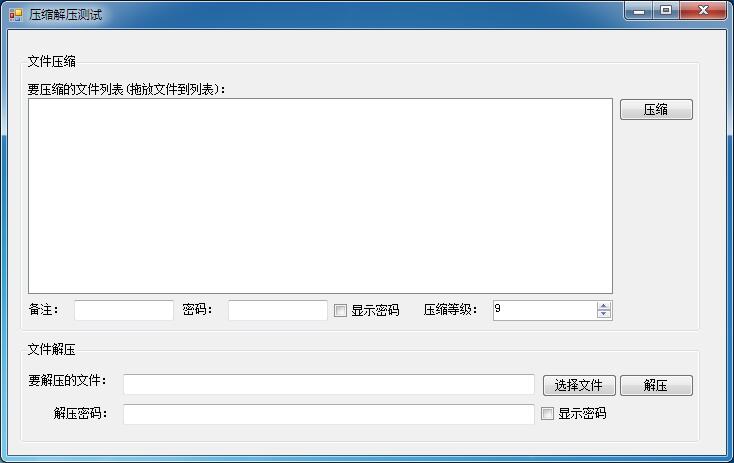
程序源代码下载:http://files.cnblogs.com/files/conexpress/SharpZipTest.zip
C#压缩库SharpZipLib的应用的更多相关文章
- ICSharpCode.SharpZipLib 开源压缩库使用示例
官方网站:http://www.icsharpcode.net/OpenSource/SharpZipLib/Default.aspx 插件描述: ICSharpCode.SharpZipLib.dl ...
- [转]Snappy压缩库安装和使用之一
Snappy压缩库安装和使用之一 原文地址:http://blog.csdn.net/luo6620378xu/article/details/8521223 近日需要在毕业设计中引入一个压缩库,要求 ...
- 3D文件压缩库——Draco简析
3D文件压缩库——Draco简析 今年1月份时,google发布了名为“Draco”的3D图形开源压缩库,下载了其代码来看了下,感觉虽然暂时用不到,但还是有前途的,故简单做下分析. 注:Draco 代 ...
- 【神经网络与深度学习】Google Snappy - 一个高速压缩库
Snappy已经被Google开源,作为一个压缩库,它可以利用单颗Intel Corei7处理器内核处理至少每秒250MB~500MB的数据流. Snappy的前身是Zippy.虽然只是一个数据压缩库 ...
- Intel发布神经网络压缩库Distiller:快速利用前沿算法压缩PyTorch模型——AttributeError: module ‘tensorboard' has no attribute 'lazy'
转载自:CSDN Nine-days 近日,Intel 开源了一个用于神经网络压缩的开源 Python 软件包 Distiller,它可以减少深度神经网络的内存占用.加快推断速度及节省能耗.Dis ...
- 【转载】C# 开源库大全非常好
原文地址:http://m.blog.csdn.net/woddle/article/details/37311877 C#开源大全 商业协作和项目管理平台-TeamLab 网络视频会议软件-VMuk ...
- C#开源
商业协作和项目管理平台-TeamLab 网络视频会议软件-VMukti 驰骋工作流程引擎-ccflow [免费]正则表达式测试工具-Regex-Tester Windows-Phone-7-SDK E ...
- C# 开源项目一
商业协作和项目管理平台-TeamLab 网络视频会议软件-VMukti 驰骋工作流程引擎-ccflow [免费]正则表达式测试工具-Regex-Tester Windows-Phone-7-SDK E ...
- C#开源大全--汇总(转)
商业协作和项目管理平台-TeamLab 网络视频会议软件-VMukti 驰骋工作流程引擎-ccflow [免费]正则表达式测试工具-Regex-Tester Windows-Phone-7-SDK E ...
随机推荐
- html5和css3学习笔记
HTML5针对移动端,移动端的浏览器主要是chrome,是webkit内核; app(applicatin):应用; native app:原生的app sadsadsadad 单标签可以省略结尾标记 ...
- linux系统ftp命令
先来一段简单的ftp 下载脚本 ftp -i -n<<EOF open 14.2.33.211 user etl etl cd /etlfile/ftpfile lcd /etlfile/ ...
- ZeroMQ接口函数之 :zmq_disconnect - 断开一个socket的连接
ZeroMQ 官方地址 :http://api.zeromq.org/4-0:zmq_disconnect zmq_disconnect(3) ØMQ Manual - ØMQ/3.2.5 Name ...
- [IOS]译Size Classes with Xcode 6: One Storyboard for all Sizes
Size Classes with Xcode 6: One Storyboard for all Sizes 为所有的尺寸准备一个Storyboard 我最喜欢的Xcode6的特性是新的size c ...
- #20145205 《Java程序设计》第3周学习总结
教材学习内容总结 1.java中的浮点数具体是由分数进行表示的,所以在有些时候,看起来很简单的基本运算,运行结果会让人很是不理解,原因是分数有时表示浮点数时无法完全恰好表示,可能会出现无限循环的情况. ...
- 多线程相关------事件Event
Event可以实现不同进程中的线程同步. 相关函数: CreateEvent创建或打开一个事件对象 HANDLE WINAPI CreateEvent( _In_opt_ LPSECURITY_ATT ...
- HTML中行内元素与块级元素的区别:
HTML中行内元素与块级元素的区别:在标准文档流里面,块级元素具有以下特点: ①总是在新行上开始,占据一整行:②高度,行高以及外边距和内边距都可控制:③宽带始终是与浏览器宽度一样,与内容无关:④它可以 ...
- 批量创建AD测试账号
在现场中,有时候客户会要求做一下AD压力测试,需要批量创建很多AD用户.奉献此代码供各位参考. 1: <# 2: 3: .DESCRIPTION 4: 批量创建AD测试账号 5: 6 ...
- AD Local Domain groups, Global groups and Universal groups
http://ss64.com/nt/syntax-groups.html Rules that govern when a group can be added to another group ( ...
- 如何给你的LinuxVPS装个远程桌面
有些人抱怨Linux的系统没有桌面,用着实在是不方便.今天整理一下网上的教程,给VPS装个桌面环境.Centos系统+X Window+GNOME Desktop. 此程序会安装无数乱七八糟的东西到你 ...
