mha0.56版本安装使用排错
Tue Apr 30 09:26:44 2019 - [warning] Global configuration file /etc/masterha_default.cnf not found. Skipping.
Tue Apr 30 09:26:44 2019 - [info] Reading application default configuration from /etc/mha/app1.cnf..
Tue Apr 30 09:26:44 2019 - [info] Reading server configuration from /etc/mha/app1.cnf..
Tue Apr 30 09:26:44 2019 - [info] MHA::MasterMonitor version 0.56.
Tue Apr 30 09:26:45 2019 - [info] GTID failover mode = 0
Tue Apr 30 09:26:45 2019 - [info] Dead Servers:
Tue Apr 30 09:26:45 2019 - [info] Alive Servers:
Tue Apr 30 09:26:45 2019 - [info] 103.75.1.22(103.75.1.22:3306)
Tue Apr 30 09:26:45 2019 - [info] 103.75.1.23(103.75.1.23:3306)
Tue Apr 30 09:26:45 2019 - [info] 103.75.1.24(103.75.1.24:3306)
Tue Apr 30 09:26:45 2019 - [info] Alive Slaves:
Tue Apr 30 09:26:45 2019 - [info] 103.75.1.23(103.75.1.23:3306) Version=5.7.25-log (oldest major version between slaves) log-bin:enabled
Tue Apr 30 09:26:45 2019 - [info] Replicating from 103.75.1.22(103.75.1.22:3306)
Tue Apr 30 09:26:45 2019 - [info] Primary candidate for the new Master (candidate_master is set)
Tue Apr 30 09:26:45 2019 - [info] 103.75.1.24(103.75.1.24:3306) Version=5.7.25-log (oldest major version between slaves) log-bin:enabled
Tue Apr 30 09:26:45 2019 - [info] Replicating from 103.75.1.22(103.75.1.22:3306)
Tue Apr 30 09:26:45 2019 - [info] Current Alive Master: 103.75.1.22(103.75.1.22:3306)
Tue Apr 30 09:26:45 2019 - [info] Checking slave configurations..
Tue Apr 30 09:26:45 2019 - [info] read_only=1 is not set on slave 103.75.1.24(103.75.1.24:3306).
Tue Apr 30 09:26:45 2019 - [info] Checking replication filtering settings..
Tue Apr 30 09:26:45 2019 - [info] binlog_do_db= , binlog_ignore_db=
Tue Apr 30 09:26:45 2019 - [info] Replication filtering check ok.
Tue Apr 30 09:26:45 2019 - [info] GTID (with auto-pos) is not supported
Tue Apr 30 09:26:45 2019 - [info] Starting SSH connection tests..
Tue Apr 30 09:26:53 2019 - [info] All SSH connection tests passed successfully.
Tue Apr 30 09:26:53 2019 - [info] Checking MHA Node version..
Tue Apr 30 09:26:57 2019 - [info] Version check ok.
Tue Apr 30 09:26:57 2019 - [info] Checking SSH publickey authentication settings on the current master..
Tue Apr 30 09:26:58 2019 - [info] HealthCheck: SSH to 103.75.1.22 is reachable.
Tue Apr 30 09:26:59 2019 - [info] Master MHA Node version is 0.56.
Tue Apr 30 09:26:59 2019 - [info] Checking recovery script configurations on 103.75.1.22(103.75.1.22:3306)..
Tue Apr 30 09:26:59 2019 - [info] Executing command: save_binary_logs --command=test --start_pos=4 --binlog_dir=/data --output_file=/data/mastermha/app1//save_binary_logs_test --manager_version=0.56 --start_file=master-bin.000008
Tue Apr 30 09:26:59 2019 - [info] Connecting to root@103.75.1.22(103.75.1.22:22)..
Failed to save binary log: Binlog not found from /data! If you got this error at MHA Manager, please set "master_binlog_dir=/path/to/binlog_directory_of_the_master" correctly in the MHA Manager's configuration file and try again.
at /usr/bin/save_binary_logs line 123
eval {...} called at /usr/bin/save_binary_logs line 70
main::main() called at /usr/bin/save_binary_logs line 66
Tue Apr 30 09:27:00 2019 - [error][/usr/share/perl5/vendor_perl/MHA/MasterMonitor.pm, ln158] Binlog setting check failed!
Tue Apr 30 09:27:00 2019 - [error][/usr/share/perl5/vendor_perl/MHA/MasterMonitor.pm, ln405] Master configuration failed.
Tue Apr 30 09:27:00 2019 - [error][/usr/share/perl5/vendor_perl/MHA/MasterMonitor.pm, ln424] Error happened on checking configurations. at /usr/bin/masterha_check_repl line 48
Tue Apr 30 09:27:00 2019 - [error][/usr/share/perl5/vendor_perl/MHA/MasterMonitor.pm, ln523] Error happened on monitoring servers.
Tue Apr 30 09:27:00 2019 - [info] Got exit code 1 (Not master dead). MySQL Replication Health is NOT OK!
Tue Apr :: - [info] Checking replication health on 103.75.1.23..
Tue Apr :: - [info] ok.
Tue Apr :: - [info] Checking replication health on 103.75.1.24..
Tue Apr :: - [info] ok.
Tue Apr :: - [warning] master_ip_failover_script is not defined.
Tue Apr :: - [warning] shutdown_script is not defined.
Tue Apr :: - [info] Got exit code (Not master dead). MySQL Replication Health is OK.
103.75.1.22(103.75.1.22:) (current master)
+--103.75.1.23(103.75.1.23:)
+--103.75.1.24(103.75.1.24:) Tue Apr :: - [info] Checking replication health on 103.75.1.23..
Tue Apr :: - [info] ok.
Tue Apr :: - [info] Checking replication health on 103.75.1.24..
Tue Apr :: - [info] ok.
Tue Apr :: - [info] Checking master_ip_failover_script status:
Tue Apr :: - [info] /data/mastermha/app1/master_ip_failover --command=status --ssh_user=root --orig_master_host=103.75.1.22 --orig_master_ip=103.75.1.22 --orig_master_port=
Tue Apr :: - [error][/usr/share/perl5/vendor_perl/MHA/MasterMonitor.pm, ln424] Error happened on checking configurations. Can't exec "/data/mastermha/app1/master_ip_failover": Permission denied at /usr/share/perl5/vendor_perl/MHA/ManagerUtil.pm line 68.
Tue Apr :: - [error][/usr/share/perl5/vendor_perl/MHA/MasterMonitor.pm, ln523] Error happened on monitoring servers.
Tue Apr :: - [info] Got exit code (Not master dead). MySQL Replication Health is NOT OK!
Tue Apr :: - [error][/usr/share/perl5/vendor_perl/MHA/MasterMonitor.pm, ln226] Failed to get master_ip_failover_script status with return code :.
Tue Apr :: - [error][/usr/share/perl5/vendor_perl/MHA/MasterMonitor.pm, ln424] Error happened on checking configurations. at /usr/bin/masterha_check_repl line
Tue Apr :: - [error][/usr/share/perl5/vendor_perl/MHA/MasterMonitor.pm, ln523] Error happened on monitoring servers.
Tue Apr :: - [info] Got exit code (Not master dead). MySQL Replication Health is NOT OK!
/data/mastermha/app1/master_ip_failover
[root@localhost ~]# chmod +x /data/mastermha/app1/master_ip_failover
[root@localhost ~]# masterha_check_repl --conf=/etc/mha/app1.cnf
Tue Apr :: - [warning] Global configuration file /etc/masterha_default.cnf not found. Skipping.
Tue Apr :: - [info] Reading application default configuration from /etc/mha/app1.cnf..
Tue Apr :: - [info] Reading server configuration from /etc/mha/app1.cnf..
Tue Apr :: - [info] MHA::MasterMonitor version 0.56.
Tue Apr :: - [info] GTID failover mode =
Tue Apr :: - [info] Dead Servers:
Tue Apr :: - [info] Alive Servers:
Tue Apr :: - [info] 103.75.1.22(103.75.1.22:)
Tue Apr :: - [info] 103.75.1.23(103.75.1.23:)
Tue Apr :: - [info] 103.75.1.24(103.75.1.24:)
Tue Apr :: - [info] Alive Slaves:
Tue Apr :: - [info] 103.75.1.23(103.75.1.23:) Version=5.7.-log (oldest major version between slaves) log-bin:enabled
Tue Apr :: - [info] Replicating from 103.75.1.22(103.75.1.22:)
Tue Apr :: - [info] Primary candidate for the new Master (candidate_master is set)
Tue Apr :: - [info] 103.75.1.24(103.75.1.24:) Version=5.7.-log (oldest major version between slaves) log-bin:enabled
Tue Apr :: - [info] Replicating from 103.75.1.22(103.75.1.22:)
Tue Apr :: - [info] Current Alive Master: 103.75.1.22(103.75.1.22:)
Tue Apr :: - [info] Checking slave configurations..
Tue Apr :: - [info] read_only= is not set on slave 103.75.1.24(103.75.1.24:).
Tue Apr :: - [info] Checking replication filtering settings..
Tue Apr :: - [info] binlog_do_db= , binlog_ignore_db=
Tue Apr :: - [info] Replication filtering check ok.
Tue Apr :: - [info] GTID (with auto-pos) is not supported
Tue Apr :: - [info] Starting SSH connection tests..
Tue Apr :: - [info] All SSH connection tests passed successfully.
Tue Apr :: - [info] Checking MHA Node version..
Tue Apr :: - [info] Version check ok.
Tue Apr :: - [info] Checking SSH publickey authentication settings on the current master..
Tue Apr :: - [info] HealthCheck: SSH to 103.75.1.22 is reachable.
Tue Apr :: - [info] Master MHA Node version is 0.56.
Tue Apr :: - [info] Checking recovery script configurations on 103.75.1.22(103.75.1.22:)..
Tue Apr :: - [info] Executing command: save_binary_logs --command=test --start_pos= --binlog_dir=/var/lib/mysql,/var/log/mysql --output_file=/data/mastermha/app1//save_binary_logs_test --manager_version=0.56 --start_file=master-bin.000008
Tue Apr :: - [info] Connecting to root@103.75.1.22(103.75.1.22:)..
Creating /data/mastermha/app1 if not exists.. ok.
Checking output directory is accessible or not..
ok.
Binlog found at /var/lib/mysql, up to master-bin.
Tue Apr :: - [info] Binlog setting check done.
Tue Apr :: - [info] Checking SSH publickey authentication and checking recovery script configurations on all alive slave servers..
Tue Apr :: - [info] Executing command : apply_diff_relay_logs --command=test --slave_user='mhauser' --slave_host=103.75.1.23 --slave_ip=103.75.1.23 --slave_port= --workdir=/data/mastermha/app1/ --target_version=5.7.-log --manager_version=0.56 --relay_log_info=/var/lib/mysql/relay-log.info --relay_dir=/var/lib/mysql/ --slave_pass=xxx
Tue Apr :: - [info] Connecting to root@103.75.1.23(103.75.1.23:)..
Checking slave recovery environment settings..
Opening /var/lib/mysql/relay-log.info ... ok.
Relay log found at /var/lib/mysql, up to relay-log.
Temporary relay log file is /var/lib/mysql/relay-log.
Testing mysql connection and privileges..mysql: [Warning] Using a password on the command line interface can be insecure.
done.
Testing mysqlbinlog output.. done.
Cleaning up test file(s).. done.
Tue Apr :: - [info] Executing command : apply_diff_relay_logs --command=test --slave_user='mhauser' --slave_host=103.75.1.24 --slave_ip=103.75.1.24 --slave_port= --workdir=/data/mastermha/app1/ --target_version=5.7.-log --manager_version=0.56 --relay_log_info=/var/lib/mysql/relay-log.info --relay_dir=/var/lib/mysql/ --slave_pass=xxx
Tue Apr :: - [info] Connecting to root@103.75.1.24(103.75.1.24:)..
Checking slave recovery environment settings..
Opening /var/lib/mysql/relay-log.info ... ok.
Relay log found at /var/lib/mysql, up to relay-log.
Temporary relay log file is /var/lib/mysql/relay-log.
Testing mysql connection and privileges..mysql: [Warning] Using a password on the command line interface can be insecure.
done.
Testing mysqlbinlog output.. done.
Cleaning up test file(s).. done.
Tue Apr :: - [info] Slaves settings check done.
Tue Apr :: - [info]
103.75.1.22(103.75.1.22:) (current master)
+--103.75.1.23(103.75.1.23:)
+--103.75.1.24(103.75.1.24:) Tue Apr :: - [info] Checking replication health on 103.75.1.23..
Tue Apr :: - [info] ok.
Tue Apr :: - [info] Checking replication health on 103.75.1.24..
Tue Apr :: - [info] ok.
Tue Apr :: - [info] Checking master_ip_failover_script status:
Tue Apr :: - [info] /data/mastermha/app1/master_ip_failover --command=status --ssh_user=root --orig_master_host=103.75.1.22 --orig_master_ip=103.75.1.22 --orig_master_port= IN SCRIPT TEST====/sbin/ifconfig bond1: down==/sbin/ifconfig bond1: 103.75.1.30/=== Checking the Status of the script.. OK
SIOCSIFADDR: No such device
SIOCSIFNETMASK: No such device
SIOCGIFADDR: No such device
SIOCSIFBROADCAST: No such device
bond1:: unknown interface: No such device
Tue Apr :: - [info] OK.
Tue Apr :: - [warning] shutdown_script is not defined.
Tue Apr :: - [info] Got exit code (Not master dead). MySQL Replication Health is OK.
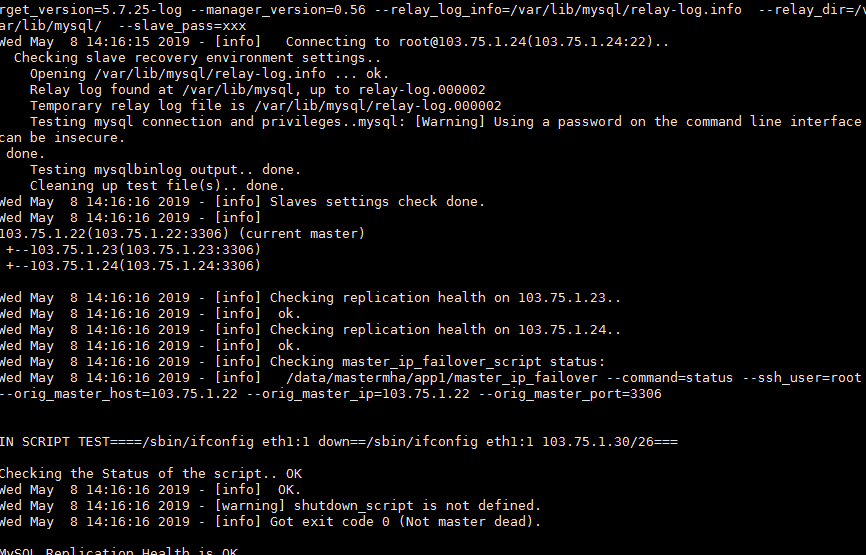
--conf=/etc/app1.conf
masterha_manager --conf=/etc/mha/app1.cnf >
/data/mastermha/app1/manager.log &1 &
[1] 2190
上面的就是启动命令,需要启动文件和日志
--conf=/etc/mha/app1.cnf
app1 monitoring program is now on initialization
phase(10:INITIALIZING_MONITOR). Wait for a while and try checking
again.
phase(10:INITIALIZING_MONITOR). Wait for a while and try checking
again.
[root@localhost ~]# masterha_check_status
--conf=/etc/mha/app1.cnf
app1 (pid:2190) is running(0:PING_OK), master:103.75.1.22
mha0.56版本安装使用排错的更多相关文章
- mysql 5.7以上版本安装配置方法图文教程(mysql 5.7.12\mysql 5.7.13\mysql 5.7.14)(转)
http://www.jb51.net/article/90302.htm ******************************* 这篇文章主要为大家分享了MySQL 5.7以上缩版本安装配置 ...
- Atitti.dw cc 2015 绿色版本安装总结
Atitti.dw cc 2015 绿色版本安装总结 1.1. 安装程序无法初始化.请下载adobe Support Advisor检测该问题.1 1.1.1. Adobe Application M ...
- centos7最小版本安装nginx+tomcat+java+mysql运行环境
最近项目从windows搬到linux,由于项目组成员有限并且有其它紧急的任务需要处理,因而这个任务就落到我的头上了.下面记录下centos最小版本安装nginx+tomcat+mysql+java的 ...
- Robot Framework-Windows版本安装
Robot Framework-Mac版本安装 Robot Framework-Windows版本安装 Robot Framework-工具简介及入门使用 Robot Framework-Databa ...
- Robot Framework-Mac版本安装
Robot Framework-Mac版本安装 Robot Framework-Windows版本安装 Robot Framework-工具简介及入门使用 Robot Framework-Databa ...
- centOS 6.x 版本安装 node.js 4.x 以上版本的方法
由于 node 4.x 以上版本,通过编译源代码来安装,对 GCC 的版本有要求,而 centos 的 GCC 版本不够,更新 GCC 也很麻烦,所以只能通过别的方式解决. 这里主要介绍直接下载编译后 ...
- 如何为ubuntu server 版本 安装图形界面
强烈建议使用命令行的交互方式,就算你在server上装了图形界面,但是在Linux上,大部分重要的操作还是要通过命令行的方式进行操作. 如何为ubuntu server 版本 安装图形界面 Ubunt ...
- (新)elasticsearch6.0版本安装head插件
ES6.0版本安装head插件 1.1 前言 不知道是我电脑问题还是最近的开源软件都比较**,mysql和elasticsearch新版本变动都比较大. elasticsearch6.0貌似已经不支持 ...
- Node.js 多版本安装
Node.js 多版本安装 Node.js® is a JavaScript runtime built on Chrome's V8 JavaScript engine(Node.js 是一个基于 ...
随机推荐
- Linux经常使用命令-文件搜索命令-文件搜索命令find
命令名称:find 命令所在路径:/bin/find 语法:find [搜索范围] [匹配条件] 功能描写叙述:文件搜索 演示样例 find /etc - name init 在文件夹/etc 中查找 ...
- XCode 7 高速切换代码窗体和文档窗体
XCode 7 高速切换代码窗体和文档窗体 太阳火神的漂亮人生 (http://blog.csdn.net/opengl_es) 本文遵循"署名-非商业用途-保持一致"创作公用协议 ...
- Android 高仿 频道管理----网易、今日头条、腾讯视频 (能够拖动的GridView)附源代码DEMO
距离上次公布(android高仿系列)今日头条 --新闻阅读器 (二) 相关的内容已经半个月了.近期利用空暇时间,把今日头条client完好了下.完好的功能一个一个所有实现后.就放整个源代码.开发的进 ...
- Java 实现简答的单链表的功能
作者:林子木 博客网址:http://blog.csdn.net/wolinxuebin 參考网址:http://blog.csdn.net/sunsaigang/article/details/5 ...
- influx测试——单条读性能很差,大约400条/s,批量写性能很高,7万条/s,总体说来适合IOT数据批量存,根据tag查和过滤场景,按照时间顺序返回
测试准备 需要将InfluxDB的源码放入 go/src/github.com/influxdata 目录 单写测试代码(write1.go): package main import ( " ...
- POJ 1056 IMMEDIATE DECODABILITY Trie 字符串前缀查找
POJ1056 给定若干个字符串的集合 判断每个集合中是否有某个字符串是其他某个字符串的前缀 (哈夫曼编码有这个要求) 简单的过一遍Trie就可以了 #include<iostream> ...
- Kernel trick----PRML读书笔记
Many linear parametric models can be re-cast into an equivalent 'dual representstion' in which the p ...
- PCB MongoDB 索引
在索引在数据库中非常重要,当然在MongoDB也是一样啦. 一.获取索引 db.ppeflow.getIndexes() 初始化,每个集都默认_id字段为主键objectid,索引名为_id_ 二.创 ...
- PCB C# MongoDB 查询(SQL,NOSQL,C#对比)
一.准备阶段 1.查询数据清单准备 2.这里先将SQL语句执行顺序列出来,方便后面语句对比更好理解 ()SELECT ()DISTINCT ()<Top Num> <select l ...
- [Swift通天遁地]三、手势与图表-(4)3DTouch功能在项目中的应用
★★★★★★★★★★★★★★★★★★★★★★★★★★★★★★★★★★★★★★★★➤微信公众号:山青咏芝(shanqingyongzhi)➤博客园地址:山青咏芝(https://www.cnblogs. ...
