python3里的Urllib库
首先Urllib是python内置的HTTP请求库。
包括以下模块:
- urllib.request 请求模块;
- urllib.error 异常处理模块;
- urllib.parse url解析模块;
- urllib.robotparser robots.txt解析模块。
urllib常规发送请求方式
import urllib.parse
import urllib.request data = bytes(urllib.parse.urlencode({'word': 'hello'}), encoding='utf8')
response = urllib.request.urlopen('https://httpbin.org/post', data=data)
print(response.read())
运行结果:
b'{\n "args": {}, \n "data": "", \n "files": {}, \n "form": {\n "word": "hello"\n }, \n "headers": {\n "Accept-Encoding": "identity", \n "Connection": "close", \n "Content-Length": "10", \n "Content-Type": "application/x-www-form-urlencoded", \n "Host": "httpbin.org", \n "User-Agent": "Python-urllib/3.6"\n }, \n "json": null, \n "origin": "47.74.11.227", \n "url": "https://httpbin.org/post"\n}\n'
需要post数据按指定编码格式编码,在使用urlopen时传递data参数即发送post请求,默认不加就是get请求。
设置超时时间:
import urllib.request
response = urllib.request.urlopen('http://httpbin.org/get', timeout=1)
print(response.read())
b'{\n "args": {}, \n "headers": {\n "Accept-Encoding": "identity", \n "Connection": "close", \n "Host": "httpbin.org", \n "User-Agent": "Python-urllib/3.6"\n }, \n "origin": "36.57.169.42", \n "url": "https://httpbin.org/get"\n}\n'
设置超时时间主要是防止爬取某些页面速度极慢,爬的时间过长造成假死状态,从而影响我们的爬虫性能,所以会用到我们的超时时间。
urlopen打开的是什么类型的数据呢,或者是是什么对象。
import urllib.request
response = urllib.request.urlopen('https://www.python.org')
print(type(response))
<class 'http.client.HTTPResponse'>
这个对象可以read()方法读取。那么我们都可以读取到那些东西呢。
import urllib.request
response = urllib.request.urlopen('https://www.python.org')
print(response.status)
print(response.getheaders())
print(response.getheader('Server'))
#运行结果
#获取状态码
200
#获取请求头的所有信息
[('Server', 'nginx'), ('Content-Type', 'text/html; charset=utf-8'), ('X-Frame-Options', 'SAMEORIGIN'), ('x-xss-protection', '1; mode=block'), ('X-Clacks-Overhead', 'GNU Terry Pratchett'), ('Via', '1.1 varnish'), ('Fastly-Debug-Digest', 'a63ab819df3b185a89db37a59e39f0dd85cf8ee71f54bbb42fae41670ae56fd2'), ('Content-Length', ''), ('Accept-Ranges', 'bytes'), ('Date', 'Wed, 31 Jan 2018 11:39:52 GMT'), ('Via', '1.1 varnish'), ('Age', ''), ('Connection', 'close'), ('X-Served-By', 'cache-iad2150-IAD, cache-hnd18723-HND'), ('X-Cache', 'HIT, HIT'), ('X-Cache-Hits', '6, 11'), ('X-Timer', 'S1517398792.207858,VS0,VE0'), ('Vary', 'Cookie'), ('Strict-Transport-Security', 'max-age=63072000; includeSubDomains')]
#获取服务器
nginx
#获取整个页面的信息
import urllib.request response = urllib.request.urlopen('https://www.python.org')
print(response.read().decode('utf-8'))
在一般情况下我们都需要对请求对象进行改装,加上请求头等信息,这时候我们就要自己定制request对象,然后给他加buff。
from urllib import request, parse url = 'https://httpbin.org/post'
headers = {
'User-Agent': 'Mozilla/4.0 (compatible; MSIE 5.5; Windows NT)',
'Host': 'httpbin.org'
}
dict = {
'name': 'Germey'
}
data = bytes(parse.urlencode(dict), encoding='utf8')
#自定义构造request包含了自定义请求头
req = request.Request(url=url, data=data, headers=headers, method='POST')
response = request.urlopen(req)
print(response.read().decode('utf-8'))
{
"args": {},
"data": "",
"files": {},
"form": {
"name": "Germey"
},
"headers": {
"Accept-Encoding": "identity",
"Connection": "close",
"Content-Length": "",
"Content-Type": "application/x-www-form-urlencoded",
"Host": "httpbin.org",
"User-Agent": "Mozilla/4.0 (compatible; MSIE 5.5; Windows NT)"
},
"json": null,
"origin": "36.57.169.42",
"url": "https://httpbin.org/post"
}
另外一种加请求头的方式
from urllib import request, parse url = 'https://httpbin.org/post'
dict = {
'name': 'Germey'
}
data = bytes(parse.urlencode(dict), encoding='utf8')
req = request.Request(url=url, data=data, method='POST')
req.add_header('User-Agent', 'Mozilla/4.0 (compatible; MSIE 5.5; Windows NT)')
response = request.urlopen(req)
print(response.read().decode('utf-8'))
结果与上一种请求一定是一模一样的。上面完成了最基本的http请求,如果我们想要完成更高级的http请求,使用代理或者带上cookie值等,那么我们需要使用handler方法,handler有很多种。
import urllib.request # 构建一个HTTPHandler处理器对象,支持处理HTTP的请求
#http_handler = urllib2.HTTPHandler() # 在HTTPHandler增加参数"debuglevel=1"将会自动打开Debug log 模式,
# 程序在执行的时候会打印收发包的信息
http_handler = urllib.request.HTTPHandler(debuglevel=1) # 调用build_opener()方法构建一个自定义的opener对象,参数是构建的处理器对象
opener = urllib.request.build_opener(http_handler) request = urllib.request.Request("http://www.baidu.com/") response = opener.open(request) print(response.read().decode('utf8'))
这里我们定制了一个自己的opener,构建一个Handler处理器对象,参数是一个字典类型,包括代理类型和代理服务器IP+PROT。
import urllib.request # 代理开关,表示是否启用代理
proxyswitch = True
# proxyswitch = False # 构建一个Handler处理器对象,参数是一个字典类型,包括代理类型和代理服务器IP+PROT
httpproxy_handler = urllib.request.ProxyHandler({"http" : "121.41.175.199:80"}) # 构建了一个没有代理的处理器对象
nullproxy_handler = urllib.request.ProxyHandler({}) if proxyswitch:
opener = urllib.request.build_opener(httpproxy_handler)
else:
opener = urllib.request.build_opener(nullproxy_handler) # 构建了一个全局的opener,之后所有的请求都可以用urlopen()方式去发送,也附带Handler的功能
urllib.request.install_opener(opener) request = urllib.request.Request("http://www.baidu.com/")
response = urllib.request.urlopen(request) #print response.read().decode("gbk")
print(response.read().decode('utf8'))
保存cookie的handler
import http.cookiejar, urllib.request cookie = http.cookiejar.CookieJar()
handler = urllib.request.HTTPCookieProcessor(cookie)
opener = urllib.request.build_opener(handler)
response = opener.open('http://www.baidu.com')
for item in cookie:
print(item.name+"="+item.value)
#将cookie依次打印出来
BAIDUID=185CCA6964D4660F71AC56C5FD40F293:FG=1
BIDUPSID=185CCA6964D4660F71AC56C5FD40F293
H_PS_PSSID=25641_1460_24565_21125_18559
PSTM=1517404650
BDSVRTM=0
BD_HOME=0
cookie保存成文本文件
import http.cookiejar, urllib.request
filename = "cookie.txt"
cookie = http.cookiejar.MozillaCookieJar(filename)
handler = urllib.request.HTTPCookieProcessor(cookie)
opener = urllib.request.build_opener(handler)
response = opener.open('http://www.baidu.com')
cookie.save(ignore_discard=True, ignore_expires=True)
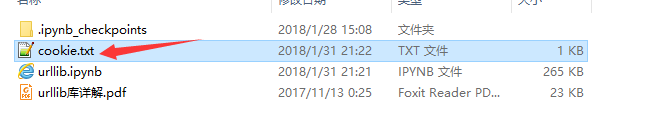
将本地的cookie读取出来然后使用本地文本里的cookie去访问网址:
import http.cookiejar, urllib.request
cookie = http.cookiejar.LWPCookieJar()
cookie.load('cookie.txt', ignore_discard=True, ignore_expires=True)
handler = urllib.request.HTTPCookieProcessor(cookie)
opener = urllib.request.build_opener(handler)
response = opener.open('http://www.baidu.com')
print(response.read().decode('utf-8'))
urlparse将网址分割成多个部分(也可以说是解析)。
from urllib.parse import urlparse
result = urlparse('http://www.baidu.com/index.html;user?id=5#comment')
print(type(result), result)
解析的结果:
<class 'urllib.parse.ParseResult'> ParseResult(scheme='http', netloc='www.baidu.com', path='/index.html', params='user', query='id=5', fragment='comment')
#另一种解析
from urllib.parse import urlparse result = urlparse('www.baidu.com/index.html;user?id=5#comment', scheme='https')
print(result)
并且url里的scheme优先级更高。
from urllib.parse import urlparse
#url里有scheme,然后我们又传入一次,结果是什么呢
result = urlparse('http://www.baidu.com/index.html;user?id=5#comment', scheme='https')
print(result)
#url win
ParseResult(scheme='http', netloc='www.baidu.com', path='/index.html', params='user', query='id=5', fragment='comment')
#不显示什么字段
from urllib.parse import urlparse result = urlparse('http://www.baidu.com/index.html;user?id=5#comment', allow_fragments=False)
print(result)
ParseResult(scheme='http', netloc='www.baidu.com', path='/index.html', params='user', query='id=5#comment', fragment='')
from urllib.parse import urlparse
result = urlparse('http://www.baidu.com/index.html#comment', allow_fragments=False)
print(result)
#实际上,这个字段位false那么就减少了一次split,数据还是会存在上一级,但是path之前字段是必须有的
ParseResult(scheme='http', netloc='www.baidu.com', path='/index.html#comment', params='', query='', fragment='')
#反向解析
from urllib.parse import urlunparse data = ['http', 'www.baidu.com', 'index.html', 'user', 'a=6', 'comment']
print(urlunparse(data))
#解析结果还原url
http://www.baidu.com/index.html;user?a=6#comment
url拼接
from urllib.parse import urljoin
print(urljoin('http://www.baidu.com', 'FAQ.html'))
print(urljoin('http://www.baidu.com', 'https://cuiqingcai.com/FAQ.html'))
print(urljoin('http://www.baidu.com/about.html', 'https://cuiqingcai.com/FAQ.html'))
print(urljoin('http://www.baidu.com/about.html', 'https://cuiqingcai.com/FAQ.html?question=2'))
print(urljoin('http://www.baidu.com?wd=abc', 'https://cuiqingcai.com/index.php'))
print(urljoin('http://www.baidu.com', '?category=2#comment'))
print(urljoin('www.baidu.com', '?category=2#comment'))
print(urljoin('www.baidu.com#comment', '?category=2'))
from urllib.parse import urlencode
params = {
'name': 'germey',
'age': 22
}
base_url = 'http://www.baidu.com?'
url = base_url + urlencode(params)
print(url)
http://www.baidu.com?name=germey&age=22
url编码常用于汉字在url中传输时使用。以上就是urllib库常用的操作了。
随着深入的爬虫学习,后面要接触功能强大的Requests库,Requests 唯一的一个非转基因的 Python HTTP 库,人类可以安全享用。
Requests 允许你发送纯天然,植物饲养的 HTTP/1.1 请求,无需手工劳动。你不需要手动为 URL 添加查询字串,也不需要对 POST 数据进行表单编码。Keep-alive 和 HTTP 连接池的功能是 100% 自动化的,一切动力都来自于根植在 Requests 内部的 urllib3。
官方文档地址:Requests: 让 HTTP 服务人类。
python3里的Urllib库的更多相关文章
- python3爬虫之Urllib库(一)
上一篇我简单说了说爬虫的原理,这一篇我们来讲讲python自带的请求库:urllib 在python2里边,用urllib库和urllib2库来实现请求的发送,但是在python3种在也不用那么麻烦了 ...
- python3爬虫之Urllib库(二)
在上一篇文章中,我们大概讲了一下urllib库中最重要的两个请求方法:urlopen() 和 Request() 但是仅仅凭借那两个方法无法执行一些更高级的请求,如Cookies处理,代理设置等等 ...
- Python3使用request/urllib库重定向问题
禁止自动重定向 python3的urllib.request模块发http请求的时候,如果服务器响应30x会自动跟随重定向,返回的结果是重定向后的最终结果而不是30x的响应结果. request是靠H ...
- 6.python3爬虫之urllib库
# 导入urllib.request import urllib.request # 向指定的url发送请求,并返回服务器响应的类文件对象 response = urllib.request.urlo ...
- Python2/3中的urllib库
urllib库对照速查表 Python2.X Python3.X urllib urllib.request, urllib.error, urllib.parse urllib2 urllib.re ...
- Python3.7中urllib.urlopen 报错问题
import urllib web = urllib.urlopen('https://www.baidu.com') f = web.read() print(f) 报错: Traceback (m ...
- Python3中Urllib库基本使用
什么是Urllib? Python内置的HTTP请求库 urllib.request 请求模块 urllib.error 异常处理模块 urllib.par ...
- 全网最全的Windows下Python2 / Python3里正确下载安装用来向微信好友发送消息的itchat库(图文详解)
不多说,直接上干货! 建议,你用Anaconda2或Anaconda3. 见 全网最全的Windows下Anaconda2 / Anaconda3里正确下载安装用来向微信好友发送消息的itchat库( ...
- Python3 urllib库和requests库
1. Python3 使用urllib库请求网络 1.1 基于urllib库的GET请求 请求百度首页www.baidu.com ,不添加请求头信息: import urllib.requests d ...
随机推荐
- MATLAB——解数独
数独 数独是一种逻辑游戏,玩家需要根据9x9盘面的已知数字,推理出剩余所有空格的数字,并满足每一行.每一列和每个粗线宫(3x3)内均含1~9,不重复. MATLAB中有关函数 M = dlmread( ...
- mac 上使用移动硬盘
1. 打开终端,查看赢盘的Volume Name diskutil list 2. 更新fstab文件,此步骤需要输入密码 sudo nano /etc/fstab 3. 在fstab文件中写入一下内 ...
- 一款App的开发成本是多少?
答一: 接触过上万名创业者,开发上线过超过30款App,没有比我更适合回答这个问题的了.. 本文对想做好一款App项目的人来说这是一篇价值百万的回答!因为这是我们花了几百万试错成本试出来的经验! &l ...
- 黑苹果10.10.3手动开启SSD的TIRM提高硬盘效率
黑苹果10.10.3手动开启SSD的TIRM提高硬盘效率 文章前言 其实开启TIRM的方法有很多,比如用Clover注入的方式或者用其他的工具来方便完成,但是10.10.3刚刚出来有些工具还没有更新的 ...
- CF895E Eyes Closed (期望)
题目链接 利用期望的线性性质: \(E(sum) = E(x_l) + E(x_{l+1})+ E(x_{l+2}) +.. E(x_r)\) 然后就考虑对于交换时两个区间元素的改动. 假设这两个区间 ...
- vue-music:歌词的其他功能
由于歌词的播放需要歌曲播放,切换歌曲,歌曲的播放模式等等有关联,因此,需要在这几处处理相关问题 1.循环播放回不到开始位置 loop() { this.$refs.audio.currentTime ...
- 浏览器中如何获取想要的offsetwidth、、、clientwidth、、offsetheight、、、clientheight。。。
clientWidth是对象看到的宽度(不含边线,即border)scrollWidth是对象实际内容的宽度(若无padding,那就是边框之间距离,如有padding,就是左padding和右pad ...
- Python3 安装pip 提示ModuleNotFoundError: No module named 'distutils.util'
环境ubutun14,python版本是python3.6. 今天在安装Pip 时出现ModuleNotFoundError: No module named 'distutils.util'.操作步 ...
- (转)python之禅
凡是用过 Python的人,基本上都知道在交互式解释器中输入 import this 就会显示 Tim Peters 的 The Zen of Python,但它那偈语般的语句有点令人费解,所以我想分 ...
- 我的第一个ajax脚本
代码如下 //创建XMLHttpRequest对象 var xmlHttp=null; function creatXMLHttp(){ try{ xmlHttp = new XMLHttpReque ...
