Tensorflow生成唐诗和歌词(上)
整个工程使用的是Windows版pyCharm和tensorflow。
源码地址:https://github.com/Irvinglove/tensorflow_poems/tree/master
唐诗生成
一、读取诗的数据集(poems.py)
import collections
import os
import sys
import numpy as np
import codecs
start_token = 'G'
end_token = 'E' def process_poems(file_name):
# 诗集
poems = []
with codecs.open(file_name, "r", encoding='utf-8', ) as f:
for line in f.readlines():
try:
title, content = line.strip().split(':')
content = content.replace(' ', '')
if '_' in content or '(' in content or '(' in content or '《' in content or '[' in content or \
start_token in content or end_token in content:
continue
if len(content) < 5 or len(content) > 79:
continue
content = start_token + content + end_token
poems.append(content)
except ValueError as e:
pass
# 按诗的字数排序
poems = sorted(poems, key=lambda line: len(line)) # 统计每个字出现次数
all_words = []
for poem in poems:
all_words += [word for word in poem]
# 这里根据包含了每个字对应的频率
counter = collections.Counter(all_words)
count_pairs = sorted(counter.items(), key=lambda x: -x[1])
words, _ = zip(*count_pairs) # 取前多少个常用字
words = words[:len(words)] + (' ',)
# 每个字映射为一个数字ID
word_int_map = dict(zip(words, range(len(words))))
# poems_vector = [list(map(lambda word: word_int_map.get(word, len(words)), poem)) for poem in poems]
poems_vector = [list(map(word_int_map.get, poem)) for poem in poems]
return poems_vector, word_int_map, words def generate_batch(batch_size, poems_vec, word_to_int):
# 每次取64首诗进行训练
n_chunk = len(poems_vec) // batch_size
x_batches = []
y_batches = []
for i in range(n_chunk):
start_index = i * batch_size
end_index = start_index + batch_size batches = poems_vec[start_index:end_index]
# 找到这个batch的所有poem中最长的poem的长度
length = max(map(len, batches))
# 填充一个这么大小的空batch,空的地方放空格对应的index标号
x_data = np.full((batch_size, length), word_to_int[' '], np.int32)
for row in range(batch_size):
# 每一行就是一首诗,在原本的长度上把诗还原上去
x_data[row, :len(batches[row])] = batches[row]
y_data = np.copy(x_data)
# y的话就是x向左边也就是前面移动一个
y_data[:, :-1] = x_data[:, 1:]
"""
x_data y_data
[6,2,4,6,9] [2,4,6,9,9]
[1,4,2,8,5] [4,2,8,5,5]
"""
x_batches.append(x_data)
y_batches.append(y_data)
return x_batches, y_batches
这段代码主要是有两个函数构成:
1. process_poems:读取诗歌数据集(诗歌:标题、内容);
排除一些不必要的数据;
统计每个字出现的次数,获取常用字;
将每个字映射为一个数字ID(word_int_map),从而获得诗歌矢量(poems_vector)
2. generate_batch:每次取一个batch进行训练(这里取64),获得一个epoch内多少个batch;
在一个epoch内迭代,获取这个batch的所有poem中最长的poem长度;
填充它,空的地方放空格对应获得index标号
二、模型构建(model.py)
import tensorflow as tf
import numpy as np def rnn_model(model, input_data, output_data, vocab_size, rnn_size=128, num_layers=2, batch_size=64,
learning_rate=0.01): end_points = {}
# 构建RNN基本单元RNNcell
if model == 'rnn':
cell_fun = tf.contrib.rnn.BasicRNNCell
elif model == 'gru':
cell_fun = tf.contrib.rnn.GRUCell
else:
cell_fun = tf.contrib.rnn.BasicLSTMCell cell = cell_fun(rnn_size, state_is_tuple=True)
# 构建堆叠rnn,这里选用两层的rnn
cell = tf.contrib.rnn.MultiRNNCell([cell] * num_layers, state_is_tuple=True)
# 如果是训练模式,output_data不为None,则初始状态shape为[batch_size * rnn_size]
# 如果是生成模式,output_data为None,则初始状态shape为[1 * rnn_size]
if output_data is not None:
initial_state = cell.zero_state(batch_size, tf.float32)
else:
initial_state = cell.zero_state(1, tf.float32) # 构建隐层
with tf.device("/cpu:0"):
embedding = tf.get_variable('embedding', initializer=tf.random_uniform(
[vocab_size + 1, rnn_size], -1.0, 1.0))
inputs = tf.nn.embedding_lookup(embedding, input_data) # [batch_size, ?, rnn_size] = [64, ?, 128]
outputs, last_state = tf.nn.dynamic_rnn(cell, inputs, initial_state=initial_state)
output = tf.reshape(outputs, [-1, rnn_size]) weights = tf.Variable(tf.truncated_normal([rnn_size, vocab_size + 1]))
bias = tf.Variable(tf.zeros(shape=[vocab_size + 1]))
logits = tf.nn.bias_add(tf.matmul(output, weights), bias=bias)
# [?, vocab_size+1] if output_data is not None:
# output_data must be one-hot encode
labels = tf.one_hot(tf.reshape(output_data, [-1]), depth=vocab_size + 1)
# should be [?, vocab_size+1] loss = tf.nn.softmax_cross_entropy_with_logits(labels=labels, logits=logits)
# loss shape should be [?, vocab_size+1]
total_loss = tf.reduce_mean(loss)
train_op = tf.train.AdamOptimizer(learning_rate).minimize(total_loss) end_points['initial_state'] = initial_state
end_points['output'] = output
end_points['train_op'] = train_op
end_points['total_loss'] = total_loss
end_points['loss'] = loss
end_points['last_state'] = last_state
else:
prediction = tf.nn.softmax(logits) end_points['initial_state'] = initial_state
end_points['last_state'] = last_state
end_points['prediction'] = prediction return end_points
主要构建RNN基本单元RNNcell;确立隐层、输出;初始化权重和偏置
三、模型训练(tang_poems.py)
import collections
import os
import sys
import numpy as np
import tensorflow as tf
from models.model import rnn_model
from dataset.poems import process_poems, generate_batch
import heapq # main函数的参数
tf.app.flags.DEFINE_integer('batch_size', 64, 'batch size.')
tf.app.flags.DEFINE_float('learning_rate', 0.01, 'learning rate.') # set this to 'main.py' relative path
tf.app.flags.DEFINE_string('checkpoints_dir', os.path.abspath('./checkpoints/poems/'), 'checkpoints save path.')
tf.app.flags.DEFINE_string('file_path', os.path.abspath('./dataset/data/poems.txt'), 'file name of poems.')
tf.app.flags.DEFINE_string('begin_word', '白', 'file name of poems.') tf.app.flags.DEFINE_string('model_prefix', 'poems', 'model save prefix.') tf.app.flags.DEFINE_integer('epochs', 20, 'train how many epochs.') FLAGS = tf.app.flags.FLAGS start_token = 'G'
end_token = 'E' def run_training():
if not os.path.exists(os.path.dirname(FLAGS.checkpoints_dir)):
os.mkdir(os.path.dirname(FLAGS.checkpoints_dir))
if not os.path.exists(FLAGS.checkpoints_dir):
os.mkdir(FLAGS.checkpoints_dir)
# 处理数据集
poems_vector, word_to_int, vocabularies = process_poems(FLAGS.file_path)
# 生成batch
batches_inputs, batches_outputs = generate_batch(FLAGS.batch_size, poems_vector, word_to_int) input_data = tf.placeholder(tf.int32, [FLAGS.batch_size, None])
output_targets = tf.placeholder(tf.int32, [FLAGS.batch_size, None]) # 构建模型
end_points = rnn_model(model='lstm', input_data=input_data, output_data=output_targets, vocab_size=len(
vocabularies), rnn_size=128, num_layers=2, batch_size=64, learning_rate=FLAGS.learning_rate) saver = tf.train.Saver(tf.global_variables())
init_op = tf.group(tf.global_variables_initializer(), tf.local_variables_initializer())
with tf.Session() as sess:
# sess = tf_debug.LocalCLIDebugWrapperSession(sess=sess)
# sess.add_tensor_filter("has_inf_or_nan", tf_debug.has_inf_or_nan)
sess.run(init_op) start_epoch = 0
checkpoint = tf.train.latest_checkpoint(FLAGS.checkpoints_dir)
# 从上次中断的checkpoint开始训练
if checkpoint:
saver.restore(sess, checkpoint)
print("[INFO] restore from the checkpoint {0}".format(checkpoint))
start_epoch += int(checkpoint.split('-')[-1])
print('[INFO] start training...')
try:
for epoch in range(start_epoch, FLAGS.epochs):
n = 0
n_chunk = len(poems_vector) // FLAGS.batch_size
for batch in range(n_chunk):
loss, _, _ = sess.run([
end_points['total_loss'],
end_points['last_state'],
end_points['train_op']
], feed_dict={input_data: batches_inputs[n], output_targets: batches_outputs[n]})
n += 1
print('[INFO] Epoch: %d , batch: %d , training loss: %.6f' % (epoch, batch, loss))
if epoch % 6 == 0:
saver.save(sess, os.path.join(FLAGS.checkpoints_dir, FLAGS.model_prefix), global_step=epoch)
except KeyboardInterrupt:
# 如果Ctrl+c中断,保存checkpoint,
print('[INFO] Interrupt manually, try saving checkpoint for now...')
saver.save(sess, os.path.join(FLAGS.checkpoints_dir, FLAGS.model_prefix), global_step=epoch)
print('[INFO] Last epoch were saved, next time will start from epoch {}.'.format(epoch)) def to_word(predict, vocabs):
t = np.cumsum(predict)
s = np.sum(predict)
# 改代码是作者写的,t的长度为vocab_size + 1, 随机生成一个数然后判断能插入第几个位置
# 个人感觉这使得训练变得毫无意义
# sample = int(np.searchsorted(t, np.random.rand(1) * s))
# 而实际上输出的预测向量predict,随着训练过程应该逐渐向one-hot编码靠拢,所以应该取argmax函数
sample = np.argmax(predict)
if sample > len(vocabs):
sample = len(vocabs) - 1
return vocabs[sample] def gen_poem(begin_word):
batch_size = 1
print('[INFO] loading corpus from %s' % FLAGS.file_path)
poems_vector, word_int_map, vocabularies = process_poems(FLAGS.file_path) input_data = tf.placeholder(tf.int32, [batch_size, None]) end_points = rnn_model(model='lstm', input_data=input_data, output_data=None, vocab_size=len(
vocabularies), rnn_size=128, num_layers=2, batch_size=64, learning_rate=FLAGS.learning_rate) saver = tf.train.Saver(tf.global_variables())
init_op = tf.group(tf.global_variables_initializer(), tf.local_variables_initializer())
with tf.Session() as sess:
sess.run(init_op) checkpoint = tf.train.latest_checkpoint(FLAGS.checkpoints_dir)
saver.restore(sess, checkpoint) x = np.array([list(map(word_int_map.get, start_token))]) [predict, last_state] = sess.run([end_points['prediction'], end_points['last_state']],
feed_dict={input_data: x})
# 如果指定开始的字
if begin_word:
word = begin_word
#print(type(begin_word.dtype))
# 如果不指定开始的字,就按根据start_token生成第一个字
else:
word = to_word(predict, vocabularies)
poem = ''
while word != end_token:
poem += word
x = np.zeros((1, 1))
# 比如,指定第一个字为“白”,则x就为x[[36]],即batch_size为1,并且poems_length为1,生成下一个字
x[0, 0] = word_int_map[word]
# 传入input_data,此时没有output_data即为生成模式,并且传入初始状态为训练结束的状态
# state_shape为[1,rnn_size]
[predict, last_state] = sess.run([end_points['prediction'], end_points['last_state']],
feed_dict={input_data: x, end_points['initial_state']: last_state})
# 根据预测结果生成对应的字
word = to_word(predict, vocabularies)
return poem def pretty_print_poem(poem):
poem_sentences = poem.split('。')
for s in poem_sentences:
if s != '' and len(s) > 10:
print(s + '。') def main(is_train):
if is_train:
print('[INFO] train tang poem...')
run_training()
else:
print('[INFO] write tang poem...') poem2 = gen_poem(FLAGS.begin_word.encode('utf-8').decode(encoding="utf-8"))
pretty_print_poem(poem2) if __name__ == '__main__':
tf.app.run()
1. 确定main函数的参数。
2. 开始训练。处理数据,生成batch,构建模型,创建会话
3. 如果没有开头字,随机生成一个字作为开头
4. 生成诗歌。处理数据,构建模型,创建会话(加载已经训练好的模型,生成唐诗)
源代码出现的问题如下:
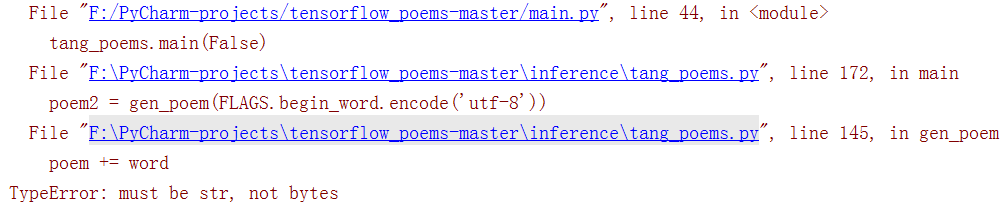
其实很好改 ,只要将字节转换为字符串即可,修改如下,
poem2 = gen_poem(FLAGS.begin_word.encode('utf-8').decode(encoding="utf-8"))
四、主函数(main.py)
import argparse def parse_args():
parser = argparse.ArgumentParser(description='Intelligence Poem and Lyric Writer.') help_ = 'you can set this value in terminal --write value can be poem or lyric.'
parser.add_argument('-w', '--write', default='poem', choices=['poem', 'lyric'], help=help_) help_ = 'choose to train or generate.'
parser.add_argument('--train', dest='train', action='store_true', help=help_)
parser.add_argument('--no-train', dest='train', action='store_false', help=help_)
parser.set_defaults(train=True) args_ = parser.parse_args()
return args_ if __name__ == '__main__':
args = parse_args()
if args.write == 'poem':
from inference import tang_poems
if args.train:
tang_poems.main(True)
else:
tang_poems.main(False)
elif args.write == 'lyric':
from inference import song_lyrics
print(args.train)
if args.train:
song_lyrics.main(True)
else:
song_lyrics.main(False)
else:
print('[INFO] write option can only be poem or lyric right now.')
1. 训练唐诗生成模型。直接在pyCharm中Run main
2. 生成唐诗,将main函数中的train参数改成False
parser.set_defaults(train=False)
开头是"白"
白日无人识,清风不可攀。
何时得相见,不觉此时同。
不觉人间事,何时更有诗。
无因不可见,不觉此心违。
不得闲人去,无因得见诗。
当然也可以更换开头字
五、小结
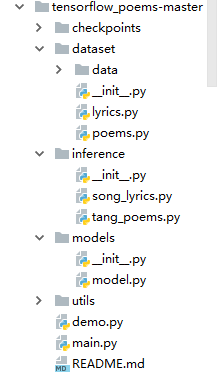
关于歌词的生成将在下一篇中介绍:Tensorflow生成唐诗和歌词(下)
整个工程分为5个文件夹。checkpoints是生成唐诗时自动创建的。
dataset存放数据集和读取诗歌文件(poem.py)。
models存放模型构建(model.py)这是歌词与唐诗的共用代码。
inference存放模型训练,包括训练和生成
最后是主函数,主要是命令行的参数的构建
Tensorflow生成唐诗和歌词(上)的更多相关文章
- Tensorflow生成唐诗和歌词(下)
整个工程使用的是Windows版pyCharm和tensorflow. 源码地址:https://github.com/Irvinglove/tensorflow_poems/tree/master ...
- 3. Tensorflow生成TFRecord
1. Tensorflow高效流水线Pipeline 2. Tensorflow的数据处理中的Dataset和Iterator 3. Tensorflow生成TFRecord 4. Tensorflo ...
- TensorFlow 生成 .ckpt 和 .pb
原文:https://www.cnblogs.com/nowornever-L/p/6991295.html 1. TensorFlow 生成的 .ckpt 和 .pb 都有什么用? The . ...
- nginx实时生成缩略图到硬盘上
现在随着各终端的出现(手机,ipad等平板),以及各种终端的手机分辨率和尺寸都不同,现在手机用户流量都是宝,网上出现了各种各样的生成缩略图功能的架构,有使用php实时生成缩略图的,也有用nginx + ...
- TensorFlow分布式在Amazon AWS上运行
TensorFlow分布式在Amazon AWS上运行 Amazon AWS 提供采用 NVIDIA K8 GPU 的 P2.x 机器.为了能够使用,第一步还需要创建一个 Amazon AWS 账户, ...
- TensorFlow教程使用RNN生成唐诗
本教程转载至:TensorFlow练习7: 基于RNN生成古诗词 使用的数据集是全唐诗,首先提供一下数据集的下载链接:https://pan.baidu.com/s/13pNWfffr5HSN79WN ...
- 深度学习Tensorflow生产环境部署(上·环境准备篇)
最近在研究Tensorflow Serving生产环境部署,尤其是在做服务器GPU环境部署时,遇到了不少坑.特意总结一下,当做前车之鉴. 1 系统背景 系统是ubuntu16.04 ubuntu@ub ...
- DCGAN in Tensorflow生成动漫人物
引自:GAN学习指南:从原理入门到制作生成Demo 生成式对抗网络(GAN)是近年来大热的深度学习模型.最近正好有空看了这方面的一些论文,跑了一个GAN的代码,于是写了这篇文章来介绍一下GAN. 本文 ...
- TensorFlow alexnet在华为Mate10上运行方法
我使用的caffe模型:https://github.com/BVLC/caffe/tree/ea455eb29393ebe6de9f14e88bfce9eae74edf6d/models/bvlc_ ...
随机推荐
- 【转】Python-面向对象进阶
[转]Python-面向对象进阶 一.isinstance(obj, cls) and issubclass(sub, super) 1. isinstance(obj, cls),检查obj是否是类 ...
- kafka组件makemirror处理跨机房业务的应用
业务背景:app分散在不同的idc厂商不同的地域,产生业务数据都向一个kafka中进行处理,这些数据比较分散,如果一时网络抖动或者其他因素,数据就丢失了app --> kafka --> ...
- T-SQL GROUP BY子句 分组查询
SQL Server GROUP BY子句与SELECT语句协作使用,以将相同的数据分组. GROUP BY子句位于SELECT语句中的WHERE子句之后,位于ORDER BY子句之前. 语法 以下是 ...
- mysql 5.6升级到5.7.22
下载对应的包 wget https://cdn.mysql.com//Downloads/MySQL-5.7/mysql-5.7.22-linux-glibc2.12-x86_64.tar 备份数据 ...
- IList与List的区别
List是一个类(Class),IList是一个接口(Interface),不能被实例化,只能用 IList <T> myIList =new List <T>(); List ...
- 搭建基于IDEA+Selenium+Java+TestNG+Maven+Jenkins+SVN的Web端UI自动化测试环境
第一步:工具下载安装配置 JDK安装与配置 IDEA安装与配置 Maven安装与配置 Tomcat部署与配置 Jenkins部署与配置 Svn安装与配置 各浏览器驱动下载与配置 第二步:集成各个工具到 ...
- 无锁编程 - Double-checked Locking
Double-checked Locking,严格意义上来讲不属于无锁范畴,无论什么时候当临界区中的代码仅仅需要加锁一次,同时当其获取锁的时候必须是线程安全的,此时就可以利用 Double-check ...
- Confluence 6 目录中的数据库
所有的其他数据库,包括有页面,内容都存储在数据库中.如果你安装的 Confluence 是用于评估或者你选择使用的是 Embedded H2 Database 数据库.数据库有关的文件将会存储在 da ...
- Ribbon服务消费者
springcloud使用到两种消费工具,ribbon和feign ribbon实现了服务的负载均衡 feign默认集成了ribbon,一般情况下使用feign作为消费端 搭建消费者项目(Ribbon ...
- 【python】python为何多线程无法切换
写了一个kafka传输消息,celery发布任务的脚本. 有四个线程,分别读取不同的kafka队列信息 问题是,只有第一个线程会启动,剩下的三个线程连start都运行不了. 而且这个问题不是一开始就发 ...
