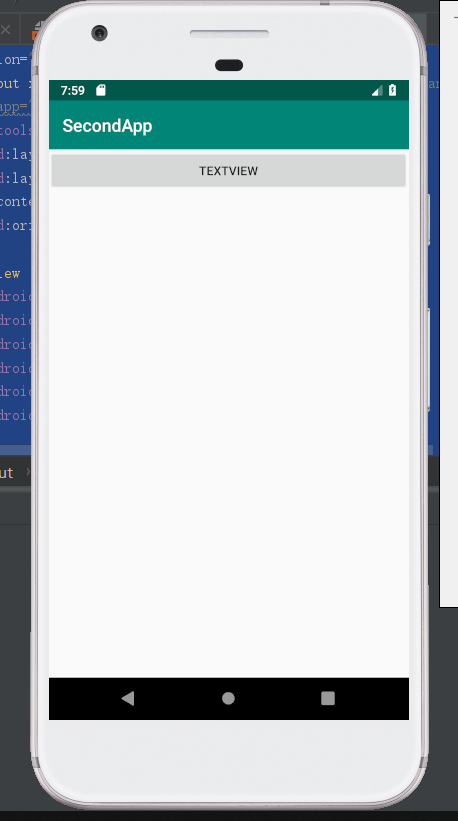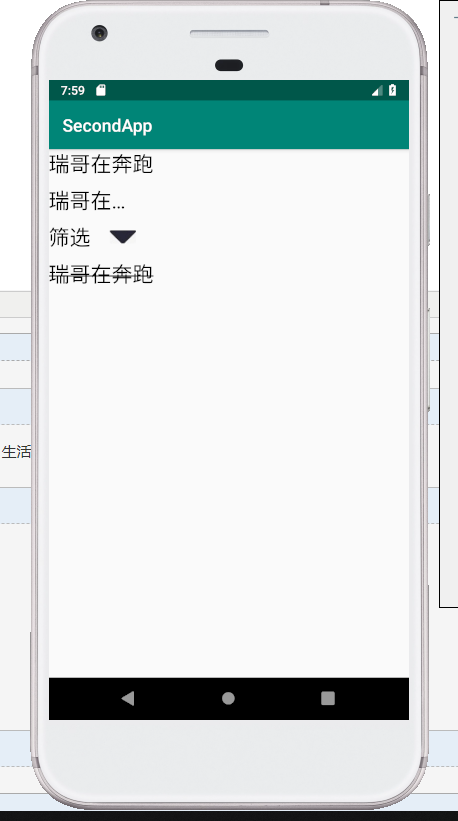Android Studio [TextView]
MainAcitvity
package com.xdw.secondapp; import android.content.Intent;
import android.os.Bundle;
import android.support.v7.app.AppCompatActivity;
import android.view.View;
import android.widget.Button; public class MainActivity extends AppCompatActivity { Button mBtnTextView;
@Override
protected void onCreate(Bundle savedInstanceState) {
super.onCreate(savedInstanceState);
setContentView(R.layout.activity_main);
mBtnTextView=findViewById(R.id.Text_view1);
mBtnTextView.setOnClickListener(new View.OnClickListener() {
@Override
public void onClick(View v) {
//跳转到TextView演示界面
Intent intent =new Intent(MainActivity.this,TextViewActivity.class);
startActivity(intent);
}
});
}
}
TextViewAcitvity
package com.xdw.secondapp; import android.graphics.Paint;
import android.support.v7.app.AppCompatActivity;
import android.os.Bundle;
import android.widget.TextView; public class TextViewActivity extends AppCompatActivity {
private TextView mTv4;
@Override
protected void onCreate(Bundle savedInstanceState) {
super.onCreate(savedInstanceState);
setContentView(R.layout.activity_text_view);
mTv4=findViewById(R.id.tv_4);
mTv4.getPaint().setFlags(Paint.STRIKE_THRU_TEXT_FLAG);//中划线
mTv4.getPaint().setAntiAlias(true);//去除锯齿
}
}
activity_main.xml
<?xml version="1.0" encoding="utf-8"?>
<LinearLayout xmlns:android="http://schemas.android.com/apk/res/android"
xmlns:app="http://schemas.android.com/apk/res-auto"
xmlns:tools="http://schemas.android.com/tools"
android:layout_width="match_parent"
android:layout_height="match_parent"
tools:context=".MainActivity"> <Button
android:id="@+id/Text_view1"
android:layout_width="match_parent"
android:layout_height="wrap_content"
android:text="TextView"/> </LinearLayout>
activity_text_view.xml
<?xml version="1.0" encoding="utf-8"?>
<LinearLayout xmlns:android="http://schemas.android.com/apk/res/android"
xmlns:app="http://schemas.android.com/apk/res-auto"
xmlns:tools="http://schemas.android.com/tools"
android:layout_width="match_parent"
android:layout_height="match_parent"
tools:context=".TextViewActivity"
android:orientation="vertical"> <TextView
android:id="@+id/tv_1"
android:layout_width="wrap_content"
android:layout_height="wrap_content"
android:text="瑞哥在奔跑"
android:textColor="#000000"
android:textSize="24sp" /> <TextView
android:id="@+id/tv_2"
android:layout_width="100dp"
android:layout_height="wrap_content"
android:layout_marginTop="10dp"
android:ellipsize="end"
android:maxLines="1"
android:text="瑞哥在奔跑"
android:textColor="#000000"
android:textSize="24sp" /> <TextView
android:id="@+id/tv_3"
android:layout_width="100dp"
android:layout_height="wrap_content"
android:layout_marginTop="10dp"
android:drawableRight="@drawable/timm"
android:drawablePadding="5dp"
android:text="筛选"
android:textColor="#000000"
android:textSize="24sp"
/>
<TextView
android:id="@+id/tv_4"
android:layout_width="wrap_content"
android:layout_height="wrap_content"
android:text="瑞哥在奔跑"
android:textColor="#000000"
android:textSize="24sp"
android:layout_marginTop="10dp"/>
</LinearLayout>
我学到的:
定义mTv4
mTv4.getPaint().setFlags(Paint.STRIKE_THRU_TEXT_FLAG);//中划线
mTv4.getPaint().setAntiAlias(true);//去除锯齿
android:text="TextView"//输出文字
定义mBtnTextView
mBtnTextView=findViewById(R.id.Text_view1);
mBtnTextView.setOnClickListener(new View.OnClickListener() {
@Override
public void onClick(View v) {
//跳转到TextView演示界面
Intent intent =new Intent(MainActivity.this,TextViewActivity.class);
startActivity(intent);
}
});
//跳转
结果:
Android Studio [TextView]的更多相关文章
- android textview字体加粗 Android studio最新水平居中和垂直居中
android textview字体加粗 Android studio最新水平居中和垂直居中 Android中字体加粗在xml文件中使用android:textStyle=”bold”但是不能将中文设 ...
- Android Studio 之 TextView基础
•引言 在开始本节内容前,先要介绍下几个单位: dp(dip) : device independent pixels(设备独立像素). 不同设备有不同的显示效果,这个和设备硬件有关 一般我们为了支持 ...
- Android Studio 如何在TextView中设置图标并按需调整图标大小
•任务 相信大家对这张图片都不陌生,没错,就是 QQ动态 向我们展示的界面. 如何实现呢? •添加文字并放入图标 新建一个 Activity,取名为 QQ,Android Studio 自动为我们生成 ...
- Android Studio配置 AndroidAnnotations——Hi_博客 Android App 开发笔记
以前用Eclicps 用习惯了现在 想学学 用Android Studio 两天的钻研终于 在我电脑上装了一个Android Studio 并完成了AndroidAnnotations 的配置. An ...
- android studio你可能忽视的细节——启动白屏?drawable和mipmap出现的意义?这里都有!!!
android studio用了很久了,也不知道各位小伙伴有没有还在用eclipse的,如果还有,楼主真心推荐转到android studio来吧,毕竟亲儿子,你会知道除了启动速度稍微慢些,你找不到一 ...
- Android开发的小技巧,在Android Studio中使用Designtime Layout Attributes
在编写xml文件时,为了预览效果,经常会使用默认填上一些内容,比如TextView时,随便写上一个text <TextView ... android:text="Name:" ...
- 【android 开 发 】 - Android studio 下 NDK Jni 开发 简单例子
Android 开发了一段时间,一方面 ,感觉不留下点什么.有点对不起自己, 另一方面,好记性不如烂笔头,为了往后可以回头来看看,就当做是笔记,便决定开始写博客.废话不多说 ! 今天想搞一搞 ndk ...
- Android开发自学笔记(Android Studio) 目录
开发环境如下: 操作系统:Windows 10 Pro IDE:Android Studio 1.3.X 或更高版本 其它请参见文章说明. 1. 环境搭建 1.1 (番外)AndroidStudio常 ...
- Android开发自学笔记(Android Studio)—4.界面编程与View组件简单介绍
一.引言 Android应用开发最重要的一份内容就是界面的开发,无论你程序包含的内容多么优秀,如若没有一个良好的用户交互界面,最终也只是会被用户所遗弃.Android SDK提供了大量功能丰富的UI组 ...
随机推荐
- Servlet 获取 数组id进行批量删除
把获取的复选框选中的 id(一般来说都是根据id 进行批量删除的) 从jsp页面 传值到Servlet中 jsp点击事件中: var array=[]; //先声明一个数组变量 var ids=$( ...
- 二分查找法---scala方式
二分查找法---scala方式 ,b) } }
- Python -二叉树 创建与遍历算法(很详细)
树表示由边连接的节点.它是一个非线性的数据结构.它具有以下特性. 一个节点被标记为根节点. 除根节点之外的每个节点都与一个父节点关联. 每个节点可以有一个arbiatry编号的chid节点. 我们使用 ...
- [PHP] 遗传算法求函数最大值一般实现
需求:求解函数 f(x) = x + 10*sin(5*x) + 7*cos(4*x) 在区间[0,9]的最大值. <?php /* 需求:求解函数 f(x) = x + 10*sin(5*x) ...
- Delphi - cxGrid连接Access数据库
一.添加控件: ADOConnection.ADOQuery和DataSource: 二.连接Access数据库: 这里一般采用动态方式进行连接,工程文件放在了CodeDemo文件夹中,Access数 ...
- python循环语句的一些题型
1. 使用while循环输出1 2 3 4 5 6 8 9 10 i =1 while i <= 10: print(i,end=' ') i = i +1 if i == 7: i = i + ...
- ubuntu安装elasticsearch及head插件
1.安装elasticsearch,参考http://www.cnblogs.com/hanyinglong/p/5409003.html就可以了 简单描述下: mkdir -p /usr/local ...
- This probably means that Tcl wasn't installed properly.
报错 D:/Anaconda3/tcl/tcl8.6/init.tcl: version conflict for package "Tcl": have 8.6.8, need ...
- luogu- P1373 小a和uim之大逃离 DP 四维,其中一维记录差值
P1373 小a和uim之大逃离: https://www.luogu.org/problemnew/show/P1373 题意: 在一个矩阵中,小A和小B轮流取数,小A可以从任意点先取,小B后取,最 ...
- 牛客小白月赛4 C 病菌感染 dfs
链接:https://www.nowcoder.com/acm/contest/134/C来源:牛客网 题目描述 铁子和顺溜上生物课的时候不小心将几滴超级病菌滴到了培养皿上,这可急坏了他们. 培养皿可 ...