[nginx]nginx的一个奇葩问题 500 Internal Server Error phpstudy2018 nginx虚拟主机配置 fastadmin常见问题处理
[nginx]nginx的一个奇葩问题 500 Internal Server Error
解决方案
nginx 一直报500 Internal Server Error 错误,配置是通过phpstudy2018站点域名管理生成的。
默认是 root "D:\php\phpstudy\PHPTutorial\WWW\foxphp";
修改成这样就好了
root "D:\\php\\phpstudy\\PHPTutorial\\WWW\\foxphp";
查找了很多资料,因为很奇葩,木有多少可供参考的,之前配置单斜杠一直木有问题,也找不到为毛产生的。有人说是地址问题,或许是单斜杠被当成转义符号了吧,那就再加一个,然后就没有然后了,php网站可以通过域名正常访问了。
好吧,nginx我确实没有系统的从头到尾学习,一般能有就好。个人愚见,遇见了奇葩问题就记录了下来进行分享,或许能够给别人带来帮助。
server {
listen ;
server_name k.cn ;
root "D:\\php\\phpstudy\PHPTutorial\\WWW\\kppw";
location / {
index index.html index.htm index.php;
#autoindex on;
}
location ~ \.php(.*)$ {
fastcgi_pass 127.0.0.1:;
fastcgi_index index.php;
fastcgi_split_path_info ^((?U).+\.php)(/?.+)$;
fastcgi_param SCRIPT_FILENAME $document_root$fastcgi_script_name;
fastcgi_param PATH_INFO $fastcgi_path_info;
fastcgi_param PATH_TRANSLATED $document_root$fastcgi_path_info;
include fastcgi_params;
}
}
server {
listen ;
server_name t.cn ;
root "D:\\php\\phpstudy\PHPTutorial\\WWW\\thinkphp\\public";
location / {
index index.html index.htm index.php;
#autoindex on;
}
location ~ \.php(.*)$ {
fastcgi_pass 127.0.0.1:;
fastcgi_index index.php;
fastcgi_split_path_info ^((?U).+\.php)(/?.+)$;
fastcgi_param SCRIPT_FILENAME $document_root$fastcgi_script_name;
fastcgi_param PATH_INFO $fastcgi_path_info;
fastcgi_param PATH_TRANSLATED $document_root$fastcgi_path_info;
include fastcgi_params;
}
}
server {
listen ;
server_name o.cn ;
root "D:\\php\\phpstudy\PHPTutorial\\WWW\\opensns";
location / {
index index.html index.htm index.php;
#autoindex on;
}
location ~ \.php(.*)$ {
fastcgi_pass 127.0.0.1:;
fastcgi_index index.php;
fastcgi_split_path_info ^((?U).+\.php)(/?.+)$;
fastcgi_param SCRIPT_FILENAME $document_root$fastcgi_script_name;
fastcgi_param PATH_INFO $fastcgi_path_info;
fastcgi_param PATH_TRANSLATED $document_root$fastcgi_path_info;
include fastcgi_params;
}
}
server {
listen ;
server_name f.cn ;
root "D:\\php\\phpstudy\\PHPTutorial\\WWW\\foxphp";
location / {
index index.html index.htm index.php;
#autoindex on;
}
location ~ \.php(.*)$ {
fastcgi_pass 127.0.0.1:;
fastcgi_index index.php;
fastcgi_split_path_info ^((?U).+\.php)(/?.+)$;
fastcgi_param SCRIPT_FILENAME $document_root$fastcgi_script_name;
fastcgi_param PATH_INFO $fastcgi_path_info;
fastcgi_param PATH_TRANSLATED $document_root$fastcgi_path_info;
include fastcgi_params;
}
}
server {
listen ;
server_name abc.cn;
root "D:\\php\\phpstudy\\PHPTutorial\\WWW\\test";
location / {
index index.html index.htm index.php;
autoindex on;
}
location ~ \.php(.*)$ {
fastcgi_pass 127.0.0.1:;
fastcgi_index index.php;
fastcgi_split_path_info ^((?U).+\.php)(/?.+)$;
fastcgi_param SCRIPT_FILENAME $document_root$fastcgi_script_name;
fastcgi_param PATH_INFO $fastcgi_path_info;
fastcgi_param PATH_TRANSLATED $document_root$fastcgi_path_info;
include fastcgi_params;
}
}
linux-lnmp-nginx 配置
server
{
listen ;
#listen [::]:;
server_name l.cn *.l.cn;
index index.html index.htm index.php default.html default.htm default.php;
root /home/landv/php/fastadmin-weike/public; include rewrite/thinkphp.conf;
#error_page /.html; # Deny access to PHP files in specific directory
#location ~ /(wp-content|uploads|wp-includes|images)/.*\.php$ { deny all; } include enable-php-pathinfo.conf; location ~ .*\.(gif|jpg|jpeg|png|bmp|swf)$
{
expires 30d;
} location ~ .*\.(js|css)?$
{
expires 12h;
} location ~ /.well-known {
allow all;
} location ~ /\.
{
deny all;
} access_log /home/wwwlogs/l.cn.log;
}
出现当前权限不足,无法写入配置文件application/database.php解决方法

/user/local/nginx/conf/fastcgi.conf简单粗暴修改这个文件
把fastcgi_param PHP_ADMIN_VALUE值修改即可
fastcgi_param PHP_ADMIN_VALUE "open_basedir=/home/landv/php/fastadmin-weike/:/tmp/:/proc/";
lnmp集成环境默认在最后一行。
因为lnmp默认会在虚拟主机目录创建一个.user.ini文件里面保存的是虚拟主机根目录配置信息
#fastcgi_param PHP_ADMIN_VALUE "open_basedir=$document_root:/tmp/:/proc/" ;
这个可以注释掉他。好吧坑那么多。
还会出现其他文件权限问题,反正测试使用直接给到最大权限,正式使用的时候,只能给部分目录开放权限。
chmod -R 777 *
lnmp .user.ini文件无法删除解决方法
使用命令lnmp vhost del删除虚拟主机后,需要使用ftp或者rm命令删除网站目录,但是却发现网站目录下有个文件.user.ini文件没有自动删除,出现提示rm: cannot remove `http://xxx.com/.user.ini’: Operation not permitted,连手动ftp也无法删除。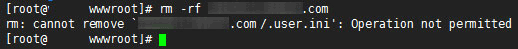
问题分析:根据上面的提示判断文件权限已经被锁定,需要先解除锁定。
问题解决:输入以下命令
chattr -i /home/wwwroot/你的网站目录/.user.ini
然后再用rm -rf命令或者FTP去删除就可以了。
隐藏thinkphp的index.php url,可以不用改成和官方的一样
修改lnmp的pathinfo.conf文件
fastcgi_split_path_info ^(.+?\.php)(/.*)$;
修改成
fastcgi_split_path_info ^((?U).+\.php)(/?.+)$;
thinkphp 隐藏index.php
server {
listen ;
server_name fast.cn ;
root "D:\\php\\phpstudy\\PHPTutorial\\WWW\\thinkphp\\fastadmin-weike\\public";
location / {
index index.html index.htm index.php;
if (!-e $request_filename) {
rewrite ^(.*)$ /index.php?s=/$ last;
break;
}
#autoindex on;
}
location ~ \.php(.*)$ {
fastcgi_pass 127.0.0.1:;
fastcgi_index index.php;
fastcgi_split_path_info ^((?U).+\.php)(/?.+)$;
fastcgi_param SCRIPT_FILENAME $document_root$fastcgi_script_name;
fastcgi_param PATH_INFO $fastcgi_path_info;
fastcgi_param PATH_TRANSLATED $document_root$fastcgi_path_info;
include fastcgi_params;
}
}
真正起作用的是这一段配置:
if (!-e $request_filename) {
rewrite ^(.*)$ /index.php?s=/$ last;
break;
}
[nginx]nginx的一个奇葩问题 500 Internal Server Error phpstudy2018 nginx虚拟主机配置 fastadmin常见问题处理的更多相关文章
- nginx提示:500 Internal Server Error错误的解决方法
现在越来越多的站点开始用 Nginx ,("engine x") 是一个高性能的 HTTP 和反向代理服务器,也是一个 IMAP/POP3/SMTP 代理服务器. Nginx 是由 ...
- 【转】nginx提示:500 Internal Server Error错误的解决方法
本文转自:http://www.jb51.net/article/35675.htm 现在越来越多的站点开始用 Nginx ,("engine x") 是一个高性能的 HTTP 和 ...
- Nginx频繁报“500 Internal Server Error”错误
服务器导致访问量激增,频繁报"500 Internal Server Error"错误.我查了一下nginx的错误日志(apt-get方式安装的nginx的错误日志在/var/lo ...
- phpstudy 500 Internal Server Error 解决办法
版本:phpstudy 2018 报错:500 Internal Server Error 原因:手动选择路径的时候,产生了斜杠不同 (正确:"D:/phpStudy/PHPTutoria ...
- POST 500 Internal Server Error
今天调试公司web后台时发现一个POST 500 Internal Server Error的错误. 本来VS本地调试没有发现这个问题,然后发布到服务器时才出现了.然后找了好久没找到什么原因,再仔细在 ...
- 解决方案:安装wordpress出现500 Internal Server Error
做一个资讯站点的时候遇到一个wordpress不知道算不算常见的问题:程序安装的时候提示500 Internal Server Error 那么最终百度谷歌找到以下解决方案: 安装新版本wordpre ...
- EBS Webservice Timeout,HTTP Server Return "500 Internal Server Error"
http://blog.itpub.net/26687597/viewspace-1207571/ 基于Oracle EBS R12,开发了一个Webservice用于返回某项主数据,当请求的数据量非 ...
- python urllib2导出elasticsearch数据时 返回 "urllib2.HTTPError: HTTP Error 500: Internal Server Error"
0.业务场景 将ES中某个index的某个字段的所有数据,导出到文件中 1.ES数据导出方法简述 ES数据导出方法,我主要找到了以下几个方面,欢迎大家补充: ES官方API:snapshot and ...
- < 配置jupyer notebook遇到的问题 - 500 : Internal Server Error >
< anaconda配置jupyer notebook遇到的问题 - 500 : Internal Server Error > 问题描述: 我的jupyer notebook是在anac ...
随机推荐
- js调用浏览器复制
<script type="text/javascript"> function copyUrl2() { var Url2=document.getElementBy ...
- VBA 打印及破密
Sub 打印()ActiveWindow.SelectedSheets.PrintOut Copies:=1, Collate:=TrueCall dyEnd SubSub dy()Dim a%, b ...
- JavaScript 数组去重的那几种方法
数组去重是最常见的面试题,现在总结一下我所知道的几种 首先第一个就是es5 最常见的循环比较 var array= [1, 1, 2]; function test(nums) { for (var ...
- 浅谈javascript中的递归和闭包
递归和闭包作为js中很重要的一环,几乎在前端的面试中都会涉及,特别闭包.今天前端组的组长冷不丁的问了我一下,粗略的回答了一下,感觉不太满足,于是重新学习了一下,写下本篇. 在说这个两个概念之前,我们先 ...
- Java关于 class类的基础方法
Class类的方法 1. getClasses 和 getDeclaredClasses getDeclaredClasses 获取到类里所有的的class ,interface 包括了private ...
- a标签中target属性为“_blank”时存在安全问题
今天看到一个比较有意思的洞,虽然不够严重,但是却普遍存在各大src中 熟悉js的朋友都应该知道当我们在调用window下的open方法创建一个新窗口的同时,我们可以获得一个创建窗口的opener句柄, ...
- Solr+ik分词支持特殊符号分词
在工具类(CharacterUtil.java)里,找到方法 identifyCharType,加入以下代码: } else if (ub == Character.UnicodeBlock.GREE ...
- VsCode使用setting sync 同步自己的插件和设置等
直接再 Vscode中安装就可以,然后: 1. 可以点看setting sync插件在vscode 这个时候可以按照提示进行设置(也可以参考下:https://www.cnblogs.com/kenz ...
- Linux的网络不通流程
a:xshell连不上的问题第一步:检查网络适配器,是否禁用vmware的虚拟机网卡第二步:检查vmware net8的地址是否为10.0.0.1第三步:检查系统的vmware服务是否启动第四步:检查 ...
- 如何为UEditor设置默认值
// 初始化UEditor var ue = UE.getEditor('editor'); ue.ready(function() { //设置默认值 ue.setContent('默认值....' ...
