部署puppet master/agent模型
自己画的一个简单的架构图
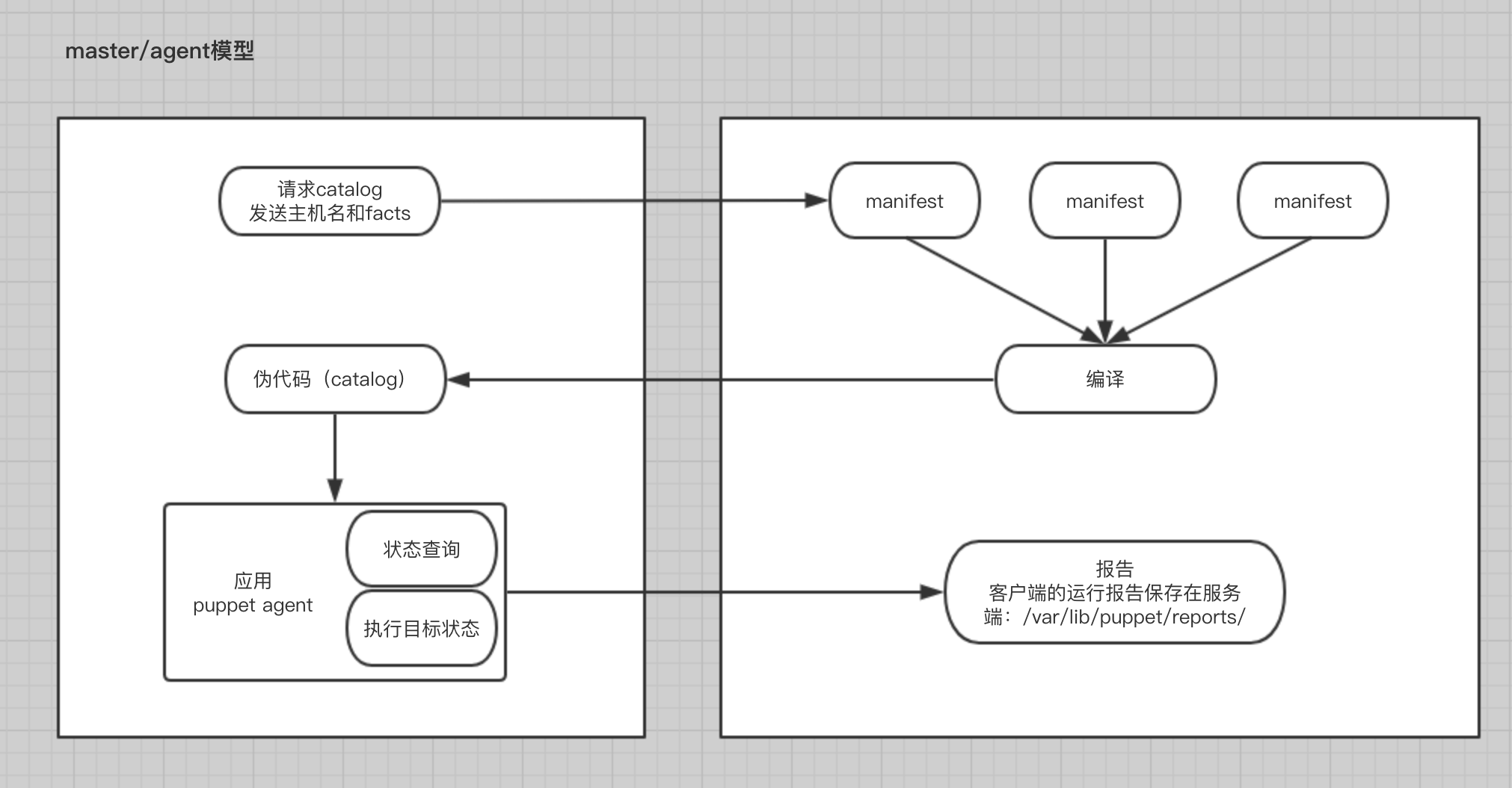
agent端每隔30分钟到master端请求与自己相关的catalog。
各节点时间要同步。
依赖DNS,各节点能通过主机名能解析。
1、同步时间
# yum install -y ntp ntpdate
# ntpdate pool.ntp.org
2、修改hosts(仅在测试时使用,大规模场景下请使用dns解析)
# vim /etc/hosts
3、安装程序包,master端安装puppet、puppet-server,agent端安装puppet即可
# yum install -y puppet puppet-server
# rpm -ql puppet-server
/etc/puppet/fileserver.conf
/etc/puppet/manifests
/usr/lib/systemd/system/puppetmaster.service
# rpm -ql puppet
/etc/puppet/modules
/etc/puppet/puppet.conf
/usr/bin/puppet
/usr/lib/systemd/system/puppet.service
/usr/lib/systemd/system/puppetagent.service
/var/lib/puppet
/var/log/puppet
/var/run/puppet
4、初始化master(这里仅是测试查看运行过程,实际上可以直接启动服务)
# puppet help master
--daemonize:Send the process into the background. This is the default.
--no-daemonize:Do not send the process into the background.
# puppet master --no-daemonize --verbose
Info: Creating a new SSL key for ca
Info: Creating a new SSL certificate request for ca
Info: Certificate Request fingerprint (SHA256): 9A:66:76:76:2F:B0:86:8E:25:7F:24:B6:A5:09:44:3E:F4:2C:DB:37:24:CC:0C:4E:40:C7:C0:81:64:1B:06:61
Notice: Signed certificate request for ca
Info: Creating a new certificate revocation list
Info: Creating a new SSL key for aliyun
Info: csr_attributes file loading from /etc/puppet/csr_attributes.yaml
Info: Creating a new SSL certificate request for aliyun
Info: Certificate Request fingerprint (SHA256): C2:59:1A:9D:63:1C:6E:6D:93:68:C9:2C:B7:FD:99:8C:95:9D:D9:C5:7F:D7:38:87:3D:86:68:99:A9:D2:EB:EE
Notice: aliyun has a waiting certificate request
Notice: Signed certificate request for aliyun
Notice: Removing file Puppet::SSL::CertificateRequest aliyun at '/var/lib/puppet/ssl/ca/requests/aliyun.pem'
Notice: Removing file Puppet::SSL::CertificateRequest aliyun at '/var/lib/puppet/ssl/certificate_requests/aliyun.pem'
Notice: Starting Puppet master version 3.6.2
# netstat -tnlp 默认监听在tcp/8140端口
5、启动master服务
# systemctl start puppetmaster
# systemctl enable puppetmaster
可以删除证书重新生成
# rm -rf /var/lib/puppet/ssl/*
# puppet master --no-daemonize --verbose
6、修改master的配置文件,这里提供的是一个ini风格的配置文件,main段是公共配置、master段是matser的配置、agent段是agent的配置
# puppet help master
# puppet man master
See the configuration file documentation at http://docs.puppetlabs.com/references/stable/configuration.html for the full list of acceptable settings.
A commented list of all settings can also be generated by running puppet master with '--genconfig'.
# vim /etc/puppet/puppet.conf
生成完整的配置列表
# puppet help config
puppet config <action> [--section SECTION_NAME]
print Examine Puppet's current setting.
set Set Puppet's settings.
# puppet master --genconfig > /etc/puppet/test.conf
# puppet agent --genconfig >> /etc/puppet/test.conf
# vim /etc/puppet/test.conf
替换现有的配置文件
# cp test.conf /etc/puppet/puppet.conf
# systemctl restart puppetmaster
7、修改agent的配置文件
# vim /etc/puppet/puppet.conf
server = puppetmaster.oupeng.com
# puppet help agent
# puppet man agent
--daemonize
--no-daemonize
--noop:Use 'noop' mode where the daemon runs in a no-op or dry-run mode.
-v|--verbose:Turn on verbose reporting.
-V|--version:Print the puppet version number and exit.
-t|--test:Enable the most common options used for testing. These are 'onetime','verbose','ignorecache','no-daemonize','no-usecacheonfailure','detailed-exitcodes','no-splay',and 'show_diff'.
--onetime:Run the configuration once. Runs a single (normally daemonized) Puppet run.
--detailed-exitcodes:Provide transaction information via exit codes. If this is enabled, an exit code of '2' means there were changes, an exit code of '4' means there were failures during the transaction, and an exit code of '6' means there were both changes and failures.
# puppet agent -t
# systemctl start puppet
# systemctl enable puppet
打印当前配置
# puppet config print
# puppet config print --section master
# puppet config print --section agent
获取模块位置
# puppet config print modulepath
/etc/puppet/environments/production/modules:/etc/puppet/modules:/usr/share/puppet/modules
8、在master端管理证书签署和请求
# puppet help cert
Manage certificates and requests.
list:List outstanding certificate requests. If '--all' is specified, signed certificates are also listed, prefixed by '+', and revoked or invalid certificates are prefixed by '-'. 列出证书请求,加--all可以显示所以证书,包括未签署的和已经签署的。
sign:Sign an outstanding certificate request. 签署证书请求
revoke:Revoke the certificate of a client. 吊销证书,需重启master生效
clean:Revoke a host's certificat e and remove all files related to that host from puppet cert's storage.
--all:Operate on all items. Currently only makes sense with the 'sign', 'clean', 'list', and 'fingerprint' actions.
# puppet cert list
# puppet cert list --all
# puppet cert sign --all
9、示例,定义站点清单
# cd /etc/puppet/manifests/
# vim site.pp
node "agent1.oupeng.com" {
include mariadb
}
# puppet agent --no-daemonize -v --noop
# systemctl restart puppet
到这里,基础环境就部署完成了。
部署puppet master/agent模型的更多相关文章
- 自动化运维工具之Puppet master/agent模型、站点清单和puppet多环境设定
前文我们了解了puppe中模块的使用,回顾请参考https://www.cnblogs.com/qiuhom-1874/p/14086315.html:今天我来了解下puppet的master/age ...
- puppet master/agent
puppet master/agent 配置 安装 master: yum install puppet-server agent: yum install puppet 自动签名 puppet的ma ...
- Puppet master/agent installation on RHEL7
==================================================================================================== ...
- puppet(5)-master/agent模式
master/agent模式的工作流程 agent每隔固定时长会向master端发送nodename(自己的节点名,节点名至关重要)和 facts ,并且向服务器端请求自己的catalog. mast ...
- Puppet基于Master/Agent模式实现LNMP平台部署
前言 随着IT行业的迅猛发展,传统的运维方式靠大量人力比较吃力,运维人员面对日益增长的服务器和运维工作,不得不把很多重复的.繁琐的工作利用自动化处理.前期我们介绍了运维自动化工具ansible的简单应 ...
- Advacned Puppet: Puppet Master性能调优
本文是Advanced Puppet系列的第一篇:Puppet master性能调优,谈一谈如何优化和提高C/S架构下master端的性能. 故事情节往往惊人地类似:你是一名使用Puppet管理线上业 ...
- Configure Puppet Master with Passenger and Apache on Centos
What is Passenger? Passenger (AKA mod_rails or mod_rack) is an Apache 2.x module which lets you run ...
- WEBrick/Rack Puppet Master
Puppet's Services: The WEBrick Puppet Master Puppet master is the application that compiles configur ...
- puppet master 用 nginx + unicorn 作为前端
目录 1. 概要 2. nginx + unicorn 配置 2.1. package 安装 2.2. 配置文件设置 2.2.1. 配置 unicorn 2.2.2. 配置nginx 2.3. 测试配 ...
随机推荐
- 如何在多机架(rack)配置环境中部署cassandra节点
cassandra节点上数据的分布和存储是由系统自动完成的.除了我们要设计好partition key之外,在多机架(rack)配置环境中部署cassandra节点,也需要考虑cassandra分布数 ...
- linux安装配置JDK脚本
#!/bin/bash # install jdk and configuring environment variables function installjdk(){ tar -zxf jdk- ...
- Java中&、|、&&、||详解
1.Java中&叫做按位与,&&叫做短路与,它们的区别是: & 既是位运算符又是逻辑运算符,&的两侧可以是int,也可以是boolean表达式,当&两侧 ...
- 王者荣耀交流协会final发布第四次scrum例会
1.例会照片 成员高远博,冉华,王磊,王玉玲,任思佳,袁玥,王磊,王超同学因参加比赛不在学校,不能出席. master:王玉玲 2.时间跨度 2017年12月4日 18:00 — 18:18,总计18 ...
- TeamWork#2,Week 2,We are sixsix!
We are sixsix! (从左至右依次是:郝倩.张志浩.高雅智[高哥].牛强.张明培育.彭林江.王卓) 郝倩,来自120617班,我们组7个成员中唯一一个6行政班以外的成员.为了达成组队条件,彭 ...
- 奔跑吧DKY——团队Scrum冲刺阶段-Day 5
今日完成任务 谭鑫:继续解决背景音乐的问题,修改游戏中的bug. 黄宇塘:背景图片需重做,开始制作人物图片和背景图. 赵晓海:制作人物图及背景图. 方艺雯:制作人物图,编写博客. 王禹涵:继续解决背景 ...
- EDK_II环境搭建与测试
一. 环境准备 Windows 10 (64位)专业版 Visual Studio 2010旗舰版(默认路径安装) Mscrosoft SDKs 7.0A BIOS综合包里的EDK开发环境 二. 实验 ...
- Ubuntu下开启mysql远程访问
1. 开启数据库3306端口 首先,使用如下指令查看3306端口是否对外开放. netstat -an | grep 3306 tcp 0 0 127.0.0.1:3306 0.0.0.0:* LIS ...
- 《UML大战需求分析》-读后感一
UML英文全拼是unified modeling language 就是统一建模语言. UML就是一种软件开发中帮助我们设计的标准,虽然说是建模语言但是它是图形,图形能更清楚的表达我们对软件的想法.U ...
- Leetcode题库——34.在排序数组中国查找元素的第一个和最后一个位置
@author: ZZQ @software: PyCharm @file: searchRange.py @time: 2018/11/12 19:19 要求:给定一个按照升序排列的整数数组 num ...
