Eclipse CDT 代码高亮配置
效果图如下:
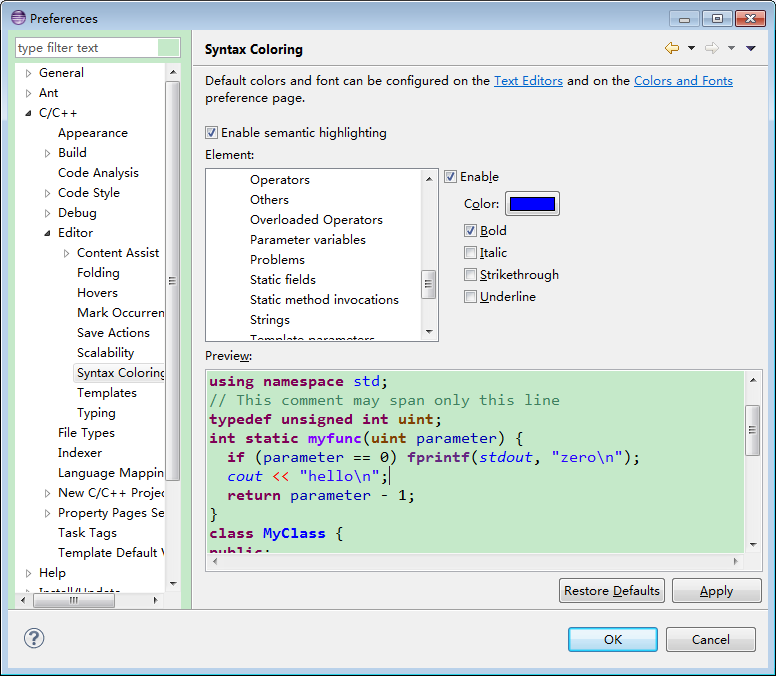
配置生效方式:
找到CDT的workspace目录中如下文件
X:\workspace\.metadata\.plugins\org.eclipse.core.runtime\.settings\org.eclipse.cdt.ui.prefs
在其中填写如下内容:
content_assist_autoactivation_delay=200
content_assist_disabled_computers=org.eclipse.cdt.ui.parserProposalCategory\u0000org.eclipse.cdt.ui.textProposalCategory\u0000
content_assist_proposals_timeout=5000 semanticHighlighting.class.bold=true
semanticHighlighting.class.color=0,0,255
semanticHighlighting.enum.color=0,0,255
semanticHighlighting.enum.enabled=true
semanticHighlighting.enumerator.color=255,0,0
semanticHighlighting.function.color=0,0,255
semanticHighlighting.function.enabled=true
semanticHighlighting.functionDeclaration.color=128,0,255
semanticHighlighting.globalVariable.color=0,0,255
semanticHighlighting.globalVariable.enabled=true
semanticHighlighting.localVariable.color=128,0,0
semanticHighlighting.localVariable.enabled=true
semanticHighlighting.localVariableDeclaration.enabled=true
semanticHighlighting.macroDefinition.color=255,0,0
semanticHighlighting.macroDefinition.enabled=true
semanticHighlighting.macroSubstitution.color=255,0,0
semanticHighlighting.macroSubstitution.enabled=true
semanticHighlighting.method.bold=true
semanticHighlighting.method.color=128,0,255
semanticHighlighting.method.enabled=true
semanticHighlighting.methodDeclaration.color=128,0,255
semanticHighlighting.namespace.color=0,0,255
semanticHighlighting.namespace.enabled=true
semanticHighlighting.overloadedOperator.color=255,0,0
semanticHighlighting.overloadedOperator.enabled=true
semanticHighlighting.parameterVariable.color=0,0,174
semanticHighlighting.parameterVariable.enabled=true
semanticHighlighting.staticMethod.bold=true
semanticHighlighting.staticMethod.color=128,0,255
semanticHighlighting.typedef.bold=true
semanticHighlighting.typedef.color=128,64,0
sourceHoverBackgroundColor=255,255,225
Eclipse CDT 代码高亮配置的更多相关文章
- Eclipse进行C/C++开发——Eclipse+CDT+MinGW的配置与使用详解
http://hi.baidu.com/ltb6w/item/3a51f11926fda60ce75c361d Eclipse进行C/C++开发——Eclipse+CDT+MinGW的配置与使用详解 ...
- GCC 环境变量 & eclipse CDT 头文件配置
转:http://blog.csdn.net/statdm/article/details/7751000 GCC 环境变量 & eclipse CDT 头文件配置 在unix 下使用e ...
- Eclipse中代码格式化配置
一.配置formatter 从Eclipse主菜单选择“窗口→首选项”,进入“代码格式化程序”设置页.如下图所示: 确认选择的是格式化配置是Eclipse [built-in]. 注意:编写好代码后需 ...
- eclipse cdt代码悬停窗口背景颜色设置(转载)
在eclipse中编写C++代码时,有一个很方便的功能,是当鼠标停放在某一个函数或变量上不同时,会出现一个悬停框,显示该函数或变量的声明 体.但是, 从Ubuntu 10.04之后,这个悬停框便出现了 ...
- eclipse cdt 代码对齐
ctrl + shift + F 快速对齐 平时对小节太不重视了 .
- 打开Vim/Vi代码高亮
由于新装Vim/Vi 默认是没有打开代码高亮配置的,就看到有朋友一次次到网上去找各种配置.其实Vim默认带来配置文件的样本的,只需拷贝过来就可使用. 在用户根目录(~)中新建vim的配置文件 .vim ...
- eclipse代码自动提示设置、如何配置eclipse的代码自动提示功能(同时解决自动补全变量名的问题)?
对于编程人员来说,要记住大量的类名或类方法的名字,着实不是一件容易的事情.如果要IDE能够自动补全代码,那将为我们编程人员带来很大帮助. eclipse代码里面的代码提示功能默认是关闭的,只有输入“. ...
- eclipse中配置c++开发环境 Eclipse + CDT + MinGW
转自eclipse中配置c++开发环境 Eclipse + CDT + MinGW 基本框架:Eclipse + CDT + MinGW 背景知识: CDT:CDT 是完全用 Java 实现的开放源码 ...
- Eclipse代码提示功能设置(Java & Eclipse+CDT C/C++)
http://developer.51cto.com/art/200907/136242.htm http://blog.chinaunix.net/u/21684/showart_462486.ht ...
随机推荐
- 【转】用ASP.NET加密Cookie数据
来源:http://www.cnblogs.com/taizhouxiaoba/archive/2009/02/05/1384772.html Cookie中的数据以文本的形式存在客户端计算机,考虑它 ...
- 无法在web服务器上启动调试。Microsoft Visual Studio 远程调试监视器(MSVSMON.EXE)似乎没有在远程计算机上运行,VS2012调试错误
1.重启(无用) 2.关闭防火墙(无用) 3.开启文件与打印机共享(无用) 4.无远程调试权限,改为本地调试.或者是IIS中此项目没有启动.或者没有在IIS中新建此项目.
- ORACLE 常用日期函数
1 . add_months(arg1,num) 返回日期arg1加num个月的新日期. select add_months(date'2011-1-1',1) from dual; result: ...
- HTML5新事物
1 指定编码字符集,极力推荐 <meta charset="utf-8"> 2 指定lang,所有的标签上都有,推荐在<html>上指定. 3 css样式的 ...
- Python爬虫(图片)编写过程中遇到的问题
最近我突然对网络爬虫开窍了,真正做起来的时候发现并不算太难,都怪我以前有点懒,不过近两年编写了一些程序,手感积累了一些肯定也是因素,总之,还是惭愧了.好了,说正题,我把这两天做爬虫的过程中遇到的问题总 ...
- [转]Linux环境下查看线程数的几种方法
1.cat /proc/${pid}/status 2.pstree -p ${pid} 3.top -p ${pid} 再按H,或者直接输入 top -bH -d 3 -p ${pid} top ...
- jsonp get 和 post
原文地址:http://blog.sina.com.cn/s/blog_4a7e719d0100zqzh.html jsonp获取服务器的数据,有两种一,跨域二,不跨域如果跨域js的写法有两种1,&l ...
- ARM汇编常用指令
RAM汇编常用指令有MOV B BL LDR STR
- 【mysql】SQL常用指令
常用操作指令 show databases;显示所有的数据库: use dbName; 使用指定数据库 show tables; 显示所有的数据表: desc tableName; 查看数据表的字段信 ...
- android学习笔记17——对话框(PopupWindow)
PopupWindow ==> PopupWindow可创建类似对话框的窗口,使用其创建对话框窗口的操作步骤: 1.调用PopupWindow构造器构造PopupWindow对象: 2.调用Po ...
