IAR KEIL ECLIPSE使用JlinkScript文件进行调试
转载自:https://wiki.segger.com/Using_J-Link_Script_Files
Using J-Link Script Files
Contents
[hide]
In some IDEs, the J-Link script file can be configured directly (e.g. in the project file). If the IDE does not offer a native J-Link script file configuration option, there are some alternative options which can be used to use J-Link script files anyhow. For further information regarding this, please refer to Using J-Link Script Files#Generic.
Please note that there are two different kind of script files:
- Plaintext script files (*.JLinkScriptFile)
- Pre-compiled script files (*.pex)
Both script file types are accepted by the DLL.
Embedded Studio
To use a .JLinkScript file in Embedded Studio simply go to the project settings Project->Edit Options... and set the J-Link script file path under Debug->J-Link->Script File
The absolute path on the drive must be used. Note that macros can be used (e.g. "$(ProjectDir)/MyScript.JLinkScript").
Ozone
To use a .JLinkScript file in Ozone first a Ozone project needs to be created. Next the .jdebug file needs to be edited. To set the J-Link script file function Project.SetJLinkScript(); needs to be used.
e.g. Project.SetJLinkScript("./Example.JLinkScript");
Either the absolute path on the drive or the relative path in regards to the .jdebug file can be used.
This function can be called in any of the Ozone project functions. More information can be found in the Ozone user manual.
IAR EWARM
https://wiki.segger.com/IAR_EWARM#Using_J-Link_script_files
Keil MDK
https://wiki.segger.com/Keil_MDK#Using_J-Link_Script_Files
Eclipse
https://wiki.segger.com/Eclipse#Using_J-Link_script_files
Generic
If no J-Link settings file is present, "Default.JLinkScript" is loaded if present in the same directory as the J-Link DLL.
If a J-Link J-Link settings file is present, but no script file is specified inside of the script file, "<Name of the J-Link settings file>.JLinkScript" is loaded if present in the same directory as the J-Link settings file.
Alternatively, a J-Link script file can be specified by using one of the following ways:
- Via J-Link settings file:
- Add or edit the line
"ScriptFile="<path to script file""
- (e.g. ScriptFile="C:\Work\Test.jlinkscript") to the [CPU] section of the J-Link settings file
- Via J-Link command strings
- Execute the command string
"ScriptFile = <path>"
- e.g. ScriptFile = C:\Work\Test.jlinkscript
- Via the J-Link control panel
- Specify the path to the J-Link script file in the tab Settings of the J-Link control panel
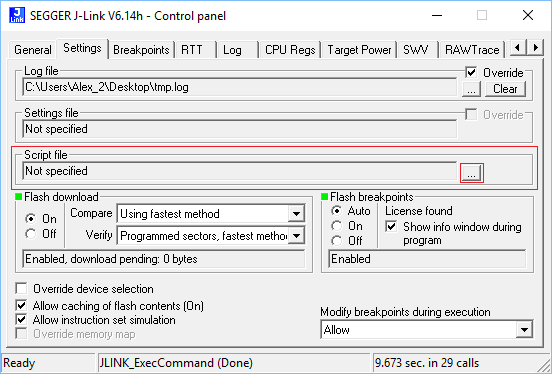
- Specify the path to the J-Link script file in the tab Settings of the J-Link control panel
Navigation menu
- This page was last modified on 17 October 2018, at 15:17.
IAR KEIL ECLIPSE使用JlinkScript文件进行调试的更多相关文章
- Eclipse快速入门:远程调试Java应用
Eclipse快速入门:远程调试Java应用 2012年03月27日00:00 it168网站原创 作者:皮丽华 编辑:皮丽华 我要评论(0) 标签: Eclipse , Java , Java框架, ...
- 使用Eclipse对weblogic进行远程调试
一.环境说明 weblogic12c,linux centOS 6.5,eclipse mars. 二.步骤 1.找到weblogic根目录下user_projects/domains/域名/bin/ ...
- eclipse查看class文件的源码
eclipse查看class文件的源码: 1.网上下载jadClipse的jar包和执行文件jad.exe和 net.sf.jadclipse_3.3.0.jar. 2.把上面下载的jar包放在ecp ...
- myeclipse,eclipse打开当前文件所在文件夹
方法一: eclipse打开当前文件所在文件夹的插件Run-->External Tools-->External Tools Configurations...new 一个 progra ...
- MyEclipse/Eclipse中XML文件的格式化配置
Eclipse中XML文件的格式化配置 MyEclipse: 这一步的配置是使格式化的效果为控件的每个属性配置占一行.进入 Window/Preferences,展开到 XML/XML Resourc ...
- IAR 1.3 for STM8 ST-Link无法调试 无法仿真 the debugging session could not be started
IAR 1.3 for STM8 ST-Link无法调试 the debugging session could not be started CPU型号是:STM8F103F3 首先要用ST Vis ...
- 使用Eclipse把java文件打包成jar 含有第三方jar库的jar包
使用Eclipse把java文件打包成jar 含有第三方jar库的jar包 网上打包说用eclipse安装fat jar插件,但是貌似现在都不能用了,所以我只能按照eclipse自带的方法打包了. ...
- MyEclipse右键new菜单项的设置 及 Eclipse中各种文件不能保存中文的问题
有时候,myeclipse右键new的时候经常出现一些ejb等文件你懂的,很是恶心~~ Window --> Customize Perspective --> Submenus --&g ...
- How to:如何在调用外部文件时调试文件路径(常见于使用LaunchAppAndWait和LaunchApp函数)
原文:How to:如何在调用外部文件时调试文件路径(常见于使用LaunchAppAndWait和LaunchApp函数) IS里调用外部文件的时候,一般都是用LaunchAppAndWait函数,比 ...
随机推荐
- ra (数论 , 莫比乌斯反演 , 整点统计)
题意 求 \[\displaystyle \sum_{i=1}^{n} \sum_{j=1}^{n} [\mathrm{lcm} (i,j) > n] \pmod {10^9 + 7}\] . ...
- 自学Linux Shell3.6-文件查看命令file cat more less tail head
点击返回 自学Linux命令行与Shell脚本之路 3.6-文件查看命令file cat more less tail head 1.参看文件类型file 该命令用来识别文件类型,也可用来辨别一些文件 ...
- [hdu3966]Aragorn's Story
传送门 题目描述 Our protagonist is the handsome human prince Aragorn comes from The Lord of the Rings. One ...
- SharePoint 2013 Central Admin 不能打开
当我准备打开CA时发现下面的错误: This operation can be performed only on a computer that is joined to a server farm ...
- hdu3516 Tree Construction (区间dp+四边形优化)
构造方法肯定是把相邻两个点连到一起,变成一个新点,然后再把新点和别的点连到一起.... 设f[i,j]为把第i到j个点都连到一起的代价,那么答案就是f[1,n] f[i,j]=min{f[i,k]+f ...
- luogu4360 锯木厂选址 (斜率优化dp)
设: sw[i]为1..i的w之和 sd[i]为1到i的距离 cost[i]为把第一个锯木厂建在i带来的花费 all[i,j]为把i..j所有木头运到j所需要的花费 所以$all[i,j]=cost[ ...
- 文件操作(十二)——open,read,close,write,seek,truncate
open函数 #!/usr/bin/env python #-*- coding:utf8 -*- f = open('xxx','r',encoding='utf-8') data = f.read ...
- 支持向量机(SVM)的推导(线性SVM、软间隔SVM、Kernel Trick)
线性可分支持向量机 给定线性可分的训练数据集,通过间隔最大化或等价地求解相应的凸二次规划问题学习到的分离超平面为 \[w^{\ast }x+b^{\ast }=0\] 以及相应的决策函数 \[f\le ...
- @Value加载classpath下的文件
maven工程中,要加载classpath下的文件并以InputStream的形式返回,通常使用的方法是 InputStream inputStream = Test.class.getClassLo ...
- (递推)一只小蜜蜂... hdu2044
一只小蜜蜂... 链接:http://acm.hdu.edu.cn/showproblem.php?pid=2044 Time Limit: 2000/1000 MS (Java/Others) ...
