Bootstrap表单
Bootstrap 提供了下列类型的表单布局:
- 垂直表单(默认) -> 这个不好看,都是手机版了,PC版占一排不好看;
- 内联表单 -> 我相信这个才是你想要的,PC版响应横排,手机版响应竖排。
- 水平表单 -> 用栅格系统控制显示
一、垂直表单
垂直表单使用的标准步骤
- <form> 元素添加 role="form"。
- 把标签和控件放在一个带有"form-group"的<div> 中,获取最佳间距。
- 向所有的文本元素 <input>、<textarea> 和 <select> 添加"form-control"样式。
<form role="form">
<div class="form-group">
<label for="name">名称</label>
<input type="text" class="form-control" id="name" placeholder="请输入名称">
</div>
<div class="form-group">
<label for="name">年龄</label>
<input type="text" class="form-control" id="name" placeholder="请输入年龄">
</div>
</form>
二、内联布局
内联布局与垂直布局其他完全一样,只是需要给<form role="form">加个class=form-inline。
<form role="form" class="form-inline">
使用这样的内联布局之后,就是大屏幕横排显示,小屏幕垂直显示。
小屏幕:

大屏幕:
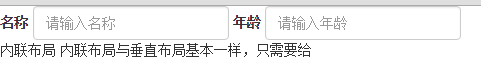
内联布局与垂直布局基本一样,只需要给Form加上class="form-inline"。
三、水平表单
水平表单指的是Label标签与控件(input、button)之间的水平。
其使用步骤如下:
- 向父 <form> 元素添加 class .form-horizontal。
- 把标签和控件放在一个带有 class .form-group 的 <div> 中。
- 向标签添加 class .control-label。
<form role="form" class="form-horizontal">
<div class="form-group">
<label for="name" class="control-label col-sm-2">名称</label>
<div class="col-sm-10">
<input type="text" class="form-control" id="name" placeholder="请输入名称">
</div>
</div>
<div class="form-group">
<label for="name" class="control-label col-sm-2">年龄</label>
<div class="col-sm-10">
<input type="text" class="form-control col-sm-10" id="name" placeholder="请输入年龄">
</div>
</div>
</form>
使用了form-horizontal之后,才能给input控件套div,并且div也能够使用网格系统了。form-horizontal样式改变了.form-group的行为,将其表现得像栅格中的行(row)一样。
四、复选框Checkbox和单选框Radio
这两个控件在Bootstrap里面比较特殊,有时候需要横排,有时候需要竖排。
它也跟form一样,也是有内联的。
- 如果需要内联显示,则设置其外层包围的label的class为checkbox-inline。
- 如果需要默认的竖排显示,则设置外层包围的label的class为heckbox。
<form role="form">
<!-- 复选 -->
<div class="checkbox">
<label><input type="checkbox" value="">香蕉</label>
</div>
<div class="checkbox">
<label><input type="checkbox" value="">苹果</label>
</div>
<div class="checkbox">
<label><input type="checkbox" value="">西瓜</label>
</div> <div class="checkbox-inline">
<label><input type="checkbox" value="">香蕉</label>
</div>
<div class="checkbox-inline">
<label><input type="checkbox" value="">苹果</label>
</div>
<div class="checkbox-inline">
<label><input type="checkbox" value="">西瓜</label>
</div> <!-- 单选 -->
<div class="radio">
<label>
<input type="radio" name="optionsRadios" value="option1" checked> 男
</label>
</div>
<div class="radio">
<label>
<input type="radio" name="optionsRadios" value="option2" checked> 女
</label>
</div> <div class="checkbox-inline">
<label>
<input type="radio" name="optionsRadios" value="option1" checked> 男
</label>
</div>
<div class="checkbox-inline">
<label>
<input type="radio" name="optionsRadios" value="option2" checked> 女
</label>
</div>
</form>
其显示效果如下:

五、静态控件
静态控件指的是那些不能够改变值的控件,在bootstrap中,当您需要在一个水平表单内的表单标签后放置纯文本时,请在 <p> 上使用class="form-control-static"。
<form role="form">
<div class="form-group">
<label class="col-sm-1 control-label">名称</label>
<div class="col-sm-11">
<p class="form-control-static">刘玄德</p>
</div>
</div>
</form>
显示效果如下:

六、表单帮助文本
Bootstrap表单帮助文本一般指的是输入录入的提示,通常在input后面跟个.help-block的HTML元素就可以了。
<form role="form">
<div class="form-group">
<input class="form-control" type="text" >
<span class="help-block">
特别提醒,如果你没有什么,就不要输入了。
</span>
</div>
</form>
显示效果如下:
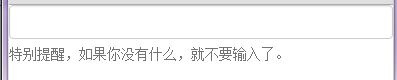
除了这些之外,Bootstrap还有很多用来控制input高度啊,输入是否成功啊等等的一些列样式,这些只要查一下,找到相应的关键字就能够用,以后遇到奇葩的再记录。
Bootstrap表单的更多相关文章
- bootstrapValidator.js,最好用的bootstrap表单验证插件
前言:做Web开发的我们,表单验证是再常见不过的需求了.友好的错误提示能增加用户体验.博主搜索bootstrap表单验证,搜到的结果大部分都是文中的主题:bootstrapvalidator.今天就来 ...
- bootstrap表单带验证
<!DOCTYPE html> <html lang="zh-CN"> <head> <meta charset="utf-8& ...
- 详解Bootstrap表单组件
表单常见的元素主要包括:文本输入框.下拉选择框.单选框.复选框.文本域.按钮等.下面是不同的bootstrap版本: LESS: forms.less SASS: _forms.scss boot ...
- bootstrap 表单控件 控件状态 控件大小 help-block
bootstrap 表单控件 控件状态 控件大小 help-block <!DOCTYPE html> <html lang="en"> <head& ...
- 基于Bootstrap表单验证
基于Bootstrap表单验证 GitHub地址:https://github.com/chentangchun/FormValidate 使用方式: 1.CSS样式 .valierror { bor ...
- 第二百三十四节,Bootstrap表单和图片
Bootstrap表单和图片 学习要点: 1.表单 2.图片 本节课我们主要学习一下 Bootstrap 表单和图片功能,通过内置的 CSS 定义,显示各 种丰富的效果. 一.表单 Bootstrap ...
- 测开之路一百一十一:bootstrap表单
bootstrap表单 引入bootstrap和jquery 默认表单 垂直表单 表单属性绑定:for属性,当for的属性和id的属性相同时,单击for标签,光标自动跳到相同属性的输入框 复选框 水平 ...
- bootstrap 表单类
bootstrap 表单类 表单美化 用法: 向父元素 <form role="form"></form> 添加 role="form&q ...
- Bootstrap表单验证插件bootstrapValidator使用方法整理
插件介绍 先上一个图: 下载地址:https://github.com/nghuuphuoc/bootstrapvalidator 使用方法:http://www.cnblogs.com/huangc ...
随机推荐
- 作业三:WC项目
WC一个简单的文件检测系统 用c语言实现 不多说 上代码 #include<stdio.h> #include<stdlib.h> #include <io.h> ...
- T24基础-基本命令(1)
如果你不知道什么是T24,那这篇文章对你意义不大.如果你所在银行IT刚好就准备使用或已经使用T24作为银行核心系统,那我的文章对你会很有帮助. 1. LIST 这个语句相当于SQL里的“select ...
- 1.15 kickstart rpm yum
###########bootstrap 启动加载器 (pxelinux.0)传输pxelinux.cfg NIC #network interface PXEpxelinux.0/tftp/pxel ...
- VS高效开发快捷键
Ctrl + Tab 标签切换 Ctrl + '-'向后导航 Ctrl + Shift+'-'向前导航 Ctrl +Shift +空格 提示函数参数 Ctrl +F4 退出本标签 Ctrl+F 查找 ...
- HYPER V 文件共享 复制文件 共享硬盘 来宾服务
虚拟机的设置 --> 集成服务 –> 来宾服务 勾选 文件就可以在本地机器和虚拟机上来回复制了. 他可让 Hyper-V 管理员在运行虚拟机的同时将文件复制到虚拟机,且无需使 ...
- 彻底卸载 RAD Studio 2009/2010/XE
彻底卸载 RAD Studio 2009/2010/XE: 控制面板-->添加/删除程序中执行了卸载操作以后, 还需要做以下工作: 1. 删除以下目录(注意有些目录是隐藏的): %ALLUSER ...
- 【转】Java代码规范
[转]Java代码规范 http://blog.csdn.net/huaishu/article/details/26725539
- python 中__name__ = '__main__' 的作用
有句话经典的概括了这段代码的意义: "Make a script both importable and executable" 意思就是说让你写的脚本模块既可以导入到别的模块中用 ...
- 黄聪:css3实现图片划过一束光闪过效果(图片光影掠过效果)
CSS代码 .guangshu { display:block; position: relative; width:800px; height:450px; margin:0 auto;} .gua ...
- Software Development Principle
Every great piece of software begins with customer's big idea. As a professional softeware developer ...
