spring boot开发笔记——mybatis
概述
mybatis框架的优点,就不用多说了,今天这边干货主要讲mybatis的逆向工程,以及springboot的集成技巧,和分页的使用
因为在日常的开发中,当碰到特殊需求之类会手动写一下sql语句,大部分的时候完全可以用mybatis的逆向工程替代。
mybatis逆向工程
相比较而言,代码形式的逆向工程,更加灵活方便,简单,易于管理,而且可以上传到git中存储。而且也只需要简单的三步就能完成自动生成代码。下面介绍如果搭建并生成xml和代码
第一步:搭建工程
本项目使用的是maven搭建的工程,在你的pom文件中加入以下依赖:(这里以mysql数据库为例)
<!-- https://mvnrepository.com/artifact/org.mybatis/mybatis -->
<dependency>
<groupId>org.mybatis</groupId>
<artifactId>mybatis</artifactId>
<version>3.4.0</version>
</dependency>
<!-- https://mvnrepository.com/artifact/mysql/mysql-connector-java -->
<dependency>
<groupId>mysql</groupId>
<artifactId>mysql-connector-java</artifactId>
<version>5.1.34</version>
</dependency>
<!-- https://mvnrepository.com/artifact/log4j/log4j -->
<dependency>
<groupId>log4j</groupId>
<artifactId>log4j</artifactId>
<version>1.2.17</version>
</dependency>
<!-- https://mvnrepository.com/artifact/org.mybatis.generator/mybatis-generator-core -->
<dependency>
<groupId>org.mybatis.generator</groupId>
<artifactId>mybatis-generator-core</artifactId>
<version>1.3.5</version>
</dependency>
</dependencies>
第二步:配置generatorConfig.xml
该xml文件是mybatis的配置项 这里记录了数据库连接的配置,
<?xml version="1.0" encoding="UTF-8"?>
<!DOCTYPE generatorConfiguration
PUBLIC "-//mybatis.org//DTD MyBatis Generator Configuration 1.0//EN"
"http://mybatis.org/dtd/mybatis-generator-config_1_0.dtd">
<generatorConfiguration>
<context id="testTables" targetRuntime="MyBatis3">
<commentGenerator>
<!-- 是否去除自动生成的注释 true:是 : false:否 -->
<property name="suppressAllComments" value="true" />
</commentGenerator>
<!--数据库连接的信息:驱动类、连接地址、用户名、密码 -->
<jdbcConnection driverClass="com.mysql.jdbc.Driver"
connectionURL="jdbc:mysql://localhost:3306/database" userId="root"
password="123456">
</jdbcConnection>
<!-- 默认false,把JDBC DECIMAL 和 NUMERIC 类型解析为 Integer,为 true时把JDBC DECIMAL和NUMERIC类型解析为java.math.BigDecimal -->
<javaTypeResolver>
<property name="forceBigDecimals" value="false" />
</javaTypeResolver>
<!-- targetProject:生成PO类的位置,重要!! -->
<javaModelGenerator targetPackage="springboot.modal.vo"
targetProject=".\src">
<!-- enableSubPackages:是否让schema作为包的后缀 -->
<property name="enableSubPackages" value="false" />
<!-- 从数据库返回的值被清理前后的空格 -->
<property name="trimStrings" value="true" />
</javaModelGenerator>
<!-- targetProject:mapper映射文件生成的位置,重要!! -->
<sqlMapGenerator targetPackage="springboot.dao"
targetProject=".\src">
<property name="enableSubPackages" value="false" />
</sqlMapGenerator>
<!-- targetPackage:mapper接口生成的位置,重要!! -->
<javaClientGenerator type="XMLMAPPER"
targetPackage="springboot.dao"
targetProject=".\src">
<property name="enableSubPackages" value="false" />
</javaClientGenerator>
<!-- 指定数据库表,要生成哪些表,就写哪些表,要和数据库中对应,不能写错! -->
<table tableName="t_contents" domainObjectName="ContentVo" mapperName="ContentVoMapper" ></table>
</context>
</generatorConfiguration>
第三步:启动类
启动类主要设置main方法以及,制定配置文件generatorConfig.xml的路径
import org.mybatis.generator.api.MyBatisGenerator;
import org.mybatis.generator.config.Configuration;
import org.mybatis.generator.config.xml.ConfigurationParser;
import org.mybatis.generator.internal.DefaultShellCallback;
import java.io.File;
import java.util.ArrayList;
import java.util.List;
public class Generator {
public static void main(String args[]) throws Exception{
List<String> warnings = new ArrayList<String>();
boolean overwrite = true;
File configFile = new File("./src/main/resources/generatorconfig.xml");
System.out.println(configFile.exists());
ConfigurationParser cp = new ConfigurationParser(warnings);
Configuration config = cp.parseConfiguration(configFile);
DefaultShellCallback callback = new DefaultShellCallback(overwrite);
MyBatisGenerator myBatisGenerator = new MyBatisGenerator(config, callback, warnings);
myBatisGenerator.generate(null);
}
}
当然如果有你想要设置日志输出的话,可以加一个log4j.properties,简单配置一下日志输出:
# Global logging configuration
log4j.rootLogger=DEBUG, stdout
# MyBatis logging configuration...
log4j.logger.org.mybatis.example.BlogMapper=TRACE
# Console output...
log4j.appender.stdout=org.apache.log4j.ConsoleAppender
log4j.appender.stdout.layout=org.apache.log4j.PatternLayout
log4j.appender.stdout.layout.ConversionPattern=%5p [%t] - %m%n
最后运行启动类Generator,运行之前得确保,在数据库中先创建好表
工程已经搭建好了,可以参考github上:
mybatis逆向工程GitHub
逆向工程如何使用
mapper中的方法
逆向工程生成完毕后,mybatis会在mapper中提供一些默认的接口和参数,下面就介绍一下这些方法的使用:
| 方法 | 功能说明 |
|---|---|
| int countByExample(UserExample example) | 按条件计数 |
| int deleteByPrimaryKey(Integer id) | 按主键删除 |
| int deleteByExample(UserExample example) | 按条件删除 |
| String/Integer insert(User record) | 插入数据,返回值的ID |
| String/Integer insertSelective(User record) | 插入一条数据,只插入不为null的字段 |
| User selectByPrimaryKey(Integer id) | 按主键查询 |
| List selectByExample(UserExample example) | 按条件查询 |
| List selectByExampleWithBLOGs(UserExample example) | 按条件查询(包括BLOB字段)。只有当数据表中的字段类型有为二进制的才会产生。 |
| int updateByPrimaryKey(User record) | 按主键更新 |
| int updateByPrimaryKeySelective(User record) | 按主键更新值不为null的字段 |
| int updateByExample(User record, UserExample example) | 按条件更新 |
| int updateByExampleSelective(User record, UserExample example) | 按条件更新值不为null的字段 |
example类中的方法
mybatis的逆向工程中会生成实例及实例对应的example,example用于添加条件,相当where后面的部分
xxxExample example = new xxxExample();
Criteria criteria = new Example().createCriteria();
下表是常用方法
| 方法 | 说明 |
|---|---|
| example.setOrderByClause(“字段名 ASC”); | 添加升序排列条件,DESC为降序 |
| example.setDistinct(false) | 去除重复,boolean型,true为选择不重复的记录。 |
| criteria.andXxxIsNull | 添加字段xxx为null的条件 |
| criteria.andXxxIsNotNull | 添加字段xxx不为null的条件 |
| criteria.andXxxNotEqualTo(value) | 添加xxx字段不等于value条件 |
| criteria.andXxxGreaterThan(value) | 添加xxx字段大于value条件 |
| criteria.andXxxGreaterThanOrEqualTo(value) | 添加xxx字段大于等于value条件 |
| criteria.andXxxLessThan(value) | 添加xxx字段小于value条件 |
| criteria.andXxxLessThanOrEqualTo(value) | 添加xxx字段小于等于value条件 |
| criteria.andXxxIn(List<?>) | 添加xxx字段值在List<?>条件 |
| criteria.andXxxNotIn(List<?>) | 添加xxx字段值不在List<?>条件 |
| criteria.andXxxLike(“%”+value+”%”) | 添加xxx字段值为value的模糊查询条件 |
| criteria.andXxxNotLike(“%”+value+”%”) | 添加xxx字段值不为value的模糊查询条件 |
| criteria.andXxxBetween(value1,value2) | 添加xxx字段值在value1和value2之间条件 |
| criteria.andXxxNotBetween(value1,value2) | 添加xxx字段值不在value1和value2之间条件 |
sringboot整合mybatis
springboot整合mybatis很简单 只需要简单的配置即可以。
这里使用时xml方式,注解方式相对而言是清爽一些,但是sql全都堆砌在java文件中,并不利于阅读,而且也没有xml方式灵活。
项目构建
这里使用的是maven来构建项目,下面是pom文件:
<properties>
<java.version>1.8</java.version>
</properties>
<parent>
<groupId>org.springframework.boot</groupId>
<artifactId>spring-boot-starter-parent</artifactId>
<version>1.5.1.RELEASE</version>
<relativePath/>
</parent>
<dependencies>
<!-- 数据库连接池-->
<dependency>
<groupId>com.alibaba</groupId>
<artifactId>druid</artifactId>
<version>1.0.18</version>
</dependency>
<!-- mysql -->
<dependency>
<groupId>mysql</groupId>
<artifactId>mysql-connector-java</artifactId>
<version>5.1.35</version>
<scope>runtime</scope>
</dependency>
<!-- spring boot 配置 -->
<dependency>
<groupId>org.springframework.boot</groupId>
<artifactId>spring-boot-starter-web</artifactId>
</dependency>
<dependency>
<groupId>org.springframework.boot</groupId>
<artifactId>spring-boot-starter-thymeleaf</artifactId>
</dependency>
<dependency>
<groupId>org.springframework.boot</groupId>
<artifactId>spring-boot-starter-test</artifactId>
<scope>test</scope>
</dependency>
<dependency>
<groupId>org.mybatis.spring.boot</groupId>
<artifactId>mybatis-spring-boot-starter</artifactId>
<version>1.2.0</version>
</dependency>
</dependencies>
工程搭建
搭建springboot第一件事就是使用配置application.properties。整合mybatis的时候需要配置jdbc的信息,这里还用了阿里的连接池Druid.下面是详细的配置信息:
server.port=80
#spring.datasource.type=com.alibaba.druid.pool.DruidDataSource
spring.datasource.driverClassName=com.mysql.jdbc.Driver
spring.datasource.url=jdbc:mysql://localhost:3306/bootmybatis?useSSL=false&useUnicode=true&characterEncoding=utf-8&autoReconnect=true
#用户名
spring.datasource.username=root
#密码
spring.datasource.password=123456
spring.datasource.initialSize=20
spring.datasource.minIdle=10
spring.datasource.maxActive=100
# 输出mybatis日志 sql语句方便调试
logging.level.com.dao=DEBUG
下图是工程结构图:
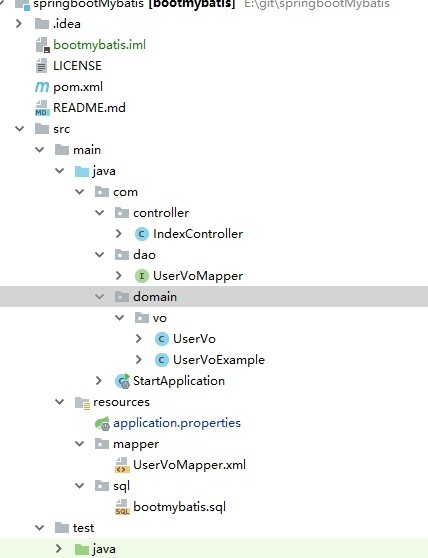
这里的UserVoMapper,UserVo,UserVoExample,都是使用的逆向工程生成的
启动类代码:
package com;
import com.alibaba.druid.pool.DruidDataSource;
import org.apache.ibatis.session.SqlSessionFactory;
import org.mybatis.spring.SqlSessionFactoryBean;
import org.mybatis.spring.annotation.MapperScan;
import org.springframework.boot.Banner;
import org.springframework.boot.SpringApplication;
import org.springframework.boot.autoconfigure.EnableAutoConfiguration;
import org.springframework.boot.autoconfigure.SpringBootApplication;
import org.springframework.boot.context.properties.ConfigurationProperties;
import org.springframework.context.annotation.Bean;
import org.springframework.context.annotation.ComponentScan;
import org.springframework.core.io.support.PathMatchingResourcePatternResolver;
import javax.sql.DataSource;
@SpringBootApplication
@ComponentScan
@EnableAutoConfiguration
@MapperScan("com.dao")
public class StartApplication {
public static void main(String[] args) throws Exception {
SpringApplication app = new SpringApplication(StartApplication.class);
app.setBannerMode(Banner.Mode.OFF);
app.run(args);
}
// datasource注入
@Bean
@ConfigurationProperties(prefix = "spring.datasource")
public DataSource dataSource() {
return new DruidDataSource();
}
//mybatis SQLSession注入
@Bean
public SqlSessionFactory sqlSessionFactoryBean() throws Exception {
SqlSessionFactoryBean sqlSessionFactoryBean = new SqlSessionFactoryBean();
sqlSessionFactoryBean.setDataSource(dataSource());
PathMatchingResourcePatternResolver resolver = new PathMatchingResourcePatternResolver();
// 这里设置mybatis xml文件的地址
sqlSessionFactoryBean.setMapperLocations(resolver.getResources("classpath:/mapper/*.xml"));
return sqlSessionFactoryBean.getObject();
}
}
测试
在IndexController代码如下:
package com.controller;
import com.dao.UserVoMapper;
import com.domain.vo.UserVo;
import org.springframework.beans.factory.annotation.Autowired;
import org.springframework.stereotype.Controller;
import org.springframework.web.bind.annotation.GetMapping;
import org.springframework.web.bind.annotation.ResponseBody;
@Controller
public class IndexController {
@Autowired
UserVoMapper userDao;
@GetMapping(value = "")
@ResponseBody
public UserVo index(){
UserVo userVo = new UserVo();
userVo.setUsername("SELECTIVE");
userVo.setPassword("123456");
userVo.setAddress("北京");
userDao.insertSelective(userVo);
userVo = userDao.selectByPrimaryKey(1);
return userVo;
}
}
启动startApplication,在浏览器中输入http://127.0.0.1,即可查看到结果。
如果有不明白的可以去git上查看源码,传送门
喜欢的话,给个star
spring boot开发笔记——mybatis的更多相关文章
- Spring Boot学习笔记——Spring Boot与MyBatis的集成(项目示例)
1.准备数据库环境 # 创建数据库 CREATE DATABASE IF NOT EXISTS zifeiydb DEFAULT CHARSET utf8 COLLATE utf8_general_c ...
- Spring Boot学习笔记2——基本使用之最佳实践[z]
前言 在上一篇文章Spring Boot 学习笔记1——初体验之3分钟启动你的Web应用已经对Spring Boot的基本体系与基本使用进行了学习,本文主要目的是更加进一步的来说明对于Spring B ...
- spring boot 2使用Mybatis多表关联查询
模拟业务关系:一个用户user有对应的一个公司company,每个用户有多个账户account. spring boot 2的环境搭建见上文:spring boot 2整合mybatis 一.mysq ...
- spring boot 2整合mybatis
mybatis-spring-boot-starter主要有两种解决方案,一种是使用注解,一种是使用XML. 参考这篇文章动手跑了一个例子,稍微不同之处,原文是spring boot,这里改成了spr ...
- Spring Boot:整合MyBatis框架
综合概述 MyBatis 是一款优秀的持久层框架,它支持定制化 SQL.存储过程以及高级映射.MyBatis 避免了几乎所有的 JDBC 代码和手动设置参数以及获取结果集.MyBatis 可以使用简单 ...
- Spring Boot:实现MyBatis动态数据源
综合概述 在很多具体应用场景中,我们需要用到动态数据源的情况,比如多租户的场景,系统登录时需要根据用户信息切换到用户对应的数据库.又比如业务A要访问A数据库,业务B要访问B数据库等,都可以使用动态数据 ...
- Spring Boot:实现MyBatis动态创建表
综合概述 在有些应用场景中,我们会有需要动态创建和操作表的需求.比如因为单表数据存储量太大而采取分表存储的情况,又或者是按日期生成日志表存储系统日志等等.这个时候就需要我们动态的生成和操作数据库表了. ...
- spring boot 开发环境搭建(Eclipse)
Spring Boot 集成教程 Spring Boot 介绍 Spring Boot 开发环境搭建(Eclipse) Spring Boot Hello World (restful接口)例子 sp ...
- Spring Boot 学习笔记(六) 整合 RESTful 参数传递
Spring Boot 学习笔记 源码地址 Spring Boot 学习笔记(一) hello world Spring Boot 学习笔记(二) 整合 log4j2 Spring Boot 学习笔记 ...
随机推荐
- background-position,有逗号和没逗号:截然不同的结果
写星级评分demo的时候,发现background-position这个属性有点神奇 如上图,在其值中加“,”与不加“,”会带来截然不同的结果,来研究一哈,顺便把这个属性复习一下 1.backgrou ...
- URL和URI
(一)URL和URI是什么 1.URL(Universal Resource Locator) 是统一资源定位符,对可以从互联网上得到的资源的位置和访问方法的一种简洁的表示,是互联网上标准资源的地址. ...
- MFC笔记7
1.VS中显示行号 工具 -> 选项 -> 文本编辑器 -> C/C++ -> 行号 2.VS中调整字体大小 工具 -> 选项 -> 环境->字体和颜色 3. ...
- 十四、ChainOfResponsibility 责任链模式
设计: 代码清单: Trouble: public class Trouble { private int number; public Trouble(int number){ this.numbe ...
- json11阅读
概要:json11是一个基于c++11的json解析库,dropbox出品. 使用 直接举自带单元测试test.cpp中的例子: const string simple_test = R"( ...
- 算法练习LeetCode初级算法之链表
删除链表中的节点 /** * Definition for singly-linked list. * public class ListNode { * int val; * ListNode ne ...
- 337. House Robber III二叉树上的抢劫题
[抄题]: The thief has found himself a new place for his thievery again. There is only one entrance to ...
- java_16Arrays类
1sort():对数组进行升序排列 public static void main(String[] args) { int[] arr= {2,43,6,7}; Arrays.sort(arr); ...
- Tomcat9.0.13 Bug引发的java.io.IOException:(打开的文件过多 Too many open files)导致服务假死
问题背景: 笔者所在的项目组最近把生产环境Tomcat迁移到Linux,算是顺利运行了一段时间,最近一个低概率密度的(too many open files)问题导致服务假死并停止响应客户端客户端请求 ...
- tar --exclude排除指定目录打包
----before-upgrade./ --exclude=apache-tomcat-/logs --exclude=apache-tomcat-/work 注意,--exclude后面跟路径名称 ...
