How to Enable TLS 1.2 on Windows Server 2008 R2 and IIS 7.5
Nowadays there is an SSL vulnerability called POODLE discovered by Google team in SSLv3 protocol. So uses of SSLv3 is not secure to use. Now it’s recommended using TLS 1.2. This article will help you enable TLS security in Windows Server 2008 R2 or later versions by editing registry.
Step 1 – Backup Registry Settings
We strongly recommend taking a backup of the registry before making any changes. Use below link to find steps to how to export registry values.
Step 2 – Enable TLS 1.2 on Windows
You have two options to enable TLS version on your system.
Option 1 – Merge Resistry File
Download the Enable-TLS12-Windows.reg and Enable-TLS12-TLS11-Windows.reg files on your Windows system. Now right click on file and click Merge.
Option 2 – Manually Update Registry
You can do this by directly editing registry file manually.
2.1 Open registry on your server by running ‘regedit‘ in run window and navigate to below location.
HKEY_LOCAL_MACHINE\SYSTEM\CurrentControlSet\Control\SecurityProviders\SCHANNEL\Protocols
2.2 Add the TLS 1.1 and TLS 1.2 keys under Protocols. It will looks like directories.
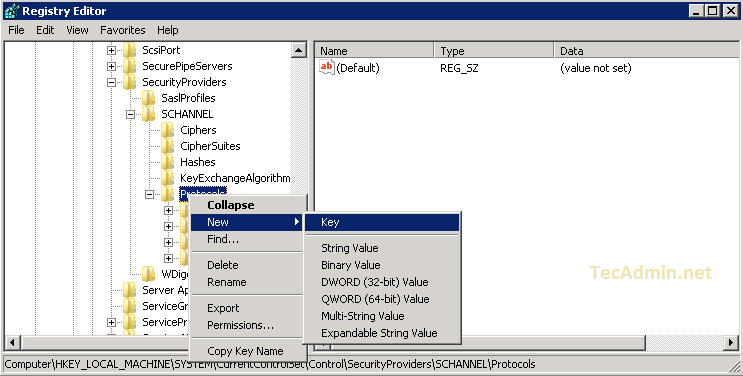
2.3 Now create two keys Client and Server under both TLS keys.
2.4 Now create the DWORD Values under Server and Client key as following
DisabledByDefault [Value = 0]
Enabled [Value = 1]
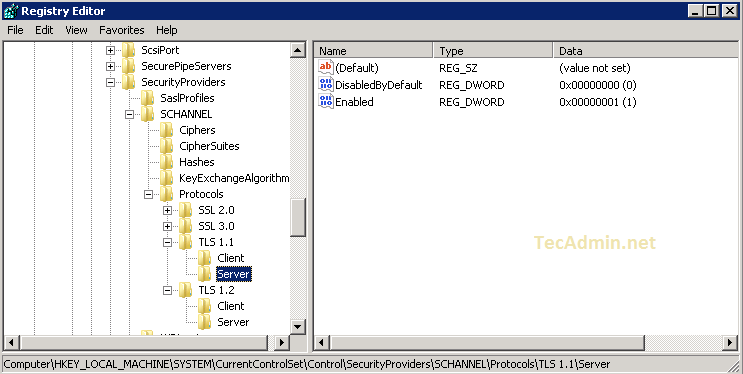
Step 3 – Disable TLS and SSL Older Versions
3.1 Open registry on your server by running ‘regedit’ in run window and navigate to below location.
HKEY_LOCAL_MACHINE\SYSTEM\CurrentControlSet\Control\SecurityProviders\SCHANNEL\Protocols
3.2 Now change DWORD Values under Server and Client under TLS 1.0, SSL 3.0 and Older SSL version keys.
DisabledByDefault [Value = 0]
Enabled [Value = 0]
After making all above setting reboot your server.
How to Enable TLS 1.2 on Windows Server 2008 R2 and IIS 7.5的更多相关文章
- How to enable TLS 1.2 on Windows Server 2008 R2
Problem How to enable TLS 1.2 on Windows Server 2008 R2? Resolution QuoVadis recommends enabling and ...
- windows server 2008 R2服务器安装IIS并添加网站
一.连接远程计算机 1.因为我的电脑是win7系统,故这里以win7为例,其他windows系统大同小异,首先点开开始菜单栏,在windows附件下找到远程桌面连接 或者采用通用的方法,利用快捷键wi ...
- WinServer 之 Windows Server 2008 R2安装IIS
1.在"服务器管理器"中选择"添加角色",如下图: 2.在"服务器角色"步骤选择"Web 服务器(IIS)",如下图: ...
- Windows Server 2008 R2安装IIS
在"服务器管理器"中选择"添加角色". 在"服务器角色"步骤选择"Web 服务器(IIS)". "角色 ...
- Windows Server 2008 R2 服务器系统安装及配置全过程图文详解
前言 本文主要介绍了 windows Server 2008 R2 服务器系统的安装及相关配置. 介绍的是以优盘的方式安装. 写这篇博文的目的一来是为了供有需要的网友参考, 二来自己也在此做个记载. ...
- windows server 2008 r2 企业版 hyper v做虚拟化的相关问题处理
windows server 2008 r2 企业版 hyper v做虚拟化的相关问题处理 今天在dell r710 上用windows server 2008 r2企业版hyper v 做虚拟化,添 ...
- Windows Server 2008 R2常规安全设置及基本安全策略
这篇文章主要介绍了Windows Web Server 2008 R2服务器简单安全设置,需要的朋友可以参考下 用的腾讯云最早选购的时候悲催的只有Windows Server 2008 R2的系统,原 ...
- 如何在Windows Server 2008 R2没有磁盘清理工具的情况下使用系统提供的磁盘清理工具
今天,刚好碰到服务器C盘空间满的情况,首先处理了临时文件和有关的日志文件后空间还是不够用,我知道清理C盘的方法有很多,但今天只分享一下如何在Windows Server 2008 R2没有磁盘清理工具 ...
- Windows Server 2008 R2 下配置证书服务器和HTTPS方式访问网站
http://www.cnblogs.com/zhongweiv/archive/2013/01/07/https.html 配置环境 了解HTTPS 配置CA证书服务器 新建示例网站并发布在IIS ...
随机推荐
- 异步陷阱之IO篇
很多教程和资料都强调流畅的用户体验需要异步来辅助,核心思想就是保证用户前端的交互永远有最高的优先级,让一切费时的逻辑通通放到后台,等到诸事完备,通知一下前端给个提示或者继续下一步.随着.NET发展,a ...
- Fiddler 使用fiddler发送捕获的请求及模拟服务器返回
使用fiddler发送捕获的请求及模拟服务器返回 by:授客 QQ:1033553122 1.做好相关监听及代理设置 略 2.发送捕获的请求 如图 3.模拟服务器返回 本例的一个目的是,根据服务器返回 ...
- loadrunner 场景设计-制定负载测试计划
by:授客 QQ:1033553122 场景设计-制定负载测试计划 步骤1.分析应用程序 你应该对硬件和软件组建,系统配置和典型的使用场景很熟悉.这些应用程序的分析保证你在使用loadrunner进行 ...
- loadrunner 场景设计-负载生成器管理
场景设计-负载生成器管理 by:授客 QQ:1033553122 1 简介 当执行一个场景时,Controller把场景中的每个用户配到负载生成器(Load generator). 所谓的负载生成器 ...
- linux上用newman+postman进行自动化测试
第一步:导出postman文件 Postman就是根据collection和enviroment这两个json文件来自动化运行的! 所以从Postman中导出collection和enviroment ...
- Nginx下配置网站SSL实现https访问本站就是用的这方法
本文出至:新太潮流网络博客 第一步:服务器环境,lnmp即Linux+Nginx+PHP+MySQL,本文中以我的博客为例,使用的是阿里云最低档的ECS+免费的Linux服务器管理系统WDCP快速搭建 ...
- ORACLE11g下如何利用SQL DEVELOPER连接上数据库
最近在学习数据库的相关内容,在sqlplus敲了几天命令行窗口后,想尝试一下用sql developer 连接上数据库但一直没有实现.在网上查询了相关资料后现在终于弄好了,就来写下此篇博文与大家分享! ...
- [20180806]tune2fs调整保留块百分比.txt
[20180806]tune2fs调整保留块百分比.txt --//生产系统一台dg磁盘空间满了.我前一阵子已经将*convert参数修改,增加磁盘,但是这个分区里面的数据文件还可以增长,这样依旧存- ...
- sql server alwayson 可用性组 只读路由的设置
昨天晚上学习了[SQL Server 2012实施与管理实战指南]的第三章,于是今天想在前段时间建的那个alwayson 可用性组测试环境上也配置一下只读路由,尝试实现读写分离. 按照书中的方法,执行 ...
- PHP 服务器及TP5框架遇到的几个错误
一.Call to undefined function imagecreatefrompng(): LAMP环境搭建的博客,在提交内容的时候TP5框架报了一个错误,Call to undefined ...
