iframe之间通信问题及iframe自适应高度问题
下面本人来谈谈iframe之间通信问题及iframe自适应高度问题。
1. iframe通信 分为:同域通信 和 跨域通信。所谓同域通信是指 http://localhost/demo/iframe/iframeA.html 下的a.html页面嵌套 iframe 比如: <iframe src="http://localhost/demo/iframe/iframeB.html" id="iframeA" name="iframeA">的B.html页面,这两个页面数据进行通信,比如我想在父页面A.html 调用子页面当中的函数 我们很容易想到或者google下 document.getElementById('iframeA').contentWindow.b(); 这种方法,其中b 是子页面B.html中的一个函数。但是这样调用下有个问题我纠结了很久,就是既然在火狐下报这样的错误, 如下: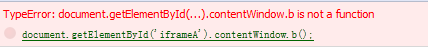 b不是个函数 但是我在子页面明明定义了这么一个函数,那么为什么会报这样的错误呢?经过仔细分析及google,发现有这么一个问题需要理解,当iframe没有加载完成后 我就去执行这个js会报这样的错误,所以就试着在火狐下 用iframe.onload 这个函数 进行测试,果然没有报错,是正确的 所以就确定是这个问题。所以就想写个兼容IE和火狐 google写个函数 来确定iframe已经加载完成!,其实给个回调函数来调用我们上面的方法。
b不是个函数 但是我在子页面明明定义了这么一个函数,那么为什么会报这样的错误呢?经过仔细分析及google,发现有这么一个问题需要理解,当iframe没有加载完成后 我就去执行这个js会报这样的错误,所以就试着在火狐下 用iframe.onload 这个函数 进行测试,果然没有报错,是正确的 所以就确定是这个问题。所以就想写个兼容IE和火狐 google写个函数 来确定iframe已经加载完成!,其实给个回调函数来调用我们上面的方法。
综合上面的思路 就可以写个这样的代码:
<iframe src="http://localhost/demo/iframe/iframeB.html" id="iframeA" name="iframeA"></iframe>
<div id="topName">topNddddddddddddddddame</div>
<script>
function A(){
alert("A");
}
var iframe = document.getElementById('iframeA'); iframeIsLoad(iframe,function(){
var obj = document.getElementById('iframeA').contentWindow;
obj.b();
}); function iframeIsLoad(iframe,callback){
if(iframe.attachEvent) { iframe.attachEvent('onload',function(){
callback && callback();
});
}else {
iframe.onload = function(){
callback && callback();
}
}
} </script>
B.html 代码如下:
var b = function(){
alert("B");
}
2.子页面调用父页面的函数很简单,只要这样搞下就ok了,window.parent.A();
3. 子页面取父页面元素的值: window.parent.document.getElementById("topName").innerHTML等方法。
二: iframe跨域通信。
iframe跨域访问一般分为2种情况,第一种是同主域,不同子域的跨域。 第二种是:不同主域跨域。
一、 是同主域下面,不同子域之间的跨域;可以通过document.domain 来设置相同的主域来解决。
假如现在我有个域 abc.example.com 下有个页面叫abc.html, 页面上嵌套了一个iframe 如下:<iframe src="http://def.example.com/demo/def.html" id="iframe2" style="display:none;"></iframe>,我想在abc域下的页面abc.html 访问 def域下的def.html 我们都知道由于安全性 游览器的同源策略的限制,js不能操作页面不同域下 不同协议下 不同端口的页面,所以就要解决跨域访问了,假如父页面abc.html 页面有个js函数:function test(){console.log(1);}; 我想在子页面调用这个函数 还是按照上面的同域方式调用 parent.test();这样,通过在火狐下看 已经跨域了 解决的办法是 在各个js函数顶部 加一句 document.domain = 'example.com',就可以解决了。abc.html代码如下:
<iframe src="http://def.example.com/demo/def.html" id="iframe2" style="display:none;"></iframe> // 跨域 子页调用父页的 函数 (假设是下面test函数)
document.domain = 'example.com';
function test(){console.log(1);};
def.html代码如下:
/*
* 子页调用父页的方法
*/
document.domain = 'example.com';
//window.top.test();
window.parent.test();
还是这两个页面 我想父页调用子页 如下方法:
a.html代码如下:
/*
* 跨域 父页想调用子页的的函数
*/
document.domain = 'example.com';
var iframe = document.getElementById('iframe2');
iframeIsLoad(iframe,function(){
var obj = iframe.contentWindow;
obj.child();
});
function iframeIsLoad(iframe,callback){
if(iframe.attachEvent) {
iframe.attachEvent('onload',function(){
callback && callback();
});
}else {
iframe.onload = function(){
callback && callback();
}
}
}
假如现在def.html页面有个child函数 代码如下:
document.domain = 'example.com';
function child(){console.log('我是子页');}
就可以跨域调用了 不管是子页面调用父页面 还是父页面调用子页面。一切ok!
二、 是不同主域跨域;
虽然google有几种方法关于不同主域上的跨域问题 有通过location.hash方法或者window.name方法或者html5及flash等等,但是我觉得下面iframe这种方法值得学习下,
如下图所示:域a.com的页面request.html(即http://a.com/demo/ajax/ajaxproxy/request.html)里面嵌套了一个iframe指向域b.com(http://b.com/demo/ajax/ajaxproxy/response.html)的response.html,而response.html里又嵌套了域a.com的proxy.html。
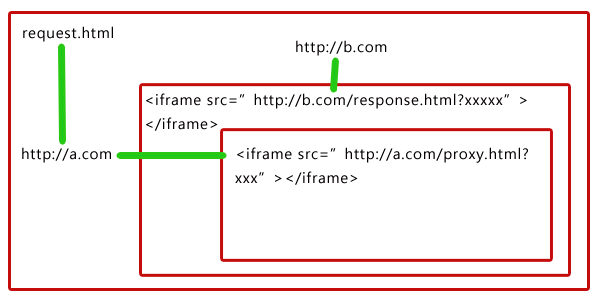
思路:要实现a.com域下的request.html页面请求域b.com下的process.php,可以将请求参数通过url传给response.html,由response.html向process.php发起真正的ajax请求(response.html与process.php都属于域b.com),然后将返回的结果通过url传给proxy.html,最后由于proxy.html和request.html是在同个域下,所以可以在proxy.html利用window.top 将结果返回在request.html完成真正的跨域。

ok, 先看看页面结构
a.com域下有:
request.html
proxy.html
b.com域下有:
response.html
process.php
先来看看request.html页面如下:
<!DOCTYPE HTML>
<html>
<head>
<title> New Document </title>
</head> <body>
<p id="result">这里将会填上响应的结果</p>
<a id="sendBtn" href="javascript:void(0)">点击,发送跨域请求</a>
<iframe id="serverIf" style="display:none"></iframe> <script>
document.getElementById('sendBtn').onclick = function() {
var url = 'http://b.com/demo/ajax/ajaxproxy/reponse.html',
fn = 'GetPerson', //这是定义在response.html的方法
reqdata = '{"id" : 24}', //这是请求的参数
callback = "CallBack"; //这是请求全过程完成后执行的回调函数,执行最后的动作 CrossRequest(url, fn, reqdata, callback); //发送请求
} function CrossRequest(url,fn,reqdata,callback) {
var server = document.getElementById('serverIf');
server.src = url + '?fn=' +encodeURIComponent(fn) + "&data=" +encodeURIComponent(reqdata) + "&callback="+encodeURIComponent(callback);
}
//回调函数
function CallBack(data) {
var str = "My name is " + data.name + ". I am a " + data.sex + ". I am " + data.age + " years old.";
document.getElementById("result").innerHTML = str;
}
</script>
</body>
</html>
这个页面其实就是要告诉response.html:我要让你执行你定义好的方法GetPerson,并且要用我给你的参数'{"id" : 24}'。response.html纯粹是负责将CallBack这个方法名传递给下一位仁兄proxy.html,而proxy.html拿到了CallBack这个方法名就可以执行了,因为proxy.html和request.html是同域的。
response.html代码如下:
<!DOCTYPE HTML>
<html>
<head>
<title> New Document </title>
</head> <body>
<iframe id="proxy"></iframe>
<script>
// 通用方法 ajax请求
function _request (reqdata,url,callback) {
var xmlhttp;
if(window.XMLHttpRequest) {
xmlhttp = new XMLHttpRequest();
}else {
xmlhttp = new ActiveXObject("Microsoft.XMLHTTP");
} xmlhttp.onreadystatechange = function(){
if(xmlhttp.readyState == 4 && xmlhttp.status == 200) {
var data = xmlhttp.responseText;
callback(data);
}
}
xmlhttp.open('POST',url);
xmlhttp.setRequestHeader("Content-Type", "application/json; charset=utf-8");
xmlhttp.send(reqdata);
} // 通用方法 获取url参数
function _getQuery(key) {
var query = location.href.split('?')[1],
value = decodeURIComponent(query.split(key + "=")[1].split("&")[0]);
return value;
} //向process.php发送ajax请求
function GetPerson(reqdata,callback) {
var url = 'http://b.com/demo/ajax/ajaxproxy/process.php';
var fn = function(data) {
var proxy = document.getElementById('proxy');
proxy.src = "http://a.com/demo/ajax/ajaxproxy/Proxy.html?data=" + encodeURIComponent(data) + "&callback=" + encodeURIComponent(callback);
};
_request(reqdata, url, fn);
} (function(){
var fn = _getQuery('fn'),
reqdata = _getQuery("data"),
callback = _getQuery("callback");
eval(fn + "('" + reqdata +"', '" + callback + "')");
})();
</script>
</body>
</html>
这里其实就是接收来自request.html的请求得到请求参数和方法后向服务器process.php发出真正的ajax请求,然后将从服务器返回的数据以及从request.html传过来的回调函数名传递给proxy.html。
接下来看看php代码如下,其实就是想返回一个json数据:
<?php
$data = json_decode(file_get_contents("php://input"));
header("Content-Type: application/json; charset=utf-8");
echo ('{"id" : ' . $data->id . ', "age" : 24, "sex" : "boy", "name" : "huangxueming"}');
?>
最后就是proxy.html代码:
<!DOCTYPE HTML>
<html>
<head>
<title> New Document </title>
</head> <body>
<script>
function _getUrl(key) {//通用方法,获取URL参数
var query = location.href.split("?")[1],
value = decodeURIComponent(query.split(key + "=")[1].split("&")[0]);
return value;
}
(function() {
var callback = _getUrl("callback"),
data = _getUrl("data");
eval("window.top." + decodeURIComponent(callback) + "(" + decodeURIComponent(data) + ")");
})();
</script>
</body>
</html>
这里也是最后一步了,proxy终于拿到了request.html透过response.html传过来的回调函数名以及从response.html直接传过来的响应数据,利用window.top执行request.html里定义的回调函数。
三:iframe高度自适应的问题。
iframe高度自适应分为2种,一种是同域下自适应 另外一种是跨域下自适应,下面我们来看看同域下iframe高度自适应的问题。
1.同域下iframe高度自适应的问题:
思路:获取被嵌套iframe元素,通过JavaScript取得被嵌套页面最终高度,然后在主页面进行设置来实现。
假如我们demo有iframe1.html和iframe2.html 下面贴上iframe1.html代码如下:
<!DOCTYPE HTML>
<html>
<head>
<title> New Document </title>
<style>
*{margin:0;padding:0;}
</style>
</head> <body>
<iframe src="http://a.com/demo/ajax/iframeheight/iframe2.html" style="width:100%;border:1px solid #333;" frameborder="0" id="iframe"></iframe> <script>
window.onload = function() {
var iframeid = document.getElementById('iframe');
if(iframeid && !window.opera) {
if(iframeid.contentDocument && iframeid.contentDocument.body.offsetHeight) {
iframeid.height = iframeid.contentDocument.body.offsetHeight;
}else if(iframeid.Document && iframeid.Document.body.scrollHeight){
iframeid.height = iframeid.Document.body.scrollHeight;
}
}
}
</script>
</body>
</html>
iframe2.html
<!DOCTYPE HTML>
<html>
<head>
<title> New Document </title>
<style>
*{margin:0;padding:0;}
</style>
</head> <body>
<div style="height:500px;"></div>
</body>
</html>
就可以动态设置iframe1页面的高度为iframe2的高度了。
2. 跨域下iframe高度自适应的问题。
首先我们知道iframe跨域我们是不能用上面js方式来控制了,所以我们只能用个中间键 我们可以在a.com域下iframe1.html页面嵌套一个b.com域下的iframe2.html页面,然后我在iframe2.html页面嵌套个和iframe1.html相同域的iframe3.html页面了,这样的话 iframe1.html和iframe3.html就可以无障碍的进行通信了,因为页面iframe2.html嵌套iframe3.html,所以iframe2.html可以改写iframe3.html的href值。
iframe1中的内容:
iframe1.html内容主要接受iframe3.html页面传过来的内容并且去完成相应的操作。iframe1.html代码如下:
<iframe src="http://b.com/demo/ajax/iframeheight/iframe2.html" style="width:400px;height:200px;" id="iframe"></iframe> <script>
var ifr_el = document.getElementById("iframe");
function getIfrData(data){
ifr_el.style.height = data+"px";
}
</script>
iframe2.html中的内容:
iframe2.html内容是怎么把值传给iframe3.html页面,刚才说了是将值传递到iframe3.html页面的href中,所以只要修改iframe的src就可以,因为不用刷新C页面,所以可以用过hash的方式传递给iframe3.html页面.iframe2.html代码如下:
<!DOCTYPE HTML>
<html>
<head>
<title> New Document </title>
<style>
*{margin:0;padding:0;}
</style>
</head> <body>
<iframe id="iframe" src="http://a.com/demo/ajax/iframeheight/iframe3.html" width="0" height="230px"></iframe> <script>
var oldHeight = 0,
ifr_el = document.getElementById("iframe"); t && clearInterval(t);
var t = setInterval(function(){
var height = document.body.scrollHeight;
if(oldHeight != height) {
oldHeight = height;
ifr_el.src += '#' +oldHeight;
}
},200);
</script>
</body>
</html>
可以看到 默认情况下 iframe1.html 页面我给iframe2.html的高度是200像素 但是在iframe2.html我给iframe3.html高度是230像素,那么正常情况下是有滚动条的,那么现在我是想在iframe2.html获取滚动条的高度,把高度传给通过iframe3.html的src里面去,然后在iframe3.html页面里获取这个高度值 传给iframe1.html(因为iframe1.html和iframe3.html是同域的),所以iframe1.html能取到这个高度值,再设置下本身的高度就是这个值就ok了。
iframe3.html页面的唯一功能就是接收iframe2.html页面通过href传进来的值并且传递给iframe1.html页面,可到iframe2.html页面传来的值可以通过一个定时器不停去查看location.href是 否被改变,但是这样感觉效率很低,还有个方式就是在新的浏览器中通过onhashchange事件 (IE8+,Chrome5.0+,Firefox3.6+,Safari5.0+,Opera10.6+)来监听href的改变。
iframe3.html代码如下:
<script>
var oldHeight = 0; t && clearInterval(t);
var t = setInterval(function(){
var height = location.href.split('#')[1];
if(height && height != oldHeight) {
oldHeight = height;
if(window.parent.parent.getIfrData) {
window.parent.parent.getIfrData(oldHeight);
}
}
},200);
</script>
这样就可以解决通过跨域实现iframe自适应高度的问题了。
iframe之间通信问题及iframe自适应高度问题的更多相关文章
- iframe嵌入其他网站,如何自适应高度
终于有一周时间,工作不那么忙了,腾出手来总结下工作过程中学到的知识. 每天遇到新问题,解决新问题,但是却很少有时间去仔细研究下,或者总结下.攒的多了,就得从头捋一遍. 说下iframe自适应高度: 搜 ...
- javascript 中contentWindow和 frames和iframe之间通信
iframe父子兄弟之间通过jquery传值(contentWindow && parent),iframe的调用包括以下几个方面:(调用包含html dom,js全局变量,js方法) ...
- iframe 如何让它展现内容自适应高度
引用: <iframe id="ifm1" runat="server" src="/comment/page1?id=@productId&q ...
- 使iframe随内容(target到iframe的内容)改变而自适应高度,完美解决各种获取第一个demo高度后第二个高度不变情况
转自:http://caiceclb.iteye.com/blog/281102 很高兴,终于使用jquery实现了点击外部链接,更改iframe内容时,iframe的高度自适应问题. 失败的测试就不 ...
- layer iframe 之间传值和关闭iframe弹窗
1.访问父页面元素值 var parentId=parent.$("#id").val();//访问父页面元素值 2.访问父页面方法 var parentMethodValue=p ...
- iframe 完全跨域自适应高度
1.跨域访问页面, 需要访问后台的页面,通过后台调转 2.跨域自适应宽高 思路:通过相互嵌套,获取跨域页面的高度,通过src传回到本域,通过parent方法设置主页的iframe的高度 index ...
- iframe标签用法详解(属性、透明、自适应高度)
1.iframe 定义和用法 iframe 元素会创建包含另外一个文档的内联框架(即行内框架). HTML 与 XHTML 之间的差异 在 HTML 4.1 Strict DTD 和 XHTML 1. ...
- 网页制作技巧:iframe自适应高度
转自:http://www.enet.com.cn/article/2012/0620/A20120620126237.shtml 通过Google搜索iframe 自适应高度,结果5W多条,搜索if ...
- iframe标签用法详解(属性、透明、自适应高度)(总结)
<iframe src="http://www.jb51.net" width="200" height="500"> 脚本之家 ...
随机推荐
- 并查集(Union-Find)
常见问题: 首先在地图上给你若干个城镇,这些城镇都可以看作点,然后告诉你哪些对城镇之间是有道路直接相连的.最后要解决的是整幅图的连通性问题.比如随意给你两个点,让你判断它们是否连通,或者问你整幅图一共 ...
- Python开发工具Atom
python基础教程之Python开发工具Atom 本节内容如下: Atom简介 下载安装Atom 安装Python开发包 使用Atom开发Python程序 Atom简介 Atom是Github开 ...
- Ubuntu16.04 LTS软件中心闪退及修改阿里源
现象: 进入软件中心点击任意,直接退出 解决办法: 先更换软件源,我的为阿里云 1. 备份 源位置 :/etc/apt/sources.list 2. 更改 sudo vi /etc/apt/sour ...
- STL进阶--成员函数 vs 算法
容器的成员函数 vs 算法 容器中同名的函数 List: void remove(const T); template<class Comp> void remove_if(Comp); ...
- 【占位符替换】替换String中的占位符标志位{placeholder}
概述 占位符替换, 占位符表示为:{placeholder}; 示例:替换如下{xxx}占位符中的内容 "名字:{name},年龄:{age},学校:{school}" 提供了两种 ...
- bzoj4814: [Cqoi2017]小Q的草稿
Description 小Q是个程序员.众所周知,程序员在写程序的时候经常需要草稿纸.小Q现在需要一张草稿纸用来画图,但是桌上 只有一张草稿纸,而且是一张被用过很多次的草稿纸.草稿纸可以看作一个二维平 ...
- 用sqoop将mysql的数据导入到hive表
一.先将mysql一张表的数据用sqoop导入到hdfs 1.1.先在mysql中准备一张测试用的表 mysql> desc user_info; +-----------+---------- ...
- 详解MySQL主从复制实战 - 基于GTID的复制
基于GTID的复制 简介 基于GTID的复制是MySQL 5.6后新增的复制方式. GTID (global transaction identifier) 即全局事务ID, 保证了在每个在主库上提交 ...
- Oracle 存储过程起步
存储过程的注释不能写在第一行 select后面要有into create or replace procedure DelEmp(v_empno in emp.empno%type) AS No_re ...
- android scrollview listview显示不全
原来处理方法是重写ListView import android.content.Context; import android.util.AttributeSet; import android.v ...
