Seaborn风格设置
官方网站:seaborn: statistical data visualization — seaborn 0.11.2 documentation (pydata.org)
Seaborn是基于matplotlib的python数据可视化库,提供更高层次的API封装,包括一些高级图表可视化等工具,用于绘制更美观和信息更丰富的统计图表。
导入模块:
import numpy as np
import pandas as pd
import matplotlib.pyplot as plt
import seaborn as sns
%matplotlib inline
风格设置
全局风格设置
seaborn.set(
context='notebook',
style='darkgrid',
palette='deep',
font='sans-serif',
font_scale=1,
color_codes=True,
rc=None,
)
Docstring:
Set aesthetic parameters in one step.
Each set of parameters can be set directly or temporarily, see the
referenced functions below for more information.
Parameters
----------
context : string or dict
Plotting context parameters, see :func:`plotting_context`
style : string or dict
Axes style parameters, see :func:`axes_style`
palette : string or sequence
Color palette, see :func:`color_palette`
font : string
Font family, see matplotlib font manager.
font_scale : float, optional
Separate scaling factor to independently scale the size of the
font elements.
color_codes : bool
If ``True`` and ``palette`` is a seaborn palette, remap the shorthand
color codes (e.g. "b", "g", "r", etc.) to the colors from this palette.
rc : dict or None
Dictionary of rc parameter mappings to override the above.
# 创建正弦函数
def sinplot(flip=1):
x = np.linspace(0, 14, 100)
for i in range(1, 7):
plt.plot(x, np.sin(x + i * .5) * (7 - i) * flip)
sinplot()
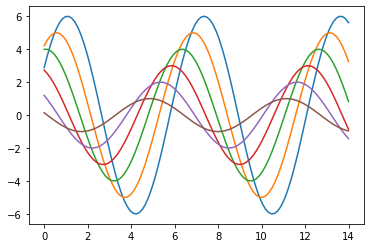
sns.set() #设置seaborn默认风格,一旦设置就设置了全局的风格
sinplot()
plt.grid(linestyle = '--') #设置网格线
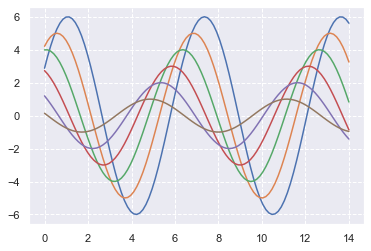
局部风格设置
seaborn.set_style(style=None, rc=None)
Docstring:
Set the aesthetic style of the plots.
This affects things like the color of the axes, whether a grid is
enabled by default, and other aesthetic elements.
Parameters
----------
style : dict, None, or one of {darkgrid, whitegrid, dark, white, ticks}
A dictionary of parameters or the name of a preconfigured set.
rc : dict, optional
Parameter mappings to override the values in the preset seaborn
style dictionaries. This only updates parameters that are
considered part of the style definition.
Examples
--------
>>> set_style("whitegrid")
>>> set_style("ticks", {"xtick.major.size": 8, "ytick.major.size": 8})
See Also
--------
axes_style : return a dict of parameters or use in a ``with`` statement
to temporarily set the style.
set_context : set parameters to scale plot elements
set_palette : set the default color palette for figures
#set_style()切换图表风格
#风格选择:"white","dark","whitegrid","darkgrid","ticks"
fig = plt.figure(figsize=(6, 6))
style = 'ticks'
ax1 = fig.add_subplot(2,1,1)
sns.set_style(style)
data = np.random.normal(size=(20,6)) + np.arange(6)/2
sns.boxplot(data=data)
plt.title('style-{0}'.format(style))
ax2 = fig.add_subplot(2,1,2)
sinplot()
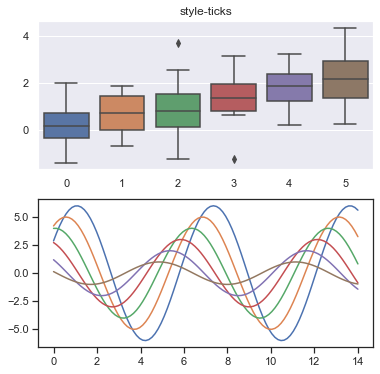
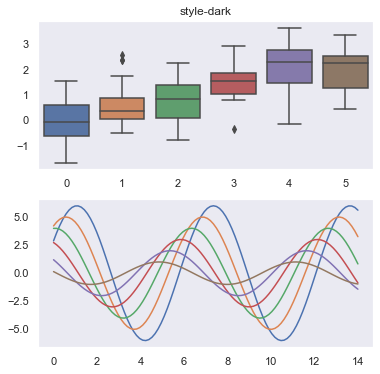
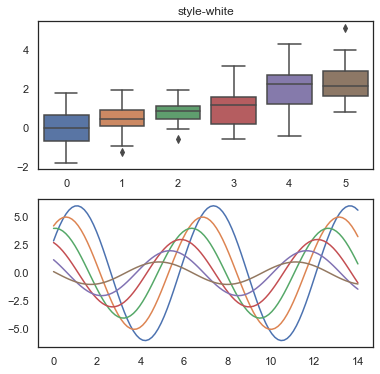
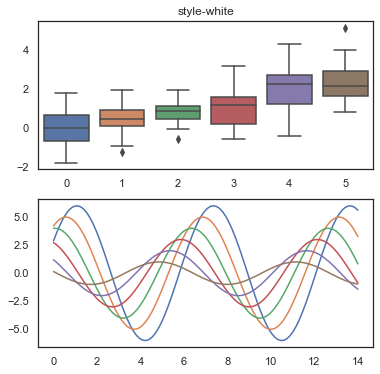
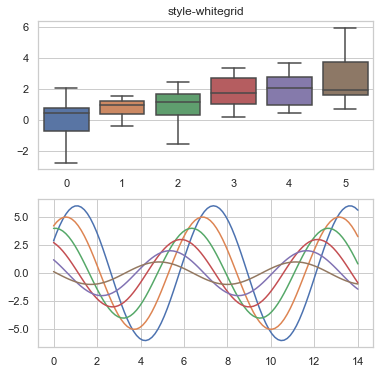
设置图形坐标轴
seaborn.despine(
fig=None,
ax=None,
top=True,
right=True,
left=False,
bottom=False,
offset=None,
trim=False,
)
Docstring:
Remove the top and right spines from plot(s).
fig : matplotlib figure, optional
Figure to despine all axes of, default uses current figure.
ax : matplotlib axes, optional
Specific axes object to despine.
top, right, left, bottom : boolean, optional
If True, remove that spine.
offset : int or dict, optional
Absolute distance, in points, spines should be moved away
from the axes (negative values move spines inward). A single value
applies to all spines; a dict can be used to set offset values per
side.
trim : bool, optional
If True, limit spines to the smallest and largest major tick
on each non-despined axis.
#创建图表
fig = plt.figure(figsize=(6,9))
plt.subplots_adjust(hspace=0.3)
sns.set_style('darkgrid')
ax1 = fig.add_subplot(3,1,1)
sinplot()
sns.despine() #默认删除上和右坐标轴
ax2 = fig.add_subplot(3,1,2)
sns.violinplot(data=data)
sns.despine(offset=10, trim=True) #offset: 与坐标轴之间的偏移;trim=True,将坐标轴限制在数据最大和最小值之间
ax3 = fig.add_subplot(3,1,3)
sns.boxplot(data=data, palette='deep')
sns.despine(left=False, right=True) #隐藏右边坐标轴
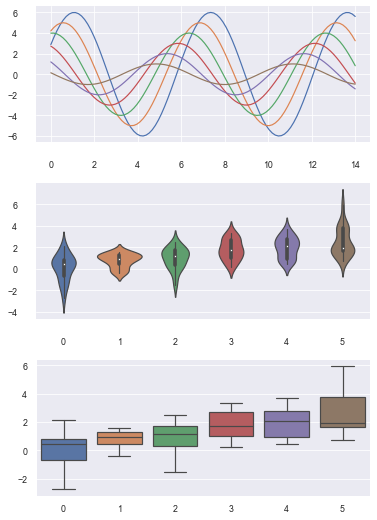
设置子图风格
seaborn.axes_style(style=None, rc=None)
Docstring:
Return a parameter dict for the aesthetic style of the plots.
This affects things like the color of the axes, whether a grid is
enabled by default, and other aesthetic elements.
This function returns an object that can be used in a ``with`` statement
to temporarily change the style parameters.
Parameters
----------
style : dict, None, or one of {darkgrid, whitegrid, dark, white, ticks}
A dictionary of parameters or the name of a preconfigured set.
rc : dict, optional
Parameter mappings to override the values in the preset seaborn
style dictionaries. This only updates parameters that are
considered part of the style definition.
#axes_style()设置局部图表(子图)风格
#与with配合使用,实现局部代码区分
with sns.axes_style('darkgrid'):
plt.subplot(211)
sinplot()
#外部图表风格
sns.set_style('whitegrid')
plt.subplot(212)
sinplot()
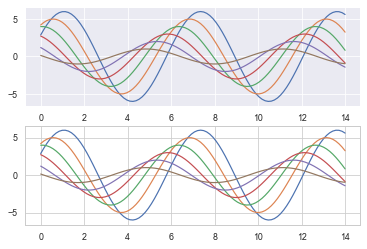
设置图形显示尺度
seaborn.set_context(context=None, font_scale=1, rc=None)
Docstring:
Set the plotting context parameters.
This affects things like the size of the labels, lines, and other
elements of the plot, but not the overall style. The base context
is "notebook", and the other contexts are "paper", "talk", and "poster",
which are version of the notebook parameters scaled by .8, 1.3, and 1.6,
respectively.
Parameters
----------
context : dict, None, or one of {paper, notebook, talk, poster}
A dictionary of parameters or the name of a preconfigured set.
font_scale : float, optional
Separate scaling factor to independently scale the size of the
font elements.
rc : dict, optional
Parameter mappings to override the values in the preset seaborn
context dictionaries. This only updates parameters that are
considered part of the context definition.
Examples
--------
>>> set_context("paper")
>>> set_context("talk", font_scale=1.4)
>>> set_context("talk", rc={"lines.linewidth": 2})
#set_context()设置图形显示尺度
#尺度类型:"paper","notebook","talk","poster"
sns.set_context() #默认为notebook
sinplot()
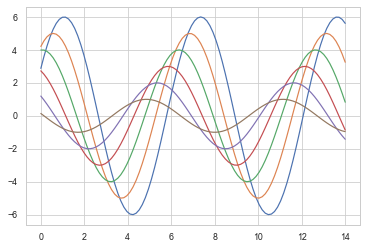
sns.set_context('paper') #paper风格
sinplot()
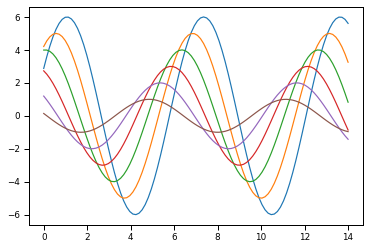
sns.set_context('talk') #talk风格
sinplot()
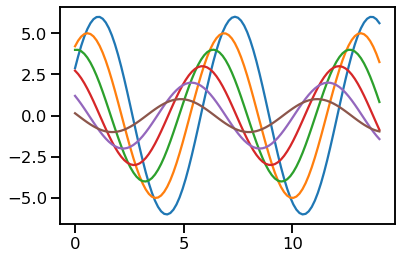
sns.set_context('poster') #poster风格
sinplot()
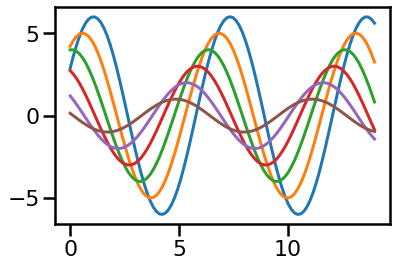
Seaborn风格设置的更多相关文章
- 可视化库-seaborn-布局风格设置(第五天)
1. sns.set_style() 进行风格设置, sns.set() 进行设置的重置, 五种风格 # 1.darkgrid# 2.whitegrid# 3.dark# 4.white# 5 tic ...
- 5-1可视化库Seabon-整体布局风格设置
In [1]: import seaborn as sns import numpy as np import matplotlib as mpl import matplotlib.pyplot a ...
- 谈谈CListCtrl 扩展风格设置方法-SetExtendedStyle和ModifyStyleEx 比較
谈谈CListCtrl 扩展风格设置方法 --------------------------------------SetExtendedStyle和ModifyStyleEx 比較 对于刚開始学习 ...
- android studio eclipse keymap theme 快捷键 主题风格设置
android studio eclipse keymap theme 快捷键 主题风格设置 将Android Studio的快捷键设置与eclipse一致,使用习惯的快捷键才顺手.Mac系统下:进入 ...
- 图表可视化seaborn风格和调色盘
seaborn是基于matplotlib的python数据可视化库,提供更高层次的API封装,包括一些高级图表可视化等工具. 使用seaborn需要先安装改模块pip3 install seaborn ...
- Intellij IDEA 13.1.3 字体,颜色,风格设置
作者QQ:1095737364 打开file-->settings,然后根据提示完成设置,当然,可以根据自己的爱好设置自己的风格,那个工程区的背景我还没有找到在什么地方,如果你找到了麻烦告诉我一 ...
- Android 圆形ProgressBar风格设置
Android系统自带的ProgressBar风格不是很好,如果想自己设置风格的话,一般有几种方法.首先介绍一下第一种方法通过动画实现.在res的anim下创建动画资源loading.xml: < ...
- 黄聪:Xmind修改默认字体风格设置
Xmind是一款非常好用的思维导图软件,但默认字体使用宋体不够好看,软件本身不支持设置默认字体,但通过修改配置文件达到配置默认字体的目的 默认控制风格的配置文件位置 XMind\plugins\org ...
- Eclipse代码风格设置
在编写代码的过程中,代码的呈现形式是通过eclipse的Formatter配置文件所控制的.我们可以按照自己的习惯生成属于自己的代码风格配置文件,方便规范以后的代码编写形式.具体的操作步骤如下所示:( ...
- CDockablepane风格设置
屏蔽掉pane右上角的几个按钮 即将CDockablePane右上角的三个按钮屏蔽. 1 去掉关闭按钮 在CDockablePane的派生类中,重写方法CanBeClosed即可 ...
随机推荐
- Redis灵魂11问
目录 说说redis都有哪些数据类型吧 Redis为什么快呢? 那为什么Redis6.0之后又改用多线程呢? 知道什么是热key吗?热key问题怎么解决? 什么是缓存击穿.缓存穿透.缓存雪崩? 缓存击 ...
- Hibernate-Validator扩展之自定义注解
一.Hibernate-Validator介绍 Hibernate-Validator框架提供了一系列的注解去校验字段是否符合预期,如@NotNull注解可以校验字段是否为null,如果为null ...
- BeanShell Sampler 前置处理器
一概念: 前置处理器主要作用: 用于修改即将发送的http的请求数据 BeanShell预处理器可以在取样器发送请求之前被执行,可以通过它完成发送请求所需的数据 其中的ctx.vars.props.p ...
- SpringCloud Ribbon和Feign 的使用和源码分析
1. Ribbon 介绍 Ribbon 是 Netflix 公司开源的一款 客户端 负载均衡软件,并被SpringCloud集成 作为SpringCloud 负载均衡的工具 服务端负载均衡 : 即在服 ...
- linux centos文本编辑模式快速进入末尾最后一行快捷键与跳转首行、行尾和某一行快捷键
前言 使用vim的过程中想要快速移动光标至行首.行尾.第一行.最后一行或者某一行,本文对此简单介绍. 具体操作 1.快速至当前行的行首:home键最简单 (1) Home键: (2) 符号^(要按sh ...
- Shopee虾皮api接口 搜索商品、评价信息 python数据采集
iDataRiver平台 https://www.idatariver.com/zh-cn/ 提供开箱即用的Shopee电商数据采集API,供用户按需调用. 接口使用详情请参考Shopee接口文档 接 ...
- 虚拟机和开发板之间通过NFS互联
简介 NFS是Network File System的首字母缩写.它是一种分布式协议,使客户端可以访问远程服务器上的共享文件.它允许网络中的计算机之间通过TCP/IP网络共享资源. 配置过程 安装NF ...
- foundation部分学习记录(更正更新中……)
foundation部分学习记录(更新中--) 从FDB的角度看,它对上层只提供有序+事务+KV存储的抽象. 设计原则 模块化分割,尽量细分且模块之间相互解耦 例如事务系统内,其提交(write pa ...
- [.Net]使用Soa库+Abp搭建微服务项目框架(四):动态代理和RPC
上一章我们完成了小项目的面向服务体系改造,你或许一直在思考一个问题.为什么要将业务独立成微服务? 微服务原理 以一个健康医疗系统为例, 这个系统包含了用户模块,问卷的发放与填写,图表显示,报表生成与 ...
- Zabbix6.0使用教程 (四)—zabbix6.0从源代码安装
接上篇zabbix部署安装前置要求,本期我们将先讲讲如何从源代码安装zabbix6.0,还在为如何安装使用zabbix的小伙伴可以仔细看看. 一. 安装Zabbix守护进程 1 下载源代码压缩包 前往 ...
