Hadoop之倒排索引
前言:
从IT跨度到DT,如今的数据每天都在海量的增长。面对如此巨大的数据,如何能让搜索引擎更好的工作呢?本文作为Hadoop系列的第二篇,将介绍分布式情况下搜索引擎的基础实现,即“倒排索引”。
1.问题描述
将所有不同文件里面的关键词进行存储,并实现快速检索。下面假设有3个文件的数据如下:
file1.txt:MapReduce is simple
file2.txt:mapReduce is powerful is simple
file3.txt:Hello MapReduce bye MapReduce
最终应生成如下索引结果:
Hello file3.txt:
MapReduce file3.txt:;file2.txt:;file1.txt:
bye file3.txt:
is file2.txt:;file1.txt:
powerful file2.txt:
simple file2.txt:;file1.txt:
--------------------------------------------------------
2.设计
首先,我们对读入的数据利用Map操作进行预处理,如图1:
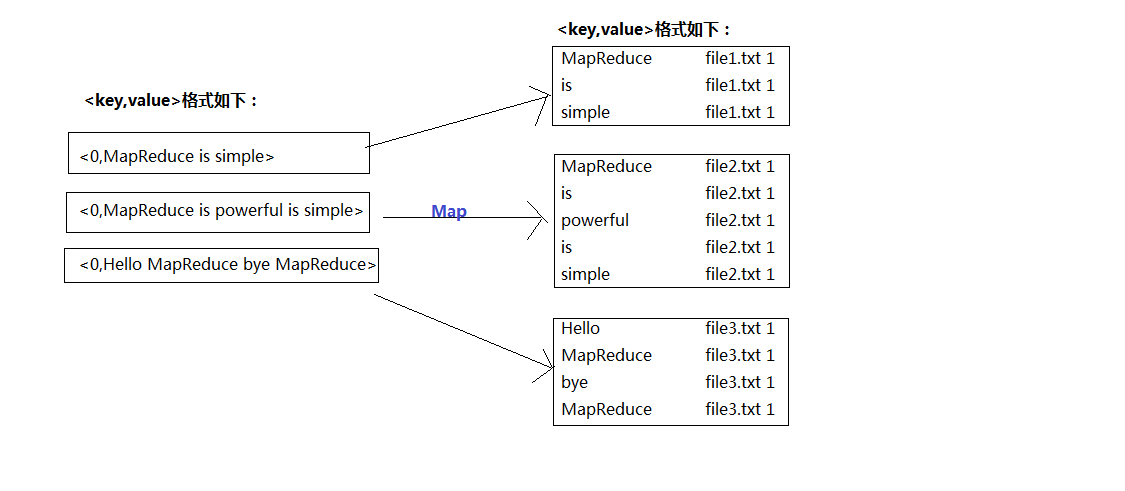
对比之前的单词计数(WorldCount.java),要实现倒排索引单靠Map和Reduce操作明显无法完成,因此中间我们加入'Combine',即合并操作;具体如图2: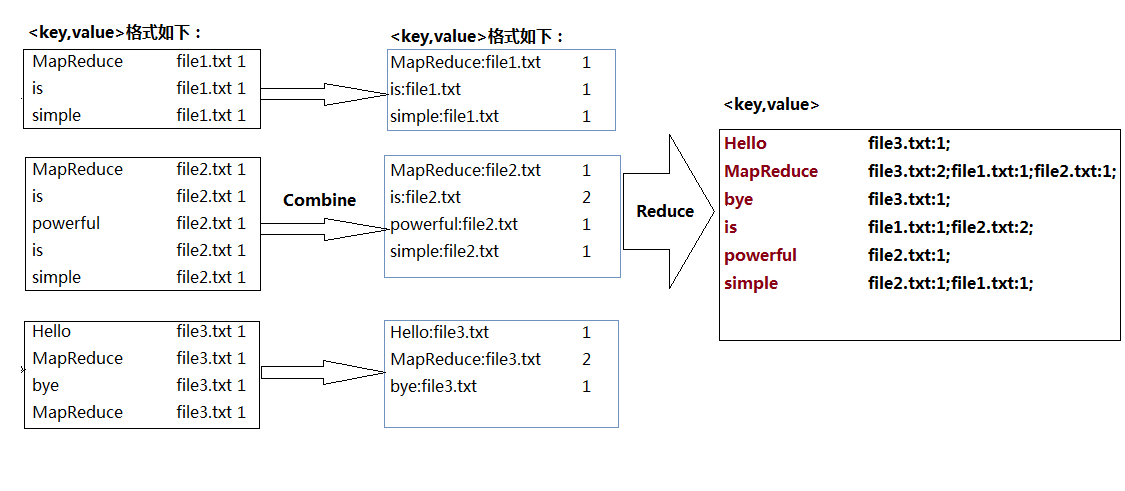
--------------------------------------------------------------
3.代码实现
package pro; import java.io.IOException;
import java.util.StringTokenizer;
import org.apache.hadoop.conf.Configuration;
import org.apache.hadoop.fs.Path;
import org.apache.hadoop.io.IntWritable;
import org.apache.hadoop.io.Text;
import org.apache.hadoop.mapreduce.Job;
import org.apache.hadoop.mapreduce.Mapper;
import org.apache.hadoop.mapreduce.Reducer;
import org.apache.hadoop.mapreduce.lib.input.FileInputFormat;
import org.apache.hadoop.mapreduce.lib.input.FileSplit;
import org.apache.hadoop.mapreduce.lib.output.FileOutputFormat;
import org.apache.hadoop.util.GenericOptionsParser; public class InvertedIndex {
final static String INPUT_PATH = "hdfs://hadoop0:9000/index_in";
final static String OUTPUT_PATH = "hdfs://hadoop0:9000/index_out"; public static class Map extends Mapper<Object, Text, Text, Text> { private Text keyInfo = new Text(); // 存储单词和URL组合
private Text valueInfo = new Text(); // 存储词频
private FileSplit split; // 存储Split对象 // 实现map函数
public void map(Object key, Text value, Context context)
throws IOException, InterruptedException {
// 获得<key,value>对所属的FileSplit对象
split = (FileSplit) context.getInputSplit();
StringTokenizer itr = new StringTokenizer(value.toString());
while (itr.hasMoreTokens()) { // 只获取文件的名称。
int splitIndex = split.getPath().toString().indexOf("file");
keyInfo.set(itr.nextToken() + ":"
+ split.getPath().toString().substring(splitIndex));
// 词频初始化为1
valueInfo.set("1");
context.write(keyInfo, valueInfo);
}
}
} public static class Combine extends Reducer<Text, Text, Text, Text> {
private Text info = new Text(); // 实现reduce函数
public void reduce(Text key, Iterable<Text> values, Context context)
throws IOException, InterruptedException {
// 统计词频
int sum = 0;
for (Text value : values) {
sum += Integer.parseInt(value.toString());
} int splitIndex = key.toString().indexOf(":");
// 重新设置value值由URL和词频组成
info.set(key.toString().substring(splitIndex + 1) + ":" + sum);
// 重新设置key值为单词
key.set(key.toString().substring(0, splitIndex));
context.write(key, info);
}
} public static class Reduce extends Reducer<Text, Text, Text, Text> {
private Text result = new Text(); // 实现reduce函数
public void reduce(Text key, Iterable<Text> values, Context context)
throws IOException, InterruptedException {
// 生成文档列表
String fileList = new String();
for (Text value : values) {
fileList += value.toString() + ";";
}
result.set(fileList); context.write(key, result);
}
} public static void main(String[] args) throws Exception { Configuration conf = new Configuration(); Job job = new Job(conf, "Inverted Index");
job.setJarByClass(InvertedIndex.class); // 设置Map、Combine和Reduce处理类
job.setMapperClass(Map.class);
job.setCombinerClass(Combine.class);
job.setReducerClass(Reduce.class); // 设置Map输出类型
job.setMapOutputKeyClass(Text.class);
job.setMapOutputValueClass(Text.class); // 设置Reduce输出类型
job.setOutputKeyClass(Text.class);
job.setOutputValueClass(Text.class); // 设置输入和输出目录
FileInputFormat.addInputPath(job, new Path(INPUT_PATH));
FileOutputFormat.setOutputPath(job, new Path(OUTPUT_PATH));
System.exit(job.waitForCompletion(true) ? 0 : 1);
}
}
4.测试结果
Hello file3.txt:1;
MapReduce file3.txt:2;file1.txt:1;file2.txt:1;
bye file3.txt:1;
is file1.txt:1;file2.txt:2;
powerful file2.txt:1;
simple file2.txt:1;file1.txt:1;
Reference:
[1]Hadoop权威指南【A】Tom Wbite
[2]深入云计算·Hadoop应用开发实战详解【A】万川梅 谢正兰
--------------
结语:
从上面的Map---> Combine ----> Reduce操作过程中,我们可以体会到“倒排索引”的过程其实也就是不断组合并拆分字符串的过程,而这也就是Hadoop中MapReduce并行计算的体现。在现今的大部分企业当中,Hadoop主要应用之一就是针对日志进行处理,所以想进军大数据领域的朋友,对于Hadoop的Map/Reduce实现原理可以通过更多的实战操作加深理解。本文仅仅只是牛刀小试,对于Hadoop的深层应用本人也正在慢慢摸索~~
Hadoop之倒排索引的更多相关文章
- hadoop实现倒排索引
hadoop实现倒排索引 本文用hadoop实现倒排索引算法,用基本的分两步完成,不使用combine 第一步 读入文档,统计文档中各个单词的个数,与word count类似,但这里把word-fil ...
- hadoop学习笔记之倒排索引
开发工具:eclipse 目标:对下面文档phone_numbers进行倒排索引: 13599999999 1008613899999999 12013944444444 13800138000137 ...
- hadoop倒排索引
1.前言 学习hadoop的童鞋,倒排索引这个算法还是挺重要的.这是以后展开工作的基础.首先,我们来认识下什么是倒拍索引: 倒排索引简单地就是:根据单词,返回它在哪个文件中出现过,而且频率是多少的结果 ...
- Hadoop 倒排索引
倒排索引是文档检索系统中最常用的数据结构,被广泛地应用于全文搜索引擎.它主要是用来存储某个单词(或词组)在一个文档或一组文档中存储位置的映射,即提供了一种根据内容来查找文档的方式.由于不是根据文档来确 ...
- Hadoop学习笔记(8) ——实战 做个倒排索引
Hadoop学习笔记(8) ——实战 做个倒排索引 倒排索引是文档检索系统中最常用数据结构.根据单词反过来查在文档中出现的频率,而不是根据文档来,所以称倒排索引(Inverted Index).结构如 ...
- Hadoop案例(四)倒排索引(多job串联)与全局计数器
一. 倒排索引(多job串联) 1. 需求分析 有大量的文本(文档.网页),需要建立搜索索引 xyg pingping xyg ss xyg ss a.txt xyg pingping xyg pin ...
- hadoop学习第三天-MapReduce介绍&&WordCount示例&&倒排索引示例
一.MapReduce介绍 (最好以下面的两个示例来理解原理) 1. MapReduce的基本思想 Map-reduce的思想就是“分而治之” Map Mapper负责“分”,即把复杂的任务分解为若干 ...
- Hadoop实战-MapReduce之倒排索引(八)
倒排索引 (就是key和Value对调的显示结果) 一.需求:下面是用户播放音乐记录,统计歌曲被哪些用户播放过 tom LittleApple jack YesterdayO ...
- Hadoop MapReduce编程 API入门系列之倒排索引(二十四)
不多说,直接上代码. 2016-12-12 21:54:04,509 INFO [org.apache.hadoop.metrics.jvm.JvmMetrics] - Initializing JV ...
随机推荐
- IOS开发基础知识--碎片25
1:使用@protocol实现delegate和datasource模式 #import <UIKit/UIKit.h> @protocol MyViewDataSource,MyView ...
- iOS之UIApplication详解
UIApplication对象特点: 特点1: UIApplication对象是应用程序的象征,一个UIApplication对象就代表一个应用程序,而且是单例的.(用来封装整个应用程序的一个对象, ...
- 【原】Github系列之三:开源iOS下 渐变颜色的进度条WGradientProgress
概述 今天我们来实现一个iOS平台上的进度条(progress bar or progress view).这种进度条比APPLE自带的更加漂亮,更加有“B格”.它拥有渐变的颜色,而且这种颜色是动态移 ...
- Socket.IO聊天室~简单实用
小编心语:大家过完圣诞准备迎元旦吧~小编在这里预祝大家元旦快乐!!这一次要分享的东西小编也不是很懂啊,总之小编把它拿出来是觉地比较稀奇,而且程序也没有那么难,是一个比较简单的程序,大家可以多多试试~ ...
- 基于显卡的光栅化渲染器Gaius计划
决定实现一个基于显卡的光栅化渲染器,能将一些基于显卡的新算法融入其中.
- [css]我要用css画幅画(四)
接着之前的[css]我要用css画幅画(三), 今天,我画了两朵云,并给小明介绍了个朋友:静静. github:https://github.com/bee0060/Css-Paint , 完整代码在 ...
- 一个C语言问题
在这个题目中,你需要编写一个c++程序,要求输出以下内容:000000010010.....11101111(输出0到31的每个数的二进制表示,每行一个,前面的0也必须输出!) 1)部分代码已经为你完 ...
- Unity在Android和iOS中如何调用Native API
本文主要是对unity中如何在Android和iOS中调用Native API进行介绍. 首先unity支持在C#中调用C++ dll,这样可以在Android和iOS中提供C++接口在unity中调 ...
- Python写地铁的到站的原理简易版
Python地铁的到站流程及原理(个人理解) 今天坐地铁看着站牌就莫名的想如果用Python写其工作原理 是不是很简单就小试牛刀了下大佬们勿喷纯属小弟个人理解 首先来看看地铁上显示的站牌如下: 就想这 ...
- C++ string类的实现
c++中string类的实现 今天面试被考到了, 全给忘记了!!! //string类的实现 #include <iostream> #include <string.h> ...
