TensorFlow和pytorch中的pin_memory和non_blocking设置是做什么的,又是否有用???(续2)
接前文:
TensorFlow和pytorch中的pin_memory和non_blocking设置是做什么的,又是否有用???
TensorFlow和pytorch中的pin_memory和non_blocking设置是做什么的,又是否有用???(续)
参考:
如何实现nvidia显卡的cuda的多kernel并发执行???
===========================================
关于How to Overlap Data Transfers in CUDA C/C++中的介绍内容还有一部分没有交代,这里继续。
Demo代码:


/* Copyright (c) 1993-2015, NVIDIA CORPORATION. All rights reserved.
*
* Redistribution and use in source and binary forms, with or without
* modification, are permitted provided that the following conditions
* are met:
* * Redistributions of source code must retain the above copyright
* notice, this list of conditions and the following disclaimer.
* * Redistributions in binary form must reproduce the above copyright
* notice, this list of conditions and the following disclaimer in the
* documentation and/or other materials provided with the distribution.
* * Neither the name of NVIDIA CORPORATION nor the names of its
* contributors may be used to endorse or promote products derived
* from this software without specific prior written permission.
*
* THIS SOFTWARE IS PROVIDED BY THE COPYRIGHT HOLDERS ``AS IS'' AND ANY
* EXPRESS OR IMPLIED WARRANTIES, INCLUDING, BUT NOT LIMITED TO, THE
* IMPLIED WARRANTIES OF MERCHANTABILITY AND FITNESS FOR A PARTICULAR
* PURPOSE ARE DISCLAIMED. IN NO EVENT SHALL THE COPYRIGHT OWNER OR
* CONTRIBUTORS BE LIABLE FOR ANY DIRECT, INDIRECT, INCIDENTAL, SPECIAL,
* EXEMPLARY, OR CONSEQUENTIAL DAMAGES (INCLUDING, BUT NOT LIMITED TO,
* PROCUREMENT OF SUBSTITUTE GOODS OR SERVICES; LOSS OF USE, DATA, OR
* PROFITS; OR BUSINESS INTERRUPTION) HOWEVER CAUSED AND ON ANY THEORY
* OF LIABILITY, WHETHER IN CONTRACT, STRICT LIABILITY, OR TORT
* (INCLUDING NEGLIGENCE OR OTHERWISE) ARISING IN ANY WAY OUT OF THE USE
* OF THIS SOFTWARE, EVEN IF ADVISED OF THE POSSIBILITY OF SUCH DAMAGE.
*/ #include <stdio.h> // Convenience function for checking CUDA runtime API results
// can be wrapped around any runtime API call. No-op in release builds.
inline
cudaError_t checkCuda(cudaError_t result)
{
#if defined(DEBUG) || defined(_DEBUG)
if (result != cudaSuccess) {
fprintf(stderr, "CUDA Runtime Error: %s\n", cudaGetErrorString(result));
assert(result == cudaSuccess);
}
#endif
return result;
} __global__ void kernel(float *a, int offset)
{
int i = offset + threadIdx.x + blockIdx.x*blockDim.x;
float x = (float)i;
float s = sinf(x);
float c = cosf(x);
a[i] = a[i] + sqrtf(s*s+c*c);
} float maxError(float *a, int n)
{
float maxE = 0;
for (int i = 0; i < n; i++) {
float error = fabs(a[i]-1.0f);
if (error > maxE) maxE = error;
}
return maxE;
} int main(int argc, char **argv)
{
const int blockSize = 256, nStreams = 4;
const int n = 4 * 1024 * blockSize * nStreams;
const int streamSize = n / nStreams;
const int streamBytes = streamSize * sizeof(float);
const int bytes = n * sizeof(float); int devId = 0;
if (argc > 1) devId = atoi(argv[1]); cudaDeviceProp prop;
checkCuda( cudaGetDeviceProperties(&prop, devId));
printf("Device : %s\n", prop.name);
checkCuda( cudaSetDevice(devId) ); // allocate pinned host memory and device memory
float *a, *d_a;
checkCuda( cudaMallocHost((void**)&a, bytes) ); // host pinned
checkCuda( cudaMalloc((void**)&d_a, bytes) ); // device float ms; // elapsed time in milliseconds // create events and streams
cudaEvent_t startEvent, stopEvent, dummyEvent;
cudaStream_t stream[nStreams];
checkCuda( cudaEventCreate(&startEvent) );
checkCuda( cudaEventCreate(&stopEvent) );
checkCuda( cudaEventCreate(&dummyEvent) );
for (int i = 0; i < nStreams; ++i)
checkCuda( cudaStreamCreate(&stream[i]) ); // baseline case - sequential transfer and execute
memset(a, 0, bytes);
checkCuda( cudaEventRecord(startEvent,0) );
checkCuda( cudaMemcpy(d_a, a, bytes, cudaMemcpyHostToDevice) );
kernel<<<n/blockSize, blockSize>>>(d_a, 0);
checkCuda( cudaMemcpy(a, d_a, bytes, cudaMemcpyDeviceToHost) );
checkCuda( cudaEventRecord(stopEvent, 0) );
checkCuda( cudaEventSynchronize(stopEvent) );
checkCuda( cudaEventElapsedTime(&ms, startEvent, stopEvent) );
printf("Time for sequential transfer and execute (ms): %f\n", ms);
printf(" max error: %e\n", maxError(a, n)); // asynchronous version 1: loop over {copy, kernel, copy}
memset(a, 0, bytes);
checkCuda( cudaEventRecord(startEvent,0) );
for (int i = 0; i < nStreams; ++i) {
int offset = i * streamSize;
checkCuda( cudaMemcpyAsync(&d_a[offset], &a[offset],
streamBytes, cudaMemcpyHostToDevice,
stream[i]) );
kernel<<<streamSize/blockSize, blockSize, 0, stream[i]>>>(d_a, offset);
checkCuda( cudaMemcpyAsync(&a[offset], &d_a[offset],
streamBytes, cudaMemcpyDeviceToHost,
stream[i]) );
}
checkCuda( cudaEventRecord(stopEvent, 0) );
checkCuda( cudaEventSynchronize(stopEvent) );
checkCuda( cudaEventElapsedTime(&ms, startEvent, stopEvent) );
printf("Time for asynchronous V1 transfer and execute (ms): %f\n", ms);
printf(" max error: %e\n", maxError(a, n)); // asynchronous version 2:
// loop over copy, loop over kernel, loop over copy
memset(a, 0, bytes);
checkCuda( cudaEventRecord(startEvent,0) );
for (int i = 0; i < nStreams; ++i)
{
int offset = i * streamSize;
checkCuda( cudaMemcpyAsync(&d_a[offset], &a[offset],
streamBytes, cudaMemcpyHostToDevice,
stream[i]) );
}
for (int i = 0; i < nStreams; ++i)
{
int offset = i * streamSize;
kernel<<<streamSize/blockSize, blockSize, 0, stream[i]>>>(d_a, offset);
}
for (int i = 0; i < nStreams; ++i)
{
int offset = i * streamSize;
checkCuda( cudaMemcpyAsync(&a[offset], &d_a[offset],
streamBytes, cudaMemcpyDeviceToHost,
stream[i]) );
}
checkCuda( cudaEventRecord(stopEvent, 0) );
checkCuda( cudaEventSynchronize(stopEvent) );
checkCuda( cudaEventElapsedTime(&ms, startEvent, stopEvent) );
printf("Time for asynchronous V2 transfer and execute (ms): %f\n", ms);
printf(" max error: %e\n", maxError(a, n)); // cleanup
checkCuda( cudaEventDestroy(startEvent) );
checkCuda( cudaEventDestroy(stopEvent) );
checkCuda( cudaEventDestroy(dummyEvent) );
for (int i = 0; i < nStreams; ++i)
checkCuda( cudaStreamDestroy(stream[i]) );
cudaFree(d_a);
cudaFreeHost(a); return 0;
}
这个代码是关于overlap data transfer的,原文中给出的是比较老的显卡环境,为此我在2070super显卡上运行,结果如下:
Device : NVIDIA GeForce RTX 2070 SUPER
Time for sequential transfer and execute (ms): 5.685216
max error: 1.192093e-07
Time for asynchronous V1 transfer and execute (ms): 4.635808
max error: 1.192093e-07
Time for asynchronous V2 transfer and execute (ms): 4.183488
max error: 1.192093e-07
上面代码每次运行都是对同一任务使用三次不同GPU调用方式:
第一次,是对总的计算任务用一个和host同步的cudaMemcpy函数实现数据从host到device的传输,然后使用一个stream队列进行kernel运算,最后再将计算好的结果用一个和host同步的cudaMemcpy函数实现数据从device到host的传输;
第二次,是将总的计算任务划分多个子计算任务,以子任务为单位循环的调用每个子计算任务中的从host到device的cudaMemcpy数据传输、单独stream队列的kernel运算、计算结果从device到host的cudaMemcpy数据传输;
第三次,是将总的计算任务划分多个子计算任务,首先执行完所有子计算任务中的从host到device的cudaMemcpy数据传输,然后执行完每个子任务各自stream队列的kernel运算,最后将各子任务的计算结果从device到host的cudaMemcpy数据传输。
使用nvvp查看上面代码运行是CUDA的运行情况:
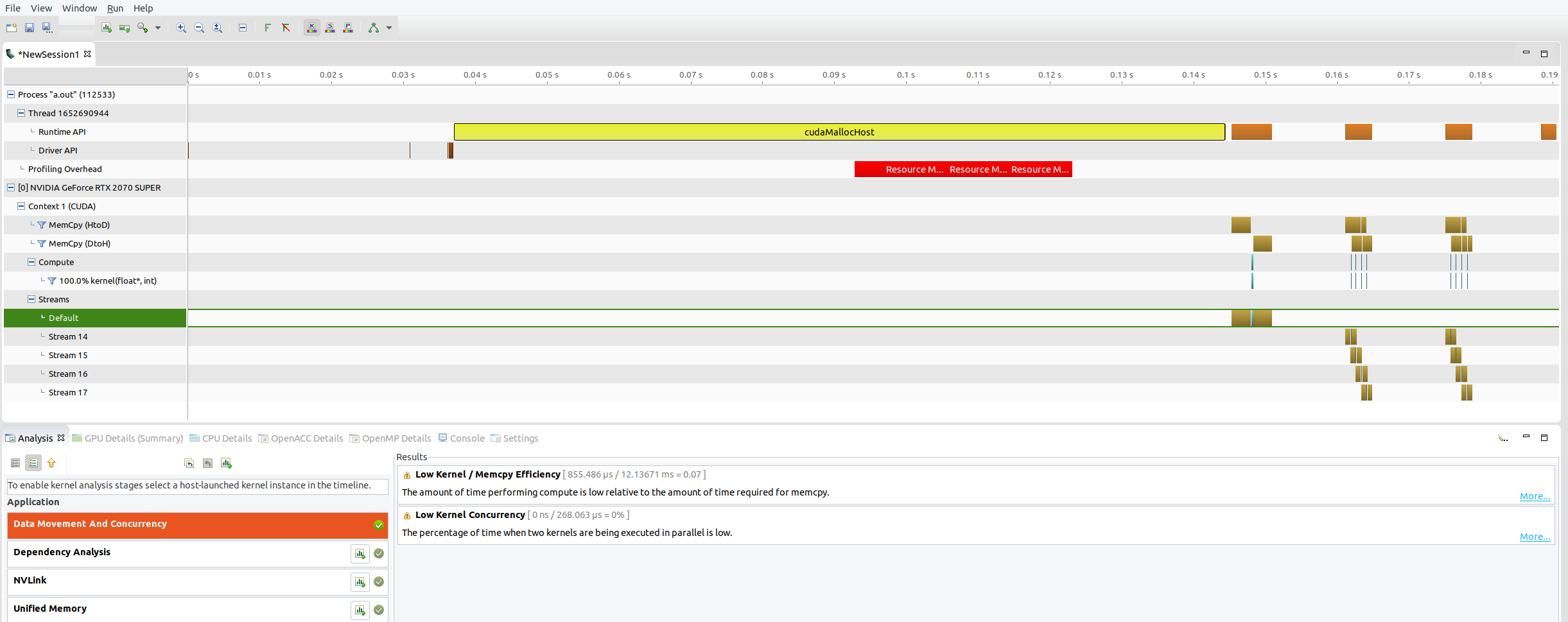
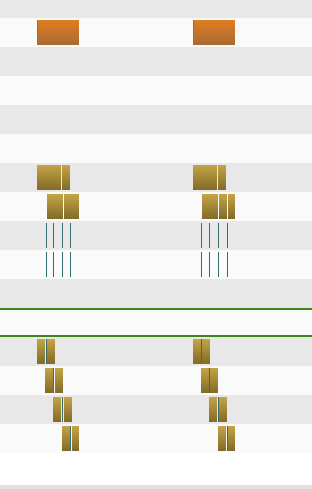
可以看到第二次GPU的调用和第三次的运行图是差不多的,甚至是几乎一样的,那么为啥第三次要比第二次运行时间短呢,没有想到什么比较好的解释。
=============================================
pytorch代码中pin_memory和non_blocking设置性能对比代码(CPU 10700k 5.0Ghz,GPU 2070 super):


import torch
import time _x = torch.arange(1000000,2000000, device="cpu")
_y = torch.arange(2000000,3000000, device="cpu")
_z = torch.arange(3000000,4000000, device="cpu")
_k = torch.arange(3000000,4000000, device="cpu")
_p = torch.arange(3000000,4000000, device="cpu") a_time = time.time()
x = _x.to("cuda:1")
b_time = time.time()
print("pytorch的显存管理机制,为保证公平在显存中预先申请空间","用时:", b_time - a_time)
del x
time.sleep(3) a_time = time.time()
y = _y.to("cuda:1")
b_time = time.time()
print(b_time - a_time)
del y
time.sleep(3) a_time = time.time()
z = _z.to("cuda:1", non_blocking=True)
b_time = time.time()
print(b_time - a_time)
del z
time.sleep(3) _k = torch.Tensor.pin_memory(_k)
a_time = time.time()
k = _k.to("cuda:1", non_blocking=True)
b_time = time.time()
print("{:<10f}".format(b_time - a_time))
del k
time.sleep(3) _p = torch.Tensor.pin_memory(_p)
a_time = time.time()
p = _p.to("cuda:1")
b_time = time.time()
print("{:<10f}".format(b_time - a_time))
del p
time.sleep(30)
运行结果:
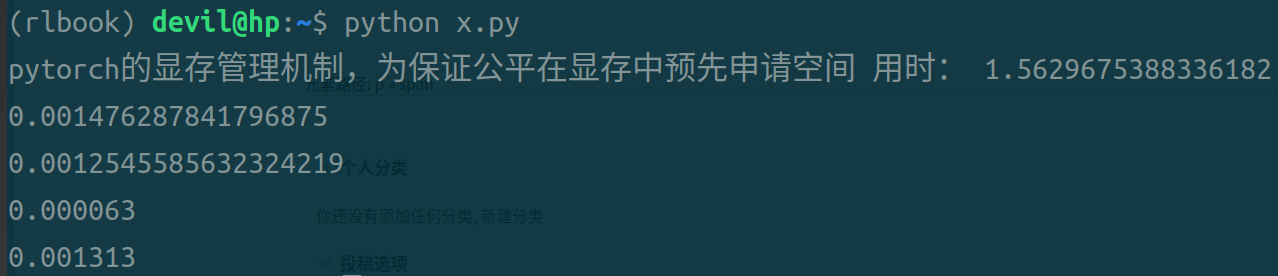
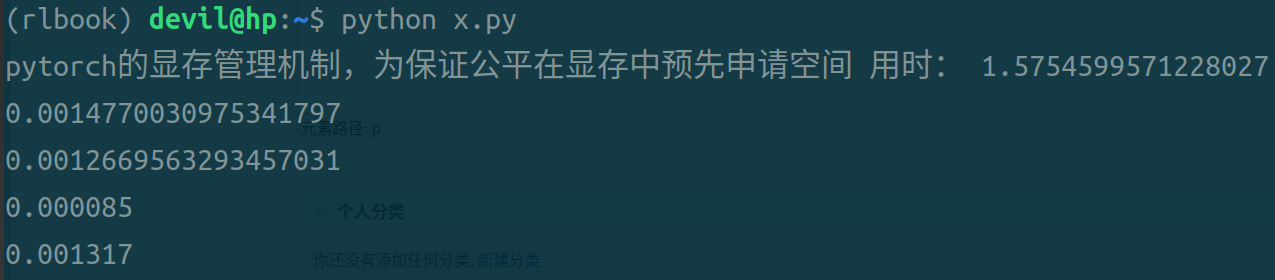
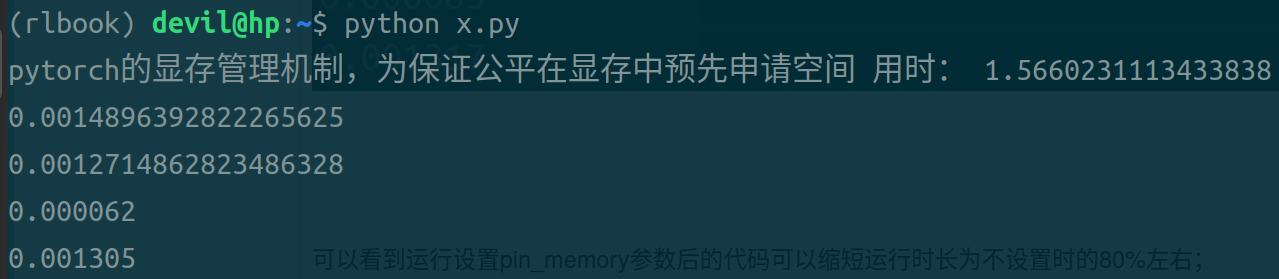
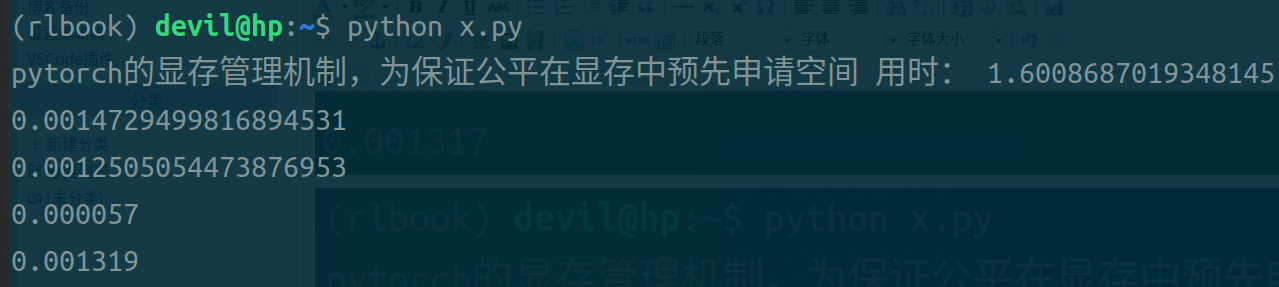
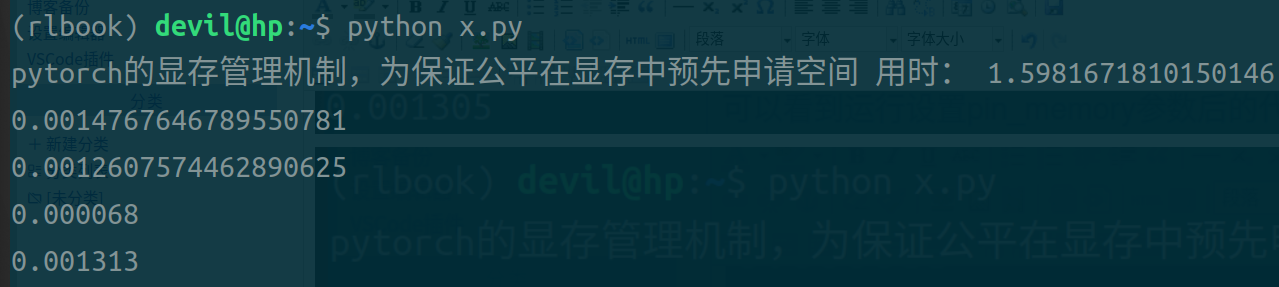
第一条时间是不使用pin_memory和non_blocking参数后的代码,用时最长;
第二条时间是设置non_blocking参数后的代码;
第三条时间是设置pin_memory和non_blocking参数后的代码;
第四条时间是设置pin_memory参数后的代码;
可以看到,同时设置pin_memory和non_blocking参数后的代码运行时间最短;单独设置pin_memory或non_blocking参数后的代码虽然也可以缩短时间但是缩小的幅度不大;只设置pin_memory参数后的代码比只设置non_blocking参数后的代码运行时间快,但是个人观点不认为这个数据可以说明pin_memory就比non_blocking的效果好,由于pytorch本身是对cuda的包装,不能把pytorch的运行效果和naive的CUDA代码等同来看,个人认为不管是是只设置pin_memory还是只设置non_blocking都是需要CPU进行一定的操作的,而在pytorch中很可能只要CPU启动开始做这样的操作都需要一定的时间花费,所以导致只加pin_memory参数和只加non_blocking参数与什么参数都不加的情况也没有太大的提速,而只有不需要CPU做任何操作的两个参数全加的情况还得到了极大的提速效果。
必须要注意的是,即使使用pin_memory和non_blocking参数其主要功能就是使CPU的操作和GPU的copy操作同时运行,其所提高的效率就是CPU避免了阻塞,但是如果CPU立刻再次调用GPU中的model则会隐式implicit的进行再次同步,这样就失去了设置参数的作用,为此给出例子:
不能实现CPU提速的操作,implicit的隐式的再次阻塞CPU:
_k = torch.Tensor.pin_memory(_k)
k = _k.to("cuda:1", non_blocking=True)
target=model(k) // 神经网络
cpu_fun()
可以提高CPU效率的形式:
_k = torch.Tensor.pin_memory(_k)
k = _k.to("cuda:1", non_blocking=True)
cpu_fun()
target=model(k) // 神经网络
其实说白了,就是不阻塞CPU后要CPU做一些和GPU无关联的操作后再必须和GPU同步的时候再同步,由此通过减少CPU阻塞来释放一定的CPU运算能力。
===========================================================
TensorFlow和pytorch中的pin_memory和non_blocking设置是做什么的,又是否有用???(续2)的更多相关文章
- [转] 理解CheckPoint及其在Tensorflow & Keras & Pytorch中的使用
作者用游戏的暂停与继续聊明白了checkpoint的作用,在三种主流框架中演示实际使用场景,手动点赞. 转自:https://blog.floydhub.com/checkpointing-tutor ...
- pytorch中tensorboardX的用法
在代码中改好存储Log的路径 命令行中输入 tensorboard --logdir /home/huihua/NewDisk1/PycharmProjects/pytorch-deeplab-xce ...
- 分别基于TensorFlow、PyTorch、Keras的深度学习动手练习项目
×下面资源个人全都跑了一遍,不会出现仅是字符而无法运行的状况,运行环境: Geoffrey Hinton在多次访谈中讲到深度学习研究人员不要仅仅只停留在理论上,要多编程.个人在学习中也体会到单单的看理 ...
- pytorch 中的重要模块化接口nn.Module
torch.nn 是专门为神经网络设计的模块化接口,nn构建于autgrad之上,可以用来定义和运行神经网络 nn.Module 是nn中重要的类,包含网络各层的定义,以及forward方法 对于自己 ...
- pytorch中如何使用DataLoader对数据集进行批处理
最近搞了搞minist手写数据集的神经网络搭建,一个数据集里面很多个数据,不能一次喂入,所以需要分成一小块一小块喂入搭建好的网络. pytorch中有很方便的dataloader函数来方便我们进行批处 ...
- Tensorflow、Pytorch、Keras的多GPU使用
Tensorflow.Pytorch.Keras的多GPU的并行操作 方法一 :使用深度学习工具提供的 API指定 1.1 Tesorflow tensroflow指定GPU的多卡并行的时候,也是可以 ...
- 【PyTorch】PyTorch中的梯度累加
PyTorch中的梯度累加 使用PyTorch实现梯度累加变相扩大batch PyTorch中在反向传播前为什么要手动将梯度清零? - Pascal的回答 - 知乎 https://www.zhihu ...
- PyTorch中的C++扩展
今天要聊聊用 PyTorch 进行 C++ 扩展. 在正式开始前,我们需要了解 PyTorch 如何自定义module.这其中,最常见的就是在 python 中继承torch.nn.Module,用 ...
- pytorch中DataLoader, DataSet, Sampler之间的关系
转自:https://mp.weixin.qq.com/s/RTv0cUWvc0kuXBeNoXVu_A 自上而下理解三者关系 首先我们看一下DataLoader.__next__的源代码长什么样,为 ...
- TensorFlow or PyTorch
既然你已经读到了这篇文章,我就断定你已经开始了你的深度学习之旅了,并且对人造神经网络的研究已经有一段时间了:或者也许你正打算开始你的学习之旅.无论是哪一种情况,你都是因为发现你陷入了困惑中,才找到了这 ...
随机推荐
- spring eureka服务注册配置,排查服务注册上来了,但是请求没有过来。检查是否服务注册配置错误
spring eureka服务注册配置,排查服务注册上来了,但是请求没有过来.检查是否服务注册配置错误 解决方法: 去掉该配置eureka.instance.hostname = client微服务的 ...
- Feign的客户端注解@EnableFeignClients,解决No qualifying bean of type 'xx.xx.类' available注入报错
//如果使用Feign的客户端,请放开下列注释@EnableFeignClientsNo qualifying bean of type 'xx.xx.类' available //需要添加扫描的路径 ...
- Django-CBV和跨域请求伪造
1. django模式 def users(request): user_list = ['alex','oldboy'] return HttpResponse(json.dumps((user_l ...
- .NET 中使用RabbitMQ初体验
在.NET Core中使用RabbitMQ 前言 逛园子的时候看到一篇.NET 学习RabbitMq的文章(视频地址和文章地址放在文章底部了),写的不错,我也来实现一下. 我是把RabbitMQ放在服 ...
- todo高通Android UEFI中的LCD分析(1):启动流程分析
# 高通Android UEFI中的LCD分析(1):启动流程 背景 之前学习的lk阶段点亮LCD的流程算是比较经典,但是高通已经推出了很多种基于UEFI方案的启动架构. 所以需要对这块比较新的技术进 ...
- 使用iperf3调试网络
介绍 Iperf是一款基于TCP/IP和UDP/IP的网络性能测试工具,它可以用来测量网络带宽和网络质量,还可以提供网络延迟抖动.数据包丢失率.最大传输单元等统计信息.网络管理员可以根据这些信息了解并 ...
- 开发一个题库系统App和小程序的心得
序言 对于一名开发者来说,独自开发一款小程序与App,也许总会有一些疑问: 1. 需要掌握哪些技术? 答:java.vue.及常规Linux命令 2. 需要多少成本? 答:服务器购买,云服务器新人50 ...
- SSM配置文件分类及总结
配置组件通常涉及以下几个方面 数据访问配置 配置数据源.JdbcTemplate.事务管理器等,以支持数据库操作. 服务层与DAO层配置 定义服务类和服务实现类.数据访问对象(DAO)的bean,以及 ...
- 2023年台州市初赛Misc
2023年台州市初赛Misc 这是神马 冰蝎流量,找到key <?php @error_reporting(0); session_start(); $key="144a6b22963 ...
- Spring面试题及答案
Spring 在ssm中起什么作用? Spring:轻量级框架 作用:Bean工厂,用来管理Bean的生命周期和框架集成. 两大核心: ①. IOC/DI(控制反转/依赖注入) :把dao依赖注入到s ...
