利用spring的ApplicationListener监听某一类事件的发生
1、ApplicationListener在使用过程中可以监听某一事件的发生,可以做出相应的处理,这个方式不常用,但是在特殊情况下面还是有用的。
2、导包pom.xml
<project xmlns="http://maven.apache.org/POM/4.0.0" xmlns:xsi="http://www.w3.org/2001/XMLSchema-instance" xsi:schemaLocation="http://maven.apache.org/POM/4.0.0 http://maven.apache.org/xsd/maven-4.0.0.xsd">
<modelVersion>4.0.0</modelVersion>
<groupId>com.troy</groupId>
<artifactId>springInit</artifactId>
<version>0.0.1-SNAPSHOT</version>
<packaging>war</packaging>
<dependencies>
<dependency>
<groupId>org.springframework</groupId>
<artifactId>spring-webmvc</artifactId>
<version>3.2.8.RELEASE</version>
</dependency>
</dependencies>
</project>
3、web.xml配置
<?xml version="1.0" encoding="UTF-8"?>
<web-app xmlns:xsi="http://www.w3.org/2001/XMLSchema-instance" xmlns="http://java.sun.com/xml/ns/javaee" xsi:schemaLocation="http://java.sun.com/xml/ns/javaee http://java.sun.com/xml/ns/javaee/web-app_2_5.xsd" version="2.5">
<display-name>springInit</display-name>
<welcome-file-list>
<welcome-file>index.html</welcome-file>
<welcome-file>index.htm</welcome-file>
<welcome-file>index.jsp</welcome-file>
<welcome-file>default.html</welcome-file>
<welcome-file>default.htm</welcome-file>
<welcome-file>default.jsp</welcome-file>
</welcome-file-list>
<servlet>
<servlet-name>springmvc</servlet-name>
<servlet-class>org.springframework.web.servlet.DispatcherServlet</servlet-class>
<init-param>
<param-name>contextConfigLocation</param-name>
<param-value>classpath:spring/spring-mvc.xml</param-value>
</init-param>
<load-on-startup>1</load-on-startup>
</servlet>
<servlet-mapping>
<servlet-name>springmvc</servlet-name>
<url-pattern>/</url-pattern>
</servlet-mapping>
<filter>
<filter-name>encodingFilter</filter-name>
<filter-class>org.springframework.web.filter.CharacterEncodingFilter</filter-class>
<init-param>
<param-name>encoding</param-name>
<param-value>UTF-8</param-value>
</init-param>
<init-param>
<param-name>forceEncoding</param-name>
<param-value>true</param-value>
</init-param>
</filter>
<filter-mapping>
<filter-name>encodingFilter</filter-name>
<url-pattern>/</url-pattern>
</filter-mapping>
</web-app>
4、spring-mvc.xml配置
<?xml version="1.0" encoding="UTF-8"?>
<beans xmlns="http://www.springframework.org/schema/beans"
xmlns:xsi="http://www.w3.org/2001/XMLSchema-instance"
xmlns:context="http://www.springframework.org/schema/context"
xmlns:jdbc="http://www.springframework.org/schema/jdbc"
xmlns:jee="http://www.springframework.org/schema/jee"
xmlns:tx="http://www.springframework.org/schema/tx"
xmlns:aop="http://www.springframework.org/schema/aop"
xmlns:mvc="http://www.springframework.org/schema/mvc"
xmlns:util="http://www.springframework.org/schema/util"
xmlns:jpa="http://www.springframework.org/schema/data/jpa"
xsi:schemaLocation="
http://www.springframework.org/schema/beans http://www.springframework.org/schema/beans/spring-beans-3.2.xsd
http://www.springframework.org/schema/context http://www.springframework.org/schema/context/spring-context-3.2.xsd
http://www.springframework.org/schema/jdbc http://www.springframework.org/schema/jdbc/spring-jdbc-3.2.xsd
http://www.springframework.org/schema/jee http://www.springframework.org/schema/jee/spring-jee-3.2.xsd
http://www.springframework.org/schema/tx http://www.springframework.org/schema/tx/spring-tx-3.2.xsd
http://www.springframework.org/schema/data/jpa http://www.springframework.org/schema/data/jpa/spring-jpa-1.3.xsd
http://www.springframework.org/schema/aop http://www.springframework.org/schema/aop/spring-aop-3.2.xsd
http://www.springframework.org/schema/mvc http://www.springframework.org/schema/mvc/spring-mvc-3.2.xsd
http://www.springframework.org/schema/util http://www.springframework.org/schema/util/spring-util-3.2.xsd"> <mvc:annotation-driven/>
<context:component-scan base-package="com.troy"/>
<bean class="com.troy.springInit.SpringListenerEvent"/>
<bean class="com.troy.springInit.SpringListener"/>
<bean id="initApplicationContext" class="com.troy.springInit.InitApplicationContext"/>
</beans>
5、<bean class="com.troy.springInit.SpringListener"/>在spring的作用是为了在bean加载完成过后进行初始化加载
这里可以参考:http://www.cnblogs.com/ll409546297/p/6903357.html
6、目录结构,因为我用初始化加载来实现某一个事件的监听,自己可以根据相应事件触发来实现
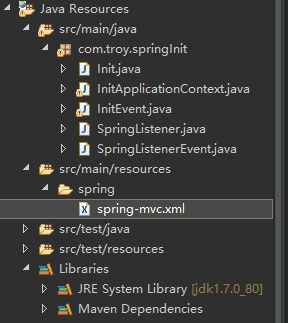
7、触发方式
1)第一步:因为事件触发需要用到ApplicationContext的publishEvent来触发事件,我这里没有ClassPathXmlApplicationContext的方式来加载配置文件,而是实现ApplicationContextAware这个接口来实现ApplicationContext的加载
public class InitApplicationContext implements ApplicationContextAware{
public static ApplicationContext ac;
public void setApplicationContext(ApplicationContext applicationContext) throws BeansException {
this.ac = applicationContext;
}
}
2)第二步编写事件:继承ApplicationEvent类会要求重写一个构造方法
public class InitEvent extends ApplicationEvent{
public String data;
public InitEvent(Object source) {
super(source);
}
public InitEvent(Object source,String data) {
super(source);
this.data = data;
}
public String getData() {
return data;
}
public void setData(String data) {
this.data = data;
}
//这里我是利用spring初始化来实现方法的加载
public static void execute(){
ApplicationContext ac = InitApplicationContext.ac;
System.out.println("test==================test");
InitEvent ie = new InitEvent("test", "test");
ac.publishEvent(ie);
}
}
3)通过初始化的方式来触发这个事件,这个可以通过其他方式,比如servlet等方式来触发
public class SpringListener implements ApplicationListener<ContextRefreshedEvent>{
public void onApplicationEvent(ContextRefreshedEvent event) {
System.out.println(event.getApplicationContext());
//判断spring容器是否加载完成
if (event.getApplicationContext().getParent() == null) {
Init.init();
InitEvent.execute();
}
}
}
4)上面的方式也可以触发事件,但是写出来比较繁琐。我们一般通过ApplicationListener接口来实现事件的监听,这样来触发事件的产生。通过ApplicationListener的泛型机制,来监听事件的发生,这里可以针对于时间做相对处理,实现对事件的监听
public class SpringListenerEvent implements ApplicationListener<InitEvent>{
public void onApplicationEvent(InitEvent event) {
System.out.println("事件处理==================事件处理");
System.out.println(event.getData());
}
}
8、总体来说:ApplicationListener是对相应应用的监听,只是对于不同方式,通过不同方式来呈现!
利用spring的ApplicationListener监听某一类事件的发生的更多相关文章
- ApplicationListener监听使用ContextRefreshedEvent事件类型会触发多次
@Componentpublic class TestApplicationListener implements ApplicationListener<ContextRefreshedEve ...
- spring中配置监听队列的MQ
一.spring中配置监听队列的MQ相关信息注:${}是读取propertites文件的常量,这里忽略.绿色部分配置在接收和发送端都要配置. <bean id="axx" ...
- IOS之UI--自定义按钮实现代理监听点击事件
前言: Objective-C提供的按钮监听事件的方法是 不含参数的监听方法 [button实例对象 addTarget:self action:@selector(func) forControlE ...
- Android监听点击事件实现的三种方法
监听点击事件实现的三种方法:1.匿名内部类2.外部类3.直接实现接口 1.匿名内部类: package com.jereh.calculator; import android.content.Con ...
- javascript 原生方法监听DOM结构改变事件
js原生方法监听DOM结构改变事件 document.addEventListener('DOMNodeInserted',function(){alert(1)},false);document.a ...
- WPF之监听组合键事件
private void KeyDown(object sender, KeyEventArgs e) { if (e.Key== Key.Up && Keyboard.Modifie ...
- [置顶] flex4事件监听与自定义事件分发(三)
1.我们来说一下自定义事件子类.什么时候创建新的事件类以及怎么创建. (1)说一下,我们什么时候需要自定义事件类.举例说明,在flex中事件的基类是Event,而当我们点击某个按钮或者是单击某个组件的 ...
- Python——pyHook监听鼠标键盘事件
pyHook包为Windows中的全局鼠标和键盘事件提供回调. 底层C库报告的信息包括事件的时间,事件发生的窗口名称,事件的值,任何键盘修饰符等. 而正常工作需要pythoncom等操作系统的API的 ...
- 三种方式监听NGUI的事件方法
NGUI研究院之三种方式监听NGUI的事件方法(七) NGUI事件的种类很多,比如点击.双击.拖动.滑动等等,他们处理事件的原理几乎万全一样,本文只用按钮来举例. 1.直接监听事件 把下面脚本直接绑定 ...
随机推荐
- APP AutoTestCaseID
public class AutoTestCaseID { ElementExist el = new ElementExist(); static AutoTestExcelFile ft = ne ...
- shell 将输入的字符转换成大写
test.sh #!/bin/bash while read line do echo $line | tr '[a-z]' '[A-Z]' done 输出 dddddd DDDDDD sssss S ...
- Leetcode 51
//看了一次解析后,一次AC,用一个pos记录行列.class Solution { public: vector<vector<string>> solveNQueens(i ...
- MVC4 绑定下拉框方法,解决编辑时不绑定值
方法一 Controller 部分代码: public ActionResult Modify(int id) { //3.1.1 检查id //3.1.2根据id查询数据 Models.Stude ...
- NodeJS反序列化漏洞利用
原文来自:http://www.4hou.com/web/13024.html node.js是一个服务器端的运行环境,封装了Google V8引擎,V8引擎执行JavaScript速度非常快,性能非 ...
- linux提权辅助工具(三):privchecker.py
来自:https://www.securitysift.com/download/linuxprivchecker.py #!/usr/env python ##################### ...
- New Concept English Two 25 67
$课文65 小象对警察 683. Last Christmas, the circus owner, Jimmy Gates, decided to take some presents to a ...
- Linux:安装Ubuntu时出现“客户机操作新系统已禁用CPU,请关闭或重置虚拟机”
安装Ubuntu时出现“客户机操作新系统已禁用CPU,请关闭或重置虚拟机“ 解决 在vmware的虚拟机的配置文件中找到xxxx.vmx的文件 用记事本打开 加入 cpuid..eax = " ...
- CentOS7禁用IPV6
禁用IPV6的操作步骤 Step 1: add this rule in /etc/sysctl.conf : net.ipv6.conf.all.disable_ipv6=1 Step 2: add ...
- protel 99se 加载库文件 files not recognised 解决办法-转
WIN7操作系统下,protel99se添加元件库的操作方法(非修改ADVSch99SE方法) 最近更换了新电脑,操作系统是正版的WIN7,在用protel时发现元件库无法加载,很是郁闷,上网查找解决 ...
