PyTorch中的CUDA操作
CUDA(Compute Unified Device Architecture)是NVIDIA推出的异构计算平台,PyTorch中有专门的模块torch.cuda来设置和运行CUDA相关操作。本地安装环境为Windows10,Python3.7.8和CUDA 11.6,安装PyTorch最新稳定版本1.12.1如下:
pip3 install torch torchvision torchaudio --extra-index-url https://download.pytorch.org/whl/cu116
一.常见CPU和GPU操作命令
1.查看PyTorch版本
print(torch.__version__)
1.12.1+cu116
2.查看GPU设备是否可用
print(torch.cuda.is_available())
True
3.PyTorch默认使用设备是CPU
print("default device: {}".format(torch.Tensor([4,5,6]).device))
default device: cpu
4.查看所有可用的cpu设备的数量
print("available cpu devices: {}".format(torch.cuda.os.cpu_count()))
available cpu devices: 20
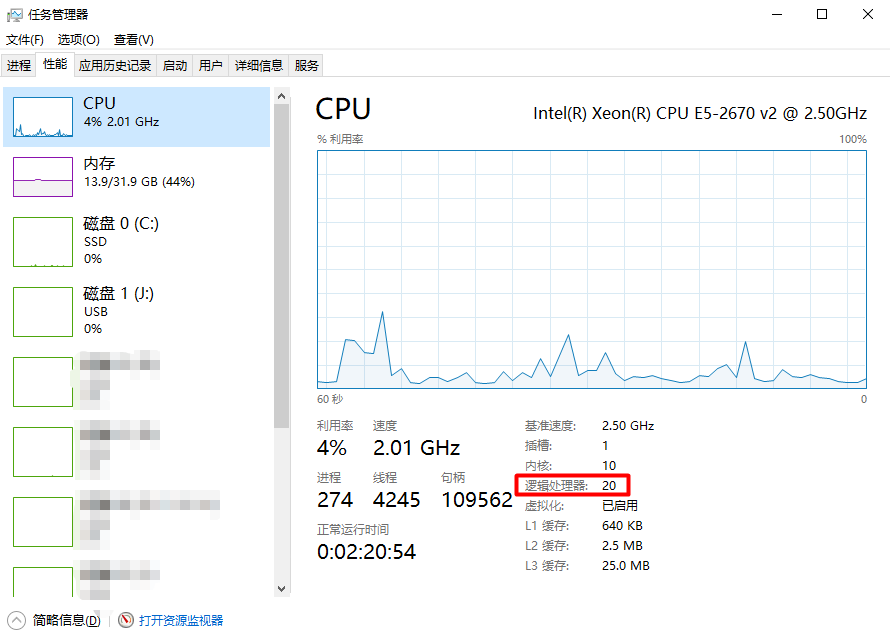
这里CPU设备数量指的是逻辑处理器的数量。
5.查看所有可用的gpu设备的数量
print("available gpu devices: {}".format(torch.cuda.device_count()))
available gpu devices: 1
6.获取gpu设备的名称
print("gpu device name: {}".format(torch.cuda.get_device_name(torch.device("cuda:0"))))
gpu device name: NVIDIA GeForce GTX 1080 Ti
7.通过device="cpu:0"指定cpu:0设备
device = torch.Tensor([1,2,3], device="cpu:0").device
print("device type: {}".format(device))
device type: cpu
8.通过torch.device指定cpu:0设备
cpu1 = torch.device("cpu:0")
print("cpu device: {}:{}".format(cpu1.type, cpu1.index))
cpu device: cpu:0
9.使用索引的方式,默认使用CUDA设备
gpu = torch.device(0)
print("gpu device: {}:{}".format(gpu.type, gpu.index))
gpu device: cuda:0
10.通过torch.device("cuda:0)指定cuda:0设备
gpu = torch.device("cuda:0")
print("gpu device: {}:{}".format(gpu.type, gpu.index))
gpu device: cuda:0
二.CPU和GPU设备上的Tensor
默认情况下创建Tensor是在CPU设备上的,但是可以通过copy_、to、cuda等方法将CPU设备中的Tensor转移到GPU设备上。当然也是可以直接在GPU设备上创建Tensor的。torch.tensor和torch.Tensor的区别是,torch.tensor可以通过device指定gpu设备,而torch.Tensor只能在cpu上创建,否则报错。
1.Tensor从CPU拷贝到GPU上
# 默认创建的tensor是在cpu上创建的
cpu_tensor = torch.Tensor([[1,4,7],[3,6,9],[2,5,8]])
print(cpu_tensor.device)
# 通过to方法将cpu_tensor拷贝到gpu上
gpu_tensor1 = cpu_tensor.to(torch.device("cuda:0"))
print(gpu_tensor1.device)
# 通过cuda方法将cpu_tensor拷贝到gpu上
gpu_tensor2 = cpu_tensor.cuda(torch.device("cuda:0"))
print(gpu_tensor2.device)
# 将gpu_tensor2拷贝到cpu上
gpu_tensor3 = cpu_tensor.copy_(gpu_tensor2)
print(gpu_tensor3.device)
print(gpu_tensor3)
输出结果如下:
cpu
cuda:0
cuda:0
cpu
tensor([[1., 4., 7.],
[3., 6., 9.],
[2., 5., 8.]])
主要说明下这个copy_()方法,实现如下:
def copy_(self, src, non_blocking=False):
......
return _te.Tensor(*(), **{})
就是从src中拷贝元素到self的tensor中,然后返回self。以gpu_tensor3 = cpu_tensor.copy_(gpu_tensor2)为例,就是把gpu中的gpu_tensor2拷贝到cpu中的cpu_tensor中。
2.直接在GPU上创建Tensor
gpu_tensor1 = torch.tensor([[2,5,8],[1,4,7],[3,6,9]], device=torch.device("cuda:0"))
print(gpu_tensor1.device)
# 在gpu设备上创建随机数tensor
print(torch.rand((3,4), device=torch.device("cuda:0")))
# 在gpu设备上创建0值tensor
print(torch.zeros((2,5), device=torch.device("cuda:0")))
输出结果,如下:
cuda:0
tensor([[0.7061, 0.2161, 0.8219, 0.3354],
[0.1697, 0.1730, 0.1400, 0.2825],
[0.1771, 0.0473, 0.8411, 0.2318]], device='cuda:0')
tensor([[0., 0., 0., 0., 0.],
[0., 0., 0., 0., 0.]], device='cuda:0')
3.CUDA Streams
Steam是CUDA命令线性执行的抽象形式,分配给设备的CUDA命令按照入队序列的顺序执行。每个设备都有一个默认的Steam,也可以通过torch.cuda.Stream()创建新的Stream。如果不同Stream中的命令交互执行,那么就不能保证命令绝对按顺序执行。下面的这个例子不同的Stream就可能会产生错误。
cuda = torch.device("cuda")
# 创建默认的stream,A就是使用的默认stream
s = torch.cuda.Stream()
A = torch.randn((1,10), device=cuda)
for i in range(100):
# 在新的stream上对默认的stream上创建的tensor进行求和
with torch.cuda.stream(s):
# 存在的问题是:torch.sum()可能会在torch.randn()之前执行
B = torch.sum(A)
print(B)
这个例子存在的问题是torch.sum()可能会在torch.randn()之前就执行。为了保证Stream中的命令绝对按顺序执行,接下来使用Synchronize同步方法解决上面例子的问题:
cuda = torch.device("cuda")
s = torch.cuda.Stream()
A = torch.randn((1,10), device=cuda)
default_stream = torch.cuda.current_stream()
print("Default Stream: {}".format(default_stream))
# 等待创建A的stream执行完毕
torch.cuda.Stream.synchronize(default_stream)
for i in range(100):
# 在新的stream上对默认的stream上创建的tensor进行求和
with torch.cuda.stream(s):
print("current stream: {}".format(torch.cuda.current_stream()))
B = torch.sum(A)
print(B)
解决问题的思路就是通过torch.cuda.Stream.synchronize(default_stream)等待创建A的stream执行完毕,然后再执行新的Stream中的指令。
除此之外,使用memory_cached方法获取缓存内存的大小,使用max_memory_cached方法获取最大缓存内存的大小,使用max_memory_allocated方法获取最大分配内存的大小。可以使用empty_cache方法释放无用的缓存内存。
三.固定缓冲区
缓存就是当计算机内存不足的时候,就会把内存中的数据存储到硬盘上。固定缓冲区就是说常驻内存,不能把这部分数据缓存到硬盘上。可以直接使用pin_memory方法或在Tensor上直接调用pin_memory方法将Tensor复制到固定缓冲区。为什么要做固定缓冲区呢?目的只有一个,就是把CPU上的固定缓冲区拷贝到GPU上时速度快。Tensor上的is_pinned方法可以查看该Tensor是否加载到固定缓冲区中。
from torch.utils.data._utils.pin_memory import pin_memory
x = torch.Tensor([[1,2,4], [5, 7, 9], [3, 7, 10]])
# 通过pin_memory()方法将x复制到固定缓冲区
y = pin_memory(x)
# 在tensor上直接调用pin_memory()方法将tensor复制到固定缓冲区
z = x.pin_memory()
# id()方法返回tensor的内存地址,pin_memory()返回tensor对象的拷贝,因此内存地址是不同的
print("id: {}".format(id(x)))
print("id: {}".format(id(y)))
print("id: {}".format(id(z)))
# 当tensor放入固定缓冲区后,就可以异步将数据复制到gpu设备上了
a = z.cuda(non_blocking=True)
print(a)
print("is_pinned: {}/{}".format(x.is_pinned(), z.is_pinned()))
输出结果如下所示:
id: 1605289350472
id: 1605969660408
id: 1605969660248
tensor([[ 1., 2., 4.],
[ 5., 7., 9.],
[ 3., 7., 10.]], device='cuda:0')
is_pinned: False/True
说明:通过id()查看对象的内存地址。
四.自动设备感知
1.适配CPU和GPU设备
自动设备感知本质上就是有GPU时就使用GPU,没有GPU时就使用CPU,即一套代码适配CPU和GPU设备。GPU是否存在是通过torch.cuda.is_available()判断的。常见的写法如下:
device = torch.device("cpu")
if torch.cuda.is_available():
device = torch.device("cuda")
a = torch.tensor([1,2,3], device=device)
print(a)
输出结果如下所示:
tensor([1, 2, 3], device='cuda:0')
2.模型迁移到GPU设备
在Module对象上调用to()方法可以把模型也迁移到GPU设备上,如下所示:
class LinearRegression(torch.nn.Module):
def __init__(self):
super(LinearRegression, self).__init__()
self.linear = torch.nn.Linear(1, 1)
def forward(self, x):
return self.linear(x)
regression = LinearRegression().to(device=device)
for param in regression.parameters():
print(param)
从上述输出参数中可以看到param都是device='cuda:0'上的tensor,所以可以说模型通过to()迁移到GPU设备上了。
参考文献:
[1]PyTorch官网:https://pytorch.org/
[2]PyTorch中文官方教程1.7:https://pytorch.apachecn.org/#/docs/1.7/README
[3]PyTorch GitHub:https://github.com/pytorch/pytorch
[4]TORCH.CUDA:https://pytorch.org/docs/stable/cuda.html
[5]CUDA SEMANTICS:https://pytorch.org/docs/stable/notes/cuda.html#cuda-semantics
[6]PyTorch深度学习实战
PyTorch中的CUDA操作的更多相关文章
- pytorch中使用cuda扩展
以下面这个例子作为教程,实现功能是element-wise add: (pytorch中想调用cuda模块,还是用另外使用C编写接口脚本) 第一步:cuda编程的源文件和头文件 // mathutil ...
- pytorch中Math operation操作:torch.ger()
torch.ger(vec1, vec2, out=None) → Tensor Outer product of vec1 and vec2. If vec1 is a vector of size ...
- 详解Pytorch中的网络构造,模型save和load,.pth权重文件解析
转载:https://zhuanlan.zhihu.com/p/53927068 https://blog.csdn.net/wangdongwei0/article/details/88956527 ...
- PyTorch中的C++扩展
今天要聊聊用 PyTorch 进行 C++ 扩展. 在正式开始前,我们需要了解 PyTorch 如何自定义module.这其中,最常见的就是在 python 中继承torch.nn.Module,用 ...
- PyTorch中的MIT ADE20K数据集的语义分割
PyTorch中的MIT ADE20K数据集的语义分割 代码地址:https://github.com/CSAILVision/semantic-segmentation-pytorch Semant ...
- PyTorch官方中文文档:PyTorch中文文档
PyTorch中文文档 PyTorch是使用GPU和CPU优化的深度学习张量库. 说明 自动求导机制 CUDA语义 扩展PyTorch 多进程最佳实践 序列化语义 Package参考 torch to ...
- PyTorch中ReLU的inplace
0 - inplace 在pytorch中,nn.ReLU(inplace=True)和nn.LeakyReLU(inplace=True)中存在inplace字段.该参数的inplace=True的 ...
- pytorch中tensorboardX的用法
在代码中改好存储Log的路径 命令行中输入 tensorboard --logdir /home/huihua/NewDisk1/PycharmProjects/pytorch-deeplab-xce ...
- Pytorch中RoI pooling layer的几种实现
Faster-RCNN论文中在RoI-Head网络中,将128个RoI区域对应的feature map进行截取,而后利用RoI pooling层输出7*7大小的feature map.在pytorch ...
随机推荐
- DevOps落地实践点滴和踩坑记录-(1)
记录初衷 本人一直在从事企业内DevOps落地实践的工作,走了不少弯路,也努力在想办法解决面临的问题,期间也经历过不少人和事情,最近突然有想法把经历过的,不管好的不好的都记录下来,分享给和我一样的一线 ...
- 一文搞懂Kafka的基本原理及使用
Kafka的基本原理及使用 一.基本概念及原理 1.Kafka特点 Kafka 是一个分布式的流式平台,流式平台包括以下三个特点: 发布和订阅消息(流),类似于一个消息队列或企业消息系统 持久化收到的 ...
- webpack中文api
1. 简介 1.Plugins://插件 webpack has a rich plugin interface.Most of the features are internal plug ...
- WPF开发随笔收录-心电图曲线绘制
一.前言 项目中之前涉及到胎儿心率图曲线的绘制,最近项目中还需要添加心电曲线和血样曲线的绘制功能.今天就来分享一下心电曲线的绘制方式: 二.正文 1.胎儿心率曲线的绘制是通过DrawingVisual ...
- React技巧之发出http请求
原文链接:https://bobbyhadz.com/blog/react-send-request-on-click 作者:Borislav Hadzhiev 正文从这开始~ 总览 在React中, ...
- SQL报了一个不常见的错误,让新来的实习生懵了
摘要:前些天一个很简单的SQL报了一个不常见的错误. 本文分享自华为云社区<记一次mysql关联查询格式冲突问题[五月04]>,作者: KevinQ . 问题起源 作为CRUD程序员,最常 ...
- springboot的@ConditionalOnBean注解
上篇文章中分析了springboot的自动注入的原理,可在文章后面的推荐阅读中温习哦.在自动注入的原理那篇文章中提到了@ConditionalOnXX注解,今天来看下springboot中的@Co ...
- Kalman卡尔曼滤波,Least Square最小二乘估计,加权最小二乘,递归最小二乘
以下是Kalman的收敛性证明思路: cite:Stochastic Processes and Filtering Theory
- springboot集成swagger2报Illegal DefaultValue null for parameter type integer
springboot集成swagger2,实体类中有int类型,会报" Illegal DefaultValue null for parameter type integer"的 ...
- Note -「Dijkstra 求解 MCMF」
食用前请先了解 SPFA + Dinic/EK 求解 MCMF. Sol. 总所周知,SPFA 牺牲了.于是我们寻求一些更稳定的算法求解 MCMF. 网络流算法的时间属于玄学,暂且判定为混乱中的稳定. ...
