SpringBoot项目示例
一、准备工作
环境及工具:Eclipse+JDK8+Maven+SpringBoot
二、源码:
1.项目架构:
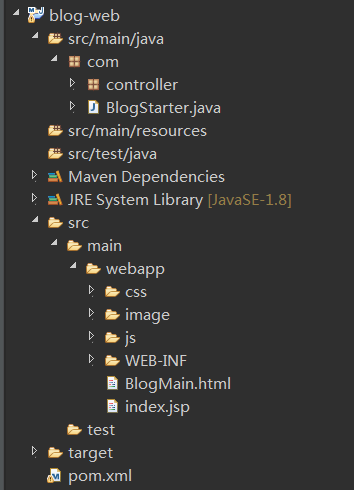
2.引入pom.xml
<project xmlns="http://maven.apache.org/POM/4.0.0" xmlns:xsi="http://www.w3.org/2001/XMLSchema-instance" xsi:schemaLocation="http://maven.apache.org/POM/4.0.0 http://maven.apache.org/maven-v4_0_0.xsd">
<modelVersion>4.0.0</modelVersion>
<groupId>blog-web</groupId>
<artifactId>blog-web</artifactId>
<packaging>war</packaging>
<version>0.0.1-SNAPSHOT</version>
<name>blog-web Maven Webapp</name>
<url>http://maven.apache.org</url>
<!-- 父级项目 -->
<parent>
<groupId>org.springframework.boot</groupId>
<artifactId>spring-boot-starter-parent</artifactId>
<version>2.1.0.RELEASE</version>
<relativePath /> <!-- lookup parent from repository -->
</parent>
<dependencies>
<!-- 测试 -->
<dependency>
<groupId>org.springframework.boot</groupId>
<artifactId>spring-boot-starter-test</artifactId>
<scope>test</scope>
</dependency>
<!-- springmvc -->
<dependency>
<groupId>org.springframework.boot</groupId>
<artifactId>spring-boot-starter-web</artifactId>
</dependency>
<!-- jpa(持久层) -->
<dependency>
<groupId>org.springframework.boot</groupId>
<artifactId>spring-boot-starter-data-jpa</artifactId>
</dependency> <!-- https://mvnrepository.com/artifact/javax.servlet/javax.servlet-api -->
<dependency>
<groupId>javax.servlet</groupId>
<artifactId>javax.servlet-api</artifactId>
<scope>provided</scope>
</dependency>
<!-- https://mvnrepository.com/artifact/commons-fileupload/commons-fileupload -->
<dependency>
<groupId>commons-fileupload</groupId>
<artifactId>commons-fileupload</artifactId>
<version>1.3</version>
</dependency>
<!-- https://mvnrepository.com/artifact/commons-io/commons-io -->
<dependency>
<groupId>commons-io</groupId>
<artifactId>commons-io</artifactId>
<version>2.6</version>
</dependency> <!-- https://mvnrepository.com/artifact/org.codehaus.jackson/jackson-core-asl -->
<dependency>
<groupId>org.codehaus.jackson</groupId>
<artifactId>jackson-core-asl</artifactId>
<version>1.9.13</version>
</dependency> </dependencies>
<!-- 编译 -->
<build>
<!-- 插件 -->
<plugins>
<!-- maven插件 -->
<plugin>
<groupId>org.springframework.boot</groupId>
<artifactId>spring-boot-maven-plugin</artifactId>
<configuration>
<source>1.8</source>
<target>1.8</target>
<encoding>UTF-8</encoding>
</configuration>
</plugin>
</plugins>
</build>
</project>
3.启动类
package com; import org.springframework.boot.SpringApplication;
import org.springframework.boot.autoconfigure.SpringBootApplication;
import org.springframework.boot.autoconfigure.jdbc.DataSourceAutoConfiguration;
import org.springframework.context.annotation.ComponentScan; @SpringBootApplication(exclude= {DataSourceAutoConfiguration.class})
public class BlogStarter {
public static void main(String[] args) {
SpringApplication.run(BlogStarter.class, args);
}
}
4.页面
<!DOCTYPE html>
<html>
<head>
<meta charset="UTF-8">
<title>Insert title here</title>
<script type="text/javascript"src="https://cdn.bootcss.com/jquery/3.2.1/jquery.js"></script> </head>
<body> </body> </html>
SpringBoot项目示例的更多相关文章
- SpringBoot项目创建与第一个SSM项目示例
本节介绍SpringBoot创建第一个示例SSM项目的完整过程,使用工具STS,与IDEA操作基本类似. 示例代码在:https://github.com/laolunsi/spring-boot-e ...
- SpringBoot入门最简单的一个项目示例
使用IDEA创建一个SpringBoot项目 1.1 打开IDEA,文件-New-Project 1.2下一步,选择版本8(根据自己安装的JDK版本来选择) 1.3 下一步后点击Web,勾选Sprin ...
- 补习系列(1)-springboot项目基础搭建课
目录 前言 一.基础结构 二.添加代码 三.应用配置 四.日志配置 五.打包部署 小结 前言 springboot 最近火的不行,目前几乎已经是 spring 家族最耀眼的项目了.抛开微服务.技术社区 ...
- Springboot 项目启动后执行某些自定义代码
Springboot 项目启动后执行某些自定义代码 Springboot给我们提供了两种"开机启动"某些方法的方式:ApplicationRunner和CommandLineRun ...
- SpringBoot入门教程(二)CentOS部署SpringBoot项目从0到1
在之前的博文<详解intellij idea搭建SpringBoot>介绍了idea搭建SpringBoot的详细过程, 并在<CentOS安装Tomcat>中介绍了Tomca ...
- linux下后台启动springboot项目
linux下后台启动springboot项目 我们知道启动springboot的项目有三种方式: 运行主方法启动 使用命令 mvn spring-boot:run”在命令行启动该应用 运行“mvn p ...
- springboot 项目中读取资源文件内容 如图片、文档文件
1 问题描述:在 springboot 项目中有时候会需要读取一些资源文件,例如 office的 docx 文档或者 png.jpg的图片.在多模块项目中资源文件需要放到启动项目的 Resources ...
- Springboot项目打包成jar运行2种方式
最近公司有个项目需要移植到SpringBoot框架上,项目里面又有许多第三方jar包,在linux服务器上最方便的就是用jar的方式来运行SpringBoot项目了,因此我研究了2种打jar包的方式, ...
- Springboot项目使用aop切面保存详细日志到ELK日志平台
上一篇讲过了将Springboot项目中logback日志插入到ELK日志平台,它只是个示例.这一篇来看一下实际使用中,我们应该怎样通过aop切面,拦截所有请求日志插入到ELK日志系统.同时,由于往往 ...
随机推荐
- 【LeetCode】509. 斐波那契数
题目 斐波那契数,通常用 F(n) 表示,形成的序列称为斐波那契数列.该数列由 0 和 1 开始,后面的每一项数字都是前面两项数字的和.也就是: F(0) = 0, F(1) = 1 F(N) = ...
- POJ 3984:迷宫问题 bfs+递归输出路径
迷宫问题 Time Limit: 1000MS Memory Limit: 65536K Total Submissions: 11844 Accepted: 7094 Description ...
- Windows系统自带选择文件的对话重写和居中处理
class CMyFileDialog: public CFileDialogImpl<CMyFileDialog> { public: CMyFileDialog(BOOL bOpenF ...
- ES6 - 装饰器 - Decorater
注意,修饰器对类的行为的改变,是代码编译时发生的,而不是在运行时.这意味着,修饰器能在编译阶段运行代码.也就是说,修饰器本质就是编译时执行的函数. 修饰器是一个对类进行处理的函数.修饰器函 ...
- zabbix监控oracle之orabbix安装
zabbix服务器安装配置 zabbixserver中安装该软件 mkdir /opt/orabbix cp orabbix-1.2.3.zip /opt/orabbix cd /opt/orabbi ...
- <老古董>1962年的线性支持向量机解法
我们说“训练”支持向量机模型,其实就是确定"最大间隔超平面". 用数学语言来说就是确定一个最优的W.好比训练一个逻辑回归模型的目的是确定最优的W和b. 输入 X,为一个n维向量 输 ...
- 关于spring cloud “Finchley.RC2”版本在spring cloud config中的ArrayIndexOutOfBoundsException
原文 https://www.cnblogs.com/Little-tree/p/9166382.html 在学spring cloud config的时候遇到一个ArrayIndexOutOfBou ...
- day26(026-网络编程)
###26.02_网络编程(网络编程三要素之IP概述) IPv6:8组,每组4个16进制数. 1a2b:0000:aaaa:0000:0000:0000:aabb:1f2f ###26.03_网络编程 ...
- 201771010123汪慧和《面向对象程序设计Java》第十六周实验总结
一.理论部分 1.程序与进程的概念 ‐程序是一段静态的代码,它是应用程序执行的蓝本. ‐进程是程序的一次动态执行,它对应了从代码加载.执行至执行完毕的一个完整过程. ‐操作系统为每个进程分配一段独立的 ...
- 洛谷 AT2827 LIS
题目传送门 解题思路: 用f[i]表示长度为i的最长上升子序列的最小的末尾. AC代码: #include<iostream> #include<cstdio> #includ ...
