Android 线性布局 计算器
<?xml version="1.0" encoding="utf-8"?>
<LinearLayout xmlns:android="http://schemas.android.com/apk/res/android"
android:layout_width="match_parent"
android:layout_height="match_parent"
android:background="#FFFFFF"
android:orientation="vertical" > <LinearLayout
android:layout_width="match_parent"
android:layout_height="wrap_content"
android:orientation="horizontal" > <EditText
android:id="@+id/data"
android:layout_width="match_parent"
android:layout_height="wrap_content" />
</LinearLayout> <LinearLayout
android:layout_width="match_parent"
android:layout_height="wrap_content"
android:orientation="horizontal" > <Button
android:layout_width="match_parent"
android:layout_height="wrap_content"
android:layout_weight="1"
android:text="mc" /> <Button
android:layout_width="match_parent"
android:layout_height="wrap_content"
android:layout_weight="1"
android:text="m+" /> <Button
android:layout_width="match_parent"
android:layout_height="wrap_content"
android:layout_weight="1"
android:text="m-" /> <Button
android:layout_width="match_parent"
android:layout_height="wrap_content"
android:layout_weight="1"
android:text="mr" />
</LinearLayout> <LinearLayout
android:layout_width="match_parent"
android:layout_height="wrap_content"
android:orientation="horizontal" > <Button
android:layout_width="match_parent"
android:layout_height="wrap_content"
android:layout_weight="1"
android:text="C" /> <Button
android:layout_width="match_parent"
android:layout_height="wrap_content"
android:layout_weight="1"
android:text="+/-" /> <Button
android:layout_width="match_parent"
android:layout_height="wrap_content"
android:layout_weight="1"
android:text="/" /> <Button
android:layout_width="match_parent"
android:layout_height="wrap_content"
android:layout_weight="1"
android:text="*" />
</LinearLayout> <LinearLayout
android:layout_width="match_parent"
android:layout_height="wrap_content"
android:orientation="horizontal" > <Button
android:layout_width="match_parent"
android:layout_height="wrap_content"
android:layout_weight="1"
android:text="7" /> <Button
android:layout_width="match_parent"
android:layout_height="wrap_content"
android:layout_weight="1"
android:text="8" /> <Button
android:layout_width="match_parent"
android:layout_height="wrap_content"
android:layout_weight="1"
android:text="9" /> <Button
android:layout_width="match_parent"
android:layout_height="wrap_content"
android:layout_weight="1"
android:text="-" />
</LinearLayout> <LinearLayout
android:layout_width="match_parent"
android:layout_height="wrap_content"
android:orientation="horizontal" > <Button
android:layout_width="match_parent"
android:layout_height="wrap_content"
android:layout_weight="1"
android:text="4" /> <Button
android:layout_width="match_parent"
android:layout_height="wrap_content"
android:layout_weight="1"
android:text="5" /> <Button
android:layout_width="match_parent"
android:layout_height="wrap_content"
android:layout_weight="1"
android:text="6" /> <Button
android:layout_width="match_parent"
android:layout_height="wrap_content"
android:layout_weight="1"
android:text="+" />
</LinearLayout> <LinearLayout
android:layout_width="match_parent"
android:layout_height="wrap_content"
android:orientation="horizontal" > <LinearLayout
android:layout_width="match_parent"
android:layout_height="wrap_content"
android:layout_weight="1"
android:orientation="vertical" > <LinearLayout
android:layout_width="match_parent"
android:layout_height="wrap_content"
android:orientation="horizontal" > <Button
android:layout_width="match_parent"
android:layout_height="wrap_content"
android:layout_weight="1"
android:text="1" /> <Button
android:layout_width="match_parent"
android:layout_height="wrap_content"
android:layout_weight="1"
android:text="2" /> <Button
android:layout_width="match_parent"
android:layout_height="wrap_content"
android:layout_weight="1"
android:text="3" />
</LinearLayout> <LinearLayout
android:layout_width="match_parent"
android:layout_height="wrap_content"
android:orientation="horizontal" > <Button
android:layout_width="match_parent"
android:layout_height="wrap_content"
android:layout_weight="1"
android:text="0" /> <Button
android:layout_width="match_parent"
android:layout_height="wrap_content"
android:layout_weight="2"
android:text="." />
</LinearLayout>
</LinearLayout> <LinearLayout
android:layout_width="match_parent"
android:layout_height="match_parent"
android:layout_weight="3" > <Button
android:layout_width="match_parent"
android:layout_height="match_parent"
android:text="=" />
</LinearLayout>
</LinearLayout> </LinearLayout>
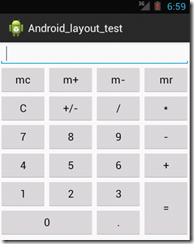
Android 线性布局 计算器的更多相关文章
- Android线性布局(Linear Layout)
Android线性布局(Linear Layout) LinearLayout是一个view组(view group),其包含的所有子view都以一个方向排列,垂直或是水平方向.我们能够用androi ...
- Android 线性布局(LinearLayout)相关官方文档 - 指南部分
Android 线性布局(LinearLayout)相关官方文档 - 指南部分 太阳火神的漂亮人生 (http://blog.csdn.net/opengl_es) 本文遵循"署名-非商业用 ...
- Android 线性布局(LinearLayout)相关官方文档 - 布局參数部分
Android 线性布局(LinearLayout)相关官方文档 - 布局參数部分 太阳火神的漂亮人生 (http://blog.csdn.net/opengl_es) 本文遵循"署名-非商 ...
- android—-线性布局
android五大布局之线性布局. 1.线性布局的特点:各个子元素彼此连接,中间不留空白 而今天我们要讲解的就是第一个布局,LinearLayout(线性布局),我们屏幕适配的使用 用的比较多的就是L ...
- Android线性布局
线性布局 LinearLayout 是一个视图组,用于使所有子视图在单个方向(垂直或水平)保持对齐. 您可以使用 android:orientation 属性指定布局方向. LinearLayout ...
- android 线性布局
activity_main.xml线性布局 <?xml version="1.0" encoding="utf-8"?> <LinearLay ...
- Android线性布局和帧布局
第二次,本牛崽十分从容,今天咱们来讲讲Android Q之布局,我遇到的问题与自己学到的,大牛不要嘲笑哈,有错误可以指出来,本牛崽看到就改了. 今天我的学长跟我们开始了布局,布局看资料说好像有5种,又 ...
- [android] 线性布局和布局的组合
/****************2016年4月25日 更新******************************/ 知乎:对于开发者来说,Android 的开发者选项里有哪些实用的功能? 汤涛 ...
- Android 线性布局 LinearLayout
垂直布局 vertical <LinearLayout xmlns:android="http://schemas.android.com/apk/res/android" ...
随机推荐
- ctf线下赛中检测外来IP的shell脚本
该脚本可用于ctf线下赛中,用来检测攻击IP的接入,及时做出响应. #!/bin/bash #写自己队的ip ipA="172.22.60.230" ipB="172.2 ...
- Vue-Property-Decorator源码分析
概述 vue-property-decorator是基于vue组织里vue-class-component所做的拓展,先来了解一下vue-class-component Vue-Class-Compo ...
- Docker部署Mysql集群
单节点数据库的弊病 大型互联网程序用户群体庞大,所以架构必须要特殊设计 单节点的数据库无法满足性能上的要求 单节点的数据库没有冗余设计,无法满足高可用 单节点MySQL的性能瓶领颈 2016年春节微信 ...
- Vue项目解析
各个文件夹 node_modules:用来放环境依赖 public:用来放公共资源,里面的index.html文件,就是初始的挂载点.被app.vue给取代了. src:放各种资源的. assets: ...
- Kubernetes 时代的安全软件供应链
点击下载<不一样的 双11 技术:阿里巴巴经济体云原生实践> 本文节选自<不一样的 双11 技术:阿里巴巴经济体云原生实践>一书,点击上方图片即可下载! 作者 汤志敏 阿里云 ...
- python原类、类的创建过程与方法
今天为大家介绍一下python中与class 相关的知识-- 获取对象的类名 python是一门面向对象的语言,对于一切接对象的python来说,咱们有必要深入的学习与了解一些知识 首先大家都知道,要 ...
- Web安全测试实战之测试HTTP方法
一. Http方法测试 有些Web服务器默认情况下开放了一些不必要的HTTP方法(如DELETE.PUT.TRACE.MOVE.COPY),这样就增加了受攻击面. 测试方法: 1.打开webscara ...
- 基于串口通信做my_printf时遇到的坑儿
首先,完成了串口向终端putty的打印函数ConsolePrint(),但该函数只能打印字符串,无法像stdio库中的printf函数一样打印整数和浮点数等. 因此,我先是使用了标准库stdio中的s ...
- Python中 * 与 **, *args 与 **kwargs的用法
* 用于传递位置参数(positional argument) ** 用于传递关键字参数(keyword argument) 首先,先通过一个简单的例子来介绍 * 的用法: def add_funct ...
- UITableView 相关方法
最近闲来无事,总结一下 UITableViewDataSource和 UITableViewDelegate方法 UITableViewDataSource @required - (NSIntege ...
