AlterDialog对话框的使用
第一步先写出layout文件
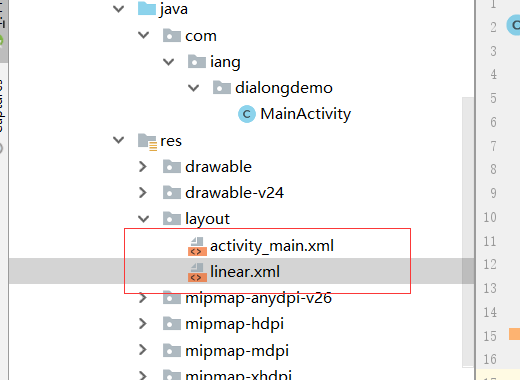
<?xml version="1.0" encoding="utf-8"?>
<LinearLayout xmlns:android="http://schemas.android.com/apk/res/android"
android:layout_width="match_parent"
android:layout_height="match_parent"
android:orientation="vertical"> <TextView
android:id="@+id/tv"
android:layout_width="match_parent"
android:layout_height="wrap_content"
android:gravity="center"
android:text="单选对话框"
android:layout_marginTop="10dp"
android:textSize="20sp"
android:textColor="#fffdb371"/> <Button
android:id="@+id/bt"
android:layout_width="wrap_content"
android:layout_height="wrap_content"
android:text="设置字体大小"
android:layout_marginTop="20dp"
android:layout_gravity="center"/> </LinearLayout>
第二步写MainActity
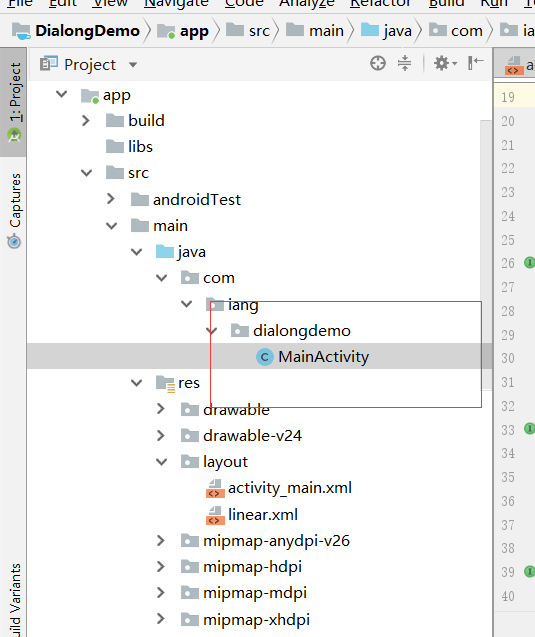
package com.iang.dialongdemo; import android.content.DialogInterface;
import android.support.v7.app.AlertDialog;
import android.support.v7.app.AppCompatActivity;
import android.os.Bundle;
import android.view.View;
import android.widget.TextView; public class MainActivity extends AppCompatActivity implements View.OnClickListener { private TextView textView;
private int[] textSizeArr={10,20,25,30,40};
int textSize=1;
// 加载资源文件,找到资源文件中的按钮id号
@Override
protected void onCreate(Bundle savedInstanceState) {
super.onCreate(savedInstanceState);
setContentView(R.layout.linear);
findViewById(R.id.bt).setOnClickListener(this);
textView=(TextView) findViewById(R.id.tv);
} @Override
public void onClick(View v) {
AlertDialog dialog;
AlertDialog.Builder builder=new AlertDialog.Builder(this)
.setTitle("设置字体大小")
.setIcon(R.mipmap.ic_launcher)
.setSingleChoiceItems(new String[]{"小号", "默认", "中号", "大号", "超大"}, textSize, new DialogInterface.OnClickListener() {
@Override
public void onClick(DialogInterface dialog, int which) {
textSize=which;
}
})
.setPositiveButton("确定", new DialogInterface.OnClickListener() {
@Override
public void onClick(DialogInterface dialog, int which) {
textView.setTextSize(textSizeArr[textSize]);
dialog.dismiss();
}
})
.setNegativeButton("取消", new DialogInterface.OnClickListener() {
@Override
public void onClick(DialogInterface dialog, int which) {
dialog.dismiss();
}
});
dialog = builder.create();
dialog.show();
}
// 回退程序的使用
@Override
public void onBackPressed() {
// super.onBackPressed();
AlertDialog dialog;
AlertDialog.Builder builder =new AlertDialog.Builder(this)
.setTitle("普通对话框") //设置对话框的标题
.setIcon(R.mipmap.ic_launcher) //设置标题图标
.setMessage("是否确定退出应用:")
.setPositiveButton("确定", new DialogInterface.OnClickListener() {
@Override
public void onClick(DialogInterface dialog, int which) {
dialog.dismiss();
MainActivity.this.finish();
}
})
.setNegativeButton("取消", new DialogInterface.OnClickListener() {
@Override
public void onClick(DialogInterface dialog, int which) {
dialog.dismiss();
}
});
dialog = builder.create();
dialog.show();
}
}
第三步完成

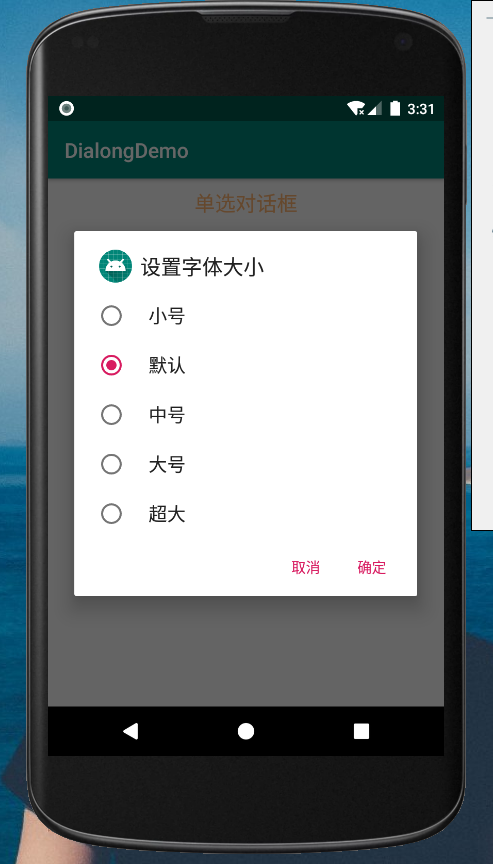

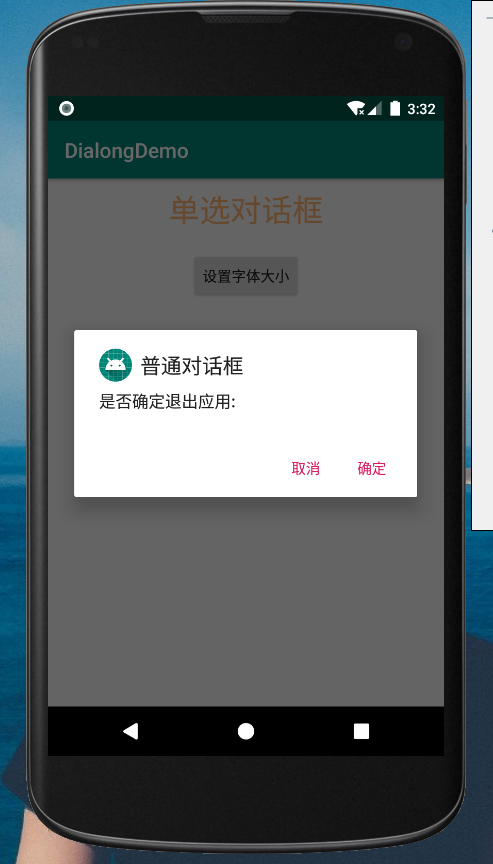
AlterDialog对话框的使用的更多相关文章
- 对话框 AlterDialog
AlertDialog.Builder builder = new AlertDialog.Builder(this); builder.setTitle("尊敬的用户"); bu ...
- Android中的AlertDialog使用示例一(警告对话框)
在Android开发中,我们经常会需要在Android界面上弹出一些对话框,比如询问用户或者让用户选择.这些功能我们叫它Android Dialog对话框,AlertDialog实现方法为建造者模式. ...
- android继承Dialog实现自定义对话框
有时需要自定义对话框,可以使用AlterDialog.Bulider,比如下面的代码片段 new AlertDialog.Builder(self) .setTitle("标题") ...
- android常用的四种对话框java代码
AlterDialog:确认取消警告提示框 public void showAlertDialog(View view){ AlertDialog.Builder dialog = new Alert ...
- 一步步开发自己的博客 .NET版(10、前端对话框和消息框的实现)
关于前端对话框.消息框的优秀插件多不胜数.造轮子是为了更好的使用轮子,并不是说自己造的轮子肯定好.所以,这个博客系统基本上都是自己实现的,包括日志记录.响应式布局.评论功能等等一些本可以使用插件的.好 ...
- jQuery遮罩层登录对话框
用户登录是许多网站必备的功能.有一种方式就是不管在网站的哪个页面,点击登录按钮就会弹出一个遮罩层,显示用户登录的对话框.这用方式比较灵活方便.而现在扫描二维码登录的方式也是很常见,例如QQ.微信.百度 ...
- Android系统默认对话框添加图片
开发工具Android Studio 今天公司UI要求软件对话框改成加图片的,以前没有做过,所以就学习了一下,废话不多说, 看效果: 创建XML文件dialog_lsit_item.xml <L ...
- Android—关于自定义对话框的工具类
开发中有很多地方会用到自定义对话框,为了避免不必要的城府代码,在此总结出一个工具类. 弹出对话框的地方很多,但是都大同小异,不同无非就是提示内容或者图片不同,下面这个类是将提示内容和图片放到了自定义函 ...
- 使用CSS3的box-shadow实现双透明遮罩层对话框
box-shadow介绍 在我之前的一篇文章<从天猫和支付宝身上学习opcity与rgba>中,介绍了实现双透明遮罩层效果的两种方法,分别是opacity和rgba.他们需要分别依赖于不同 ...
随机推荐
- 【419】C语言语句
判断语句 C 语言提供了以下类型的判断语句.点击链接查看每个语句的细节. 语句 描述 if 语句 一个 if 语句 由一个布尔表达式后跟一个或多个语句组成. if...else 语句 一个 if 语句 ...
- OO ALV事件里使用E消息,下一步会退出到系统初始界面
在OO ALV data_change事件时(选中行),锁定KEY值, 继续,取消选择,退出到系统初始界面 改成 pv_status = 'E'. pv_msg = '采购订单' && ...
- ORM连表操作
连表操作分为以下三种情景: 一对多:models.ForeignKey(其他表) 多对多:models.ManyToManyField(其他表) 一对一:models.OneToOneField(其他 ...
- iOS——数据安全
在移动互联网快速发展的今天,iOS应用直接运行在用户的手机上,与运行在服务器后台服务相比,更有可能被黑客攻击. a.网络安全: 1.1 安全地传输用户密码 事先生成一对用于加密的公私钥,客户端登录的时 ...
- iOS-AVFoundation生成缩略图
使用MPMoviePlayerController来生成缩略图足够简单,但是如果仅仅是是为了生成缩略图而不进行视频播放的话,此刻使用 MPMoviePlayerController就有点大材小用了.其 ...
- python:解析requests返回的response(json格式)
import requests, json r = requests.get('http://192.168.207.160:9000/api/qualitygates/project_status? ...
- WordPress简洁的SEO标题、关键词和描述
WordPress标题.关键词和描述,之所以简洁,那是站在SEO的角度来考虑的. 首先,现在关键词这个标签早已被搜索引擎扔进历史的垃圾堆,所以这个keywords标签已经没用了,不写也罢. 其次,描述 ...
- 【c# 学习笔记】阻止派生类重写虚成员
使用sealed 关键字可以防止一个类被其他类继承.同样,也可以使用sealed关键字来阻止派生类重写虚成员.如,我们希望Horse的继承类不再具有扩展Voice方法的行为.(上一章链接:https: ...
- Ubuntu下配置LVS【h】
以后服务器只用CentOS和Ubuntu.下午用redhat装个lvs装了一下午都没搞好,TNND的.果断用Ubuntu,不到两个小时就搞定了. 原文参见: http://kamengwang.blo ...
- charles 验证工具
本文参考:charles 验证工具 验证工具/validate 验证工具 Charles可以通过发送到W3C HTML验证器,W3C CSS验证器和W3C Feed验证器来验证记录的响应. 验证报告在 ...
