MonkeyRunner Mac环境 录制脚本和回放 批量回放
1、MonkeyRunner是AndroidSDK自带的一个东西,在SDK目录中的tools\bin文件夹中

2、配置环境变量
编辑环境变量:打开终端输入:open ~/.bash_profile
将sdk/tools/bin所在路径添加到环境变量

使配置生效终端输入:~/.zshrc
3、运行 MonkeyRunner脚本录制工具
新建一个python文件:monkeyrunner.py
内容如下:
#coding=utf-8
import sys
from com.android.monkeyrunner import MonkeyRunner as mr
from com.android.monkeyrunner.recorder import MonkeyRecorder as recorder
device = mr.waitForConnection()
recorder.start(device)
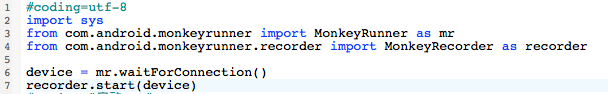
保存之后打开终端输入命令:monkeyrunner monkeyrunner.py
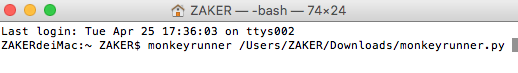
弹出MonkeyRecorder界面:
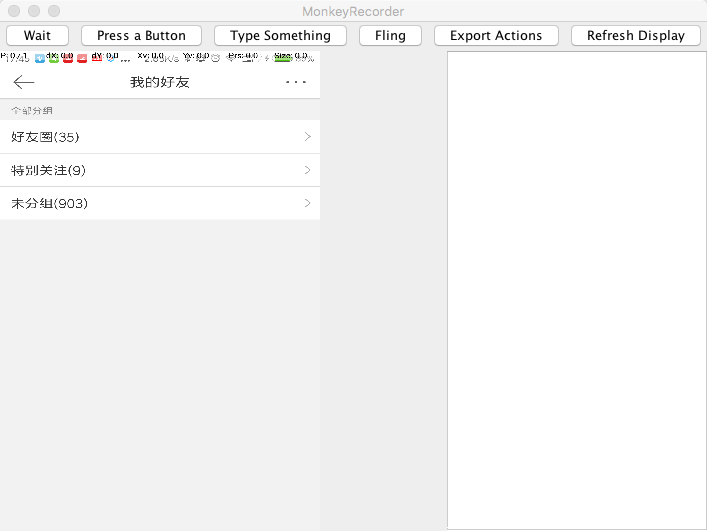
4、使用MonkeyRecorder录制脚本
功能简介:
wait: 用来插入下一次操作的时间间隔,点击后即可设置时间,单位是秒
Press a Button:用来确定需要点击的按钮,包括menu、home、search,以及对按钮的press、down、up属性
Type Something:用来输入内容到输入框
Fling:用来进行拖动操作,可以向上、下、左、右,以及操作的范围
Export Actions:用来导出脚本,不需要后缀名,也可以添加后缀名.mr
Refresh Display:用来刷新手机界面,估计只有在断开手机后,重新连接时才会用到
使用方法:点击左侧手机界面,在右侧会生成相应的事件,该事件也会真实反应在手机上,如果两次操作之间需要时间间隔,需要手动点击【wait】来添加等待事件
录制完成后点击【Export Actions】保存录制的脚本,这里我保存的脚本名是:automonkeyrunner
5、回放录制的脚本:
回放录制的脚本需要一个python脚本,保存的文件名:monkey_playback.py
内容如下:
#!/usr/bin/env monkeyrunner
# Copyright 2010, The Android Open Source Project
#
# Licensed under the Apache License, Version 2.0 (the "License");
# you may not use this file except in compliance with the License.
# You may obtain a copy of the License at
#
# http://www.apache.org/licenses/LICENSE-2.0
#
# Unless required by applicable law or agreed to in writing, software
# distributed under the License is distributed on an "AS IS" BASIS,
# WITHOUT WARRANTIES OR CONDITIONS OF ANY KIND, either express or implied.
# See the License for the specific language governing permissions and
# limitations under the License.
import sys
from com.android.monkeyrunner import MonkeyRunner
# The format of the file we are parsing is very carfeully constructed.
# Each line corresponds to a single command. The line is split into 2
# parts with a | character. Text to the left of the pipe denotes
# which command to run. The text to the right of the pipe is a python
# dictionary (it can be evaled into existence) that specifies the
# arguments for the command. In most cases, this directly maps to the
# keyword argument dictionary that could be passed to the underlying
# command.
# Lookup table to map command strings to functions that implement that
# command.
CMD_MAP = {
'TOUCH': lambda dev, arg: dev.touch(**arg),
'DRAG': lambda dev, arg: dev.drag(**arg),
'PRESS': lambda dev, arg: dev.press(**arg),
'TYPE': lambda dev, arg: dev.type(**arg),
'WAIT': lambda dev, arg: MonkeyRunner.sleep(**arg)
}
# Process a single file for the specified device.
def process_file(fp, device):
for line in fp:
(cmd, rest) = line.split('|')
try:
# Parse the pydict
rest = eval(rest)
except:
print 'unable to parse options'
continue
if cmd not in CMD_MAP:
print 'unknown command: ' + cmd
continue
CMD_MAP[cmd](device, rest)
def main():
file = sys.argv[1]
fp = open(file, 'r')
device = MonkeyRunner.waitForConnection()
process_file(fp, device)
fp.close();
if __name__ == '__main__':
main()
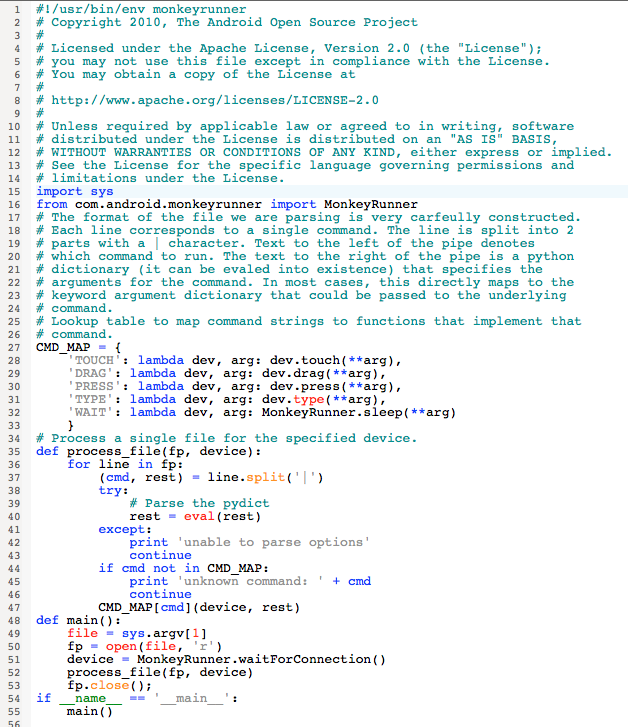
打开终端定位到录制的脚本目录,输入命令:monkeyrunner monkey_playback.py automonkeyrunner 即可回放刚才路录制的脚本
6、如果想要批量重复性的执行刚才录制的脚本,可以再新建一个python文件,文件名为:autoreplay.py
#coding=utf-8
import os
import math
for i in range(1,1000):
print("第"+str(i)+"次执行")
os.system("monkeyrunner monkey_playback.py automonkeyrunner")

就是用python重复执行刚才的命令:monkeyrunner monkey_playback.py automonkeyrunner
然后打开终端执行python命令:python autoreplay.py 即可
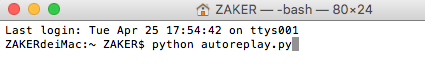
注意事项:
1、文件路径不要弄错了,尽量都放在一个目录下
MonkeyRunner Mac环境 录制脚本和回放 批量回放的更多相关文章
- LoadRunner通过火狐浏览器录制脚本后,进行回放时,回放脚本很慢
原因:火狐浏览器在录制的时候,录制了下载插件的脚本 解决办法:在脚本中删除额外资源中的下载代码
- MonkeyRunner之MonkeyRecorder录制回放脚本(亲测可正常运行)
MonkeyRunner可以录制和回放脚本 前置条件: 电脑连接手机,输入adb devices 看看返回是否手机设备列表(我是真机,模拟器也可以) 配置好安卓sdk和Python环境 step: 1 ...
- Monkeyrunner 录制脚本&回放
本文主要解释如何使用monkeyrunner来实现脚本的录制和回放 一:准备条件 在电脑端配置 Android SDK环境 java 环境 下载好 SDK后添加环境变量 E:\android- ...
- 【Loadrunner】初学Loadrunner——录制脚本、回放、以及优化
一.脚本录制(录制) 打开Loadrunner > 选择创建/编辑脚本 > NewScript > 选择协议(单协议.多协议) > Strart Recording >选 ...
- android-sdk-window的环境搭建以及appium简单录制脚本的使用
大家好,今天给大家带来的是appium的环境搭建以及简单的录制脚本,自学的过程中入了不少坑,下面给大家开始分享! 使用Appium录制脚本必备三大金刚:Appium-desktop(至于为什么用这个, ...
- loadrunner-VUserGen录制脚本及回放时注意的问题
乱码问题 1.1录制过程中的乱码(因为本机系统的编码格式跟被测系统的编码格式不一致导致): 1.2运行时的乱码(录制后的脚本编码格式跟被测系统的编码格式不一致导致): 解决:1.Tools-Recor ...
- JMeter (3) —— JMeter录制脚本并压力测试用户登陆场景以CAS SSO为例(101 Tutorial)
JMeter (3) -- JMeter录制脚本并压力测试用户登陆场景以CAS SSO为例(101 Tutorial) 主要内容 JMeter录制脚本并进行压力测试用户登陆场景,并以CAS SSO单点 ...
- JMeter专题系列(二)录制脚本
环境 Badboy version 2.1.1 JDK: 1.7.0_67 Apache JMeter-2.11 ----------------------------------------- ...
- 【原创】loadrunner12.53 录制脚本时 打不开网页或者打开网页慢?
问题描述: 之前刚装12.5版本时候,用 WebTours测试过,应用程序选择自己本地IE浏览器.exe程序,输入url地址就可以成功录制了 . 但是由于公司网络配置环境改变了(猜测),现 ...
随机推荐
- [51nod 1126] 求递推序列的第N项 - 矩阵乘法
#include <bits/stdc++.h> using namespace std; #define int long long const int mod = 7; struct ...
- 框架里增加.env文件的作用
在实际开发中我们常常遇到这样的问题,就是开发地点不固定,这就造成了我们需要频繁的更改数据库配置,给开发工作造成了麻烦,.env环境文件的出现解决了这个麻烦,我们只需要在不同的工作地点配置好.env文件 ...
- unity目前学的一些操作
目前是根据b站的一位迈扣老师的30集基础教学学习的,用的是sunny land这个资源包进行的教学,这位老师讲得很清晰,吐词清晰,思路也清晰,推荐哦.其实我比较喜欢这样的老师,思路 吐词清晰.就像以前 ...
- JavaScript学习—基本类型—Number
在JavaScript中,采用IEEE754表示整数和浮点数 整数 十进制 let num10 = 10 八进制 let num8 = 0(1~7) JavaScript中,八进制数值以0作为前导,后 ...
- C#调用Crypto++库AES ECB CBC加解密
本文章使用上一篇<C#调用C++类库例子>的项目代码作为Demo.本文中,C#将调用C++的Crypto++库,实现AES的ECB和CBC加解密. 一.下载Crypto 1.进入Crypt ...
- exsi 6.7u2 不能向winows虚拟机发送ctrl+alt+del
1. 遇到过可以安装它的浏览器插件启动控制台登录就可以了. 2. 下载官方的客户机远程工具“VMware vSphere Client”才行. 3. 直接选择alt+del+insert 键盘即可代替 ...
- IO流学习之字符流(三)
IO流之字符流缓冲区: 概念: 流中的缓冲区:是先把程序需要操作的数据保存在内存中,然后我们的程序读写数据的时候,不直接和持久设备之间交互,而改成和内存中的数据进行交互. 缓冲区:它就是临时存储数据, ...
- Redis03——Redis之单线程+多路IO复用技术
Redis 是单线程+多路IO复用技术 多路复用:使用一个线程来检查多个文件描述符的就绪状态 如果有一个文件描述符就绪,则返回 否则阻塞直到超时 得到就绪状态后进行真正的操作可以在同一个线程里执行,也 ...
- ECMAScript基本对象——function定义函数
function:函数对象=java方法,java的方法或者函数是,java对象的一部分. JavaScript的函数或者方法,就是一个对象实参:都必须具有确定的值, 以便把这些值传送给形参. 形参: ...
- linux基础之CentOS启动流程
一.基本概念 内核设计流派: 单内核设计:Linux //所有功能集成于同一个程序 微内核设计:Windows,Solaris //每种功能使用一个单独子系统实现 Linux内核特点: 支持模块化:. ...
