Nginx静态网站的部署
静态网站的部署
首先先看一下nginx/conf/nginx.conf 配置文件内的信息:
#user nobody;
worker_processes 1; #error_log logs/error.log;
#error_log logs/error.log notice;
#error_log logs/error.log info; #pid logs/nginx.pid; events {
worker_connections 1024;
} http {
include mime.types;
default_type application/octet-stream; #log_format main '$remote_addr - $remote_user [$time_local] "$request" '
# '$status $body_bytes_sent "$http_referer" '
# '"$http_user_agent" "$http_x_forwarded_for"'; #access_log logs/access.log main; sendfile on;
#tcp_nopush on; #keepalive_timeout 0;
keepalive_timeout 65; #gzip on; #下面这个server就是默认的主机信息
#listen 端口, server_name 主机名称, location-root 网站根目录,location-index 网站默认页面
server {
listen 80;
server_name localhost; #charset koi9-r; #access_log logs/host.access.log main; location / {
root html;
index index.html index.htm;
} #error_page 404 /404.html; # redirect server error pages to the static page /50x.html
#
error_page 500 502 503 504 /50x.html;
location = /50x.html {
root html;
} # proxy the PHP scripts to Apache listening on 127.0.0.1:80
#
#location ~ \.php$ {
# proxy_pass http://127.0.0.1;
#} # pass the PHP scripts to FastCGI server listening on 127.0.0.1:9000
#
#location ~ \.php$ {
# root html;
# fastcgi_pass 127.0.0.1:9000;
# fastcgi_index index.php;
# fastcgi_param SCRIPT_FILENAME /scripts$fastcgi_script_name;
# include fastcgi_params;
#} # deny access to .htaccess files, if Apache's document root
# concurs with nginx's one
#
#location ~ /\.ht {
# deny all;
#}
} #我们以后自己配置虚拟主机的话 就在这个地方新添加server即可 # another virtual host using mix of IP-, name-, and port-based configuration
#
#server {
# listen 8000;
# listen somename:8080;
# server_name somename alias another.alias; # location / {
# root html;
# index index.html index.htm;
# }
#} # HTTPS server
#
#server {
# listen 443 ssl;
# server_name localhost; # ssl_certificate cert.pem;
# ssl_certificate_key cert.key; # ssl_session_cache shared:SSL:1m;
# ssl_session_timeout 5m; # ssl_ciphers HIGH:!aNULL:!MD5;
# ssl_prefer_server_ciphers on; # location / {
# root html;
# index index.html index.htm;
# }
#} }
nginx.conf
所以我们部署静态网站,把静态的html页面相关放到html这个目录下即可,当然也可以自己定义目录,修改配置文件即可
那么如果我们想在一个nginx上部署多个网站(不同端口),应该怎么做呢?
配置虚拟主机
虚拟主机,也叫“网站空间”,就是把一台运行在互联网上的物理服务器划分成多个“虚拟”服务器。虚拟主机技术极大的促进了网络技术的应用和普及。同时虚拟主机的租用服务也成了网络时代的一种新型经济形式。
一、端口绑定(以web1,web2两个网站为例)
1,将网站web1(web1网站的所有静态文件,比如web001.html),web2,分别上传到/usr/local/nginx/web1和/usr/local/nginx/web2下
2,修改nginx/conf/nginx.conf 配置文件:(添加两个server信息)
server {
listen 81;
server_name localhost;
location / {
root web1;
index web001.html;
}
}
server {
listen 82;
server_name localhost;
location / {
root web2;
index web002.html;
}
}
3,重启nginx
./nginx -s reload
4,用浏览器访问ip+port
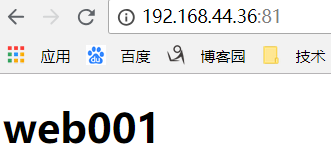
二、域名绑定
我们上面部署的静态网站目前只能通过ip+port访问,那么如果想通过域名访问呢?
答案很简单,只需要修改我们刚才添加到配置文件中的server信息中的server_name:
server {
listen 80;
server_name web1.zy.com;
location / {
root web1;
index web001.html;
}
}
server {
listen 80;
server_name web2.zy.com;
location / {
root web2;
index web002.html;
}
}
前提是你需要有这个域名,并将这个域名指向了这个ip。
Nginx静态网站的部署的更多相关文章
- 【URLOS应用开发基础】10分钟制作一个nginx静态网站环境应用
URLOS开发者功能已上线有一段时间了,目前通过部分开发者的使用体验来看,不得不说URLOS在服务器软件开发效率方面确实有着得天独厚的优势,凭借docker容器技术与其良好的应用生态环境,URLOS必 ...
- nginx 静态网站配置
/************************************************************************************** * nginx 静态网站 ...
- 腾讯云,搭建nginx静态网站服务器
搭建Http静态服务器环境 任务时间:15min ~ 30min 搭建静态网站,首先需要部署环境.下面的步骤,将告诉大家如何在服务器上通过 Nginx 部署 HTTP 静态服务. 安装 Nginx 在 ...
- Git+Gitlab+Ansible的roles实现一键部署Nginx静态网站(一)--技术流ken
前言 截止目前已经写了<Ansible基础认识及安装使用详解(一)--技术流ken>,<Ansible常用模块介绍及使用(二)--技术流ken><Ansible剧本介绍及 ...
- Git+Gitlab+Ansible的roles实现一键部署Nginx静态网站(4)
前言 截止目前已经写了<Ansible基础认识及安装使用详解(一)–技术流ken>,<Ansible常用模块介绍及使用(二)–技术流ken><Ansible剧本介绍及使用 ...
- nginx静态资源分离部署
修改nginx.conf文件,用于nginx处理静态资源. 主要配置如下(在server配置中加入location配置即可): server { listen 80; server_name 123. ...
- 基于CentOS搭建Nginx 静态网站
系统要求: CentOS 7.2 64 位操作系统 一. 安装 Nginx(在 CentOS 上,可直接使用 yum 来安装 Nginx) yum install nginx -y 安装完成后,使用 ...
- 云服务器搭建 Nginx 静态网站
第一步:安装 Nginx 在 CentOS 上,可直接使用 yum 来安装 Nginx(当然也可以通过下载压缩包.解压.编译的方式安装,不过太麻烦了) yum install nginx -y 第二步 ...
- 搭建 Nginx 静态网站
示例代码:/etc/nginx/nginx.conf user nginx;worker_processes auto;error_log /var/log/nginx/error.log;pid / ...
随机推荐
- Golang的接口
当一只鸟走路像鸭子,游泳像鸭子,叫起来也像鸭子,那么我们就认为它就是鸭子. Duck typing 的理念因此比喻得名. Golang 通过 interface 实现 duck typing. Eff ...
- 激活函数之ReLU/softplus介绍及C++实现
softplus函数(softplus function):ζ(x)=ln(1+exp(x)). softplus函数可以用来产生正态分布的β和σ参数,因为它的范围是(0,∞).当处理包含sigmoi ...
- Ubuntu使用PlayOnLinux笔记
playonlinux官网:https://www.playonlinux.com/en/ 帮助文档:https://www.playonlinux.com/en/documentation.html ...
- Windows下修改hosts并且让他立即生效
1.打开hosts所在的目录 Win+R->C:\windows\System32\drivers\etc 2.编辑hosts文件 使用Notepad++或者记事本以管理员身份打开hosts,修 ...
- Golang使用MongoDB通用操作
MongoDB是Nosql中常用的一种数据库,今天笔者就简单总结一下Golang如何使用这些通用的供能的,不喜勿喷... 研究的事例结构如下: type LikeBest struct { Autho ...
- 第2章 开始Flex
* Flex开发中可用两种语言 1.MXML 2.ActionScript * Flex中使用两个组件集 1.MX (mx.*) 早期的Flex版本用到的组件集 2.Spark (spark.*) F ...
- 旧书重温:0day2【7】堆溢出实验
相关文章我拍成了照片,放在了我的QQ空间不是做广告(一张一张的传太麻烦了)http://user.qzone.qq.com/252738331/photo/V10U5YUk2v0ol6/ 密码9 ...
- I.MX6 give su command more permission
/************************************************************************************ * I.MX6 give s ...
- SQL—数据分析
留存分析——左连接 矩阵分析——group by 结构分析:分析每种产品占据总销售量的比例 排序分析
- self = [super init] 最终解释
答: init 中调用super的 init方法来初始化自己所包含有的父类信息 1.内存分配 内存应该在[Class alloc]的时候就已经分配了,大小和类型应该由对应的Clas ...
