守望先锋app(1)
这个app就是从守望先锋的官网下载相关的图片、文字、视频然后展示出来。
第一个功能是英雄介绍,所以先分析一波官网的数据.守望先锋的英雄数据的官方网站是http://ow.blizzard.cn/heroes/,

这个页面有英雄的头像和名字,如果想要看英雄的详细介绍点击英雄框就行,点击第一个英雄跳转的网址是http://ow.blizzard.cn/heroes/doomfist,点击第二个英雄跳转的网址是http://ow.blizzard.cn/heroes/genji,所以如果以后想要得到英雄的具体介绍在这里还需要得到英雄的id,比如这里的doomfist、genji
然后右键查看网页源代码
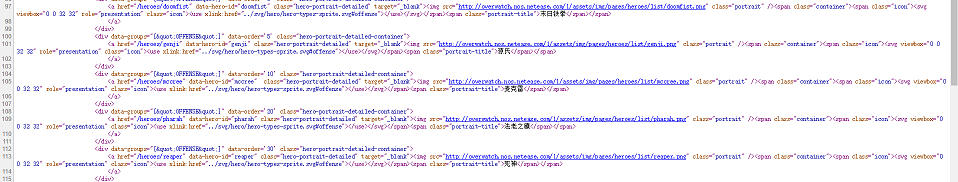
这里可以看到英雄的名字和头像图片的地址,还有id,所以这样就分析结束了。
然后是这个活动的布局xml:
<LinearLayout
android:layout_width="match_parent"
android:layout_height="match_parent"
android:orientation="vertical"> <android.support.v7.widget.RecyclerView
android:id="@+id/recycler_view"
android:layout_width="match_parent"
android:layout_height="wrap_content" /> </LinearLayout>
这里使用RecyclerView来作为展示的列表
然后是RecyclerView的子项的布局
<android.support.v7.widget.CardView xmlns:android="http://schemas.android.com/apk/res/android"
xmlns:app="http://schemas.android.com/apk/res-auto"
android:layout_width="match_parent"
android:layout_height="wrap_content"
android:layout_margin="5dp"
app:cardCornerRadius="4dp"> <LinearLayout
android:orientation="vertical"
android:layout_width="match_parent"
android:layout_height="wrap_content"> <ImageView
android:id="@+id/hero_image_card"
android:layout_width="wrap_content"
android:layout_height="wrap_content"
android:scaleType="center"
android:layout_gravity="center_horizontal"/> <TextView
android:id="@+id/hero_name_card"
android:layout_width="wrap_content"
android:layout_height="wrap_content"
android:layout_gravity="center_horizontal"
android:layout_margin="5dp"
android:textSize="16sp"/>
</LinearLayout>
</android.support.v7.widget.CardView>
最外层是卡片式的布局然后是一个垂直分布的图片和文字,对应着英雄头像和名字,完成后的效果是这样
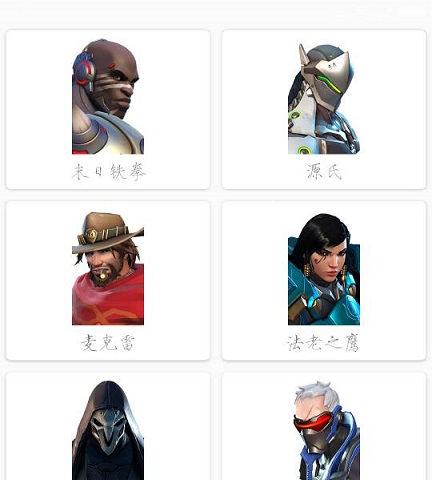
然后最重要的就是下载数据的逻辑了,这里使用的是jsoup对html的解析,筛选出想要的文本和图片视频的地址。
这里需要添加的库有:
compile 'org.jsoup:jsoup:1.10.3'
compile 'com.squareup.okhttp3:okhttp:3.9.0'
使用okhttp来获取网站的html代码。
首先建立一个类,存放英雄信息
public class Hero {
private String imageUrl;//英雄头像图片地址
private String name;//英雄名字
private String heroId;//英雄id
public Hero(String imageUrl, String name, String heroId) {
this.imageUrl = imageUrl;
this.name = name;
this.heroId = heroId;
}
public String getUrl() {
return imageUrl;
}
public void setUrl(String url) {
this.imageUrl = url;
}
public String getName() {
return name;
}
public void setName(String name) {
this.name = name;
}
public String getHeroId() {
return heroId;
}
public void setHeroId(String heroId) {
this.heroId = heroId;
}
}
然后在活动中建立一个List用于存放所有英雄的信息
private List<Hero> heroList = new ArrayList<>();
然后新建一个类用于发起一条HTTP请求,传入地址,并注册一个回调来处理服务器响应,
public class HttpUtil {
public static void sendOkHttpRequest(String address, okhttp3.Callback callback){
OkHttpClient client = new OkHttpClient();
Request request = new Request.Builder().url(address).build();
client.newCall(request).enqueue(callback);
}
}
在主活动中这样使用这个类:
private void initHeroes(){
String Url = "http://ow.blizzard.cn/heroes/";
HttpUtil.sendOkHttpRequest(Url, new Callback() {
@Override
public void onResponse(Call call, Response response) throws IOException {
final String responseText = response.body().string();
new Thread(new Runnable() {
@Override
public void run() {
//这里用于解析html代码
}
}).start();
}
@Override
public void onFailure(Call call, IOException e) {
e.printStackTrace();
runOnUiThread(new Runnable() {
@Override
public void run() {
Toast.makeText(MainActivity.this, "数据获取失败", Toast.LENGTH_SHORT).show();
}
});
}
});
}
第二行建立一个字符串用于存放网站的地址,然后调用刚刚创建的HttpUtil的sendOkHttpRequest方法,传入地址,然后通过实现okhttp3.Callback这个接口获取到html代码并进行解析工作
final String responseText = response.body().string();
这是第六行,这个response对象就是服务器返回的数据,这样的写法就是将得到的数据转换成字符串类型,存放在responseText中。
具体获得的数据就是用浏览器打开该网站,右键查看网页源代码,这样的数据转换成了字符串存放在responseText中,下图就是字符创的具体累人了,然后Jsoup的作用就是采用CSS或类似jquery 选择器(selector)语法来处理HTML文档中的数据。
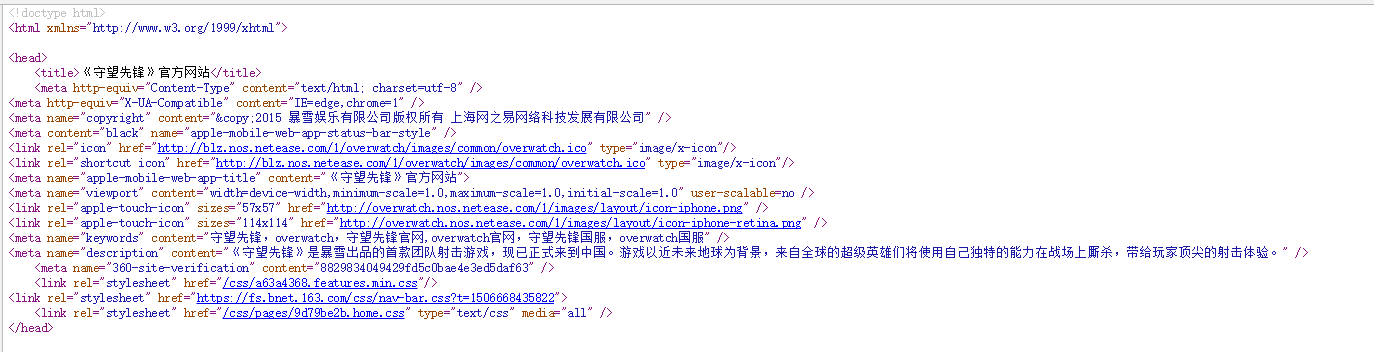
然后是具体的解析代码:
new Thread(new Runnable() {
@Override
public void run() {
Document doc = Jsoup.parse(responseText);//将String类型的html转换为Document
Elements elements1 = doc.select(".portrait"); //读取图片url
Elements elements2 = doc.select(".portrait-title");//读取英雄名字
Elements elements3 = doc.select(".hero-portrait-detailed");//读取英雄id
for (int j = 0; j < elements1.size(); j++) {
Hero hero = new Hero(elements1.get(j).attr("src"), elements2.get(j).text(),elements3.get(j).attr("data-hero-id"));
heroList.add(hero);
}
...
}
}).start();
首先是使用Jsoup的parse方法将字符串类型的html代码转换成Document类型,然后就是Document的select方法来解析数据。
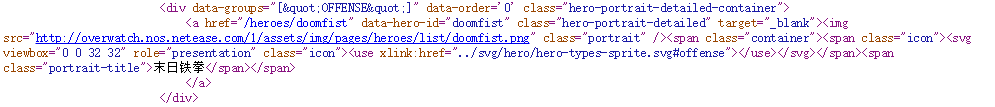
这是其中一个英雄的html代码,

图中的这一段data-hero-id="doomfist"是英雄的id,因为class是hero-portrait-detailed,所以通过这个Elements elements3 = doc.select(".hero-portrait-detailed"),以及elements3.get(j).attr("data-hero-id"),就可以获取到一个英雄的id,这里的elements3获取到的是所有英雄的数据,所以这里使用一个循环以及get()方法得到某一个英雄的信息

这一段是英雄头像的地址,和上面一样

这里的英雄名字稍微不一样些,elements2.get(j).text()这样就行。
整个活动的代码是:
public class MainActivity extends AppCompatActivity {
private List<Hero> heroList = new ArrayList<>();
private Handler handler;
private HeroSelectAdapter heroSelectAdapter;
@Override
protected void onCreate(Bundle savedInstanceState) {
super.onCreate(savedInstanceState);
setContentView(R.layout.activity_main);
final RecyclerView recyclerView = (RecyclerView) findViewById(R.id.recycler_view);
initHeroes();
handler = new Handler(){
@Override
public void handleMessage(Message msg) {
if(msg.what == 1){
GridLayoutManager layoutManager = new GridLayoutManager(MainActivity.this,2);
recyclerView.setLayoutManager(layoutManager);
heroSelectAdapter = new HeroSelectAdapter(heroList);
recyclerView.setAdapter(heroSelectAdapter);
}
}
};
}
//读取数据
private void initHeroes(){
String Url = "http://ow.blizzard.cn/heroes/";
HttpUtil.sendOkHttpRequest(Url, new Callback() {
@Override
public void onResponse(Call call, Response response) throws IOException {
final String responseText = response.body().string();
new Thread(new Runnable() {
@Override
public void run() {
Document doc = Jsoup.parse(responseText);//将String类型的html转换为Document
Elements elements1 = doc.select(".portrait"); //读取图片url
Elements elements2 = doc.select(".portrait-title");//读取英雄名字
Elements elements3 = doc.select(".hero-portrait-detailed");//读取英雄id
for (int j = 0; j < elements1.size(); j++) {
Hero hero = new Hero(elements1.get(j).attr("src"), elements2.get(j).text(),elements3.get(j).attr("data-hero-id"));
heroList.add(hero);
}
Message msg = new Message();
msg.what = 1;
handler.sendMessage(msg);
}
}).start();
}
@Override
public void onFailure(Call call, IOException e) {
e.printStackTrace();
runOnUiThread(new Runnable() {
@Override
public void run() {
Toast.makeText(MainActivity.this, "数据获取失败", Toast.LENGTH_SHORT).show();
}
});
}
});
}
}
因为解析过程的代码不能放在主线程中,所以这里使用的Handle异步消息处理机制,解析数据结束后发送消息给主线程然后在更新RecyclerView
最后有一个RecyclerView的适配器的代码
public class HeroSelectAdapter extends RecyclerView.Adapter<HeroSelectAdapter.ViewHolder> {
private Context mContext;
private List<Hero> mHero;
static class ViewHolder extends RecyclerView.ViewHolder{
CardView cardView;
ImageView heroImage;
TextView heroName;
public ViewHolder(View view){
super(view);
cardView = (CardView) view;
heroImage = (ImageView) view.findViewById(R.id.hero_image_card);
heroName = (TextView) view.findViewById(R.id.hero_name_card);
}
}
public HeroSelectAdapter(List<Hero> HeroList){
mHero = HeroList;
}
public ViewHolder onCreateViewHolder(ViewGroup parent, int viewType) {
if(mContext == null){
mContext = parent.getContext();
}
View view = LayoutInflater.from(mContext).inflate(R.layout.hero_select,parent,false);
final ViewHolder holder = new ViewHolder(view);
holder.cardView.setOnClickListener(new View.OnClickListener() {
@Override
public void onClick(View view) {
int position = holder.getAdapterPosition();
Hero hero = mHero.get(position);
Intent intent = new Intent(mContext,HeroDetails.class);
intent.putExtra(HeroDetails.Hero_NAME, hero.getName());
intent.putExtra(HeroDetails.Hero_ID, hero.getHeroId());
mContext.startActivity(intent);
}
});
return holder;
}
public void onBindViewHolder(ViewHolder viewHolder, int position) {
Hero hero = mHero.get(position);
viewHolder.heroName.setText(hero.getName());
Glide.with(mContext).load(hero.getUrl()).into(viewHolder.heroImage);
}
public int getItemCount() {
return mHero.size();
}
}
onCreateViewHolder这个方法中的代码是处理RecyclerView的点击事件,启动下一个活动,传递的数据是英雄的名字和id.
守望先锋app(1)的更多相关文章
- 守望先锋app(2)
上次的功能完成了英雄名字.id.头像的下载并使用RecyclerView展示, 所以接下来就是点击每个英雄的caraview就能打开下一个活动进行英雄的介绍.先打开暴雪的官网查看有那些技能.故事.图片 ...
- 浅谈《守望先锋》中的 ECS 构架
https://blog.codingnow.com/2017/06/overwatch_ecs.html 今天读了一篇 <守望先锋>架构设计与网络同步 .这是根据 GDC 2017 上的 ...
- Android仿“守望先锋”加载动画
转载请注明本文出自大苞米的博客(http://blog.csdn.net/a396901990),谢谢支持! 效果图 实现思路 画一个小六边形 按效果图位置画七个小六边形 实现一个小六边形的显示与隐藏 ...
- 暴雪游戏-守望先锋-FPS
http://us.battle.net/overwatch/en/
- 守望先锋overwatch美服外服设置方法
打开:C:\Users\你的用户名\AppData\Roaming\Battle.net\Battle.net.config 替换为下方内容: { "Client": { &quo ...
- Python爬取CSDN博客文章
0 url :http://blog.csdn.net/youyou1543724847/article/details/52818339Redis一点基础的东西目录 1.基础底层数据结构 2.win ...
- VR应用向导,全球Top10 VR应用排行榜
2016年国际知名产商索尼.三星.HTC.Oculus.YouTube等等都推出了自己的VR设备,与此同时还有自有的VR应用平台,供各位玩家下载应用体验沉浸式VR,当然每个平台的VR应用下载量各不相同 ...
- Android开源项目库汇总
最近做了一个Android开源项目库汇总,里面集合了OpenDigg 上的优质的Android开源项目库,方便移动开发人员便捷的找到自己需要的项目工具等,感兴趣的可以到GitHub上给个star. 抽 ...
- 开源分享 Unity3d客户端与C#分布式服务端游戏框架
很久之前,在博客园写了一篇文章,<分布式网游server的一些想法语言和平台的选择>,当时就有了用C#做网游服务端的想法.写了个Unity3d客户端分布式服务端框架,最近发布了1.0版本, ...
随机推荐
- URL的命名和反向解析
1. 分组 url(r'^del_publisher/(\d+)', views.del_publisher), 匹配到参数,按照位置参数的方式传递给视图函数 视图函数需要定义形参接收变量 2. 命名 ...
- 《Python 3.5从零开始学》笔记-第8章 面向对象编程
前几章包括开启python之旅.列表和元组.字符串.字典.条件和循环等语句.函数等基本操作.主要对后面几章比较深入的内容记录笔记. 第8章 面向对象编程 8.3深入类 #!/usr/local/bin ...
- Oracle数据库备份---导出与导入
利用windows的cmd命令备份导出数据(也可以连接上sqlplus进行操作)--导出--将数据库orcl完全导出 exp system/oracle@orcl file=c:\oracle_bak ...
- VMware下的Centos7实践Kvm虚拟化(通俗易懂)
虽然网上已经有很多关于kvm安装的教程了,但我还是看得头晕,有的教程里安装的包很多,有的很少,也没说明那些安装包的作用是干嘛的,用的命令也不一样,也没解释命令的意思是什么. 我重新写一个教程,尽量通俗 ...
- Codeforces Round #565 (Div. 3) F.Destroy it!
题目地址:http://codeforces.com/contest/1176/problem/F 思路:其实就是一个01背包问题,只是添加了回合和每回合的01限制,和每当已用牌数到了10的倍数,那张 ...
- .Net Core 学习新建Core MVC 项目
一.新建空的Core web项目 二.在Startup文件中添加如下配置 1. 在ConfigureServices 方法中添加 services.AddMvc();MVC服务 2. app.Use ...
- NOIP2002 字串变换题解(双向搜索)
65. [NOIP2002] 字串变换 时间限制:1 s 内存限制:128 MB [问题描述] 已知有两个字串A$, B$及一组字串变换的规则(至多6个规则): A1$ -> B1$ A2$ ...
- Java编程思想:嵌套类
public class Test { public static void main(String[] args) { // Parcell11.test(); // ClassInterface. ...
- <float.h>中DBL_TRUE_MIN的定义和作用
搬运自己2016年11月22日于SegmentFault发表的文章.链接:https://segmentfault.com/a/1190000007565915 在学习C Prime Plus的过程中 ...
- 微信小程序 setData 数组 渲染问题 删除之后的数组渲染不正确
list: [ { id: , mode: , src: ' }, { id: , mode: , src: ' }, { id: , mode: , src: ' } ], onDelete(e) ...
