SpringBoot(十):SpringBoot整合Memcached
一、环境准备
memcached 1.4.5
SpringBoot 1.5.10.RELEASE
java_memcached-release_2.6.6.jar
memcached 1.4.5 windows 下载地址:http://www.runoob.com/memcached/window-install-memcached.html
danga memcached java client 下载地址:https://github.com/gwhalin/Memcached-Java-Client/downloads
pom依赖:
<dependency>
<groupId>commons-pool</groupId>
<artifactId>commons-pool</artifactId>
<version>1.5.6</version>
</dependency>
<dependency>
<groupId>com.danga</groupId>
<artifactId>java_memcached-release</artifactId>
<version>2.6.6</version>
<scope>system</scope>
<systemPath>${project.basedir}/src/main/webapp/WEB-INF/lib/java_memcached-release_2.6.6.jar</systemPath>
</dependency>
二、项目结构
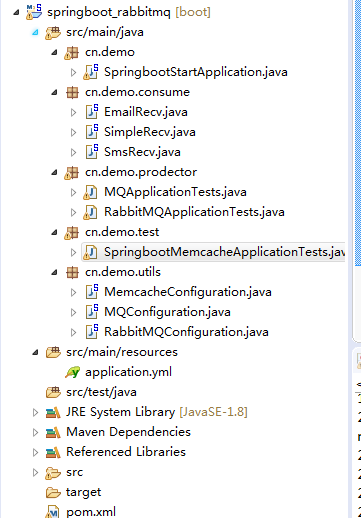
三、代码详情
application.yml :
spring:
datasource:
driver-class-name: com.mysql.jdbc.Driver
url: jdbc:mysql://192.168.1.20:3306/test?useSSL=false
username: root
password: root123
rabbitmq:
host: 192.168.1.123
port: 5672
username: admin
password: 1234
# virtual-host: /vhost_test
# publisher-confirms: true
## Memcache 配置 ##
memcache:
servers: 127.0.0.1:11211
failover: true
initConn: 100
minConn: 20
maxConn: 1000
maintSleep: 50
nagel: false
socketTO: 3000
aliveCheck: true
logging.level.com.demo.mapper: debug
MemcacheConfiguration.java
import com.danga.MemCached.MemCachedClient;
import com.danga.MemCached.SockIOPool;
import org.springframework.beans.factory.annotation.Value;
import org.springframework.context.annotation.Bean;
import org.springframework.context.annotation.Configuration; /**
* @author zh
* @ClassName cn.saytime.config.config.MemcacheConfiguration
* @Description Memcache配置
*/
@Configuration
public class MemcacheConfiguration { @Value("${memcache.servers}")
private String[] servers;
@Value("${memcache.failover}")
private boolean failover;
@Value("${memcache.initConn}")
private int initConn;
@Value("${memcache.minConn}")
private int minConn;
@Value("${memcache.maxConn}")
private int maxConn;
@Value("${memcache.maintSleep}")
private int maintSleep;
@Value("${memcache.nagel}")
private boolean nagel;
@Value("${memcache.socketTO}")
private int socketTO;
@Value("${memcache.aliveCheck}")
private boolean aliveCheck; @Bean
public SockIOPool sockIOPool () {
SockIOPool pool = SockIOPool.getInstance();
pool.setServers(servers);
pool.setFailover(failover);
pool.setInitConn(initConn);
pool.setMinConn(minConn);
pool.setMaxConn(maxConn);
pool.setMaintSleep(maintSleep);
pool.setNagle(nagel);
pool.setSocketTO(socketTO);
pool.setAliveCheck(aliveCheck);
pool.initialize();
return pool;
} @Bean
public MemCachedClient memCachedClient(){
return new MemCachedClient();
} }
测试类 SpringbootMemcacheApplicationTests.java
import com.danga.MemCached.MemCachedClient;
import org.junit.Test;
import org.junit.runner.RunWith;
import org.springframework.beans.factory.annotation.Autowired;
import org.springframework.boot.test.context.SpringBootTest;
import org.springframework.test.context.junit4.SpringRunner; import java.util.Date; @RunWith(SpringRunner.class)
@SpringBootTest
public class SpringbootMemcacheApplicationTests { @Autowired
private MemCachedClient memCachedClient; @Test
public void contextLoads() throws InterruptedException {
// 放入缓存
boolean flag = memCachedClient.set("a", 1); // 取出缓存
Object a = memCachedClient.get("a");
System.out.println(a); // 3s后过期
memCachedClient.set("b", "2", new Date(3000));
Object b = memCachedClient.get("b");
System.out.println(b); Thread.sleep(3000);
b = memCachedClient.get("b");
System.out.println(b); } }
先运行memcached,然后执行test,输出结果为:
1
2
null
测试memcached存取以及失效时间成功。
四、部分操作方法
set与add在key不存在时效果一致,add在key存在时不会成功。
set与replace在key存在时效果一致,replace在key不存在不会成功。
五、注意点
使用danga memcached设置失效时间有两种方式:
第一种
memCachedClient.set("xx", "xx", new Date(3000));
第二种
memCachedClient.set("xx", "xx", new Date(System.currentTimeMillis() + 3 * 1000));
对比两种形式,第一种是指定key在3s后过期,第二种是指定key在xxxx-xx-xx xx:xx:xx 时间点失效,如果服务器时间跟客户端时间不一致,就会跟想要的结果不一样,比如客户端现在时间点为2018-01-01 00:00:00,服务端时间为2018-01-01 00:00:10,服务端时间快10s,那么如果客户端使用第二种方式设置30s后失效,也就是2018-01-01 00:00:30失效,实际上客户端想要的是30s后失效,而服务端20s就将key失效了。
从上可以发现,最好是使用第一种形式,但是第一种形式在某些时间也会存在问题,比如如果设定的时间小于1s,会发现key会永久保存,不会在指定时间失效,原因可以通过源码得到。
说明当时间小于1s的时候,使用第一种方式会造成指定时间不生效,key永久存在,这种时间如果客户端服务端时间没有误差的时候,使用第二种形式。
关于memcached最大设置30天有效的情形暂时没有测试。
SpringBoot(十):SpringBoot整合Memcached的更多相关文章
- SpringBoot(十):SpringBoot的简单事务管理
SpringBoot集成Mybatis之后,进行事务管理.SpringBoot使用事务非常简单,底层依然采用的是Spring本身提供的事务. 1.在入口类中使用注解@EnableTransaction ...
- springboot(十)SpringBoot消息中间件RabbitMQ
github地址:https://github.com/showkawa/springBoot_2017/tree/master/spb-demo/spb-brian-query-service 1. ...
- SpringBoot进阶教程(二十九)整合Redis 发布订阅
SUBSCRIBE, UNSUBSCRIBE 和 PUBLISH 实现了 发布/订阅消息范例,发送者 (publishers) 不用编程就可以向特定的接受者发送消息 (subscribers). Ra ...
- SpringBoot进阶教程(二十八)整合Redis事物
Redis默认情况下,事务支持被禁用,必须通过设置setEnableTransactionSupport(true)为使用中的每个redistplate显式启用.这样做会强制将当前重新连接绑定到触发m ...
- SpringBoot进阶教程(二十六)整合Redis之共享Session
集群现在越来越常见,当我们项目搭建了集群,就会产生session共享问题.因为session是保存在服务器上面的.那么解决这一问题,大致有三个方案,1.通过nginx的负载均衡其中一种ip绑定来实现( ...
- SpringBoot进阶教程(二十五)整合Redis之@Cacheable、@CachePut、@CacheEvict的应用
在上一篇文章(<SpringBoot(二十四)整合Redis>)中,已经实现了Spring Boot对Redis的整合,既然已经讲到Cache了,今天就介绍介绍缓存注解.各家互联网产品现在 ...
- SpringBoot进阶教程(五十九)整合Codis
上一篇博文<详解Codis安装与部署>中,详细介绍了codis的安装与部署,这篇文章主要介绍介绍springboot整合codis.如果之前看过<SpringBoot进阶教程(五十二 ...
- springboot(十四):springboot整合shiro-登录认证和权限管理(转)
springboot(十四):springboot整合shiro-登录认证和权限管理 .embody{ padding:10px 10px 10px; margin:0 -20px; border-b ...
- Activiti7整合SpringBoot(十二)
1 SpringBoot 整合 Activiti7 的配置 为了能够实现 SpringBoot 与 Activiti7 整合开发,首先我们要引入相关的依赖支持.所以,我们在工程的 pom.xml 文件 ...
- spring-boot(八) springboot整合shiro-登录认证和权限管理
学习文章:springboot(十四):springboot整合shiro-登录认证和权限管理 Apache Shiro What is Apache Shiro? Apache Shiro是一个功能 ...
随机推荐
- PalletOne调色板Token PTN跨链转网的技术原理
之前一直在忙于通用跨链公链PalletOne的研发,没有怎么做技术分享的博客,最近PalletOne主网上线也有几个月的时间了,即将进行PTN(PalletOne上面的主Token)从ERC20到主网 ...
- Linux系统:Centos7环境搭建Redis单台和哨兵集群环境
本文源码:GitHub·点这里 || GitEE·点这里 一.环境和版本 Linux:centos7 三台 三台Linux服务 192.168.72.129 192.168.72.130 192.16 ...
- Java题库——Chapter13抽象类和接口
)What is the output of running class Test? public class Test { public static void main(String[ ] arg ...
- Java入门系列之集合Hashtable源码分析(十一)
前言 上一节我们实现了散列算法并对冲突解决我们使用了开放地址法和链地址法两种方式,本节我们来详细分析源码,看看源码中对于冲突是使用的哪一种方式以及对比我们所实现的,有哪些可以进行改造的地方. Hash ...
- [爬虫]一个易用的IP代理池
一个易用的IP代理池 - stand 写爬虫时常常会遇到各种反爬虫手段, 封 IP 就是比较常见的反爬策略 遇到这种情况就需要用到代理 IP, 好用的代理通常需要花钱买, 而免费的代理经常容易失效, ...
- Go 自定义类型来实现枚举类型限制
今天使用iota 发现一个问题.定义别名类型的时候 调用函数报错.废话不多说,我们看一段示例(关于iota的用法这里就不介绍了,手册介绍滴比较详细): package main import &quo ...
- Cesium区分单击【LEFT_CLICK】和双击事件【LEFT_DOUBLE_CLICK】
问题描述 在cesium中,用户鼠标左键双击视图或Entity时,实际触发的是两次click和一次dbclick事件,非常影响代码设计,本文记录了如何区分单击[LEFT_CLICK]和双击事件[LEF ...
- OpenCV:图像的普通二值化
首先我们来看看图像二值化的过程,opencv一共有好几种不同的二值化算法可以使用,一般来说图像的像素,亮度等条件如果超过了某个或者低于了某个阈值,就会恒等于某个值,可以用于某些物体轮廓的监测: 导包: ...
- elasticsearch failed to obtain node locks
0x00 事件 重启服务器后,启动 elasticsearch 失败,在日志中观察到以下错误: [2019-10-25T17:29:54,639][WARN ][o.e.b.Elasticsearch ...
- EF中嵌套类的where查询
有一个订单类:Order,在订单Order类中有一个子类,订单详细类OrderDetail. 需求:根据订单详细类的字段过滤数据 public class Order { public string ...
