(二十四)c#Winform自定义控件-单标题窗体
官网
前提
入行已经7,8年了,一直想做一套漂亮点的自定义控件,于是就有了本系列文章。
GitHub:https://github.com/kwwwvagaa/NetWinformControl
码云:https://gitee.com/kwwwvagaa/net_winform_custom_control.git
如果觉得写的还行,请点个 star 支持一下吧
欢迎前来交流探讨: 企鹅群568015492 idkey=6e08741ef16fe53bf0314c1c9e336c4f626047943a8b76bac062361bab6b4f8d">
目录
https://www.cnblogs.com/bfyx/p/11364884.html
准备工作
这个窗体继承子基类窗体FrmBase,如果你对FrmBase还不了解,请移步 (十七)c#Winform自定义控件-基类窗体 查看
开始
添加Form,命名FrmWithTitle,继承自FrmBase
代码较少,直接全部代码
// 版权所有 黄正辉 交流群:568015492 QQ:623128629
// 文件名称:FrmWithTitle.cs
// 创建日期:2019-08-15 16:05:30
// 功能描述:FrmWithTitle
// 项目地址:https://gitee.com/kwwwvagaa/net_winform_custom_control
using System;
using System.Collections.Generic;
using System.ComponentModel;
using System.Data;
using System.Drawing;
using System.Linq;
using System.Text;
using System.Windows.Forms; namespace HZH_Controls.Forms
{
[Designer("System.Windows.Forms.Design.ParentControlDesigner, System.Design", typeof(System.ComponentModel.Design.IDesigner))]
public partial class FrmWithTitle : FrmBase
{
[Description("窗体标题"), Category("自定义")]
public string Title
{
get
{
return lblTitle.Text;
}
set
{
lblTitle.Text = value;
}
}
private bool _isShowCloseBtn = false;
[Description("是否显示右上角关闭按钮"), Category("自定义")]
public bool IsShowCloseBtn
{
get
{
return _isShowCloseBtn;
}
set
{
_isShowCloseBtn = value;
btnClose.Visible = value;
if (value)
{
btnClose.Location = new Point(this.Width - btnClose.Width - , );
btnClose.BringToFront();
}
}
} public FrmWithTitle()
{
InitializeComponent();
} private void btnClose_MouseDown(object sender, MouseEventArgs e)
{
this.Close();
} private void FrmWithTitle_Shown(object sender, EventArgs e)
{
if (IsShowCloseBtn)
{
btnClose.Location = new Point(this.Width - btnClose.Width - , );
btnClose.BringToFront();
}
} private void btnClose_MouseDown_1(object sender, MouseEventArgs e)
{
this.Close();
} private void FrmWithTitle_VisibleChanged(object sender, EventArgs e)
{
}
}
}
namespace HZH_Controls.Forms
{
partial class FrmWithTitle
{
/// <summary>
/// Required designer variable.
/// </summary>
private System.ComponentModel.IContainer components = null; /// <summary>
/// Clean up any resources being used.
/// </summary>
/// <param name="disposing">true if managed resources should be disposed; otherwise, false.</param>
protected override void Dispose(bool disposing)
{
if (disposing && (components != null))
{
components.Dispose();
}
base.Dispose(disposing);
} #region Windows Form Designer generated code /// <summary>
/// Required method for Designer support - do not modify
/// the contents of this method with the code editor.
/// </summary>
private void InitializeComponent()
{
System.ComponentModel.ComponentResourceManager resources = new System.ComponentModel.ComponentResourceManager(typeof(FrmWithTitle));
this.lblTitle = new System.Windows.Forms.Label();
this.ucSplitLine_H1 = new HZH_Controls.Controls.UCSplitLine_H();
this.btnClose = new System.Windows.Forms.Panel();
this.SuspendLayout();
//
// lblTitle
//
this.lblTitle.BackColor = System.Drawing.Color.Transparent;
this.lblTitle.Dock = System.Windows.Forms.DockStyle.Top;
this.lblTitle.Font = new System.Drawing.Font("微软雅黑", 17F);
this.lblTitle.Location = new System.Drawing.Point(, );
this.lblTitle.Name = "lblTitle";
this.lblTitle.Size = new System.Drawing.Size(, );
this.lblTitle.TabIndex = ;
this.lblTitle.Text = "标题";
this.lblTitle.TextAlign = System.Drawing.ContentAlignment.MiddleCenter;
//
// ucSplitLine_H1
//
this.ucSplitLine_H1.BackColor = System.Drawing.Color.FromArgb(((int)(((byte)()))), ((int)(((byte)()))), ((int)(((byte)()))));
this.ucSplitLine_H1.Dock = System.Windows.Forms.DockStyle.Top;
this.ucSplitLine_H1.Location = new System.Drawing.Point(, );
this.ucSplitLine_H1.Name = "ucSplitLine_H1";
this.ucSplitLine_H1.Size = new System.Drawing.Size(, );
this.ucSplitLine_H1.TabIndex = ;
this.ucSplitLine_H1.TabStop = false;
//
// btnClose
//
this.btnClose.Anchor = ((System.Windows.Forms.AnchorStyles)((System.Windows.Forms.AnchorStyles.Top | System.Windows.Forms.AnchorStyles.Right)));
this.btnClose.BackgroundImage = global::HZH_Controls.Properties.Resources.dialog_close;
this.btnClose.BackgroundImageLayout = System.Windows.Forms.ImageLayout.Zoom;
this.btnClose.Location = new System.Drawing.Point(, );
this.btnClose.MaximumSize = new System.Drawing.Size(, );
this.btnClose.Name = "btnClose";
this.btnClose.Size = new System.Drawing.Size(, );
this.btnClose.TabIndex = ;
this.btnClose.Visible = false;
this.btnClose.MouseDown += new System.Windows.Forms.MouseEventHandler(this.btnClose_MouseDown_1);
//
// FrmWithTitle
//
this.AutoScaleMode = System.Windows.Forms.AutoScaleMode.None;
this.BackColor = System.Drawing.Color.White;
this.ClientSize = new System.Drawing.Size(, );
this.Controls.Add(this.btnClose);
this.Controls.Add(this.ucSplitLine_H1);
this.Controls.Add(this.lblTitle);
this.Icon = ((System.Drawing.Icon)(resources.GetObject("$this.Icon")));
this.IsFullSize = false;
this.IsShowMaskDialog = true;
this.IsShowRegion = true;
this.Name = "FrmWithTitle";
this.Redraw = true;
this.ShowIcon = false;
this.ShowInTaskbar = false;
this.Text = "FrmWithTitle";
this.Shown += new System.EventHandler(this.FrmWithTitle_Shown);
this.VisibleChanged += new System.EventHandler(this.FrmWithTitle_VisibleChanged);
this.ResumeLayout(false); } #endregion private System.Windows.Forms.Label lblTitle;
private Controls.UCSplitLine_H ucSplitLine_H1;
private System.Windows.Forms.Panel btnClose; }
}
用处及效果
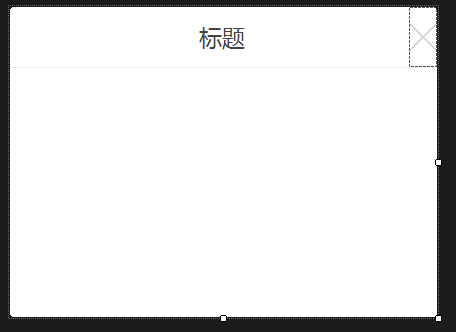
最后的话
如果你喜欢的话,请到 https://gitee.com/kwwwvagaa/net_winform_custom_control 点个星 星吧
(二十四)c#Winform自定义控件-单标题窗体的更多相关文章
- (二十)c#Winform自定义控件-有后退的窗体
前提 入行已经7,8年了,一直想做一套漂亮点的自定义控件,于是就有了本系列文章. 开源地址:https://gitee.com/kwwwvagaa/net_winform_custom_control ...
- (二十七)c#Winform自定义控件-多输入窗体
前提 入行已经7,8年了,一直想做一套漂亮点的自定义控件,于是就有了本系列文章. 开源地址:https://gitee.com/kwwwvagaa/net_winform_custom_control ...
- Bootstrap<基础二十四> 缩略图
Bootstrap 缩略图.大多数站点都需要在网格中布局图像.视频.文本等.Bootstrap 通过缩略图为此提供了一种简便的方式.使用 Bootstrap 创建缩略图的步骤如下: 在图像周围添加带有 ...
- (C/C++学习笔记) 二十四. 知识补充
二十四. 知识补充 ● 子类调用父类构造函数 ※ 为什么子类要调用父类的构造函数? 因为子类继承父类,会继承到父类中的数据,所以子类在进行对象初始化时,先调用父类的构造函数,这就是子类的实例化过程. ...
- 学习笔记:CentOS7学习之二十四:expect-正则表达式-sed-cut的使用
目录 学习笔记:CentOS7学习之二十四:expect-正则表达式-sed-cut的使用 24.1 expect实现无交互登录 24.1.1 安装和使用expect 24.2 正则表达式的使用 24 ...
- 二十四、Struts2中的UI标签
二十四.Struts2中的UI标签 Struts2中UI标签的优势: 数据回显 页面布局和排版(Freemark),struts2提供了一些常用的排版(主题:xhtml默认 simple ajax) ...
- WCF技术剖析之二十四: ServiceDebugBehavior服务行为是如何实现异常的传播的?
原文:WCF技术剖析之二十四: ServiceDebugBehavior服务行为是如何实现异常的传播的? 服务端只有抛出FaultException异常才能被正常地序列化成Fault消息,并实现向客户 ...
- VMware vSphere 服务器虚拟化之二十四 桌面虚拟化之手动池管理物理机
VMware vSphere 服务器虚拟化之二十四 桌面虚拟化之手动池管理物理机 VMwareView手动池可以管理物理计算机 说明: 环境基于实验二十三 1.准备一台Windows 7的物理计算机名 ...
- Bootstrap入门(二十四)data属性
Bootstrap入门(二十四)data属性 你可以仅仅通过 data 属性 API 就能使用所有的 Bootstrap 插件,无需写一行 JavaScript 代码.这是 Bootstrap 中的一 ...
随机推荐
- P2344 奶牛抗议 离散化+前缀和+动态规划+树状数组
[题目背景] Generic Cow Protests, 2011 Feb [题目描述] 约翰家的N 头奶牛正在排队游行抗议.一些奶牛情绪激动,约翰测算下来,排在第i 位的奶牛的理智度为Ai,数字可正 ...
- spring mvc重定向问题
在页面提交时中,路径应该使用“/默认上下文/controller路径”,在controller重定向中,应该使用“/controller路径”,不加上下文.
- android_onSaveInstanceState_onRestoreInstanceState研究
当一个activity的状态是一个容易被系统宰掉时,比如pause或者stop状态,此时这个活动不一定已经被销毁了,那么这个activity的onSaveInstanceState方法会被系统调用(值 ...
- HAproxy+Keepalived实现高可用
HAproxy+Keepalived实现高可用 说明: HA1:HAproxy+Keepalived(master) HA2:HAproxy+Keepalived(backup) 1.HA1上keep ...
- 8086 IO读写操作
如图所示,通过8086来读写io口,实现流水灯以及开关.本电路是基于8086最小模式下的三总线结构添加的,三总线结构原理较为复杂本篇就不对其原理进行介绍了,大家可以自行查阅相关引脚的功能从而实现. 本 ...
- 【CYH-02】noip2018数论模拟赛:赛后题解
1.小奔的矩阵 2.大奔的方案 3.小奔与不等四边形 4.小奔的方案 当然本次比赛肯定难度不会仅限于此啦!后续还会--
- [leetcode] 120. Triangle (Medium)
原题 思路: dp,从下往上依次取得最小的,取到最上面的,就是一条最小的路径. class Solution { public: int minimumTotal(vector<vector&l ...
- ping(网络诊断工具)
ping(网络诊断工具) Ping是Windows下的一个命令,在Unix和Linux下也有这个命令.ping也属于一个通信协议,是TCP/IP协议的一部分.利用"ping"命令可 ...
- 《VR入门系列教程》之21---使用Unity开发GearVR应用
使用Unity开发GearVR应用 上一章我们介绍了如何运用Unity3D开发Oculus Rift应用,当然,这个便宜且强大的游戏引擎也可以用于GearVR的应用开发,这时我们需要用到Ocu ...
- shiro创建配置对象
在执行 Factory<org.apache.shiro.mgt.SecurityManager> factory = new IniSecurityManagerFactory(&quo ...
