CNN autoencoder 先降维再使用kmeans进行图像聚类 是不是也可以降维以后进行iforest处理?
import keras
from keras.datasets import mnist
from keras.models import Sequential
from keras.layers import Dense, Activation, Flatten
from keras.layers import Conv2D, MaxPooling2D, UpSampling2D
import matplotlib.pyplot as plt
from keras import backend as K
import numpy as np # (x_train, y_train), (x_test, y_test) = mnist.load_data() f = np.load("mnist.npz")
x_train, y_train = f['x_train'], f['y_train']
x_test, y_test = f['x_test'], f['y_test']
f.close() x_train = x_train.reshape(x_train.shape[0], 28, 28, 1) #transform 2D 28x28 matrix to 3D (28x28x1) matrix
x_test = x_test.reshape(x_test.shape[0], 28, 28, 1) x_train = x_train.astype('float32')
x_test = x_test.astype('float32') x_train /= 255 #inputs have to be between [0, 1]
x_test /= 255 model = Sequential() #1st convolution layer
model.add(Conv2D(16, (3, 3) #16 is number of filters and (3, 3) is the size of the filter.
, padding='same', input_shape=(28,28,1)))
model.add(Activation('relu'))
model.add(MaxPooling2D(pool_size=(2,2), padding='same')) #2nd convolution layer
model.add(Conv2D(2,(3, 3), padding='same')) # apply 2 filters sized of (3x3)
model.add(Activation('relu'))
model.add(MaxPooling2D(pool_size=(2,2), padding='same')) #------------------------- #3rd convolution layer
model.add(Conv2D(2,(3, 3), padding='same')) # apply 2 filters sized of (3x3)
model.add(Activation('relu'))
model.add(UpSampling2D((2, 2))) #4rd convolution layer
model.add(Conv2D(16,(3, 3), padding='same'))
model.add(Activation('relu'))
model.add(UpSampling2D((2, 2))) #------------------------- model.add(Conv2D(1,(3, 3), padding='same'))
model.add(Activation('sigmoid')) print(model.summary()) model.compile(optimizer='adadelta', loss='binary_crossentropy') model.fit(x_train, x_train
, epochs=3
, validation_data=(x_test, x_test)
) restored_imgs = model.predict(x_test)
for i in range(5):
plt.imshow(x_test[i].reshape(28, 28))
plt.gray()
plt.show() plt.imshow(restored_imgs[i].reshape(28, 28))
plt.gray()
plt.show() print("----------------------------") layers = len(model.layers) for i in range(layers):
print(i, ". ", model.layers[i].output.get_shape()) """
0 . (?, 28, 28, 16)
1 . (?, 28, 28, 16)
2 . (?, 14, 14, 16)
3 . (?, 14, 14, 2)
4 . (?, 14, 14, 2)
5 . (?, 7, 7, 2)
6 . (?, 7, 7, 2)
7 . (?, 7, 7, 2)
8 . (?, 14, 14, 2)
9 . (?, 14, 14, 16)
10 . (?, 14, 14, 16)
11 . (?, 28, 28, 16)
12 . (?, 28, 28, 1)
13 . (?, 28, 28, 1)
""" #layer[7] is activation_3 (Activation), it is compressed representation
get_3rd_layer_output = K.function([model.layers[0].input], [model.layers[7].output])
compressed = get_3rd_layer_output([x_test])[0]
#layer[7] is size of (None, 7, 7, 2). this means 2 different 7x7 sized matrixes. We will flatten these matrixes.
compressed = compressed.reshape(10000,7*7*2) # clustering
from tensorflow.contrib.factorization.python.ops import clustering_ops
import tensorflow as tf
unsupervised_model = tf.contrib.learn.KMeansClustering(
10 #num of clusters
, distance_metric = clustering_ops.SQUARED_EUCLIDEAN_DISTANCE
, initial_clusters=tf.contrib.learn.KMeansClustering.RANDOM_INIT
) def train_input_fn():
data = tf.constant(compressed, tf.float32)
return (data, None) print(compressed[:3])
unsupervised_model.fit(input_fn=train_input_fn, steps=1000)
clusters = unsupervised_model.predict(input_fn=train_input_fn) index = 0
for i in clusters:
current_cluster = i['cluster_idx']
features = x_test[index] if index < 200 and current_cluster == 5:
plt.imshow(x_test[index].reshape(28, 28))
plt.gray()
plt.show()
index = index + 1
"""
"""
我摘录的代码。
原文:https://sefiks.com/2018/03/21/autoencoder-neural-networks-for-unsupervised-learning/
Previously, we’ve applied conventional autoencoder to handwritten digit database (MNIST). That approach was pretty. We can apply same model to non-image problems such as fraud or anomaly detection. If the problem were pixel based one, you might remember that convolutional neural networks are more successful than conventional ones. However, we tested it for labeled supervised learning problems. The question is that can I adapt convolutional neural networks to unlabeled images for clustering? Absolutely yes! these customized form of CNN are convolutional autoencoder.
Remember autoencoder post. Network design is symettric about centroid and number of nodes reduce from left to centroid, they increase from centroid to right. Centroid layer would be compressed representation. We will apply same procedure for CNN, too. We will additionally consume convolution, activation and pooling layer for convolutional autoencoder.
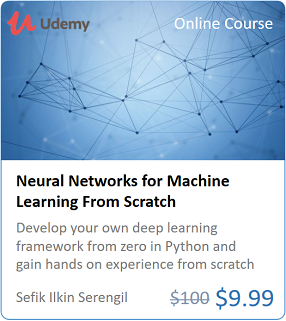
 Convolutional autoencoder
Convolutional autoencoder
We can call left to centroid side as convolution whereas centroid to right side as deconvolution. Deconvolution side is also known as unsampling or transpose convolution. We’ve mentioned how pooling operation works. It is a basic reduction operation. How can we apply its reverse operation? That might be a little confusing. I’ve found a excellent animation for unsampling. Input matrix size of 2×2 (blue one) will be deconvolved to a matrix size of 4×4 (cyan one). To do this duty, we can add imaginary elements (e.g. 0 values) to the base matrix and it is transformed to 6×6 sized matrix.
 Unsampling
Unsampling
We will work on handwritten digit database again. We’ll design the structure of convolutional autoencoder as illustrated above.
|
1
2
3
4
5
6
7
8
9
10
11
12
13
14
15
16
17
18
19
20
21
22
23
24
25
26
27
|
model = Sequential()#1st convolution layermodel.add(Conv2D(16, (3, 3) #16 is number of filters and (3, 3) is the size of the filter., padding='same', input_shape=(28,28,1)))model.add(Activation('relu'))model.add(MaxPooling2D(pool_size=(2,2), padding='same'))#2nd convolution layermodel.add(Conv2D(2,(3, 3), padding='same')) # apply 2 filters sized of (3x3)model.add(Activation('relu'))model.add(MaxPooling2D(pool_size=(2,2), padding='same'))#here compressed version#3rd convolution layermodel.add(Conv2D(2,(3, 3), padding='same')) # apply 2 filters sized of (3x3)model.add(Activation('relu'))model.add(UpSampling2D((2, 2)))#4rd convolution layermodel.add(Conv2D(16,(3, 3), padding='same'))model.add(Activation('relu'))model.add(UpSampling2D((2, 2)))model.add(Conv2D(1,(3, 3), padding='same'))model.add(Activation('sigmoid')) |
You can summarize the constructed network structure.
|
1
|
model.summary() |
This command dumps the following output. Base input is size of 28×28 at the beginnig, 2 first two layers are responsible for reduction, following 2 layers are in charged of restoration. Final layer restores same size of input as seen.
_____________
Layer (type) Output Shape Param #
========
conv2d_1 (Conv2D) (None, 28, 28, 16) 160
_____________
activation_1 (Activation) (None, 28, 28, 16) 0
_____________
max_pooling2d_1 (MaxPooling2 (None, 14, 14, 16) 0
_____________
conv2d_2 (Conv2D) (None, 14, 14, 2) 290
_____________
activation_2 (Activation) (None, 14, 14, 2) 0
_____________
max_pooling2d_2 (MaxPooling2 (None, 7, 7, 2) 0
_____________
conv2d_3 (Conv2D) (None, 7, 7, 2) 38
_____________
activation_3 (Activation) (None, 7, 7, 2) 0
_____________
up_sampling2d_1 (UpSampling2 (None, 14, 14, 2) 0
_____________
conv2d_4 (Conv2D) (None, 14, 14, 16) 304
_____________
activation_4 (Activation) (None, 14, 14, 16) 0
_____________
up_sampling2d_2 (UpSampling2 (None, 28, 28, 16) 0
_____________
conv2d_5 (Conv2D) (None, 28, 28, 1) 145
_____________
activation_5 (Activation) (None, 28, 28, 1) 0
========
Here, we can start training.
|
1
2
|
model.compile(optimizer='adadelta', loss='binary_crossentropy')model.fit(x_train, x_train, epochs=3, validation_data=(x_test, x_test)) |
Loss values for both training set and test set are satisfactory.
loss: 0.0968 – val_loss: 0.0926
Let’s visualize some restorations.
|
1
2
3
4
5
6
7
8
9
10
|
restored_imgs = model.predict(x_test)for i in range(5):plt.imshow(x_test[i].reshape(28, 28))plt.gray()plt.show()plt.imshow(restored_imgs[i].reshape(28, 28))plt.gray()plt.show() |
Testing
Restorations seems really satisfactory. Images on the left side are
original images whereas images on the right side are restored from
compressed representation.
 Some restorations of convolutional autoencoder
Some restorations of convolutional autoencoder
Notice that 5th layer named max_pooling2d_2 states the compressed
representation and it is size of (None, 7, 7, 2). This work reveals that
we can restore 28×28 pixel image from 7x7x2 sized matrix with a little
loss. In other words, compressed representation takes a 8 times less
space to original image.
Compressed Representations
You might wonder how to extract compressed representations.
|
1
2
3
4
5
6
|
compressed_layer = 5get_3rd_layer_output = K.function([model.layers[0].input], [model.layers[compressed_layer].output])compressed = get_3rd_layer_output([x_test])[0]#flatten compressed representation to 1 dimensional arraycompressed = compressed.reshape(10000,7*7*2) |
Now, we can apply clustering to compressed representation. I would like to apply k-means clustering.
|
1
2
3
4
5
6
7
8
9
10
11
12
13
14
|
from tensorflow.contrib.factorization.python.ops import clustering_opsimport tensorflow as tfdef train_input_fn():data = tf.constant(compressed, tf.float32)return (data, None)unsupervised_model = tf.contrib.learn.KMeansClustering(10 #num of clusters, distance_metric = clustering_ops.SQUARED_EUCLIDEAN_DISTANCE, initial_clusters=tf.contrib.learn.KMeansClustering.RANDOM_INIT)unsupervised_model.fit(input_fn=train_input_fn, steps=1000) |
Training is over. Now, we can check clusters for all test set.
|
1
2
3
4
5
6
7
|
clusters = unsupervised_model.predict(input_fn=train_input_fn)index = 0for i in clusters:current_cluster = i['cluster_idx']features = x_test[index]index = index + 1 |
For example, 6th cluster consists of 46 items. Distribution for this
cluster is like that: 22 items are 4, 14 items are 9, 7 items are 7, and
1 item is 5. It seems mostly 4 and 9 digits are put in this cluster.
So, we’ve integrated both convolutional neural networks and
autoencoder ideas for information reduction from image based data. That
would be pre-processing step for clustering. In this way, we can apply
k-means clustering with 98 features instead of 784 features. This could
fasten labeling process for unlabeled data. Of course, with autoencoding comes great speed. Source code of this post is already pushed into GitHub.
CNN autoencoder 先降维再使用kmeans进行图像聚类 是不是也可以降维以后进行iforest处理?的更多相关文章
- kmeans实现文本聚类
需求 拿到的需求是输入n个文本,对文本进行聚类,由于这些输入不能通过历史数据进行训练,所以这个主要就是用无监督学习来解决. kmeans 谈到聚类就会想到kmeans,它的核心思想是给定的K值和K个初 ...
- C#下实现的基础K-MEANS多维聚类
资源下载 #本文PDF版下载 C#下实现的基础K-MEANS多维聚类PDF #本文代码下载 基于K-Means的成绩聚类程序 前言 最近由于上C # 课的时候,老师提到了-我们的课程成绩由几个部分组成 ...
- 机器学习(十)—聚类算法(KNN、Kmeans、密度聚类、层次聚类)
聚类算法 任务:将数据集中的样本划分成若干个通常不相交的子集,对特征空间的一种划分. 性能度量:类内相似度高,类间相似度低.两大类:1.有参考标签,外部指标:2.无参照,内部指标. 距离计算:非负性, ...
- Python实现kMeans(k均值聚类)
Python实现kMeans(k均值聚类) 运行环境 Pyhton3 numpy(科学计算包) matplotlib(画图所需,不画图可不必) 计算过程 st=>start: 开始 e=> ...
- 机器学习算法总结(五)——聚类算法(K-means,密度聚类,层次聚类)
本文介绍无监督学习算法,无监督学习是在样本的标签未知的情况下,根据样本的内在规律对样本进行分类,常见的无监督学习就是聚类算法. 在监督学习中我们常根据模型的误差来衡量模型的好坏,通过优化损失函数来改善 ...
- K-Means和FCM聚类
K均值聚类是基于原型的.划分的聚类方法.聚类数K由用户指定,初始的K个聚类中心随机选取,然后将每个点分派到最近的聚类中心,形成K个簇,接下来重新计算每个簇的聚类中心,重复上一步,直到簇不发生变化或达到 ...
- RGB 与 (RGB转 YCbCr再转为 RGB)的图像
RGB 与 (RGB转 YCbCr再转为 RGB)的图像 不可逆,能够从 矩阵的逆运算看出来. 附上 matlab 代码: clc,clear; Source=imr ...
- k-means和iosdata聚类算法在生活案例中的运用
引言:聚类是将数据分成类或者簇的过程,从而使同簇的对象之间具有很高的相似度,而不同的簇的对象相似度则存在差异.聚类技术是一种迭代重定位技术,在我们的生活中也得到了广泛的运用,比如:零件分组.数据评价. ...
- CNN autoencoder 进行异常检测——TODO,使用keras进行测试
https://sefiks.com/2018/03/23/convolutional-autoencoder-clustering-images-with-neural-networks/ http ...
随机推荐
- C#支付宝多次回调问题
//必须删除掉页面上的默认内容,不然支付宝会多次回调 <!DOCTYPE html> <html xmlns="http://www.w3.org/1999/xhtml&q ...
- SHU oj 422 风力观测 线段树
风力观测 发布时间: 2017年7月9日 18:17 最后更新: 2017年7月9日 21:04 时间限制: 1000ms 内存限制: 128M 描述 小Y正在观测y地区的风力情况,他在一 ...
- nginx启动报错:Job for nginx.service failed. See 'systemctl status nginx.service' and 'journalctl -xn' fo
一.背景 这个错误在重启nginx或者启动nginx的时候,经常会出现.我之前也一直认为出现这个错误是因为有程序占用了nginx的进程.但是知其然不知其所以然.每次报错都有点懵逼,所以这边一步步排查错 ...
- Mybatis中sql语句中的in查询,判断null和size为0的情况
不严谨的写法,可能会报错:in (),这种情况不符合SQL的语法,导致程序报错. 如果简单只做非空判断,这样也有可能会有问题:本来in一个空列表,应该是没有数据才对,却变成了获取全部数据! 所以一个比 ...
- onpause 与 onresume
- PL/SQL Developer安装配置
选择tool下的perferences 修改下面标记的内容即可
- 数据库锁机制(以MySQL为例)
选自:https://blog.csdn.net/aluomaidi/article/details/52460844 https://www.zhihu.com/question/51513268/ ...
- WebAPI使用Token进行验证
1.需要用到的包 可以先敲代码 发现没有包在添加 2.在项目根目录下Web层添加“Startup”类 这个是Token的配置 3.在WebAPI层添加WebApiConfig类 也是Tok ...
- Android 虹软免费人脸识别App
人脸识别+本机Web后端 人脸sdk采用虹软sdk,本机web采用AndServer:上传姓名+人脸图片即可实现注册源码地址:https://github.com/joetang1989/ArcFac ...
- Codeforces 920G - List Of Integers
920G - List Of Integers 思路:容斥+二分 代码: #include<bits/stdc++.h> using namespace std; #define ll l ...
